Our regularly updated list features the best writing apps and software for authors, bloggers, and freelancers.
Writing apps can help you improve your writing skills, stay organized, streamline workflow, and allow you to get into the creative flow. Whether you’re a screenwriter, playwright, novelist, content writer or blogger, these helpful apps allow you to get your ideas out and develop outlines quickly. Our article reviewed the best writing apps and recommended which suits each writing style and project best.
At A Glance: Our Top 4 Picks For Writing Apps
- Best Writing App: Grammarly
- For Planning And Writing Stories: LivingWriter
- Best Alternative: ProWritingAid
- For Long-Form Writing: Scrivener
Contents
- Grammar Checkers
- 1. Grammarly
- 2. ProWritingAid
- 3. Ginger
- 4. Linguix
- Distraction-free Writing Tools
- 5. iA Writer
- 6. Novlr
- 7. Ulysses
- 8. Novelize
- Best Apps for Novelists
- 9. Vellum
- 10. Scrivener
- 11. Autocrit
- 12. Storyist (for Mac)
- 13. yWriter
- 14. The Novel Factory
- 15. Hemingway App
- Organization Tools
- 16. Dynalist
- 17. Plottr
- 18. Writer.com
- 19. LivingWriter
- 20. Microsoft Word
- 21. Plain Text
- 22. Day One
- 23. Evernote
- 24. Byword
- AI Writing Tools
- 25. Wordtune
- 26. ArticleForge
- 27. Rytr
- 28. Jasper AI
- 29. Chat GPT
- Text and Speech Tools
- 30. FromTextToSpeech.com
- 31. Rev
- Collaboration Tools
- 32. Google Docs
- 33. Zoho Writer
- Screenwriting Tools
- 34. Script Studio
- 35. Fade In
- 36. Final Draft
- 37. WriterDuet
- A Final Word On The Best Writing Apps
| IMAGE | PRODUCT | |
|---|---|---|
|
Best Writing App
 |
Grammarly
|
Claim My Discount → |
|
Best story planner
|
LivingWriter
|
TRY NOW → |
|
Best Alternative
 |
ProWritingAid
|
Claim My Discount → |
|
For Long-Form Writing
 |
Scrivener
|
BUY NOW → |
|
Best article writer
 |
Koala Writer
|
TRY NOW → |
Grammar Checkers
Using the best grammar checkers in your writing allows you to identify and correct grammar as you work. They offer advanced features that can be great for spotting tone differences, trickier grammar errors, and stylistic suggestions. These tools create a seamless writing experience ensuring your writing is ready to go, with little need for proofreading or heavy editing afterward.
1. Grammarly
Use for: Grammar checkering
Pricing: $29.99 per month
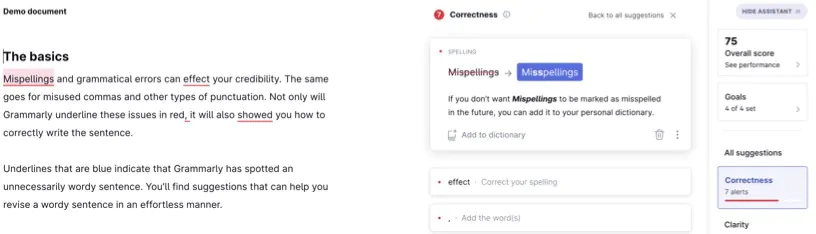
Grammarly is a powerful grammar checker, plagiarism detector and AI writing assistant. We use it every day to check work on this site. Both the free and premium versions are useful. It provides several editing recommendations, such as avoiding passive voice, using shorter sentences, alternative suggestions for using a broader vocabulary, etc. Many of these features are invaluable when trimming your word count. You can find out why I like this premium grammar checker in our Grammarly review.
We tested dozens of grammar checkers, and Grammarly is the best tool on the market today. It'll help you write and edit your work much faster. Grammarly provides a powerful AI writing assistant and plagiarism checker.
2. ProWritingAid
Use for: Proofreading and grammar checking
Pricing: From free to $25+ per month
ProWritingAid is another proofreading and grammar checker writing app that will help you improve your writing and refine the art of self-editing. ProWritingAid works similarly to Grammarly, but it’s more affordable. I recently published a detailed review and video comparison if you need clarification on this writing software and how it compares to the apps above. Read our ProWritingAid review.
ProWritingAid is a powerful, accurate grammar checker and style editor. It's suitable for non-fiction and fiction writers and doesn't require a monthly subscription. Save 20% per month or year.
3. Ginger
Use for: Grammar-checking
Pricing: $13.99/month
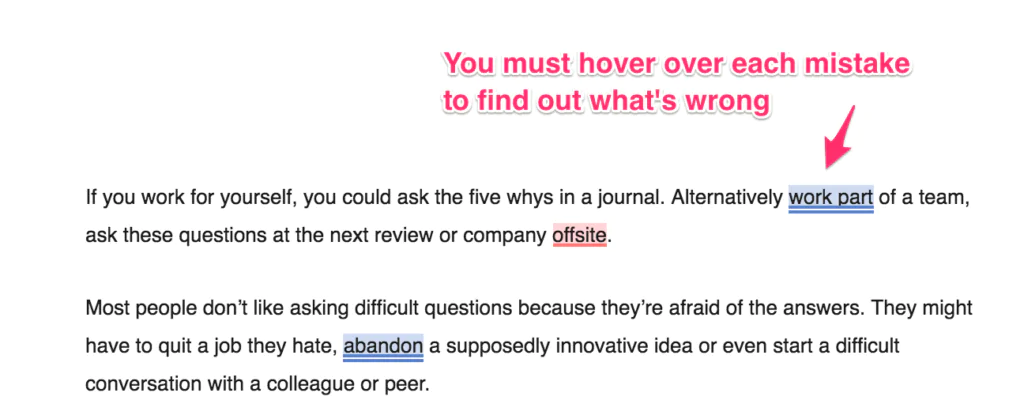
Ginger software is an affordable alternative to Grammarly. Ginger Software is somewhat useful for writers who don’t consider English their primary language. It enables you to translate documents written in Spanish, French, German, and more into English. It will also check for grammar errors. Read our comparison of Ginger Vs. Grammarly.
4. Linguix
Use for: Grammar and spell check
Pricing: $14.99/month
Linguix acts as a spelling and grammar checker. It’s more affordable than Grammarly’s premium plan. It’s ideal for anyone who writes for a living or as a hobby. Students will also benefit from using it to prove their essays or assignments. While it does an excellent job at catching typos, it won’t catch sentences that run on or are challenging to understand. Read our Linguix review.
Distraction-free Writing Tools
The best distraction-free writing tools provide a minimalistic space for writers to focus without being side-tracked by too many features, bright colors, or editing options. They offer a focused environment where writers can concentrate on their writing. Often, these tools have full-screen modes, customizable backgrounds, and no alerts. It can be a great way to get into the flow state when writing and let your creativity shine.
5. iA Writer
Use for: Writing articles and blog posts
Pricing: From $29.99/month
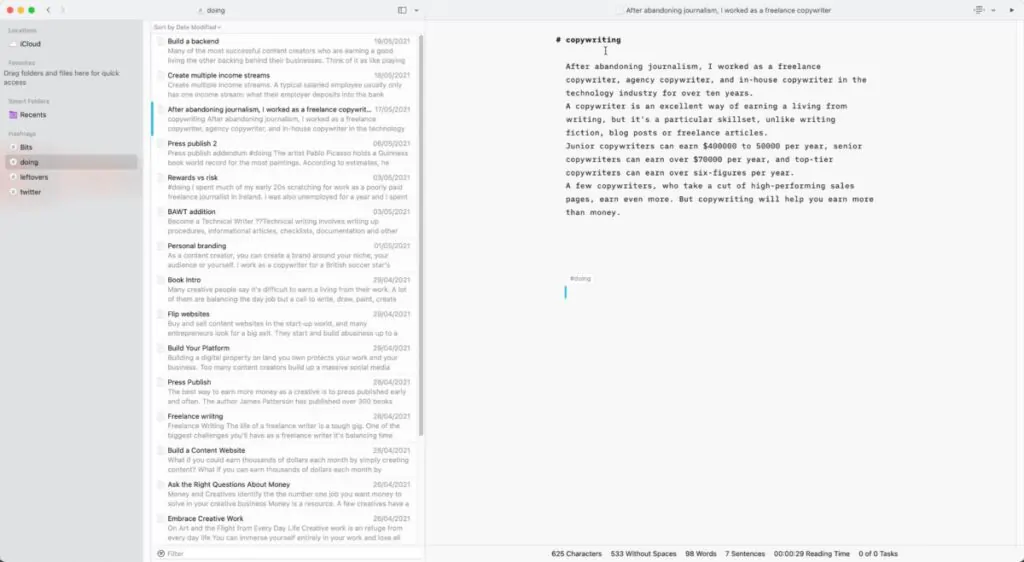
iA Writer is a distraction-free writing app for short blog posts and articles. This iPad, iPhone, and Mac writing app helps writers overcome distractions through the Focus Mode feature. It also has a full-screen mode highlighting the line you are typing and will fade out everything else on the document. This is one of the most ingenious features for focusing your mind on the current point, which is helpful, especially in creative writing projects. Read our iA Writer review.
6. Novlr
Use for: Productive and focused writing sessions
Pricing: $10/month or $100/year
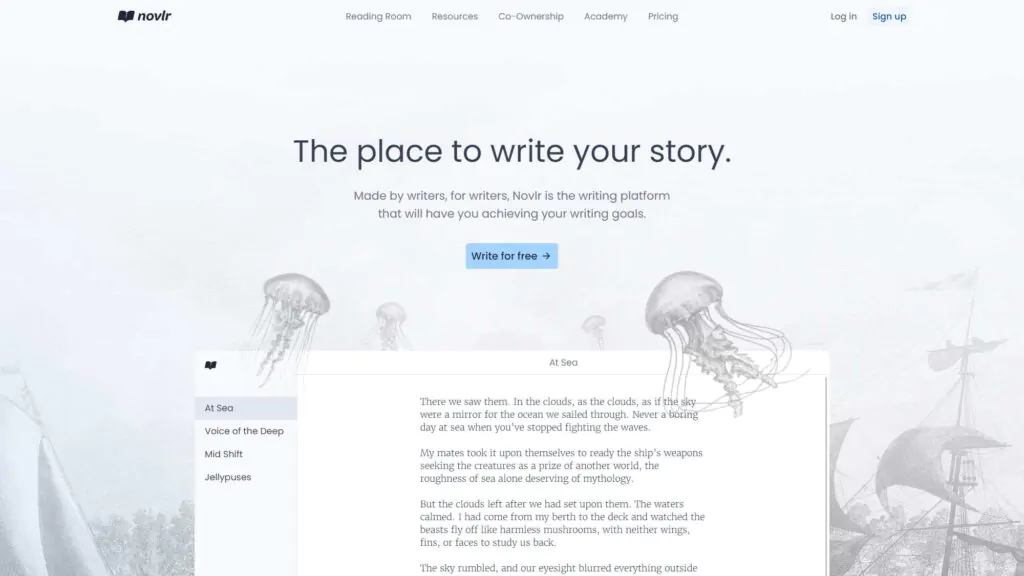
Novlr is ideal for creating a production workflow and finishing your writing project with time to spare. This app is aesthetically pleasing and browser-based, automatically saving cloud content. It has a “focus mode” that sets the mood for writing without distractions. You can also track stats, write collaboratively, and organize outlines. Use this writing app on any browser.
7. Ulysses
Use for: Writing articles and blog posts
Pricing: From $5.99/month
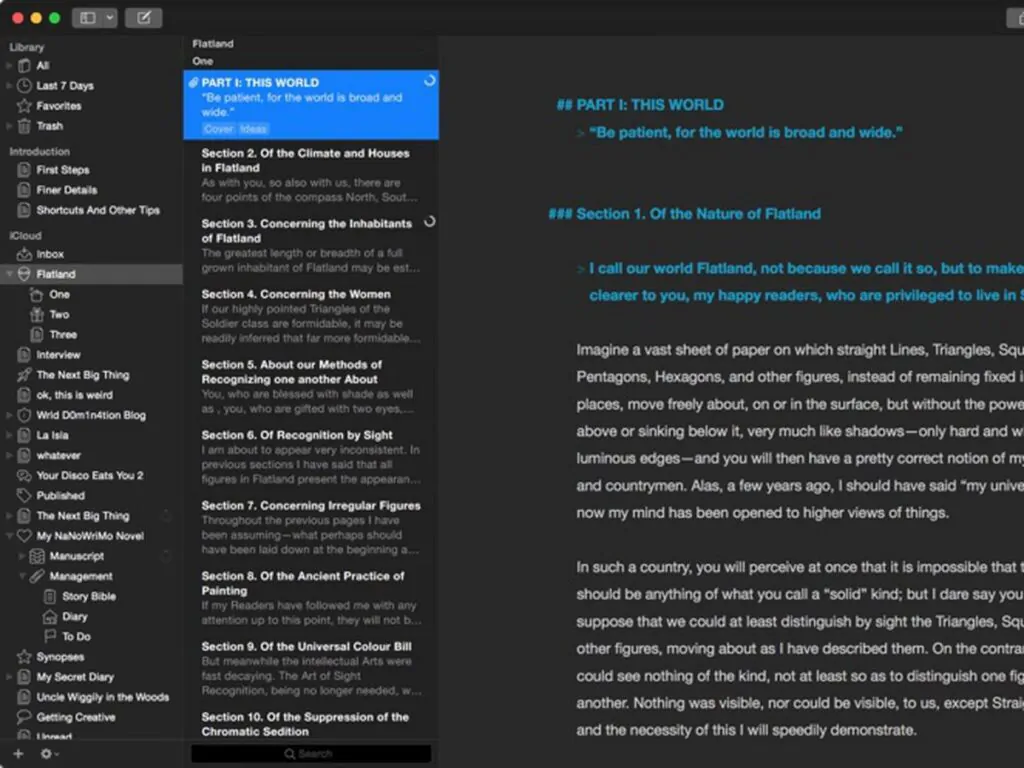
Ulysses is a powerful, intuitive, distraction-free Mac OS and iOS writing app. Windows and Android writers are still looking for a solution. It also has features such as a Markup-Based Text Editor, keyboard shortcuts so writers can work quicker, a library to organize notes and documents, a space to set writing goals, publish directly to WordPress and Medium, etc. It’s a good choice for bloggers and content writers. Read our Ulysses review.
8. Novelize
Use for: Best for writing novels
Pricing: $9/month or $65/year
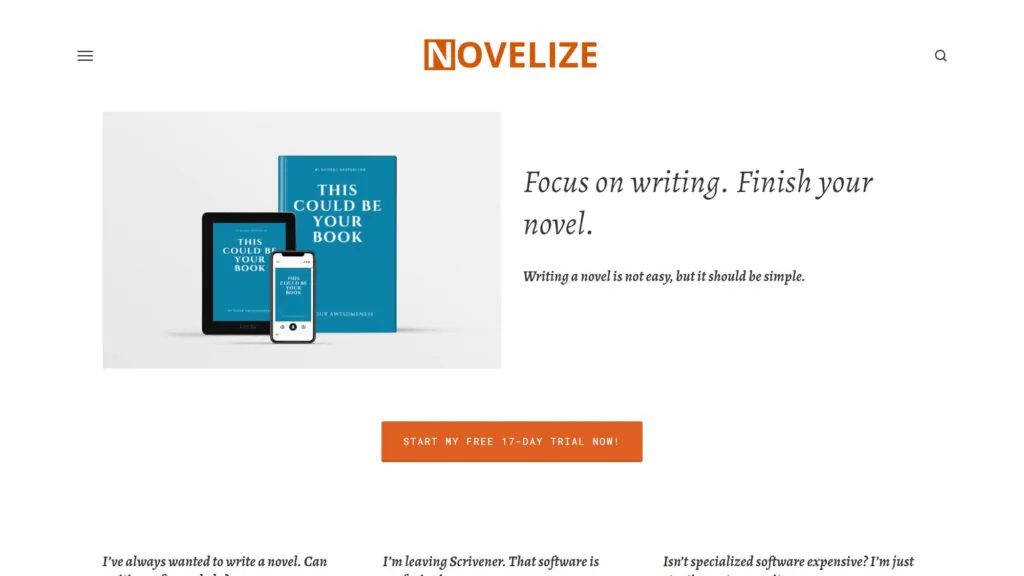
Novelize is an intuitive web-based app ideal for novelists and creative writers. With a simple workflow, it has built-in tools for managing notes and rearranging sections. It encourages writers to focus and get into the flow state when writing. Cloud-based storage ensures that work is accessible from anywhere, at any time, so it won’t be lost when creativity strikes.
Best Apps for Novelists
The best writing apps for novelists offer features such as manuscript organization, plot timelines, and character development tools. They’re a great assistant to writers who might need extra help developing their ideas. Many of these tools offer outline templates with various themes, such as Hero’s Journey or Voyage and Return. These apps help novelists easily plan, write, and finish their work.
9. Vellum
Use for: Preparing a book to self-publish
Pricing: $199
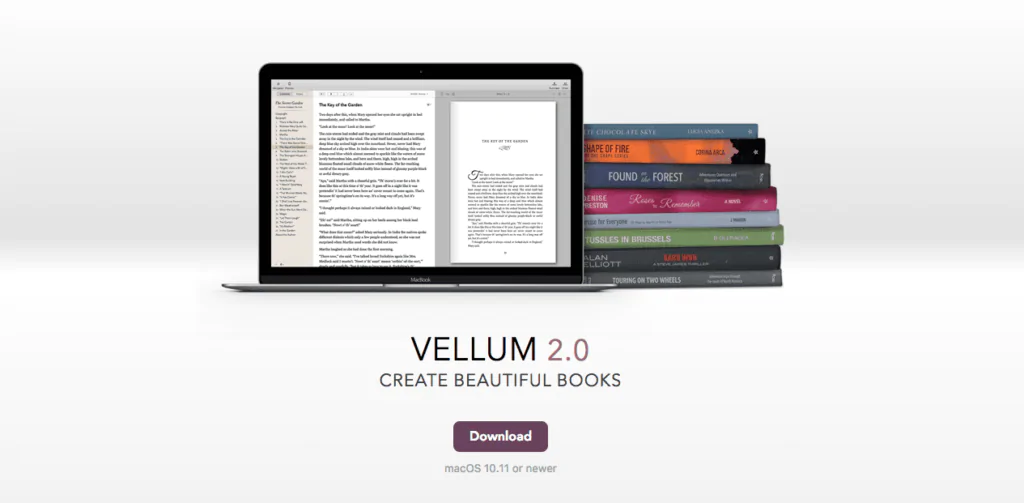
Vellum is a writing app that authors can use to prepare a book for self-publishing. One of the trickiest parts of self-publishing is creating a book that looks good. Or at least, it was. With Vellum, you can create beautiful-looking e-books and print books in minutes. I prepare all my books for self-publishing with Vellum, and it’s a delight to use. Read our Vellum review.
10. Scrivener
Use for: Writing books and longer-form works
Pricing: From $49/month

I can’t recommend Scrivener enough as a writing app for longer-form works. Scrivener allows writers and students to organize their ideas and manage more complicated writing projects using the desktop and mobile writing app. It’s also available on iPad. Scrivener also has plenty of keyboard shortcuts to speed up the writing process. Read our Scrivener review.
Scrivener is our go-to app for long-form writing projects. It's popular with best-selling novelists, screenwriters, non-fiction writers, students, academics, lawyers, journalists, translators and more.
11. Autocrit
Use for: Editing and learning to write
Pricing: Free, paid is $30/month or pro version for $300/year
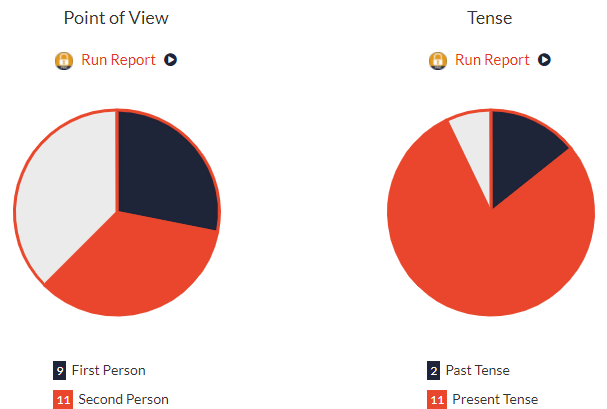
AutoCrit is a self-editing app built for novelists and storytellers. Beyond just checking for spelling and grammar errors, it includes tools to examine the pacing and momentum of your work, dialogue, and more. It points out instances of passive voice, showing vs. telling, using cliche phrases, and even if you overuse certain words or phrases. Read our AutoCrit review.
12. Storyist (for Mac)
Use for: Organizing plots and developing characters
Pricing: $59
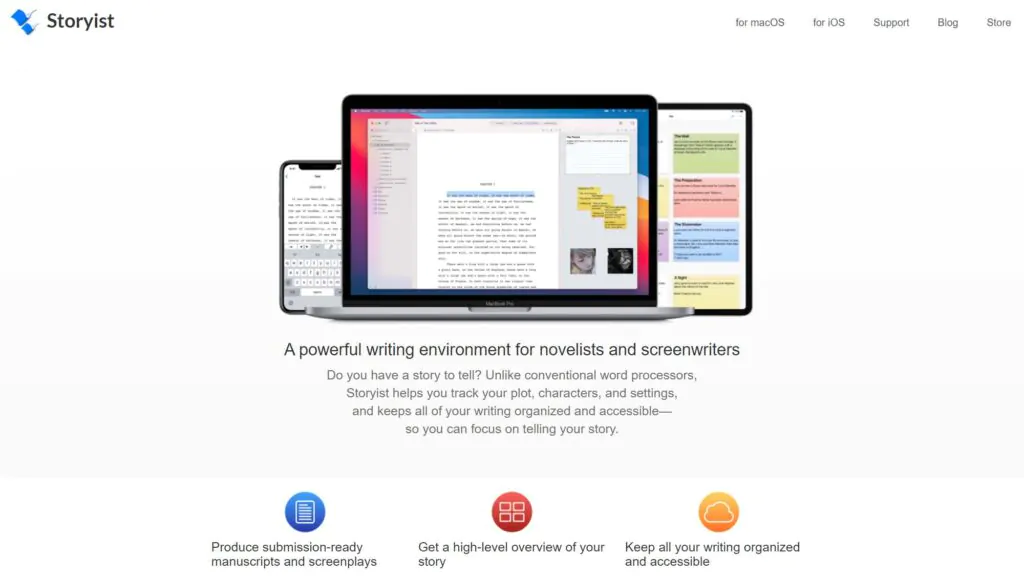
Storyist is a versatile writing app ideal for novelists, screenwriters, and non-fiction writers. Storyist is one of the best story-building apps available for Mac. It has an intuitive workspace that can be used for organizing plots, developing characters, and integrating research. There are also collaborative editing tools available for teams to use. It’s ideal for self-publishing and collaborative projects alike.
13. yWriter
Use for: Organized and structuring work
Pricing: Free
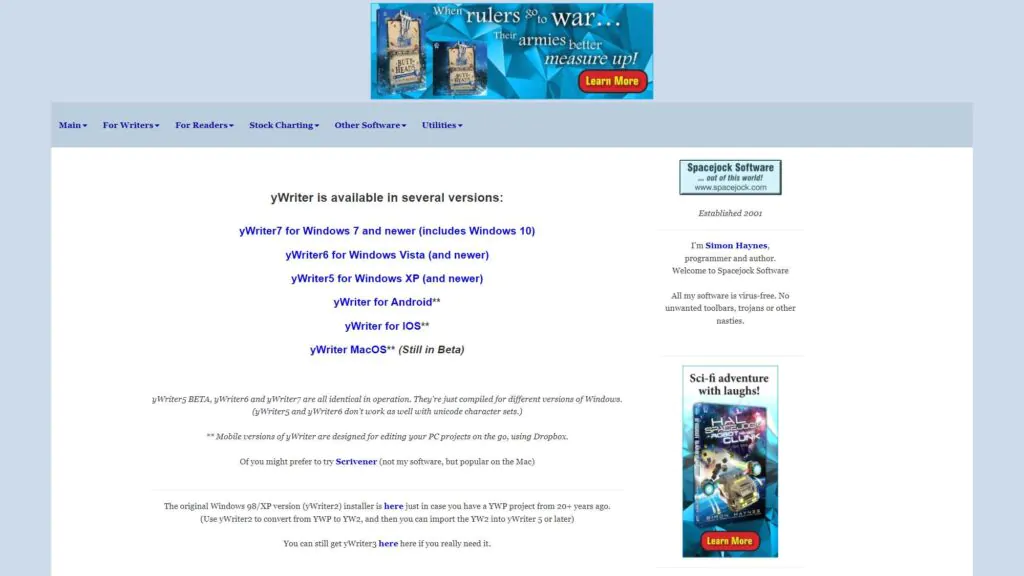
yWriter is a powerful writing app designed for authors and novelists who prefer a structured and organized approach to writing. This app is on Mac and Windows and mobile for Android and iOS. yWriter allows writers to store details about their work and turn them into data charts and tables – visually representing various statistics within the writing.
14. The Novel Factory
Use for: Fiction writing
Pricing: $7.50/month
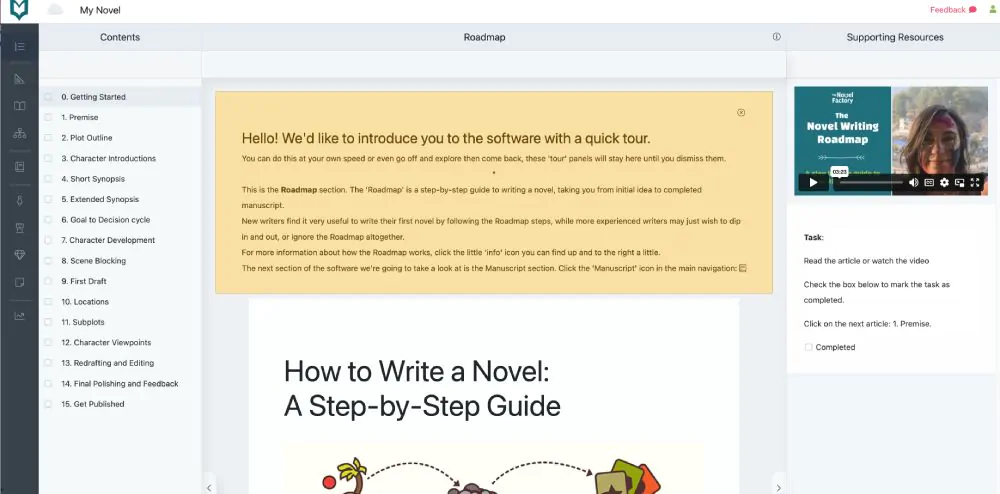
The Novel Factory is a type of novel writing software for fiction writers. It offers a step-by-step tutorial to writing your first novel taking you through scenes, characters, themes, etc. I don’t write fiction much these days, so I haven’t tested The Novel Factory extensively. It reminded me a little of the Scrivener fiction template. Listen to our interview with Katja Kaine of the Novel Factor.
15. Hemingway App
Use for: Self-editing
Pricing: $19.99
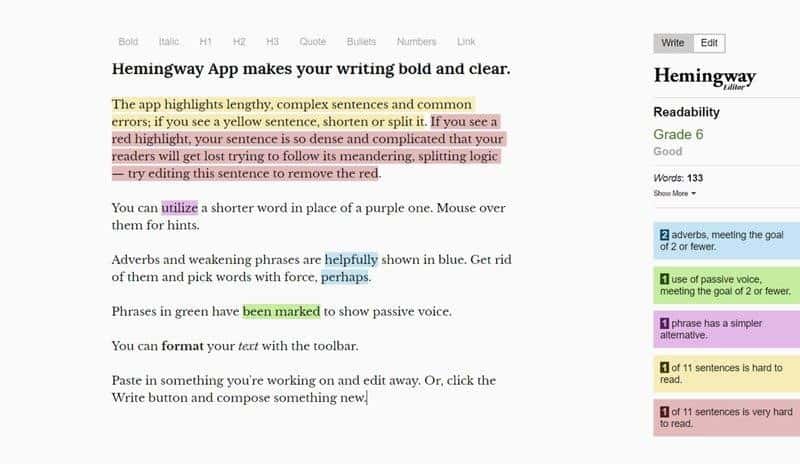
Writers can use Hemingway Editor to improve their writing and self-editing skills. Paste your text into the application, and it will provide suggestions for removing unnecessary words here and there, such as adverbs or tautology. It also suggests reframing specific sentences from passive voice to active voice and much more. Hemingway is beneficial to reducing your word count without leaving out any essential points from your article. Read our Hemingway app review.
Organization Tools
Organization tools for writers help writers re-organize their notes, ideas, and plot outlines with helpful features. This can include creating folders, tags, categorizing notes, and building outlines. Intuitive apps can enhance the writing experience by managing research information and organizing the creative process.
16. Dynalist
Use for: Outlines
Pricing: Free or $7.99/month
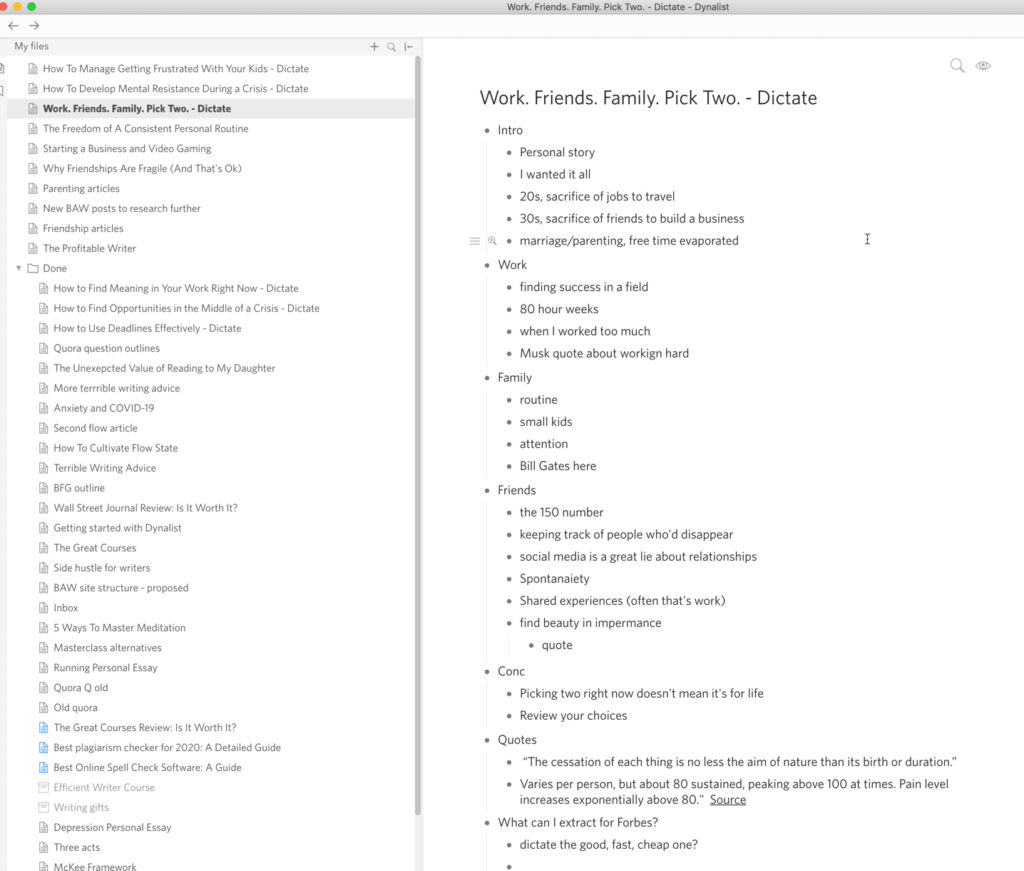
Writers can use Dynalist to create outlines for articles and book chapters. This app is helpful if you’re a writer who likes to outline their work in advance. It also supports Markdown and can be used as a to-do list tool. The free version is good enough for most writers unless you value a revision history. Read our Dynalist review.
17. Plottr
Use for: Outlines
Pricing: From $25 – $65/year depending on plan
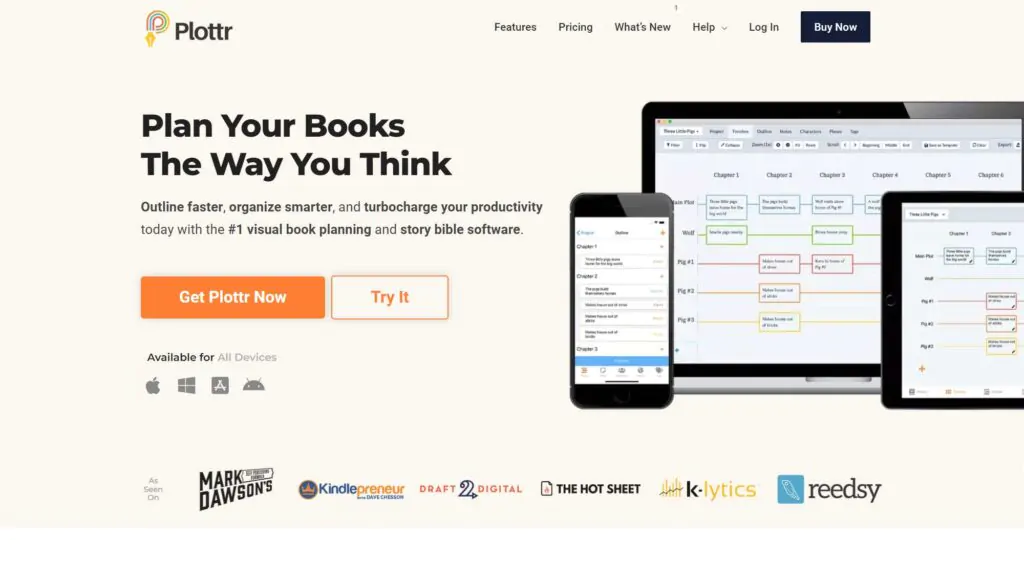
Plottr is one of the best tools for creating outlines for your novels. Various outlining templates, including The Seven Point Plot Structure and The Hero’s Journey, are available. Following one of these intuitive templates is a great way to get your ideas on paper and get into the flow of waiting. Plotter can be used on Mac or Windows computers and also has a mobile app.
18. Writer.com
Use for: Business Writing
Pricing: $11/month
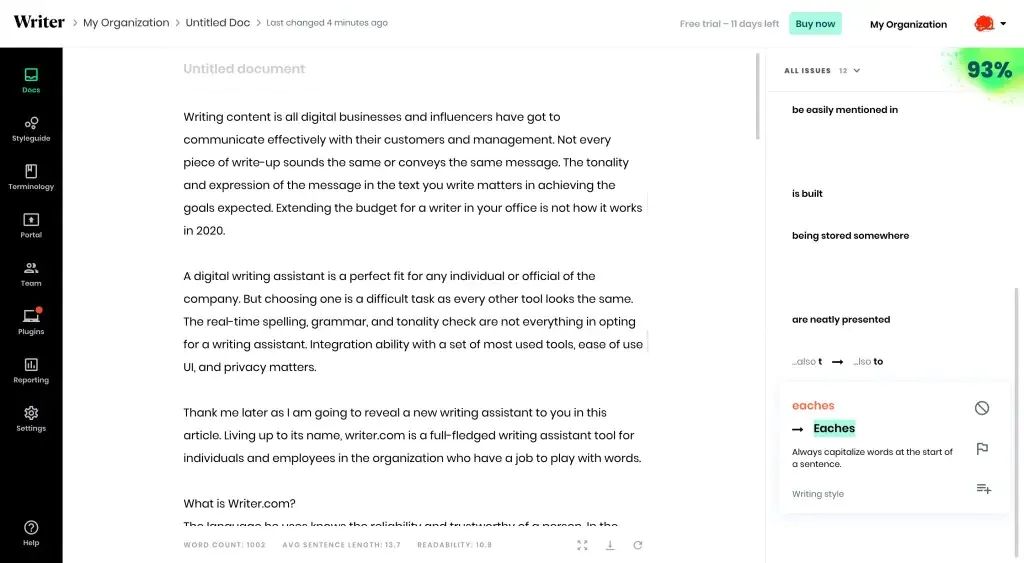
If you write fiction or casual blog posts, Writer.Com is not for you. Instead, it’s intended for marketing teams, brand agencies, social media managers, sales and HR departments, PR, and more. It can act as a style guide-building platform, so team members can mandate and learn rules for style in terms of the language and tone to use when writing. Read our Writer.Com review.
19. LivingWriter
Use for: Fiction writing
Pricing: $96/year or $9.99/month
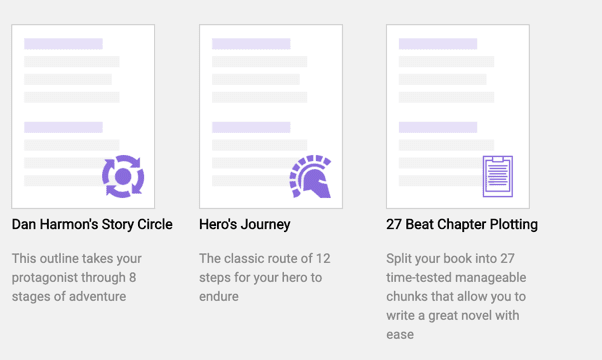
.LivingWriter is a new story-writing app for writing stories or a book. Rather than using a word processor, Living Writer is accessible via your web browser. Like Scrivener, it helps writers arrange their plots and stories using boards. Living Writer contains a series of outline templates for famous story structures like the Hero’s Journey. Read our Living Writer review.
Living Writer contains time-saving templates for authors and novelists. iOS and Android apps available
20. Microsoft Word
Use for: General writing
Pricing: $139.99/year or $6.99/ month
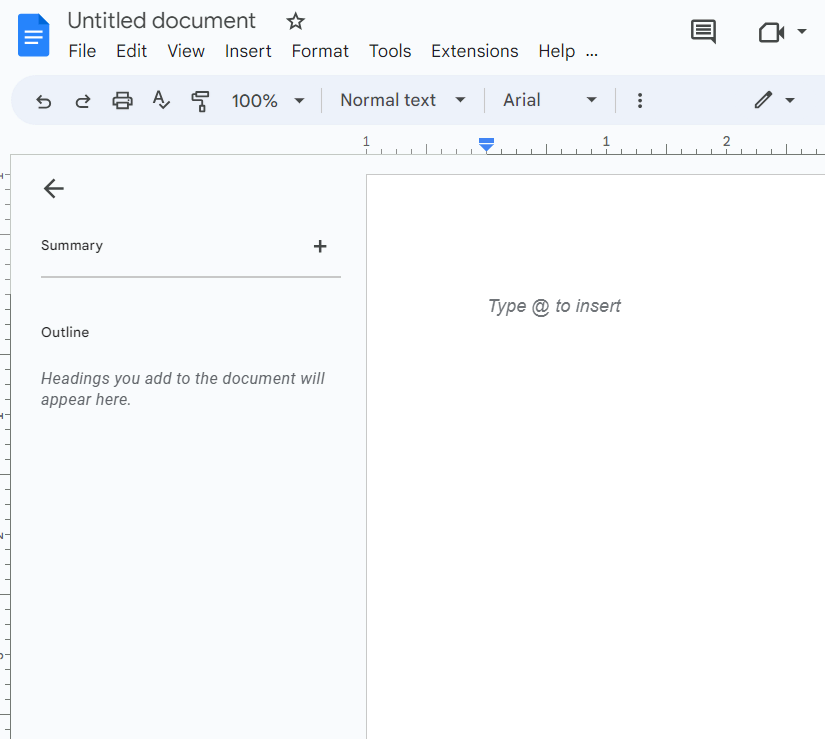
Microsoft Word is a classic writing app for all general writing projects. Although it’s a pricey option, MS Word is reliable, versatile, and easy to use. It works well on Mac and Windows PC and mobile on both iOS and Android. MS Word is a standard writing application for creating documents to print, note-taking, and more! However, its grammar checker could be better, so I recommend using it with the Grammarly plug-in.
21. Plain Text
Use for: Writing whatever, wherever
Pricing: Free
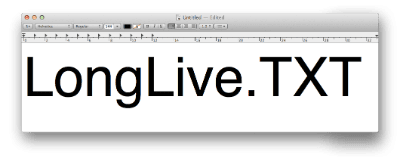
If you’re a writer on a budget, you don’t need to spend any money buying expensive writing software or apps. Instead, you can use the free text editor with your operating system. Just open up Notepad on Windows or TextEdit on a Mac and get to work! I like plain text editors for writing something short quickly and easily, without thinking about it too much.
22. Day One
Use for: Journal writing
Pricing: $2.95/month
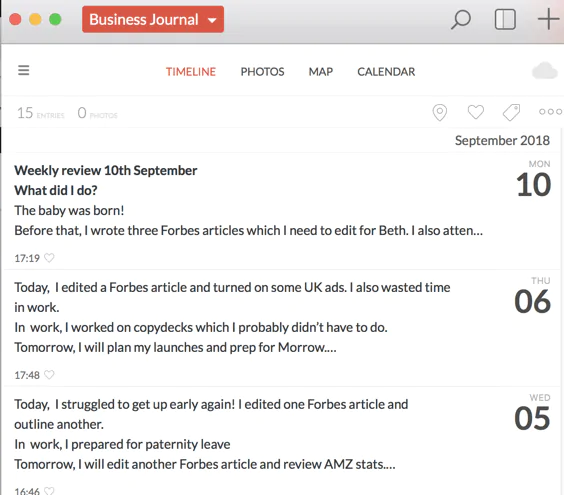
Day One is the best journal writing app on the market today. It’s much more than an online diary. You can also add photos, audio, and video to your entries. You don’t need to sit down and type anything up; you can record directly into your Apple Watch. As journalling is quite a hard habit to stick to, the ease of use makes it much more accessible. It also automatically uses geotags that add location, date, time, and weather to your entries. Read our Day One review.
23. Evernote
Use for: Writing articles and blog posts
Pricing: Free
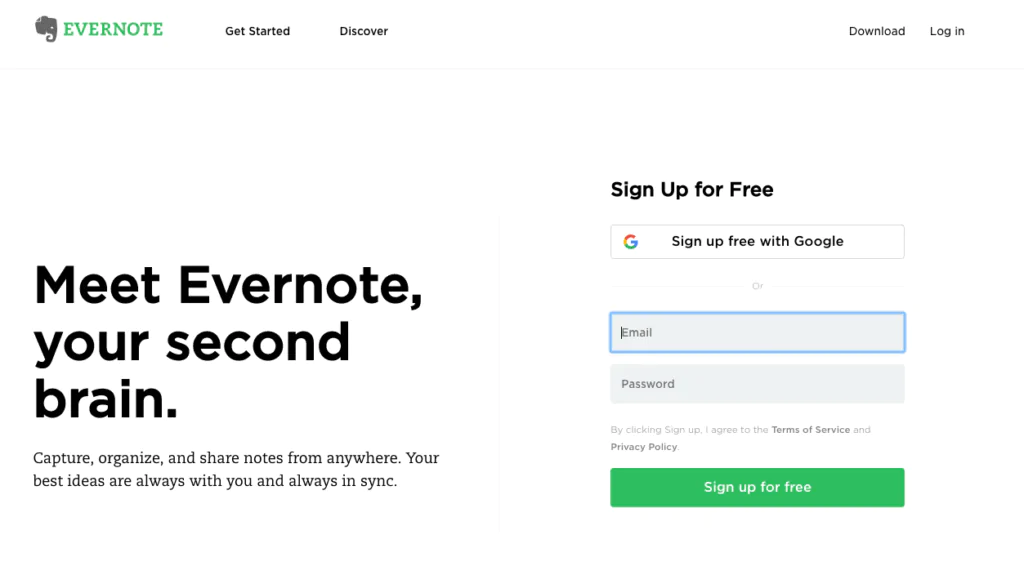
Evernote is a good app for saving research and story ideas. I use Evernote to record ideas for blog posts and book chapters during the day. Jotting down notes immediately when ideas come to you is a fantastic way of capturing random moments of inspiration and overcoming writer’s block. It also has integrations, team collaboration, and more. Read our guide: What is Evernote?
24. Byword
Use for: Markdown text editor
Pricing: From $5.99
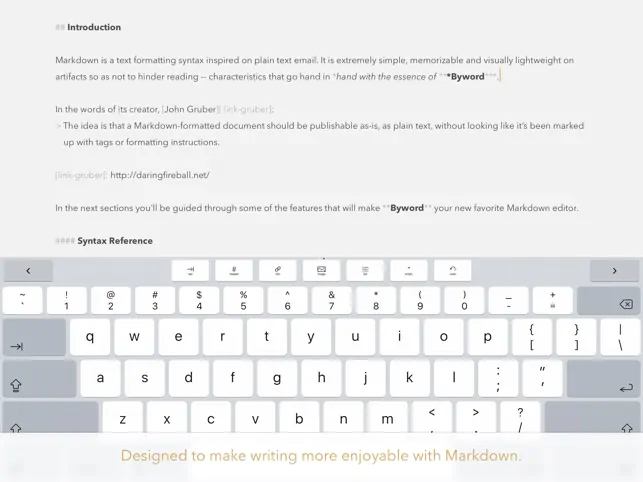
Byword is a Markdown text editor. It’s mostly aimed at Apple writers. Byword is not ideal for authors, but bloggers and web developers will find it useful. While it offers Markdown support, it can also support keyboard shortcuts to allow you to Preview your work ahead of publishing. It even boasts MultiMarkdown support, cross-referencing and footnotes, and metadata.
If you’re still familiar with Markdown, Byword has a guide to get you started. It’s $5.99 to download for iOS and $11 to download on Mac. Read our Byword review.
AI Writing Tools
Artificial intelligence writing apps leverage the latest AI technology to assist writers when generating ideas, content, and outlines. Using AI in writing has many new benefits, such as conquering writer’s block, fact-checking, structuring outlines, completing paragraphs, and more. Prompting AI tools to assist with writing can improve productivity and generate creative ideas.
25. Wordtune
Use for: AI rephrasing and writing
Pricing: From $9.99/month
Wordtune can help you to write better sentences. It’s helpful for employees or freelancers sending emails to editors or writers struggling to find the best way to phrase something. This AI rephrasing tool can help you perfect the tone of what you are trying to write. It can also suggest ways to shorten sentences or expand your thoughts. It also has an online editor. Read our Wordtune review.
26. ArticleForge
Use for: Content generation
Pricing: From $27/month
Article Forge is ideal for businesses that need to create content. The app uses artificial intelligence to scan existing web pages for keywords or a topic. It will analyze the content and then rewrite it in its language. The article will be generated in minutes. Read our Article Forge review.
27. Rytr
Use for: AI writing tool
Pricing: $9/month

Rytr is a tool for businesses looking to create content or even bloggers facing writer’s block. Having it create content from scratch could provide better results. However, it does a solid job of rewriting and improving existing posts. It also does a decent job of mocking up product descriptions if you provide the context. Plus, it can function as an editing tool. Read our Rytr review.
28. Jasper AI
Use for: AI copywriting
Pricing: From $29/month
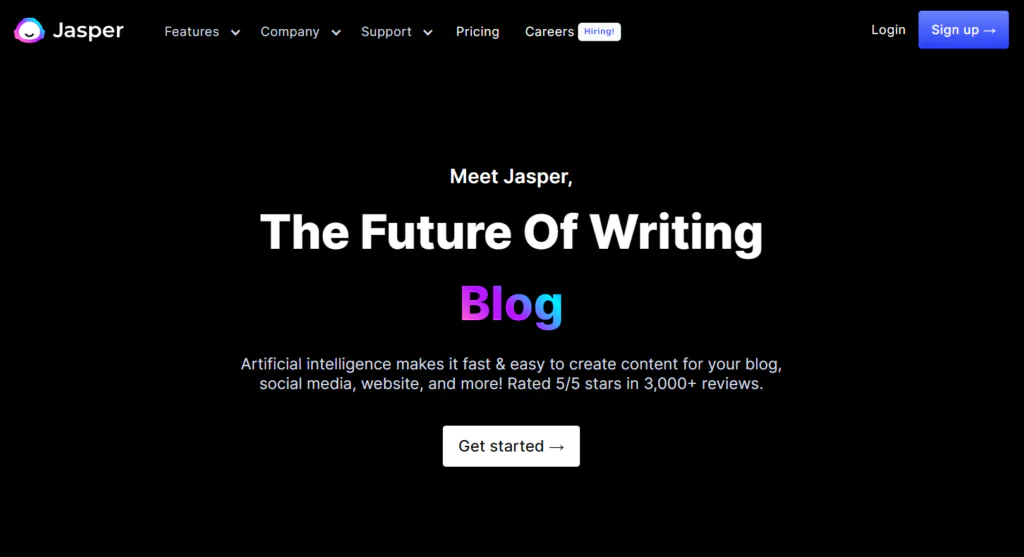
Jasper.ai is a godsend for marketers and entrepreneurs looking to create short-form content. This includes email subject lines, product descriptions, blog introductions, social media posts, and video titles. It’s one of the best apps if you’re looking to use AI to boost your content. It can even help bloggers tackle writer’s block too. Read our Jasper AI review.
29. Chat GPT
Use for: Writing blog articles and copywriting
Pricing: Free or $20/month
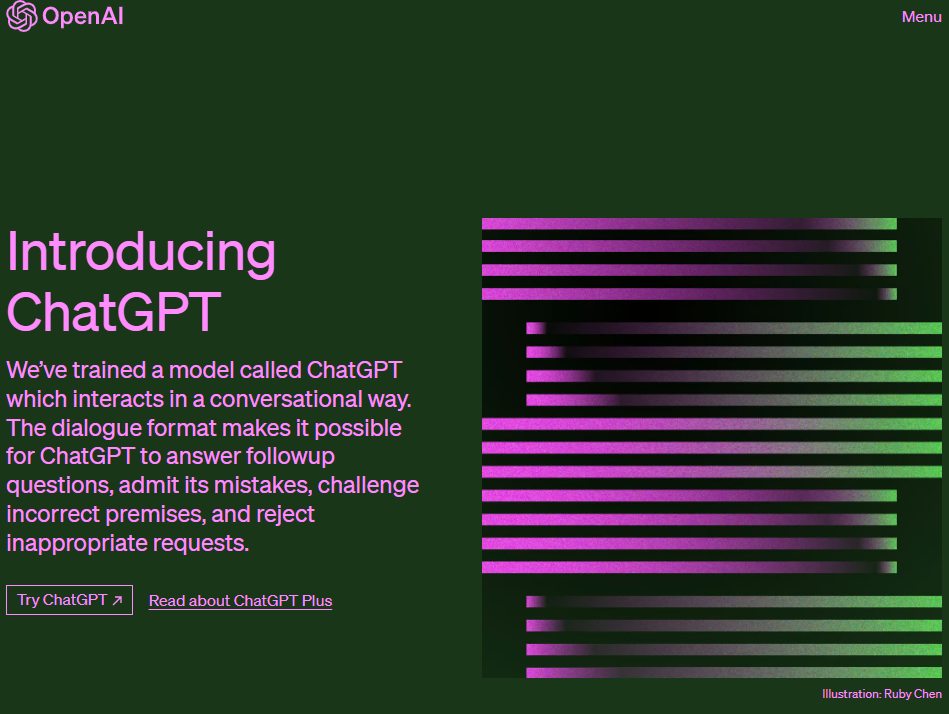
ChatGPT has taken the world by storm with its AI writing capabilities. Use it to brainstorm ideas for your next novel or blog post, build detailed outlines, fact-check, and build world lore. This is a versatile browser application that can adapt to your needs with ease. It’s an excellent option for combating writer’s block and generating fresh ideas. It’s available on Mac and Windows and as a free mobile app. Read our ChatGPT review.
Text and Speech Tools
Text and speech writing tools allow writers to convert their text to speech and vice versa. This is an excellent tool for hearing your work during editing to ensure the content flows and makes sense. It’s also a great way to quickly get your ideas on paper when a creative idea strikes.
30. FromTextToSpeech.com
Use for: Converting writing to MP3
Pricing: Free
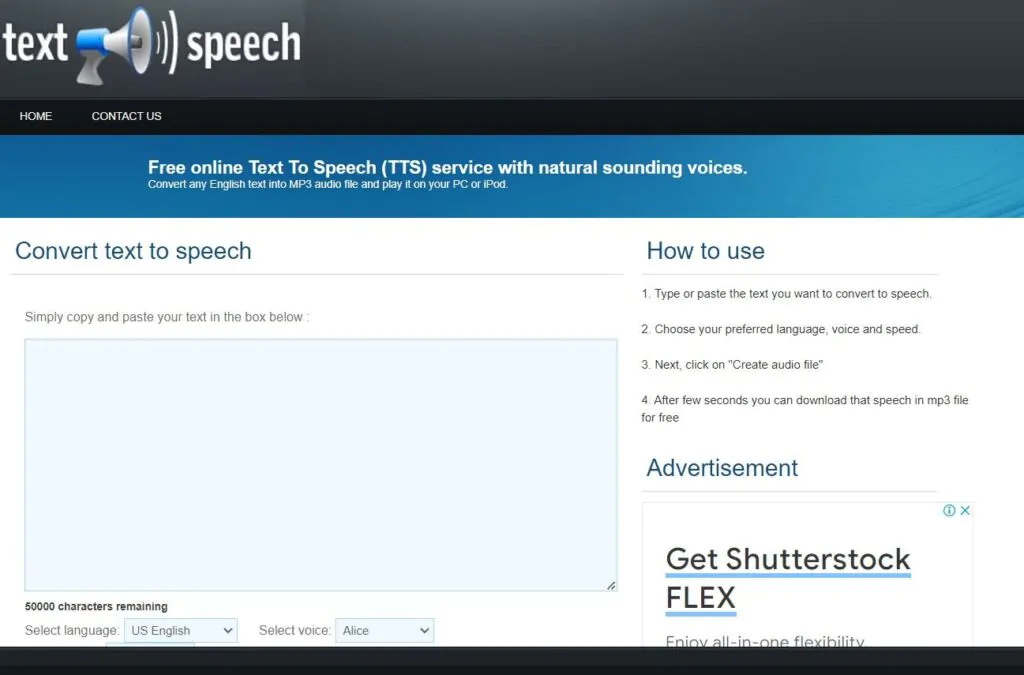
FromTextToSpeech.com is a browser-based application that allows you to turn your writing into MP3 files that can be downloaded to listen to. Many authors recommend reading work aloud to ensure it flows well, so using an app like this is a great way to proofread your novel.
31. Rev
Use for: Transcriptions and dictation
Pricing: $1.25 per minute of audio
Rev is another useful dictation app for writers. Using the iPhone or Android app, you can dictate a draft into your phone and then upload it to Rev for transcription by a human at $1 a minute. Alternatively, if you interview someone, you can save time by transcribing these interviews to write better non-fiction articles. It’s more accurate than using a dictaphone but at a cost. If you’re on a budget, use an AI transcription service. Read our Rev review.
Collaboration Tools
Collaboration tools are an excellent way for writers to collaborate on a project. This is especially useful when multiple authors work on a novel, screenplay, or presentation. Many of these tools allow for feedback and tracking changes, ensuring smooth communication among the team members. Here are our top recommendations for collaborative tools:
32. Google Docs
Use for: Word processor
Pricing: Free
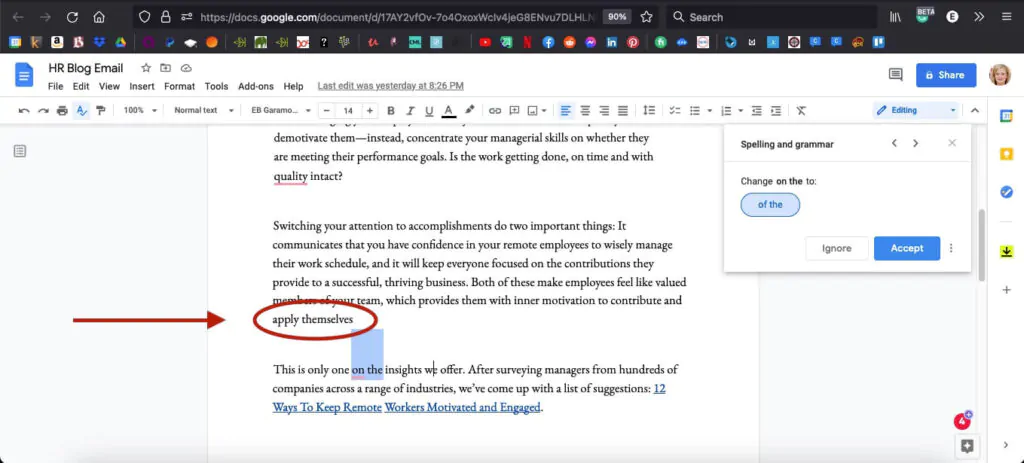
Google Docs is a free writing app and an excellent alternative to Microsoft Word. It’s a reliable choice if you like collaborating with other writers or an editor online. It works almost anywhere, assuming you have a reliable internet connection. Its functionality for handling large documents, like a book, has also dramatically improved.
33. Zoho Writer
Use for: Word processor
Pricing: Free
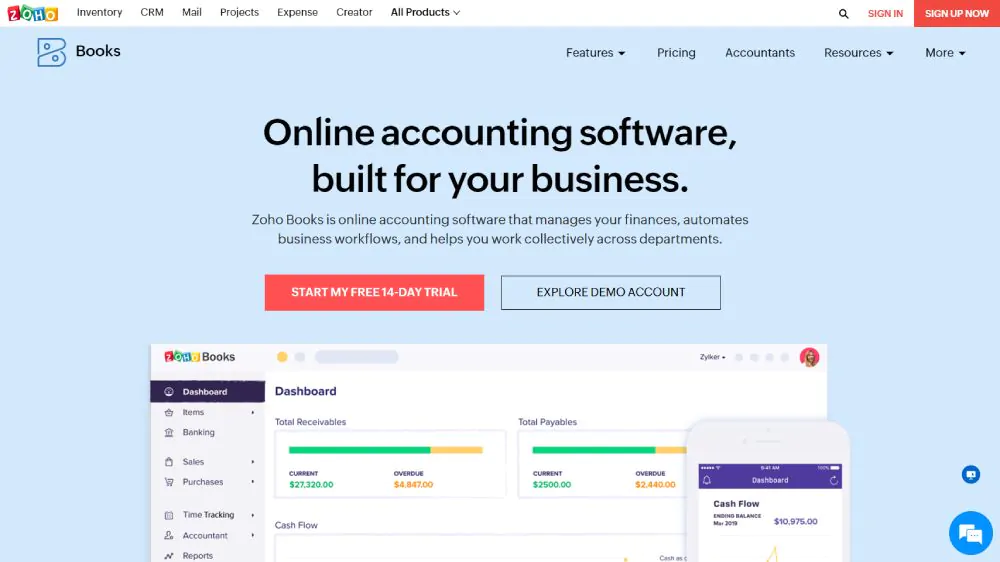
Zoho Writer is less known than Google Docs or Microsoft Word. Zoho Writer offers a writing assistant to help with readability, grammar, and more issues. It also allows live collaboration with team members and offline editing in your browser. Plus, there are a decent number of templates or formatting options. It’s split into three workspaces: Compose, Review, and Distribute, where you can write the content, work with collaborations and then publish or share it. Read our Zoho Writer review.
Screenwriting Tools
Screenwriting tools are tailored explicitly to screenwriters and playwrights. They peroxide a structured environment for screenwriters with outlines, formatting, and timeline generation. Often, they have built-in templates that adhere to industry standards, helping bring their ideas to life with ease.
34. Script Studio
Use for: Writing movie scripts
Pricing: F$199.95

Script Studio is a versatile app best suited for scriptwriters. However, it can also be used for other works, such as novels. The most notable feature of this app is the inclusion of popular movie scripts that can be used as a model for your work. The templates are an excellent way to learn the format and polish your movie script. Some features allow you to draft, plot, and organize the works, making it a top choice for aspiring movie writers.
35. Fade In
Use for: Screenwriting
Pricing: $79.95
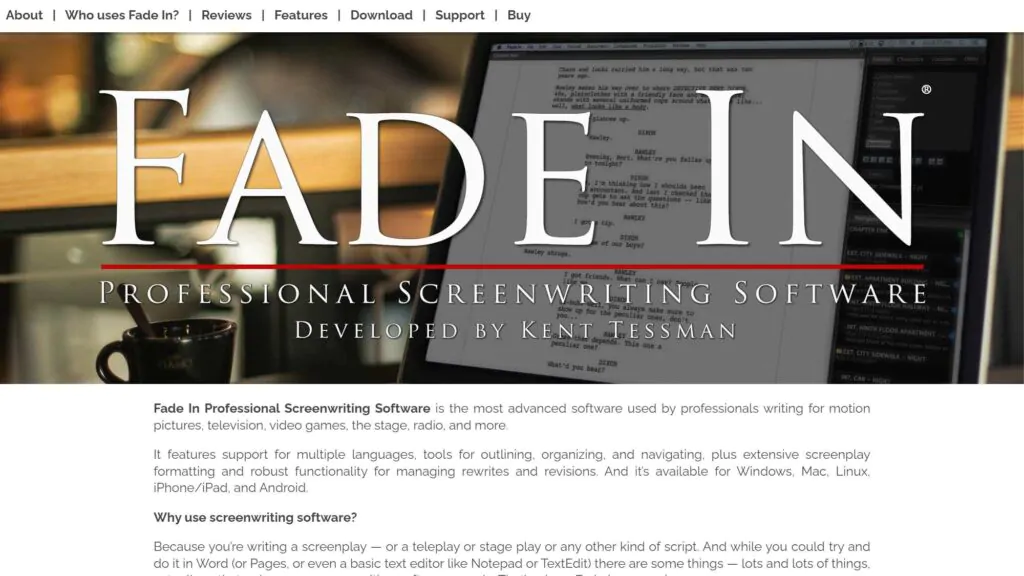
Fade In is an excellent tool for aspiring screenwriters, with automatic formatting that allows you to bring your scripts to life. It’s best suited for screenwriters looking to create a first draft of their screenplay. With a convenient beatboard feature, writers can map out the beats of their stories and view them on a timeline above the script.
36. Final Draft
Use for: Screenwriting
Pricing: $99.99/month
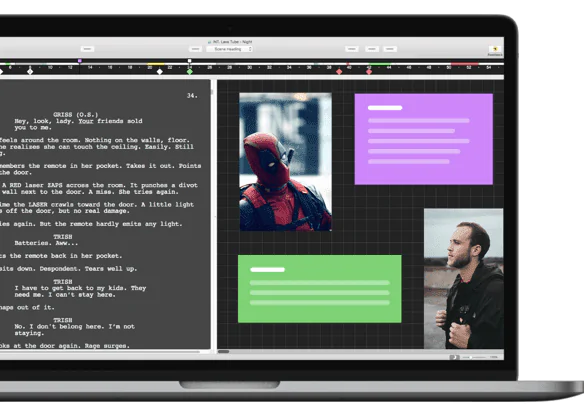
Final Draft is the default app of choice for screenwriters. I’ve experimented with Final Draft, and it strikes me as an example of powerful writing software but with a bigger learning curve than your typical word processor. Read our Final Draft review.
37. WriterDuet
Use for: Collaborative screenwriting
Pricing: From $9.99 – $13.99/month
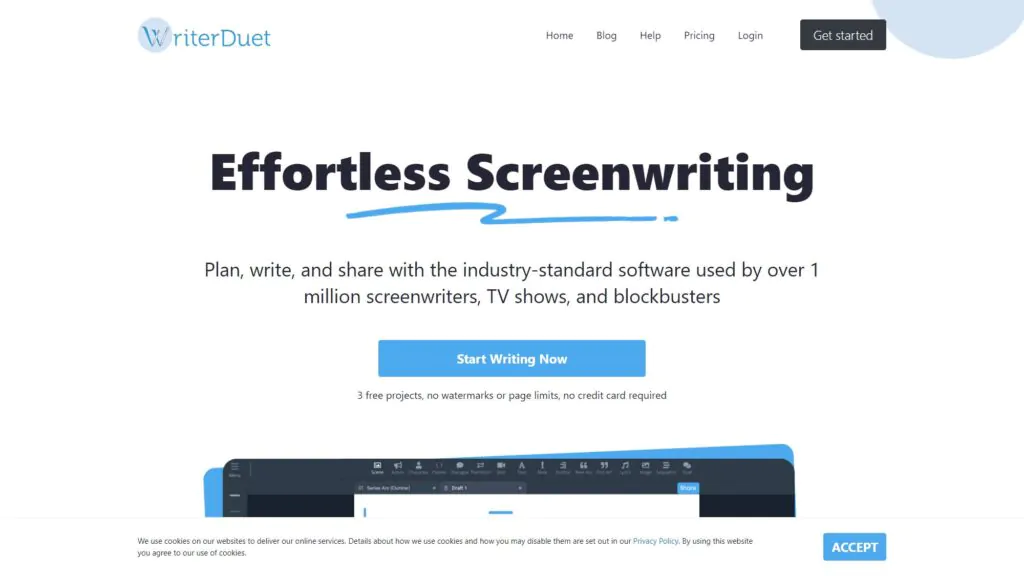
WriterDuet is an industry standard for screenwriting, used by millions of screenwriters for TV shows and blockbusters. This highly-rated tool allows writers to collaborate with other writers on their teams in real time. It can also incorporate text and video chat during writing sessions. Other features include locked and colored pages, sharing and publishing feedback, and stats and reports about your writing.
A Final Word On The Best Writing Apps
Two of the best writing apps to try today are Grammarly and ChatGPT. For more general writing, Google Docs and Ulysses are both great. Writing apps are a great way to organize your thoughts and express your ideas. Once you’ve started writing, it’s easy to complete with the help of a comprehension app like the one listed in our guide.
It’s time to start on that writing project you’ve been dreaming about. Pick the best writing app that suits your needs from our guide, and start writing. Embrace the power of writing apps to help unleash your creativity and build your next novel, non-fiction book, screenplay, or blog.



