I compared Ginger Software vs Grammarly to see which is the best grammar tool for writers, bloggers, and content creators on a budget.
In this comparison, I pit Ginger Software vs Grammarly to discover what’s the right choice for editing a piece of writing.
I’ve tried and tested the free and premium versions of Grammarly and Ginger for this comparison review. I regularly use Grammarly as part of my workflow. I don’t use Ginger, and I was curious to see how the app has changed since I first tried it several years ago.
I tested the Grammarly desktop app for Mac OS and the Chrome browser extension. I also tested the Ginger app for Mac OS. I used both apps to check several pieces of non-fiction writing.
However, many writers and creatives can’t afford the luxury of two grammar checkers. Plus, if you only want to improve your English, do you even need these tools?
Let’s find out.
We tested dozens of grammar checkers, and Grammarly is the best tool on the market today. It'll help you write and edit your work much faster. Grammarly provides a powerful AI writing assistant and plagiarism checker.
Contents

How Ginger Software Works
Ginger works similar to Grammarly. Basically, you sign up for a free account and install the plug-in or add-on to MS Word and or Chrome and download the mobile app to your Android or iOS device.
It will scan a piece of writing on the fly and identify grammatical errors and spelling mistakes by underlining them in red and proposing fixes. It should spot and fix more errors than the typical grammar checker powering MS Word or Google Docs.
Both Grammarly and Ginger should fix instances of the passive voice, suggest readability improvements and fix instances of clumsy sentence structure.
However, as the writer, it’s up to you to decide if these suggestions make sense and accept or reject them. You can add words to a personal dictionary.
When you’re ready to upgrade, the Premium version will find and fix additional grammatical errors.
Pricing
Grammarly offers a free version that anyone can try via the plugin, web or desktop app. The Premium version starts at $29.99 per month, making it more expensive than Ginger.
Grammarly Business costs $29.99 per month, per user.
Grammarly Business pricing is based on the number of people on your team.
It costs $25 per team member per month or $12.50 per month with three team members if you pay for the entire year. The company offers sliding discounts for teams larger than 10.
Ginger offers a free version. The Ginger Software Premium Plans start at $3.99 per year, making it cheaper than Grammarly.
You can save additional money by taking out an annual or two-year subscription. The company also offers a business plan. Ginger software comes with a 7-day money-back guarantee.
Winner: Ginger
Availability
Grammarly and Ginger software offers keyboards on Google Play for Android and the App Store for iOS. You can install a browser extension for Google Chrome, Safari and Microsoft Office.
You can also access Grammarly and Ginger via a desktop client for Windows and Mac. The Ginger Desktop app also has severe limitations.
Unfortunately, I couldn’t easily find the web app for Ginger, and it doesn’t support Google Docs yet. Ginger also lacks a Firefox app.
Winner: Grammarly
Plagiarism Checker
Grammarly’s plagiarism checker is one of my preferred features.
I work a lot with freelance writers for several niche websites I run. When trialling a new writer, I want to see if they wrote something original or repurposed their work before hiring them for additional work.
I can quickly check a document in Grammarly and see if the content exists elsewhere online. I can also use this plagiarism checker to scan my own articles to see if they’ve been ripped off and also to check for instances of inadvertent plagiarism.
Ginger lacks plagiarism softtware , unfortunately.
Winner: Grammarly
Ease of Use
I tested Grammarly and Ginger by checking a non-fiction book chapter of over a thousand words each.
When I pasted the book chapter into Grammarly, it:
- Alerted me to 36 potential grammatical mistakes (not all of these were issues)
- Proposed revising 8 sentences for clarity and offered suggestions with its AI-writing assistant
When I pasted the same chapter into the Ginger Software desktop app for Mac, it encountered an internal server error several times.
So, I switched over to the Chrome browser extension and Google Docs to complete my test. Unfortunately, I discovered Ginger doesn’t support Google Docs directly yet.
I went back to the Desktop app to investigate the internal server issues and discovered the 3,000 limit refers to characters and not words.
(The free version checks 600 characters, while the Premium version checks 3,000 characters for grammatical errors and spelling mistakes).
It turns out I can’t paste entire documents into the desktop app. Instead, the ideal workflow for Ginger Software is:
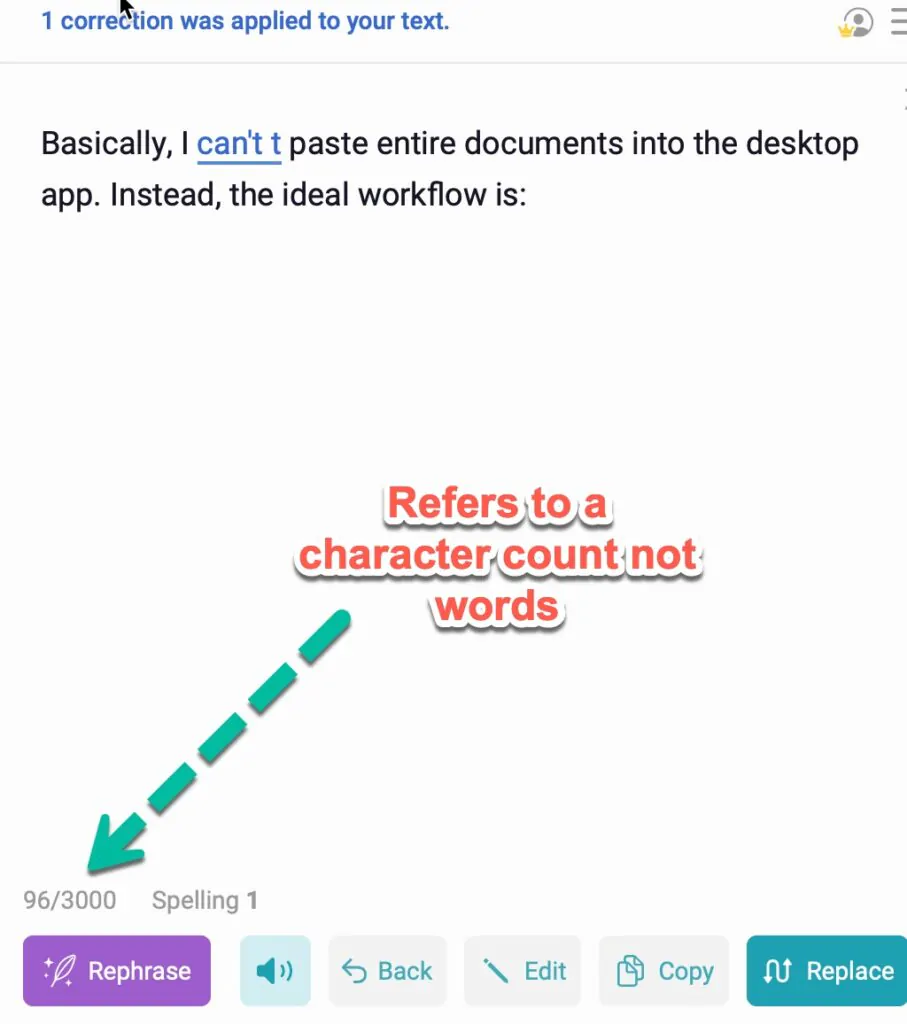
- Highlight a sentence or paragraph in my writing app of choice
- Hit a Ginger shortcut
- Wait for the Ginger desktop app popups app with a suggested fix
- Review the edit
- Copy and paste the amend back to my writing app
Unfortunately, I found this method of grammar checking my book chapter far slower than Grammarly.
Winner: Grammarly
Accuracy and Writing Style
I still wanted to test the accuracy of Ginger so I persevered. I pasted blocks of text that Grammarly found issues with into Ginger Software line-by-line.
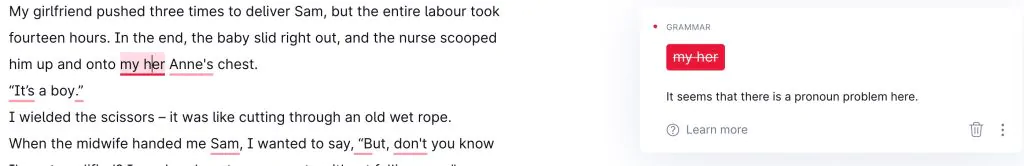
Ginger:
- Highlighted some basic grammar and spelling errors like Grammarly
- Proposed amends for said grammar errors
So far, so good.
However, it:
- Didn’t propose copyedits for clarity as it doesn’t have the same type of AI-powered writing assistant
- Missed some grammar issues that Grammarly caught
Winner: Grammarly
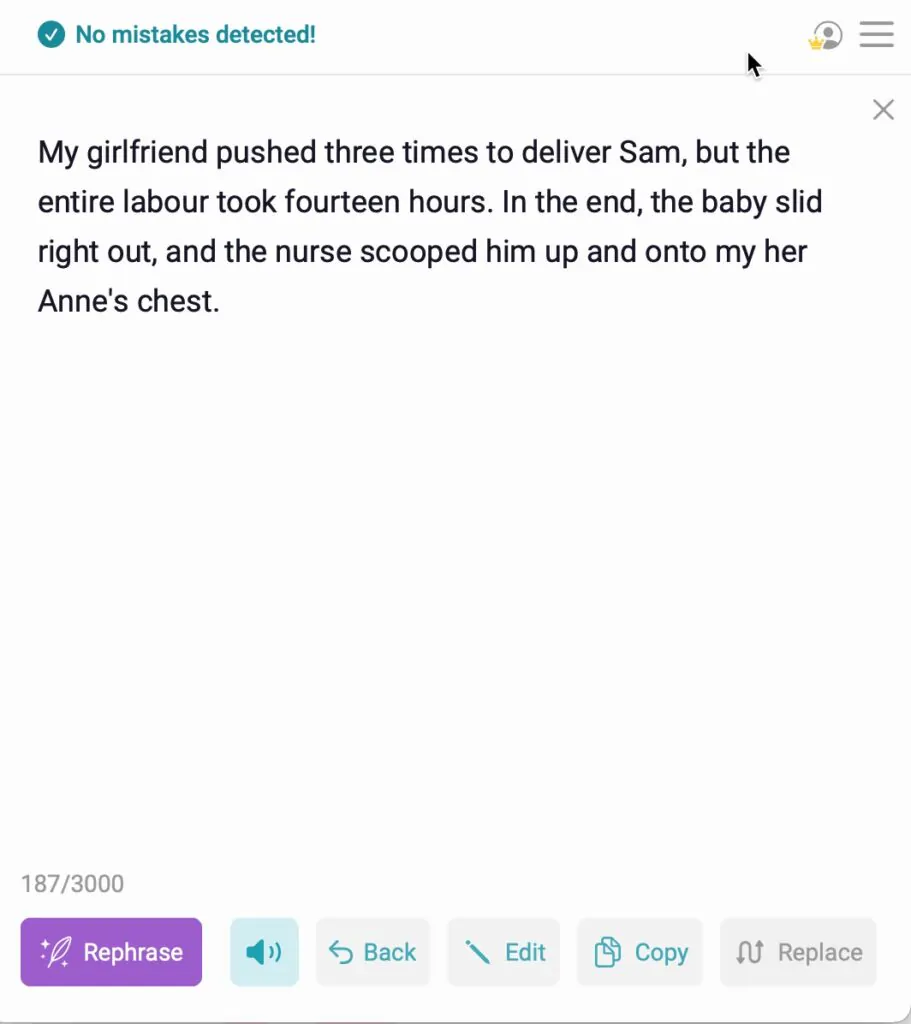
Additional Features
Both Grammarly and Ginger support a custom dictionary. However, Grammarly’s dictionary is only available in the business version.
Grammarly supports US, British, Canadian and Australian English. Ginger only supports the US and British English.
Winner: Grammarly
Grammar Checking With Ginger: Why Use It?
You may get value from Ginger if…
- Aren’t a professional writer and…
- Want to check text on the fly like social media posts on emails and…
- Work on a Windows machine and…
- Want a premium grammar checker but find Grammarly too expensive
Otherwise, I’d use Grammarly or ProWriting Aid.
Read our ProWritingAid vs Grammarly comparison.
Security
Grammarly has beefed up its security over the past few years and is compliant with enterprise-grade industry standards like SOC 2 (Type 1) PCI I DSS and the Cloud Security Alliance. I couldn’t find any information about Ginger’s security on its website.
Winner: Grammarly
Caveat: If you’re still concerned about uploading a piece of writing to an online server, check out Antidote. It works directly on your desktop.
Ginger Software vs Grammarly: The Bottom Line
Grammarly is my preferred proofreading and grammar checking tool for non-fiction English writers. I recommend fiction writers, and anyone editing long-form content, check out ProWritingAid.
If you’ve no money or are on a tight budget, use the free version of Grammarly. It’s more accurate than MS Word or Google Docs.
You could probably pair a free tool like Hemingway Editor with Grammarly Basic until you’re ready to upgrade. Our complete Grammarly review explains more.
If you’re writing lots of English non-fiction articles, emails etc., use Grammarly Premium. It will find other errors faster.
If you work with other writers or collaborate with a team, use Grammarly Business. It’s secure and built for businesses.
Although Ginger is an accurate grammar checker, it lacks many of Grammarly’s features, including its powerful AI-writing assistant. I also missed the writing assistant that powers Grammarly. And I couldn’t get this grammar app to fit with my writing workflow.

