Discover the best apps for taking notes while reading in our comprehensive guide; become a productivity powerhouse with these essential apps.
This post will introduce you to the best apps for taking notes while reading. Whether you’re a student, researcher, or writer, taking notes while you read is an important skill. Although many of us grew up taking notes the old-school way with paper and pad, technology has made note-taking simpler, more efficient, and comfortable.
Our reading habits are now closely linked to our phones and tablets, and several successful note-taking software have been developed in recent years. For students, check out our best essay writing apps to help with your next assignment.
If you want to set up your own note-taking system for your writing, I created just the thing. Click here to learn more.
Contents
- The Rise of Note-Taking Apps
- Features to Look for in a Note-Taking App
- Apps for Taking Notes While Reading
- 1. Evernote
- 2. Microsoft OneNote
- 3. Google Keep
- 4. Notion
- 5. MarginNote
- 6. Obsidian
- 7. Apple Notes
- Tips on How to Effectively Use Note-Taking Apps
- Why You Can Trust Me
- Best Apps for Taking Notes While Reading: The Final Word
The Rise of Note-Taking Apps
Note-taking has transformed rapidly over the past decade. Technology has replaced pen-and-paper through various software solutions that streamline the note-taking process.
As mobile phones, tablets, and laptops have gotten smaller and more powerful, many people have started taking notes on iPad. Some of the benefits of using a note-taking app that suits your needs include:
- Convenience: Note-taking apps offer features that make them more convenient than using a pen and pad. Furthermore, they can be accessed from most devices, including your smartphone or tablet, allowing you to get your ideas down, meaning you don’t need to worry about forgetting to grab a notepad every time you leave your house.
- Organization: Note-taking apps can help you organize your notes. Managing scraps of paper and stacks of notepads is no longer necessary, as note-taking apps automatically separate notes into categories and organize them logically.
- Accessibility: With cloud computing, you can access all your notes across multiple devices from anywhere. This level of accessibility ensures that you always have access to your notes and don’t have to worry about losing them.
- Searchability: Finding an idea you noted down somewhere in one of your many notepads is time-consuming at best and impossible at worst. Note-taking apps offer search systems to find specific words and sentences in seconds.
- Multimedia: Take your note-taking to the next level by integrating images, videos, and sound. The visual aids and voice notes can help create a clearer, more in-depth note-taking experience.
Features to Look for in a Note-Taking App
Choosing the right note-taking application is somewhat subjective. Certain features may be more important depending on your note-taking habits and preferences. Here are some of the features that people should generally consider before choosing a note-taking app:
- User-friendliness: A user-friendly UI is one of the first features you’ll notice when using a note-taking app. If an application lacks a good UI, it will likely be frustrating. A pen and pad is very user-friendly, and the top apps do their best to imitate this simplicity while adding plenty of features.
- Integration with E-Readers and other devices: If you use your smartphone, tablet, or E-reader for reading, then an application that can integrate with these devices is ideal.
- Flexibility: A variety of input methods is valuable as it means taking notes on your iPad one moment and dictating notes with your phone’s microphone the next.
- Search: Being able to search your notes for specific words and sentences can save you time.
- Synch: Synchronization with cloud storage means that your notes will be saved even if you lose a device.
Apps for Taking Notes While Reading
1. Evernote
Price: Free version or $12.99/month
Use for: General note taking
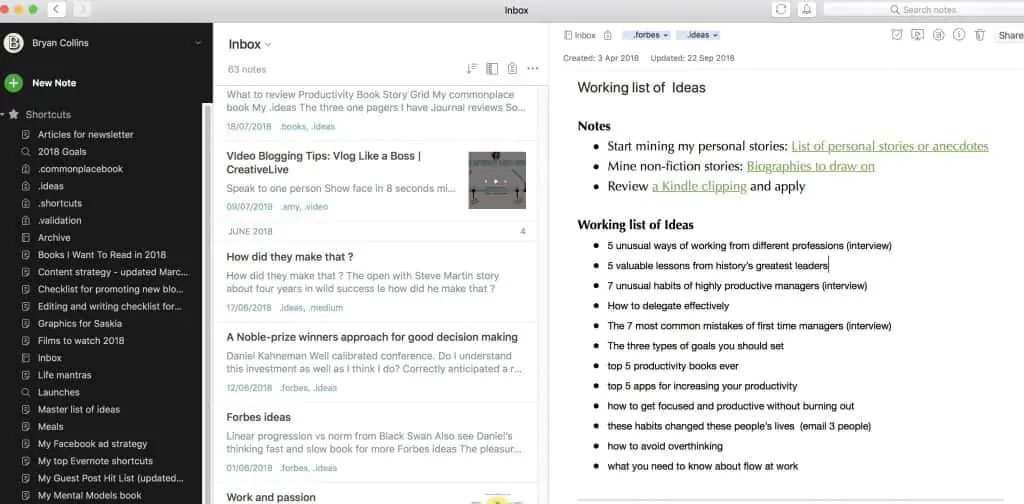
Evernote is one of the most popular Windows, IOS, and Android note-taking apps. It allows you to create text, image, audio, and video-based notes. The voice note system is easy to use and useful if you don’t want to put your book down while taking notes.
There’s plenty of flexibility within the app in terms of organization, with the option to create different stacks of notes and notebooks. The mobile version for Android and IOS is easy to use and doesn’t occupy much space. What is Evernote? Read our guide to learn more.
Pros:
- The free version comes with plenty of features.
- Cross-platform compatibility and synchronization.
- Collaboration with other Evernote users makes it suitable for team projects.
Cons:
- The paid version is expensive and doesn’t offer much cloud storage space.
- The UI is a little overwhelming, with many features squeezed onto single pages.
- No automated citation or bibliography feature.
2. Microsoft OneNote
Price: Free version or $5.99/month
Use for: General note-taking and cross-platform work
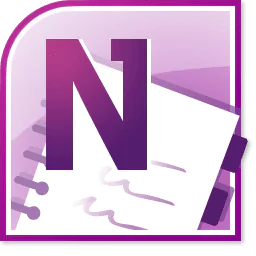
Microsoft OneNote is a note-taking app that comes pre-installed on some Windows devices. It’s compatible with several platforms and devices, including Android and IOS tablets. This app has dozens of features and is fully compatible with images, audio, and video notes.
Suppose you use other Microsoft products such as Office or Teams. In that case, it’s a particularly valuable tool due to seamless cross-compatibility. If you’re interested in learning more about this app, check out our OneNote vs Evernote comparison guide.
This app is ideal for those looking for note-taking apps for Windows. If using Microsoft OneNote on a collaborative academic paper, consider reading our Best Academic Writing Software: 21 Top Options (2023) article.
Pros:
- The customizable application allows you to move things around to suit your needs.
- Notebooks are organized into easy-to-track tabs.
- A solid 5 GB of free storage space.
- Compatibility with other Microsoft products.
Cons:
- No built-in bibliography generator.
- Doesn’t have an automatic citation creator.
- UI can be frustrating at first and may discourage new users.
3. Google Keep
Price: Free
Use for: Simple note-taking on multiple devices

Google Keep is a free note-taking application created by Google. It can be downloaded for free on almost all devices and used for basic text notes, video, image, and voice.
It’s a simple application that doesn’t take long to get used to. The features allow you to organize notes into separate notebooks on your phone or tablet. Beyond note-taking, you can manage tasks and set reminders, which can be helpful if you’re working towards a deadline.
Pros:
- Free and simple to use and compatible with most devices.
- Cross-device synchronization means you can take notes across several devices.
- Easy to integrate with other Google services such as Gmail and Google Calander.
Cons:
- It’s a minimalistic application, so it lacks some of the more complex features offered by the competition.
- Limited storage space is unsuitable for long video and audio notes.
- Not much use for collaborating on projects.
4. Notion
Price: Free version or $8/month
Use for: Collaborative team projects that need detailed note-taking

Notion is a note-taking software with various other features designed for companies and teams working on long-term projects. It’s fully compatible with Windows, Mac, iOS, and Android, which is excellent if your team doesn’t use the same devices.
It has an integrated AI assistant known as Notion AI that can help you organize notes even on collaborative pages. Even with multiple people adding videos, images, and clippings to the same notebook, the AI keeps things organized with useful suggestions. Furthermore, you can track changes to notes and embed various toggles to improve navigation. Read our Notion review.
Pros:
- Great tool for detailed note-taking by large teams working on big projects.
- The Notion AI can keep things clear when multiple people add notes to the same page.
- The free plan is surprisingly generous, considering the number of premium features.
Cons:
- It isn’t ideal for taking notes while reading on the go using your phone or tablet.
- It’s overwhelming for new users and not worth mastering unless you plan to spend a lot of time on the application.
- Geared towards companies and professional teams, not casual note-takers.
5. MarginNote
Price: Free version or various pricing packages for students and companies
Use for: Detailed note-taking for educational purposes

MarginNote is a note-taking software designed for students who need to work across several platforms on multiple books simultaneously. It offers an array of features, including clipping and keyword searches.
This software allows you to use your notes for more than brief reviews. It can generate quizzes about your notes, build detailed mind maps, and even create flashcards. So, if you’re a student who is taking notes intending to use the information for future exams, this could be a great note-taking software.
Pros:
- Loads of features designed to help you study and prepare for exams.
- Works across several platforms.
- Keyword searches and clipping tools are great for building and organizing notebooks.
Cons:
- Paid plan is not available to users who aren’t students or part of an eligible institution.
- Not compatible with Android tablets or phones.
- Requires a lengthy learning curve to get the best out of all the features.
6. Obsidian
Price: Free
Use for: Note-taking and writing with a high degree of security
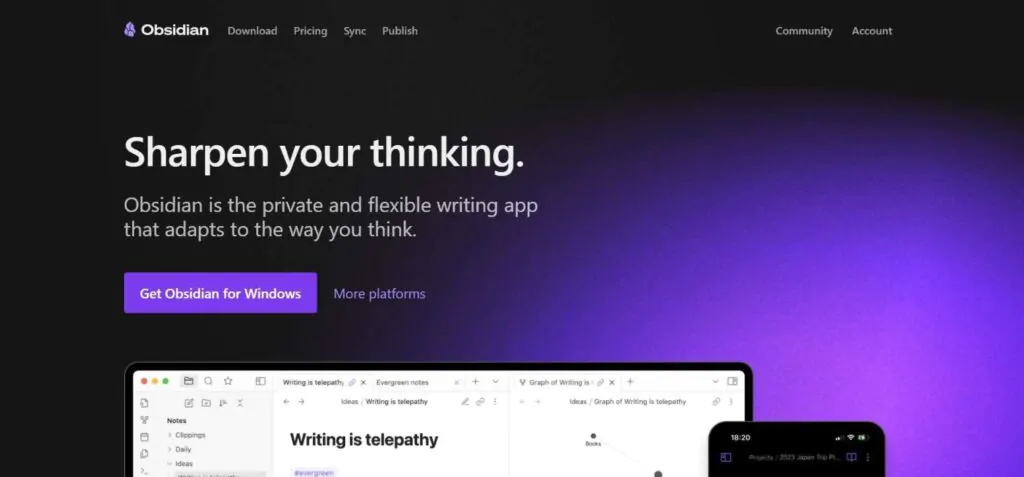
Obsidian is a note-taking and writing system designed to help you organize your thoughts within a highly customizable system. If you’ve found that other note-taking applications are too rigid, Obsidian could be worth trying as you can get it to adapt to your personal needs if you’re willing to spend some time learning the system.
One of the major use cases of Obsidian is its linked notes system, which generates connectable markdown files. The mind mapping feature is a good tool for bringing your notes together if you’re taking a deep dive into a book for academic purposes. Read our Obsidian review.
Pros:
- A flexible system that can be adapted to suit your personal note-taking needs.
- Search and filtering tools are useful if you have a lot of different notebooks.
- Markdown linking system for connecting ideas.
Cons:
- Taking full advantage of all the features will take several hours of practice.
- No built-in citation or bibliography generator.
- A simpler app is more suitable for taking less detailed notes on your phone.
7. Apple Notes
Price: Free
Use for: Simple note-taking and to-do lists
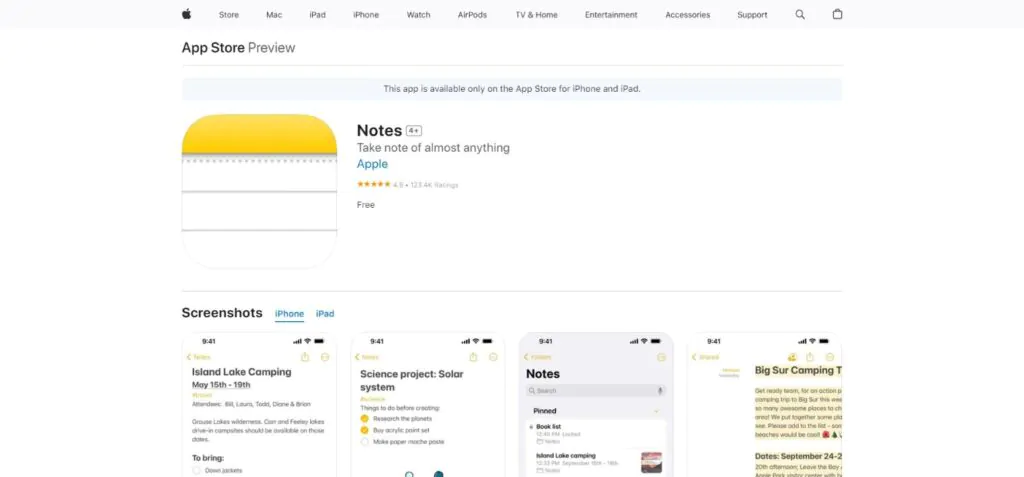
Apple Notes is a free application from Apple that’s one of the best apps for taking notes on Mac. It’s one of the most popular apps for taking notes on Mac and other Apple devices. The application is fairly basic, allowing you to take notes, make sketches, and record voice notes.
Despite being free and not aiming to cater to more in-depth note-taking ventures, it does offer some collaborative features. Furthermore, your notes can be kept safe through synchronization with iCloud.
Pros:
- Free on all IOS devices.
- Easy to use with a streamlined UI.
- Synchronization across Apple devices through iCloud.
Cons:
- It’s a fairly basic application unsuitable for academic work or large collaborative projects.
- Not available on non-IOS devices.
- Free storage space limits space for videos and images.
Tips on How to Effectively Use Note-Taking Apps
After you’ve tested some of the note-taking software and found one that meets your personal needs, there are a few steps you can follow to take full advantage of its features.
Setting Up a Structured Note-Taking System
Setting up a structured note-taking system will allow you to be more organized and help you keep up with the ideas you write down while reading. These are some tips that can help you create more structure while you take notes:
- Create notebooks for different topics to help compartmentalize ideas based on themes, specific books, and tasks.
- Use tags to mark your notes.
- Visually differentiate notebooks, sections, and pages using color and themes.
Regular Review and Summary of Notes
Regularly review your notes, create summaries, and remove clutter. This helps you keep your notes clear, especially if you’re working on a long-term project for school or work. Here are some tips for regularly reviewing and summarizing your notes:
- Schedule a time every week when you spend some time going over your notes.
- Read through your notes after the session and highlight essential ideas while removing less helpful information.
- Some note-taking software, such as Obsidian, can create mind maps for you, a great way to summarize ideas and insights.
Utilizing Collaborative Features for Book Clubs and Study Groups
Collaborative note-taking applications are beneficial for professional teams, study groups, and people who attend book clubs. These are some tips for making the best of these collaborative note-taking tools:
- Create a notebook specifically for your workgroup or book club on software all members have downloaded.
- Add notes while reading and working either on separate pages or collaborative pages.
- Some notebooks also have other helpful features, such as to-do lists and timelines, that can be used to organize collaborative work.
Why You Can Trust Me
As an experienced writer and reviewer, I’ve tried and tested hundreds of note-taking methods, including apps and the more traditional notepad and pen. Note-taking apps have become a part of my everyday routine and have improved my workflow since I started using them. I regularly use these types of apps to help with my writing projects, organize my workflow and improve my productivity.
Best Apps for Taking Notes While Reading: The Final Word
Note-taking has come a long way from relying solely on a pen and pad. Note-taking software has made the experience of taking notes while reading more comfortable, efficient, and collaborative. There isn’t a single best software to use as your personal needs dictate which ones will be most useful.
If you’re looking for a simple note-taking app for your phone or tablet, consider one of the free applications like Google Notes, and if you’re looking for a more in-depth experience for working on group projects or research for a paper, MarginNote or Obsidian may be your best bet. Luckily, most apps offer a free trial or version, so you can always try before you buy.
Looking for more? Check out our round-up of the best distraction-free writing apps!