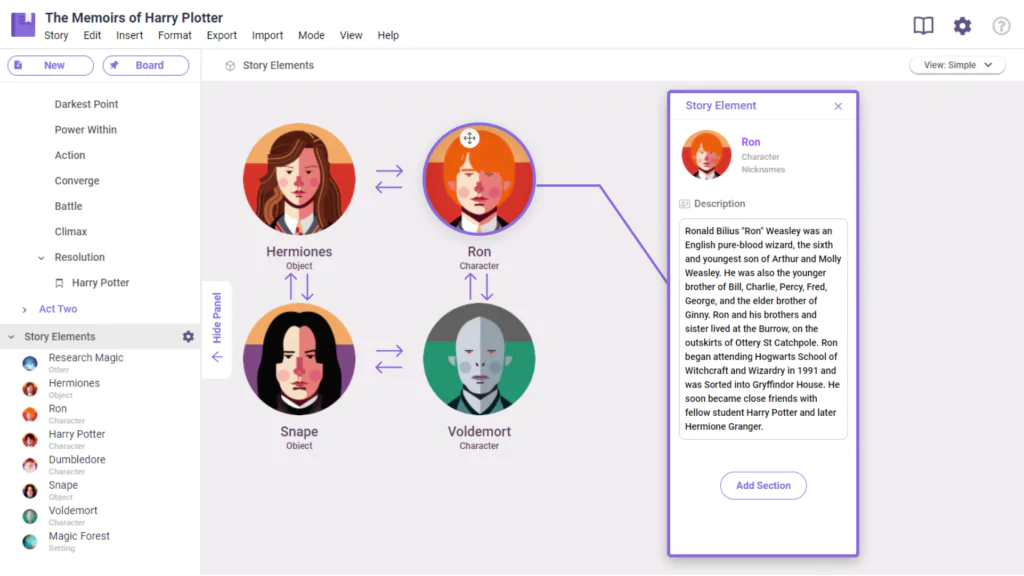What are the best writing apps for Android? Let’s find out!
Numerous types of writers exist for bloggers, tech writers, screenwriters, magazine writers, authors, novelists and even researchers.
That’s why apps are designed to help writers of all backgrounds.
At A Glance: Our Top 2 Picks For Writing Apps For Android
- Best Grammar Checker: Grammarly
- Best For Outlining Stories: LivingWriter
Remember, Google Docs is a great choice as it’s free, syncs across all devices and is built for Android. But this guide examines some of the other best Android writing apps so that you can find one for your writing projects! Don’t expect any Apple products or iOS apps to appear here.
| IMAGE | PRODUCT | |
|---|---|---|
|
Best Grammar Checker
 |
Grammarly
|
Claim My Discount → |
|
Best For Outlining Stories
|
LivingWriter
|
TRY NOW → |
Contents
1. LivingWriter
Pricing: From free to $9.99 per month
LivingWriter is a newer writing app for writing stories or a book via your Android device and also online. Rather than using a word processor, It helps writers arrange plots and stories using boards and templates. Living Writer also contains a series of outline templates for popular story structures like the Hero’s Journey.
It’s a good choice for short stories and novels. You can take out a 14-day free trial without using a credit card.
Check out my interview with LivingWriter’s founders.
Living Writer contains time-saving templates for authors and novelists. iOS and Android apps available
2. Grammarly Keyboard
Pricing: Free with in app purchases
No matter what kind of writer you are,
As you write, your eyes sometimes see what you wanted to write instead of what is actually there.
Check out my Grammarly review.
We tested dozens of grammar checkers, and Grammarly is the best tool on the market today. It'll help you write and edit your work much faster. Grammarly provides a powerful AI writing assistant and plagiarism checker.
3. Google Docs
Pricing: Free
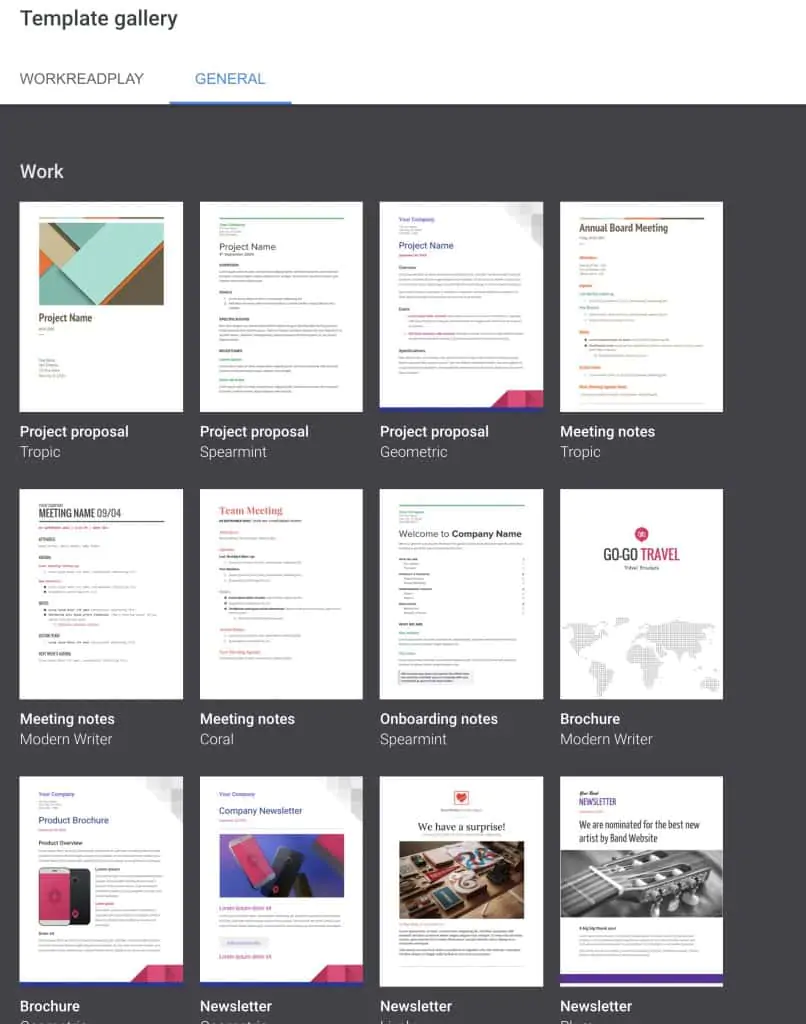
Google Drive has historically been one of the most powerful online office suites, and it remains so to this day. It provides a relatively clean and portable writing experience, particularly on Android smartphones and tablets.
It provides you with access to a word processor in Google Docs, cloud storage in the form of Google Drive, and the ability to take notes using Google Keep. As a result, this is an excellent suite of apps for writers.
It can even be used to write scripts for your YouTube videos.
All of these apps are free, and they provide you with up to 15 GB of free space on your Google Drive as well.
If you’re a professional writer, check out my Google Workspace review.
4. Character Story Planner 2
Pricing: Free

Character Story Planner 2 is one of the best book writing apps for Android on the Play Store.
While this app was actually designed to be an app for tabletop gaming (such as “Dungeons and Dragons”), this is also a great resource for those looking to write novels and short stories.
This app is great at creating stories for your characters, coming up with locations, and even creating magical spells. If you are writing something that requires you to create an entire world, then this is the app for you.
You can write an entire book in this app and transpose it into a word processing app later! You might also be interested in our list of the best grammar checkers for android.
5. JotterPad
Pricing: Free with in app purchases
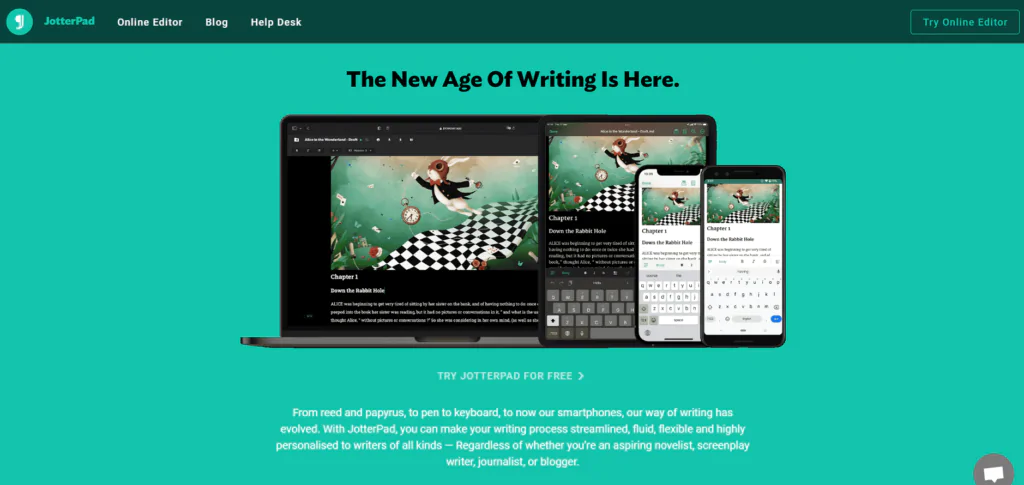
JotterPad provides a free version, and it’s geared specifically for writers.
It can help you write novels, screenplays, and other forms of writing as well. There is a no-distraction mode that helps you get into the zone and tune out distractions.
It even has a word counter, a dark mode, and support for cloud storage. You can even access split-screen mode, where you can work on two documents at once.
6. Markor
Pricing: Free

Markor is a free writing app for Android. It is about as simple and straightforward as it gets. It supports Markdown, meaning you can write HTML relatively quickly (an ideal use case for bloggers).
The app is a basic writing app that helps you write notes, to-do lists, and simple documents. It also provides you with the ability to convert your documents to PDFs.
Finally, it allows you to change the color and size of your font when necessary. With offline support, this is a straightforward app that gets the job done.
7. Microsoft Word, OneDrive Or OneNote
Pricing: Free with in app purchases

This suite of apps is a lot like Google Drive. It provides you with a full range of apps that you can sync across all devices.
While Microsoft Word is pretty self-explanatory, OneNote provides the ability to take notes easily.
If you are looking for desktop versions of these apps, then you will need an Office 365 subscription; however, a free version also is available that lets you use Microsoft Word and all that comes with it.
8. Novelist
Pricing: Free
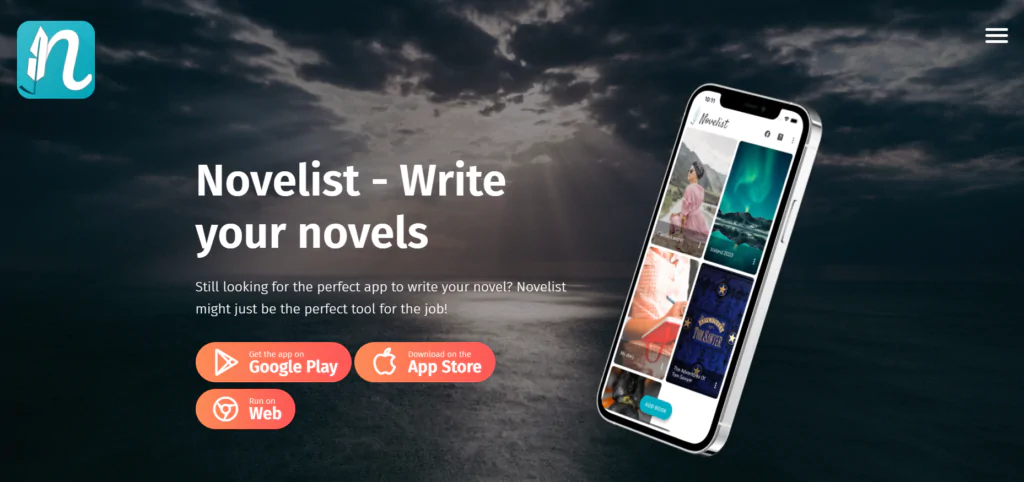
As the name suggests, this is one of the best novel writing apps for Android.
Its numerous features help you plot, prepare, and export your novels and short stories. A timeline feature also helps you track your story as it unfolds.
This app also comes with formatting options, Google Drive support, and a strong text editor. Best of all, this app is free.
9. Pure Writer
Pricing: Free with in app purchases

If you are a minimalist, then this is the app for you. The features are easy to use, making the learning curve short.
There is little to get in the way of your focus. You’ll find paragraph and line spacing options, a dark mode, and the ability to save your documents as you write.
It also reminds you to save your document before you lock your phone to make sure your work is saved. There is even a history feature that lets you restore your work if it gets deleted accidentally.
10. Writer Plus
Pricing: Free with in app purchases
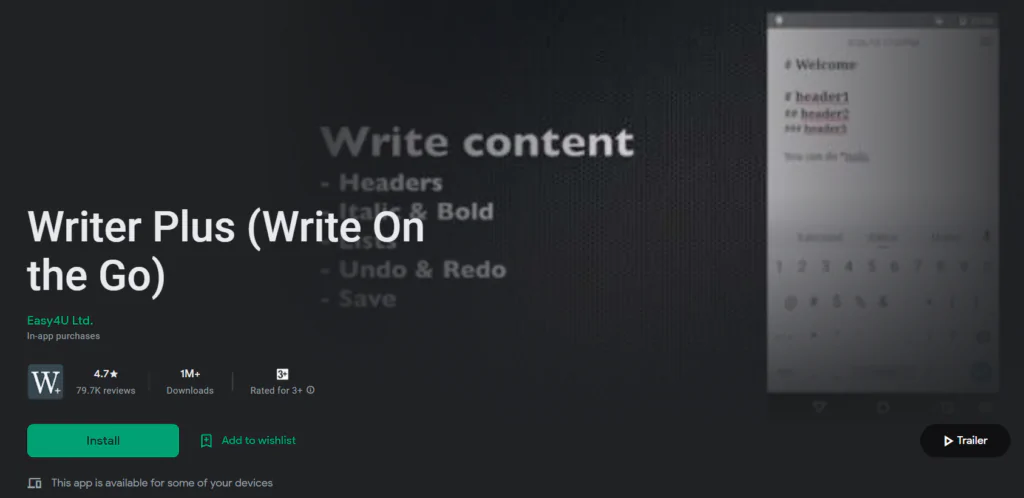
Writer Plus is one of the best writing apps for Android on the Google Play store.
It is popular because of its massive array of features, including headers, text formatting, an undo macro, a night mode and even word counters. It includes a dark theme or night mode.
The user interface is straightforward, and you can navigate through your documents easily. While it doesn’t include everything that’s featured on desktop apps, it’s easy, quick, and intuitive.
Finally, a free version of this app is available as well.
11. IA Writer
Pricing: From free to $29.99
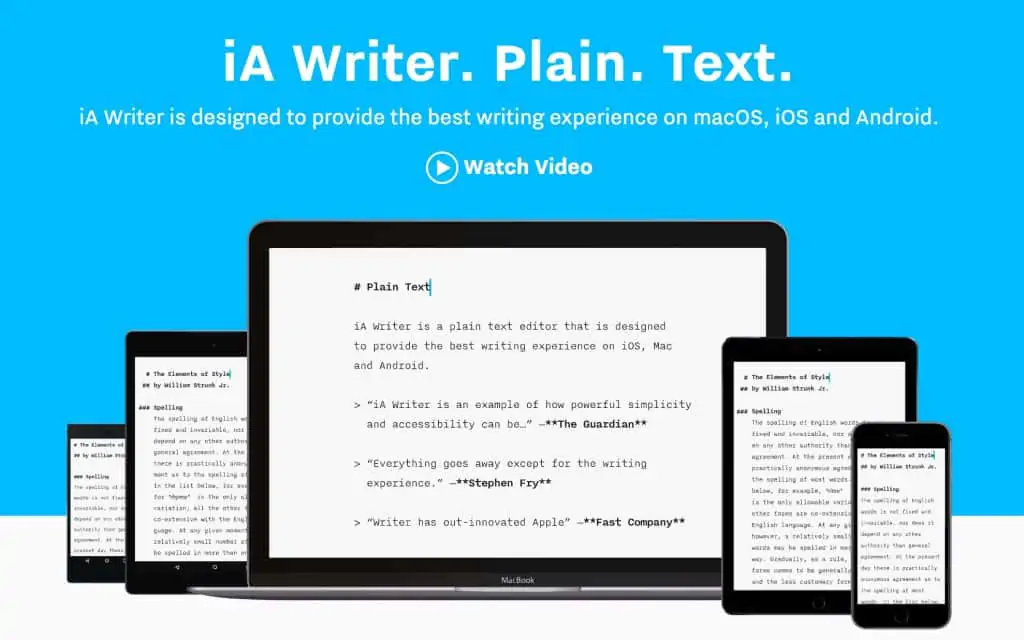
iA Writer is an intuitive, straightforward writing app that Android users will find easy to use learn.
It’s a clean app that removes all distractions, allowing you to focus on your creative work. With Focus Mode, you can dim everything on the screen except for the line on which you are working.
It also supports Markdown so you can write HTML quickly. iA writer features a light and dark theme, and it also syncs to Dropbox.
The app will also help you highlight weak verbs, repetitive words, grammatical errors, and more.
Finally, the desktop version of iA Writer also links to WordPress, allowing you to write blog posts and publish them to your site quickly and easily. I use this app a lot.
12. Evernote
Pricing: From free to $14.99 per month
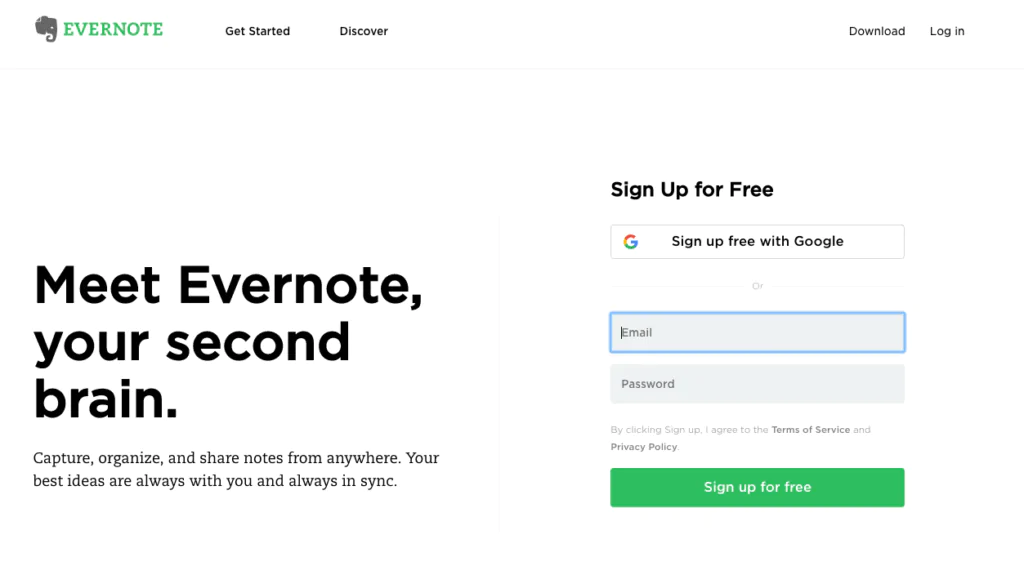
Evernote isn’t a dedicated writing app per se. However, if you’re out and about and think of an idea for your article or story, you can save it to Evernote. It’s also a good tool for managing supplementary research for writing projects, such as interviews, PDFs, documents and more.
If you’d like to learn more about how to use Evernote for creative projects, check out this interview.
13. Google Keep
Pricing: Free

Google Keep, a type of dedicated notepad, included with Android devices makes for a good writing app in a pinch. It’s kind of like Evernote-lite.
You can use it for note-taking, to capture ideas, and flesh out outlines while on the go. At the end of the day, the best writing app is the one with you when you need it.
I probably wouldn’t write anything long with it, but I’d use it for research.
Best Writing Apps for Android: The Final Word
These are just a few of the top apps available on Android right now for writers of all types.
Any of these writing tools can help you with blogging, writing a book, creating an article, or editing while using a tablet or Android mobile device.
Take a look at these Android writing apps and find the one that best meets your writing needs.