In a rush? The best grammar checker for most Android users is Grammarly. Discover your options in our guide.
Tired of making grammar mistakes when typing texts or emails on your phone? You’re not alone. Many people agree that grammarly is the best grammar checker app for android. Still, other android apps can also help you increase your productivity and lower the amount of time you spend correcting your grammar on your phone.
Thankfully, several options can be a good fit for android users, depending on your goal of growing your writing skills. Whether you’re working to boost your productivity to send off perfected work emails at the touch of a button or you’re learning English.
If you are working to grow your vocabulary, finding the best grammar checker app for android can help.
Contents
|
5.0
|
4.5
|
|
$30 per month
|
$79 per year
|
1. Grammarly Keyboard
Pricing: Free version available. Premium costs $10 per month. Business costs $15 per month
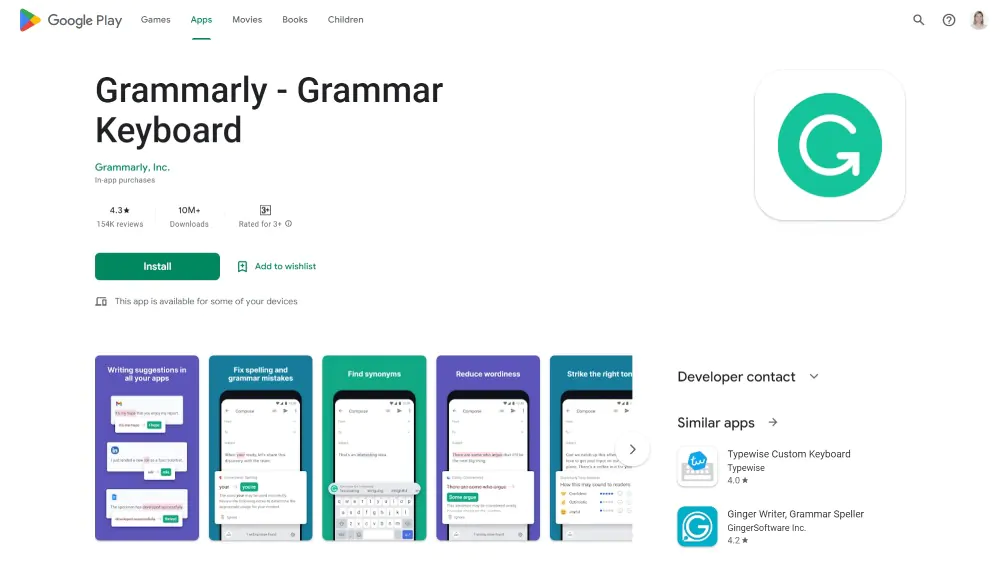
When you download and utilize the Grammarly Keyboard app, your phone’s keyboard will be replaced, and this can allow your phone to detect errors automatically. This can make it easier for you to create error-free messages and emails.
Grammarly Keyboard doesn’t just work on your android device–you can also download extensions for your PC or iOS device, allowing you to use the duplicate grammar checker on all your devices. Having the duplicate grammar checker over all your systems can make it easier for you to boost your efficiency, as you won’t have to adjust to different systems across your devices.
There are both free and paid versions of the Grammarly Keyboard app. Many users agree that the free version works well and is all you’ll need for daily use. However, if you’re a writer or spend much of your time crafting business emails on your phone, you may benefit from the paid version of the app. If you decide to go with the paid version of the app, you’ll be able to choose between the premium or business version, depending on how you use your device. While you’ll have access to all of the same features as the free version, you’ll benefit from enhanced features and enhanced error detection, helping to take your writing to the next level.
Grammarly is one of our top grammar checkers. Find out why in this Grammarly review.
2. Proofreader
Pricing: Free trial available. Pricing plans vary on subscription – $4.99 monthly, $3.33 for 12-month plan, $4.49 3-month plan.
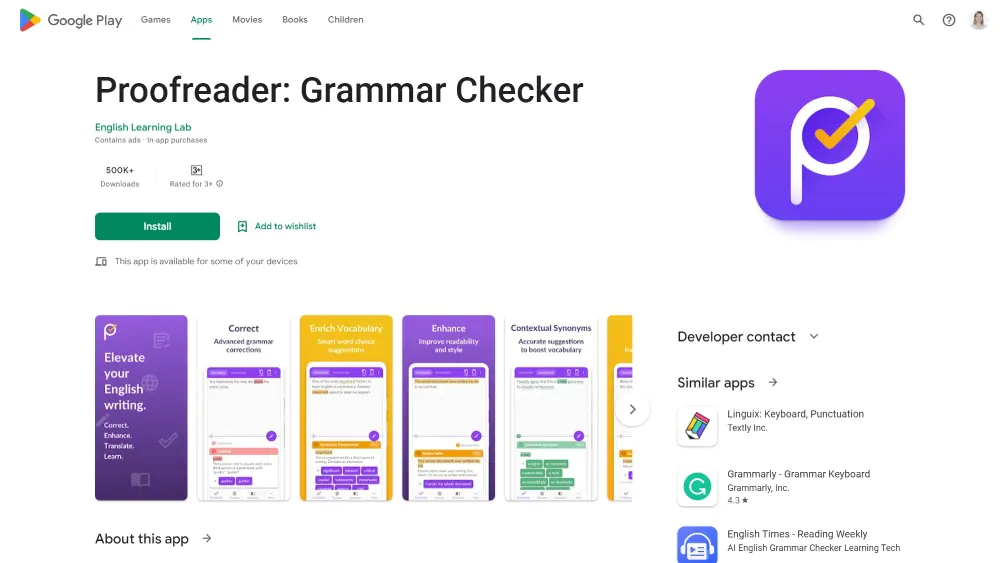
Many people who download grammar and spellchecking apps are understandably concerned about their privacy, as many apps retain information typed from your phone and allow you to access it later. Proofreader is a good fit for people concerned about security, as it’s focused on providing you with the proofreading features you need without saving any of your information.
Proofreader does not replace your phone’s keyboard. Instead, it allows you to check grammar by typing directly in the app. This can be a good fit if you’re working with sensitive information. On the other hand, if you use your device heavily, you may prefer an app that replaces your phone’s keyboard.
In addition to providing users with a grammar checker, Proofreader also provides users with a translator and dictionary. While this step to working within an app can be cumbersome, the extra features may save you time if you use your phone for business purposes. You can also utilize the app’s text reader, which can be a smart way to save time if you’re working to make your way through a heavy amount of information.
3. Ginger Keyboard
Pricing: Free version available. Premium pricing begins at $6.99 per month for a 2-year subscription plan.
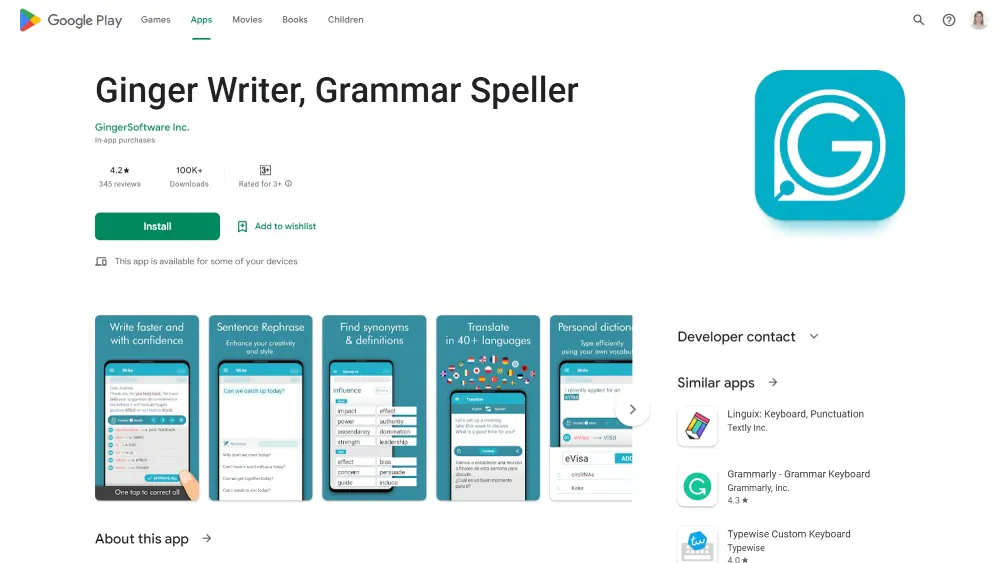
Like Grammarly Keyboard, Ginger Keyboard replaces your phone’s standard keyboard, allowing you to type as you normally would in your phone while easily and simply correcting your grammar. Ginger doesn’t just work to ensure that your punctuation and word choice are on point–the app also works as a dictionary and translator. In order to utilize all the features of Ginger Keyboard, you’ll need to pay for the premium version of the app.
If you’re writing in short bursts (like text messages or quick emails), the Ginger Keyboard version may be all that you need to boost your productivity. The free version of the app allows you to write 600 characters each time you use the keyboard. If you need to write longer messages or emails, you’ll either have to write in multiple segments or pay for the premium version of Ginger Keyboard. The app’s premium version also includes a translator. The app works in real-time, so you’ll be able to get instant feedback as you type, making it easy for you to increase productivity while increasing your writing fluency. You’ll also get additional features with Ginger Keyboard as well, including keyboard games, emoji prediction, and a phrase of the day.
4. Linguix
Pricing: Free version available. Premium pricing begins at $10 per month
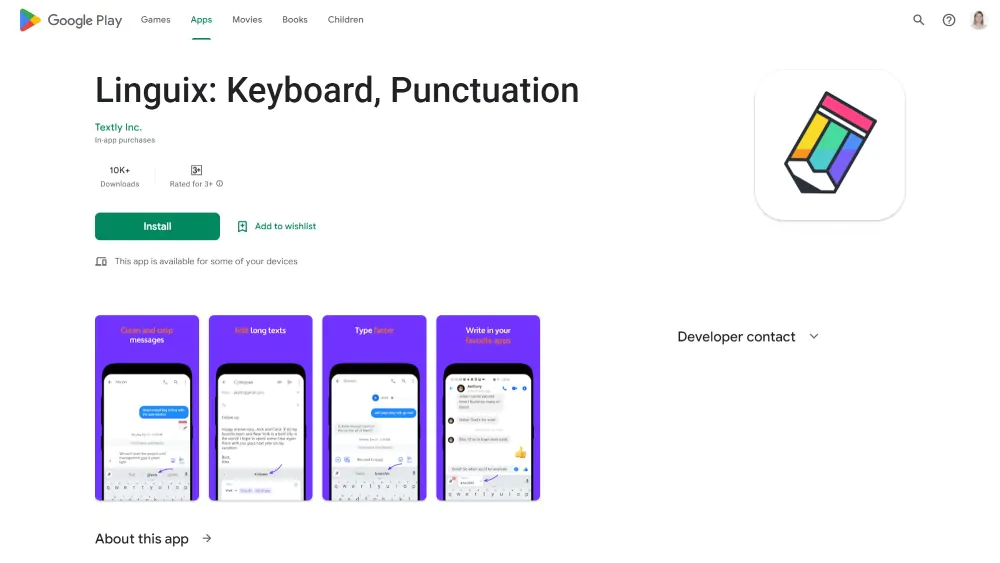
Linguix aims to help people who are learning to speak English. Like Proofreader, Linguix does not store user data, making it a good option for people who work with sensitive information or are concerned about their privacy. Linguix doesn’t just correct spelling and grammar–it also provides users with information on why corrections need to be made to their writing, helping them to understand issues with what they’re typing and how they can work to avoid similar errors future.
In addition to providing users with corrections that can improve their spelling and grammar, the app provides data, readability, and other insights that can help people who are learning to speak or write in English to boost their skills. The free app offers help with punctuation, spelling, and grammar. The paid version of the app offers users additional helpful options, including suggestions on paraphrasing and synonyms.
5. Scribens
Pricing: Free version is available. Premium pricing ranges from $10 – $54 per month depending on your plan
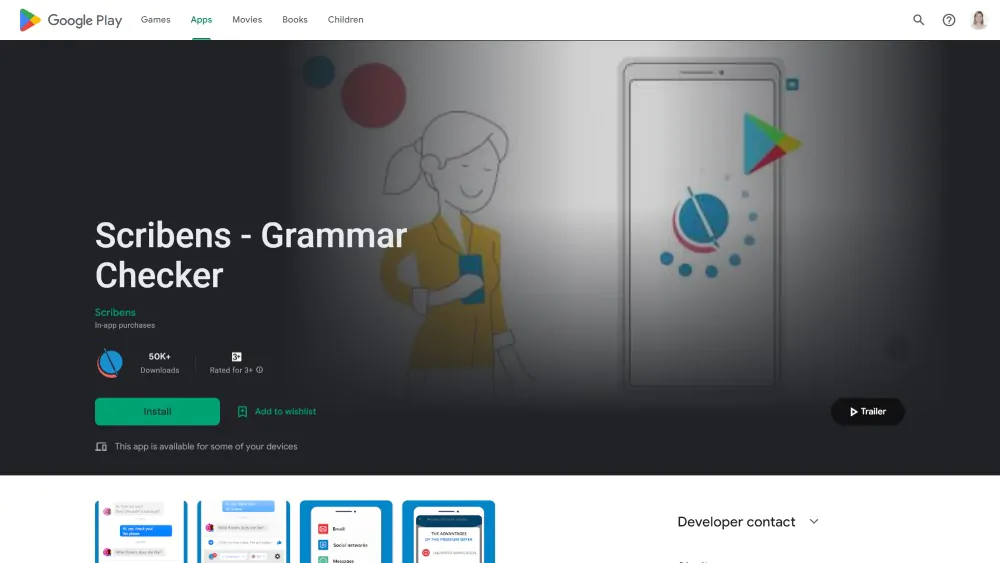
Scribens detect spelling and grammar errors while providing users with word counts, paragraph counts, and sentence counts. The app works for teaching users how to boost their writing skills and it is available on multiple platforms so that you can use the same app across your devices. According to app developers, the algorithms of Scribes are far more accurate than those of Microsoft Word and can help users develop their writing skills more efficiently than traditional word processing programs.
The keyboard app offers users all the grammar features you need to boost their writing skills. While the free version of the app has ads, the paid version does not. The paid version of the app also allows users to back up their data, providing peace of mind that any writing you do use the keyboard app will not be lost.
Read our guide to discover the best grammar checkers for essays, articles, blog posts, or personal writing projects.
Our Testing Criteria
We update this roundup of the best grammar checker apps for android regularly. We test key features by checking texts, emails, instant messaging apps, and note apps. These writing samples range from several hundred to several thousand words. We’ve conducted thorough research and try out each app individually with various blocks of text.
Why You Can Trust Us
Our team of writers has reviewed and tested dozens of the best grammar checkers for iOS, Android, Mac and Windows. We’ve tried these tools extensively to check the work of freelance writers who submit articles to this site and others.
When editing for grammar, we also recommend taking the time to improve the readability score of a piece of writing before publishing or submitting

