Are you on a quest for the best AI writing software? Look no further. Our guide presents you with top-rated options for an improved writing experience.
AI is expected to see an annual growth rate of 37.3% from 2023 to 2030. With this rapid growth, comes an endless list of AI writing software like ChatGPT, Jasper, and Copy.ai. So how do you know which is best?
In short, most of these software applications use ChatGPT to power content creation, so don’t worry about the quality of work; they are quite similar. Instead, look at the different features, benefits, and templates and opt for the software that’s most relevant to your needs.
So if you’re interested in AI writing software but you don’t know where to start, continue reading. Below, I’ll cover everything you need to know about the best AI writing tools.
Quick summary: After testing these software applications, I found that ChatGPT, Jasper, Copy.ai, and GrammarlyGO are your best bets. They are affordable, produce quality outputs, and are constantly developing and releasing new features that’ll streamline your writing process.
We tested dozens of grammar checkers, and Grammarly is the best tool on the market today. It'll help you write and edit your work much faster. Grammarly provides a powerful AI writing assistant and plagiarism checker.
Contents
- Understanding AI Writing Software
- 1. Best Overall: ChatGPT
- 2. Best for Businesses: Jasper
- 3. Best Free Plan: Copy.ai
- 4. Best for AI Image Generation: Writesonic
- 5. Best for Casual Conversation: Kuki.ai
- 6. Best for Long-Form Content: Koala
- 7. Most Affordable: Wordtune
- 8. Best for AI Writing Feedback: GrammarlyGO
- 9. Best for Paraphrasing: Quillbot
- 10. Best for SEO Strategy: Frase.io
- 11. Best for Content Marketing: Outranking.io
- 12. Best for Authors: Sudowrite
- 13. Best for SEO Meta Descriptions: Rytr
- 14. Best for Copywriters: Closers Copy
- 15. Best ChatGPT Alternative: Google Bard
- 16. Best Mobile AI Writer: Paragraph AI
- 17. Best AI Writer for Ecommerce Stores: Hypotenuse
- 18. Best for SEO Writing: Surfer SEO
- Future of AI Writing Tools
- AI Writing Software Testing Criteria
- Why You Can Trust Me
- Final Word On AI Writing Software
Understanding AI Writing Software
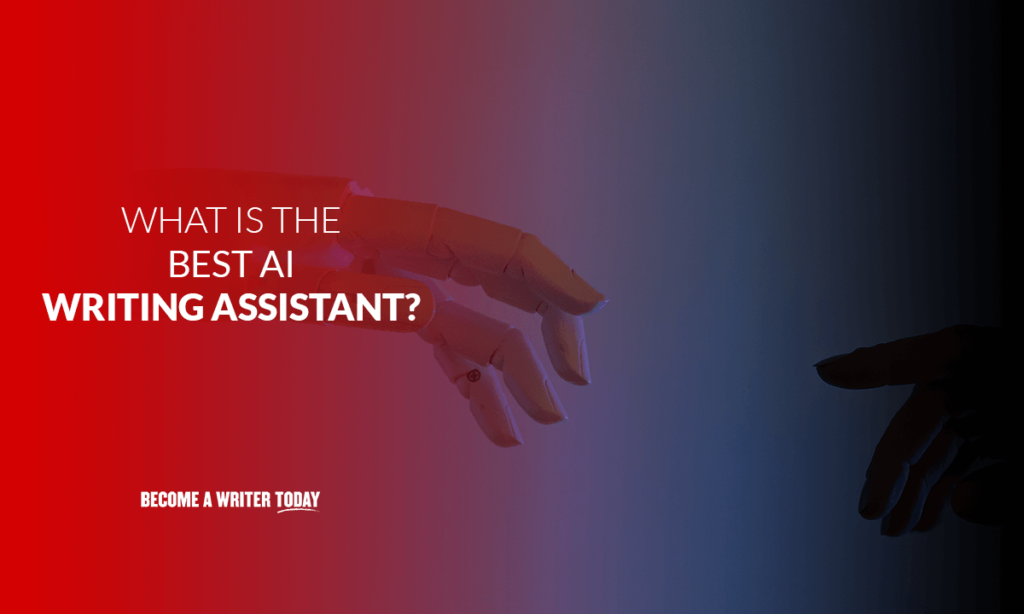
AI writing software uses artificial intelligence to help you research and write content. You can ask the AI to write a blog post, and it’ll scan the internet for content related to your keyword. From here, it’ll produce a readable article you can publish on your website immediately.
This makes it perfect for businesses utilizing content marketing to bring in leads. Although AI software can’t replace writers because it just regurgitates what’s already on the web and doesn’t come up with original ideas, it can streamline the writing process.
These platforms use ChatGPT 3 and ChatGPT 4 to power content creation. Think of this as the engine of a car. ChatGPT will take you from point A to point B, but these companies are tuning their engines in different ways to meet different customer needs.
| Software | Features | Pros | Cons | Best For |
| ChatGPT | Voice prompts, writing modes/styles, continued conversations | Free plan, quick content generation | Sometimes inaccurate, lacks original ideas | General AI requests |
| Jasper | Supports 29+ languages, quick content creation, team plans | Integrates with Grammarly, affordable team plans | Costly errors, extra charges for plagiarism check | Businesses |
| Copy.ai | Writing templates, plagiarism check, Chrome extension | User-friendly dashboard, customizable voice | Random content generation, requires fact-checking | Free Plan |
| Writesonic | Story generator, paraphrasing, content creation | Produces AI artwork, Surfer SEO integration | Long wait time, lacks plagiarism scanner | AI Image Generation |
| Kuki.ai | Games: Tic-tac-toe, Connect 4, Monster Park | Entertaining games/quizzes | Not suitable for professional writing tasks | Casual Conversation |
| Koala | Content optimization, long-form creation, bulk mode | Excels at long-form content, integrates with Word & Docs | No free plan, occasional freezes | Long-form Content |
| Wordtune | Wordtune spices, plagiarism check, AI paraphrasing | Integrates with Word, ability to add humor and examples | Cannot create content from scratch | Affordable |
| GrammarlyGO | Citation generator, grammar/plagiarism check | Includes Grammarly Premium, provides constructive feedback | Limited to 500 prompts/month | AI Writing Feedback |
| Quillbot | Summarizer, translator, paraphraser | Quick citation, creates understandable text | Cannot write entire blog posts | Paraphrasing |
| Frase.io | SERP research, AI writer, content outliner | Affordable plans, combines SEO and AI writing | Occasional plagiarism flagging | SEO Strategy |
| Outranking.io | SEO content briefs, team collaboration, Semrush integration | Accurate long-form content, versatile content templates | Plans have a word limit | Content Marketing |
| Sudowrite | Story creation, plot expansion, character generation | Assists in plot expansion, dashboard for plot details | Not practical for professional writers | Authors |
| Rytr | SEO meta descriptions, business idea generation, auto email replies | Quick, error-free meta descriptions | Not suited for long-form content | SEO Meta Descriptions |
| Closers Copy | Lifetime deal, SEO planner, 700+ workflows | Creates landing pages & sales emails quickly | Development is uncertain post-ChatGPT | Copywriters |
| Google Bard | Dark theme, image generation, text summarizer | It’s easy to use, offers a free plan, and produces quality outputs | Most of the features are still new | ChatGPT alternative |
| Paragraph AI | Mobile app, free plan, Chrome extension | Generate content with the mobile app while on the go | No SEO features | Mobile users |
| Hypotenuse | SEO-optimization, batch generation, seven-day free trial | Built around writing for ecommerce, works in 25+ languages | Little writing templates, short outputs | Ecommerce stores |
| Surfer SEO | Outline generation, content audits, SEO AI writing | Rank higher in less time, integration with Google Docs and WordPress | The web app is glitchy, the SERP Analyzer interface needs improving | SEO writing |
1. Best Overall: ChatGPT
Developed by OpenAI, ChatGPT is a conversational chatbot that uses natural language processing powered by AI to answer your questions. For example, you can say, “Write an introduction for an article about the best productivity gadgets,” and the chatbot will generate an output like this:
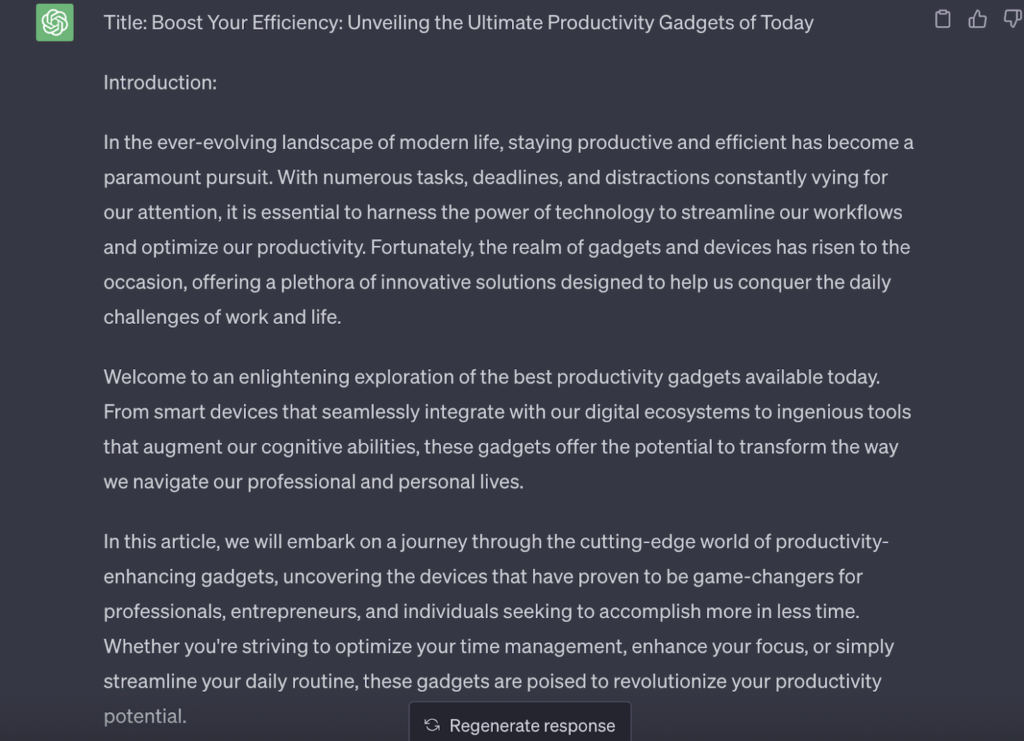
What stood out to me about ChatGPT is the sheer amount of functions it offers. For example, it can:
- Produce content from scratch
- Analyze existing content for errors
- Rewrite your work so it reads better
- Help you conduct research by explaining complex topics
This makes ChatGPT the best overall option for freelance writers. When you’re researching an article but can’t seem to understand a topic, simply ask ChatGPT, and the AI will make things easy to understand.
If you’re struggling with writer’s block, you’ll be glad to know that ChatGPT can also generate blog outlines, introductions, and ideas. When you’re finished writing, paste your work into ChatGPT, and the bot will identify errors.
Pricing
ChatGPT offers a free plan that allows you to ask the chatbot for help with brainstorming, content creation, and editing. The problem with this free plan is that you can’t access the AI during periods of high demand. You also can’t use the new ChatGPT 4 features. When you upgrade to the paid plan called ChatGPT Plus, you’ll pay $20 per month, but you’ll unlock features such as:
- Priority access
- ChatGPT plugins and integrations
- Quicker response times
- Access to the latest features
- Whisper API speech-to-text capabilities
Pros
- ChatGPT is developing rapidly, so expect new features soon
- You can automate repetitive tasks such as translating languages and responding to emails
- ChatGPT streamlines the research, writing, and editing process
- You can use it for free
Cons
- You can’t access the AI during peak hours on the free plan
- Plagiarism scanners will sometimes flag ChatGPT’s work for plagiarism
Read our ChatGPT vs Grammarly review.
2. Best for Businesses: Jasper
Previously known as Jarvis, Jasper is a generative AI tailored to the needs of businesses. The first thing that caught my eye was Jasper’s brand voice feature. This feature allows you to create content consistent with your brand voice, whether your voice is professional, casual, or playful.
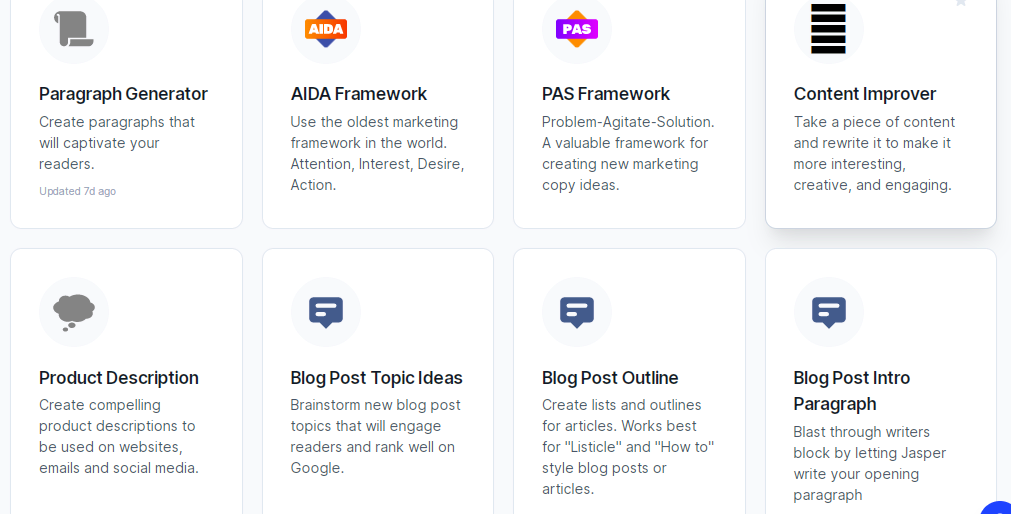
Simply type a blurb of what you’re looking for, or paste an article you want to emulate, and Jasper AI will stick to that voice. This is a handy feature if you’re running a business and want all your blog posts and social media posts to sound the same.
I also like the Focus Mode feature as it’ll strip away all the icons on the top and side of your screen, leaving you with just a blank document. From here, you can generate content and edit without distractions.
Pricing
Jasper AI currently has three pricing plans:
- The creator plan costs $39 per month
- The team plan cost $99 per month for three seats
- The business plan has custom pricing options
Jasper AI also offers a seven-day free trial. So you can sign up without your credit card, give Jasper a shot, and, if you want, upgrade to one of the paid plans.
Pros
- Jasper has native support for Grammarly
- The AI supports over 25 different languages
- Boss Mode keeps the outputs consistent with your brand voice
- Focus Mode helps you get into flow state
Cons
- You have to pay extra for plagiarism detection
- A steep learning curve than ChatGPT
If you want to learn more, read our Jasper review here.
3. Best Free Plan: Copy.ai
Copy.ai is one of the first AI writing platforms I tried, and I find it similar to Jasper. Although it’s lacking in the productivity features department, it encourages you to personalize and edit your text. Instead of producing output in one go, Copy.ai will allow you to pick a template, enter your requirements, and print out your snippets.
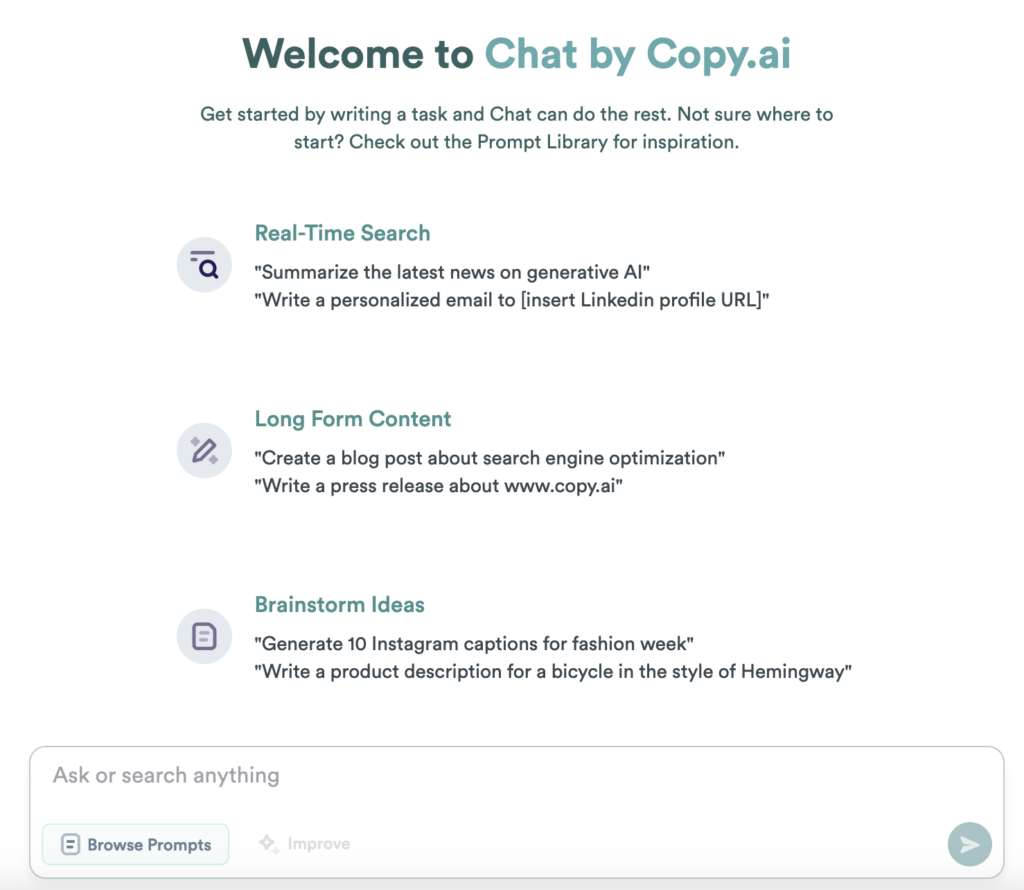
From here, you can choose which snippet you like, edit it as you go, and paste it into your Google Doc. This slower work experience gives you more time to think about new ideas and split-test different outputs.
Unlike Jasper, Copy.ai offers a free plan that gives you access to 2,000 words monthly. This is good news if you’re looking to play around with AI technology but don’t want to dish out money for a monthly subscription.
Pricing
Copy.ai offers three pricing plans:
- A free plan
- The pro plan costs $36 per month
- Enterprise pricing is available upon request
Pros
- Copy.ai comes with a free plan
- The interface is simple and easy-to-use
- It has different types of workflow templates
- You can personalize the tone around your brand’s writing voice
Cons
- No AI image generator
- The interface will sometimes lag when generating text
Read our Copy.ai review.
4. Best for AI Image Generation: Writesonic
Writesonic is a new AI writer and SEO optimization tool that uses ChatGPT. However, it also has its own language model, which is on par with and even better than ChatGPT in some cases.
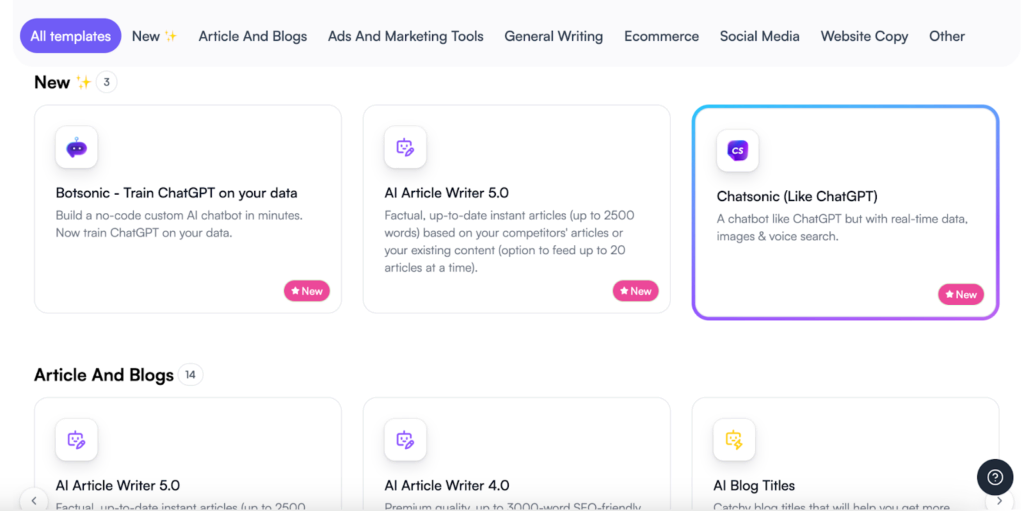
But what I like about Writesonic is the AI art generator. Writesonic is one of the few AI writers that also has a built-in image-generation feature. I like using this when looking for an article or YouTube video thumbnail since I don’t have to pay hundreds of dollars for stock images.
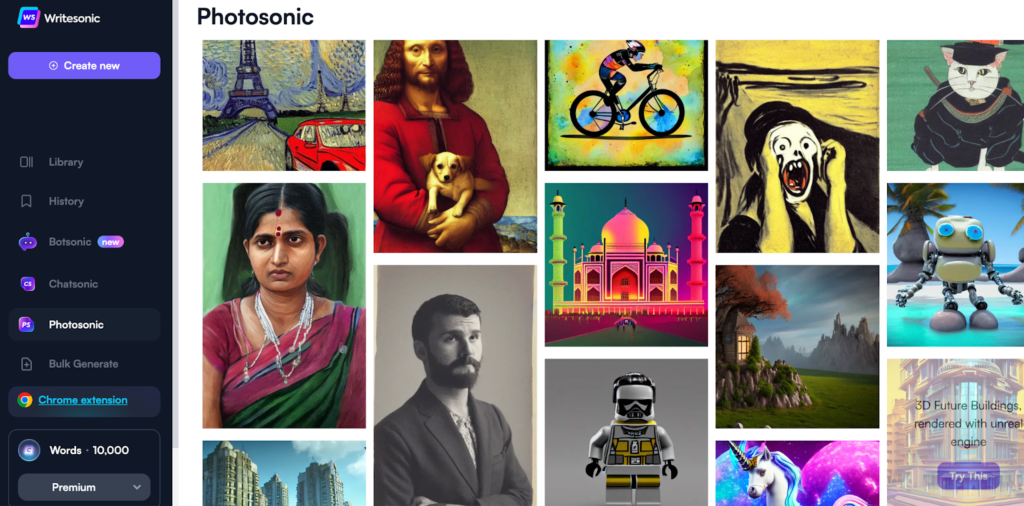
Using this feature is easy: Head to your Writesonic dashboard, and on the left, you’ll see a “Photosonic” icon. Select this icon, and type a description of the picture you’re looking for. After a few seconds, Writesonic will produce several AI artworks. However, we had less success with using WriteSonic to create articles. We found it hard to use, buggy and slow.
Pricing
When you sign up for Writesonic, you get a free trial worth 10,000 words. Once you’ve used up these words, you’ll have to upgrade to a paid plan:
- The pro plan costs $12.67 per year
- Enterprise pricing is available upon request
Pros
- Includes Botsonic, a no-code AI chatbot builder
- Writesonic can process multiple articles at once
- You can connect Writesonic to Surfer SEO
- Writesonic works in over 25 languages
Cons
- The wait time for AI images is quite long compared to other platforms
- There’s no plagiarism checker
- Buggy and slow
Read our Writesonic review.
5. Best for Casual Conversation: Kuki.ai
Kuki is an AI brain designed to entertain humans. You can type messages into the interface, and Kuki will respond like a human would. It also has a voice chat feature where you can record voice messages, and the Kuki AI will respond accordingly.
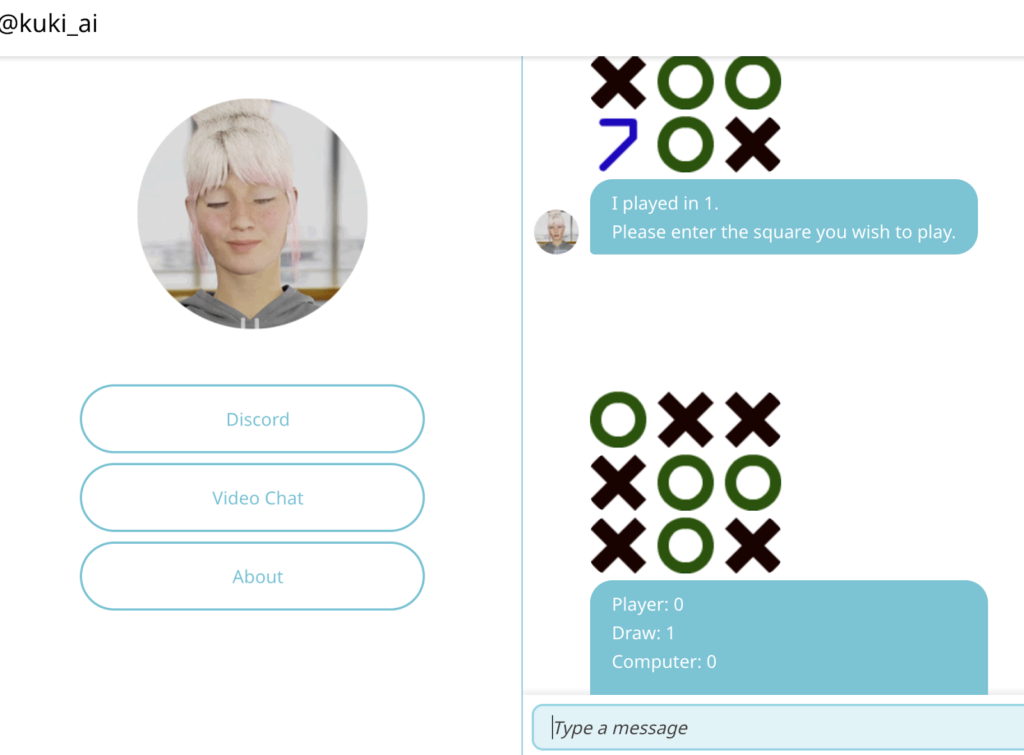
Kuki uses natural language processing to understand what you’re saying. If you ask a question, Kuki will scan its database and provide a real-time response.
However, Kuki won’t research complex topics for you or help with AI content generation. This means that you can’t use it for school or work. Instead, Kuki is meant for casual conversation which is handy if you’re bored and feel like killing some time.
Pricing
Kuki.ai is 100 percent free. To start using the AI, simply sign up with your email, Google, or Facebook account, and you can chat with Kuki.
Pros
- You can ask Kuki to quiz you
- Kuki can play games such as Tic-tac-toe, Connect 4, and Monster Park
- You can learn about interesting world events
Cons
- Kuki can’t write short or long-form content; it only chats and answers questions
- It isn’t the most practical AI for bloggers and businesses
6. Best for Long-Form Content: Koala
Koala is an AI writer specializing in long-form content, and compared to other options on the list, It generates the most detailed articles. Instead of writing fluff that adds no value, Koala will dive deep into various topics and try to answer all the potential questions a reader might have.
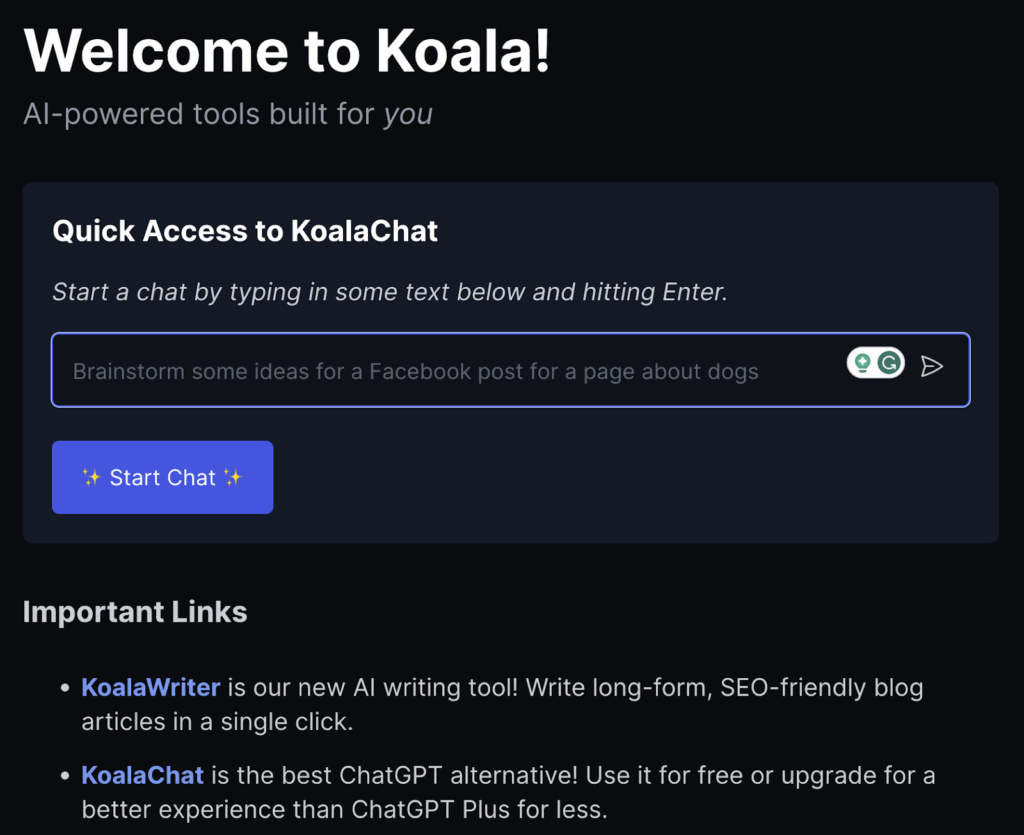
A few times, I asked Koala to write an article about a topic I knew about, and it still produced insight results. Koala is your best bet if you publish a lot of blog posts on your website.
Koala also has a feature called Bulk Mode, and I’ve been using this a lot lately for my smaller websites. Bulk Mode allows you to generate multiple articles at once. When it’s finished, it’ll upload the outputs directly into WordPress.
Pricing
I started using Koala as soon as it was released, and at the time, they had a lifetime plan. Unfortunately, they don’t offer this plan anymore, but you can choose between nine pricing plans:
- $9 a month for 15,000 words
- $25 a month for 45,000 words
- $49 a month for 100,000 words
- $99 a month for 250,000 words
- $179 a month for 500,000 words
- $350 a month for 1,000,000 words
- $750 a month for 2,500,000 words
- $1,250 a month for 5,000,000 words
- $2,000 a month for 10,000,000 words
Pros
- Koala is best for long-form content
- Bulk Mode allows you to produce multiple articles at once
- You can choose between ChatGPT 4 and ChatGPT 3.5
- Koala integrates with Google Docs, Microsoft Word, and Google Sheets
Cons
- None of the pricing plans offer unlimited words
- Koala no longer has a lifetime plan
Read our Koala review.
7. Most Affordable: Wordtune
I tested and reviewed Wordtune several months ago, and I’m still using it to this day. Behind Grammarly, Wordtune is my favorite writing assistant because it catches most spelling, grammar, and readability errors. It even spots some mistakes that Grammarly misses.
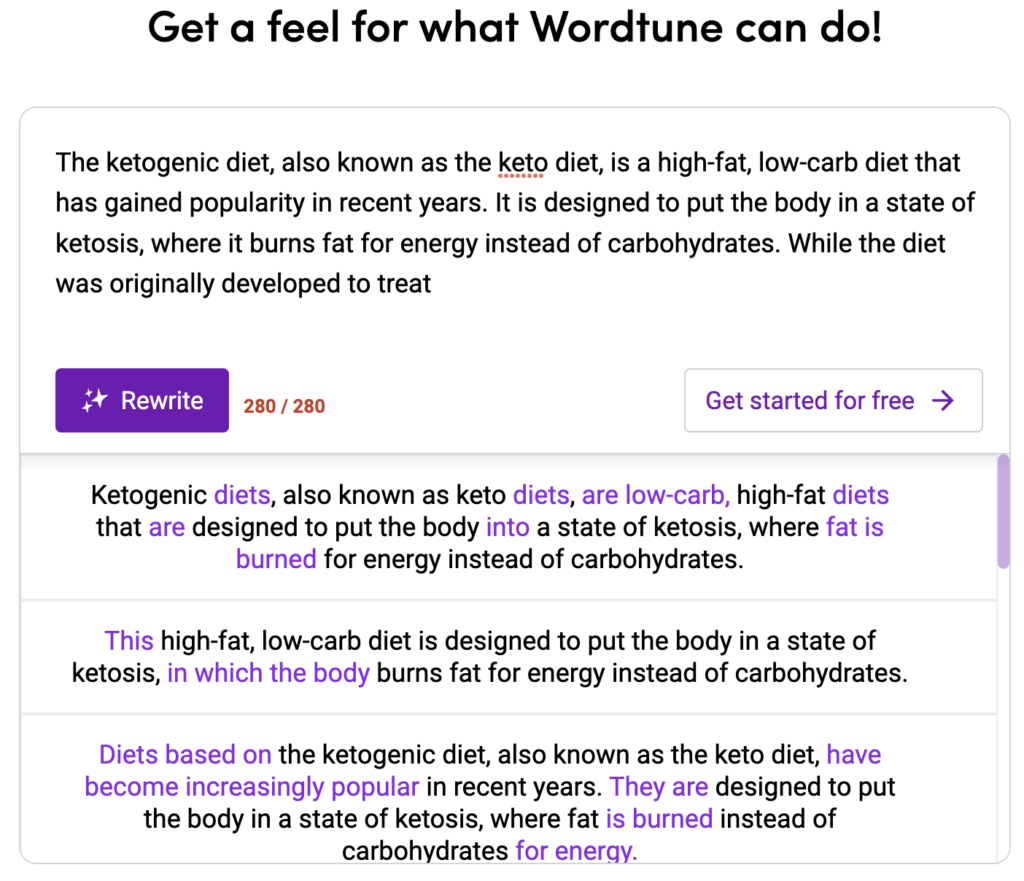
What sets Wordtune apart is its suite of features meant to enhance your work’s quality. It offers the following functions:
- Rewrite it
- Make it casual
- Make it formal
- Shorten it
- Expand it
So, for example, if you wrote a paragraph but you feel like it doesn’t read well, select the rewrite option, and Wordtune will rewrite your work while keeping the original context. Or, let’s say you wrote an email to a colleague, but it’s too long. Choose the shorten option, and Wordtune will extract all the important points, condensing your email into one or two paragraphs.
Pricing
Wordtune has a free plan that gives you 10 rewrites per day, but you won’t unlock features like paragraph rewrite and premium support. For this, you’ll have to sign up for one of the paid plans:
- The premium plan costs $9.99 per month
- The premium plan for teams is available upon request
Pros
- Wordtune rewrites your work so it sounds more casual
- You can shorten and expand your work while maintaining the key message
- The Chrome extension integrates with Gmail, Google Docs, and Outlook
- You can add jokes, examples, and facts to your writing with a click of a button
Cons
- It won’t write entire articles from scratch
- Free version is restrictive
Interested in learning more? Read our Wordtune review.
8. Best for AI Writing Feedback: GrammarlyGO
Grammarly already uses AI to streamline the editing process. However, in March 2023, they released their very own ChatGPT alternative, GrammarlyGO.
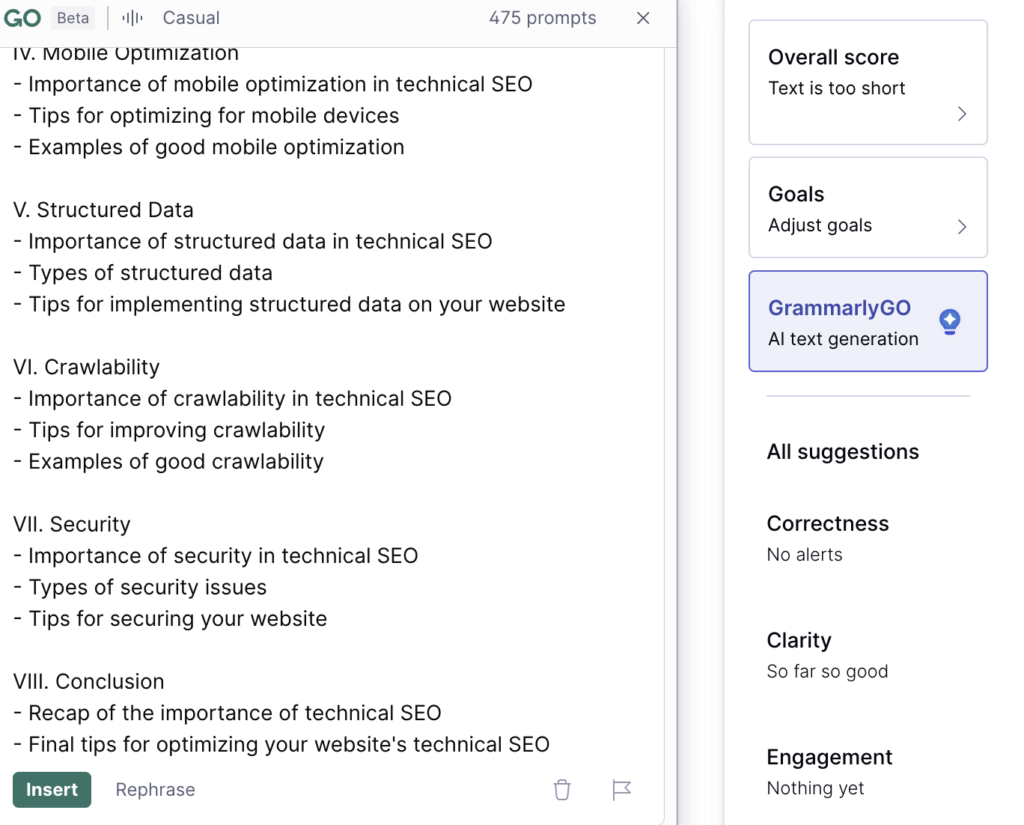
GrammarlyGO is built into your Grammarly desktop and mobile app interface. If you already have a Grammarly Premium account, you can access GrammarlyGO without an additional monthly subscription.
Log into your Grammarly app, create a blank document, and on the right-hand side, you’ll find an icon called “GrammarlyGO.” Select this icon, and a few pre-written prompts will pop up:
- Generate ideas for a blog post
- Write a progress report
- Share a company update
- Write a blog introduction
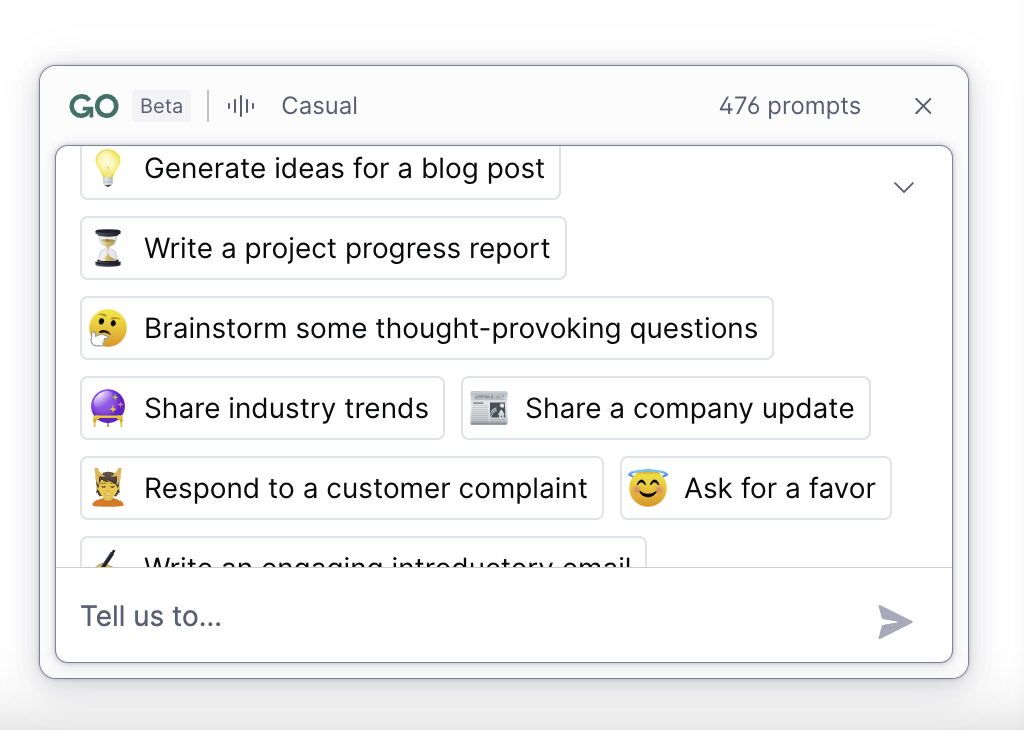
You can choose any of these prompts or create one in the little chatbox at the bottom. Once you’ve entered a prompt, it’ll take GrammarlyGO a few seconds to produce an output. In the example below, I asked GrammarlyGO to write an introduction for a blog post on technical SEO, and this is what the AI gave me:
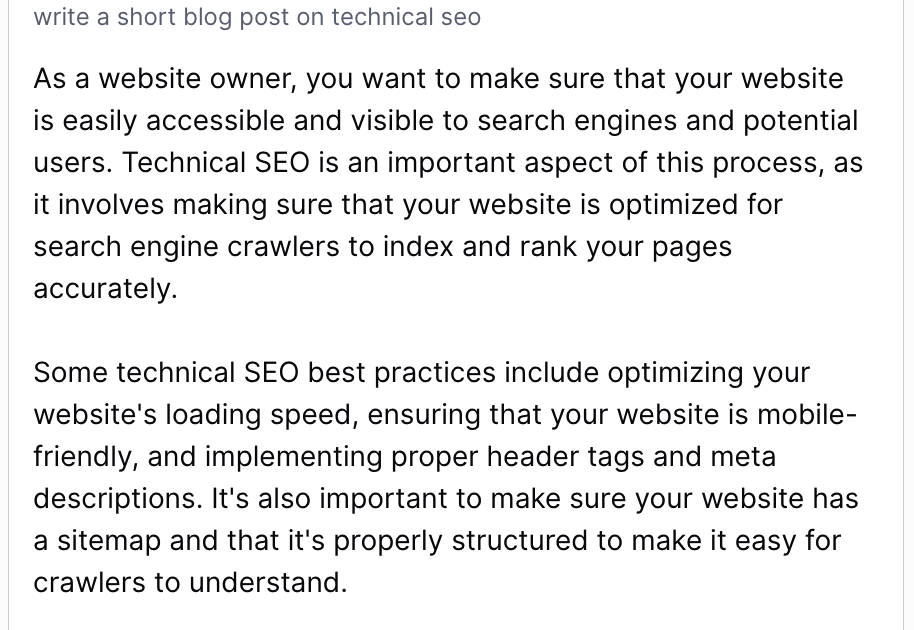
But the function that stood out to me was GrammarlyGO’s writing feedback. It was more detailed than ChatGPT and provided potential headings and topics to make my article more comprehensive. For instance, I pasted an article about property management efficiency into GrammarlyGO, and the bot provided this feedback:
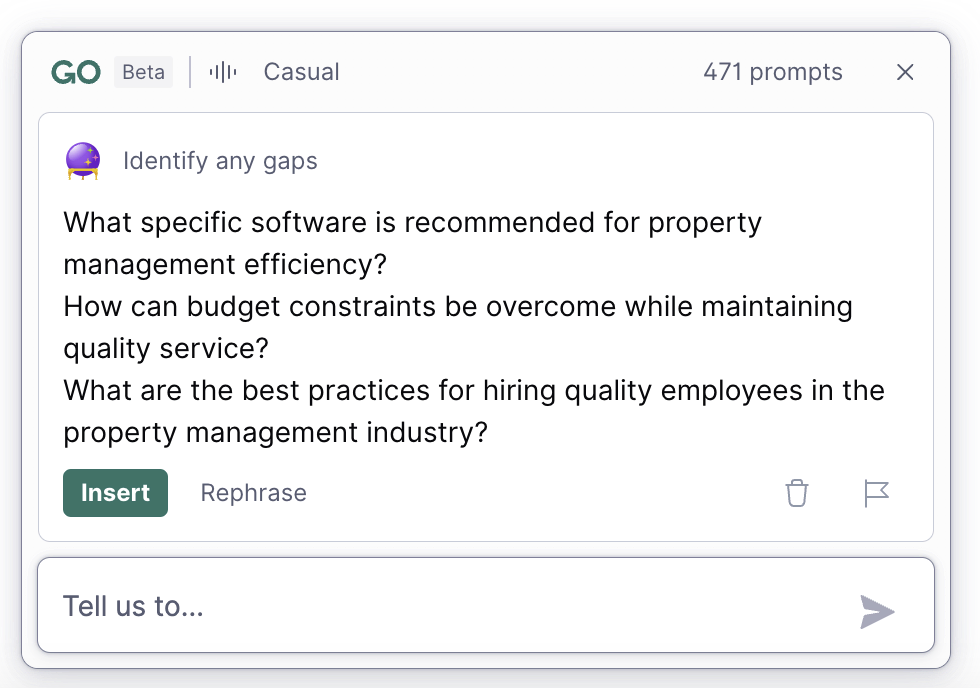
Pricing
GrammarlyGO comes with a premium Grammarly account, so you’ll have to sign up for one of these options before you can utilize the writing AI:
- A monthly subscription of $29.95
- A quarterly plan of $59.95
- An annual subscription of $139
Pros
- GrammarlyGO comes with a regular Grammarly account
- The AI will provide constructive writing criticism
- You can access all of Grammarly’s features, like the plagiarism checker and browser extension
- It creates email responses by analyzing your email thread
- Grammarly integrates with LinkedIn, Gmail, and Google Docs
Cons
- Sometimes you have to re-input your prompts
- GrammarlyGO is geared towards AI writing tasks only, unlike ChatGPT
- In beta
Read our GrammarlyGO review.
9. Best for Paraphrasing: Quillbot
Quillbot is an AI writing assistant that summarizes and edits your work. However, Quillbot’s main power lies in paraphrasing, and most people use the AI because of this feature. The AI will scan your writing, identify areas that are hard to read and develop readable alternatives. This makes Quillbot a good option for content writers struggling to write casual articles.
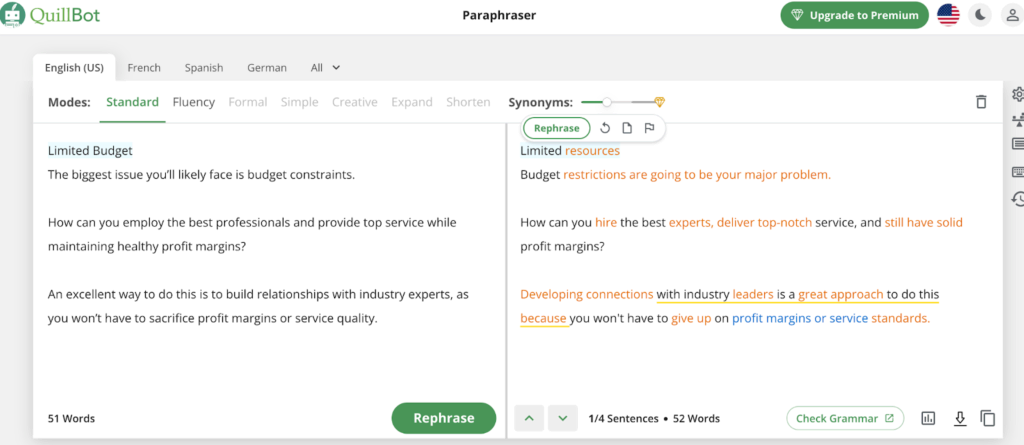
You can customize your content more by choosing between a standard, fluent, formal, simple, or creative writing voice. And if you want to access Quillbot’s other features, open the menu on the left, and you’ll find these options:
- Grammar checker
- Plagiarism checker
- Co-writer
- Summarizer
- Citation generator
Pricing
If you want to use Quillbot, you can get started without paying or entering your credit card information since they have a free plan. But if you want to unlock premium features, consider upgrading to one of three pricing options:
- The annual plan costs $49.95
- The semi-annual plan costs $39.95 every six months
- The monthly plan costs $9.95
Pros
- Quillbot has a video captions generator
- The citation generator makes citing references easy
- The AI will check your work for errors
- Quillbot offers a free version
Cons
- Quillbot cannot create new content from scratch
- They only offer two free writing modes
- Grammar checker lags behind Grammarly
If you want to learn more, consider reading our Quillbot review.
10. Best for SEO Strategy: Frase.io
Frase.io is an SEO optimization tool and AI writer in one. Frase.io uses AI and machine learning to quickly create content that’ll rank on search engines. You can curate well-researched article briefs within seconds and send them to your team of writers to complete.
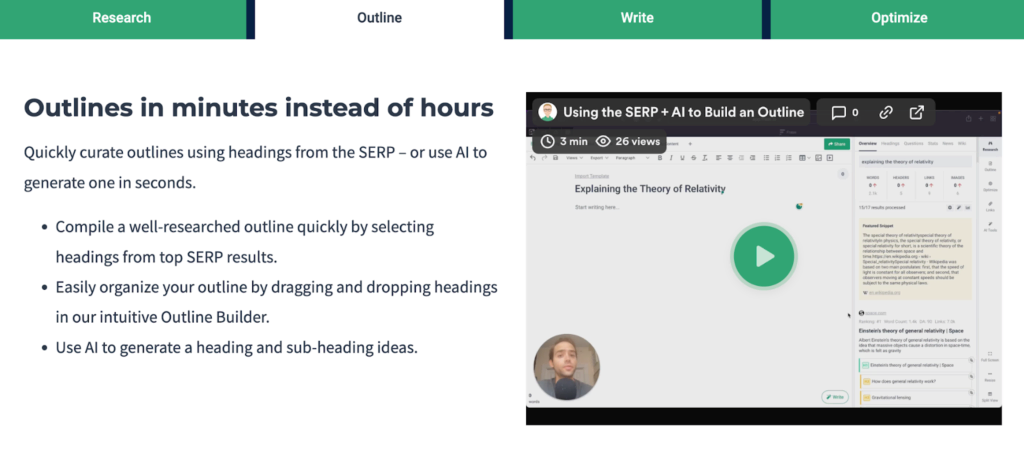
Let’s say you’re writing a new article. Simply enter a keyword that you’d like to rank for, and Frase.io will conduct keyword research by importing data from high-ranking articles and building your content brief.
In this brief, Frase.io will suggest topics to discuss, links, images, and secondary keywords to include. Your writers can use this brief as an article outline, or you can ask the AI to generate an article quickly.
Pricing
Frase.io currently offers three pricing plans:
- The solo plan costs $14.99 per month
- The basic subscription costs $44.99 per month
- Team plans cost $144.90 per month
You can also buy the Pro Add-On for $35 a month, which allows you to generate unlimited articles and briefs while accessing features such as keyword search volume and SERP data enrichment.
Pros
- Frase optimizes your content for SEO
- You can create high-quality content briefs and send them to your writers
- You unlock the search volume of certain keywords
- You can analyze SERP data on your dashboard
Cons
- The content sometimes contains errors
- You’ll have to scan outputs for plagiarism
11. Best for Content Marketing: Outranking.io
If you’re a new content marketer and you want to drive traffic to your ecommerce website, you’ll be glad to know that Outranking.io is tailored around content marketing. When you log into Outranking.io, you’ll find four primary functions on your dashboard:
- SERP Analysis
- AI Editor
- Questions
- Quick Wins
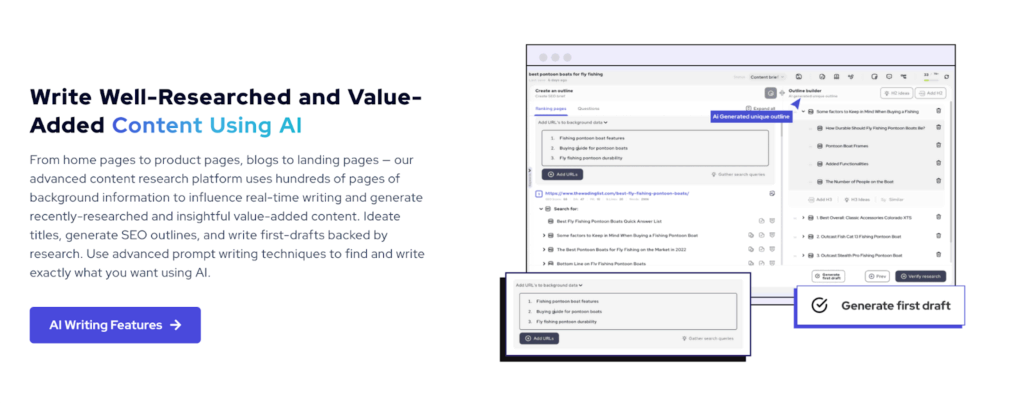
Before writing your article, use Outranking.io to conduct keyword research and understand which keywords are relatively easy to rank for. Next, Outranking.io will tell you how long your article should be, what headings to add, and what secondary keywords you should focus on.
To optimize your content even more, use the “Questions” tab to uncover and answer common questions your readers might have. When everything is complete, head to the “Quick Wins” section, and Outranking will show you how well you’re ranking and what you can do to improve.
Pricing
Outranking currently offers four pricing plans:
- The solo plan costs $7 your first month and $69 for every month after that
- The pro plan costs $129 per month
- The company subscription costs $249 per month
- Custom pricing is available when you contact the support team
Pros
- Outranking is SEO optimization and AI writing software in one
- It offers a step-by-step guide for optimizing your content
- The interface is easy to use
- The AI helper will rewrite your articles when necessary
Cons
- The search results aren’t in real-time
- It’s quite expensive compared to Frase
12. Best for Authors: Sudowrite
If you’re an author who often struggles with writer’s block, Sudowrite is for you. Sudowrite is similar to the other AI writers, but instead of writing blog posts, Sudowrite is customized around the needs of authors.
For example, let’s say you just finished writing 100 pages of your book but you’re stuck. You can’t seem to come up with ideas to take your story further. What you can do is paste your work into Sudowrite, and the AI will scan your text before suggesting ways to continue your story.
Or, if you’re a new author and feel your writing is bland, paste your work into Sudowrite and choose the “Describe” feature. Sudowrite uses the five senses, touch, hearing, sight, smell and taste, to describe your story perfectly.
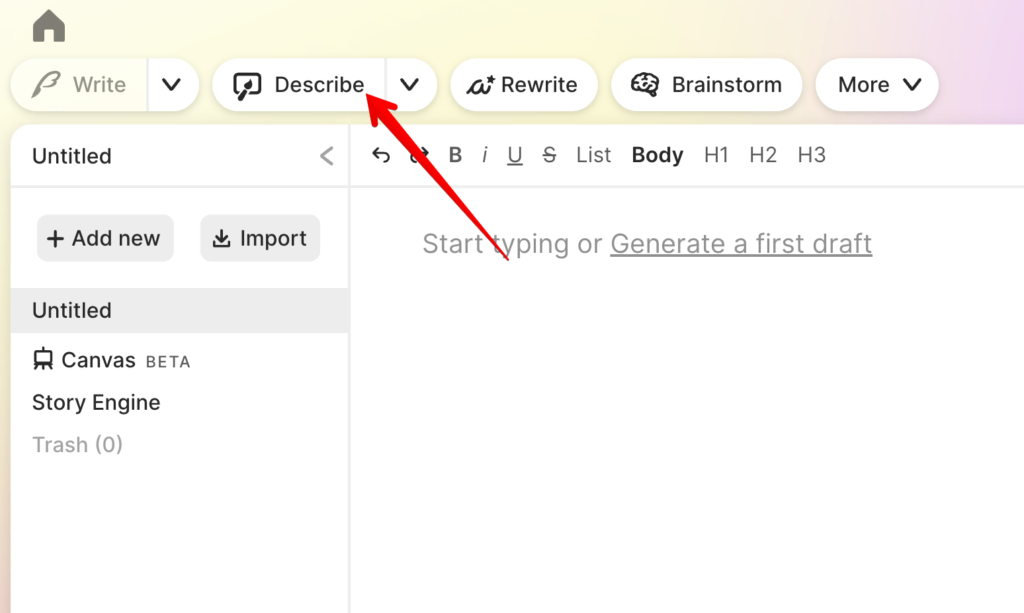
If you wrote, “He walked into a beautiful house,” Sudowrite would add more detail by talking about the house’s color, how it smells, the plants in the garden, and the furniture inside.
Pricing
When signing up for Sudowrite, you can choose between three pricing options:
- 30,000 AI words per month cost $10
- 90,000 AI words per month cost $25
- 300,000 AI words per month cost $100
Pros
- Sudowrite is tailored around the needs of authors
- If you’re stuck, Sudowrite gives you ideas for story progression
- The rewrite feature makes your work easier to read
- The Chrome extension integrates with Google Docs
Cons
- It doesn’t have a built-in plagiarism scanner
- Most of the features are still in the beta phase
13. Best for SEO Meta Descriptions: Rytr
I’m a big fan of Rytr because when I’m too lazy to write SEO meta descriptions, I’ll ask the AI to write one for me. However, Rytr is also good at generating:
- Call-to-actions
- Blog post ideas
- Copywriting frameworks like PAS and AIDA
- Emails
- Google search ads
Simply sign up for a free Rytr account, and in the menu on the left, choose the type of content you want to produce. Next, write a short summary of your work, select how many variations you want, and click “Rytr for Me.”
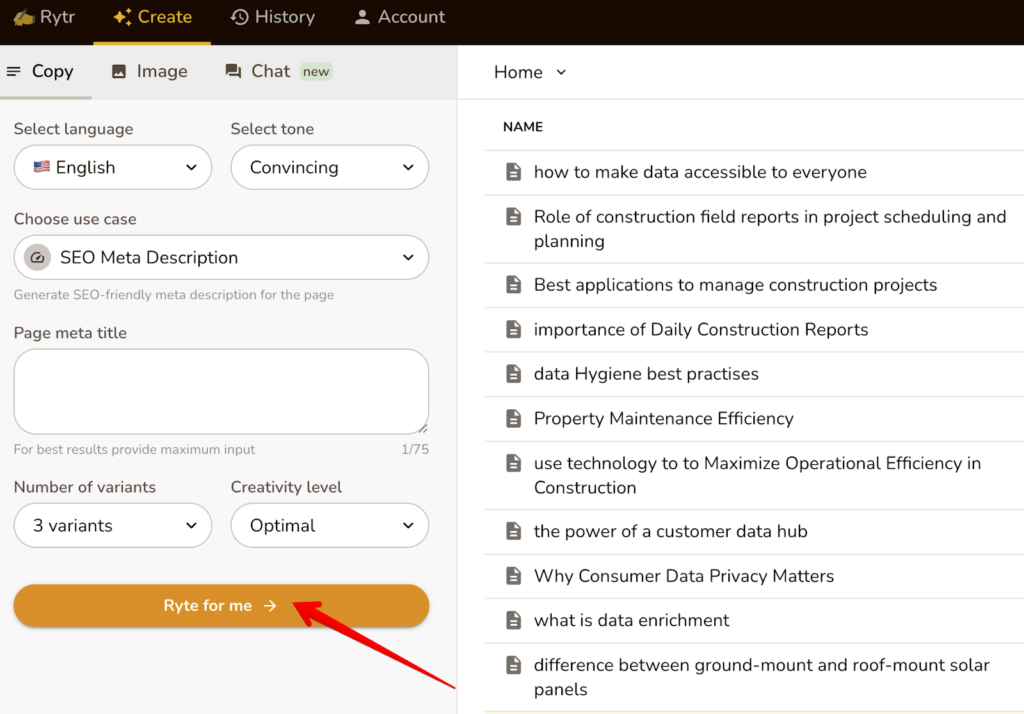
Rytr stores your previous work on your dashboard. Once logged in, you’ll see your old prompts and outputs laid out neatly.
You’re never at risk of losing your work. You can organize these prompts into files and folders and navigate through them quickly. This is perfect if you’re part of a team and collaborating on a project since your colleagues can see all your work and provide feedback.
Pricing
You can start using Rytr for free because they give you 10,000 characters per month. Once you’ve reached this limit, consider upgrading to one of the paid plans:
- The saver plan produces up to 100,000 characters and costs $9 per month
- The unlimited plan offers unlimited outputs and costs $29 per month
Pros
- Rytr generates SEO meta descriptions that rarely require editing
- You can generate AI art for your thumbnails
- It’s quite affordable
- You get 10,000 free characters per month
Cons
- Rytr isn’t the best at long-form SEO content
- The free plan is limited
14. Best for Copywriters: Closers Copy
Unlike the applications mentioned above, Closers Copy doesn’t use ChatGPT. Instead, they have their own AI model that uses a database of successful sales pages, ad copy, product descriptions, and press releases to generate new copy.
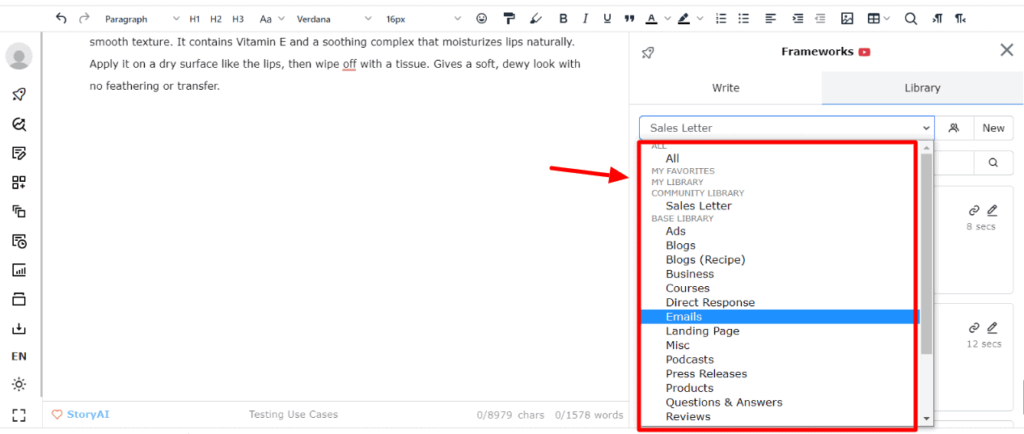
For example, let’s say you’re driving traffic to your business website, but you want to write a persuasive landing page. You could go to a ChatGPT application and use an AIDA or PAS formula, but you won’t know for sure how well the marketing copy will perform.
Instead, you can use Closers Copy to scan the internet for other high-converting pages and generate website copy using this data. I like to think of ChatGPT as better for content writers, while Closers Copy is a better option for copywriters.
Pricing
Closers Copy has three pricing plans to choose from:
- The power plan costs $49.99 per month
- The superpower plan costs $79.99 per month
- The superpower squad plan costs $99.99 per month
The primary difference between the three plans is the number of AI runs and SEO audits you get. The power plan comes with 300 monthly AI runs and 50 SEO audits, while the superpower and superpower squad plans have unlimited AI runs and audits.
Pros
- Closers Copy is designed around the needs of copywriters
- Instead of scanning the web for copy, Closers Copy audits copy that’s proven to convert
- You can invite your team members to all the pricing plans
- Closer Copy offers 700+ writing frameworks
Cons
- When you sign up, you have to go through a steep learning curve since there are so many features
- It takes a while for Closers Copy to generate outputs
15. Best ChatGPT Alternative: Google Bard
In response to OpenAI’s partnership with Microsoft, Google launched Google Bard in March 2023, approximately four months after OpenAI launched ChatGPT. Google Bard and ChatGPT offer similar features, such as image generation, code and content creation, and third-party integration. The main difference between the two platforms is the language models they use.
As you probably already know, OpenAI uses ChatGPT to power content creation. However, Google Bard relies on LaMDA (Language Model for Dialogue Applications.) After testing both ChatGPT and Google Bard’s LaMDA model, I’d say they are about equal, but the rapid development of Google Bard means that you want to keep an eye out for this AI in the future.
When I tested Google Bard, I asked how much it’ll cost to develop a mobile app. It gave me a much more detailed answer than I was expecting. It covered things like hiring developers, maintenance updates, and server costs.
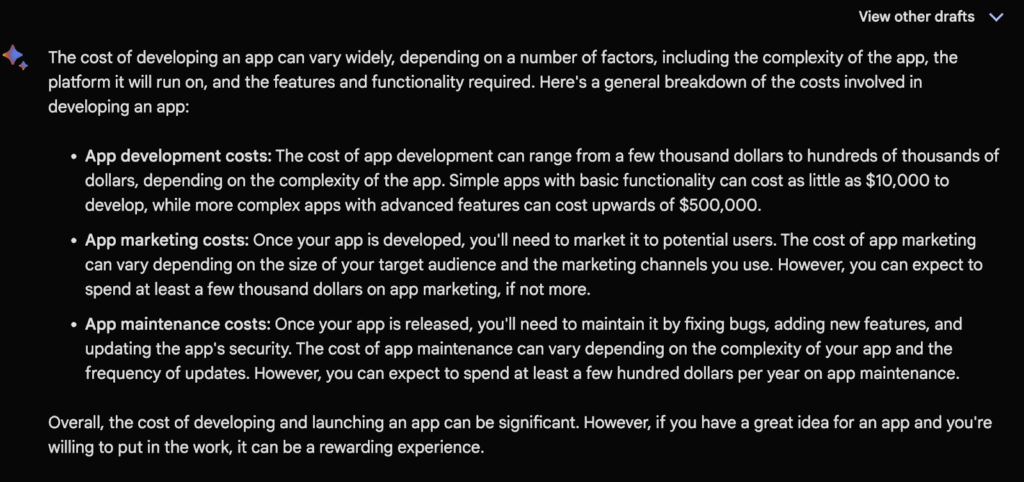
OpenAI’s ChatGPT also produced something similar, talking about all the important points I have to consider before developing a mobile app.
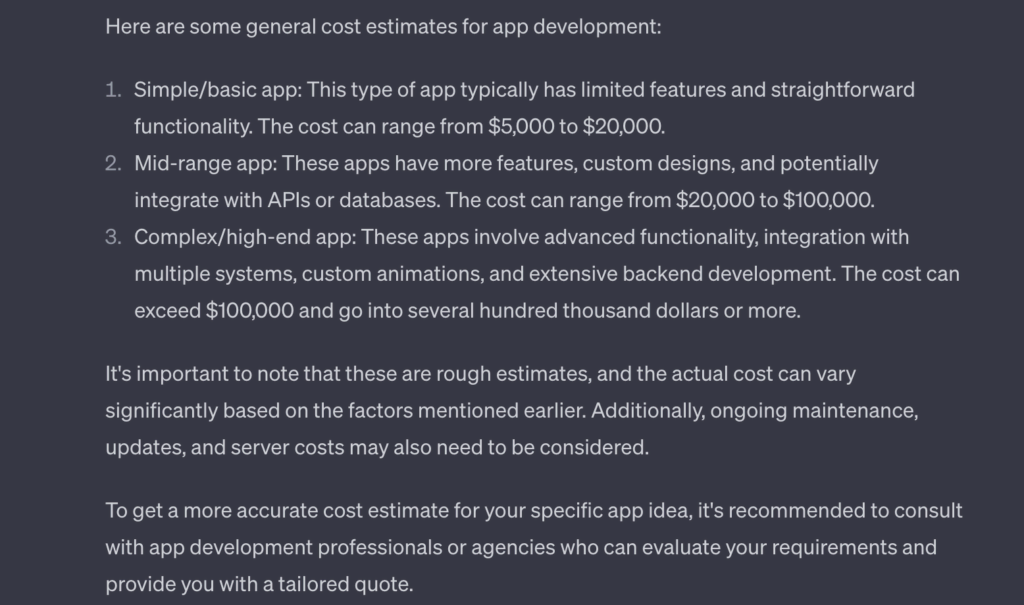
Both platforms have only been around for a few months, so it’s still too early to draw conclusions; they are developing rapidly. However, Google Bard looks like it’s going to be a worthy competitor to OpenAI’s ChatGPT.
Pricing
Google Bard is currently 100 percent free! All you have to do is head to Bard.Google.com, accept the terms and conditions, and start using the AI.
Pros
- Google Bard is developing rapidly
- It integrates with all Google products as well as Adobe
- The AI can hold human-like conversations
- The quality of output is similar to ChatGPT
Cons
- Google Bard doesn’t reference its sources
- It doesn’t offer a premium plan yet
16. Best Mobile AI Writer: Paragraph AI
If you’re like me and you love getting work done on your phone, then Paragraph AI is for you. You can download it from the App Store or Google Play Store, and it’s compatible with iOS and Android.
Even though Paragraph AI is mainly for mobile users, it offers the same features as ChatGPT with a similar level of quality. For example, you can:
- Generate automatic responses to emails
- Create blog introductions, outlines, and even entire articles
- Write ad copy for your Google Ad and Facebook Ad campaigns
All of these features are stored in a simple and easy-to-use dashboard. After using the Paragraph AI mobile app for 10 minutes, I already got the hang of it.
Let’s say you want to generate an email, blog post, or social media ad. All you have to do is select the type of copy you want, enter a short description, choose which writing voice you want the AI to use, and Paragraph AI will create an output within seconds.
In the example below, I asked Paragraph AI to write a short paragraph on the growth of AI, and this is what it produced:
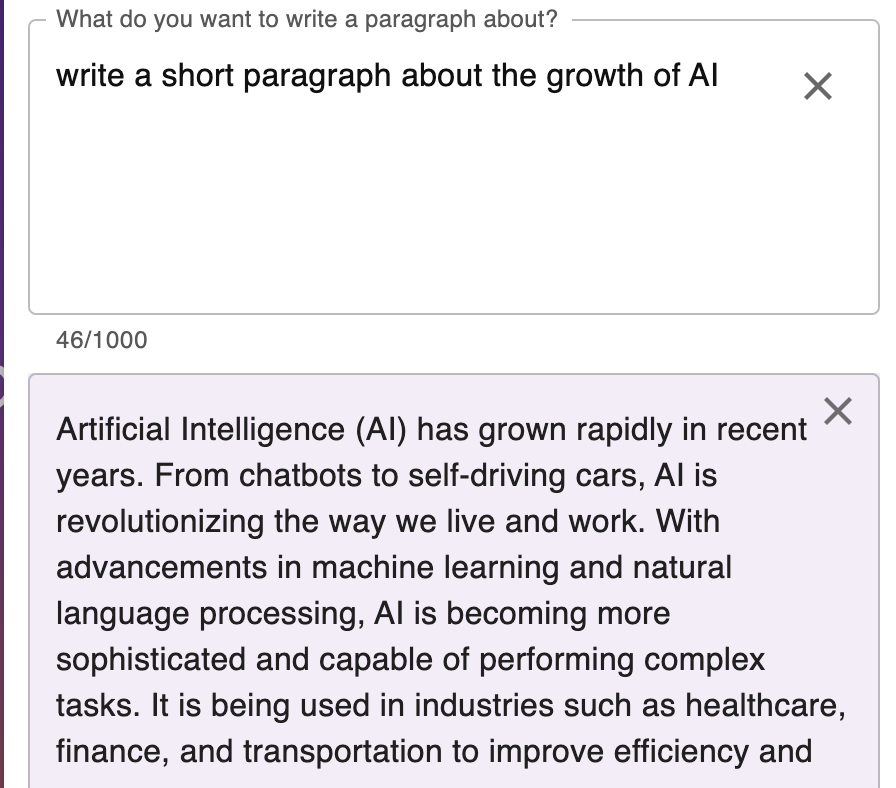
Pricing
When signing up for Paragraph AI, you can access a restricted version of the paid plan for free. This plan will generate text and allow you to use the AI to respond to emails. However, if you want unlimited outputs, sign up for one of the paid plans:
- The student plan costs $9.99 per month
- The professional plan costs $12.49 per month
- The team plan is available when you contact Paragraph AI’s sales team
Pros
- The mobile app allows you to get work done while you’re on the go
- It offers similar features to ChatGPT
- The pricing plans are affordable
- You can get started without paying a monthly subscription
- The outputs are all plagiarism-free
Cons
- It doesn’t offer SEO writing services
17. Best AI Writer for Ecommerce Stores: Hypotenuse
If you own an ecommerce store, you’ll be happy to know that Hypotenuse is tailored around ecommerce writing. What I mean by this is that Hypotenuse will create blog posts about your products and write SEO-optimized product descriptions.
Simply tell the Hypotenuse AI what you’re selling, what keywords you want to rank for, and who your target audience is, and it’ll produce three outputs. Choose the one you like and copy and paste it into your WordPress dashboard.
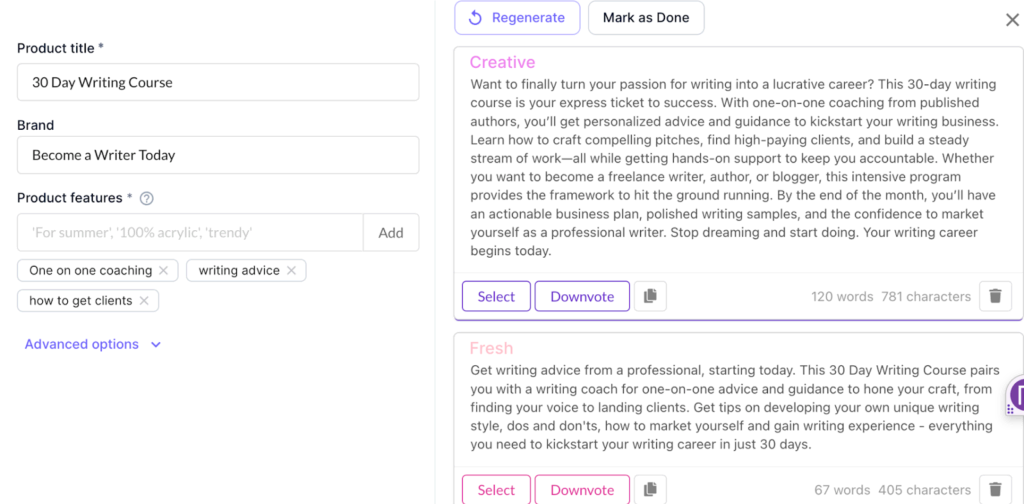
If you’re busy, you’ll like the batch generation tool. It instantly batches your product descriptions, SEO copy, and article creation in one, allowing you to produce more copy in less time.
And if you’re publishing content in multiple languages, don’t worry because Hypotenuse works in over 25 languages. This lets you repurpose content within seconds and reach a wider audience.
Pricing
Hypotenuse has a seven-day free trial that gives you access to all of Hypotenuse’s features. This allows you to get a feel for the AI before making a financial commitment. After these seven days, sign up for one of the paid plans:
- The starter plan costs $24 per month for 25,000 words
- The growth plan costs $49 per month for 87,500 words
- You can also book an enterprise demo by contacting the sales team
Pros
- Hypotenuse offers a plagiarism checker with its free plan
- You can invite five users to the growth plan
- Hypotenuse will tailor outputs around the keywords you want to rank for
- It works in more than 25 languages
Cons
- Hypotenuse doesn’t offer much writing templates
- The generated text is quite short
18. Best for SEO Writing: Surfer SEO
If you’re already using Surfer SEO to optimize on-page SEO, consider using Surfer’s AI to help with content creation. For example, if you don’t know how to structure your article so it ranks high on Google, opt for Surfer’s AI article outline generator.
Paste your primary keyword into Surfer, click “Generate Outline,” and the AI will browse the web, looking at websites that rank well for your keyword, and using them as inspiration to build your outline. This gives you the best chance of ranking on the first page of Google.
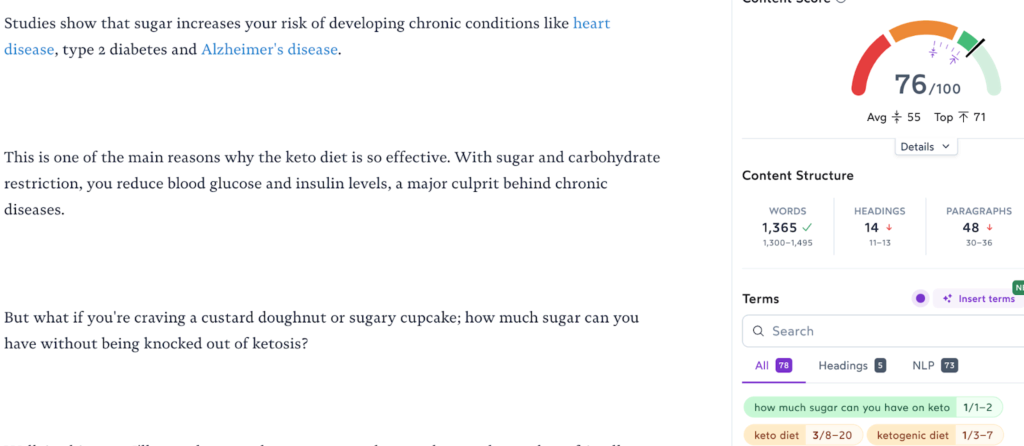
And if you can’t afford to hire writers, go to the Surfer AI writer and paste your outline. The AI will generate an entire article after a few seconds. In my experience, I find that this article isn’t ready to publish right off the bat, so you want to proofread it multiple times before publishing it on your website.
Pricing
Surfer SEO currently offers four pricing plans. Each one of these plans is targeted at different people, from hobbyists to massive companies with hundreds of employees:
- The lite plan costs $19 per month for 36 credits
- The essential plan costs $69 per month for 84 credits
- The advanced plan costs $149 per month for 300 credits
- The max plan costs $249 per month for 600 credits
Pros
- It helps you rank faster
- Surfer integrates with Google Docs and WordPress
- The AI can conduct content audits and find areas for improvement
- The support team is really helpful
Cons
- The domain planner only supports the top 100 pages
- Surfer has minor bugs
Future of AI Writing Tools
As a freelance writer, you probably wonder if AI will steal your job. The AI market is currently valued at $120 billion, and within 10 years, this number will surpass $1 trillion.
But this doesn’t mean you have to worry. AI will never replace human writers. It analyzes the highest-ranking articles on the internet, and creates content based on this data. But it can’t present readers with original ideas or insights from real-world experiences.
This presents a problem for AI content. If everyone publishes ChatGPT articles on their website, everything on the internet will sound the same. So for businesses to stand out as authority leaders, they’ll have to hire industry expert writers to create unique content that readers can’t find anywhere else.
AI presents you with a major opportunity to grow your career. While other websites are using AI to regurgitate existing content and provide their audience with no value, you can publish original content on your or your client’s website, making it easier to rank for competitive keywords.
AI Writing Software Testing Criteria
When I testing and reviewing AI writing software tools to see which is best, I used this set of criteria:
Quality of output: The most important thing I looked at was the quality of work these applications produced. The work should be readable and factually correct. If an AI is producing long-form content, I also looked at the structure of the article and if it flowed well. Fortunately, the majority of these tools use ChatGPT 4 as their engine, which outputs high-quality work.
Cost: Next, I considered each AI software’s cost. Since many solopreneurs and small businesses use AI writers, it shouldn’t break the bank.
Ease of use: Nobody wants to watch several online tutorials before they can use an AI to its full potential. So I played around with these applications and got a feel for how easy to use the interfaces were.
Customization options: We all have different business needs. Some businesses are writing in a more casual voice, while others might not want to publish content containing slang. So I factored in how well each AI writer could customize its writing voice.
Additional features: Although not necessary, it’s always nice if AI software has additional features that make our lives easier. So I looked out for any AI writing application that offered SEO optimization, paraphrasing, and grammar checking.
Team features: Many professionals that use AI writing software are part of teams, whether it’s copywriting, marketing, or programming teams. So good software should offer discounted pricing for teams. This will allow businesses to sign up for one account and invite all employees to this account, improving collaboration.
Browser extensions and integrations: The last factor I considered was any browser plug-ins or mobile apps. These extensions integrate AI content creation with word processors like Google Docs and Microsoft Word. So you won’t have to copy and paste content from your AI platform into a blank document all the time.
Why You Can Trust Me
I’ve been a professional freelance writer for around five years, writing various pieces of content such as how-to guides, listicles, product reviews, and email newsletters. During this time, I’ve used writing assistants, SEO optimization tools, marketing software, and AI writers to help with content creation.
My experience with AI began soon after OpenAI released ChatGPT in 2022. I started playing around with several AI applications like Jasper, Copy.ai, and Google Bard. Recently, Grammarly also released GrammarlyGO, and because I’ve been using Grammarly since the beginning of my career, I was excited to give it a shot.
I tested every single software application on this list, and I used my years of experience in content writing to understand the pros and cons of each and who it can benefit the most.
Final Word On AI Writing Software
AI has been growing at a rapid rate over the last few years, and it’s showing no signs of stopping. The improvement between ChatGPT 3 and ChatGPT 4 has been enormous, so if you want to create blog content quickly, I suggest incorporating AI to help with research, writer’s block, and editing.
According to my test results, ChatGPT, Jasper, and Copy.ai are your best options, but new software products like GrammarlyGO are being released that are tailored around specific use cases.
If you’re looking for the most affordable software, opt for ChatGPT’s free plan. If you’re a blogger, go for Koala. If you’re writing a novel, Sudowrite is your best bet.
