Writesonic Review
-
Price
-
Accuracy
-
Features
Writesonic Review: The Bottom Line
If you struggle with writer’s block or simply don’t know the best way to structure your blog post or landing pages, Writesonic can help with that. Even if you don’t go through the process of generating an entire blog or article post, this software can create a variety of headings and show some general structure flows to give you a better idea of how to come up with your own voice.
Overall, after spending quite a bit of time testing the software and seeing what it was capable of, I was pleased with the results. Although the results required editing, I saved time writing my copy.
Pros
- Versatile enough to create blogs, articles, landing pages, titles, and more
- Budget-friendly for even daily use
- Popular software with a strong community
- Proactive customer service
Cons
- Sentence structure can seem robotic.
- May need manual adjustment at times.
- Amount of results returned can be overwhelming with blog samples.
- Credits are spent even if the copy is not satisfactory
- UI is confusing for beginners.
- Text snippet function inefficient.
- Some larger copies return with up to 10% plagiarism and will need manual editing.
In this WriteSonic review, we explain if this powerful AI writing software is worth your time and money.
WriteSonic is one of several new AI content writing tools aimed at small business owners. But is it worth it? Let’s break it down and see how it stands up to other content-generating AI.
According to its value proposition, using a few lines of text, keywords or a target phrase, Writesonic can generate landing pages, product descriptions, detailed advertisements, and even entire articles or blog posts. It claims good accuracy and high readability scores.

Contents
What is Writesonic?
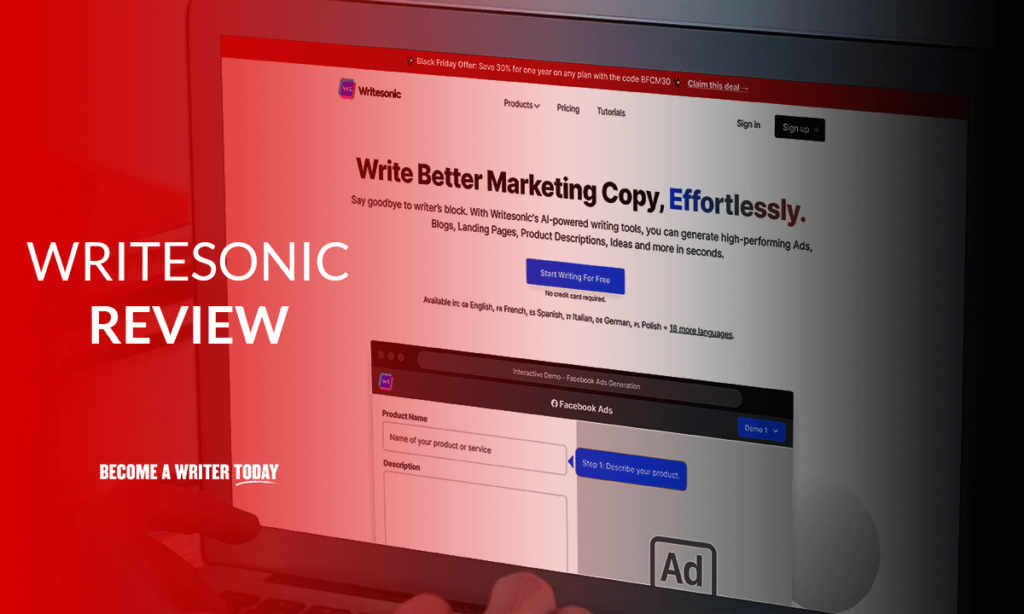
Writesonic is a content writing software that can help anyone generate text for a website or social media post. It’s basically like having a freelance writer on call 24 hours a day. You simply give Writesonic a few keywords, a short product description, or some phrases to work with, and it will return a variety of computer-generated results.
Why even use this writing app? Well, it can help you start writing faster and also solve problems with formulaic writing ie. headlines, meta descriptions etc.
Remember, writer’s block is a genuine problem for marketers and website owners, who don’t write regularly. Writesonic can help streamline that process by readable text that you can edit.
It’s a useful tool to use for generating website headers, article outlines, blog ideas or summaries, as well as product descriptions for your eCommerce pages. In addition, you can use it for content rephrasing, grammar correction, press releases, and SEO meta descriptions. Using the trial version, I put Writesonic through its paces. I generated blog posts, article summaries, Twitter ads, and YouTube copy.
Key Features of Writesonic
Writesonic’s AI supports everything from headlines to Facebook Ads to articles. The software also claimed to use proven copywriting formula for its AI-generated advertising hooks. It can also write entire articles.
Getting Started With WriteSonic
First, you must create a project. Then, pick a template, provide a title and some keywords. You can also choose to add phrases or an entire product description if that works better for your desired outcome. This step doesn’t have to be very involved, though more precise keywords can help improve the finished result.
After settling on the required keywords and phrases, it was time for me to write a small intro. This was supposed to be around 150 words, but if you are short on time, there is an option to have the AI do it for you. However, it will cost another credit. The plus side to this is that you will get five results back almost instantly.
With title, keywords, and intro in place, it was time to generate the finished result. This took a few seconds. The returned article was relatively easy to read and included decent sentence structure.
However, the text’s quality and tone were still lacking compared to an actual writer. Emotions are pretty much non-existent from an AI, and a few edits did have to be manually made by me. There were some minor plagiarism issues, however, as about 25% of the article needed minor edits to get a passing score.
Read our guide to plagiarism software.
Complete Article Generation
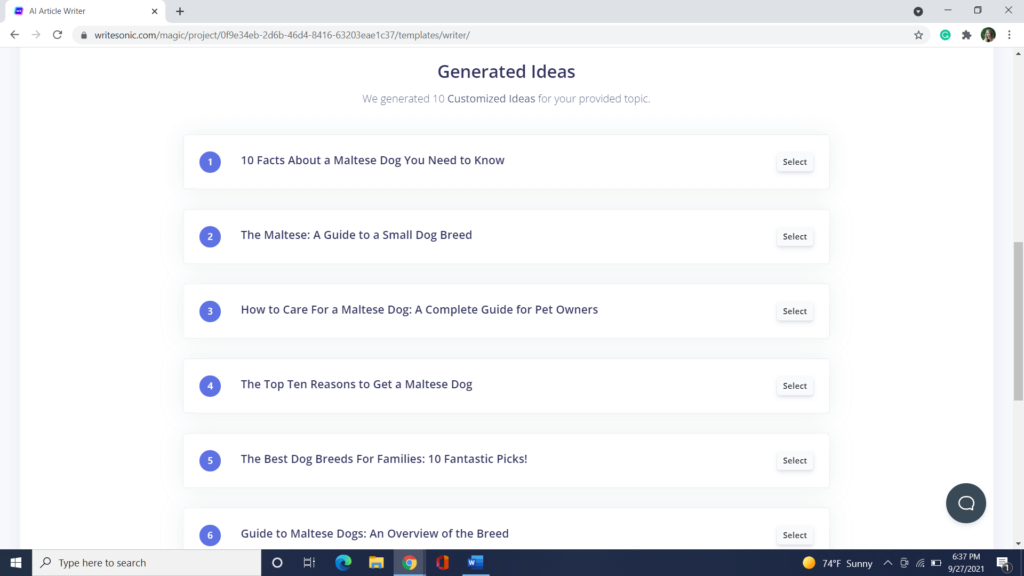
WriteSonic can quickly generate a range of text in minutes. First, type in a target topic and then select a few options as it works you through the steps.
The prices for content creation are reasonable, especially when you consider how quickly the text can be generated. It’s excellent for crunch time or if you have some looming deadlines to meet. The company also offers a free trial, so you can put the tool through its paces and see if it can work for you.
Once you purchase the software, you can obtain additional credits through a subscription plan. There are also some options to get free credits. Even for daily use, I found Writesonic to provide plenty of credits for my needs. But if I needed to purchase more, the cost was reasonable and budget-friendly.
Generated content from Writesonic serves as a good draft that you can edit. It’s easy to read but you may need to clean it up and check it, before publishing. I tested Writesonic in both English and Spanish. In both cases, the readability results were ok but I had to tidy up the end results.
The content is on par with what you’d expect from a writer in the two to three cents per word bracket, assuming the topic is easy to write about.
Ease of Use
Using this tool involves selecting options and following prompts. It holds your hand throughout the whole process. Training people to use this program is incredibly easy as well. It only requires a moment or two to give a quick rundown.
Basically, after setting up your first project you can pick from 40+ templates and generate AI content, based on available credits.
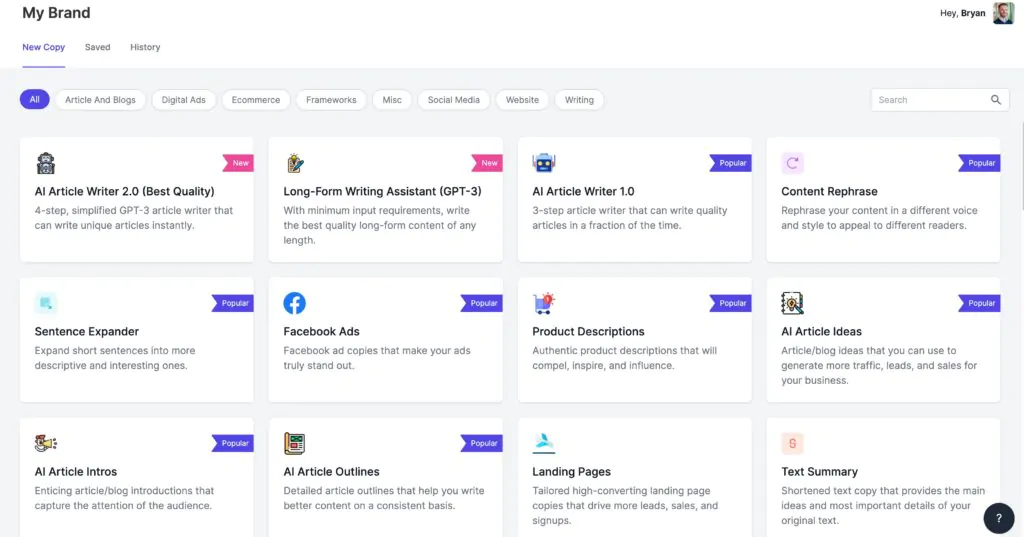
Variety of Content Types
While most people use the software’s ability to generate whole articles, there are several other options. For instance, you can have it just generate an introduction – or write a Facebook advertisement.
In my experience, these smaller tools work far better than the article writer AI. In short, the software handles small amounts of copy far better than larger ones.
The idea generators are excellent if you need a writing prompt. Basically, the software produces multiple options for you to pick from or edit, based on a topic or search term. If you’re having trouble coming up with article ideas, it’s a handy time-saver.
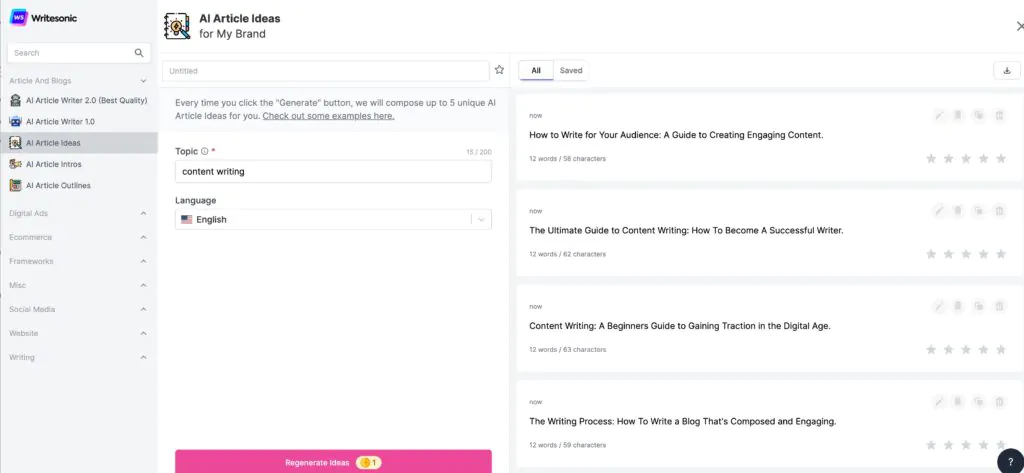
Is WriteSonic A Viable Writing Tool?
Writesonic is a powerful tool to use for structuring your written content. I’ve spent quite a bit of time using the software and trying out various features it offers and can say it met my expectations.
I made use of the AI-generated content for landing page headlines and YouTube titles. I also gave it a good run out when it came to blog outlines and intros, as well as creating an entire article. All in all, it performed surprisingly well, with only a few minor issues along the way.
- Ease-of-Use: The UI was a bit clunky and could use an upgrade. Some areas were not fully intuitive, and it slowed down my work process by a few minutes.
- Features: It’s powerful enough to create content for articles, blogs, social media, websites, and much more.
- Customer Service: While I did not have to contact customer service directly myself, their tutorials and troubleshooting pages on their website were extremely well done.
- Value for Money: Writesonic is cheaper than some other content generation AI, and no matter how you slice it, the software is very affordable.
- Largely Plagiarism free. The content did seem to be plagiarism-free based on my testing. However, the longer the work, the more plagiarism results were returned.
Why You Can Trust Me
Writesonic was software I had been curious about for some time, and I finally jumped into giving it a try. The software comes with a free trial that does not require you to submit any credit card information, which was already a benefit right from the start.
After installing the software, I received ten credits to use during the trial and instantly moved right into creating my first article. I was going to give it a good test and see how the readability of the resulting text came out. I also wanted to see how well it passed a plagiarism scanner or whether it was stolen from another online source.
Want to try another type of AI writing tool? Check out our guide to the best AI writing assistant.