Grammarly
-
Ease of use
-
Accuracy
-
Affordability
Grammarly Review
Grammarly is a powerful AI writing assistant. It finds and fixes grammar errors faster than any other tool. We also loved its ability to write and rewrite multiple sentences at a click. It will help users improve their writing skills quickly. If you communicate using the written word, it’s worth the subscription.
Pros
- Finds and fixes more errors than free grammar checkers
- Fast and easy to use
- Powerful AI-writing assistant
- Support for US, British, American and Canadian English
- Faster and more accurate than competitors
- Widely available
- Free version is relatively useful
Cons
- English only
- Requires internet access to work
- Expensive for new writers
Grammarly is a powerful grammar and spell checker. I found and fixed more errors with this tool than any other writing app. The plagiarism detector and AIwriting assistant are real-time savers, too
I worked as an editor for a national newspaper, where it was my job to find and fix grammar errors in news stories before they went to print. I know first-hand how painful and embarrassing these mistakes can be. I’ve also spent years trying grammar checkers and writing tools to find the best one.
Several years ago, I tried the freeversion of Grammarly, a grammar and spelling checker for proofreading articles, book chapters, and blog posts. Since then, the product has evolved into a powerful writing assistant. It offers AI tools for anyone working with the written word. Today, I use this grammar checker to edit my work. I also rely on it to check articles by other freelancers I work with. It’s a vital tool for my business.
Contents
What Is Grammarly?
Grammarly is a popular grammar checker that was released in 2009. he company was co-founded by Ukrainian entrepreneurs Max Lytvyn, Alex Shevchenko, and Dmytro Lider. Today, Grammarly’s headquarters are in San Francisco.
Over the years, it has evolved from a basic grammar checker into a plagiarism checker and advanced writing assistant powered by AI, unlike anything else on the market. It also enables writers to improve the readability of their works and rewrite sentences with a click. The Grammarly product is available via desktop and web apps and software plugins.
What Does Grammarly Do?
Using artificial intelligence, it scans a piece of writing and identifies writing mistakes, errors, and other issues. It can suggest grammar, spelling, readability, and tone improvements.
It can also propose full-sentence rewrites and even generate content using promotes. It’s ideal for anyone who uses the written word as part of their job thanks to its various writing and editing tools.
Grammar And Punctuation Checker
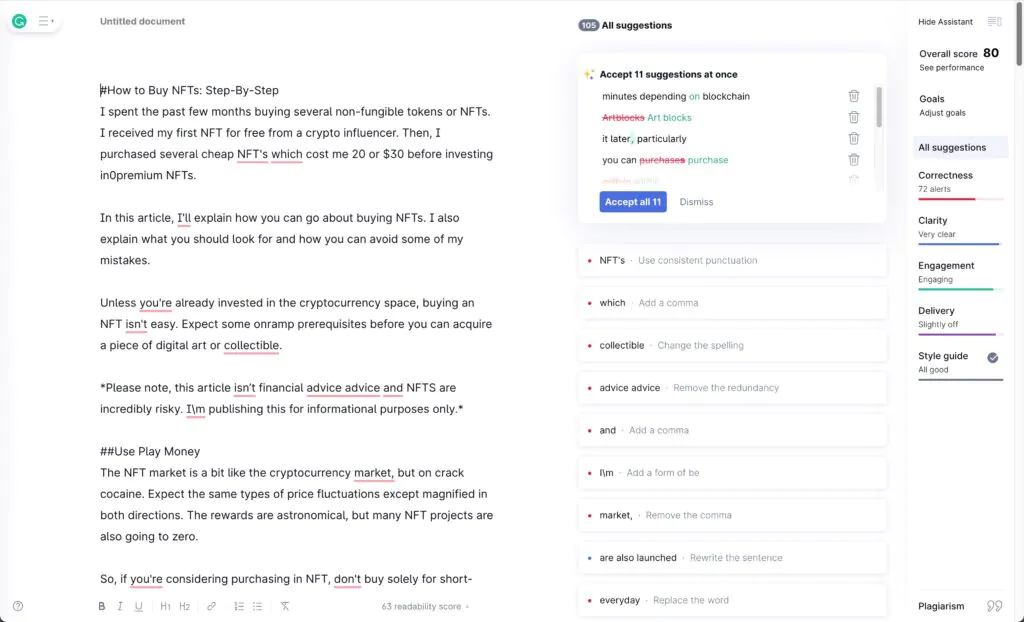
Grammarly software’s core feature is its grammar checker. It fixes grammar mistakes and punctuation errors of all types. The app or browser plugin provides real-time suggestions and guidelines on how to correct these mistakes. Examples include errant commas, misplaced apostrophes, and other common punctuation mistakes. Learn more about the differences between grammar and punctuation.
The premium version of Grammarly provides context to the flagged grammatical errors, including an explanation of the rule in question and additional examples. These are useful for improving your writing skills.
Spell Checker
Grammarly includes a robust spell-check tool. Using the business version, you can add words to a custom dictionary and even create a dedicated style guide. The spell checker covers variations including American English, British English, Canadian English, and Australian English.
Readability Reports
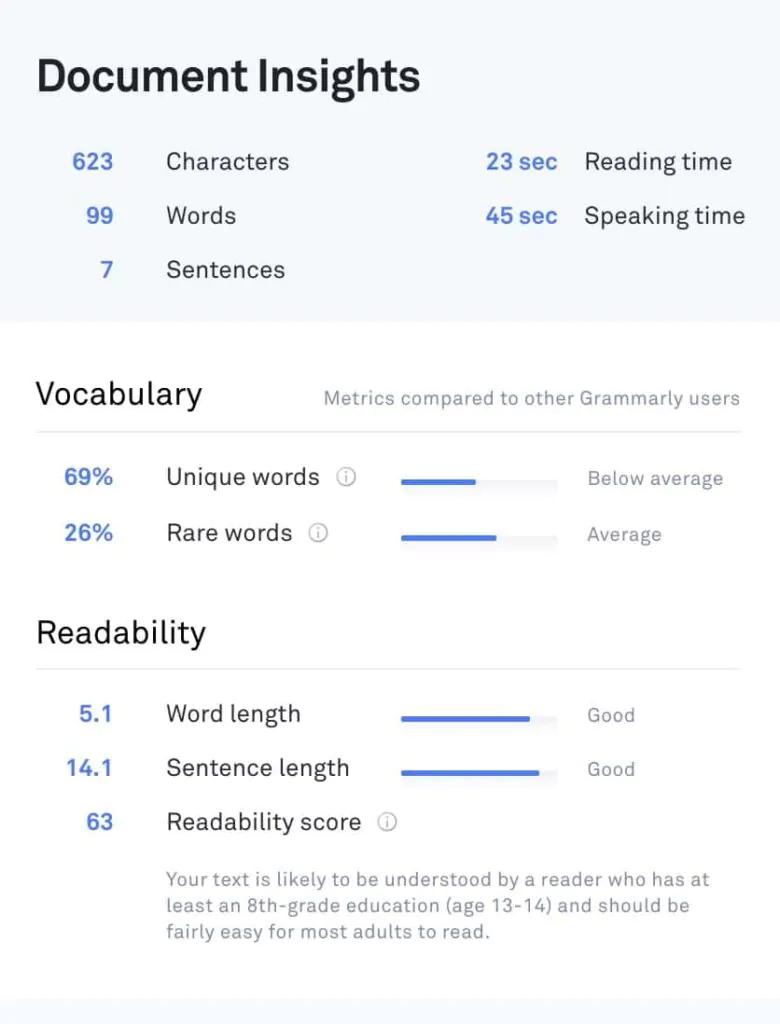
Grammarly scans clunky sentences, paragraphs and passages. It determines the ideal age group for a writing sample. It flags readability issues based on the following:
- Word-count
- Character count
- Reading time
- Speaking time
Then, using AI technology, Grammarly proposes more concise and clearer rewrites for the reader. To learn more, read our guide to the Grammarly Readability score.
Writing Style Improvements
Grammarly provides word choice suggestions and rewrites based on a piece’s ideal audience and intent. For example, Grammarly flags complicated words and clunky sentence structure if the intended audience is set to general and informal. Using AI, it can identify sections of your work to rewrite and provide multiple suggestions.
AI Writing Assistant
Grammarly includes a powerful writing assistant (previously known as GrammarlyGO). It works as a type of conversational chatbot. Click on the Grammarly icon and then ask it to make your writing more persuasive, confident, shorter, longer, and so on. It also provides information, rewrites parts of your writing, provides editing suggestions, and sources additional information.
It’s similar to ChatGPT but more suitable for writers and editors. You get a set amount of conversational credits per month. I found it exceptionally useful. The team recently announced an upgrade to its generative AI for office use. You can also use this assistant inside of Gmail to write email responses quickly and easily. I found this a real time saver.
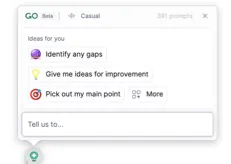
Editing Reports
Grammarly offers downloadable reports you can send to another writer or editor. It provides word count, character count, and other readability metrics that writers and editors can use to improve a piece of writing. Editors and writers can customize these reports based on their preferred writing style.
Plagiarism Checker
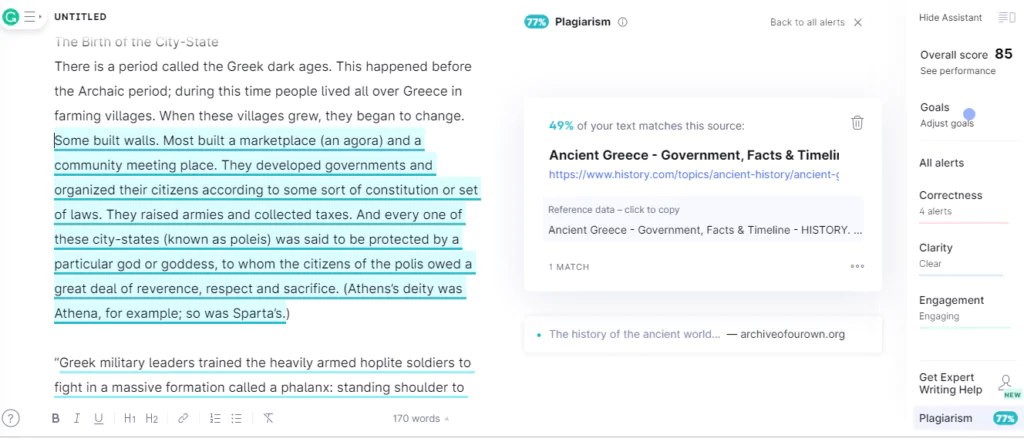
Grammarly detects plagiarism by comparing a piece of writing to billions of web pages. It provides articles with plagiarism scores and links that an editor can check. This report helps verify other writers’ work, check your work, and find missing citations. It compares a scanned article against content that is freely available online. However, it does not compare to gated content or content behind a paywall. To learn more, read our guide about the best plagiarism checkers.
Style Guide
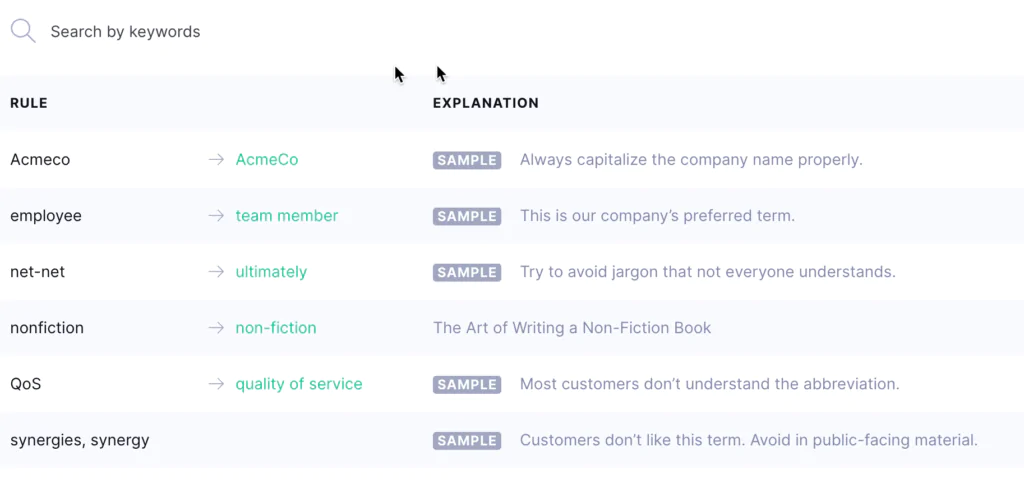
Grammarly offers a helpful style guide for collaborating with other writers. You can add custom words and terms to this style guide and ensure everyone writes out company terms consistently. This style guide is also helpful if you want to set rules around spellings and names.
Tone Rewrites
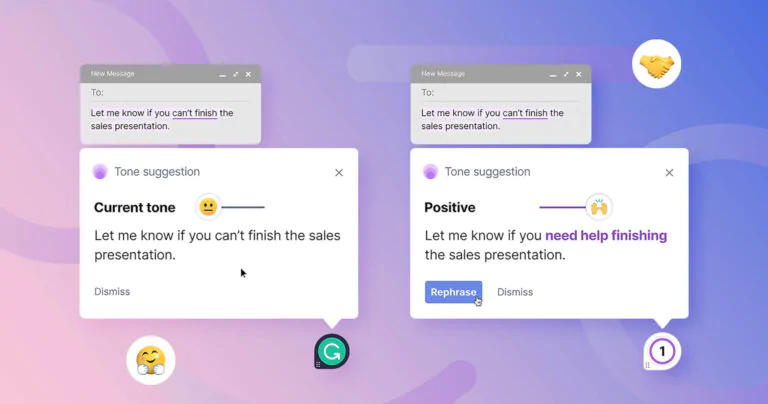
Grammarly offers a tone detector that helps adjust an article or writing style. Essentially, a writer can decide if they want to sound. The tone detector helps tailor the style of business proposals, emails and even Slack messages. The Grammarly team offers this example:
The sentence “We are unsure of the potential impact of this project” sounds indecisive. The tone detector proposes to change this to “We need to find out the potential impact of this project,” which sounds more confident. You can pick a preferred tone for your writing, and Grammarly will tailor its suggestions. This feature is useful for editing emails on the fly.
Citation Manager
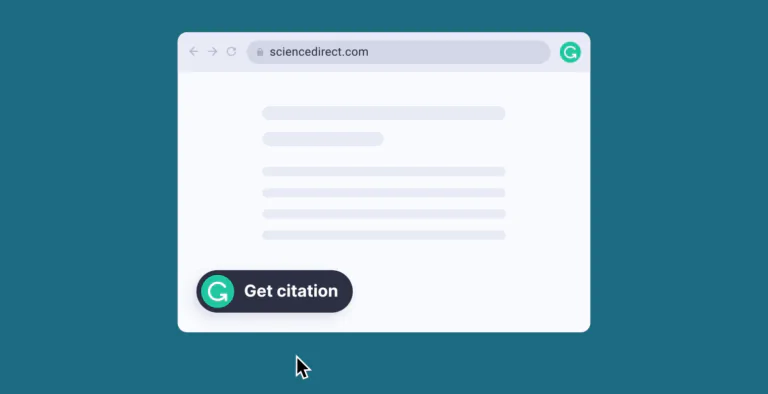
A newer Grammarly feature is its citation manager. A writer can automatically create citations for their work at a click using the web browser plugin. It generates citations for APA, Chicago Manual of Style and MLA. This citation manager works on sites like Wikipedia and research sites like Pubmed, SAGE Journals, and Frontiers. The feature is in beta, but the team supports more publications and journals. Read our guide to the Grammarly citation manager.
Who Is This Grammar Checker Good For?
Grammarly is useful for native English speakers and those who don’t write in the English language that often. It also acts as another line of defense for professional writers. Its ideal audience includes:
- Bloggers
- Freelance writers
- Content marketers
- Copywriters
- Authors
- Journalists
- Students
- Academics, researchers, and essayists
- Content publishers
- Small business owners
- Anyone who writes in English often.
- Those who want access to AI writing tools
Grammarly provides English grammar-checking tools only. However, it includes settings specific to Canadian English, American English, British English, Australian English, and more.
How Much Does Grammarly Cost?
The basic version of Grammarly is free to use. The premium version of Grammarly costs $30 per month. You can $12 per month if you pay an annual fee of $144. The premium version includes more advanced tools like a good plagiarism checker.
- Grammarly Premium monthly subscription costs $30 per month.
- Grammarly Premium quarterly subscription costs $60
- Grammarly Premium annual subscription costs $144.
A single subscription covers all of its tools and reports. You could always try the free version of Grammarly before upgrading. The free version of Grammarly includes a limited number of AI prompts. Premium version users get 500 monthly prompts, which is more than enough. In our tests, we used about 50-60 per week.
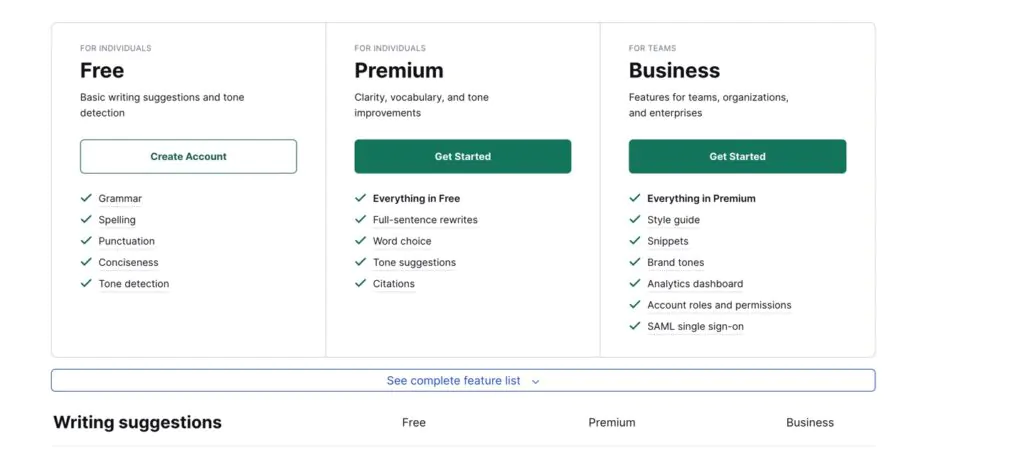
Is Grammarly Easy To Use?
Thanks to its proliferation of apps and plugins, Grammarly is easy to use wherever you write. It scans up to 100,000 characters in real-time and proposes fixes and suggestions. It offers possible solutions and explanations for potential mistakes. You can filter through suggestions based on their importance or score. Then, you can accept or reject requests with a click. Grammarly helped me identify the following:
- Typos
- Confused prepositions
- Overuse of the passive voice
- Wordy sentences
- Incorrect comma usage
- Repetitive words
- Punctuation errors
- Common writing and grammar mistakes like misplaced apostrophes
- Spelling errors
- Lengthy sentences
- Broken grammar rules
As Grammarly provides context to each fix (based on its Handbook), it’ll help you improve your writing skills rather than simply offering fixes.
Accuracy
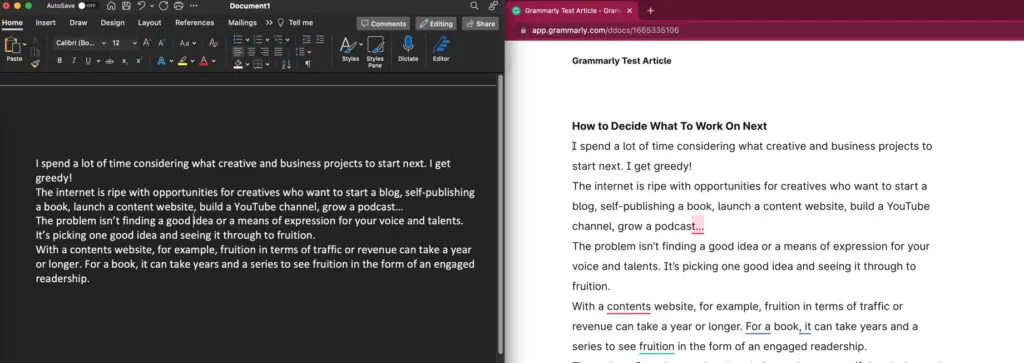
Grammarly is accurate for most types of writers. I tested Grammarly extensively against a series of other grammar checkers. For issues, I checked blog posts, web copy, emails, and even book chapters. In my tests, it caught more mistakes than a traditional spelling or grammar checker bundled with an operating system or writing app.
Although some competitors were comparable in accuracy, Grammarly is the fastest and easiest to use. It’s particularly good for editing non-fiction and professional writing, for example, articles, emails, blog posts, web pages, presentations, etc.
Writers with more specific needs, such as genre fiction authors, should tailor Grammarly’s rules and settings and add custom words (e.g., character names) to improve accuracy. It’s also a good idea to set the correct goals inside of Grammarly as these affect its suggestions regarding delivery and engagement.
The caveat is that no tool or grammar checker is 100% accurate. It’s up to you, the writer, to decide whether to break a grammar rule or ignore a suggestion because of the audience, writing style, and subject matter.
If you’re on a budget, install the free browser extension and test it yourself. It’s ideal for writers with a minimal budget for writing tools. The free version contains a basic grammar checker. It lacks an advanced grammar checker, a plagiarism detector, and vocabulary enhancement suggestions.
That said, it’s still worth using. It underlines potential grammar mistakes in red and proposes fundamental rewrites and fixes. You can also switch between US, British, Canadian, and Australian English. It should catch more errors than a basic grammar or spellchecker; you can try it without spending money.
Is Grammarly Worth It?
I tried the free version before upgrading to Grammarly Premium. It’s worth it if you write as part of your job, need access to a dedicated grammar checker and like using AI as a type of writing assistant.
Grammarly Premium contains additional checks and tools for those who regularly write and publish content online. It provides additional writing insights and an ability to set writing goals. It finds and fixes more mistakes than the free version.
You can upgrade to Grammarly Premium for a month and cancel when you’re done. You can also upgrade for the entire year if you use it regularly. Check out our Grammarly tips and tricks guide to get more value from your subscription.
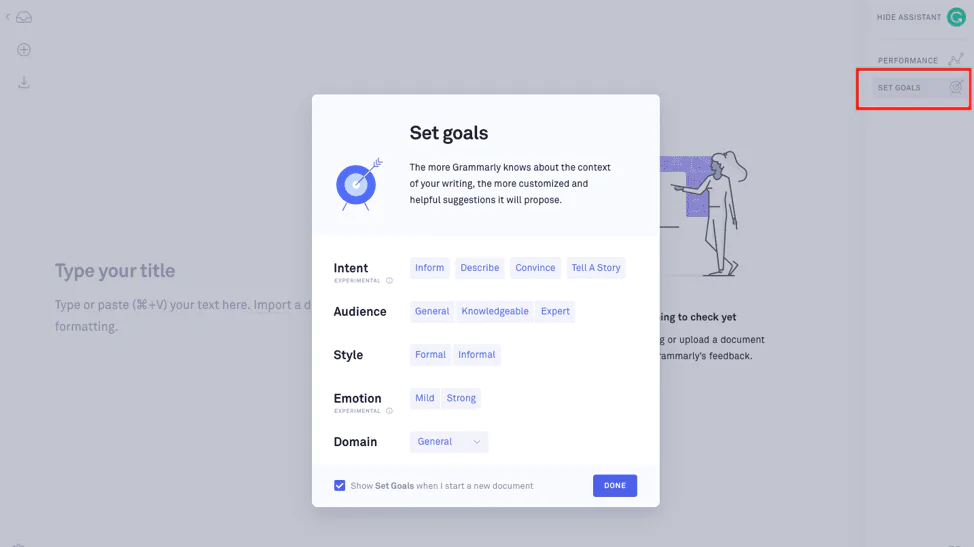
1. Writing Goals
Before using Grammarly to edit a longer work, it’s a good idea to set a writing goal. You can set these goals based on your:
- Intent, e.g., inform, tell a story or describe
- The audience, e.g., general or expert
- Style, e.g., formal or informal
- Emotion, e.g., mild or strong
- Domain, e.g., academic, business, or technical
The premium version of Grammarly delivers additional insights based on these goals. I found this feature helpful in editing technical documentation, whereby I assumed the audience was knowledgeable about the topic. Next, Grammarly surfaces issues to fix via five key grammar checker reports alongside its plagiarism detector.
2. Correctness
Grammarly underlines grammar and spelling mistakes in red and proposes fixes. Expect to use this report the most. After using this grammar checker on several articles and book chapters, I discovered I have a bad habit of ending sentences with prepositions. I’m also guilty of using the occasional squinting modifier. These are finer grammar points, but knowing my bad habits helped improve my writing.
The built-in grammar checkers in Microsoft Word and Google Docs didn’t provide me with these insights. I also particularly like the “Accept all suggestions” feature. This enables me to review several writing suggestions in a document and accept or reject them all at once. If you use this time-saving feature, don’t forget to review the suggestions and changes.
2. Clarity
Grammarly reviews a piece of writing for clumsy and awkward sentence structure. It then underlines issues in blue. It also scans for instances of the passive voice.
Using AI technology, Grammarly proposes rewrites and other fixes. Judge these recommendations based on your audience and style guide; not all are relevant. That said, I was impressed by many of these recommendations. Use this report after you’ve fixed grammar mistakes.
3. Engagement
Grammarly reviews a piece of writing for challenging or hard-to-understand terms and overused words. It highlights them in green. It also looks for clumsy sentences. Use this report to polish your writing by finding better synonyms.
4. Tone Detection
Grammarly reviews a piece of writing based on your preferred tone and audience. It underlines issues in purple. I didn’t get as much value from this report for emails and other short-form works. However, it’s a nice addition if you want to spend some extra time copyediting a piece before submission or publication.
5. Style
It reviews a piece of writing based on your company style guide. It highlights issues in grey. Use this report if you work with freelancers and have a house-style guide. Learn more about style guides.
6. Plagiarism Detector
The plagiarism report is one of my favorite Grammarly tools. It’s premium only. Grammarly scans a piece of writing, scans the web, and highlights potentially plagiarised content with links. This tool appeals to college students and essayists who are concerned about citing too heavily from their sources without proper attribution. It’s ideal for those writing academic content regularly. It helps review a peer’s work and check an essay for accidental plagiarism.
The Grammarly plagiarism detector is also helpful if you’ve written an article and can’t remember your sources. Writers can check if they’ve inadvertently copied text from research sources without citing or linking correctly.
You can also check if a freelancer is providing you with original content. I also sometimes use this detector to check if someone has plagiarised popular articles from this site so that I can issue DMCA takedown requests.
7. App Actions
As of 2024, Grammarly works with multiple apps. You can create Asana tasks, browse Unsplash and GIPHY for images, search for Confluence pages and access Google Drive inside of Grammarly. It also works with Microsoft Office 365. Recently, Grammarly also added support for Figma. This makes it much more useful for content creators and anyone using it for work.
8. Strategic Suggestions
Areas for Improvement
Grammarly isn’t perfect. It could be improved in several different ways. The current price of $30 per month is expensive for writers on a budget. I’d also like to see the following:
- Support for other languages beyond English
- A free trial for the plagiarism checker so users can see how valuable it is
Grammarly vs Online Writing Tools
I tested Grammarly against dozens of other AI writing tools. The most popular include Word and Google Docs, ProWritingAid, Microsoft Editor, Ginger and Linguix. Grammarly to be more accurate, easier to use, and includes a more powerful AI assistant.
