Learn how to change American English to British English when you’re in the United States and writing for an audience in the United Kingdom
American English is different from English in Britain. If you’re American writing for a UK publication, you’ll need to be sure that your use of the English language is correct for British readers. There are many situations in which Americans may need to use British English to meet the needs of their audiences, including writing for an overseas publication, writing for a British university or other academic institution, or writing a blog for an audience of primarily British readers.
Many publishers work in or are from the UK, and communicating with them in the most familiar English form can go a long way in creating a solid relationship. Thankfully, changing your communication from American English to British English is simple and will be much appreciated by your business partners across the pond.
You’ll find that switching from American English to British English doesn’t make much of a difference in your writing speed. However, you may pause when you see certain words marked as incorrect (such as the American spelling of flavor, as the British version is spelled flavor). Over time, you’ll get used to your British writing style, and you’ll find that you can quickly flip between the two versions.
Here, we’ll explore how to switch from American spelling to British spelling using various language settings.
We tested dozens of grammar checkers, and Grammarly is the best tool on the market today. It'll help you write and edit your work much faster. Grammarly provides a powerful AI writing assistant and plagiarism checker.
Contents
How to Change American To British English In Windows
Are you moving to the UK? Working exclusively with British clientele? You may want to change your computer system to operate in British English instead of American English. This can make it easier to stay on track with preferred communication for your business partners or publishers across the sea. Check out our list of the best books for IELTS preparation.
Step 1. Navigate to the tools menu.
Step 2. Choose a set language from the Tools submenu.
Step 3. Click on the dropdown list of languages.
Step 4. Choose UK English as your default language.
Step 5. Confirm your default language selection.
Step 6. Close the dialogue box.
How to Change American To British English In Google Docs
Working on Google Docs is convenient, as you can access your work from anywhere simply by signing into your Google account. Thankfully, it’s easy to change American English to British English in Google docs, letting work seamlessly from any location in any style of English.
Step 1. Sign in to your Google account.
Step 2. Navigate to the Account Preferences menu.
Step 3. Select Language and Input Tools.
Step 4. Select Input Tools.
Step 5. Click the Select Languages option.
Step 6. Navigate to the English option.
Step 7. Click on English, then select English (UK) for the type of English you’d like to add.
Step 8. Click the checkbox for “Suggest.”
Step 9. Open the Options menu.
Step 10. Click “Synchronize dictionary.”
Step 11. Click “Done.”
Step 12. Open Google docs.
Step 13. Navigate to the File menu.
Step 14. Select “Language” from the file menu.
Step 15. Select English (UK).
How to Change American To British English On A Mac
Like changing the standard language on a Windows operating system, it’s easy to switch from American English to British English on a Mac. Doing so can allow you to get your head in the game each day when you begin work.
Step 1. Click the Apple menu on the home screen of your Mac.
Step 2. Click System Preferences.
Step 3. Click “Language & Region.”
Step 4. Click “Language & Region Preferences.”
Step 5. Click “General.”
Step 6. Click “Add.”
Step 7. Select “English (UK),” then click “Add” again.
How To Change American To British English On Grammarly
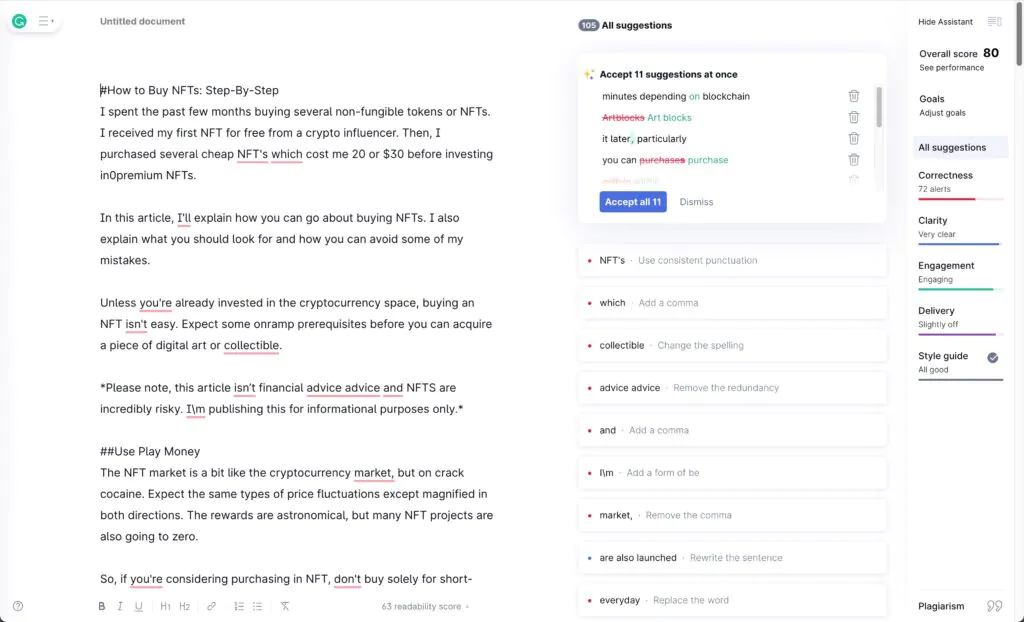
Grammarly can help you ensure that the text you’re submitting is up to par, and you must be using the tool to check the right form of English. Thankfully, it’s simple to change Grammarly from American to British English.
1. Open a new document in Grammarly.
2. Click the three dashed lines at the top left corner of the document.
3. Scroll down and hover over the “Language Preference” option.
4. Select British English.
How To Change American To British English On MS Word
Microsoft Word is used by both PC and Mac users and is often the preferred format for professional documents. If you’re sending a manuscript to a British publisher, you’ll want to be sure you’re using British English to write and edit your document in Microsoft Word.
1. Navigate to the Tools menu in the Word toolbar.
2. Choose “Language” from the Tools menu.
3. Choose “Set Language.” A dialogue box will appear on the screen.
4. Select “British English” from the list of languages in the dialogue box.
5. Click on “Default.”
6. Confirm the action.
7. Close the dialogue box.
British Vs. American English
Language is fascinating, and it can be fun to understand how two different versions of English can be so similar yet so different. English is made up of words derived from many languages, including French, German, Spanish, Italian, Greek, and more. While many words are pronounced the same in British and American English, spellings can be different. This can make it tricky for people who are used to one type of English to write for an audience used to another form of English.
British English, in most cases, retains much of the original spelling of words, authentic to the language from which the words are derived. American English evolved as British settlers immigrated to the United States, and many words evolved to be spelled to mimic how the words sound. While this explanation sounds simple enough, it can be tough to switch between British and American English when writing. It’s often helpful to change the language settings on your computer or writing program to your preferred version of English so that you’re able to spot mistakes easily.
Some of the most noticeable differences between American and British English include:
Our vs. Or
Many British words utilize the “our” spelling over “or,” for example, color vs. color, flavor vs. flavor, and neighbor vs. neighbor.
Ise vs. Ize
British English takes an either-or approach to the endings “ize” and “ise,” while American English typically only uses “ize” endings. Examples include apologize vs. apologies, organize vs. organize, and recognize vs. recognize.
Yse vs. Yze
British English verbs in “yse” typically end in “yze” in American English. Examples include analyse vs. analyze, breathalyse vs. breathalyze, and paralyse vs. paralyze.
Ence vs. Ense
Some British English nouns are spelled with an “ence” ending, while their American English counterparts are spelled with an “ense” ending. Examples include defence vs. defense, licence vs. license, offence vs. offense, and pretence vs. pretense.
While it can take some time to get used to British English, changing your computer or writing program settings can make it easier for you to communicate with others. If you’re American writing for a British company, ask whether they’d prefer that you submit manuscripts in British or American English, as some British companies may still be working to appeal to an American audience and prefer that you stick to American English.
If you accidentally submit a document in the wrong type of English, copy and paste the document into your writing program, change the preferred language, and run the spellcheck function. Words that are spelled correctly in American English but need to be changed to British English will be highlighted as incorrect, making it simple for you to go through and make the necessary changes.
If you are interested in learning more, check out these common writing mistakes!
