Quillbot Review
Quillbot Review: The Bottom Line
As grammar checkers go, you could probably get more bang for your buck with the free version of Grammarly. However, Quillbot offers some particularly good machine-learning writing tools, as part of the paid plan. If you’re an academic, the plagiarism checker and citation tools are real-time savers. And if you’re writing online content, the summarizer tool and the paraphraser tool could speed up the research and writing process. The co-writer brings all of these tools together too and can help with content spinning. Although, please do so ethically by writing some unique content too! Quillbot is a powerful and accurate writing tool. The paid plan is particularly suitable for academics and essayists.
Pros
- Easy to use
- Affordable
- Excels at paraphrasing and summarizing
- Useful plagiarism checker for academics
- Lots of great writing and editing tools for one subscription
Cons
- Plagiarism checker less suitable for content publishers due to the pricing model
- AI grammar checker behind competitors
- Chrome extension only i.e. no Safari, Edge or Firefox plugins
- Works online only
Is Quillbot grammar checker ideal for editing your work? Find out in this detailed Quillbot review.
I’m always searching for helpful writing tools, particularly those that rely on artificial intelligence. When I heard about Quillbot, I was impressed by its bold claim: a paraphrasing tool that helps millions improve their writing through AI. So I spent several weeks trying out Quillbot grammar checker to see how it uses machine learning to help writers and publishers… and if it delivers. In this Quillbot review, I’ll explain what it does, profile the key Quillbot app features, and explain who it’s a good choice for.
Contents
- Quillbot Video Review
- What Is Quillbot Grammar Checker?
- Quillbot Pricing
- How to Use The Quillbot App
- Quillbot Paraphrasing Tool
- The Summarizer Tool
- Quillbot Grammar Checker
- Quillbot Plagiarism Checker
- Citation Generator
- Quillbot Cowriter
- Quillbot App Alternatives
- Why You Can Trust Us
- Testing Criteria
- FAQs About Quillbot Review
Quillbot Video Review
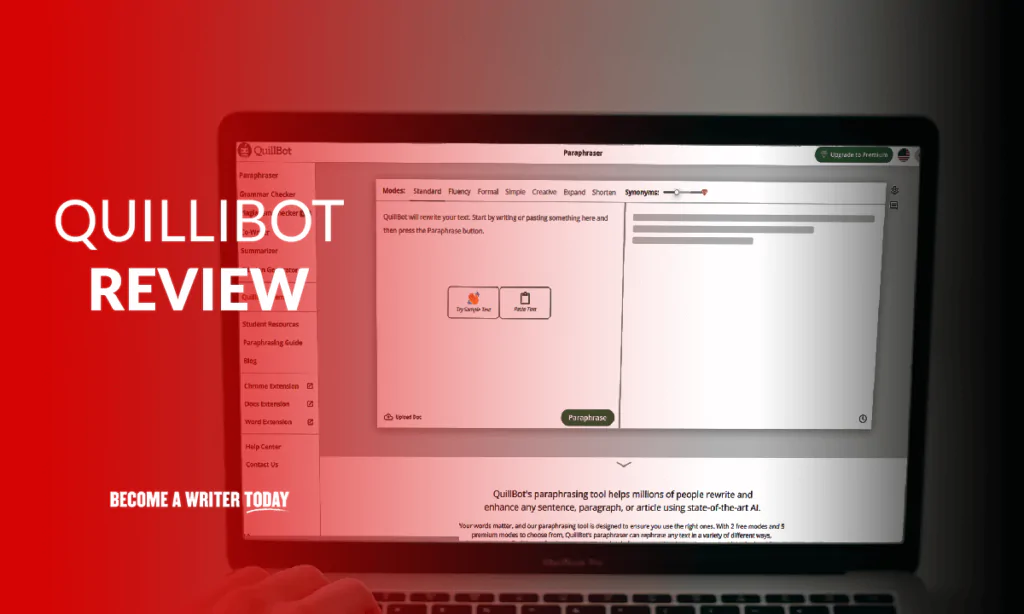
Many features like the Quillbot grammar check are best seen in action. In this video review, you can watch me use this tool and test its various features, including the grammar checker, plagiarism checker, and rephrasing tools.
What Is Quillbot Grammar Checker?
QuillBot launched in 2017 and claims over 50 million users. It’s an artificial intelligence writing tool that offers advanced editing features for writers, particularly academics and publishers. It combines tools like a content paraphraser, summarizer, grammar, and plagiarism checker.
QuillBot is primarily a web-based application, but it’s also available via extensions for Microsoft Word, a Google Chrome extension, and a Google Docs extension. It works online only.
Quillbot Pricing
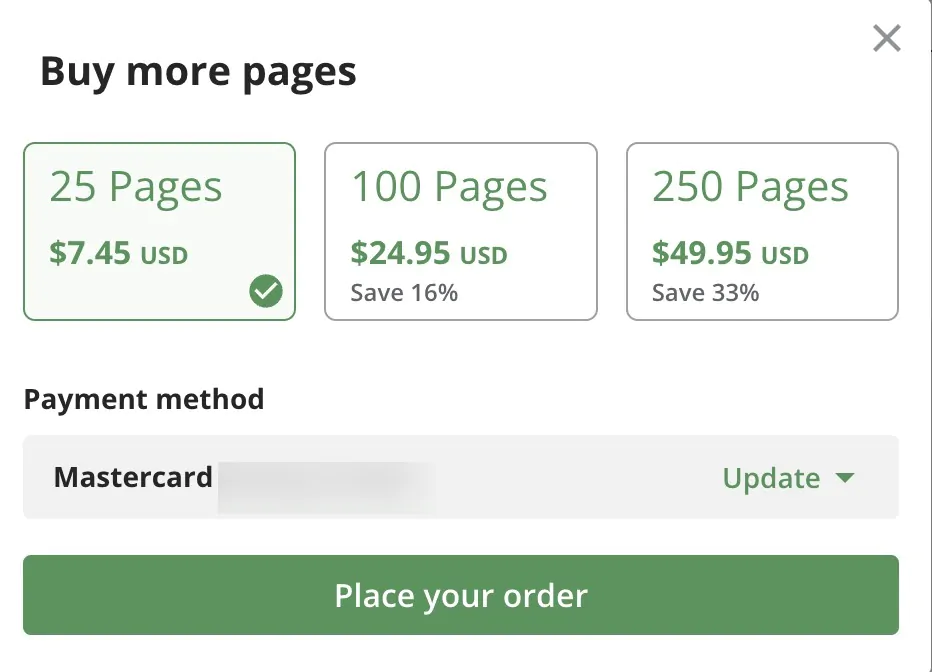
The free plan of Quillbot provides some basic paraphrasing and summarizing capabilities and comes with a character limit. You’ll need to pay for the premium version to use Quillbot properly. The Quillbot paid plans are relatively straightforward:
- A premium subscription costs $20 per month
- Discounts are available for semi-annual or annual subscriptions.
- The plagiarism checker scans 20 pages per month for $20 (about 250 words).
- 25 additional pages cost $7.45 cents
You can avail of a 10% money-back guarantee for 72 hours after paying up.
How to Use The Quillbot App
The easiest way to use Quillbot is to visit the Quillbot site, log in and open up its web app. Then, select the right feature from Quillbot, paste or upload your text and get to work. Alternatively, you can install a Chrome or Microsoft Word plugin and scan text as you write online or in Word.
Quillbot Paraphrasing Tool
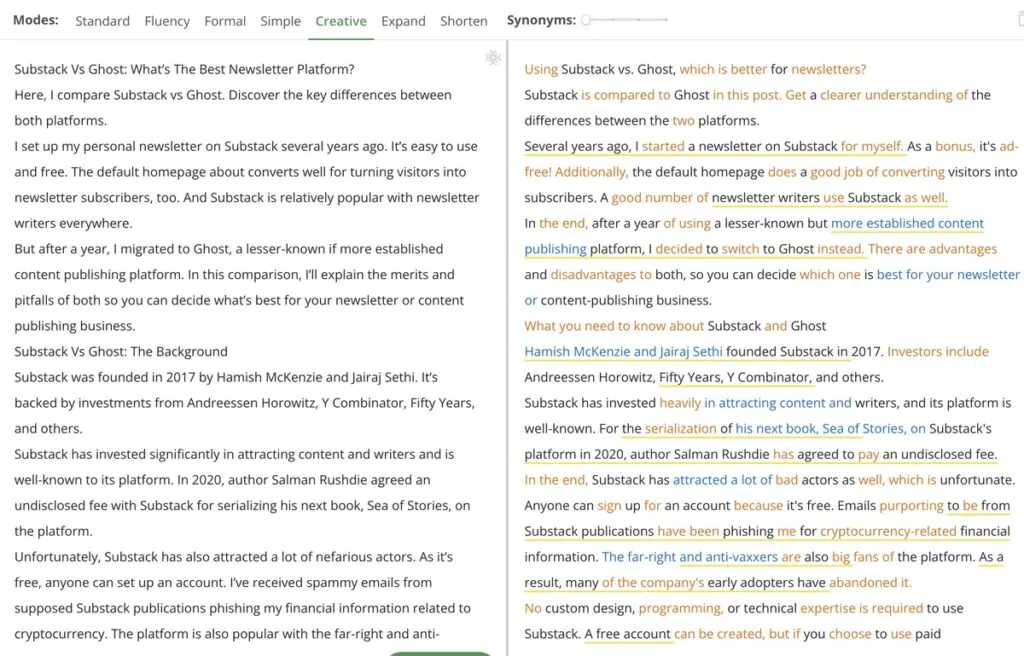
The Quillbot paraphrase tool is useful for content publishers and essayists.
- A content publisher could take an article and paraphrase it, so it’s repurposable for social media or another site
- An academic or essayist could take an essay topic draft and paraphrase it into simpler language
- A writer could take a complex piece of writing and turn it into something more accessible for readers
It rewrites text based on selected writing modes: standard, fluency, formal, simple, and creative. Pick one based on your intended audience.
I didn’t notice a huge difference in the results when I alternated between creative and formal modes. I preferred the tool’s ability to expand or condense text and I liked that I could decide on including more or fewer synonyms. You can freeze these if you’ve got a few important terms, like keywords.
Quillbot basically changes the sequences of terms and words and inserts synonyms, and removes complicated language using machine learning. It’s basically useful as an article rewriter. I couldn’t imagine using this tool for literary works, fiction, or poetry. Also, please remember to copyedit the results with the grammar checker and cite any original sources!
The Summarizer Tool
The Quillbot Summarizer tool helps turn a long article or essay into a brief summary. You could use it to:
- Write the first draft of an essay abstract
- Create an article summary for an email newsletter
- Create an SEO summary or meta description for a blog post, article, or web page
- Take an extract for a book and turn it into a more concise entry for your journal or Zettelkästen
I pasted in an article over 1,400 words long. It summarized the article nicely in 253 words. The result didn’t require too much editing on my part. It’s also possible to adjust the summary length using a slider.
The paraphraser tool and the summarizer tool are similar in use cases. If you want to use Quillbot, experiment with both to see what works.
Quillbot Grammar Checker
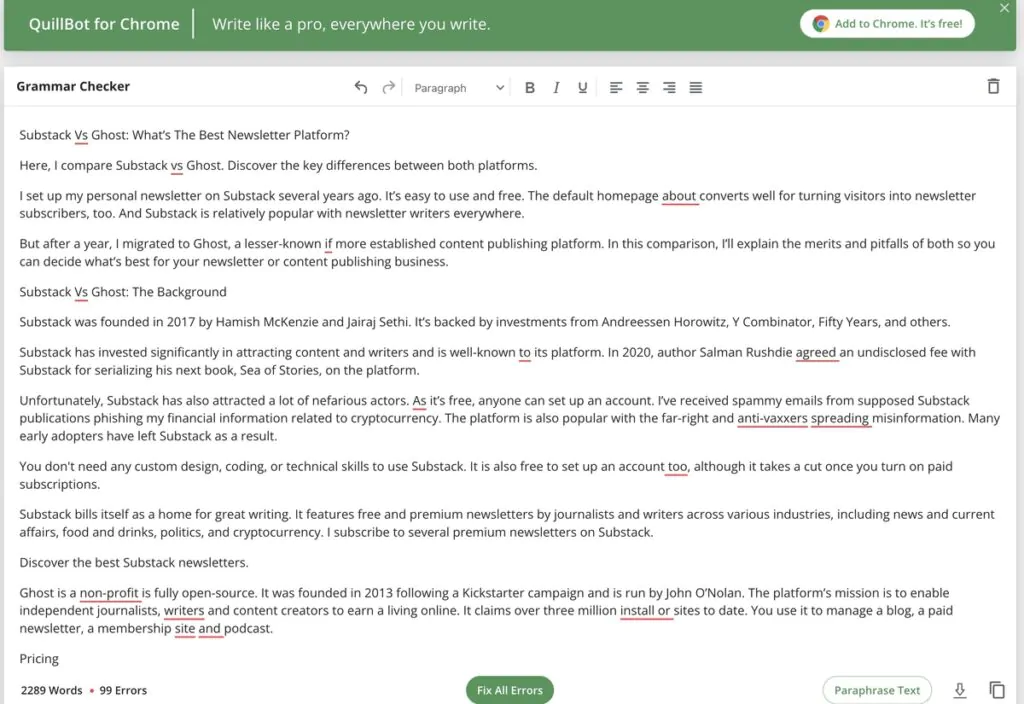
The Quillbot grammar checker supports American, British, and Australian English. It’s available via the web app and as a browser plugin, if you want to fix grammar mistakes elsewhere online, i.e. your email, social media web app, etc.
I pasted in an article into the web app. It highlighted spelling mistakes and missing apostrophes. It also caught more grammatical errors than a traditional grammar checker in Microsoft Word.
However, the Quillbot grammar checker isn’t intuitive to use as Grammarly. You can’t review suggestions, rewrite and fix multiple sentences at once. It also doesn’t provide the same context to grammar errors as Grammarly. Read our Quillbot vs Grammarly comparison to learn more.
That said, it’s accurate. So, if you’re already paying for Quillbot’s other tools, it’s a useful addition and will help academics fix essay errors before submission or publication. To learn more, read our Best Grammar Checker review.
Quillbot Plagiarism Checker
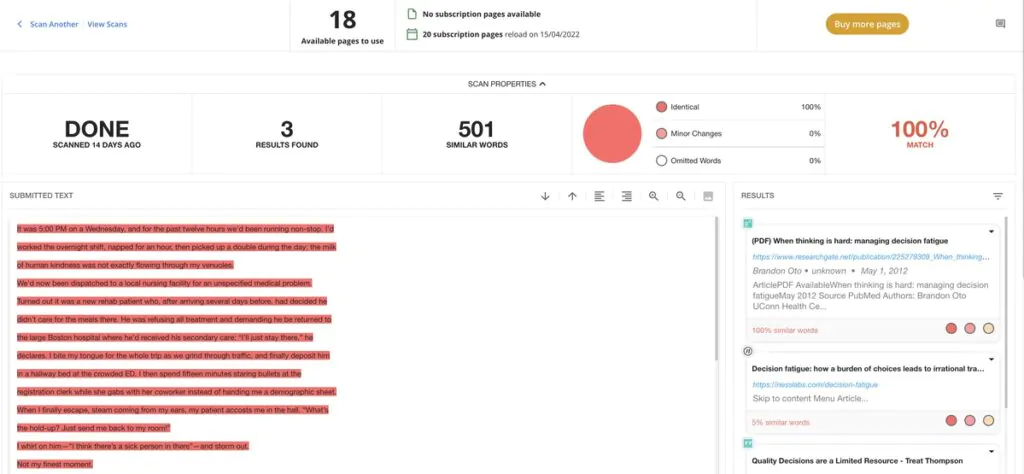
The Quillbot plagiarism checker excels for academics and essayists. Basically, essayists can paste in or upload an essay into the plagiarism checker. It takes a few minutes to scan an essay. Then, Quillbot presents a report indicating if the writer inadvertently (or deliberately!) plagiarized. Alternatively, an academic could use this tool to find missing citations and avoid accidental plagiarism.
I copy text from a published academic paper and uploaded it into Quillbot. It scored the paper and highlighted instances of potentially plagiarized text. When I clicked on the links, it took me to the ResearchGate PDF, where I found the original paper. Other plagiarism checkers, like Grammarly, typically don’t look at research papers or PDFs, like this.
I also checked several articles published on this site. I was pleased to see Quillbot found the source URLs and indicated a few instances where other content publishers published remarkably similar text.
The plagiarism checker works on a per-page basis. The first 20 pages or approximately 5,000 words are part of a monthly subscription. After that, you need to buy additional pages. You can access past plagiarism scans at any time, without paying more.
If you’re publishing lots of online content the Quillbot plagiarism checker could become expensive. Imagine checking 20,000 words of content every week! For this reason, Quillbot is more suitable for essayists and academics rather than content publishers.
We’ve tested plagiarism checkers extensively here on Become a Writer Today. Read our round-up of the best plagiarism checkers available today.
To learn more, read our Best Plagiarism Checker review.
Citation Generator
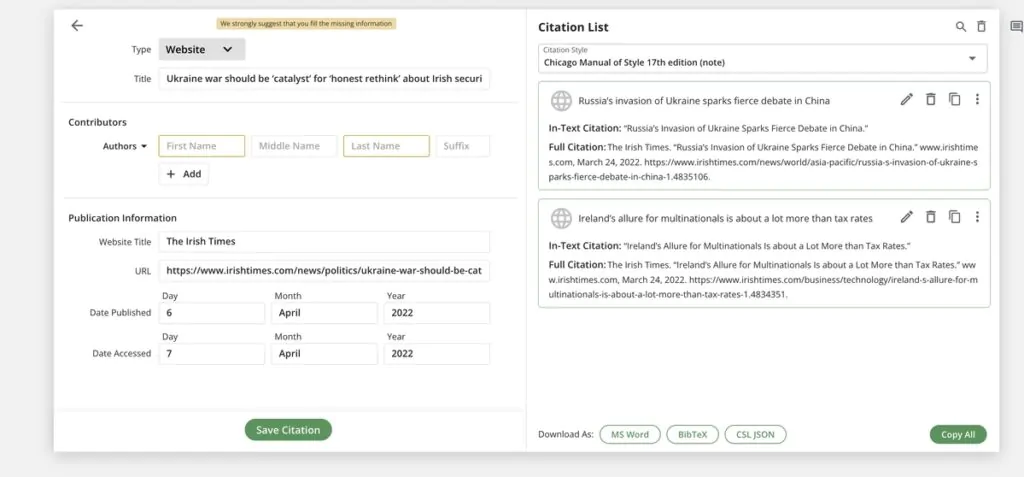
The Quillbot Citation Generator is another good tool for essayists and academics. I’ve always found the process of generating citations and using them correctly in non-fiction and academic works, painful.
Quillbot simplifies this somewhat. I took an article from The Irish Times, a national newspaper in Ireland. I pasted the link into Quillbot and it turned the result into a correctly formatted citation. I copied and pasted the result and downloaded it to Ms Word, BibTex and CSL JSON.
It’s possible to cite books, videos and more. You can pick from dozens of citation styles including the Chicago Manual of Style, MLA, APA and Harvard. Unfortunately, I didn’t see an option to build a library of citations in Quillbot. I wish I’d known about this tool when I was writing my last non-fiction book!
Quillbot Cowriter
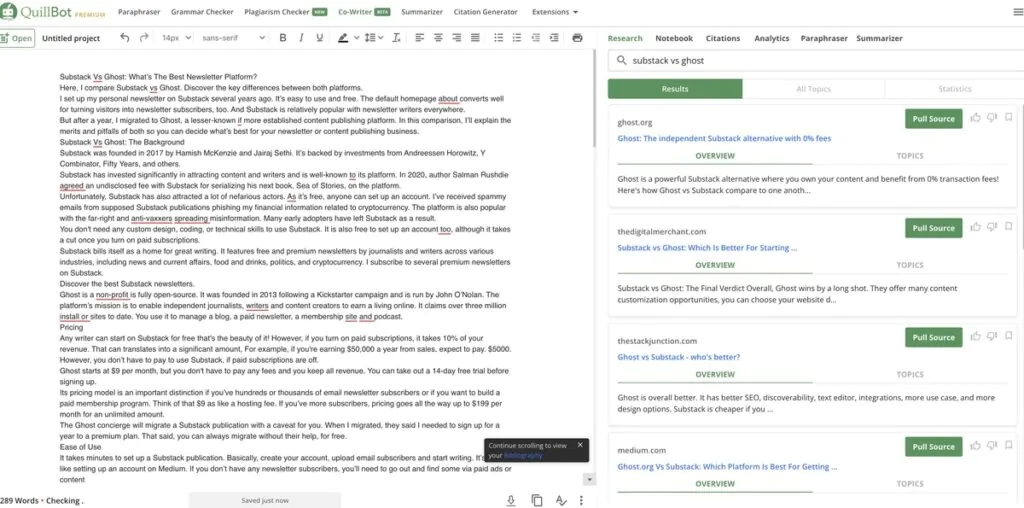
The Cowriter is a beta tool that combines all the above tools for a single writing project. First, pick a topic, then search for it using the Research tab.
Quillbot then surfaces similar content published online. A writer can pull these sources into their work, summarize or paraphrase other writers and cite them correctly. Think of it as an AI-powered content spinner. It’s similar to a content optimization tool like Clearsope works, although it won’t help with SEO.
I prefer to provide my own insights and reflections on a topic over rehashing content published online, but this tool could reduce research time. It’s also a good example of how AI is slowly changing how writers work online.
Quillbot App Alternatives
The primary Quilbot competitors are Grammarly, Copyscape and Jasper, and Wordtune. Grammarly is a better grammar checker than Quillbot thanks to its writing assistant, which enables fixing suggestions at a click and provides context. However, Quillbot contains some features Grammarly lacks, like a paraphrase. To learn more, read our Quillbot vs Grammarly comparison.
Copyscape is a more useful tool for checking plagiarism than Quillbot, if you’re running a content website. That’s because you can check content in bulk for a much lower fee. Read our Copyscape review
However, an academic or essayist will find Quillbot more intuitive as it focuses on academic papers and works. Wordtune and Jasper are both good content rephrasers (Jasper uses GPT-3.) However, I prefer the usability of Quillbot. It also represents a good way to get all of these different tools for one price: $20 per month.
Why You Can Trust Us
I’ve written and published dozens of articles for newspapers, magazines, and online publications, including Forbes and Lifehacker. I’m also a best-selling non-fiction author, a trained journalist, and a copywriter.
Software like Quillbot forms a key part of my writing workflow for content publishing. I use software like Quillbot regularly to improve my work and also to check work by freelance writers who publish content on this site.
Testing Criteria
For this review, I took out a premium subscription and tested Quillbot’s various writing tools, using a book chapter and some articles of several thousand words in length. I evaluated based on criteria like price, ease of use, and affordability. Along with a team of writers, I regularly update writing tool reviews like Quillbot as these products evolve.
FAQs About Quillbot Review
How accurate is QuillBot?
Quilbot caught and fixed more errors than a traditional grammar checker in our tests. The plagiarism checker found instances of published content online quickly. And the output from its content rephraser didn’t require too much copyediting.
Can you trust QuillBot?
Quillbot is a reputable company business since 2017, with a team of several dozen employees. It has a 3.9/5 rating on TrustPilot and a 4.7/5 star rating on Capterra suggesting it’s a trustworthy company.
Can I add QuillBot to Word?
To add Quillbot to Word, follow these steps:
1. Ensure you’re logged into Word
2. Select Add-ins from the Insert tab
3. Choose the Office Store option
4. Select the Add button after searching for QuillBot
5. Return to Insert and choose QuillBot from the My Add-ins menu
6. Open QuillBot in the newly formed tab
7. Log in with your credentials.
