Discover the best book editing software choices in our expert review. We rank the top choices for your next book editing project in this tell-all guide.
Ask any author which part of their job they want to avoid, and you’ll hear the same answer: editing. The writing itself is a torturous process since writers struggle with a storm of confusing emotions and thoughts, but there are many great software options available that will help streamline this process.
Grammarly is our top choice for editing software; it’s easy to use, accurate and has great value for money. Grammarly is an excellent choice for writers due to its many intuitive features. Simply add your work to the software, and Grammarly will scan your text and highlight any areas for improvement with suggestions. Once you’ve reviewed your suggestions and made any necessary changes, you can be confident that your piece is error-free.
Get started wrapping up your next book or novel by browning our top choices ranked below. While you’re here, check out our best note-taking apps that work perfectly with book editing software.
At A Glance: Our Top 3 Picks For Book Editing Software For Modern Authors
- Best Book Editing Software: Grammarly
- Best Alternative: ProWritingAid
- Recommended: Scrivener
Contents
| IMAGE | PRODUCT | |
|---|---|---|
|
Best Book Editing Software
 |
Grammarly
|
Claim My Discount → |
|
Best Alternative
 |
ProWritingAid
|
Claim My Discount → |
|
Recommended
 |
Scrivener
|
BUY NOW → |
11 Best Book Editing Software Choices Ranked
1. Grammarly
Use for: Checking your work for grammar mistakes
Pricing: From $29.95 per month or $11.66 for an annual subscription
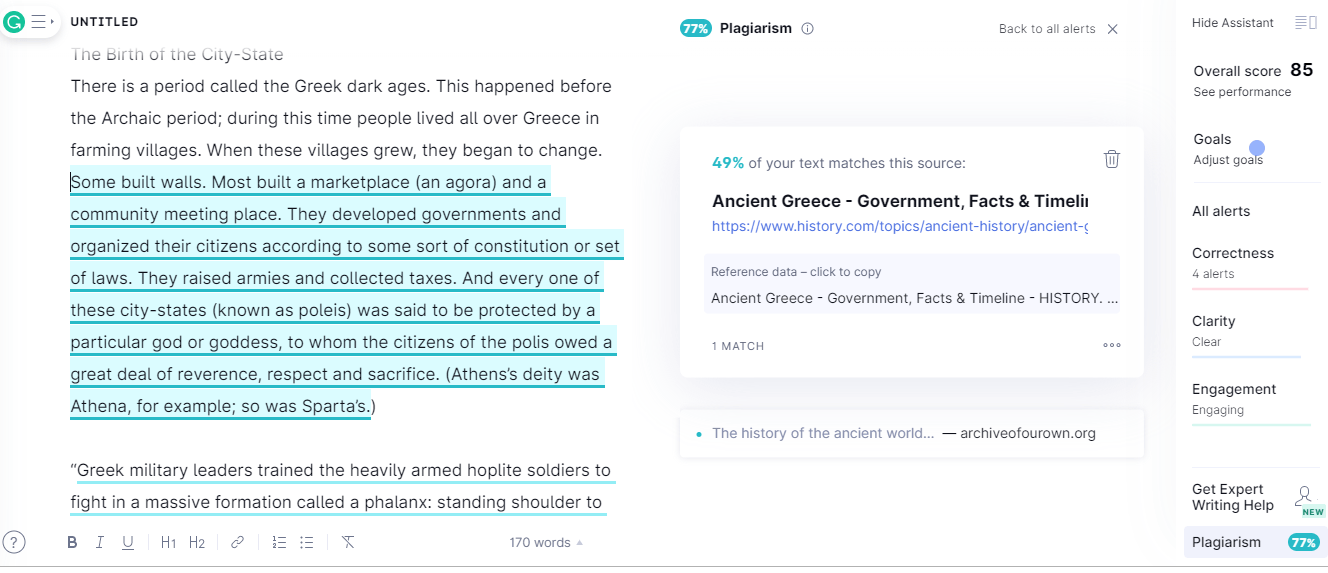
Grammarly is a top editing tool used by writers and authors in many genres. It will help you check your work for grammatical mistakes, typos, and accidental plagiarism issues. You can paste chapters of a book into Grammarly or use the dedicated plugin for Google Docs or Chrome.
Grammarly recently launched a business version with collaboration features like a dedicated style guide. This is particularly useful for those who write a lot of non-fiction, as you can collaborate on ebooks with other team members.
Grammarly works everywhere via plugins, add-ons, and dedicated apps for Android, iOS, Apple Mac, and Windows. It also works with Microsoft Word. It’s not built with novelists in mind, though, and you will need to check chapters individually using the desktop app. Still, it’s a good writing tool to consider.
We tested dozens of grammar checkers, and Grammarly is the best tool on the market today. It'll help you write and edit your work much faster. Grammarly provides a powerful AI writing assistant and plagiarism checker.
2. ProWritingAid
Use for: Self-editing
Pricing: Free to a one-time payment of $240
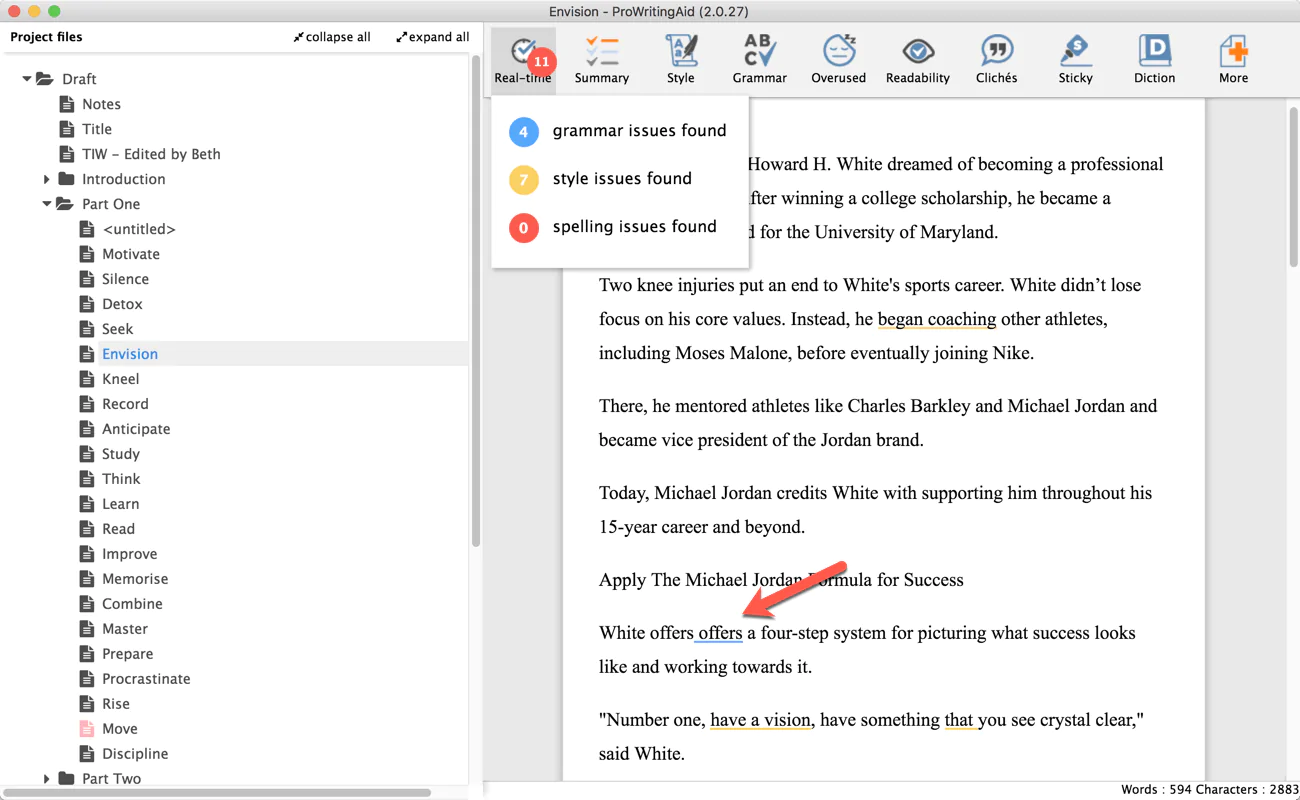
ProWritingAid is a popular alternative to Grammarly for authors. You can use it to edit your writing for typos and grammar mistakes and to check for plagiarism. Writers can add custom words, like character names, to the ProWritingAid dictionary.
The point of ProWritingAid is to improve the readability of your writing and eliminate all grammar issues. You can analyze up to 3,000 words with the free version, so you might want to upgrade to a Premium account. Business writers can use ProWritingAid to create a style guide and share it with others on their teams.
If you write fiction or use Scrivener, this app should form a key part of your writing process. You can use the app to check and edit all of your manuscripts at once inside Scrivener. A desktop app is available for Windows and Mac. If you want to learn more, read this review of ProWritingAid vs. Grammarly.
ProWritingAid is a powerful, accurate grammar checker and style editor. It's suitable for non-fiction and fiction writers and doesn't require a monthly subscription. Save 20% per month or year.
3. Scrivener
Use for: Writing books and longer-form works
Pricing: $45
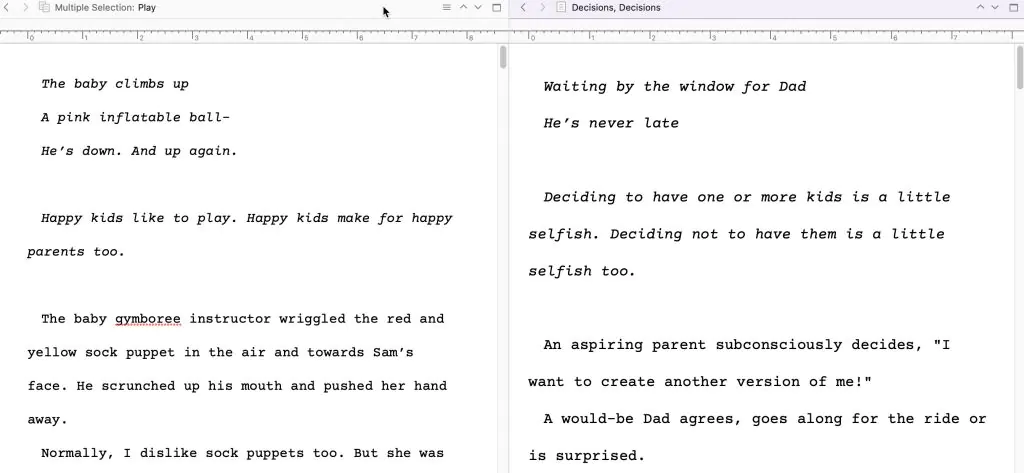
If you plan to edit a book yourself before hiring an editor, Scrivener is a good choice. You can set a target word count and custom status for individual chapters and parts of your book, including the first draft, read for a final edit, and so on.
It also includes drag-and-drop functionality for moving different parts of your book. These options make it easier to see at a glance what stage individual parts of your manuscript are at before sending it to an editor. Scrivener also includes a distraction-free mode for when you want to edit a troublesome chapter without losing focus. Basically, it presents your manuscript and hides the desktop.
Scrivener is our go-to app for long-form writing projects. It's popular with best-selling novelists, screenwriters, non-fiction writers, students, academics, lawyers, journalists, translators and more.
4. AutoCrit
Use for: Manuscript writing
Pricing: From free to $80 a month

Real authors rarely rely on automated editing software, but AutoCrit is worth considering.
This tool will analyze your entire manuscript and suggest insightful improvements in terms of repetition, word choice, the strength of writing, pacing and momentum, and more. The report will force you to rethink every sentence and paragraph you’ve written. It’s a good choice if you write short stories and fiction.
5. Hemingway App
Use for: Self-editing
Pricing: From free to $19.99 per month
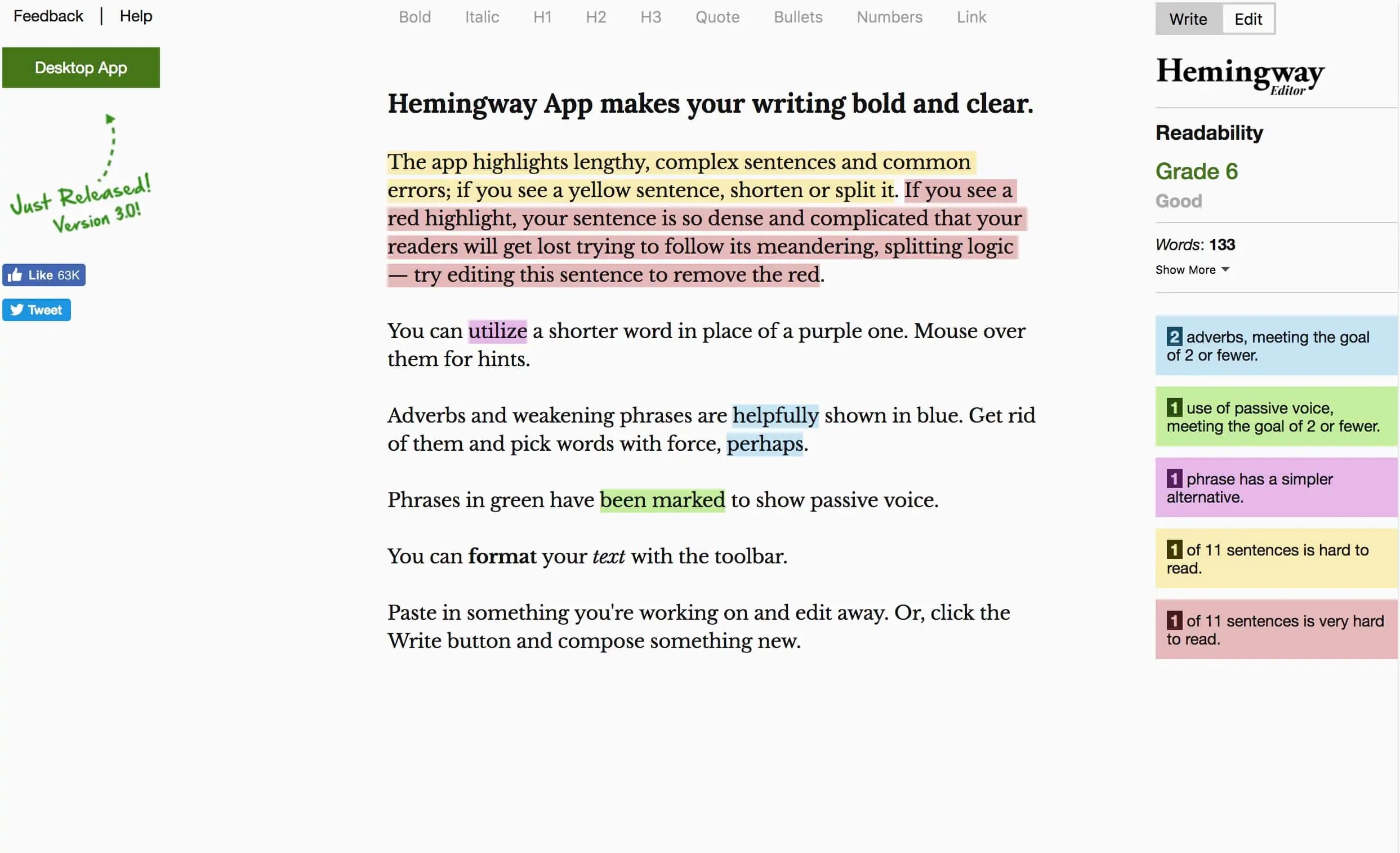
Ernest Hemingway famously advised writers to kill adverbs and the passive voice from their books. As an author, you can easily accomplish that for free with the Hemingway App. It highlights adverbs in blue and instances of passive voice in green. The Hemingway App also indicates complicated turns of phrase. This online tool will help you edit a book so its style is simpler and more captivating.
6. Vellum
Use for: Preparing a book to self-publish
Pricing: From $199.99 to $249.99
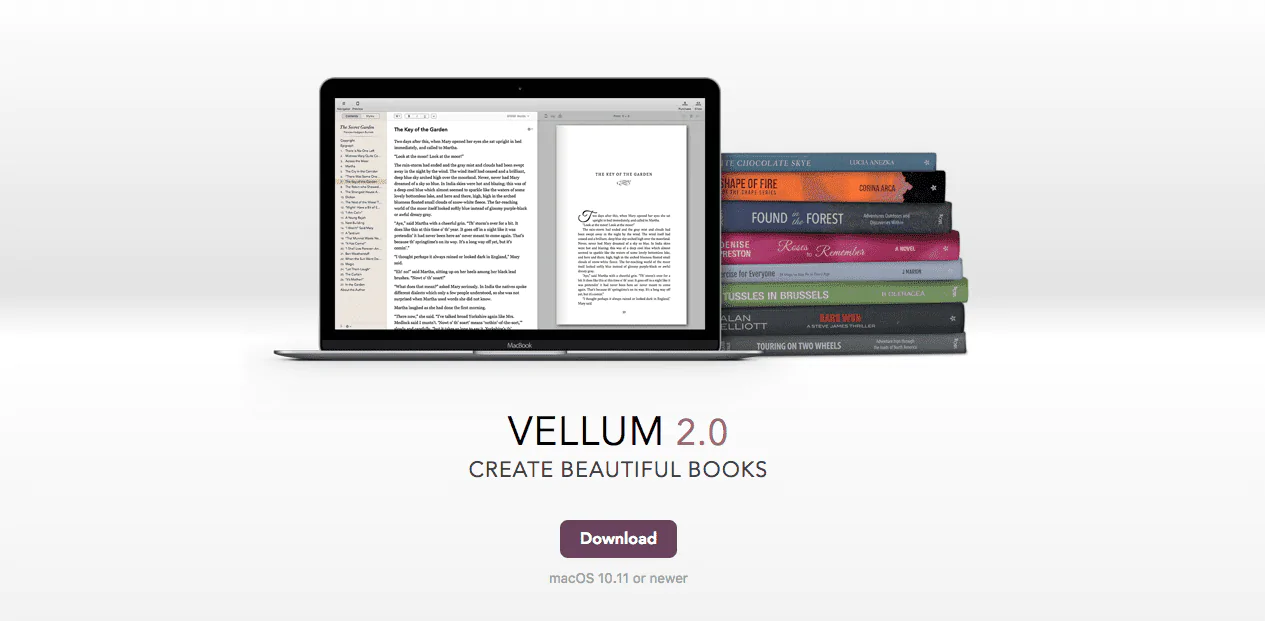
Vellum is a book editing software used for formatting manuscripts into stand-out Apple, Kobo, and Kindle ebooks, as well as print books.
Unlike Adobe InDesign, Vellum is relatively easy to use. You can even drag and drop chapters of your manuscript and format an entire book in an hour or two. This software will help you assemble a series of books, produce advance copies, and add store and social media links and other media.
I used Vellum regularly before self-publishing books in stores like Amazon. Vellum is available only on Mac for now.
7. Google Docs
Use for: Reviewing and tracking changes
Pricing: Free
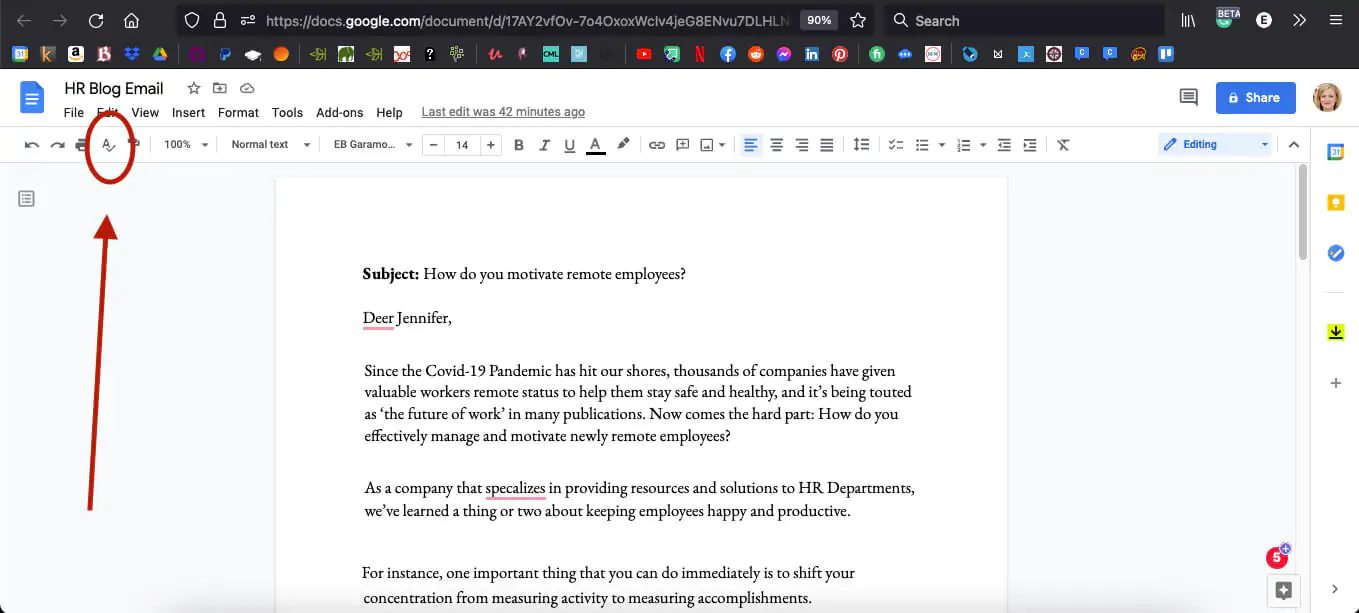
I’ve used Google Docs extensively to collaborate on book chapters with an editor. Google Docs simplifies reviewing and tracking changes. It also includes a commenting feature and revision history. For authors on a budget, Google Docs is a good choice because it’s free, and most people (i.e., an editor) are familiar with it.
8. SmartEdit
Use for: Checking your work for grammar mistakes
Pricing: From $77 to $139

This is one of the rare online tools specifically designed for revising novels and short stories. This means you won’t need to cut the text into several sections just to run it through the software.
Although SmartEdit cannot replace a real editor, it will help you spot flaws when reviewing a draft. The tool runs a series of 20 individual checks on the content. Then, it highlights the possible problems, such as misused or misspelled words, adverbs, repetitive words and phrases, and more.
9. WordRake
Use for: Proofreading your work
Pricing: From $129 to $399
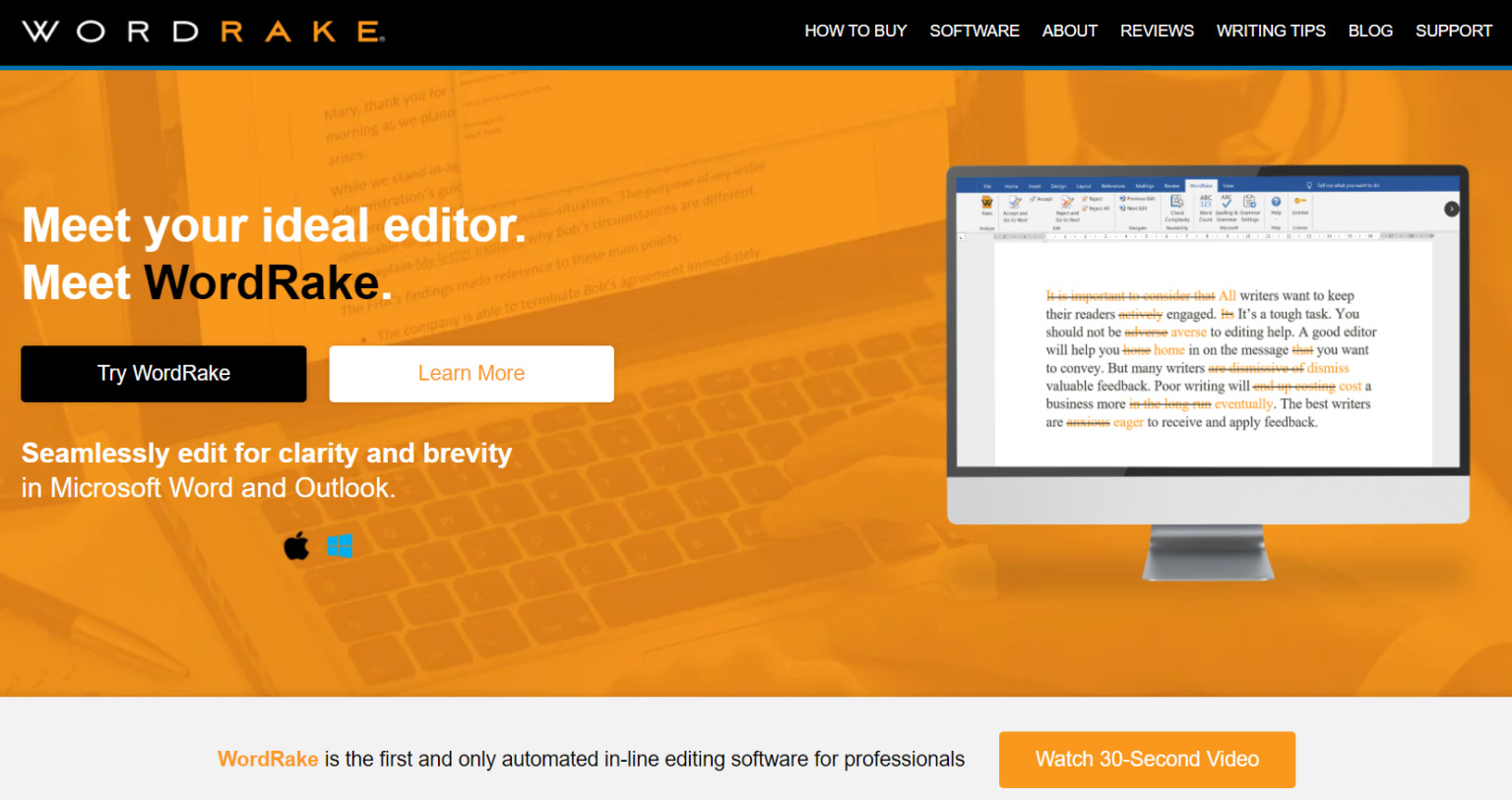
Your book will magically become more appealing when you cut all unnecessary phrases and words. That’s difficult to do when you read the draft version.
WordRake proofreading software for Microsoft Word increases your awareness of clunky language and unnecessary words, kind of like the Hemingway App.
10. Atticus
Use for: Creating books ready for print or eBook
Pricing: $147 pre-VAT
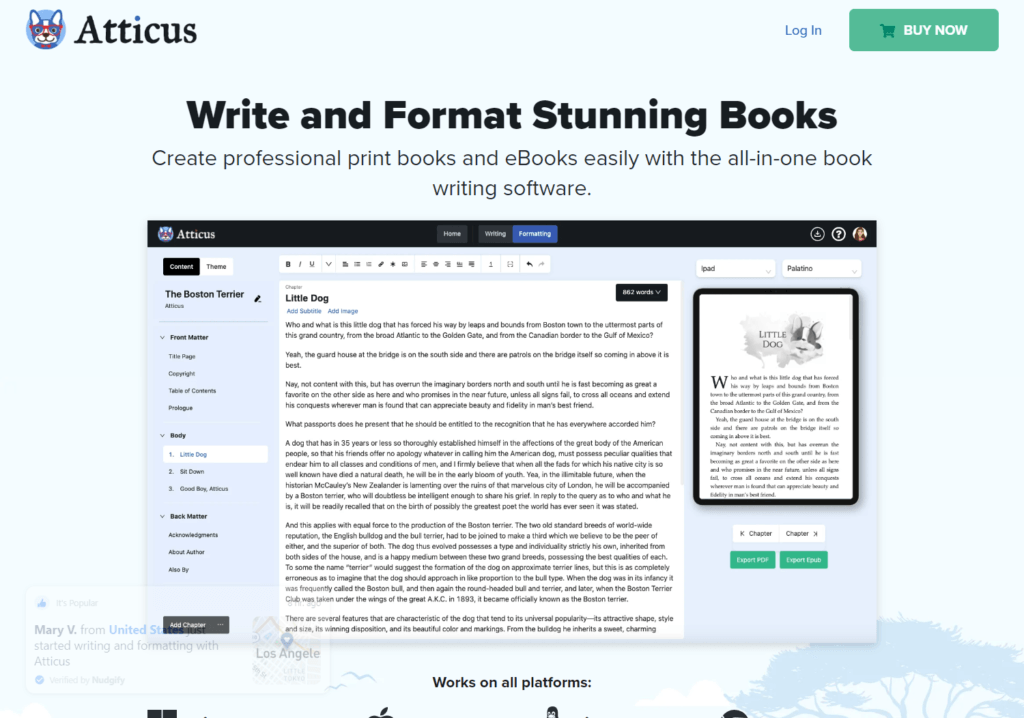
Atticus is ideal for writers creating professional books ready for print or eBook sales. It’s an all-in-one formatting, editing and writing software that transforms drafts into cohesive books ready for exporting. With editing tools and goal trackers, it’s perfect for long-form projects like reports, books and novels.
Atticus comes with templates and a custom theme builder that is ideal for getting the layout just right. Editing software like Atticus is a real time-saver when creating longer works, and built-in tools like text styling and footnote and endnote formatting are excellent.
*Add Lasso: https://baw–atticus.thrivecart.com/atticus/
11. Living Writer
Use for: Best manuscript writing software
Pricing: $144 per year or $14.99 per month
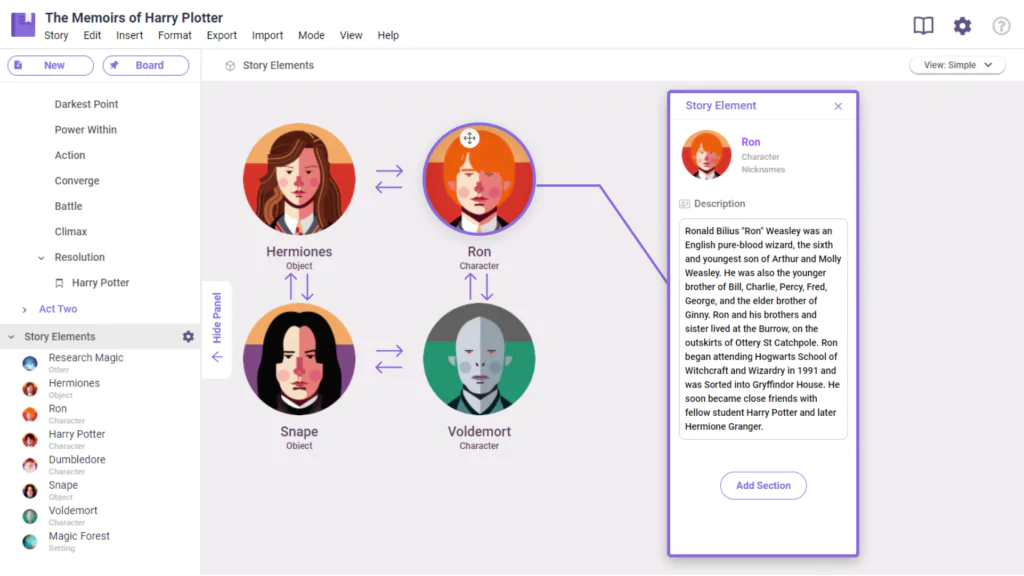
Living Writer is one of the best manuscript writing software with an intuitive design and user-friendly interface. This software allows writers to organize their plots with many useful tools like drag-and-drop chapters, an on-screen sidebar for jotting down notes and a board view display that shows all of your elements simultaneously.
Use the same outlines as world-famous authors and movie makes in Living Writer with their preset plot templates. These outlines can be a great source of inspiration, making the book editing process simpler than ever. Check out our Living Writer review.
Living Writer contains time-saving templates for authors and novelists. iOS and Android apps available
Need An Online Editor For Your Book?
Many writers are comfortable editing drafts or books on their computers using applications like MS Word or Scrivener. If you’d rather edit a draft online, the tools in this guide can help. That said, here are a few of my preferred first-draft online editors:
Hemingway Editor is a good choice for free writing and editing software. Paste your chapters one by one. This app identifies needless adjectives and adverbs that you should cut. Both Hemingway Editor and Grammarly can help improve sentence structure.
Google Docs is a good draft online editor for collaborative writers. It includes a revision history and backs up automatically. The Grammarly web app is handy for revising drafts on the go. You can copy a draft from Microsoft Word or Scrivener and set writing goals like word counts, tone of voice, style, etc. The premium version will help you improve your writing skills, as it provides additional context to errors and editing mistakes.
The new version of Grammarly Business includes enhanced collaboration features for larger writing projects. For example, authors can share their work with a book editor and create a custom style guide.
Why You Can Trust Us
I’ve written and published dozens of articles for newspapers, magazines, and online publications, including Forbes and Lifehacker. I’m also a best-selling non-fiction author, a trained journalist, and a copywriter.
Our Testing Criteria
I update this roundup regularly to bear in mind new features for each of the book-writing tools listed. I typically take a draft book chapter of over a thousand words in length. I then compare each tool to see what it’s like to edit that chapter. I also evaluate based on the cost and ease of use.
The Final Word On Book Editing Software
Novel writing is hard work. When you finish the first draft, you’re still left with the challenge of turning it into something publishable. Thankfully, with the right book editing software, you can quickly and easily edit the draft without falling behind. The tools in this guide should form part of your workflow before publishing your next book.
Automated tools are great for conducting spelling and grammar checks, but you shouldn’t trust them unconditionally. No software can replace an actual editor, so this list offers a versatile collection of online resources. The right combination of tools will help you polish your manuscript to perfection.
You do not need to be afraid of the editing stages. Just make your manuscript as clean as possible before forwarding it to your editor. Remember to work with an editor and proofreader for longer pieces of work.
Book Editing Software FAQs
What are the three basic steps in editing?
Every manuscript goes through at least 3 stages: a structural edit, a line edit and proofread.
What does a book editor do?
A book editor will check the structure of your book, copy or line edit parts of it and potentially proofread it. It depends on who you hire and how much you pay.
What are the different types of book editing?
There are several types of book editing, including developmental or structural editing, line or copy editing, proofreading and fact-checking.
What is the best book editing software?
Scrivener and Google Docs are both useful for book editing. Scrivener enables you to track the status of individual chapters. Google Docs is built for collaboration with an editor and other writers.




