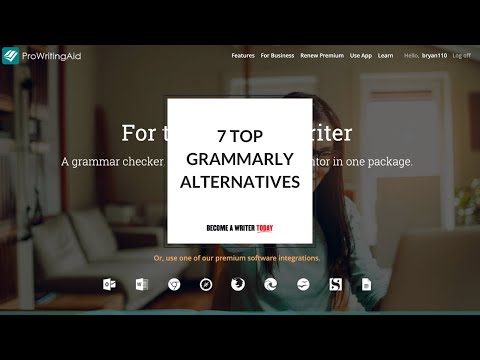Are you looking for
It’s no secret that Grammarly is massively popular with writers and content creators of all types due to its ease of use, availability and accuracy. Powerful Word and Outlook integrations combine with artificial intelligence to make it great for writers, authors and bloggers alike. It’s one of the best online grammar checkers on the market for a reason.
I use it almost daily, but Grammarly isn’t for everyone. So, what if you’re looking for a Grammarly alternative that’s cheaper but still as accurate and useful?
Fortunately, there are lots of editing tools that writers can pick from. In this article, I’ll go over the features, pricing and pros and cons of the best
At A Glance: Our Top 2 Picks For Grammarly Alternatives
- Best Grammar Checker: Grammarly
- BEST ALTERNATIVE: ProWritingAid
I’ll also cover some free alternatives mentioned in our
| IMAGE | PRODUCT | |
|---|---|---|
|
Best Grammar Checker
 |
Grammarly
|
Claim My Discount → |
|
Best Alternative
 |
ProWritingAid
|
Claim My Discount → |

Contents
- 1. ProWritingAid
- 2. Ginger
- 3. WhiteSmoke
- 4. Writer.Com
- 5. Hemingway Editor
- 6. Virtual Writing Tutor
- 7. Antidote
- 8. 1Checker
- 9. Slick Write
- 10. Paper Rater
- 11. Microsoft Word
- 12. Google Docs
- 13. Reverso
- 14. SentenceCheckup
- 15. LanguageTool
- 16. Linguix
- 17. Quillbot
- 18. Microsoft Editor
- 19. Stylewriter
- 20. Outwrite
- 21. Chegg
- 22. Copyscape
- 23. EasyBib
- 24. Wordtune
- Final Word: the Best Grammarly Alternative for Online Correction
- Grammarly Alternatives Video Roundup
- Grammarly Alternatives FAQs
- Resources

1. ProWritingAid
Pricing: Free to a one-time payment of $240
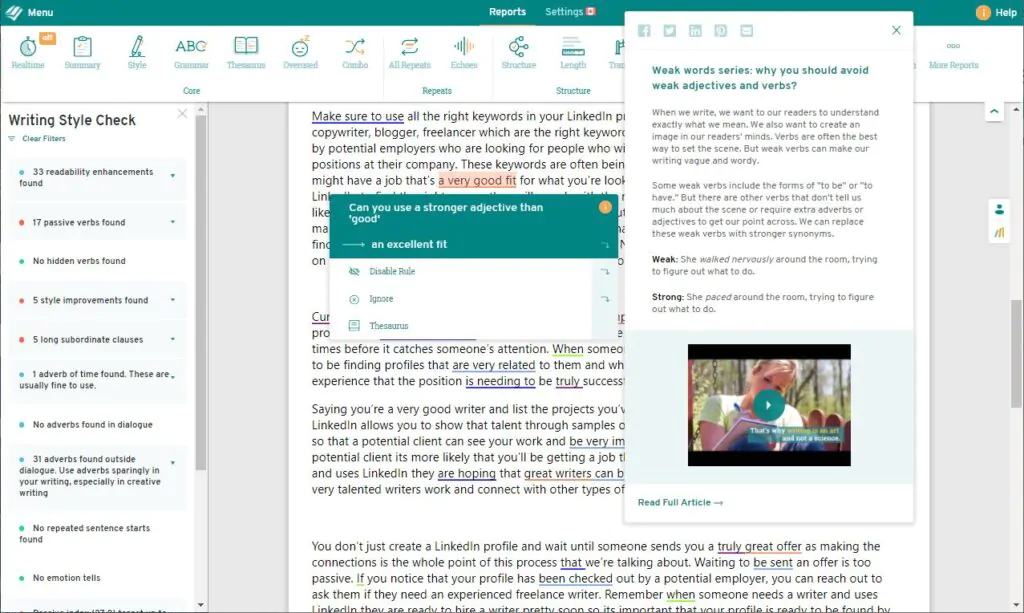
Most people consider ProWritingAid the best
ProWritingAid is a great writing and editing tool for all types of content, including blog articles, books, social media posts, and editor’s notes. The online editor will also check for:
- Overused words
- Clichés
- Sticky sentences (long sentences that should be edited down)
- Readability
- Punctuation mistakes
- Passive voice
- Incorrect tenses
- Readability improvements
- Plagiarism
The
Want a detailed look at ProWriting Aid? Check out my in-depth ProWritingAid Review.
Grammarly
ProWritingAid is comparable to the premium version of
This popular
If you have a specific writing style, good news!
What’s a house-style tool?
This software allows users to save and apply a specific tone and writing style to the text. It is especially useful for companies looking to implement a consistent writing style for their content.
But that isn’t all.
ProWritingAid also supports Scrivener. If you use Scrivener as your word processing tool, you’ll have no trouble linking it to
Price
The web browser extension is a free tool, but the desktop version is paid.
ProWritingAid Premium costs:
- $0 per month (free Chrome extension)
- $20 per month (paid monthly)
- $5.83 per month (paid yearly)
- $240 for lifetime access (one-time payment)
Want to learn more? Read my ProWritingAid review.
Note: The plagiarism checker software costs extra. Ten checks cost $10, 100 checks cost $40, 500 checks cost $120, and 1000 checks cost $200. Alternatively, you can choose Premium Plus which comes with 60 plagiarism checks per year, for a slightly higher monthly cost.
ProWritingAid is a powerful, accurate grammar checker and style editor. It's suitable for non-fiction and fiction writers and doesn't require a monthly subscription. Save 20% per month or year.
2. Ginger
Pricing: Free to $29.96 per month
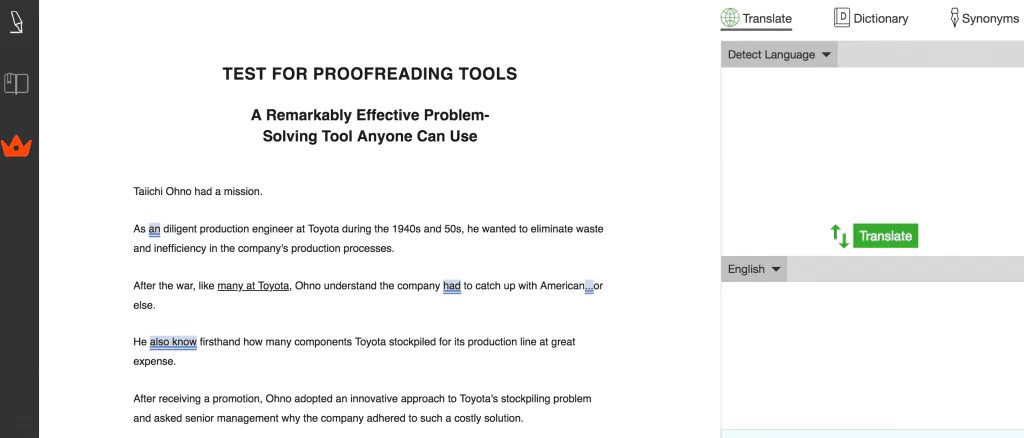
Created back in 2007, Ginger software is a reliable
Like most proofreading software, Ginger helps you write and edit in real-time with its grammar, spell check and proofreading features. Ginger highlights grammatical suggestions in blue and provides alternative vocabulary for commonly used terminology. The software also has advanced natural language programming to function as a human editor.
What’s more?
Ginger software has a text reader that verbalises your text back to you, allowing you to listen to your flow, analyse the level of text engagement and eliminate passive voice.
However, that isn’t all.
Ginger can even translate your text into 60 different languages including Spanish, French and German for free! This is great for non-native speakers who struggle to write and spell in English.
Ginger vs Grammarly
The pricing differences between the two are minimal, and both churn out accurate edits. Ginger, however, is better suited to users writing in multiple languages. It even gives you English grammar lessons to sharpen your writing skills.
Ginger software will also provide sentence length and structure suggestions for lines that don’t read well. The tool instantly understands a sentence and rearranges the words, making it smoother and more readable.
Pricing
- $0 per month (free Chrome extension)
- $29.96 per month (paid monthly)
- $12.48 per month (paid yearly)
- $9.99 per month (paid every two years)
Ginger also offers a 7-day, 100% money-back guarantee.
3. WhiteSmoke
Pricing: $8.33 to $22.99 per month
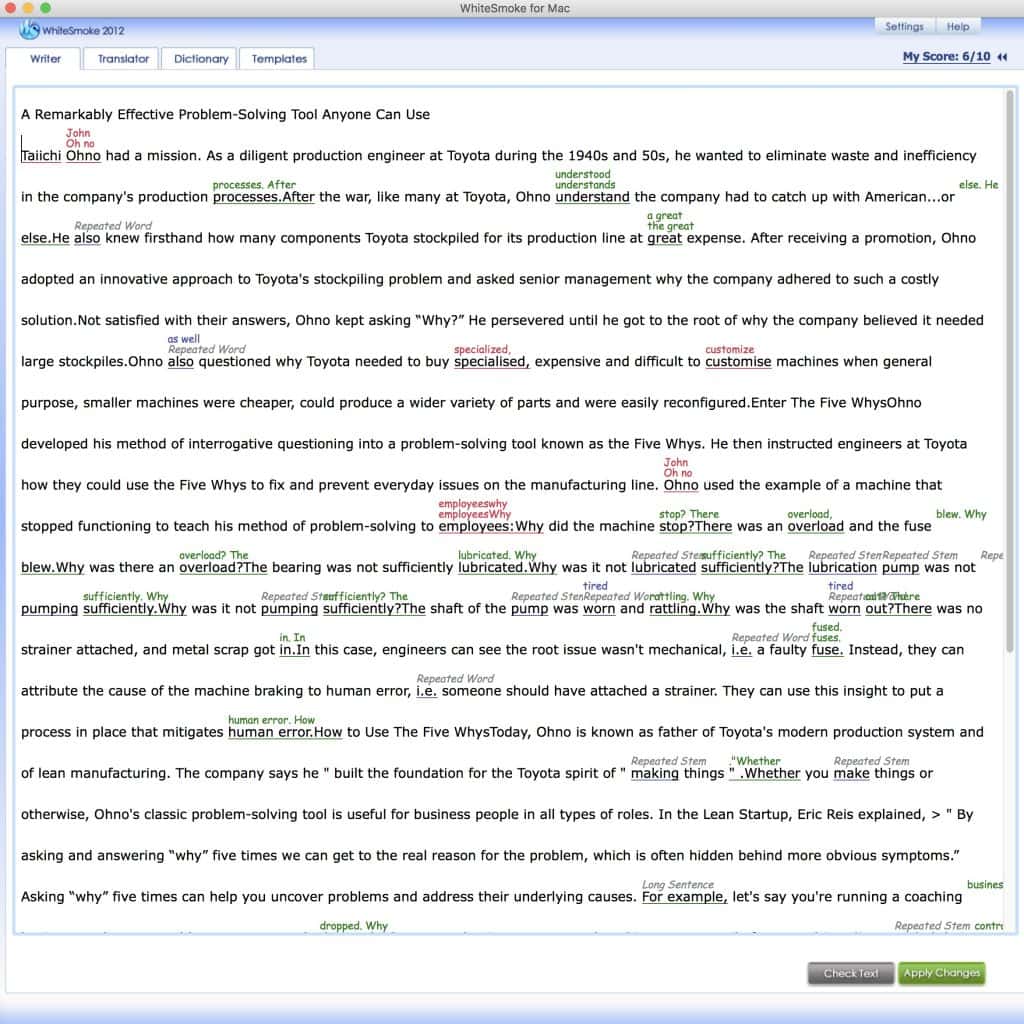
Established in 2002, WhiteSmoke is a competitive proofreading tool that includes:
- Grammatical edits
- Punctuation edits
- A plagiarism checker
- A spell checker
- Over 100 templates
Templates inside of this proofreading software include a resume, thank you letters, cover letters, condolences, and more. It’s the perfect option for anyone looking to craft a quick document to send out immediately!
WhiteSmoke supports nearly 55 languages and provides suggestions through Statistical Machine Translation. This illustrates the way linguists on the WhiteSmoke team constantly work to improve translation quality and text.
It ensures your translations are contextually and grammatically sound.
This software supports most web browsers, including Google Chrome, Safari, and Firefox. It can also work with dedicated writing tools like MS Word, Google Docs, and MS Office.
WhiteSmoke will check 16 different kinds of sentence structure including fragments, run-on sentences, incorrect punctuation, and dangling modifiers.
WhiteSmoke vs Grammarly
Though not as fast or intuitive as the free version of Grammarly, WhiteSmoke offers some similar features, but at a lower price. You can use it to fix sentence structure issues too.
Unfortunately, the mobile app and desktop version don’t have very intuitive interfaces. For example, users must paste their content into WhiteSmoke. They can’t directly upload docs.
However, as a free plagiarism checker software, WhiteSmoke is still a powerful tool.
Pricing
- WhiteSmoke Chrome Extension – $8.33 per month (paid yearly)
- WhiteSmoke Essential – $10 per month (paid yearly)
- WhiteSmoke Premium – $13.33 per month (paid yearly)
- WhiteSmoke Business – $22.99 per month (paid yearly)
Want to see how the WhiteSmoke checker app rivals
4. Writer.Com
Pricing: $11 per month
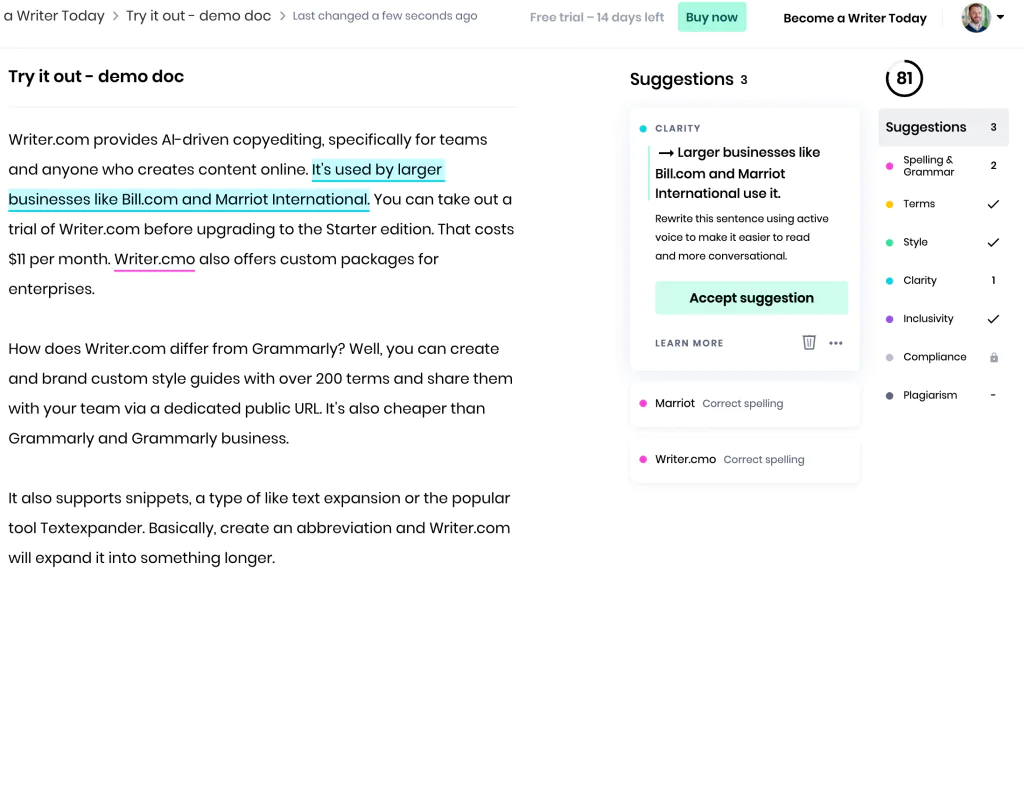
Writer.com provides AI-driven copyediting, specifically for teams and anyone who creates content online. Larger businesses like Bill.com and Marriott International use it.
How does Writer.com differ from Grammarly?
Well, you can create and brand custom style guides with over 200 terms and share them with your team via a dedicated public URL. According to Writer.com, your style guide can align with other popular style guides like AP. Grammarly is currently rolling out a style guide in a business offering.
It also supports snippets, a type of like text expansion, or the popular tool Textexpander. Basically, create an abbreviation and Writer.com will expand it into something longer. It also offers versions for Chrome, Word, and Google Docs. No mobile app is available yet.
Writer.com struck me as accurate, fast, and polished. It provided accurate suggestions and also additional context to my grammar errors. I agreed with most of its suggestions and the proposed sentence rewrites were helpful. It’s also cheaper than Grammarly and Grammarly business.
I briefly tested the plagiarism checker by pasting in articles from Become a Writer Today and from my old publications on Forbes. It picked up both snippets and provided the source link. In short, Writer.com is a great Grammarly alternative for businesses, writers on a team and anyone worried about security.
Pricing
You can take out a trial of Writer.com before upgrading to the Starter edition. That costs $11 per month. Writer.com also offers custom packages for enterprises.
5. Hemingway Editor
Pricing: Free or one-time payment of $19.99 for the desktop app
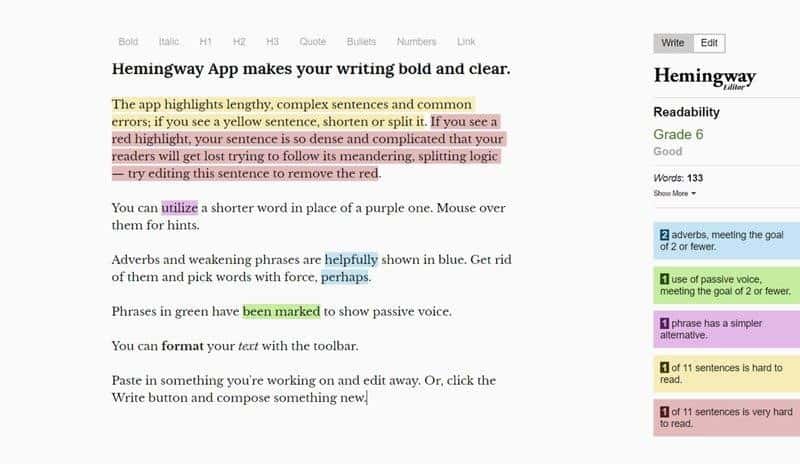
Hemingway Editor is a fast and efficient editing tool that largely focuses on improving readability.
While the other tools on this list point out grammar mistakes and spelling errors, the Hemingway app focuses solely on complex sentences.
Whether it’s lengthy sentences, run-on sentences, or the use of passive voice, Hemingway’s sentence rephraser will point out these errors. It’ll then break your writing into smaller and shorter sentences.
How does it do this?
It points out your “very hard to read” sentences (marked in red) and slowly progresses through a series of five colours (of declining difficulty levels) to help you simplify your text.
The Hemingway app also lets writers publish directly to WordPress and Medium to save time. However, due to its lack of grammar, punctuation, and spell check features, I suggest you use it only as a secondary tool for polishing your sentences.
Hemingway vs Grammarly
While Hemingway has more readability features than Grammarly, it can’t compete with Grammarly’s grammar checking features. If you plan to use the Hemingway app, you’ll probably have to use a secondary tool for copyediting rather than relying on it to catch all of your grammatical mistakes.
While Hemingway’s sentence rephraser simplifies sentences, it can be problematic for a text covering complex ideas and details.
How?
For instance, a scientific study about brain neurotransmitters will likely have a lot of red highlights because it’s difficult to read. This isn’t necessarily a reflection of poorly written work — it’s just a complicated topic! On the upside, Hemingway maintains formatting when you copy and paste your text to it.
Read our Grammarly Vs Hemingway App comparison.
Pricing
- Web app – Free
- Desktop app – One-time payment of $19.99 (I use the desktop app)
6. Virtual Writing Tutor
Pricing: Free
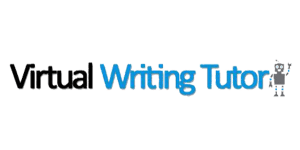
Virtual Writing Tutor is an online grammar checker that’ll help you correct:
- Spelling errors
- Grammatical mistakes
- Punctuation flaws
- Paraphrasing hiccups
- Vocabulary pitfalls
It’s useful for developing the writing skills of non-native speakers because of its English-as-a-second-language intelligence. This free tool also offers proofreader training for novice teachers. It even lets teachers assign work to students to lessen their grading workload.
Virtual Writing Tutor can also gamify the grammatical correction process by highlighting grammar errors interactively. As well, it has a Target Structure Checker to help writers instantly improve the structure of their work.
Virtual Writing Tutor vs Grammarly
While Virtual Writing Tutor offers some comparable features to Grammarly, the site creators suggest using a “two-pronged approach” for editing. Run your text first through Virtual Writing Tutor and then through a free proofreading software like Grammarly to ensure that it is error-free.
While Grammarly is a better editing tool with a nicer interface, Virtual Writing Tutor is a completely free grammar tool. If you’re a writer on a budget, this may be the ideal proofreading tool for you, even if it’s not as comprehensive as Grammarly.
Pricing
- Visual Writing Tutor is a free tool
7. Antidote
Pricing: One-time payment of €119 ($130)
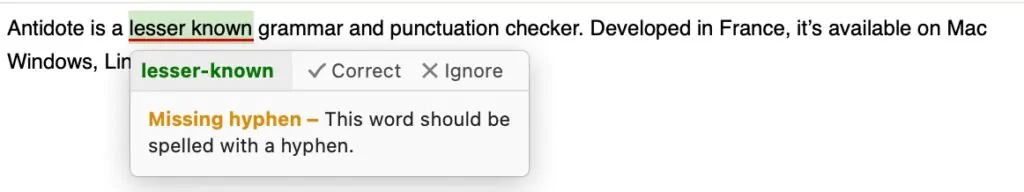
Antidote is a lesser-known grammar checker, even though it has been around for years. In fact, the team at Antidote recently released version 10 of this tool. While I spent a lot of time researching tools for this
It contains many comparable features to the other tools in this guide, but also has some unique characteristics. You can paste a document directly into Antidote or add their plugin to Word. It checks for language, typography and style errors. Antidote also supports a personal dictionary, meaning you can add frequently used words (e.g. a technical term or character name)
After buying an Antidote license, you can use a beta version of this
Antidote vs Grammarly
Grammarly version requires internet access whereas Antidote runs locally on your desktop. That’s particularly useful for writers who want to check sensitive documents without uploading any information online or to a cloud server.
I’ve never run into issues checking my writing using grammar checkers that work online, but I can see how a tool like Antidote could help lawyers or those working on commercially sensitive materials.
Antidote also includes useful statistics and estimates. One feature that stood out is the billing time by rate and word. This suggests it’s a good tool for professional proofreaders and editors.
Pricing
- Windows, Mac or Linux license – One-time payment of €119 ($130)
- Business pricing available upon request
8. 1Checker
Pricing: Free

A team from the University of Cambridge designed 1Checker as a tool for non-native English speakers. The tool checks for a range of writing elements, including spelling, grammar, style, vocabulary and context-related errors using artificial intelligence and natural language processing technologies.
1Checker aims to catch the most common errors made by non-native English speakers that are often overlooked by other tools, such as:
- Incorrect use of articles
- Incorrect use of prepositions and pronouns
- Confused words
- Subject-verb agreement
- Incorrect tenses and adjective order
The platform is available as an online tool, as a Word plugin, as an Outlook plugin, or for download for Windows or Mac iOS. At first glance, 1Checker has a simple design that feels a bit outdated when compared to similar tools. However, the analysis results are clear and easy to understand.
After you run the content through analysis, 1Checker provides an overview, which details the number of spelling, grammar, and other mistakes. The errors are clearly marked in blue and red, and the suggestions appear to the right with explanations and examples.
1Checker vs Grammarly
When compared to
Since 1Checker is designed to identify errors that non-native English speakers often make, this is one of the Grammarly alternatives that’s best suited for those who are still learning to write in English.
The 1Checker tool is completely free. You need to create an account to access it, which requires an email address or a Facebook account.
9. Slick Write
Pricing: Free

Slick Write is a free, cloud-based proofreading solution that allows users to check their documents for grammatical errors and stylistic issues. This tool checks for a number of writing elements, including:
- Grammatical errors
- Vocabulary variety
- Passive voice
- Readability and reading time
- Word, sentence, and paragraph length
- Sentence and structural flow
Slick Write is available online as a plugin for Chrome and Firefox, but you cannot download it to your computer for offline use.
Slick Write has a simple user interface. After submitting the text for analysis, you will see the errors and suggestions underlined in different colours, and when you click on the word or phrase, you see an explanation of the issue and suggestions for improvement.
Two unique features are the Statistics and Associator options. Statistics gives you a convenient overview of the writing, including stylistic elements such as readability and sentence length. The Associator provides the user with a list of associated words for a chosen word.
Slick Write vs Grammarly
Though Slick Write offers fewer features than Grammarly, it is still a valuable free tool. With its stylistic review, Slick Write is ideal for those who have the basics of writing down but want to improve their writing style and readability.
The program is only available through the online site and as a plugin for Chrome and Firefox, which means it is not the best option for those who need offline or mobile access.
Price
Slick Write is a free application that does not require you to create an account or log in.
10. Paper Rater
Pricing: Free to $14.95/month or $95.40/year
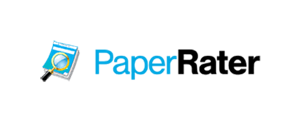
Powered by AI, Paper Rater provides online proofreading, grammar, and spelling checks without the need to download a program.
This tool focuses on providing opportunities for users to improve their writing through word choice, style, and vocabulary suggestions. The tool also offers a plagiarism checker, which is ideal for students who are submitting academic papers.
While the company promises real-time analysis in less than 10 seconds, the program takes a significant amount of time to analyse text, especially if you are using the plagiarism checker. The design is a bit outdated, and the interface is not the most user-friendly.
However, Paper Rater does offer unique features, such as word choice and style, to help elevate the user’s writing. Given the way that suggestions are phrased in the analysis section, this tool is designed with students in mind. It even offers a letter grade rating based on different elements of the writing.
Paper Rater vs Grammarly
Many of the features of Paper Rater are limited in the Basic subscription, so users who want access to the full capabilities of the tool will need to upgrade to a paid subscription, which is currently more costly than Grammarly.
The tool is a great resource for students who need a free plagiarism and grammar check before submitting a paper. But it’s important to note that there is a five-page limit for the free subscription.
Read our Grammarly vs PaperRater comparison.
Price
- Basic: Free (limited features).
- Premium: $95.40/year or $14.95/month.
11. Microsoft Word
Pricing: $5/month to $99.99/year

Well-known for its proofreading tool, Microsoft Word features intelligent technology that offers spelling error and grammar checks. It also offers stylistic writing suggestions in real-time as you create documents.
Microsoft Word is available for download or as part of Office 365, a cloud-based software solution that includes a variety of applications for creating, collaborating and presenting in the office.
Everyone is familiar with the red squiggly lines that identify your errors in a Word document. Microsoft has improved Word over the years, improving the usability and accuracy of its proofreading and grammar checker while making it simple to make changes to the document based on Word’s suggestions.
Microsoft Word vs Grammarly
For those who want an effective word processing program with grammar and spell check included, Microsoft Word is a great tool. When testing the two, Microsoft Word found most of the grammar issues that Grammarly did, but not all.
Microsoft Word does not offer a free option, but it is affordable for households or offices with more than one user. If you really want to cover your bases, you can use Grammarly with Microsoft Word through its plugin.
Price
- Office 365 Home: $99.99/year or $9.99/month (For up to 6 users).
- Office 365 Business Essentials: $5/month (web and mobile versions only).
12. Google Docs
Pricing: Free
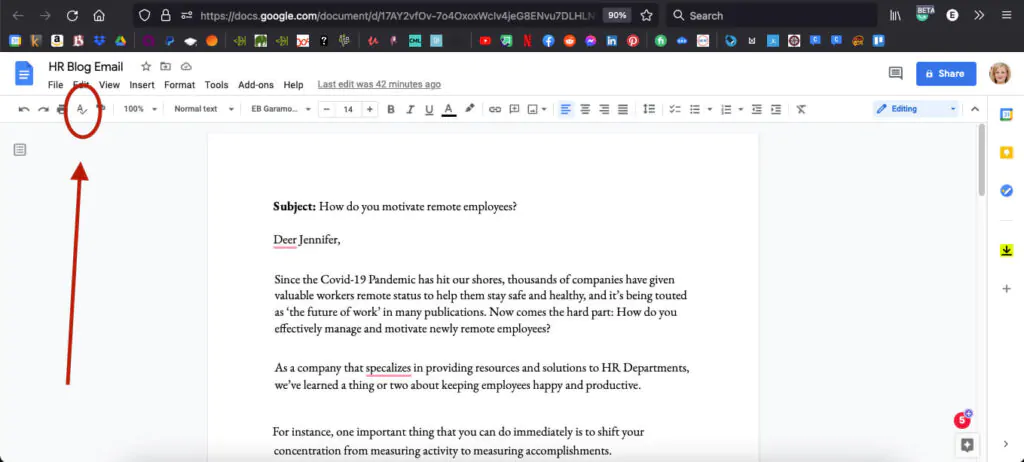
You’re probably already familiar with Google Docs, a web-based application where you can create, edit and store documents and spreadsheets online for free.
You can access the documents you create in Google Docs from any computer or device with an Internet connection and web browser. Based on machine translation, the grammar and spelling checker on Google Docs recognises errors as you type and offers helpful suggestions.
However, the technology may continue to improve over time as Google makes adjustments. For now, it is one of the free Grammarly alternatives available.
Google Docs feature a grammar and spelling checker that checks grammar automatically. It offers suggestions as you type, which you can accept or dismiss. The web-based application also offers a spelling and grammar check in the tools menu. Google Docs takes a unique approach to grammar in that it translates phrases from improper English to proper English.
Google Docs vs Grammarly
Overall, Google Docs does not recognise as many errors or offer as many suggestions as Grammarly does. While it may address an errant comma, it may not detect improper word choice or subject-verb agreement when the subject is a proper noun.
Read our Grammarly Vs Google Docs comparison.
Price
Google Docs is free for personal use. All you have to do to get started is to create an account. If you use Gmail as your email provider, then you already have access to this tool.
13. Reverso
Pricing: Free

Best known for its translation capabilities, Reverso is a web-based tool that also features a spelling and grammar checker. It immediately checks for improper words and punctuation once you copy and paste your content into the tool. Reverso is actually powered by Ginger Software, mentioned earlier in this article.
Reverso is a tool with a user-friendly interface that catches basic grammar issues such as misspellings and punctuation issues. Then, it fixes them for you. The tool only allows you to check 600 characters at a time, which limits the type of content that you can put through the checker.
Reverso vs Grammarly
Reverso is effective in spotting basic grammar errors and translating content. Since it limits the amount of content that you can put through the checker, it may not be ideal for everyone.
However, even with its 600-character limit, it can work well for users who need to check shorter types of content, such as emails or social media posts. Though it does not have all the features that Grammarly offers, it works for those who want to quickly check short documents for basic errors.
Price
Reverso is absolutely free – all you have to do is sign up for an account.
14. SentenceCheckup
Pricing: Free
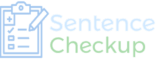
SentenceCheckup is a free online “sentence checker” that helps users identify run-on sentences and fragments.
This tool also helps correct grammatical errors and improve stylistic choices. SentenceCheckup is available through the online platform with no downloading necessary.
SentenceCheckup has a simple design that makes checking your text easy. All you need to do is copy and paste it into the text box and click the Checkup button. You can review the text in both American and British English.
The tool mostly focuses on improving sentence structure and readability while detecting run-on sentences and sentence fragments. It works quickly, providing you with an analysis in just a few seconds.
SentenceCheckup vs Grammarly
SentenceCheckup is ideal for those who want to improve their sentence structure and improve readability. Though it doesn’t offer all of the robust features that
Price
SentenceCheckup is free without the need to create an account.
15. LanguageTool
Pricing: Free to $4.92/month or $59/year

LanguageTool is a proofreading software that offers a grammar, style and spelling checker. In addition to the online tool, LanguageTool also has a desktop version for offline use and plugins for Firefox, Chrome, Google Docs, Microsoft Word and LibreOffice.
The tool checks content in English as well as many other languages, including French, German, Greek, Russian, Japanese and others.
LanguageTool is easy to use with a simple user interface. All you have to do to utilise the tool’s features is copy and paste your content into the online text box and click on the Check Text button.
If you use the Chrome plugin, LanguageTool will check your grammar and spelling as you type, identifying errors and suggesting changes.
LanguageTool vs Grammarly
While LanguageTool detects basic grammar and spelling errors in English, it is also ideal for those who want to check their grammar and spelling in other languages. The free subscription is somewhat limited, as it only allows you to check 20,000 characters at a time and doesn’t detect as many errors as the premium subscription.
Read our Grammarly vs LanuageTool comparison
Pricing
- Free: Limited to 20,000 characters per check and doesn’t include a plugin for Microsoft Word.
- Premium: $4.92/month or $59/year – includes detection of more than 2,500 additional errors.
16. Linguix
Pricing: $18.95 per month
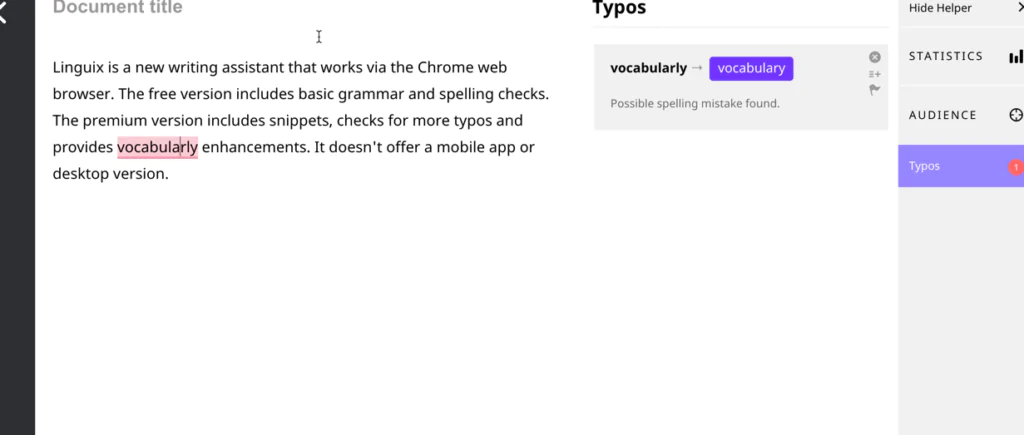
Linguix is a newer writing assistant that works via the Chrome web browser or a web app and Android/iOS keyboards. It doesn’t offer a Word plugin or desktop version.
The free version includes basic grammar and spelling checks. The premium version includes snippets, checks for more typos and provides vocabulary enhancements.
Pricing
The premium version costs $18.95 per month, with discounts available for annual and team plans.
17. Quillbot
Pricing: Costs $4.95 per month, $24.95 every six months, or $39.95 per year
Quillbot is a paraphrasing tool that allows millions of writers to rewrite sentences and enhances wording.
Rohan Gupta founded the software in 2017 while living in Chicago and aimed to help writers create better content using advanced AI and machine learning. This tool analyzes the words in your sentences and accurately rearranges them in a way that’ll be more engaging to your reader.
It also offers seven writing modes targeted towards different styles of writing. For example, formal, casual, and semi-casual.
Quillbot Vs Grammarly
In short, Grammarly offers a wide range of editing features, including a plagiarism checker. Its rewriting feature is also super helpful at ensuring your sentences aren’t awkward.
Quillbot specializes in sentence rewriting. It doesn’t offer a long list of editing features, but it’s rewriting suggestions are the best. So if you’re new to writing and structuring sentences, then Quillbot is a better option.
Consider reading my Quillbot vs Grammarly review.
Price
Quillbot costs $4.95 per month, $24.95 every six months, or $39.95 per year, making it a practical tool for those on a budget.
18. Microsoft Editor
Pricing: From free to $6.99 per month
Microsoft released Microsoft Editor in March 2020, and it has been attracting many customers looking for a Grammarly alternative.
Microsoft Editor is a better option than Grammarly if you’re a casual writer looking for a tool that’ll spot advanced issues. It can even check your writing in different languages like Spanish, making it a good option for students who need to hand in Spanish essays.
The best part is, if you have already signed up for a Microsoft account, you can use the editor without paying anything.
Microsoft Editor Vs Grammarly
After using both tools to check blog posts and newsletters, I find Grammarly is a bit more accurate. However, Microsoft Editor takes the edge when it comes to making advanced suggestions in foreign languages. This is a feature that Grammarly doesn’t offer.
Feel free to check out my detailed Microsoft Editor vs Grammarly review.
Price
If you already have a Microsoft account, you don’t need to pay for the editor. Unfortunately, you can’t buy a separate subscription for Microsft Editor alone. You’ll need a Microsoft Personal account which costs $6,99 per month. But with this subscription, you can access other tools like PowerPoint and Excel.
19. Stylewriter
Pricing: From $120 to $190
Nick Wright founded Stylewriter, and his goal was to create a powerful yet affordable editing software that allows authors, writers, and marketers to correct grammar and style issues within a click of a few buttons.
Like Grammarly, you can also find readability statistics that allow you to tailor your writing to a specific audience. I find that the people who can benefit from Stylewriter the most are new writers and students.
This is because Stylewriter teaches you how to create engaging content and when correcting your work, the software shows you how to improve.
Stylewriter Vs Grammarly
Stylewriter is targeted towards students and casual writers. It’s super affordable, the tool checks for advanced issues, and teaches you how to improve. Grammarly is for professional writers and teams because it isn’t as affordable as Stylewriter, and the suggestions are more detailed.
Consider reading my Stylewriter vs Grammarly review to see which is better for you.
Pricing
What I like about Stylewriter is it doesn’t offer monthly or yearly plans. Instead, you buy the software and can access it forever. This way, you reduce your monthly business expenses. Stylewriter offers three plans:
- Starter Editor costs $120
- Standard Editor costs $150
- Professional Edition costs $190
20. Outwrite
Pricing: $24.95/month, a quarterly plan of $44.85, or an annual plan of $95.52 per month.
Outwrite, previously named GradeProof, is a proofreader that makes suggestions to your writing to increase fluency and clarity. Craig Sketchley and Nick Hough founded Outwrite in 2015, and today, it has over one million subscribers located around the world.
Outwrite also offers a plagiarism tool similar to Grammarly and Copyscape so you can check your work for duplicate content after making the necessary edits.
Outwrite Vs Grammarly
Both Outwrite and Grammarly are accurate but in different ways. Outwrite mainly focuses on finding style, readability, and structural errors like awkward sentences and passive voice. Grammarly specializes in grammar, spelling, clarity, and plagiarism checks.
My Outwrite vs Grammarly review covers everything you need to know about each tool.
Pricing
Outwrite is affordable. It offers a free trial, and when signing up for the paid version, you can choose between a monthly plan of $24.95, a quarterly plan of $44.85, or an annual plan of $95.52 per month.
21. Chegg
Pricing: From $14.95 to $19.95 per month
Chegg reminds me of Turnitin because it’s targeted towards college and high school students. It offers a plagiarism tool that eliminates duplicate content and an AI proofreader which helps students correct grammar issues. With Chegg, you can improve your marks overnight.
Since Chegg is targeted toward students, it’s also cheaper than Grammarly.
Chegg Vs Grammarly
If you’re a student writing essays all the time and want an affordable tool that checks for writing, plagiarism, and citation issues, then Chegg is for you.
However, if you’re a writer looking to improve your copy or content, the advanced readability and suggestions make Grammarly a better option.
Read my Chegg vs Grammarly review.
Pricing
Chegg Study costs $14.95 per month, Chegg Math Solver costs $9.95 per month, and the Chegg Study Pack costs $19.95 per month.
22. Copyscape
Pricing: Costs $4.95 per month
Copyscape is a plagiarism checking tool that scours billions of pages on the web looking for duplicate content. This ensures your article, essay, or book is 100% original.
Copyscape Vs Grammarly
Although Grammarly has an accurate plagiarism checker, Copyscape offers more advanced features like a bulk checker, plagiarism website banners, case tracking, and private indexing.
So if you’re looking for a tool that allows you to run basic plagiarism checks without having to buy an additional subscription, then Grammarly is better. But if you want to run bulk checks on offline documents, Copyscape is a better option.
Feel free to read my Copyscape vs Grammarly review to find out which plagiarism checker is better.
Pricing
A monthly Copyscape subscription costs $4.95 per month. You can also choose to pay for individual checks, which sets you back 3 cents.
23. EasyBib
Pricing: Costs $9.95 to $19.95 per month
While living in New York City in 2001, Neil Taparia founded EasyBib. His goal was to build a tool that makes creating citations and avoiding plagiarism straightforward. Although EasyBib’s grammar checker isn’t as accurate as Grammarly, it specializes in creating citations, making it a valuable option for students, researchers, and authors.
Incorrectly referencing someone else’s work can lead to plagiarism penalties. If you’re writing a book, incorrect citations can even damage your credibility with readers. Fortunately, EasyBib offers unique features like:
- Advanced citation creation
- Plagiarism checking
- Note-taking
EasyBib Vs Grammarly
Grammarly and EasyBib are both valuable tools, but which one is better depends on your writing needs. If you’re looking for a well-rounded writing assistant, consider Grammarly. However, EasyBib is a better option for students because it’s cheaper and emphasizes citation creation.
Pricing
With EasyBib, you can choose between two paid plans:
- EasyBib Plus costs $9.95 per month
- EasyBib Study Pack costs $19.95 per month
24. Wordtune
Pricing: $9.99 per month to $119.88 per year
Wordtune is a paraphrasing tool that aims to change the way people write by using language processing to spot awkward sentences. It’s a more affordable alternative to Grammarly and sets itself apart because the tool tunes your writing to a customizable writing style.
Wordtune Vs Grammarly
Like Grammarly, Wordtune is easy to use. If you want to rewrite a piece of content, simply paste in your work, click the “rewrite” icon, and after a few seconds of processing, you’re good to go.
The most significant difference is that Grammarly focuses on tidying up your work while Wordtune completely rewrites it. Read my detailed Wordtune review to find out if it’s a practical option for you.
Pricing
When signing up for the paid version of Wordtune, you’ll find two payment options:
- A monthly plan which costs $9.99 per month
- An annual plan costing $119.88 per year
Final Word: the Best Grammarly Alternative for Online Correction
My personal recommendation is ProWritingAid and I use it with Scrivener often. I also use the desktop app to check articles I publish online.
Here, we’ve featured my top examples of proofreading software for writers. These writing tools will help you address more than spelling mistakes and typos.
Except for Hemingway App, each example has comprehensive grammar punctuation and writing style features to help you avoid writing pitfalls like:
- Grammatical errors
- Run-on sentences
- Passive voice
These tools have everything you need to take your writing to the next level, so why not try one and get started today? If you’re running a business, check out our Grammarly Business review.
Grammarly Alternatives Video Roundup
ProWritingAid is a powerful, accurate grammar checker and style editor. It's suitable for non-fiction and fiction writers and doesn't require a monthly subscription. Save 20% per month or year.
Grammarly Alternatives FAQs
Is there something better than Grammarly?
ProWritingAid is the most comparable alternative to Grammarly thanks to its powerful grammar checking tools, desktop app, and in-built plagiarism checker.
Which is better Grammarly or Ginger?
Grammarly is more widely used than Ginger and has a wider range of features that will appeal to business users and writers who work with others.
Why would you need a Grammarly alternative?
Consider a Grammarly alternative if you have specific requirements for your work or are on a tight budget. For example, a fiction writer could benefit from ProWritingAid’s additional tools. Similarly, a content marketing team could find a tool like Writer.com that fits their needs. Many options exist for those with little money to spend on writing software too. Although not as powerful as Grammarly, they will still help check your work.