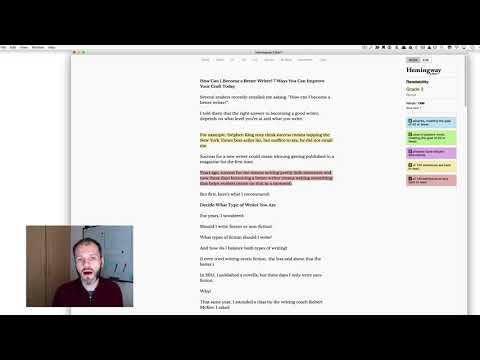The Hemingway App is a popular copyediting tool that helps strengthen a piece of writing. In this article, we pit the Hemingway app vs Grammarly.
I use Grammarly and Hemingway App regularly while working as a freelance content and copywriter. They’re both great tools, but they’re designed in different ways.
How do you know which one works best for your writing needs? And can the Hemingway app replace either version of Grammarly for writers on a tight budget? Let’s compare both tools and find out.
| Product Name | Availability | Pricing | Use For | Features | |
| Grammarly | Mac, iOS, Windows, Android, and Grammarly desktop app users. | $29.95 per month, $59.95 every three months, or $139 per year. | Those who’re looking for a writing assistant and plagiarism checker in one. | Tone recognition, plagiarism checker, and vocabulary enhancement. | Try Now |
| Hemingway | Browser-based, Mac Windows | Free/$19.99 once-off | Copyediting, improving content readability | Content editing tools, export to PDF and HTML | Try Now |
Contents
My Testing Criteria
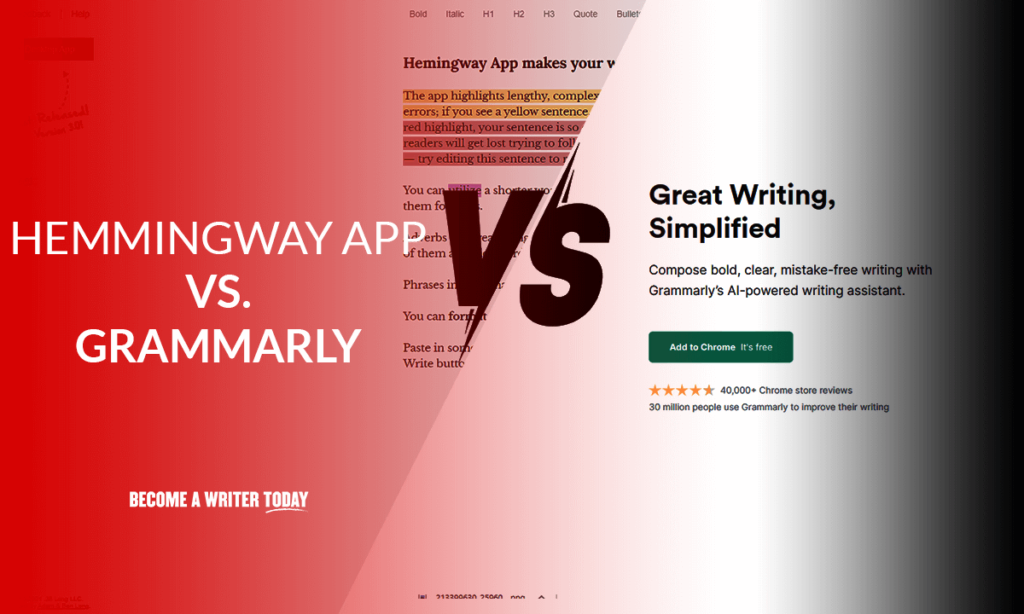
In this comparison, I’ll go over both editing programs and look at their similarities and differences. I’ve used the same piece to test both, a bit of direct response copy that’s about 300 words long.
It’s meant to be a social media post that gets a response from readers, so it doesn’t have perfect grammar, and Grammarly caught all the places where I broke grammar rules due to the extremely casual tone.
On the other hand, Hemingway didn’t look at any grammar mistakes. Instead, it flagged several sentences as overly complex, which is helpful as this kind of copy should be short and straightforward. I pasted my product copy into both editing tools and broke down their analysis.
I also looked at how customizable the programs are with other writing software and the kind of interface they provide. In addition, I’ve compared free versions and looked at the additional functions the premium versions offer. You might also be wondering, does Grammarly check your writing for tone?
Grammarly
Grammarly has a free version and a paid version: I’ve used both in the past.
Its interface is logically organized, with your writing on the left, suggestions and corrections in the middle, and a menu on the far right-hand side that shows detailed analysis and can be minimized while working.
Grammarly: Free Version
The free version is mostly grammar and spellchecker. It’s compatible with several common word processing programs, including Microsoft Word and Google Docs.
You can plug Grammarly into these programs and it will work in the background, correcting and offering suggestions as you write. It has a personal dictionary you can add words to as you work.
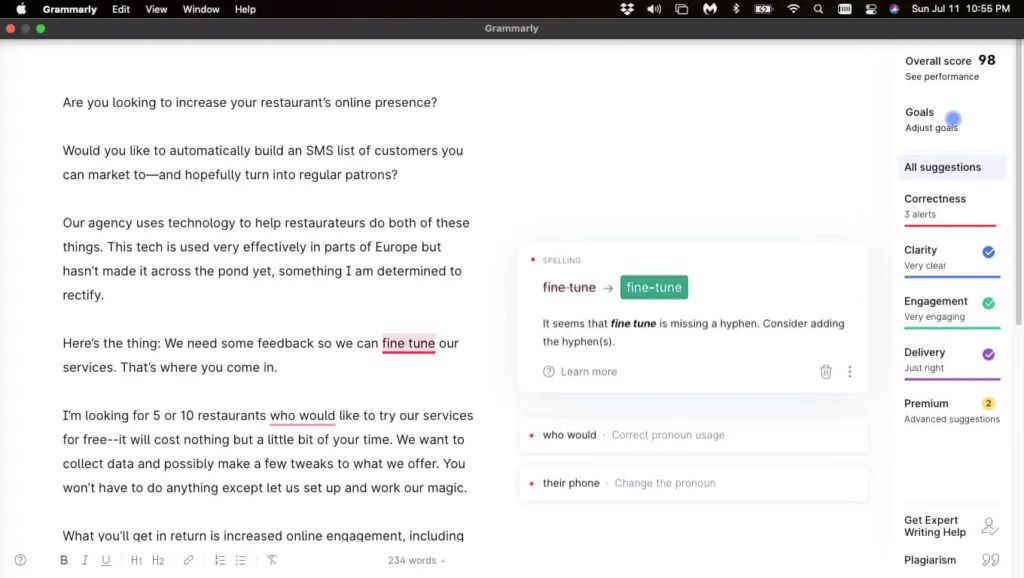
Grammarly Premium
The paid version of Grammarly costs between $12 and $30 per month depending on your subscription length. It works the same as the free version. But, it also offers suggestions for improving writing style, tone, and clarity. If you struggle with these aspects of your writing, it is worth the money.
Additionally, it features a plagiarism checker if you are editing another writer’s work and you need to worry about that sort of thing. This tool is also helpful for finding missing citations for your work. It’s a use-case beyond the scope of Hemingway Editor.
If you work with other writers or require a style guide, consider Grammarly Premium.
How I Use Grammarly
I currently have the free version of Grammarly, where I check most of my writing before sending it out to the world.
The plug-in is integrated as a browser extension so that anything I type online is checked. I have lots of conversations with people about writing on places like Reddit, and Grammarly is great at catching small typos when I’m in the middle of a conversation. I also use it in Gmail when writing emails to make sure they look professional and don’t have any embarrassing mistakes.
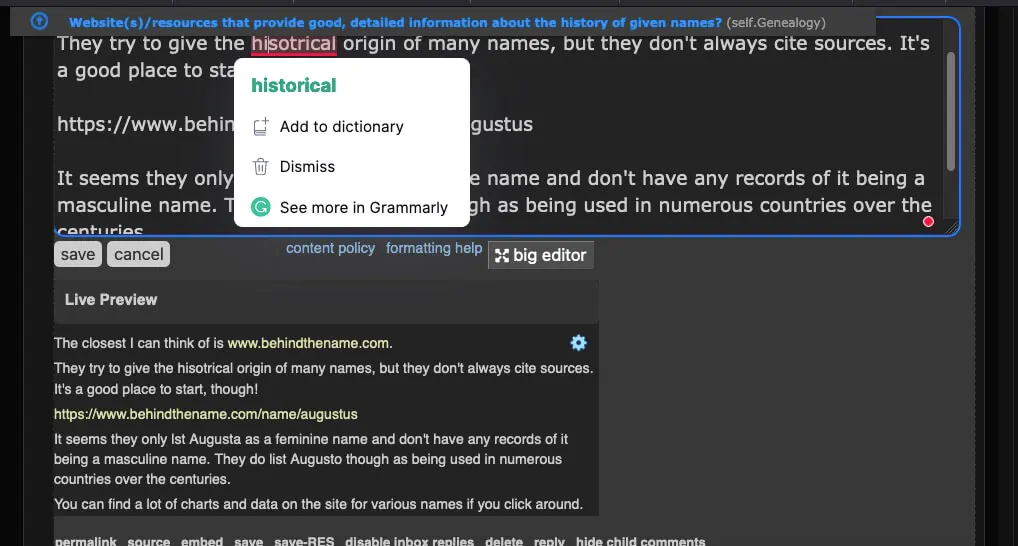
I find that I accept roughly 90% of the suggestions for spelling and grammatical errors. I regularly add words to my personal dictionary too. The more you personalize your Grammarly account, the better it works for you.
Grammarly Premium contains additional AI-powered features that provide content improvement suggestions and other grammar fixes. However, the free version is a good choice for writers on a budget.
Grammarly also offers a business license, which is useful if you’re running a business with multiple writers, but I am not reviewing that version of the grammar checker here.
Who Should Use Grammarly?
Grammarly is useful if you struggle with clarity, defining your writing tone, and basic grammar mistakes.
Professionals who aren’t writers but find themselves writing a lot of emails, reports, and memos will probably find the ongoing grammar checks useful as they write, making sure their work looks professional and polished.
People who speak and write English as a second language should also find it valuable in helping them navigate the complex rules of the English language. It can immediately point out grammar errors that are common to ESL speakers.
It’s also a good choice if you require a plagiarism checker or want to check the work of other writers.
The Hemingway App
The Hemingway Editor is a popular free that focuses specifically on readability. It’s designed to help writers strengthen their work. It provides a sleek, minimalist interface that is focused on an analysis of your writing.
You don’t need to make an account to use it, and you can toggle between writing and editing with a single click, removing all suggestions and data while you write.
The app’s namesake, Ernest Hemingway, was famous for his terse but deliberate writing style. It was revolutionary in his time and has become influential and aspirational to modern writers, so this editor is aptly named. It attempts to simplify your writing to give it more clarity and force, which in turn makes it more effective at communicating.
Hemingway Editor: Free Version
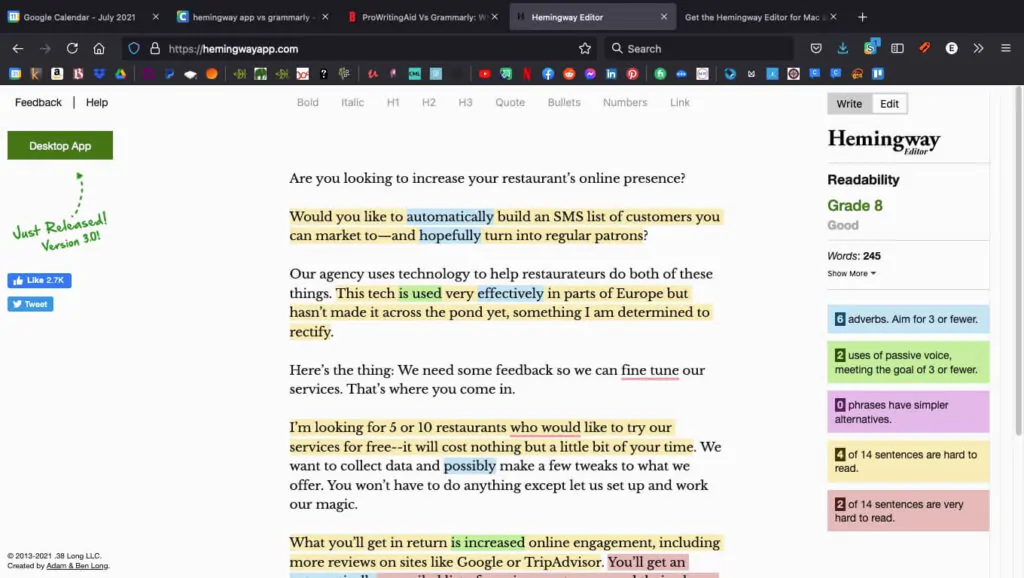
Hemingway Editor: Premium Version
Premium is downloadable as a desktop version and costs $19.99 as a one-time purchase. It’s available on both Mac OS and Windows and can be used with blogging sites like WordPress and Medium.
Of course, it has a lot more features than the free version, including export capabilities to PDF and Microsoft Word formats, the ability to use offline, and advanced web options like adding HTML formatting directly into the document, which is pretty convenient if you need to upload writing to webpages on a regular basis. It’s a good choice if you want to copyedit your work offline too.
How To Use The Hemingway App
I often use the free version of Hemingway when I’m copywriting emails because marketing-focused emails benefit from being as short, clear, and precise as possible. I’ll paste the emails directly in and take a look, editing anywhere it flags as overly long or complicated.
I’ve used the premium version before while writing for a large blog with multiple contributors. I found the HTML integration the most useful part of the premium app, as I was able to directly import my blogs pieces into WordPress with the formatting intact.
Who Should Use Hemingway App?
People who write long, flowery prose would greatly benefit from its focus on simplifying and clarifying their writing. Writers who tend to hedge their bets and use a lot of weasel words and passive voice will find it gives their writing more power and clarity.
The WordPress and HTML functionality in the premium version is also quite useful for professional bloggers; they can work the formatting in as they write, instead of having to add it separately after the piece has been written, which can take longer and requires learning the intricacies of WordPress.
Why You Can Trust Me
I’m a professional copywriter, humor blogger, and independent screenwriter. I’ve written copy for corporations, tech startups, and marketing agencies. I’ve also written and submitted scripts to 3 different screenwriting competitions, and I regularly write humorous copy for my personal blog.
Both of these tools are an essential part of the editing and polishing process for my work. I was using them a few years ago as well while working on my Creative Writing Degree. Grammarly, in particular, was helpful when writing long English and Literature papers—I could add linguistic and critical theory terms to the dictionary with a few clicks.
Final Word on Hemingway App Vs Grammarly
If you need to improve your grammar, spelling, or sentence structure, use Grammarly. The free version works well on its own. If you want to improve your writing style or tone of voice, spring for the paid version. These functions work well and can make a difference after a few months of practice.
If you write or edit on your phone, the Grammarly editor can also be downloaded as a mobile app for iOS and Android. Hemingway cannot. Many other spelling and grammar editors like WhiteSmoke and Ginger can also be downloaded as mobile apps, makes Hemingway an outlier.
On the other hand, if you tend to overwrite and use long, meandering sentences or flowery prose, Hemingway App can help you cut through the noise to improve your writing, giving it clarity and brevity.
Hemingway cannot be integrated into processors like MS Word or browsers like Google Chrome. You have to write in the app and export it to Word afterward. If you prefer to write directly in your processor, Grammarly is more useful due to its popular free plug-in.
If you write lots of articles or blog posts on Medium.com or WordPress sites, use the Premium Hemingway editing tool. The HTML functionality will save you time and effort.
The Hemingway app is also incredibly simple to use and understand: You don’t need to make an account or download anything. If you only need a proofreading tool on a very occasional basis, bookmarking Hemingway is the simplest option for you.
Whatever you choose, both apps will help you polish your writing to make it bolder, clearer, and more easily understood by a reader.
FAQs on Hemingway App Vs Grammarly
Do Professional writers use Grammarly?
Yes, grammar checking software is widely used by professional writers to make their work error-free and give it polish. Grammarly is one of the most commonly used proofreaders on the internet, along with ProWritingAid.
Is the Hemingway app good?
It is if you worry about the readability of your writing. It focuses less on spellchecking or misplaced commas and more on how easy it is for readers to grasp what you’re trying to communicate.
What’s the best readability grade score?
For most online writing, you should shoot for 9th grade or lower. This allows a wide range of people to read and understand your content, including teenagers and people who didn’t finish high school. College level is appropriate for some writing when you have a narrower audience and are delving into complex topics, but in general lower is better.