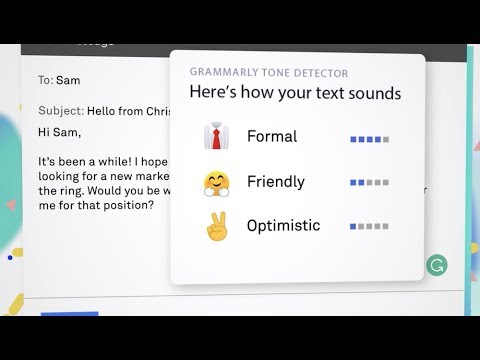Does Grammarly check your writing for tone? Discover how you can use this new feature.
Grammarly recently enabled writers and professionals to check their drafts for tone and rewrite them accordingly depending on their audience or intent. The Grammarly Tone Rewriter is a feature specific to Grammarly Premium. It identifies if a reader could misinterpret the meaning of your writing or misunderstand it.
Using artificial intelligence, the Grammarly Tone Detector offers emotionally intelligent rewriting options writers can apply or reject at a click. It provides context to these suggestions, explaining how rewrites will sound more positive or confident to readers.
That said, it’s up to the writer or professional to decide if accepting or rejecting tone detector suggestions sounds sensible. They are simply tone or editing suggestions broader than prescriptions. For more advice, read our Grammarly review.
Contents
We tested dozens of grammar checkers, and Grammarly is the best tool on the market today. It'll help you write and edit your work much faster. Grammarly provides a powerful AI writing assistant and plagiarism checker.
Why Use the Grammarly Tone Detector?
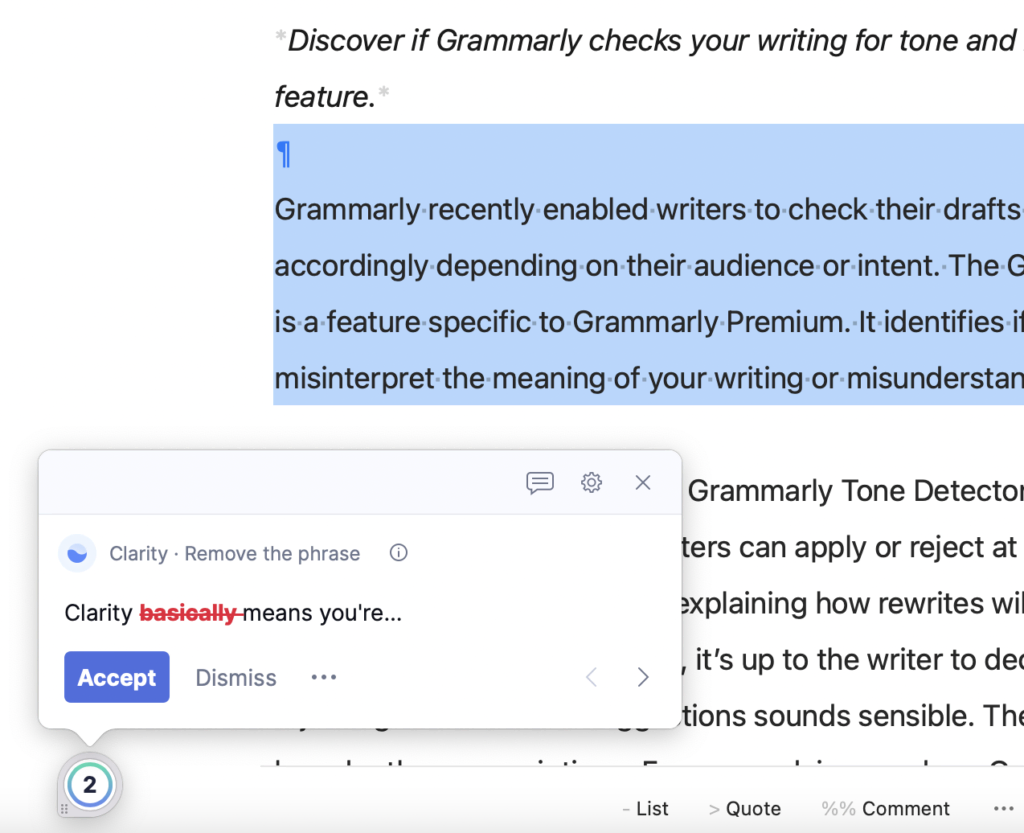
The Grammarly Tone Detector enables clarity and concision. Clarity basically means you’re saying what you want to say, using the right language. Concision describes using as few words as possible. Doing both will help you communicate much more effectively to readers or your audience.
This type of writing is perfect for professionals and those who need help writing in English. Newer or novice writers also sometimes feel like they need to use complicated terms and words to show off how much they know. But when a piece of writing has a low readability score, it’s often difficult for the reader to figure out what the writer is trying to say. This is where Grammarly Detector can help. Learn more about a good readability score.
The Grammarly Tone Detector is comparable to the Hemingway app in that it encourages writers to condense and clarify their thoughts. However, it’s more powerful as it’s driven by artificial intelligence and provides suggestions I can accept or reject at a click. On the other hand, the Hemingway app underlines complicated terms, unnecessary adjectives and adverbs, and it’s up to me to figure out how to fix these.
What to Use the Grammarly Tone Detector For
You can use the Grammarly Tone Detector for emails, articles, blog posts, text messages, Slack messages, social media posts…basically anywhere you write. When considering how to use the Grammarly Tone Detector, ask yourself, where are you publishing this piece of writing and who is your audience?
For example, if you’re writing on social media, publishing something informal and casual or breaking a few grammar rules is OK. On the other hand, if you’re writing a business proposal or an email to a boss, a more confident, formal tone is appropriate. First, you might be wondering, is Grammarly safe?
How To Use the Grammarly Tone Detector
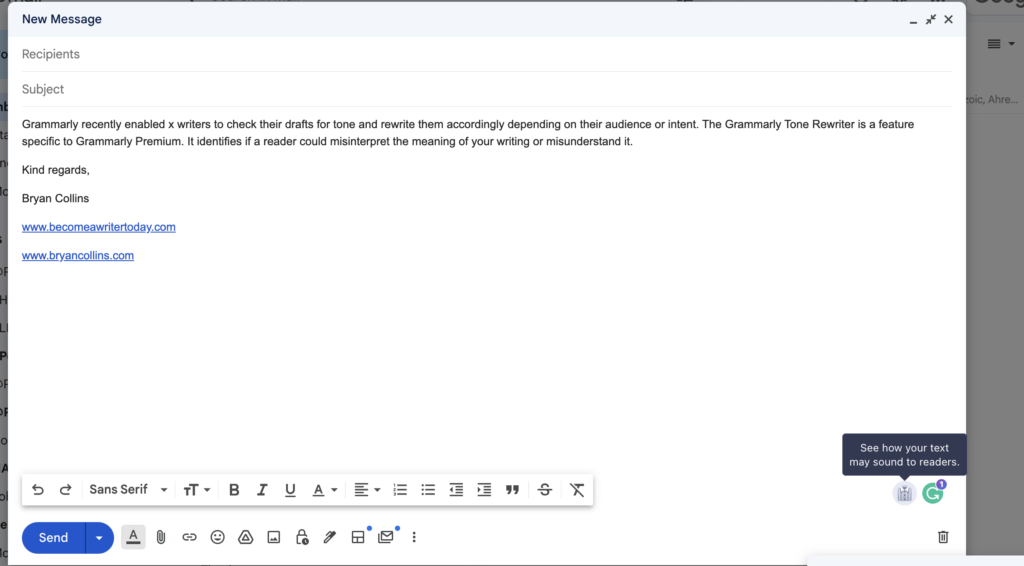
The Grammarly Tone Detector is a relatively new feature, which I expect to improve over time. To use it, set up Grammarly on your preferred devices based on its support advice and my experiences:
- Create a Grammarly Premium account. If needed, avail of our Grammarly deal and save 20%
- Install the Grammarly plugin for Chrome.
- Install the Grammarly desktop app for Mac and or Windows.
- Install the Grammarly Keyboard for iOS or Android.
- Open any app and write emails, articles, social media posts etc., as usual.
- When you’re finished writing, click on the emoji icon at the bottom right of the screen next to the Grammarly logo. If writing on your desktop, click on the number at the bottom of your screen.
- Grammarly provides information about the tone of your writing and suggests edits, so it sounds more friendly, positive or confident. It even provides helpful emojis so you can understand the writing tone at a glance.
- Decide if you want to accept or reject these improvements.
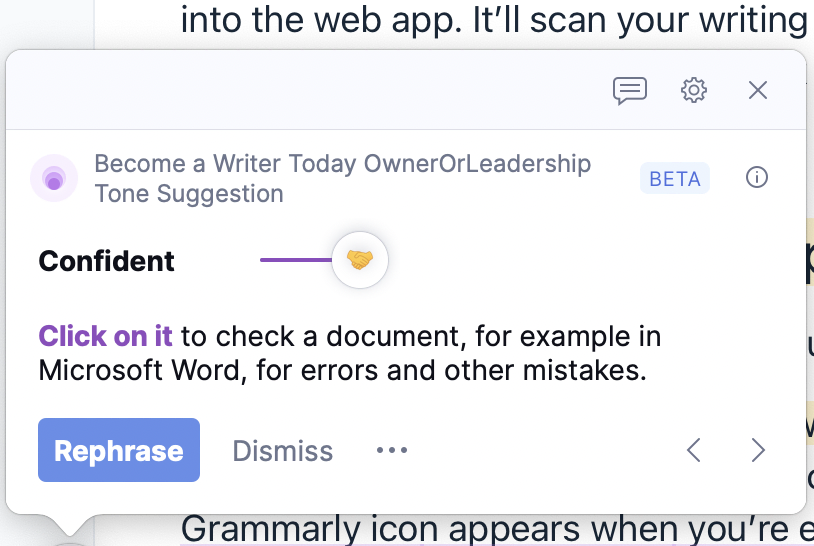
Installing the browser plugin and desktop app ensures it works with many popular apps professionals use, including Gmail, Microsoft Office, Microsoft Word, Google Docs, Slack, Microsoft Outlook and Microsoft Teams. The tone detector or emoji appears when using the Grammarly keyboard and when writing emails in your Chrome browser. If you’re using a writing app on your computer, click on the number instead.
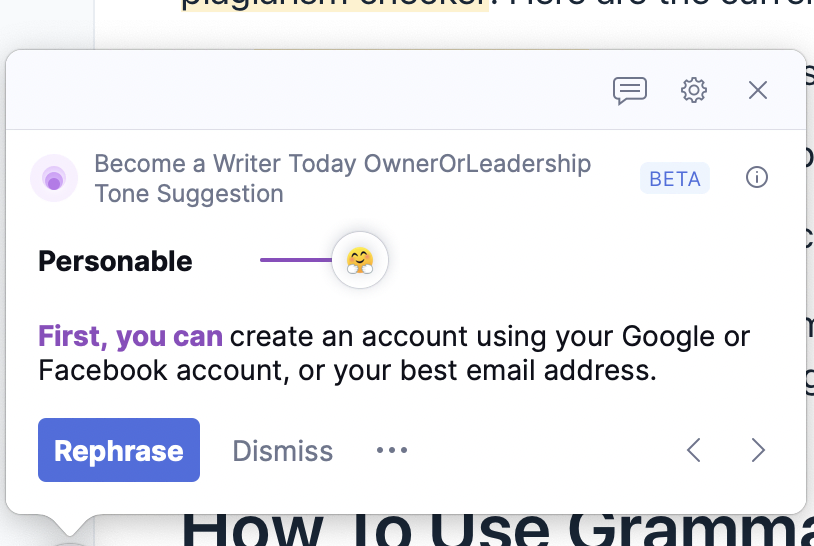
After some testing, I found the Grammarly Tone Detector works particularly well with the Grammarly keyboard. To use it, click on the G button and make sure the Tone Detector is turned on. Now, Grammarly takes a minute to scan something you’re writing, for example, an email or a Slack post and tell you if it sounds confident, admiring or formal.
Grammarly should present grammar and tone suggestions as it works through your document. If it doesn’t work for some reason, go into the settings of Grammarly and ensure that the Tone Detector is turned on.
Setting Tone of Voice Rules
If you’re a Grammarly business customer, you can also set additional tone rules which your team members can follow. This will help writers for your business use a consistent tone of voice when writing to customers or writing content for your sites or marketing materials.
To set these tone rules, visit the brand tones section of Grammarly. Here, you can add different rules for what’s on-brand or off-brand. For example, you can decide if you want team members to write in relatable language, considerate language, understanding language, conversational, and so on.
You can also flag potentially off-brand issues such as unhelpful, rude, or blunt language. Then if a team member inadvertently writes something that sounds unhelpful, Grammarly flags it as off-brand. Customer support writers are one example of those who can benefit from a consistent brand voice. For more, read our Grammarly Business review.