Grammarly Business Review
-
Price
-
Accuracy
-
Ease of Use
Is Grammarly Business Worth It? The Final Word
Assuming your company can afford it, Grammarly Business is worth it for small business owners who work with other writers frequently. It’s a best-in-class writing assistant built for secure collaboration.
Pros
- Excellent collaboration features
- Useful style guide
- Best-in-class grammar and plagiarism checker
Cons
- Can get expensive
- An ability to import a style guide would save time
This Grammarly Business review explains why it’s a good grammar checker and plagiarism checker and covers its use cases for teams and small businesses.
Grammarly Business is a powerful, professional grammar checker that works on almost all of your devices. It will help you find and fix typos and other mistakes in your work that traditional grammar checkers will miss. It’s ideal if you need collaboration and care about developing a company-style guide
Grammarly released its business version of its popular grammar checker for small businesses, content marketing teams, and web publishers over a year ago. I tested it extensively with writers and editors who work for Become a Writer Today. In this Grammarly Business review, I’ll explain who it’s for and how your company can use it. I’ll also cover how much it costs and its pros and cons.
Help your team accomplish their writing goals with this advanced AI-powered writing assistant.
- Up to 149 team members
- Centralized billing
- Style guide
Contents
- Grammarly Business Video Review
- Who Is Grammarly Business For?
- Using The Grammarly Business Plagiarism Checker
- How Grammarly Business Works
- How Much Does Grammarly Business Cost
- Grammarly Premium Vs Grammarly Business
- What Is A Style Guide
- Using the Grammarly Business Style Guide
- What Should You Include In Your Grammarly Business Style Guide?
- How We Use Grammarly Business
- Other Useful Grammarly Business Tools
- Collaborating With Writers Using Grammarly Business
- Our Grammarly Business Testing Criteria
- Why You Can Trust Us
- Grammarly Business Review: FAQs
- Resources
Grammarly Business Video Review
In this video, I walk through the key features of this writing assistant including its style guide, snippets manager, document collaboration and pricing.
Who Is Grammarly Business For?

Grammarly Business is an ideal choice for small businesses, marketing teams, web publishers, and anybody who collaborates with others using the written word. It supports a team of up to 149, working on secure documents and writing projects across locations. In other words, it’s not just for writers and bloggers.
For example, as a web publisher operating several websites, we use Grammarly Business to collaborate with writers and editors. Similarly, suppose you’re running a small business. In that case, your team could use Grammarly Business to collaborate on projects, like a piece of gated content, an ebook, a guide or even a business plan.
You could also use it to update the sales copy on your website or check a series of emails before sending them to customers. Grammarly Business is also helpful for business owners working with team members across different regions or countries.
Using The Grammarly Business Plagiarism Checker
Grammarly Business is also useful for running a plagiarism check on work by other writers. It will identify instances where similar text appeared online.
Think of it as like a second line of defence that will help you vet a writer and avoid getting sued. As a business owner, you can also use this to reverse-engineer plagiarism of your work.
- Take your most popular piece of content from your company website
- Paste it into the plagiarism checker
- Let Grammarly search the web and display if this content is in use elsewhere without your permission.
Then, you can issue a DMCA takedown request. You or a team member can also use this writing assistant as part of your proofreading process. Basically, paste text or copy into the plagiarism checker, vet content for missing links and citations and adjust accordingly.
How Grammarly Business Works
Grammarly Business works much like Grammarly Premium in that it will highlight and suggest fixes for common grammar mistakes. It will also identify instances of plagiarism and suggest other readability improvements. If you’d like to learn more, read our Grammarly Premium review.
Grammarly for Business is available for all major operating systems, devices and browsers via add-ins and dedicated apps. These include Safari, Firefox, Chrome, Mac, Windows, Android and iOS.
We tested Grammarly Business extensively on Chrome. We particularly loved the integration with our operating systems: Windows and Mac. It enables us to grammar and spell-check any line of text or copy in any writing app by clicking on the floating Grammarly logo. You can turn this on or off and any time.
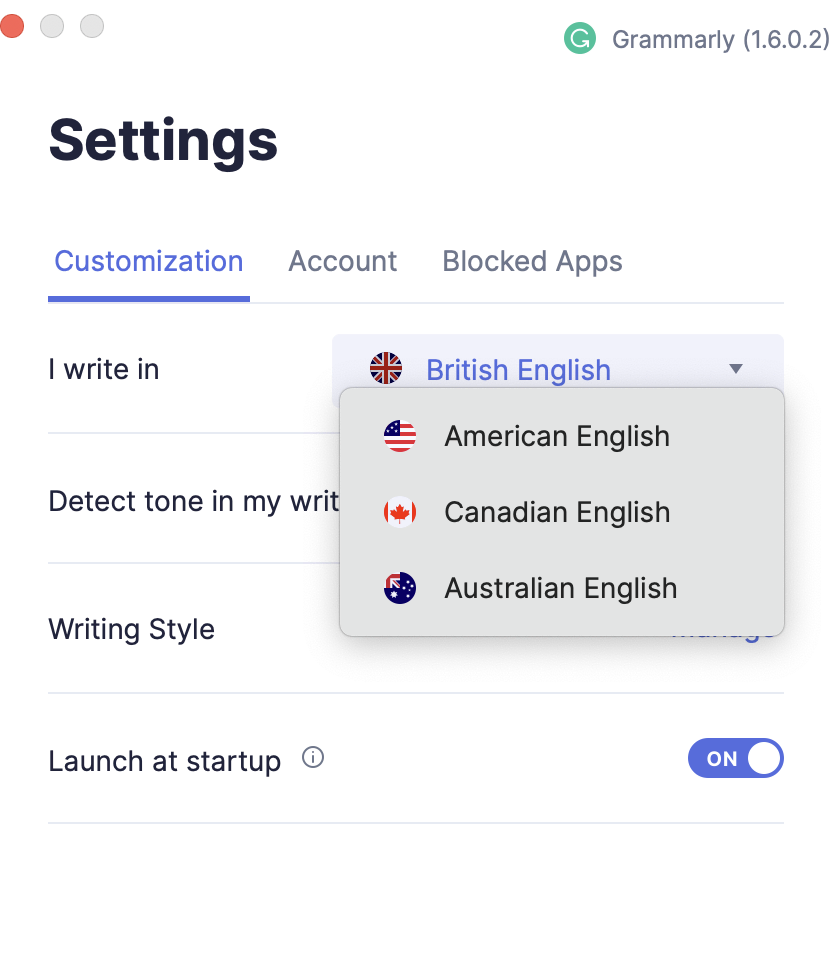
This writing tool also includes some additional high-quality writing assistant tools for companies. A Grammarly Business administrator sets up an account and send invites to other people on their team. The administrator pays a premium subscription for their account and also for each additional user.
The recipients get writer-level access to the Grammarly Business account. They can log in as usual to the web or desktop apps. They can also use the Grammarly keyboard on iOS and the Chrome extension for a quick grammar check of company documents. They can also use Grammarly Business with MS Word or Ms Outlook.
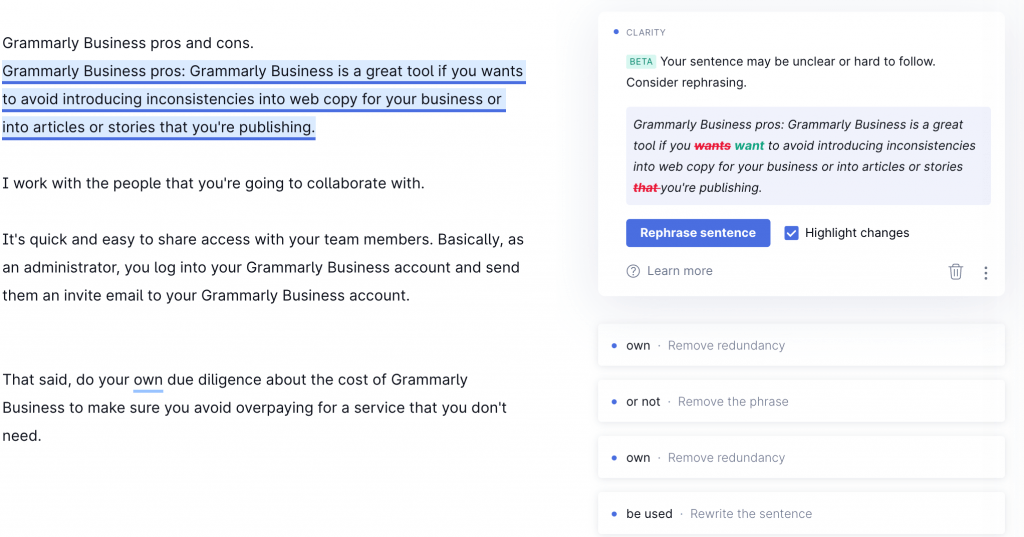
However, writers and editors can’t add any additional users, so the administrator doesn’t need to worry about incurring extra costs. They can also add other administrators for a fee. Grammarly Business provides analytics about how often team members use the product. If an administrator sees a colleague who doesn’t log in frequently, they can disable access and cut costs.
Similarly, if your business works with legally or commercially sensitive materials, Grammarly Business supports two-factor authentication.

How Much Does Grammarly Business Cost
Grammarly Business pricing is based on the number of people on your team. If you’ve three team members, it costs $25 per team member per month or $15 per month if you pay for the entire year.
Grammarly offers sliding discounts for teams larger than 10. In other words, larger teams who pay upfront will save more. You can add up to 149 team members. The company also offers discounts for enterprises and educational bodies. Assuming due diligence about Grammarly Business’s cost, you can avoid overpaying for a service you don’t need.
Grammarly Premium Vs Grammarly Business
Grammarly Business is different from Grammarly Premium in several ways. It’s built for enabling writers and editors to work together on professional documents.
You can create a dedicated style guide for your company inside Grammarly Business and share it with team members. If your company uses specific terminology or phrases, add these to the guide to avoid inconsistencies on your website or content.
Grammarly Business can also help you set company rules around potentially contentious issues like the Oxford comma, overused words and jargon. This ensures premium users in your company adhere to a consistent style and grammar rules.
You share access to key business documents and other information as and when new team members start with or leave your business. Then can review and fix grammatical errors across geographies while bearing in mind your company style guide.
You can share access to your Grammarly Business account with other freelance writers and editors, and everyone can edit, and grammar check their work securely in one place. It’s better to do this inside of a single Grammarly Business account than individual Grammarly accounts as everyone can work off the same style guide.
For example, a team member could write a business plan or an important company report in MS Word or Google Docs and then upload a draft to Grammarly Business. A team member, editor or manager could then login and review the article or report for grammar errors and other issues before publication.
In short: Grammarly Premium is a good grammar checker for individuals who want to fix grammar and spelling mistakes. Grammarly Business is a better choice for small business owners or teams who collaborate and want to develop a consistent brand voice.
After testing Grammarly Business for several months, the style guide is its key selling point. I’d love to see Grammarly Business include a way of importing existing web style guides to save time.
Read our Grammarly Free VS Premium comparison
What Is A Style Guide
A style guide, also called a manual of style, outlines the writing and formatting standards used in written communication. When grammar rules are vague or have more than one technically correct answer, the style guide gives you a reference to decide which format to use.
For instance, a serial comma is commonly used in American English, but not in all American writing. The style guide tells whether or not this particular punctuation rule applies to your document.
When you’re writing copy for more than one publication, or if you are writing copy for a brand, a style guide is vital. It helps you keep your writing style consistent across all of your copy, ensuring consistency within your specific document and across all of the documents you write.
Style guides have been around for decades. However, with the advent of online writing, they have grown in importance. Many organizations have brand style guides that writers use to keep the writing tone and feel consistent across the brand.
Check out our resource of the best style guides for businesses.
Using the Grammarly Business Style Guide
It’s easy to set up a company style guide using Grammarly Business. The software provides a helpful tutorial that breaks down into three steps:
- Step 1: Specify the original text in the grammar checker.
- Step 2: Identify or add the replacement into Grammarly
- Step 3: Add context so team members can reference the style guide and the reason for it.
- Step 4: Update your style guide over time
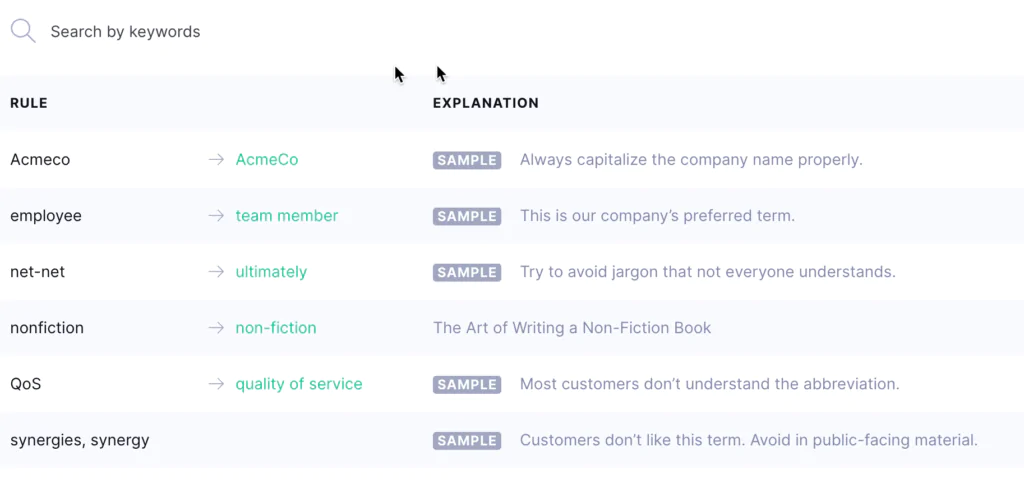
What Should You Include In Your Grammarly Business Style Guide?
A style guide covers not only punctuation but all style rules. For example, it will tell you what numbers to write out, how to format dates, what tables should look like and what words need to be capitalized.
It will show how to cite sources in the footnotes or parenthetical notations and in the end bibliography in academic writing. Sometimes it will also outline the ethical practices that apply to the writing, such as what disclosures are needed.
Some style guides will outline best practices in language usage and composition. If there are dialects or cultural differences, it will address those. It ensures that all of the piece’s technical aspects, such as margin and indentation sizes, are consistent.
For Grammarly Business consider the common writing mistakes in your business, e.g. incorrectly spelt product names? Then, add them to your style guide.
How We Use Grammarly Business
On Become a Writer Today, we regularly commission articles by other freelance writers.
I enjoy working with other freelance writers because they bring a different perspective to the writing process than what I have. However, when multiple writers produce content, this introduces inconsistencies, i.e. is it $ or USD, euro or euros, non-fiction or nonfiction and so on?
These questions boil down to style, but it’s best to adopt a consistent approach. Otherwise, your website will turn into smorgasbord of mistakes and inconsistencies.
I created a Grammarly Business account and built out a dedicated style guide with key terms that I use on this and other sites. I also added customer words for this style guide.
I invited a virtual assistant, several writers and an editor to my Grammarly Business Account. When I upload documents into Grammarly Business, the team reviews suggested changes by Grammarly Business. They can follow the style guide and avoid introducing inconsistencies onto the site.
Other Useful Grammarly Business Tools
Grammarly Business includes several premium features which any small business owner, content marketer, or small marketing team will find useful.
Using the Grammarly Assistant, you can determine the audience you want to write for, how formal the copy is, and your tone and intent. You can do all of this using a clickable walkthrough. It’s possible to develop more than one tone for your business i.e. for sales, marketing, different websites etc.
Picking a more informal tone means Grammarly Business will ignore certain types of contractions and uses of friendly language. On the other hand, if you’re writing something academic, pick a more formal tone and prevent these already friendly inconsistencies from introducing their way into your work.
The word count and sentence checker is also a convenient tool within Grammarly Business. A while ago, I collaborated with a designer who gave me a specific word and character count for a website hero banner. Using Grammarly Business, I checked the text’s character and word count and wrote up several options to meet the design brief.
Collaborating With Writers Using Grammarly Business
Grammarly Business is useful for anybody who works as an editor or with other editors and writers. After uploading a piece of writing into Grammarly Business, you’ve two choices.
You can either work through all of the grammar mistakes and style issues and fix them. Alternatively, you can ask a team member to log in and get to work
You can either work through all of the grammar mistakes and style issues and fix them. Alternatively, you can ask a team member to log in and get to work.
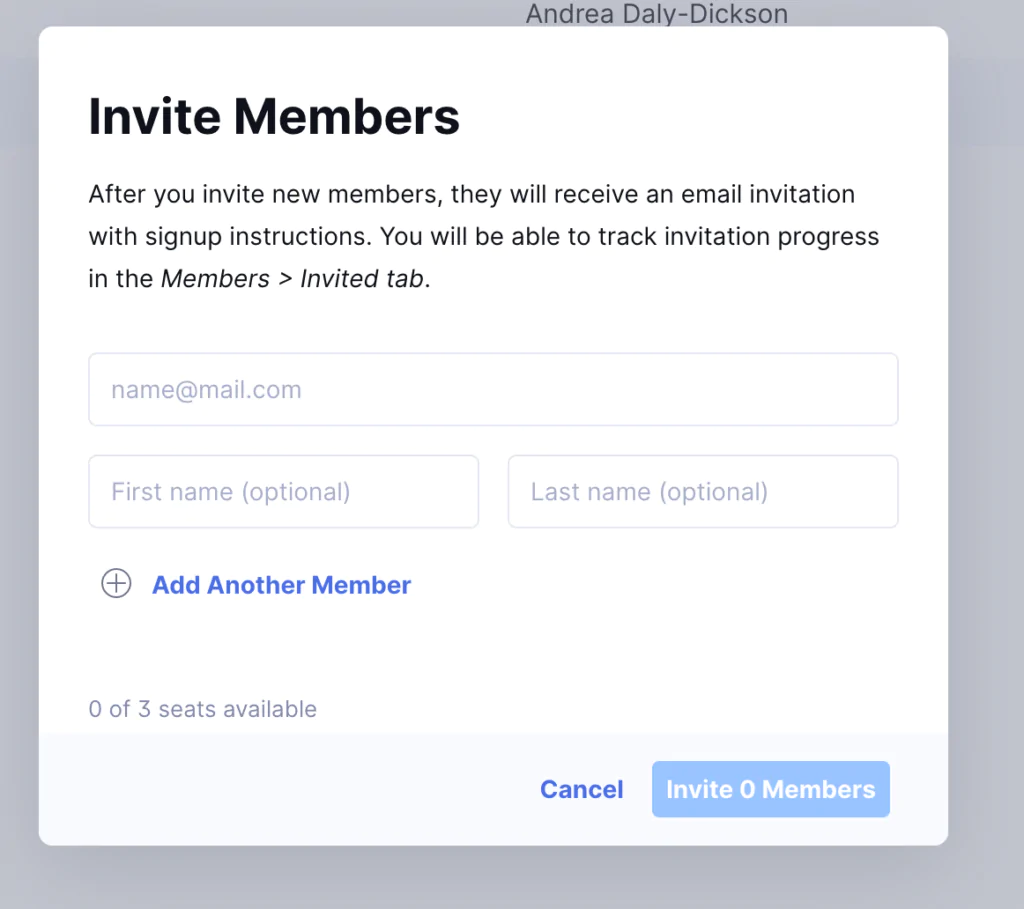
Our Grammarly Business Testing Criteria
We regularly update this Grammarly Business review as the product evolve. We test features by checking articles, book chapters and blog posts for grammatical mistakes and other issues. These articles and other writing samples range from several hundred to several thousand words in length. Typically, our team of writers tests them using the web, desktop and browser apps and plugins.
Why You Can Trust Us
I’ve written and published dozens of articles for newspapers, magazines and online publications including, Forbes and Lifehacker. I’m also a best-selling non-fiction author, a trained journalist and a copywriter.
Software like the options here forms a crucial part of the writing and publication workflow for Become a Writer Today. Along with a team of writers and editors, we regularly use these types of software for editing and revising. We also compare tools like Grammarly to market competitors.
Grammarly Business Review: FAQs
How much is Grammarly for Business?
Grammarly Business costs $15 per user per month, if you pay annually. If you’d rather pay monthly, it costs $25 per user per month. Larger teams can save more via bulk discounts.
What level of support does Grammarly Business offer?
Grammarly Business offers dedicated support over web chat. Larger teams get access to a dedicated customer support manager.
Who are the typical users of Grammarly Business?
Typical users of Grammarly Business are small business owners, marketing teams, web publishers and anyone who collaborates or works with writers.
What are the main features of Grammarly Business?
Alongside a powerful grammar and plagiarism checker, the main features are a style guide, snippets, improved security and enhanced collaboration tools. It supports up to 149 team members and centralized billing too.
Help your team accomplish their writing goals with this advanced AI-powered writing assistant.
- Up to 149 team members
- Centralized billing
- Style guide

