Are you looking for the best run-on sentence checker? Check out the top options available, and find the best one to enhance your writing skills.
In high school English class, you learned many basic grammar rules and even how to analyze a sentence. For example, you might have studied sentence fragments and dependent clauses, the problems with a comma splice, and when fused sentences make sense. However, even though complete sentences come in many shapes and forms, run-on sentences can detract from your work.
The software can help solve that problem. I’ve spent months testing various tools to help with rewriting, revising and editing sentences. These selections are suitable for writers of all types
At A Glance: Our Top 2 Picks For Plagiarism Checker
- Best Sentence Checker: Grammarly
- Best Alternative: ProWritingAid
Contents
| IMAGE | PRODUCT | |
|---|---|---|
|
Best Sentence Checker
 |
Grammarly
|
Claim My Discount → |
|
Best Alternative
 |
ProWritingAid
|
Claim My Discount → |
Here Are The Top Run-On Sentence Checkers
1. Grammarly
Pricing: Free version available. $29.99 per month after that
Use for: Those looking for a comprehensive app for sentence structure
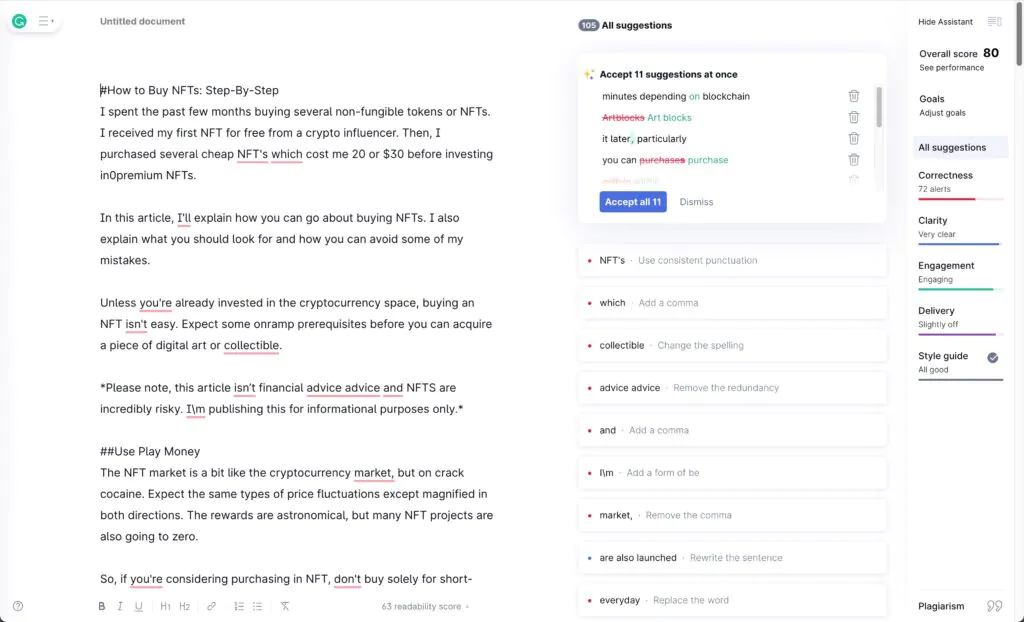
If you are looking the most powerful sentence checker on the market, that’s Grammarly. Whether you are writing an email, a social media post, or a blog post, this sentence checker automatically check your sentences to see if you have any sentence fragments, semicolon issues, problems with coordinating conjunctions, or run-on sentences. Then, provides a few automatic suggestions.
A free and premium version is available. The premium version is one of the best apps for sentence structure. The AI-powered writing assistant can propose full sentence revisions at a click, which you can accept or reject. It can also automatically help you correct run-on sentences.
2. ProWritingAid
Pricing: Free version available. $20 per month after that
Use for: Those looking for feedback on longer pieces
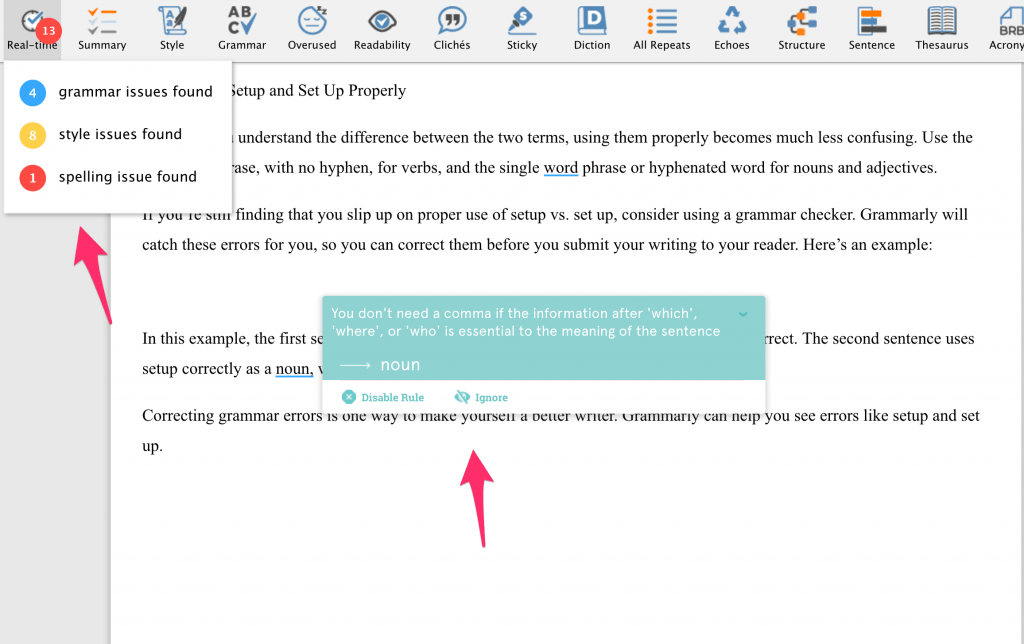
ProWritingAid has become popular with novel writers, as it is more suited for long sentences. In addition, it takes a data-driven approach to online proofreading that many expert writers enjoy. Another significant benefit is that the free version has many premium features. Therefore, it may be more cost-effective for those on a budget. Read our ProWritingAid review to learn more.
3. Quillbot
Pricing: Free version available, Premium is $20 per month
Use for: Those looking for help paraphrasing
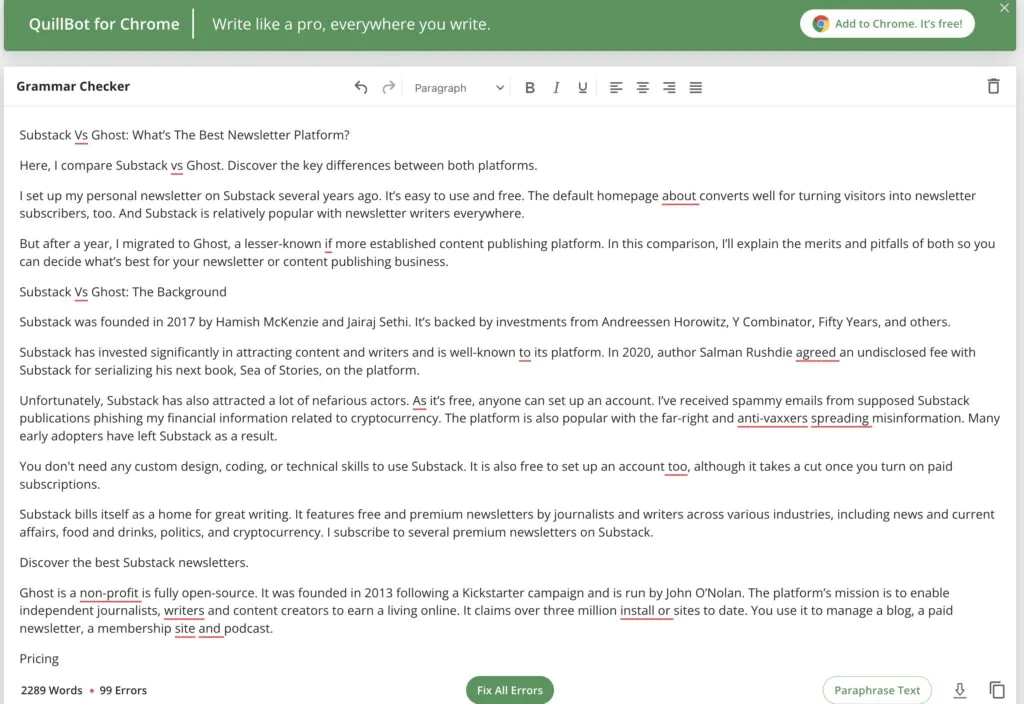
Quillbot is a popular app for sentence structure. It also includes a grammar checker, a plagiarism checker, and a paraphraser. This is a solid option if you want to avoid revise, rewrite, summarize or shorten sentences. A free version is also available, but it is a relatively limited sentence checker app. Use the premium version. Read our Quillbot review to learn more.
4. Hemingway App
Pricing: Free version available, Premium is $19.99.
Use for: Those targeting a specific reading level
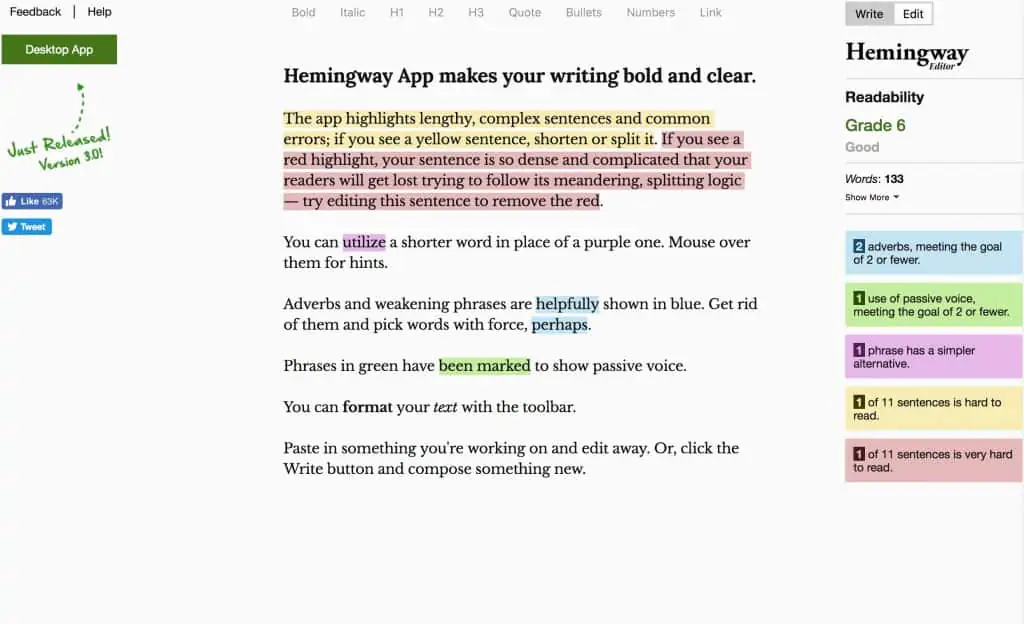
If you need a tool to help you catch run-on sentences, Hemingway can do the job. It will also label many other issues, such as passive voice problems, that you can correct. It is a comprehensive self-editing tool for fixing flabby sentences.
While it has many helpful features, it will not provide automated suggestions. Therefore, it is not as quick as some of the other tools available. However, if you need to target a specific reading level, Hemingway can help you do that. Read our Hemingway App review to learn more.
5. Writer.com
Pricing: from $18 per month
Use for: Fixing sentences and other issues as part of a team
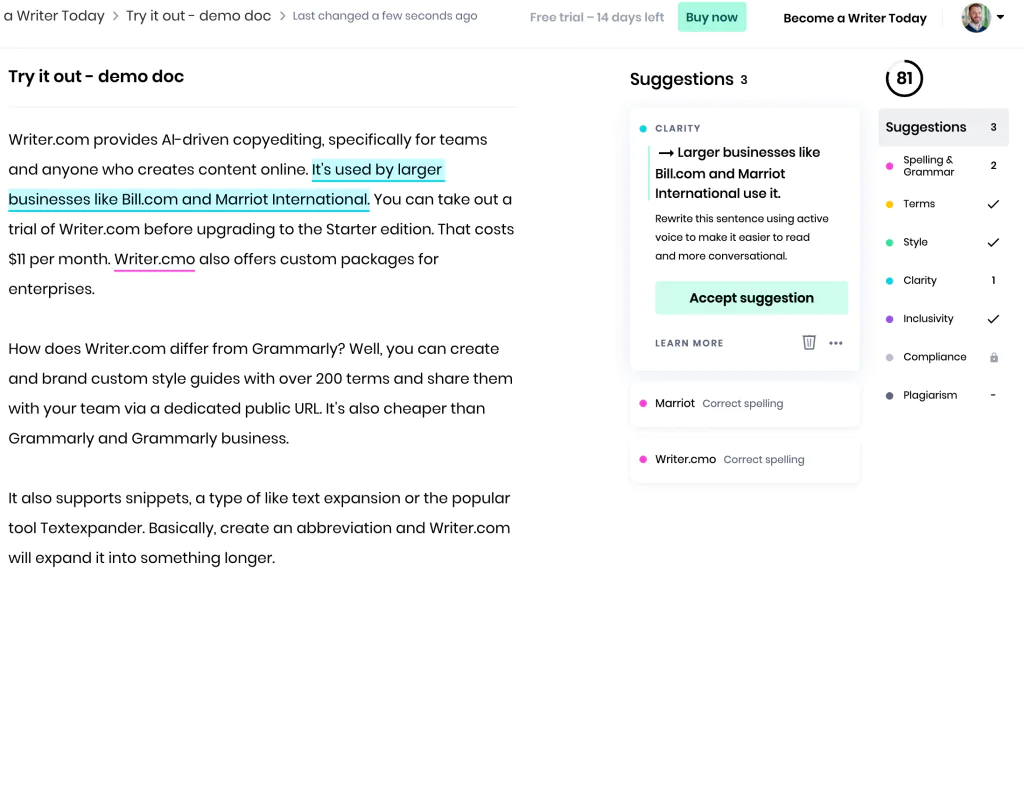
Writer.com is an aspiring Grammarly competitor. It contains several similar features, including a grammar and plagiarism checker. You can also use it to fix common structural issues with sentences. Although cheaper than Granmarly, it lacks the same ability to rewrite sentences and apply multiple suggested changes at a click. Read our Writer.com review to learn more.
6. Ginger
Pricing: $13.99 per month
Use for: Those who need help with syntax and word choice
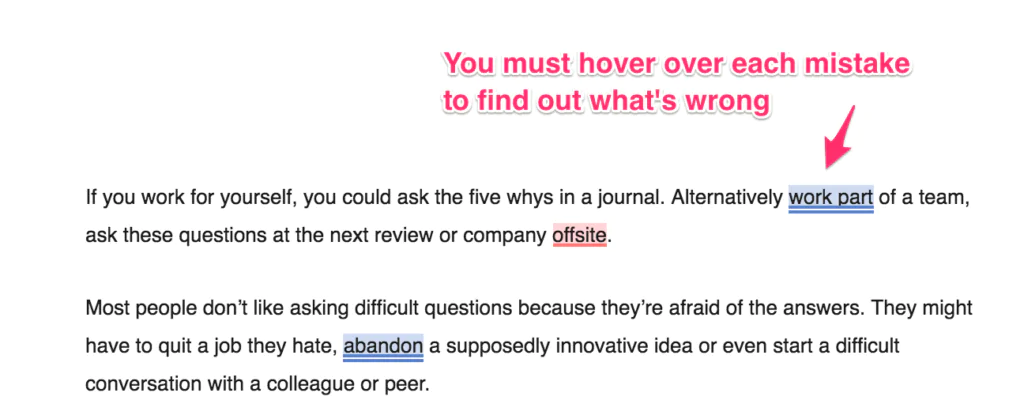
Even though there is a free version of Ginger, it is minimal. What truly makes this tool special is that there are a lot of advanced features at higher levels. For example, a grammar checker that will catch a lot of run-on sentences is not as advanced as some of the more dedicated grammar-checking tools. It’s quite out of date these days, though. To learn more, read our Ginger vs Grammarly comparison
7. WhiteSmoke
Pricing: Starts at $5 per month
Use for: Non-English speakers looking to save money
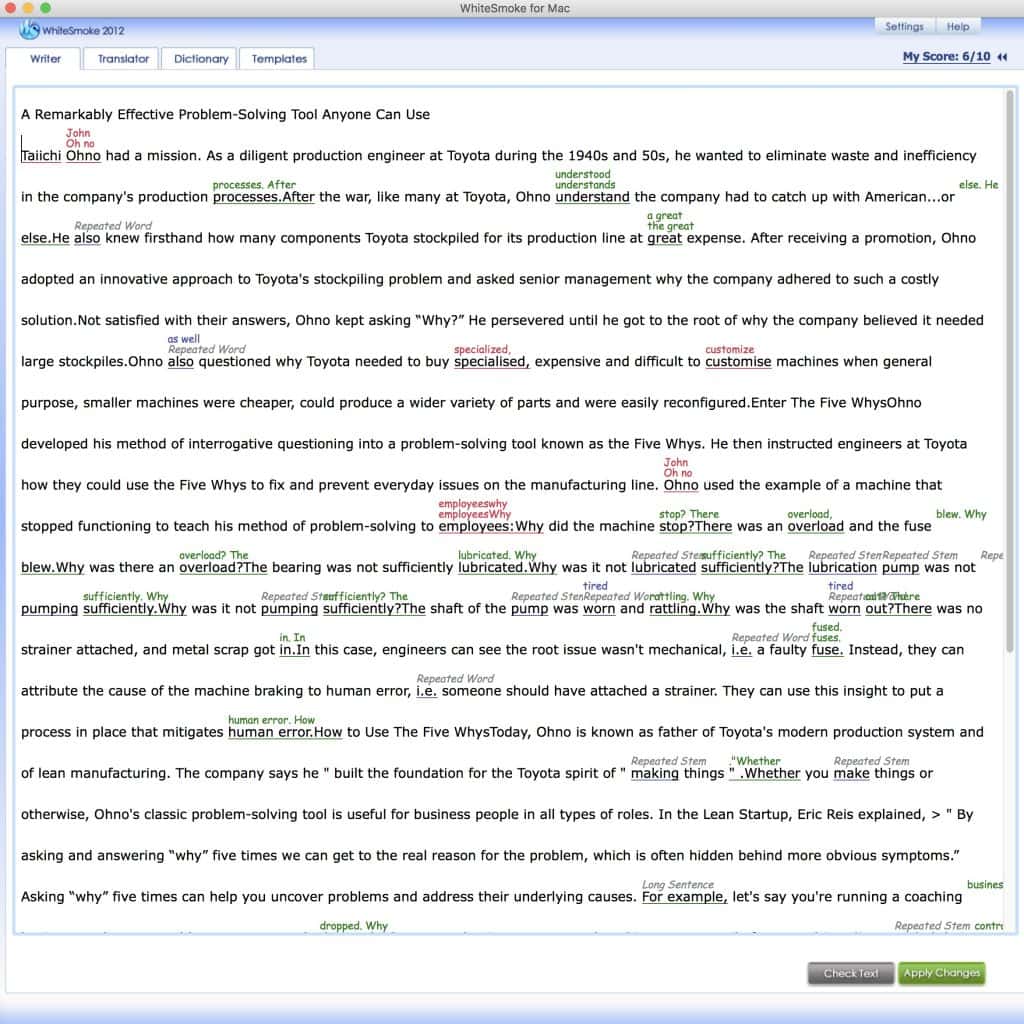
WhiteSmoke is an online tool that has been out for more than 20 years, and you can use it to catch a variety of punctuation, spelling, and grammar issues. It can help you catch issues with run-on sentences and is compatible with Firefox, Safari, and Google Chrome. It is also available on IOS and Android and supports fixing sentence structural issues in multiple languages. We preferred Grammarly, though. To find out why, read our Grammarly vs Whitesmoke comparison.
8. Microsoft Editor
Pricing: Included in Office 365
Use for: Editing within Microsoft Office apps
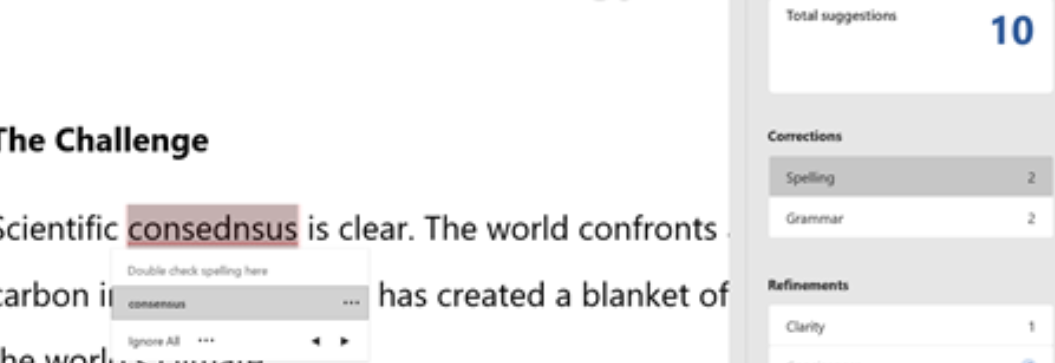
Another option to consider is Microsoft Editor. It comes bundled with any Microsoft Office 365 subscription. Many functions are intuitive, and Word can identify run-on sentences for you. It highlights them using a green line, prompting you to fix them. Some versions of Microsoft Editor provide suggestions for fixing sentences too.
9. Google Docs
Pricing: Free
Use for: Those who have multiple people working on the document simultaneously
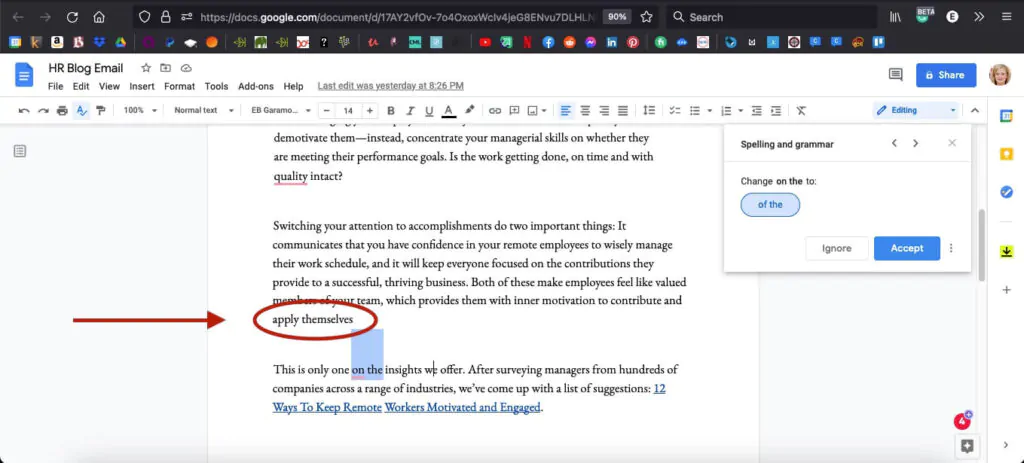
If you are looking for a program that allows you to collaborate with others on sentence edits, you may want to use Google Docs. Multiple people can work on the file in real-time, which is why it is popular among team members. It will catch some run-on sentences, but you may want to use another program, such as Grammarly, to augment Google Docs.
10. Run on Sentence Checker
Pricing: Free
Use for: Quickly fixing sentences
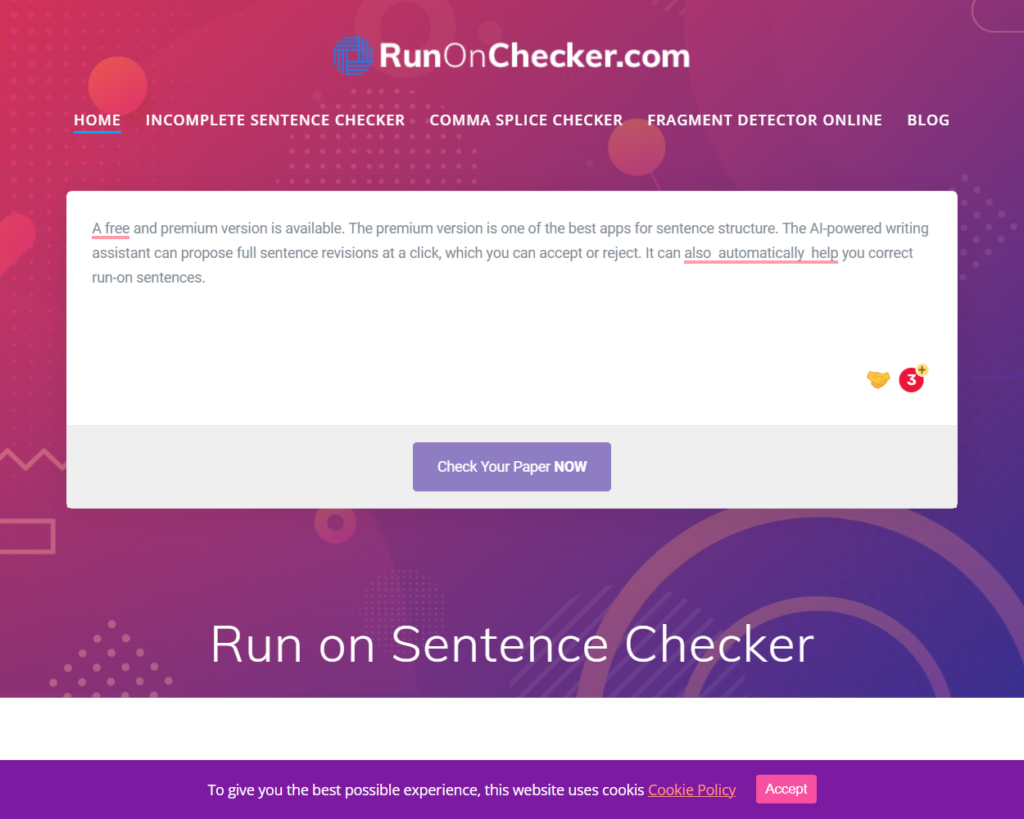
Run on Sentence Checker is a barebones free web app for fixing sentences. You can copy and paste short sentences into the app and check them for sentence structure issues. The tool is powered by Grammarly, so users are better off taking out a Grammarly subscription (or at least using the free version). That way, you can fix sentences and also access Grammarly’s other tools, including its grammar and plagiarism checker.
11. LanguageTool
Pricing: $5 per month
Use for: Editing sentences online

LanguageTool is an open-source program that a group of language enthusiasts created to help people write more accurately. It is available online, but you can also download it to your device and use it offline. It checks many languages, not just the English language, and works with LibreOffice, Microsoft Word, Google Docs, Chrome and Firefox.
LanguageTool is very user-friendly and detects over 1,700 patterns of errors. It often finds mistakes other grammar checkers miss. This is a powerful spell-check tool to check for typos and commonly misused words as well. Because this is an open-source software program, it has a nice free version of its online grammar checker. It limits you to 20,000 characters. For $19 a month you can get more characters with the premium plan.
12. Antidote
Use for: Editing sentences without internet access
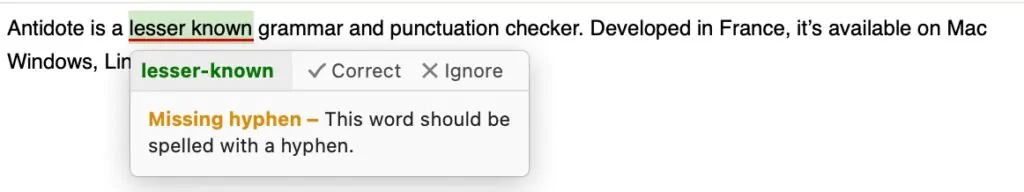
Antidote is a lesser-known sentence checker. Developed in France, it’s available on Mac Windows, Linux and Chromebook. It costs $59.95 per anum. Unlike, other sentence checkers here, Antidote works locally on your machine. It’s a good option if you dislike uploading writing to the cloud. It’s popular with businesses and academic institutions.
The company also sells Antidote+, which operates online like Grammarly. I particularly liked its ability to check sentences that I saved to my clipboard while writing in Apple Pages and Ulysses (pictured above). Read our Antidote review to learn more.
Why You Can Trust Me
There are a lot of great apps for improving sentence structure. The right program for one person is not necessarily the right program for everyone. For this round-up:
- I have personally used all of these products.
- I have written various writing assignments, so I know what programs work well in different situations.
- I have also combined my knowledge with third-party reviews to ensure all essential points are highlighted.
If you are looking for a program to help you correct run-on sentences, consider putting some programs to work. Looking for more? Learn how to check a sentence for grammar!
