Whitesmoke vs Grammarly – Which spell checker is worth investing your time and money in? Let’s find out!
When I started as a freelance writer, I struggled with efficiently communicating ideas to an audience. When writing blog posts and email copy, I made many grammatical and spelling errors, which felt embarrassing.
Even after learning everything I can about writing error-free content, a few mistakes still crept in. I came across a Grammarly ad and decided to give it a shot. The free version spotted several mistakes I missed. When using the premium version, it fixed more advanced issues.
These included sentence structure problems, plagiarism issues, and overused words. Almost instantly, Grammarly turned my scruffy content into something that keeps readers engaged. This is why I always use Grammarly Premium when publishing content.
But a few weeks ago, I started looking into other proofreaders. Whitesmoke stood out to me. After using it to check a few writing pieces, I found that it’s accurate and affordable.
So, how does Whitesmoke compare with Grammarly? Here I cover my experiences with each proofreader, the pros and cons, and how each tool can improve.
| Product Name | Availability | Pricing | Use For | Features | |
| Whitesmoke | Whitesmoke desktop and mobile app, Google Docs, Microsoft Words, and browser extension. | Web Plan costs $59.95 per year, Premium Plan costs $79.95 per year, and Business Plan costs $137.95 per year. | Casual writers and students looking for an affordable yet accurate proofreader to check short walls of text. | Writing templates, video tutorials, and a translator. | Try Now |
| Grammarly | Google Docs, Grammarly desktop and mobile app, Microsoft Word, and browser extension | $29.95 per month, $59.95 every three months, or $139 per year. | Writers looking for a tool that’ll spot errors and provide helpful feedback. | Writer feedback, discounted team plans, and access to a real-life editor. | Try Now |
We tested dozens of grammar checkers, and Grammarly is the best tool on the market today. It'll help you write and edit your work much faster. Grammarly provides a powerful AI writing assistant and plagiarism checker.
Contents

My Testing Criteria
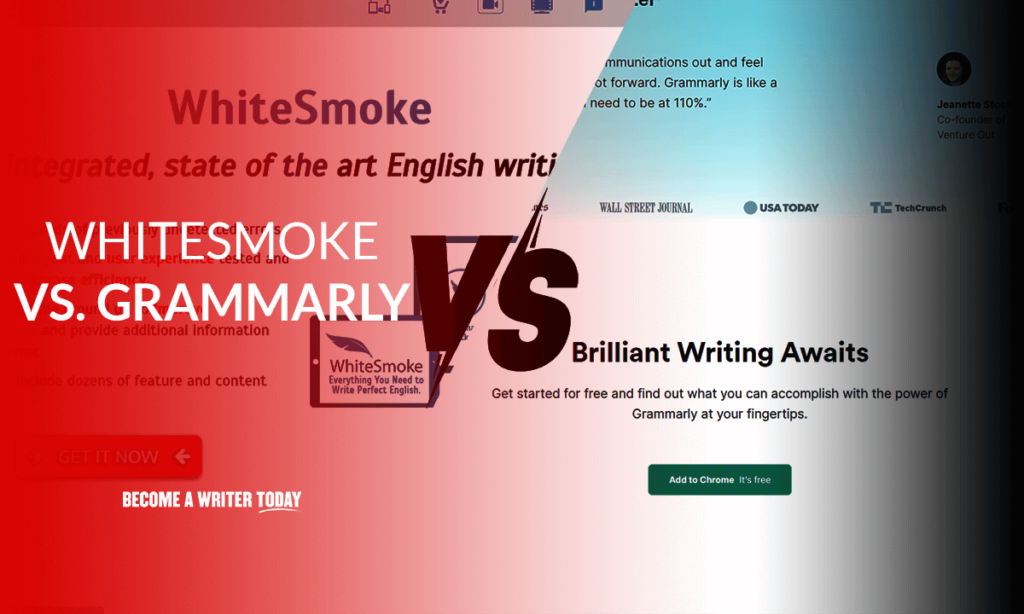
When writing this Whitesmoke vs Grammarly review, I looked at a few key areas. These include:
- Accuracy
- Ease of use
- Pricing
- Additional features
- Functionality
I’ve used Grammarly since I started my career as a freelance writer. It helped me create engaging and concise content. I also used Whitesmoke to check short social media posts since it’s accurate and works in different languages.
After researching and writing an article, I pasted my work into Grammarly or Whitesmoke. Both tools caught errors that are hard to spot when proofreading. I also used the plagiarism checker to check my work for accidental duplicate content.
Also, if I’m struggling to meet deadlines, then Grammarly offers a professional editor. This real-life editor reads through my work and ensures it reads properly.
Why Trust Us?
I’ve been writing content for several different websites over the last few years. During this time, I always used Grammarly. It helps me spot errors I missed during the editing stage and suggest improvements to better my writing.
I’m using Whitesmoke for a few weeks now, and it offers helpful features like:
- Text enrichment
- Letter and documentation templates
- Writing guides
These features all help me improve the clarity of my post and save time with pre-written templates.
Who Is Whitesmoke For?
Itay Meroz founded Whitesmoke in Tel Aviv, Israel, in 2002. His goal was to create a tool that allows users to communicate their ideas without worrying about spelling, grammar, and style problems.
Whitesmoke is a publicly-traded company that uses advanced algorithms to help readers create better content. However, it does more than just fix grammar errors and spelling mistakes.
On its website, Whitesmoke offers videos covering the basics of writing. Some of these videos talk about:
- Capitalization
- Pronoun use
- Passive voice
- Auxiliary verbs
This way, it fixes your writing errors and tells you how to avoid these issues in the future. Consider visiting Whitesmoke.com to watch these videos since they’ll help you on your writing journey.
Whitesmoke is a helpful tool for:
- New writers
- Bloggers and content marketers
- Students
New Writers
If you’re a new writer who isn’t making much money, then Whitesmoke is an affordable tool. However, it isn’t like most inexpensive grammar checkers that aren’t accurate.
Whitesmoke uses advanced artificial intelligence and machine learning to ensure your writing is error-free. You can also integrate it with Google Docs, so you don’t have to copy and paste your content into the Whitesmoke app every time.
Bloggers And Content Marketers
As a blogger, you must come up with content ideas that are appealing to your target audience. This process can take a lot of time and money.
You’ll have to use an SEO tool to find and target relevant keywords. You must also research each topic and proofread your content to find errors. However, a few mistakes can still leak through.
To avoid this, paste your content into reliable editing software like Whitesmoke. It spots spelling errors and style issues. It’s also a sentence rephraser, so it’ll rephrase anything that isn’t clear. As a blogger, this saves you a lot of headaches and embarrassment.
Students
It’s essential for students to write engaging and error-free essays. But if you’re short on money and can’t afford to invest in a more expensive proofreader, consider Whitesmoke.
It only costs a few dollars each month, and you’ll be able to check your essays and assignments for spelling and plagiarism issues.
You’ll improve your grades overnight by fixing most spelling, grammar, and style problems. This second pair of eyes gives you peace of mind knowing that when you hand in an assignment, it’ll be error-free.
Now that we’ve covered who Whitesmoke is for, let’s look at Grammarly.
Who Is Grammarly For?
Grammarly is an advanced writing assistant that helps users create clear and duplicate-free content. It’s available on Mac, iOS, Android, and Windows devices.
Max Lytvyn, Alex Shevchenko, and Dmytro Lider founded Grammarly in 2009. Their goal was to create the most accurate and easy-to-use writing assistant, so users don’t have to spend hours proofreading and editing their work.
Co-founder Max Lytvyn said, “We wanted to improve lives by improving communication.” It’s safe to say they reached this goal because they now have over 30 million active users.
After using Grammarly for a few years, I noticed that these are the people who’ll benefit from it the most.
- Students at universities and colleges
- Professional writers
- Content Marketers
- Teams and small businesses
Students At Universities And College
If you’re a teacher or you work for a college or institution, consider using Grammarly@EDU. According to Grammarly, 99% of students reported improved grades after using this tool. It also helps you save time since Grammarly comes with a plagiarism checker, so you won’t have to copy and paste your students’ work to check for duplicate writing.
To try Grammarly@EDU, head over to their website and get a quote. Grammarly’s team will contact you and work out a plan based on your needs and class size.
Professional Writers
If you’re constantly texting on the go, then you’re probably making mistakes when typing. This is where Grammarly’s mobile app is super helpful.
If you have an iPhone, go to the Apple Store to download the iOS app. You can message friends and family, and Grammarly will fix spelling issues.
It’ll even fix mistakes you make when writing emails on your phone to your boss or colleagues. It’s compatible with most mobile apps like Gmail and Chrome.
For Android users, head over to Play Store, install the Grammarly Android app, and you’re good to go. Few other mobile proofreaders are as easy to use and accurate as Grammarly.
Teams And Small Businesses
If you’re a business owner and employ a team, then Grammarly can help streamline your work processes and avoid embarrassing mistakes. Its add-on is compatible with Microsoft Word, Firefox, and Outlook.
If your employees send emails to your customers, you want their writing to be concise. This way, your customers aren’t left confused after reading an email containing grammar and spelling errors. Grammarly’s Chrome extension is helpful here since it’s compatible with Gmail and Outlook.
Also, if you employ a few writers, then Grammarly is a must. They’ll be able to check their social media posts and articles for spelling errors. Investing in Grammarly also ensures that your audience understands the message you’re trying to communicate.
Over 30,000 teams use Grammarly Business. Some famous examples include Dell, Magneto, Expedia, and Cisco.
Whitesmoke Vs Grammarly: Our Test
We used both Whitesmoke and Grammarly to check several articles. In this section, we’ll compare the two in terms of ease of use, accuracy, pricing, and additional features.
Ease Of Use
When comparing Whitesmoke and Grammarly, the first area I looked at is the ease of use. After using Whitesmoke for a few weeks, I felt like it’s a well-rounded tool. However, it lacked simplicity.
It’s quite slow to load, and the design doesn’t have that modern feel to it. Also, the Windows desktop app only allows you to copy and paste 10,000 characters at a time. This means every space, full stop, and comma counts.
So if you’re an author or write long-form blog posts, then using Whitesmoke isn’t an option.
With Grammarly, the interface is super easy to use, and there aren’t any character or word count limits.
Winner: Grammarly
Accuracy
Accuracy is the most essential trait to look for in a writing assistant. When you paste your work, you want to have peace of mind knowing that a tool found most of your mistakes. Online grammar checkers aren’t helpful if it fails to spot obvious errors.
Grammarly and Whitesmoke are both accurate punctuation checkers since they spot most writing mistakes. However, Grammarly offers writing style customization. So if you want your content to be read casually, then Grammarly won’t make formal suggestions. It’ll also advise you on how to tailor your writing to the desired style.
Whitesmoke doesn’t have this style checker. So if you’re writing a blog post and want it to sound casual, Whitesmoke might make irrelevant suggestions.
When pasting an article on copywriting into Grammarly, it found 13 errors.
When pasting the same text into Whitesmoke, it found 18 grammar, 29 spelling, and 26 style issues. But keep in mind that my text sounded casual and Whitesmoke kept making formal suggestions that I dismissed.
Winner: Grammarly
Pricing
Both platforms are quite affordable, even if you don’t have much money to invest in proofreading software.
With Whitesmoke, you have an option between three pricing plans:
- Web Plan that costs $59.95 per year
- Premium Plan costing $79.95 per year
- Business Plan that costs $137.95 per year
These plans are more affordable than Grammarly’s plans. However, with Whitesmoke, there isn’t a free version or free trial that allows you to get used to the software. This can scare some potential users away since it requires a significant investment. Also, Whitesmoke doesn’t offer a monthly plan.
If you sign up for Grammarly, you’ll have three individual plans to choose from:
- A monthly subscription that costs $29.95 per month
- A quarterly membership costing $59.95 every three months
- An annual subscription that costs $139 per year
Grammarly offers a free version where you can get a feel for the platform. However, it’s still considerably more expensive than Whitesmoke. Grammarly’s annual plan costs $139 compared to Whitesmoke’s $59.95.
Winner: Whitesmoke
Features
Both tools offer additional advanced features that save you time and help streamline your work processes. Here are some features that stood out to me:
- Whitesmoke offers helpful templates
- Grammarly allows you to hire a professional editor
Whitesmoke Offers Helpful Templates
After signing up for a Whitesmoke account, you get access to hundreds of letter templates. So you don’t have to develop brand new ideas. All you need to do is select a category that matches your writing needs, for example, employee manuals or sales and marketing.
From here, you can copy and paste these templates in MS Word or Google Docs and customize it. So whether you must write an apology to an unsatisfied customer or a resignation letter, Whitesmoke offers templates for all your needs.
Grammarly Allows You To Hire A Professional Editor
If you’re struggling to meet deadlines and don’t have time to go through your writing, then Grammarly’s professional editor is a practical option.
This feature allows you to send your work to a real-life editor, and they’ll make grammar checks to ensure your writing is correct and precise.
To access this feature, head over to Grammarly, and in the bottom right-hand corner, above the plagiarism icon, click “Get Expert Writing Help.” From here, Grammarly asks you when you’d like to receive a finished copy and what the editor should look out for. For example, punctuation errors, style issues, or grammatical errors.
Winner: Tie
Areas For Improvement
Although both tools are some of the best grammar checkers available for writers, students, and teams, I noticed some drawbacks. For me, those that stand out the most are:
- Whitesmoke doesn’t offer a free version
- Grammarly only works in English
Whitesmoke Doesn’t Offer A Free Version
When you sign up for a Grammarly account, you can use the free version. This free version allows you to use Grammarly without having to invest money right away.
However, when signing up for Whitesmoke, you’ll notice there’s no free version or free trial. They also don’t offer monthly plans, so you’ll need to invest in a yearly subscription.
I’d like to see Whitesmoke offer a free version or at least a free trial that allows users to see if this spell checker is for them. If you’re looking for a tool with a free trial consider Ginger and ProWritingAid.
Grammarly Only Works In The English Language
Whitesmoke works in 55 different languages. Some of them include:
- Spanish
- French
- Italian
However, Grammarly doesn’t have a multilingual feature. This can be an inconvenience if you’re writing content in other languages. The good news is, Grammarly’s research team is constantly developing the software and adding new features. I’m sure that in the near future, Grammarly will cater to other languages.
Final Word On Whitesmoke Vs Grammarly
Proofreading software allows you to check your writing for spelling and grammar issues within seconds. Both Whitesmoke and Grammarly are accurate since it spots most mistakes. You’ll have peace of mind knowing that when you post your content or hand in your assignment, your work is error-free.
In short, use Whitesmoke if you’re a student or casual writer looking for an affordable proofreader that’ll check writing in other languages. Use Grammarly if you’re a professional writer and want a tool that allows you to set writing goals and run unlimited plagiarism checks.
Resources
Plagiarism CheckerX Vs Grammarly

