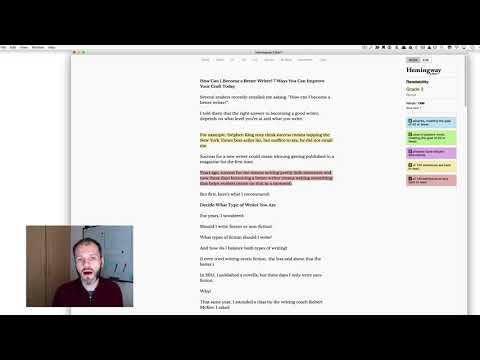Hemingway App Review
-
Quality
-
Ease of Use
-
Value for Money
Hemingway App Review: The Bottom Line
The Hemingway app may be somewhat basic compared to some other writing tools, but the functions that it does offer are quite useful for improving the reliability level of your writing. By being simple and straightforward, the Hemingway app is also quite easy to use and requires little learning curve at all.
For those searching for more comprehensive writing software, this app might not be the best choice. For those wanting a simpler alternative to more complex apps that is specifically designed for helping them improve their writing style, the Hemingway app is an excellent option to consider.
Our Hemingway app review explores the benefits that this app offers and whether or not this app can actually help you improve the quality of your writing.
Contents
What is the Hemingway App and Who is it For?

The Hemingway app (also known as the Hemingway editor) is a desktop app downloadable on both Mac and Windows PCs designed to identify common errors that affect the readability of your writing. This includes errors such as passive voice, overuse of adverbs, and confusing or overly complex sentences.
There is a free version of the app, but it can only be used within the Hemingway app website at hemingwayapp.com. If you would like to download the desktop app so that you are able to use it offline, you will need to pay a one-time fee of $19.99 for the paid version.
So will the Hemingway app actually make you a better writer? One might assume that any app named after the famed author Ernest Hemingway has to be worthwhile.
And while this app doesn’t offer every functionality you might need to really make your writing shine – for example, the Hemingway does not serve as a grammar checker like other writing apps such as Grammarly – it does provide some highly helpful features.
If you are a blogger, freelance writer, or someone who simply enjoys writing as a hobby, using the Hemingway app to improve the readability grade of your writing is certainly an option worth considering.
Testing Criteria for the Hemingway App Review
In order to evaluate this editing app, I tested the Hemingway app using three different criteria: quality, ease of use, and value for money.
When looking at the app’s quality, I considered the app highlights and the overall features that it offers, how well the app delivers on what it promises, and the functions that it excels at the most.
Ease of use explores the app’s user interface and how much of a learning curve is required to really become familiar with how the app works. In many cases, the simpler alternative is often the best choice for writers looking for an app that will be distraction-free, so this is an important criterion to take into account.
Finally, value for money addresses whether the paid version of the app is worth purchasing.
Quality: 3 Out of 5 Stars
It’s worth mentioning once again that the Hemingway app is not an app designed for proofreading purposes. Rather than highlighting grammatical errors and misspellings, this editing tool is meant for highlighting instances of weak writing that affect the readability grade and overall quality of a piece of writing.
For this purpose, though, the Hemingway app works quite well. Throughout my testing, I found myself agreeing with the app’s suggestions more times than not.
I personally have a tendency to use long sentences and complex sentence structure. By highlighting instances where my sentence structure is too long or complex, it does seem that the Hemingway app has been able to help me improve the quality of my writing.
The only reason that the app doesn’t score higher in terms of quality is that it only pinpoints a somewhat limited number of errors.
Pointing out passive voice, complex sentences, overuse of adverbs, and overly complex words is all that you can expect the Hemingway app to provide beyond an overall readability score, a character/word count, and reading time. For these four functions, however, the Hemingway app does its job quite nicely.
Ease of Use: 5 Out of 5 Stars
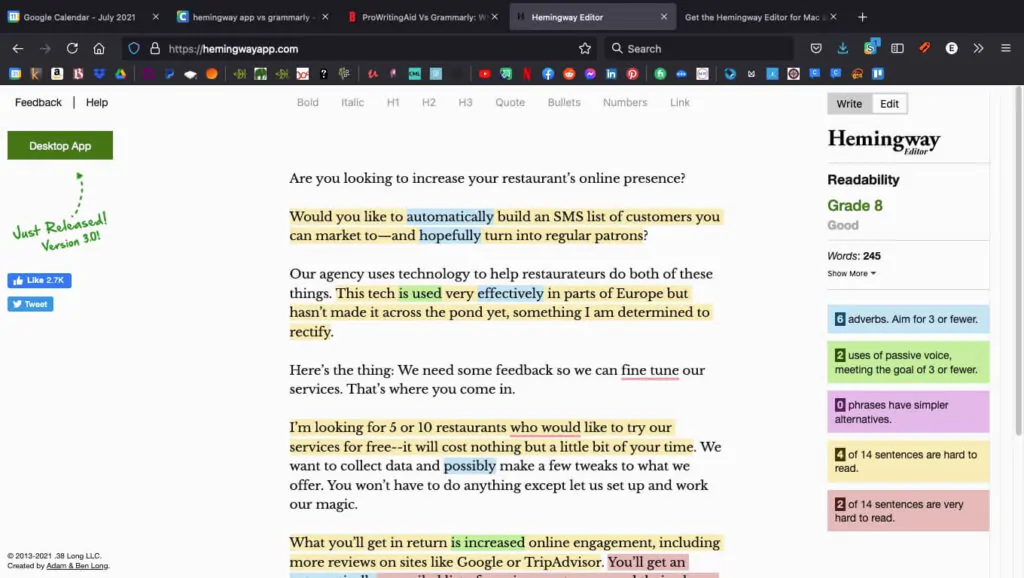
I’ll start by saying that the Hemingway editor is incredibly easy to use. It took me no time at all to familiarize myself with how it works. This is thanks largely to the app’s distraction-free interface and simple, color-coded system.
The Hemingway app uses different colors in order to highlight errors in a way that is easy to understand at a glance. Yellow highlights indicate lengthy, complex sentences, a red highlight indicates a sentence that is hard to read, blue highlights indicate weak adverbs, green highlights indicate passive voice, and purple highlights indicate overly complex words.
This system makes it easy to identify the app’s suggestions without even having to scroll over the highlighted text. If you do scroll over the highlighted text, though, you’ll get a recommendation for improvement, which is a nice feature.
Value for Money: 4 Out of 5 Stars
The online version of the Hemingway app is free to use, making its value for money a non-factor. To download the desktop version of the app, though, you will need to pay $19.99.
While this may seem a little expensive, it’s actually much more affordable than many other writing tools. The premium version of Grammarly, for example, costs $11.66 per month, while the premium version of ProWritingAid costs either $79 per year or a one-time payment of $299.
It’s certainly worth pointing out that the Hemingway app doesn’t offer near as many functions as these two examples. But if you are looking for affordable writing software that is specifically geared toward helping you improve your writing style, the Hemingway app offers a lot of bang for your buck.
Hemingway App Video Overview
FAQ for the Hemingway App
What Sort Of Writers Is The Hemingway App For?
The Hemingway app is well-suited for bloggers, freelance writers, and anyone else who wants to improve the reading level of their writing.
How Do I Use The Hemingway App For Free?
The online version of the Hemingway editor is free to use. Simply go to hemingwayapp.com and write or copy your content within the website’s text editor to use the app free of charge.
What Are Some Alternatives To The Hemingway App?
Grammarly, ProWritingAid, and WhiteSmoke are all writing tools that offer many of the same features as the Hemingway app as well as a number of features that the Hemingway app doesn’t provide.
It’s worth noting, however, that the premium version of each of these alternatives is subscription-based and ultimately much more expensive than the Hemingway app’s one-time fee.