Writers should avoid the passive voice and tools like Grammarly, ProWritingAid and others can help you do just that. We explain how.
Passive voice is one of the trickiest things a writer has to tackle. Writing in active voice over passive voice makes your writing stronger, but fixing the passive voice in a quick proofread is not always easy. A passive voice checker can help you hone in on errant uses of this verb voice and edit accordingly.
Yet with so many tools out there, how can you find the right one? Will a grammar checker be enough, or do you need a specific tool to check for passive voice?
Thankfully for writers of the English language, there are many tools, including free ones, that can help you get a handle on passive voice use. By adding these to your writing toolbox, you will be able to make your English writing stronger and more effective.
Contents
- Understanding Passive Voice vs Active Voice
- How to Spot Passive Voice
- Use Passive Voice Checkers to Tighten Your Writing
- 1. ProWritingAid
- 2. Grammarly
- 3. Hemingway App
- 4. WhiteSmoke
- 5. Ginger
- Why You Can Trust Us
- Why You Can Trust Us
- Our Testing Criteria
- The Final Word on Passive Voice Checkers
- FAQs About Passive Voice Checkers
- Grammar Resources
|
5.0
|
4.5
|
|
$30 per month
|
$79 per year
|
Understanding Passive Voice vs Active Voice
Before discussing passive voice checkers, first, you must understand what passive voice is. Passive voice isn’t always a grammatical error, but it is weak writing.

When you write in passive voice, the subject of the sentence is not the thing that does the action. For instance:
The store was opened by the manager.
In this sentence, the manager opens the “store”, but “store” is the subject of the sentence. To improve readability, it should read:
The manager opened the store.
This sentence is clearer and uses fewer words, making it a better sentence. The subject is the doer of the action, so it is in the active voice.
How to Spot Passive Voice
Passive voice is appropriate sometimes, but overuse of passive voice is a grammatical error. Unfortunately, spell checkers and grammar checkers in Microsoft Word and other popular word processing programs don’t check for this problem. Writers have to learn to spot the passive form of the verb on their own.
Passive voice has the object of the verb as the subject of the sentence. It pairs an auxiliary verb, such as has or was, with the past participle. If you see an auxiliary verb with a past tense verb, chances are you have a passive voice sentence.
Use Passive Voice Checkers to Tighten Your Writing
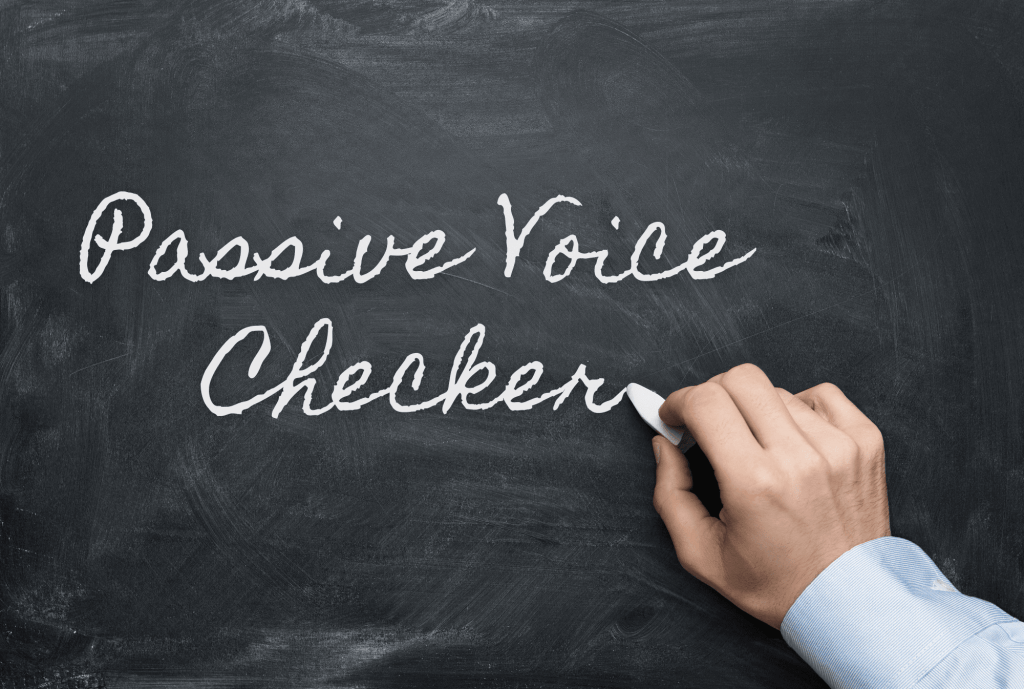
Spotting passive voice is sometimes difficult. Helping verbs do not always indicate passive voice. For instance:
She is going to help her sister clean her room.
In this sentence, the verb is future tense, not passive, and the helping verb is necessary to make the sentence clear.
Thankfully, you can find a number of helps out here with grammar checkers that also serve as passive voice checkers. Here are the top options to consider.
1. ProWritingAid
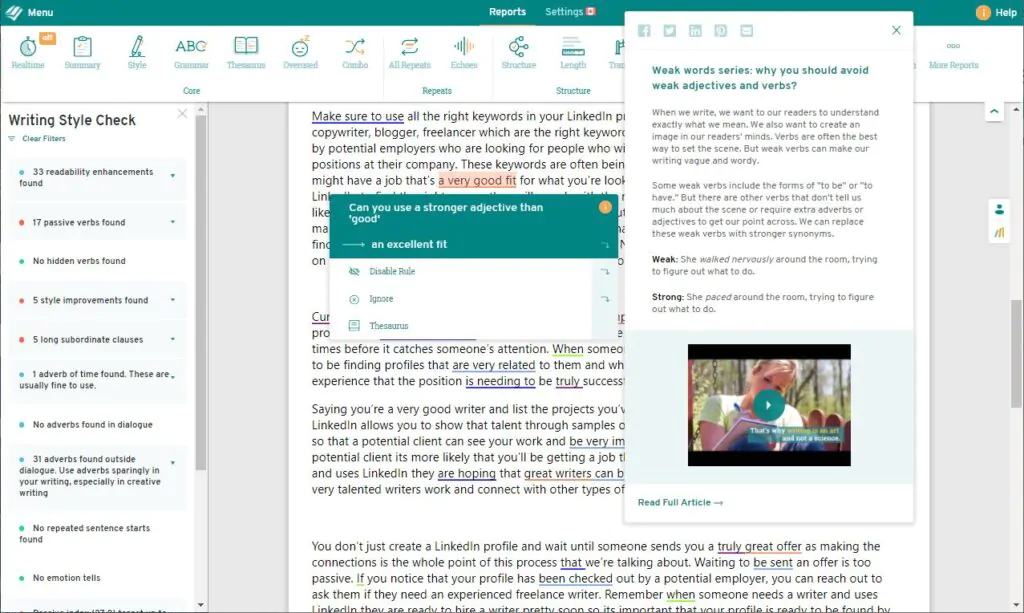
ProWritingAid has a free version and premium version, and both check for passive voice. This passive corrector not only finds and highlights the passive voice usage in your writing, but also gives you one-click corrections. Simply hover over the problematic sentence and click the better choice of the several it offers, and you have fixed your problem.
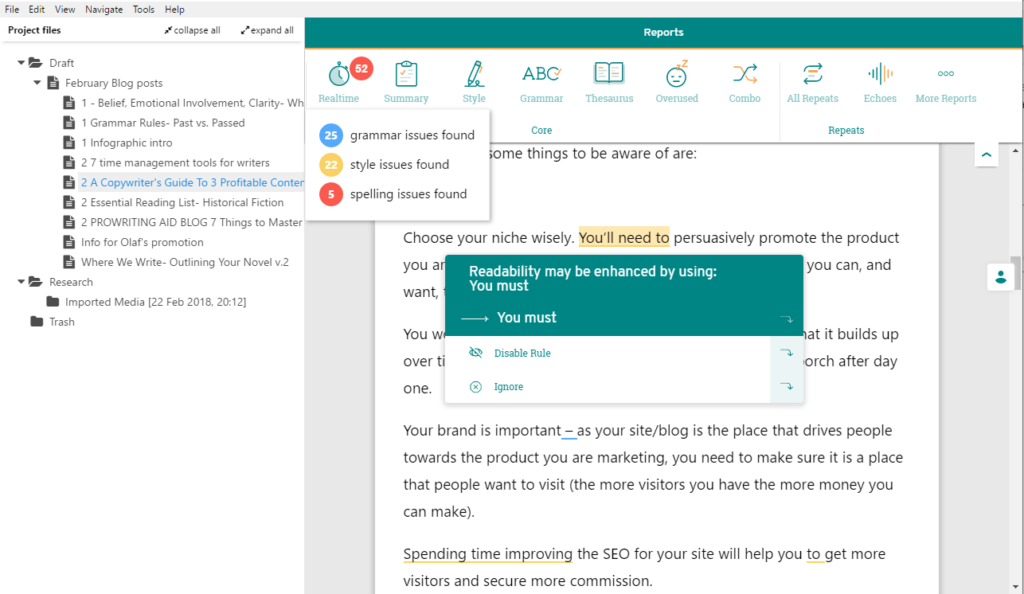
2. Grammarly
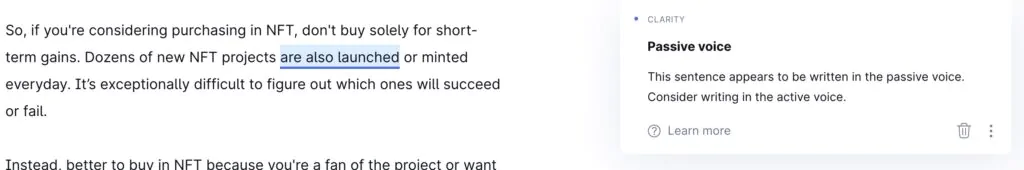
Grammarly’s free version doesn’t check for passive voice construction, but its paid version excels. If you use passive voice, the tool highlights it and suggests changes. However, you’ll need to write these changes yourself. The paid version of Grammarly contains lots of other editing reports too. We found the readability report works nicely when fixing instances of the passive voice.
Grammarly works in real-time via plugins and a desktop app. It scans text boxes on any site you’re working in, giving suggestions and helping with your proofreading. You can also upload content to the Grammarly site to check for grammatical errors and writing style problems if you wish.
Grammarly proved more accurate than the below tools for checking for instances of the passive voice as part of a good self-editing workflow. To find out more, read our Grammarly review.
3. Hemingway App
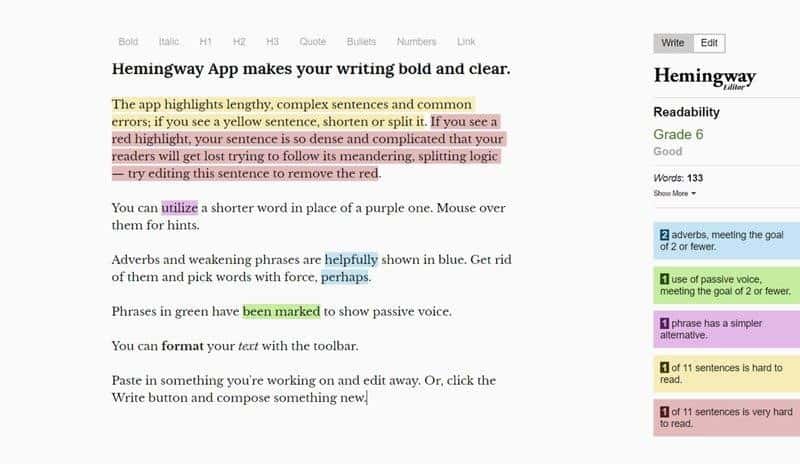
If you need a free passive voice checker, Hemingway App is the best choice, hands-down. It costs nothing and highlights and counts your passive voice sentences. Scan through the document to find all of the highlighted passive voice construction, and change it.
To use the Hemingway App, copy content into the tool on the website. This extra step is worthwhile if you need a free tool, though, so don’t overlook it.
Hemingway App offers more than just finding instances of passive voice, too. It will give you suggestions to avoid wordy sentences and improve the readability of your piece by improving your writing style.
Read our Hemingway App Vs Grammarly comparison.
4. WhiteSmoke
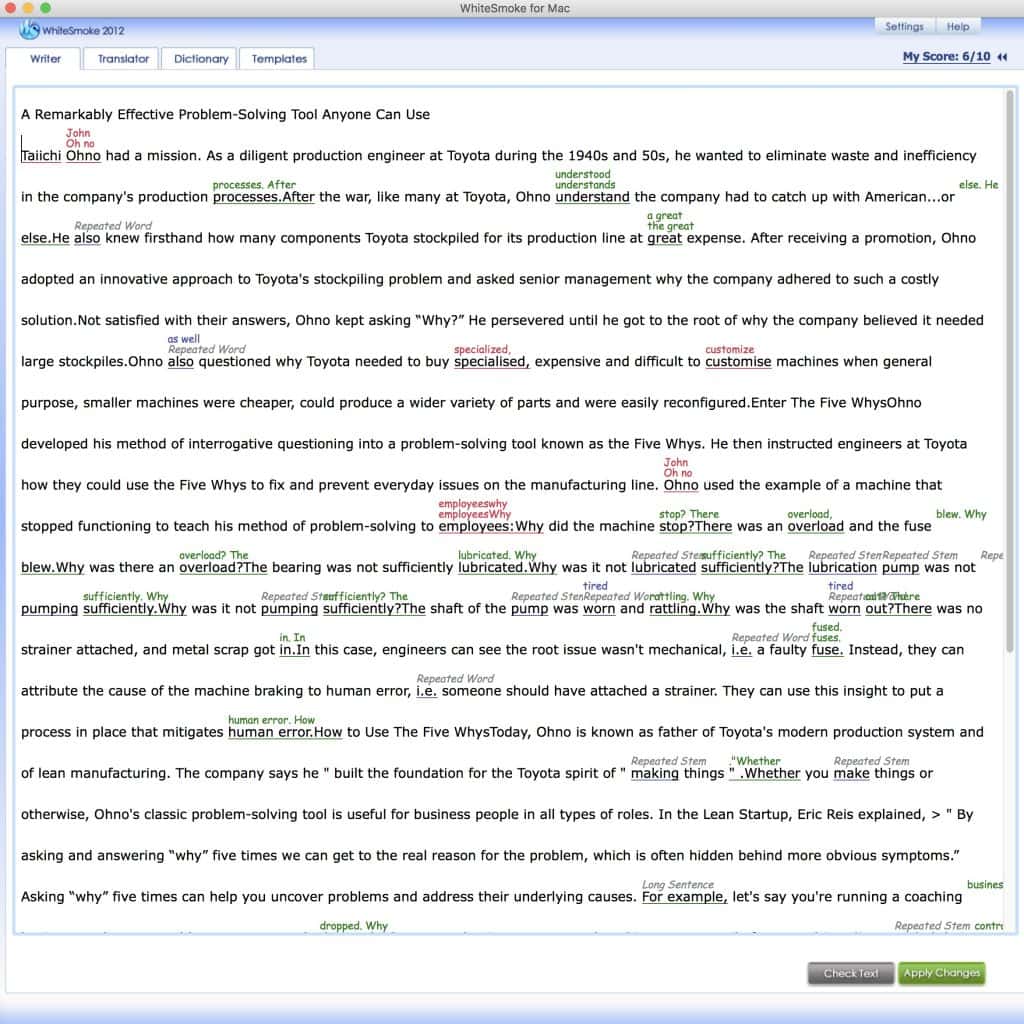
WhiteSmoke provides a grammar and passive voice checker that’s compatible with many devices, including Microsoft Word and the rest of the Microsoft Office suite. Not only does it check grammar and reduce passive voice overuse, but it also helps you translate your content into other languages, which helps for international writing.
What makes WhiteSmoke stand out is not just its passive voice checker. It also has video and written lessons to help make you a stronger writer.
Like many tools, WhiteSmoke highlights grammatical errors with color-coded messages that help you spot the type of mistake you made. For instance, the app highlights spelling mistakes in red while writing style issues have a different color. However, the app lacks many of Grammarly and ProWritingAid’s reports.
5. Ginger
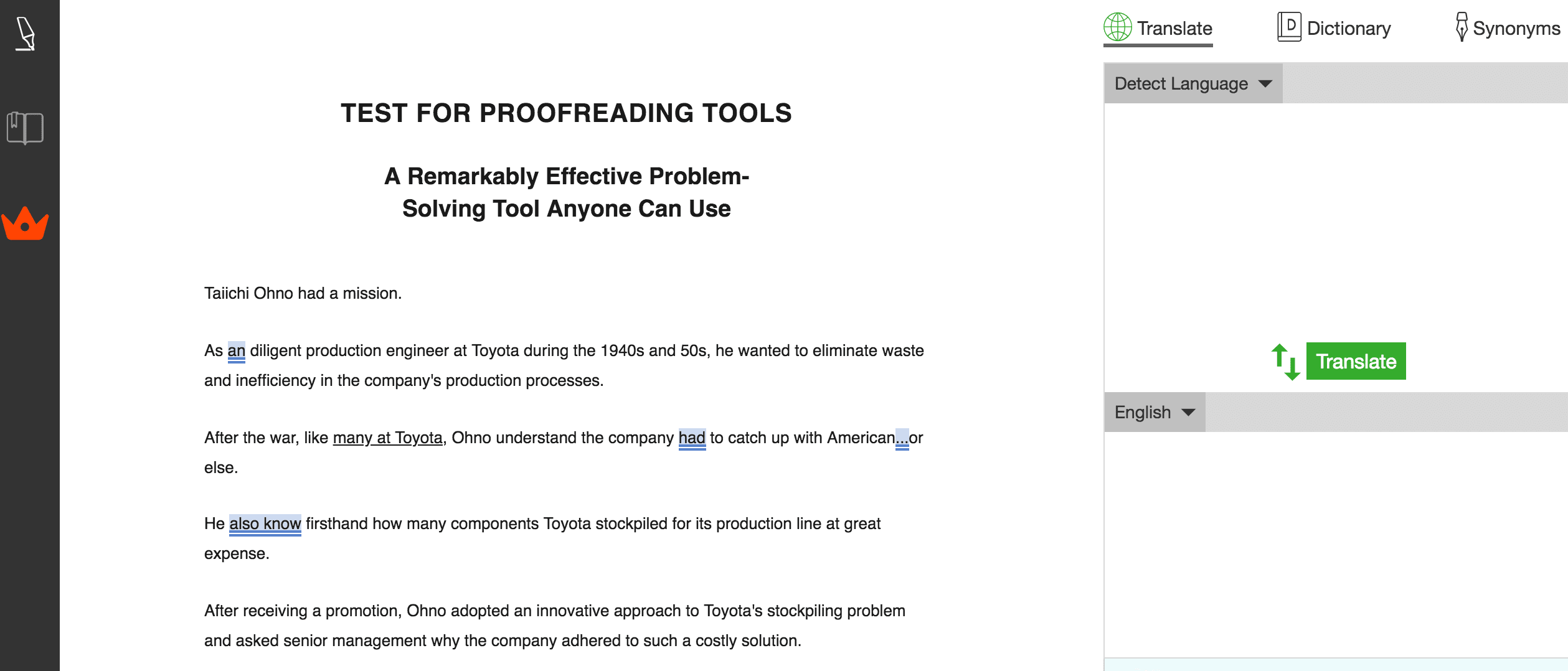
Ginger is a language-translation tool and grammar-checking program. It has 55 languages in the paid version and 40 in the free version, giving you tools to write for international audiences. However, it’s also a reasonable English language grammar checking tool.
With Ginger’s Sentence Rephraser tool, you can find passive voice construction and get suggestions on how to rewrite it to make the subject the doer of the action. Ginger offers desktop and browser extensions to help improve the quality of your writing automatically. However, it’s not free.
Ginger is also difficult to use and lacks many of the features that ProWritingAid and Grammarly possess.
To find out why, read our Ginger review.
Why You Can Trust Us
I’ve published several books on writing and contributed to publications like Forbes. I tested these writing tools extensively using blocks of text of approximately 100-200 words in length for a non-fiction article.
I pasted the text into each one of these tools and evaluated the recommendations in terms of accuracy and easy of use. Currently, I use ProWritingAid and Grammarly the most due to speed and accuracy.
I worked with Nicole to consider which of the many writing tools available today check for instances of the passive voice. Nicole writes regularly about grammar for this site. Check out her guide to the passive voice.
Why You Can Trust Us
As the editor of Become a Writer Today, I’ve written and published dozens of articles for newspapers, magazines and online publications including, Forbes and Lifehacker. I’m also a best-selling non-fiction author, a trained journalist and a copywriter.
Our Testing Criteria
We regularly update this roundup of passive voice checkers as the products evolve. We test new features by checking articles, book chapters and blog posts for passive voice issues. These articles and other writing samples range from several hundred to several thousand words in length.
The Final Word on Passive Voice Checkers
Strong writing uses more active voice than passive voice, and passive voice checkers help you proofread more efficiently to eliminate unwanted passive voice. Combine a passive voice checker with a high-quality grammar checker, and you will be able to tighten up your writing and make it more effective at communicating your message.
In short: use either Grammarly or ProWritingAid.
FAQs About Passive Voice Checkers
Why should writers check for passive voice?
Passive voice construction makes writing unclear and wordy. Writers, especially those writing for online audiences, need to have a strong focus on readability. Using a passive voice checker will eliminate wordiness and make writing easier to read.
Can a passive voice checker eliminate the need to proofread?
No, because passive voice checkers and grammar checkers use artificial intelligence to check writing, and that is no substitute for a final proofreading of your document. Use the tools, then use your own proofreading to ensure everything is clear, concise and easy to understand.

