In this comparison, I pit ProWritingAid vs Grammarly to discover what’s the right choice for improving a piece of writing.
I’ve tried and tested the free and premium versions of Grammarly and ProWritingAid for several years. I use both writing tools as regularly as part of my workflow.
I use the Grammarly desktop app for Mac and the Chrome plugin almost every day. I also use the ProWritingAid app for Mac several times a week when editing long-form articles and book chapters.
However, many writers and creatives can’t afford the luxury of two grammar checkers. Plus, if you only want to improve your English, do you even need Grammarly or ProWritingAid?
Let’s find out.
We tested dozens of grammar checkers, and Grammarly is the best tool on the market today. It'll help you write and edit your work much faster. Grammarly provides a powerful AI writing assistant and plagiarism checker.
ProWritingAid is a powerful, accurate grammar checker and style editor. It's suitable for non-fiction and fiction writers and doesn't require a monthly subscription. Save 20% per month or year.
Contents
- How I Use Grammarly
- Grammarly Pricing
- Grammarly is Fast
- Grammarly’s AI Tool Improves Your Writing
- Why Should Use Grammarly
- How I Use ProWritingAid
- ProWritingAid Pricing
- ProWritingAid Is Ideal for Long-form Writing
- ProWritingAid Is Great for Editing Fiction
- Who Should Use ProWritingAid?
- Do You Even Need These Tools?
- Why You Can Trust Us
- ProWritingAid vs Grammarly: Which Grammar Checker Wins?

How I Use Grammarly
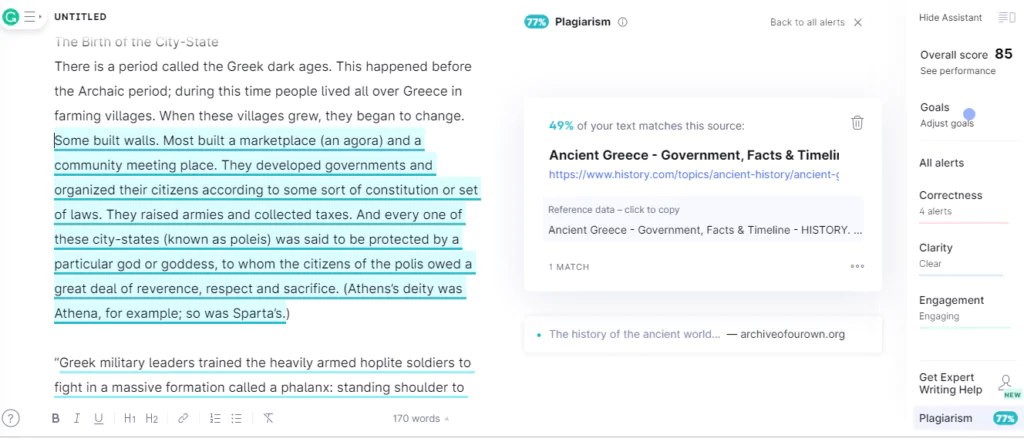
I regularly work with freelance writers for Become a Writer Today and other sites.
When they submit an article, I paste it into Grammarly to check for grammar mistakes. I also use it to scan for common spelling mistakes, instances of the passive voice, and other weak writing.
When I’m trialing a new writer, I run the plagiarism checker to evaluate if the article is original content or a rehash of content published elsewhere online.
Although ProWritingAid also has these reports, I defaulted to Grammarly’s as they’re included as part of the Premium version, whereas ProWritingAid charges extra.
I’m also a Grammarly business customer. I’ve shared access to my account with another editor and a virtual assistant and added personal words and terms to my style guide. My editor and writer can access this style guide and edit articles accordingly.
Grammarly Pricing
Grammarly offers a free version that anyone can try via the plugin, web, or desktop app. The Premium version starts at $29.99 per month, making it more expensive than ProWritingAid. Grammarly Business costs $29.99 per month, per user.
Grammarly Business pricing is based on the number of people on your team.
It costs $25 per team member per month or $12.50 per month with three team members if you pay for the entire year. The company offers sliding discounts for teams larger than 10.
Grammarly is Fast
Grammarly works everywhere. It has dedicated apps for Windows and Mac. It also has browser extensions for Chrome, Safari, and more. It also offers web plugins for Microsoft Office.
I also use the Grammarly Chrome extension to check emails before sending them in Gmail. I also edit blog posts and articles in WordPress on the fly. I also sometimes use the iOS app if writing on an iPad. It’s a real-time saver.
It takes a few seconds to scan a piece of writing and review the suggestions using the add-on. I can fix them by clicking on the suggestion.
Grammarly’s AI Tool Improves Your Writing
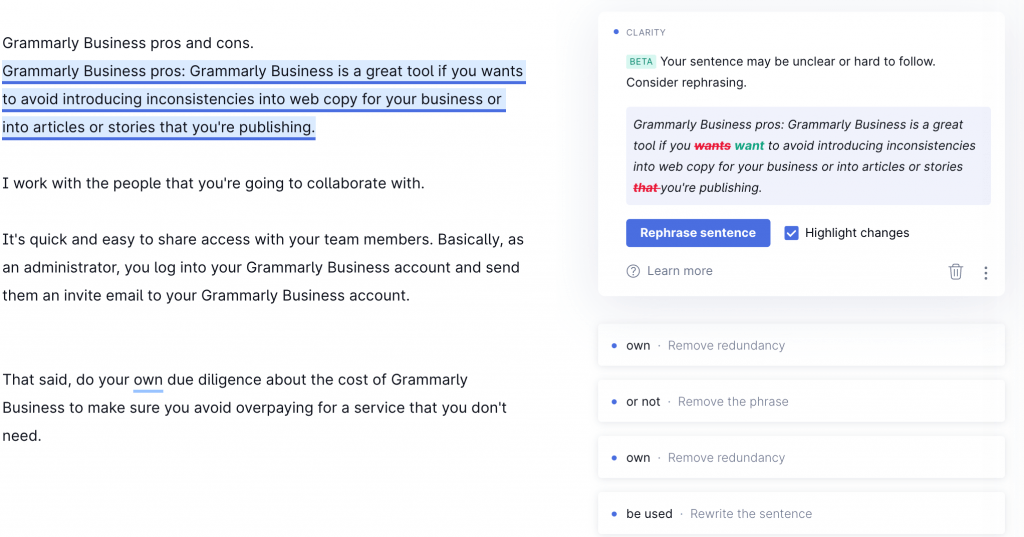
My current favorite Grammarly feature is the AI-powered writing assistant. Basically, Grammarly scans a piece of writing and will reorder a sentence structure, so it’s more straightforward for the reader. This tool has gotten more accurate over time.
Why Should Use Grammarly
Grammarly is a good choice if you want to check an email, document, or short article quickly and easily.
The premium version is also helpful if you want to improve your knowledge of English grammar as it provides context to each suggestion.
It’s also a good choice if you want to collaborate on a document with a team member or another editor.
If you to learn more, read our in-depth Grammarly review.
So, if Grammarly is so useful and accurate, why do I also use ProWritingAid?
How I Use ProWritingAid
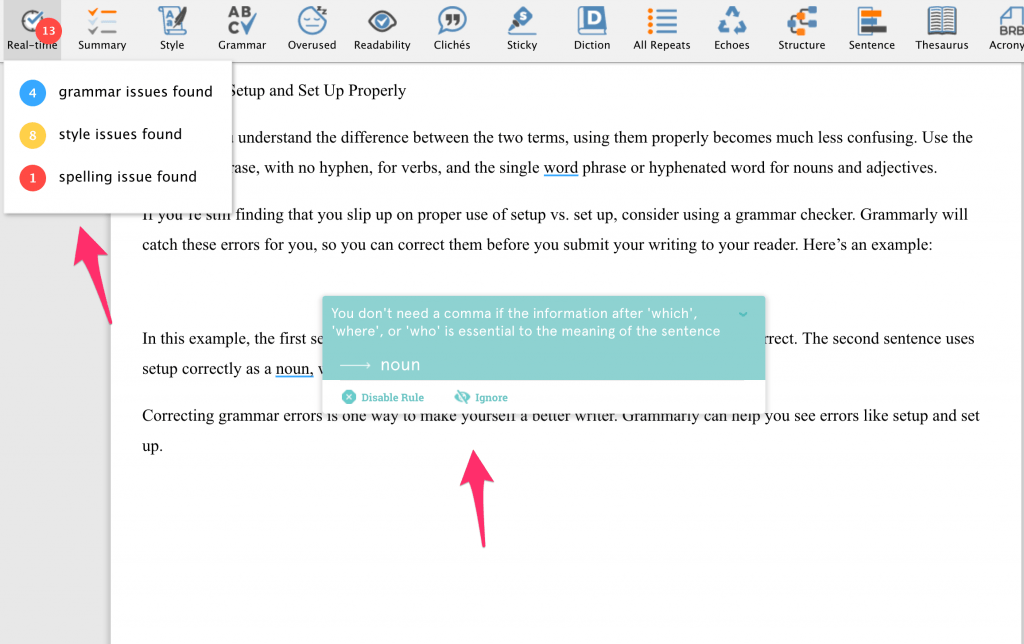
Grammarly is ideal for short to medium-form content. However, I usually write longer pieces, over several thousand words, in Scrivener.
To check these with Grammarly, I have to copy and paste each chapter or section manually into the desktop app, which is time-consuming.
ProWritingAid enables me to open Scrivener project files directly, check them for errors and save the changes back to Scrivener. I also used the plagiarism checker report to avoid accidental plagiarism.
ProWritingAid is a great tool, but it’s slightly slower than Grammarly. It takes a few seconds to scan and document and prepare a report, whereas Grammarly completes this instantaneously.
ProWritingAid Premium offers an add-on for Chrome and Safari, as well as desktop apps for Mac and Windows. It also offers an MS Word add-in. Unfortunately, no mobile app for iOS or Android is available.
I use the plugin and web editor occasionally.
ProWritingAid Pricing
The ProWritingAid premium plan costs $70 per year. Students can avail themselves of a discount. The plagiarism reports inside of ProWritingAid also cost extra. The company offers a free trial, although it’s comparatively limited. You can only check 500-words at a time.
ProWritingAid Is Ideal for Long-form Writing
ProWritingAid excels with longer drafts, like a book. It can scan up to 100,000 words.
I tried pasting in larger documents into Grammarly. Unfortunately, it maxes out after about 20,000 words. The desktop app also slows down after the word count exceeds 10,000 words.
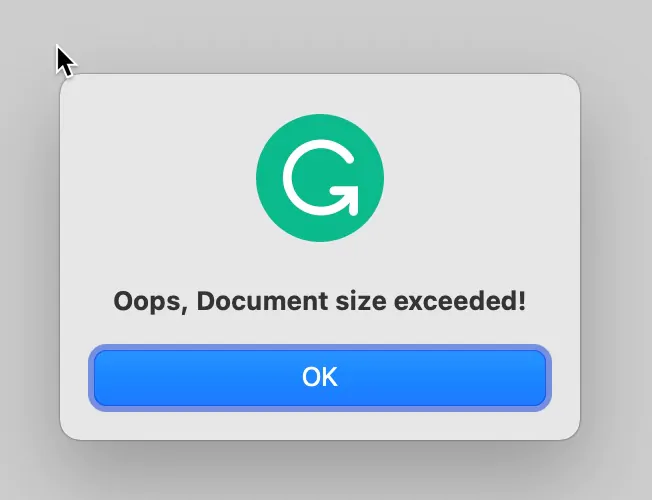
To be fair, ProWritingAid takes some time to scan longer documents. My workflow looks like this:
- Write a book chapter of approximately two thousand words in Scrivener
- Open the Scrivener project directly with ProWritingAid
- Work through the grammar suggestions one by one
- Add custom word and names to my personal dictionary
- Replace overused words using the inbuilt thesaurus
- Save changes back to Scrivener
If you’re writing a book in Microsoft Word or Open Office, you can follow a similar workflow using the desktop version of ProWritingAid,
ProWritingAid Is Great for Editing Fiction
I also like ProWritingAid’s additional readability tools and grammar report for improving my writing style.
For example:
- The ProWritingAid sticky sentences report highlights when I overuse words that hold a sentence together e.g. in, on, the
- The Echo report highlights instances of repeated words or similar sentence structures
- The style report highlights when I use hidden verbs and weak verbs like “make”
Yes, some of these reports are overkill for many writers. But if you write a lot of fiction or long-form, they will help you improve your craft. These additional tools and reports could also help anyone who gets paid to edit for a living.
The ProWritingAid team also offers lots of tutorials and even free ebooks about these tools.
Who Should Use ProWritingAid?
This tool is a good choice if you write long-form fiction or are working on a book. It’s also useful for anyone who uses writing apps like Scrivener.
If you’re an editor and want even more writing reports than Grammarly, it’s a good choice too.
If you to learn more, read our in-depth ProWritingAid review.
Do You Even Need These Tools?
I sometimes get emails from users of these and other grammar checkers reporting it missed an error or suggested a fix that didn’t make sense.
Here are a few tips:
- Firstly, set the language to your region, e.g. US, UK English.
- Add custom words to the dictionary, e.g. a product or brand name.
- Work with a human editor on significant works like a book… these tools are simply another line of defence.
- Don’t expect 100% accuracy 100% of the time. As the writer, it’s your job to evaluate each suggestion rather than accepting them blindly.
- Write based on a house style guide e.g. Tabloid readers don’t care about the Oxford comma, whereas broadsheet readers probably do.
Why You Can Trust Us
I’ve written and published dozens of articles for newspapers, magazines, and online publications including Forbes and Lifehacker. I’m also a best-selling non-fiction author, a trained journalist, and a copywriter.
Software like ProWritingAid and Grammarly form a key part of my writing workflow for non-fiction. I use these types of software regularly to improve my work and also to check work by freelance writers who publish content on this site.
ProWritingAid vs Grammarly: Which Grammar Checker Wins?
If you have no money or are on a tight budget, use the free version of Grammarly. It’s more accurate than Word or Google Docs.
If you’re writing lots of non-fiction articles, emails, and so on, use Grammarly Premium. It will find other errors faster.
If you work with other writers or collaborate with a team, use Grammarly Business. It’s secure and built for businesses.
If you write a lot of fiction or long-form, use ProWritingAid. I also recommend using this grammar checker if you use Scrivener.
That said, I still recommend working with a human proofreader for a book. It’s also up to you, the writer, to decide whether or not suggestions and corrections make sense.
Whatever your choice, both editing tools will help you find and fix more common grammar errors than a typical grammar and spellchecker in Microsoft Word, Open Office, or Google Docs.
Do professional writers use Grammarly?
Grammarly is aimed at professional users and writers. Academics, marketing teams, and writers all use this tool. It works with tools like Slack, Google Docs, JIRA, and Salesforce.
Do professional writers use ProWritingAid?
Many award-winning authors use ProWritingAid including K.M. Weiland and also New York Times best-selling author Jerry Jenkins.

