ChatGPT Review
ChatGPT Review: The Bottom Line
ChatGPT is currently the best AI writer available due to its accuracy, ease of use, and affordability. As a writer, you can use it to create blog post introductions, outlines, social media ads, whitepapers, and other types of content.
In short, if you’re a freelance writer, author, copywriter, or marketer, then ChatGPT is worth it. Personally, ChatGPT reduces the time it takes me to write articles and email newsletters by over 20 percent.
Pros
- It’s available for free
- The short-form outputs are accurate
- ChatGPT helps with research
- The poem generator outputs creative poems
- ChatGPT can translate content
- It provides writing feedback
Cons
- The long-form content needs improving
- The AI is constantly offline
Our ChatGPT review profiles the pros and cons of this AI writing tool for bloggers and freelance writers.
As a freelance writer, a significant factor that limits my income potential is the time it takes to write a stellar article. There’s often a trade-off between time and quality. The quicker I write an article, the less detailed it is, and vice versa.
However, I started using ChatGPT at the end of 2022 and calculated that it reduced my writing time by over 20 percent while maintaining the quality of my work! So if you’re interested in utilizing AI to publish articles quicker while maintaining top quality, this ChatGPT review is for you.
Most ChatGPT reviews will give you a generalized overview of the AI; they don’t get into the nitty-gritty. Instead, we’ll review ChatGPT from the point of view of writers and put it through rigorous tests, so you can understand if it’s worth it and how it’ll benefit your writing process.
Contents
What is ChatGPT?
Developed by OpenAI and launched on November 30, 2022, ChatGPT is a natural language processing model trained with massive amounts of data, such as books, articles, web pages, and research studies. The AI uses this knowledge to interpret what you’re saying and provide an appropriate response.
OpenAI recently launched the latest version of ChatGPT 4, and according to
the developers, it’s 40 percent more likely to produce truthful responses and accurate content than previous versions. This offers countless benefits across multiple industries, but as writers, we mainly care about its ability to generate content.
You can ask the AI chatbot almost anything, and it’ll provide an answer. If I’m doing research for an article and I’m trying to meet a tight deadline, I’ll ask ChatGPT to help me with research, and the AI will gather information from Google, YouTube, and other sources.
For instance, when I was writing a technical piece on cryptography and how it can protect against spoofing and forgeries, ChatGPT produced this response when I asked for help:
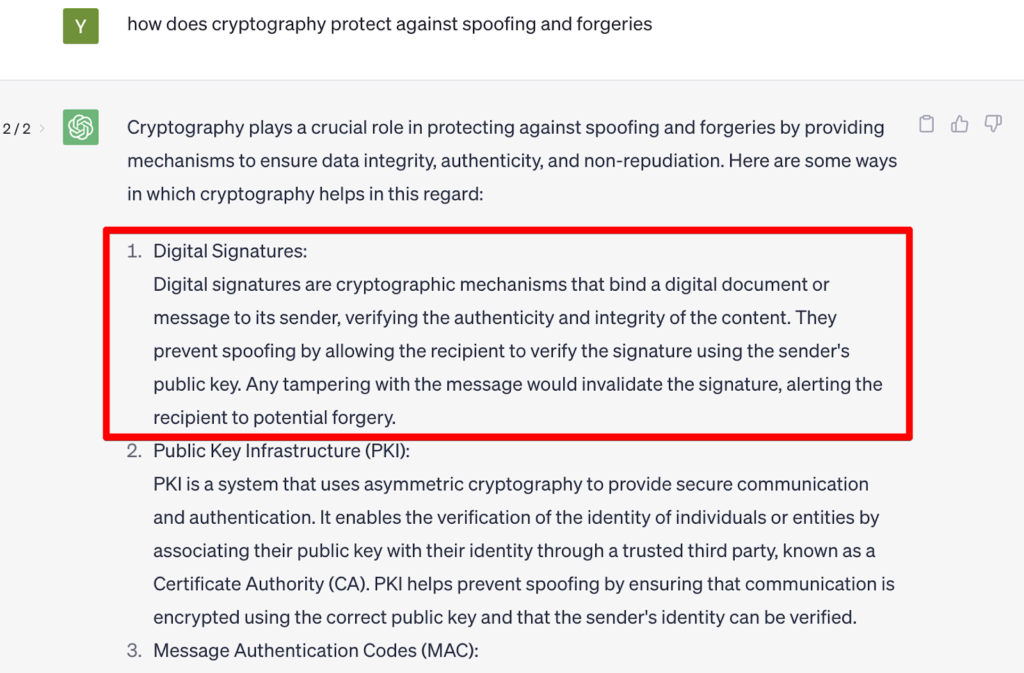
Or, if I’m struggling with writer’s block and can’t come up with a blog post introduction, I’ll ask ChatGPT, and it generates something that gives me an angle and gets my creative juices flowing. Using the cryptography example above, ChatGPT produced this introduction:
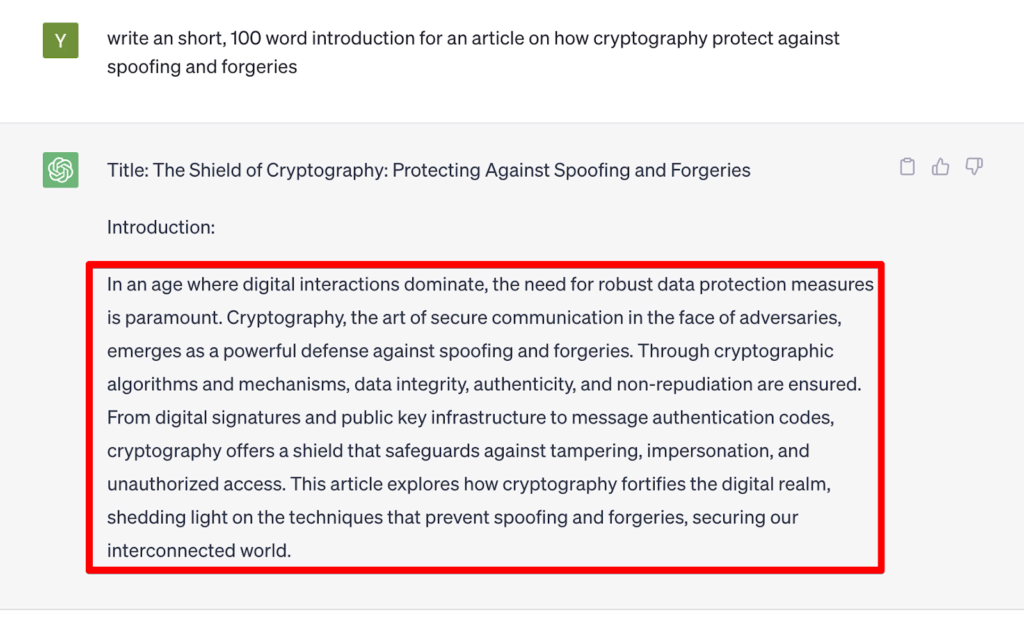
ChatGPT Pricing
ChatGPT offers a free plan that you can use without entering your credit card information. All you have to do is sign up for an account and ask the AI chatbot questions.
The problem with this free pricing plan is that you might not be able to gain access to the AI chatbot during peak hours. This is typically between 7 AM and 12 AM, and since most of us are writing now, it can get annoying. To get uninterrupted access to ChatGPT, you’ll have to sign up for ChatGPT Plus, which costs $20 per month.
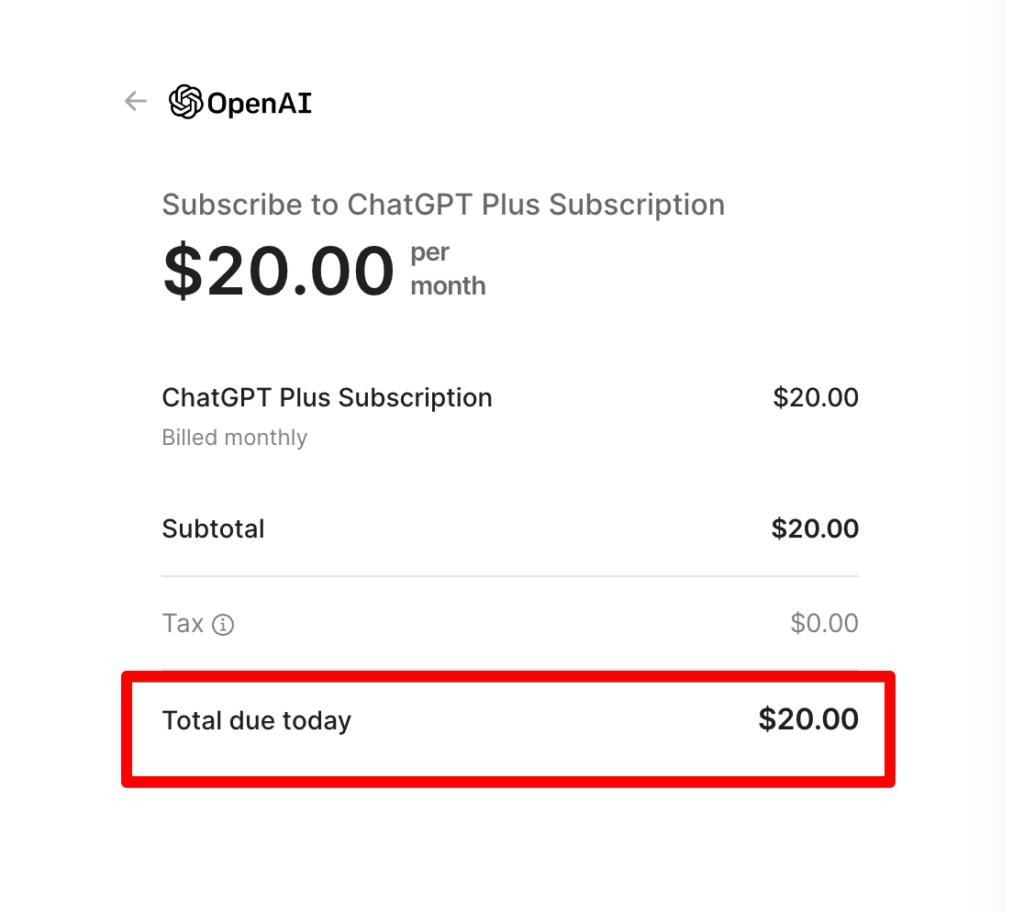
With this plan, you can use ChatGPT anytime and access faster response times. This is handy if you’re generating long-form content since the free ChatGPT plan can take a while to create an output. In addition to unlimited access and faster responses, you can get premium access to new features before they are released to the public.
Who is ChatGPT For?
After using ChatGPT for several months and putting the AI through multiple tests to see how accurate it is, I found that it can benefit:
- Bloggers
- Copywriters
- Authors
Bloggers
I use ChatGPT to help write blog posts because it cuts completion time by at least 20 percent. For example, I always struggle to come up with good blog outlines. And sometimes, when rushing to meet deadlines, I don’t want to read through every article on the first page of Google to get an idea for an outline.
So I’ll ask ChatGPT to write an outline for me. I’ll type in “Write an outline for an article on digital signatures.” ChatGPT will scan the web within a few seconds and produce an outline like this:
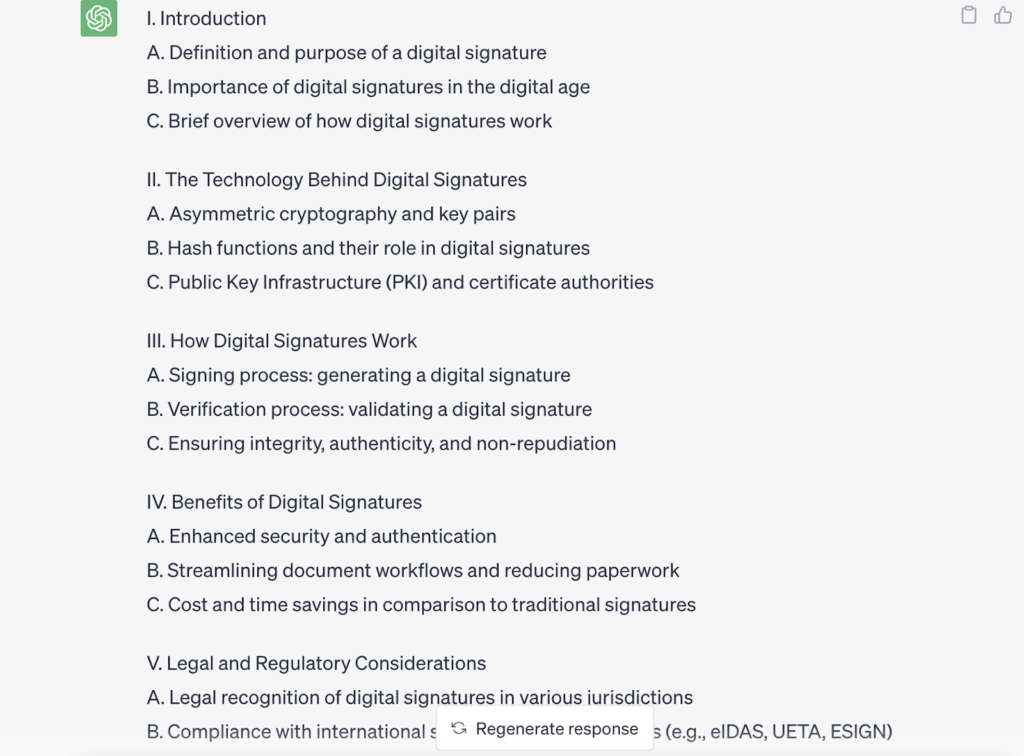
Copywriters
ChatGPT isn’t limited to blog post outputs. ChatGPT can also create engaging social media ads, website headlines, YouTube video descriptions, and whitepapers. Again, I won’t copy, paste, and publish outputs directly from ChatGPT, but these outputs are usually a good starting point.
In the example below, I wrote a LinkedIn ad for a client selling eyewear. I conducted market research and had a good idea of what the client wanted. However, I struggled with a creative rut and asked ChatGPT for help. This is what the AI produced:
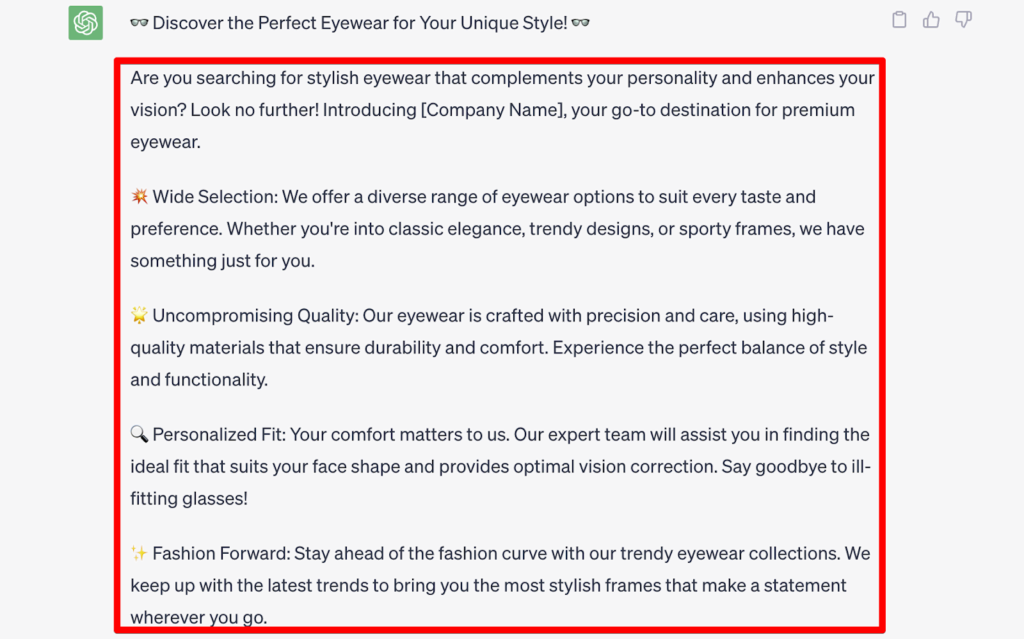
Authors
ChatGPT will also brainstorm new ways your novel can unfold. Simply tell ChatGPT a little about your story and ask for ideas. In this example, I pasted a summary of my short story into ChatGPT, and the AI produced this:
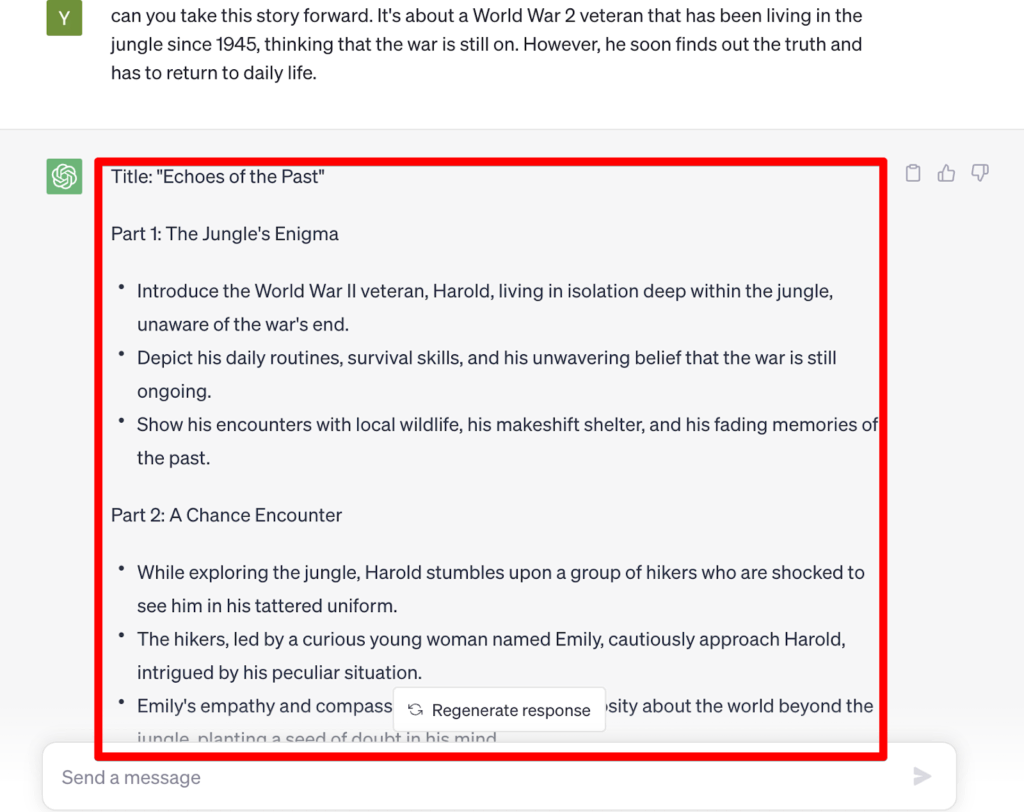
Or, if you’re in the beginning stages of writing your book and you need inspiration for characters, themes, book titles, and plots, ChatGPT will be able to guide you. It will create characters and plots that keep your readers on the edge of their seats.
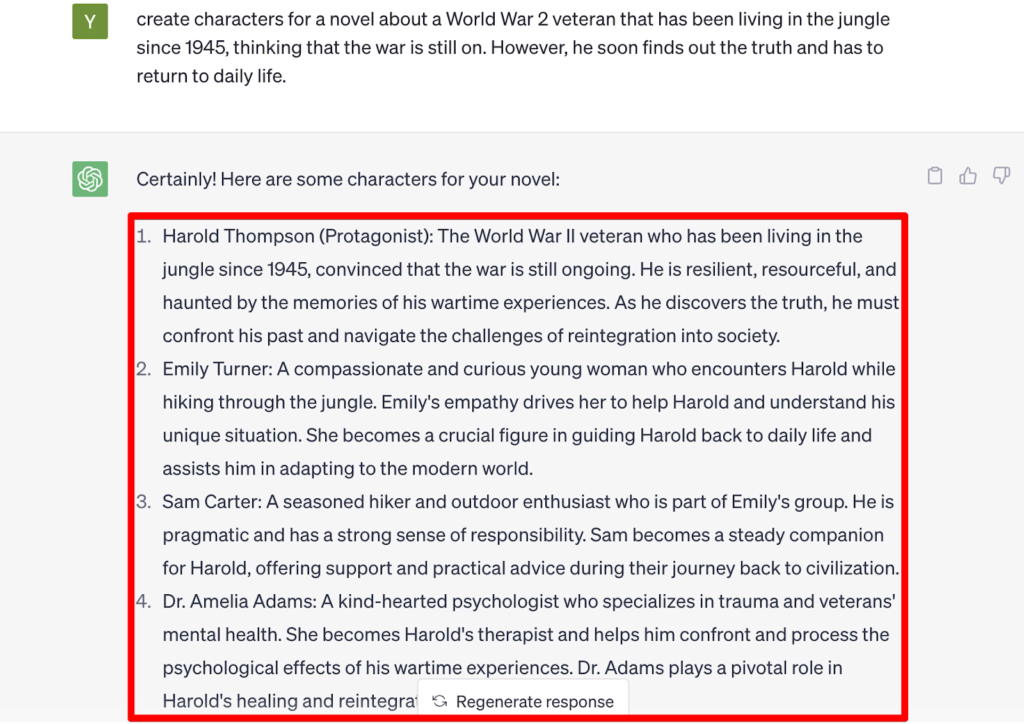
If you’re a self-publishing author on a budget and can’t afford to hire editors and beta-readers, consider pasting a few paragraphs of your writing into ChatGPT and asking for feedback. ChatGPT isn’t a replacement for editors, but it can suggest ways to strengthen your writing.
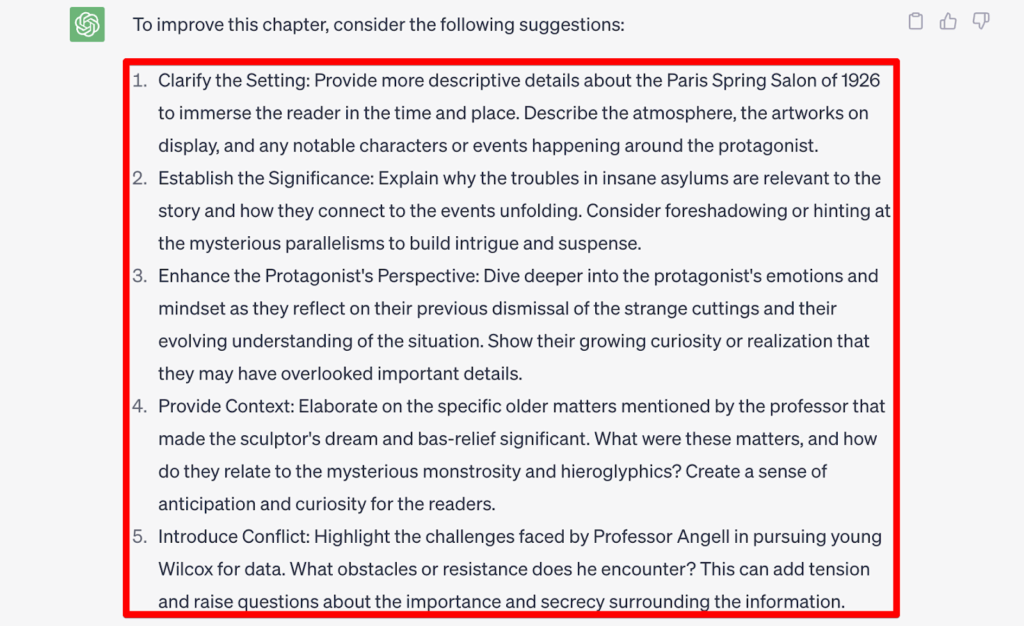
How Does ChatGPT Work?
To get started with ChatGPT, head to OpenAI.com and sign up for free using your Google, Gmail, Apple, or Facebook account. Once logged in, choose between three different AI language models:
- ChatGPT
- DALL-E
- API
DALL-E can create realistic images within seconds, while API allows you to build applications with ChatGPT. But for this review, we’ll select ChatGPT.
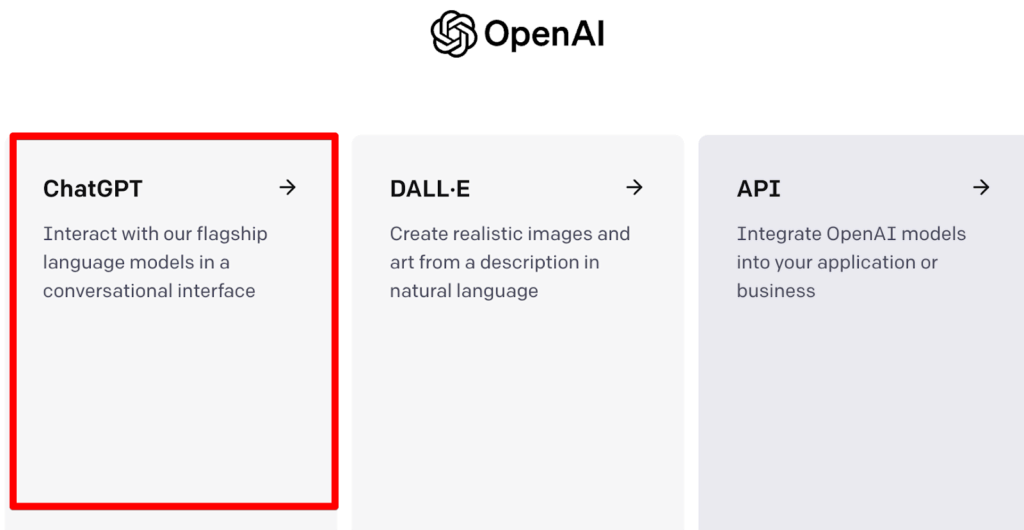
The ChatGPT dashboard is simple. You’ll find a chatbot at the bottom where you can enter prompts, and all your previous prompts are stored on the left-hand side. That’s it!
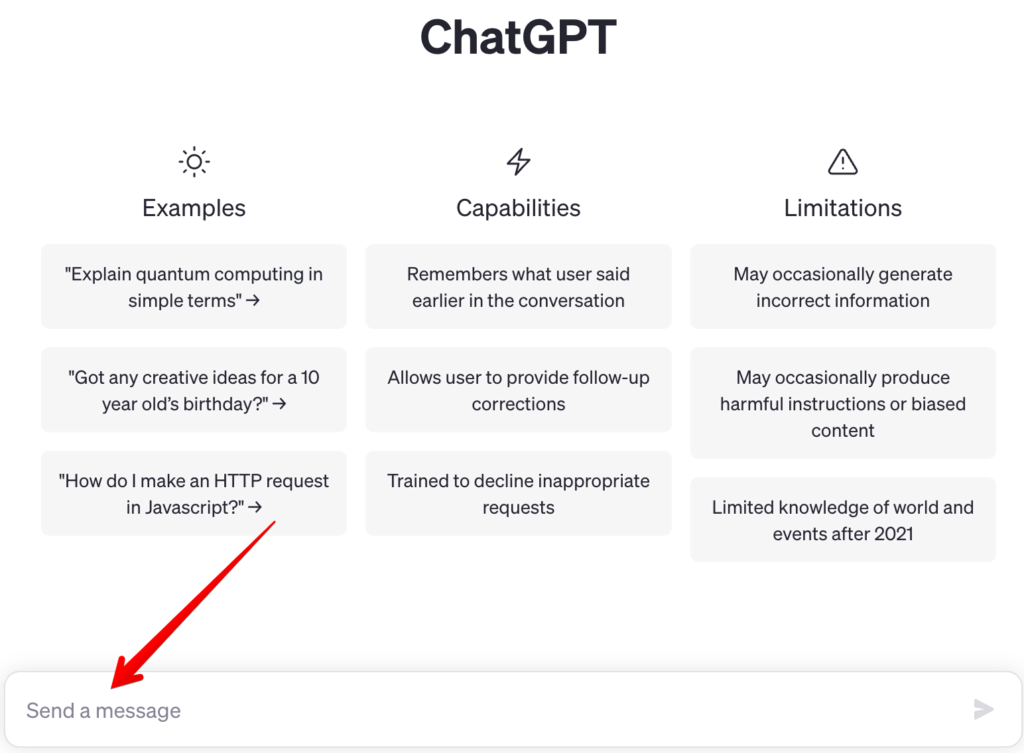
From here, all you have to do is type what you want ChatGPT to do, and you’re good to go. For example, let’s say I want ChatGPT to translate my blog post into Dutch since I’m publishing content in two languages. I’ll paste my post into ChatGPT, ask the AI to translate it into Dutch, and after a few seconds, it’ll produce something like this:
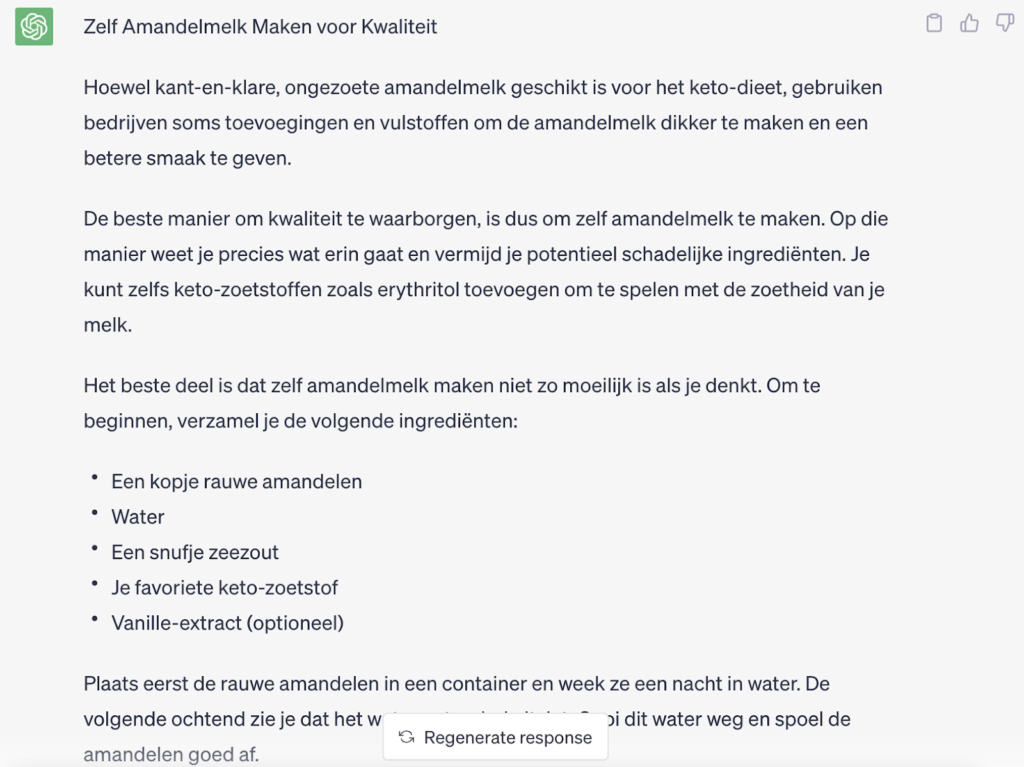
Or, if I’m researching a complicated topic, say computational biology, I’ll ask the chatbot AI to explain it to me in simple terms.
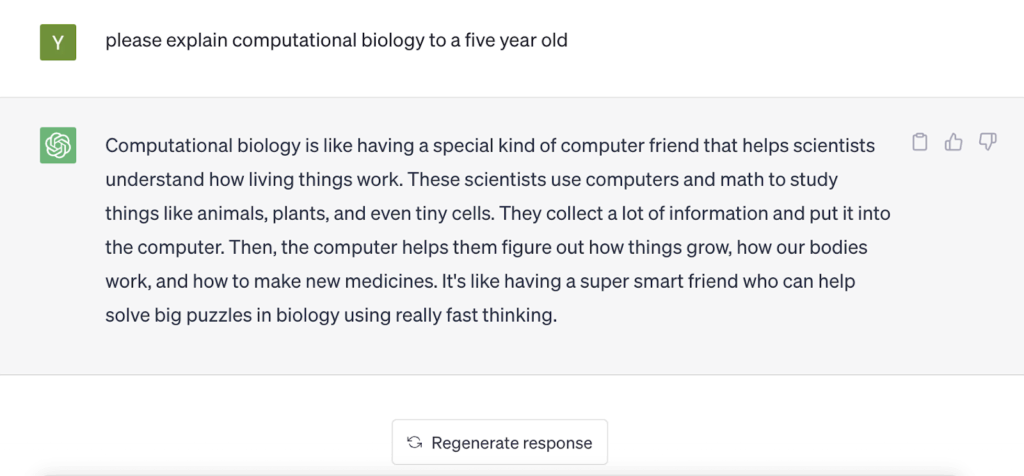
Content Creation
When you think about ChatGPT, the first thing you probably think about is content creation. ChatGPT can produce blog posts, introductions, headlines, article ideas, and social media ads; you name it! In the example below, I asked the AI to write a headline for my article reviewing the David Mamet Masterclass, and this is what it produced:
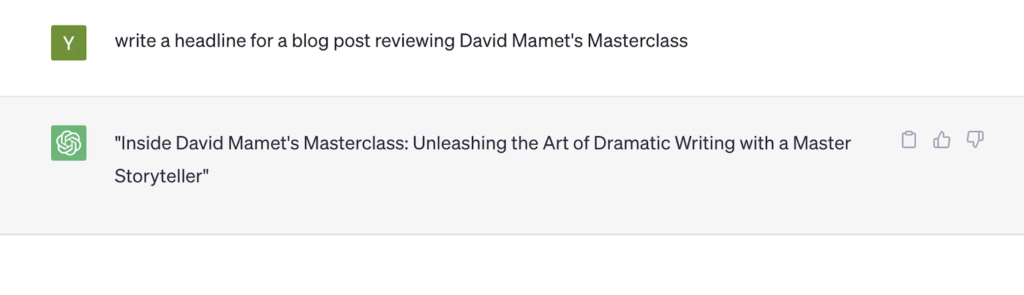
This headline is ready to publish without any edits, which saves me the time I spent brainstorming heading ideas. The best part is that if you don’t like the heading, give ChatGPT some feedback, and it’ll tailor its response to your feedback.
Now that you have a topic and headline idea, it’s time to structure your article. The old-fashioned way was to read through every post on the first page of Google related to your keyword, look at what headings they have in common, and outline your piece around this.
However, ChatGPT can do this for you in a fraction of the time. Simply ask ChatGPT to generate an outline, enter your keyword, and the AI will do all the heavy lifting. For example, I asked ChatGPT to write an outline for my Mamet Masterclass, and this was the result:
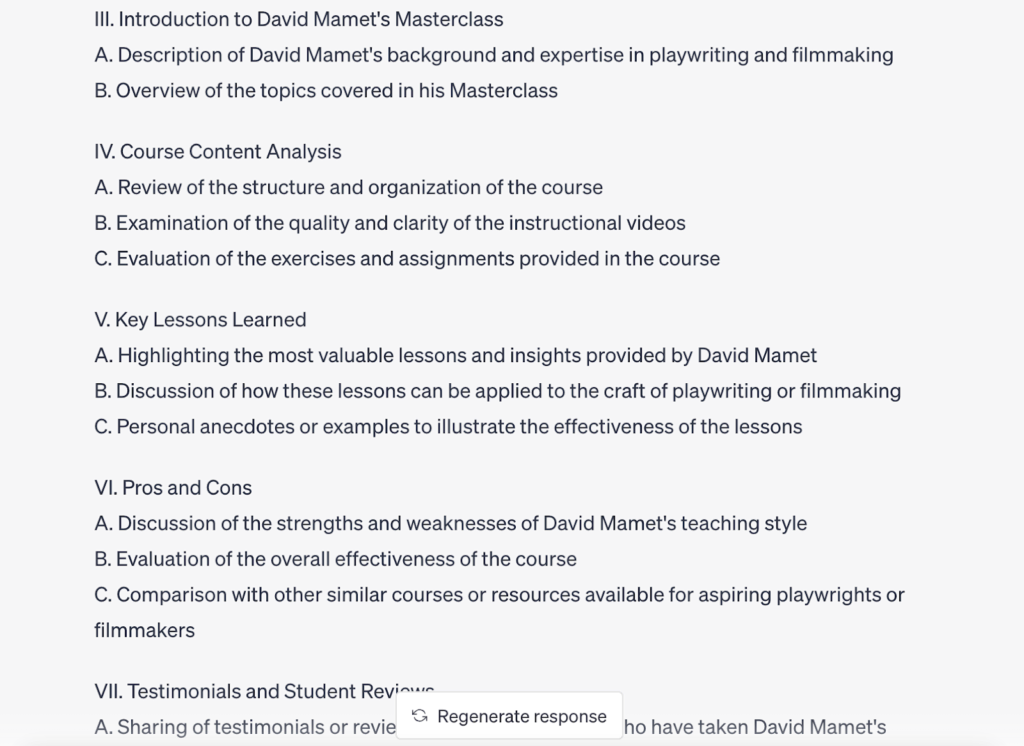
Unlike the headline output, this will require some personalization, but the basic structure is good. I’ll just add a few topics that I want to address and copy and paste this outline into my Google Doc.
Article Research
I like using ChatGPT alongside Google when conducting research for a post. If you’re writing about technical topics, Google’s explanations can sometimes be confusing, but I noticed that the ChatGPT explanations are much easier to understand.
In the test below, I asked ChatGPT to explain quantum mechanics, a notoriously tricky topic. Even though I’m clueless about physics, I was able to somewhat grasp what quantum mechanics is:
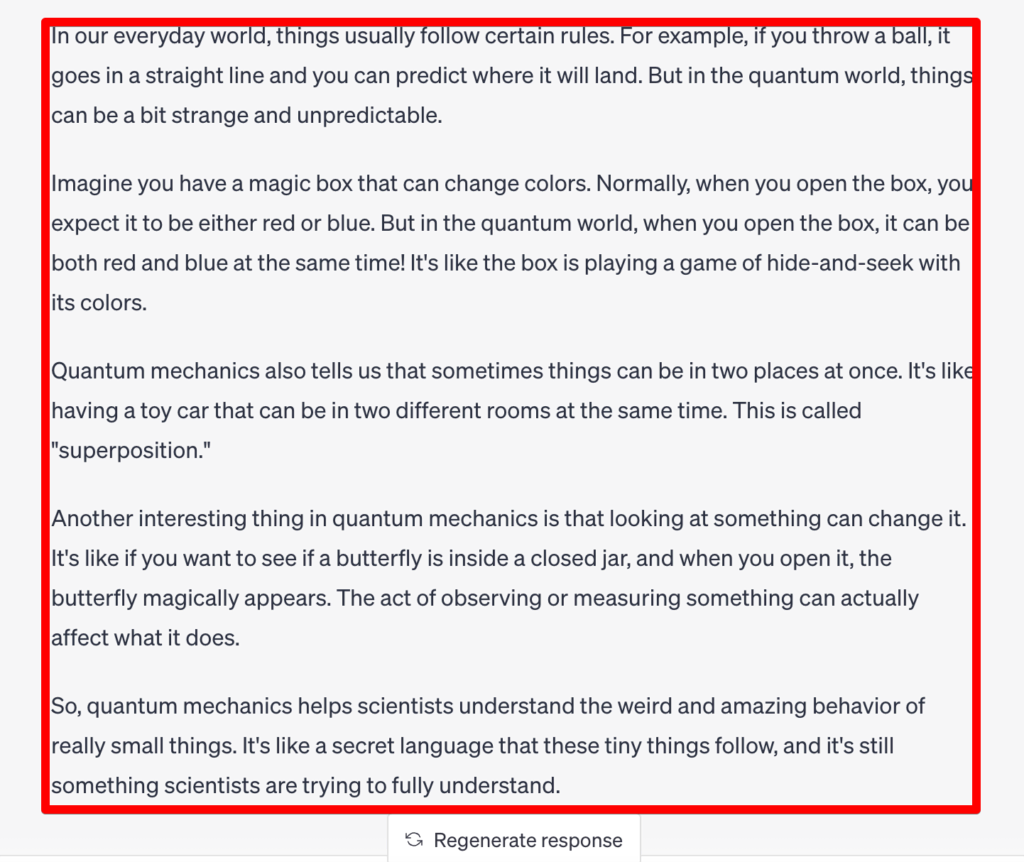
Poem Generator
After watching the Amanda Gorman Masterclass, I started getting into poetry. I now enjoy reading and writing poems, but the only problem is that coming up with poem ideas is hard, and all this brainstorming will sometimes give me a headache.
I won’t ask ChatGPT to generate an entire poem (even though it can) because it takes away the fun of writing poems. So I’ll ask the AI to give me a list of rhyming words alongside some poem ideas. With this output, it’s much easier to write a poem.
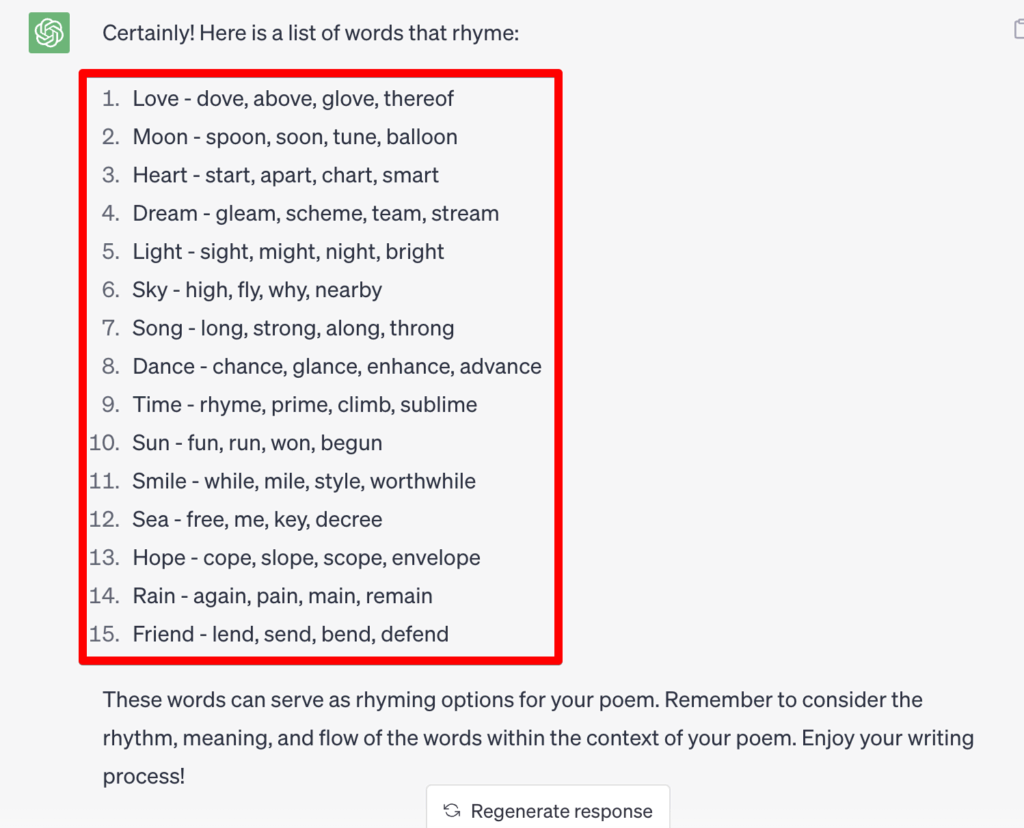
But if you have a poem assignment for school and you’re not a fan of writing poems, you can ask ChatGPT to generate a poem, tweak it a little, run it through a plagiarism checker, and hand it in.
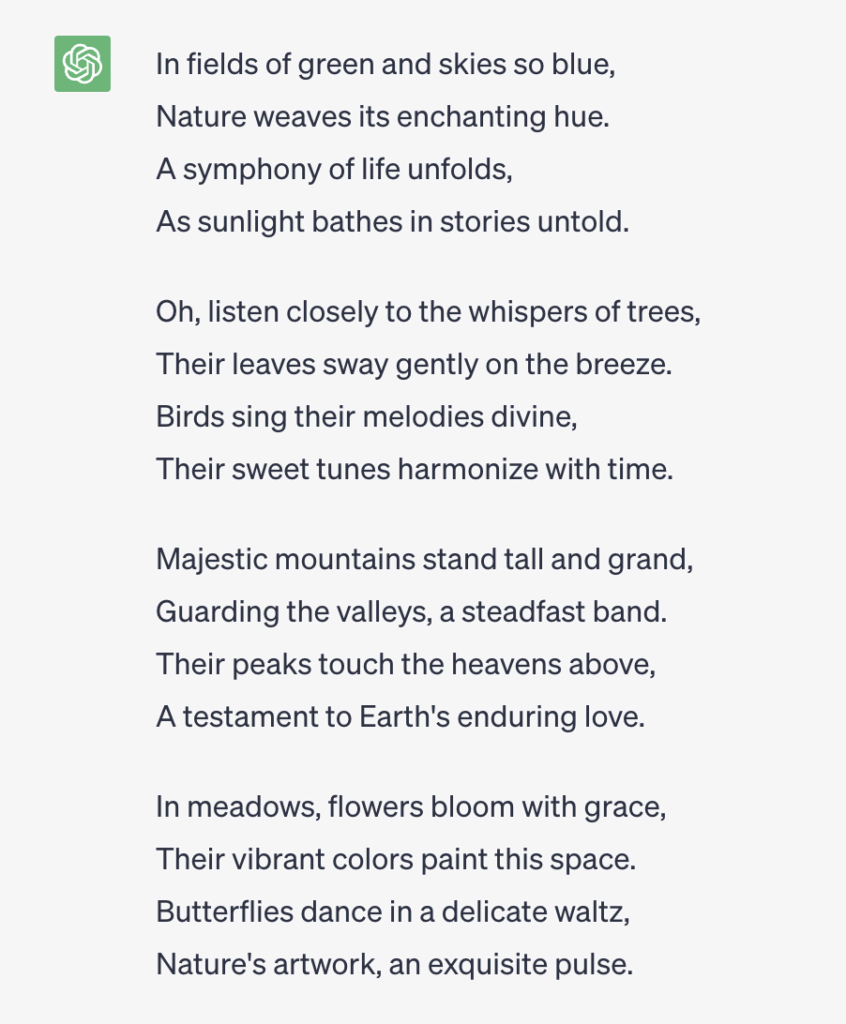
Areas For Improvement
However, ChatGPT still has a lot of room for improvement, and here are a few areas that I’d like the developers to address:
- The long-form content is weak
- The AI is constantly offline during peak hours
The Long-Form Content Is Weak
Although ChatGPT’s short-form outputs are surprisingly accurate, the long-form articles need improving. Most long-form outputs are shallow and don’t cover the topics your audiences have questions about. So you’ll have to add entire headings and paragraphs to your content.
The AI Is Constantly Offline During Peak Hours
If you’re using the free plan, you’ll notice that the ChatGPT AI is often offline between 7 AM and 12 AM. This is considered peak hours, and if you don’t have a paid plan, there’s no guarantee that ChatGPT will be available. This is annoying if you’re trying to meet deadlines since you’ll either have to buy the $20 monthly plan or wait until the AI is available.
ChatGPT Review Criteria
Most ChatGPT reviews cover its general uses like coding and API. However, I wanted this post to be tailored around the needs of writers like myself, so I used this set of testing criteria:
Ease of use: The first thing I considered when testing OpenAI’s ChatGPT is the simplicity of the interface. Writers should be able to utilize AI without going through a steep learning curve, so ease of use is so high on my list.
Accuracy: Next, I looked at ChatGPT’s output accuracy. I noted how many changes I had to make to each output and compared it to other natural language models.
Affordability: AI writing chatbots like ChatGPT can benefit writers’ lives, even new writers on a budget. So I considered the free plan of ChatGPT and liked that you don’t need to pay a subscription to utilize the platform.
Additional features: The last factor I analyzed was additional features like browser extensions and mobile apps that streamline your work process.
Why You Can Trust Me
I’ve been writing blog posts, email newsletters, and various other types of content for around five years, and when ChatGPT first arrived on the scene in November 2022, I hesitated to give it a shot.
However, I’ve used it almost every day since signing up. I use ChatGPT to generate blog outlines, headlines, social media ads, emails, and introductions, and it has helped me produce quality content in less time. I used my experience writing software reviews and how-to guides to understand ChatGPT, who it’s for, and how it can benefit the lives of freelance writers, bloggers, and authors.