Learn how to write without grammatical errors using our top tips.
No matter how eloquently you write or how captivating your story ideas, spelling, and grammar mistakes are offputting for readers. It doesn’t help that English is a complex language. So many grammar errors and spellings are easy to overlook as you write. But, this doesn’t mean you can’t fix them with the right skills and tools.
Thankfully, lots of tools are available to help you make ensure commas are in all of the right places and every preposition is used correctly.
Contents
- 1. Learn Basic Grammar Rules
- 3. Write Clearly and Concisely
- 4. Proofread Your Work
- 5. Write and Review At Different Times
- 6. Read Your Work Backwards
- 7. Use A Spell Checker
- 8. Hire An Editor
- 9. Use Grammar Checking Software
- A Final Word On How To Write Without Grammatical Errors
- FAQs on How to Write Without Grammatical Errors
Best Grammar Checker For 2023
| Product | Ease of Use | Accuracy | Insights | Free Trial | Get Discount |
|---|---|---|---|---|---|
 Grammarly | Browser, web and desktop apps | Best in class online grammar checker | AI-powered writing assistant | Yes | GET 25% OFF |
 ProWritingAid | Desktop app | Over 20 powerful writing reports | Instructional videos and guides | Yes | GET 25% OFF |
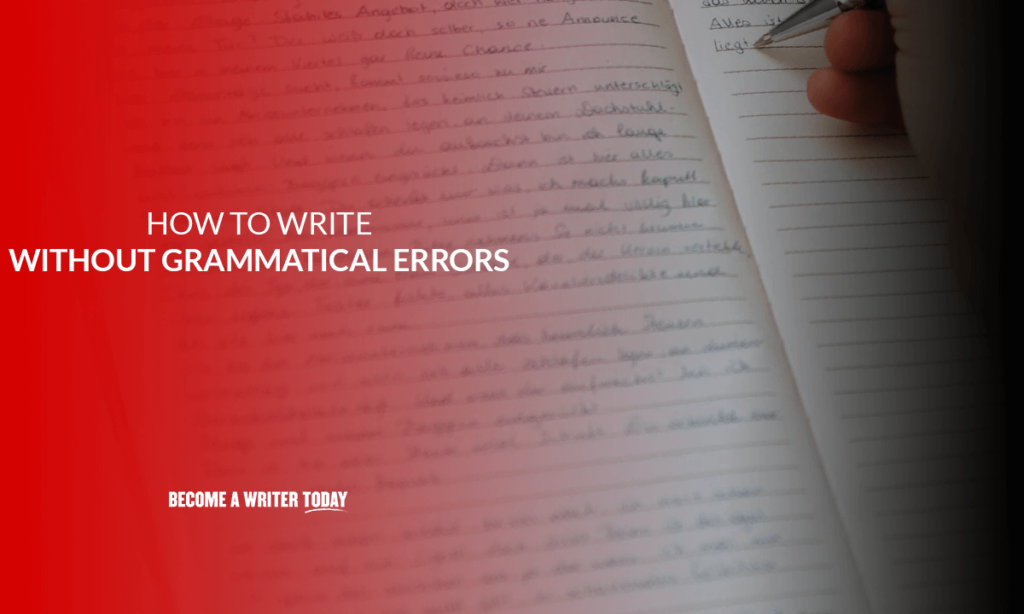
1. Learn Basic Grammar Rules
Before you can write without common grammatical errors, you must learn the rules. That way you can follow them… or break them. No tools and no amount of proofreading can overcome a lack of understanding of basic grammar rules.
Use online grammar classes to help you learn to avoid common grammatical mistakes. If you already have a solid handle on basic grammar, take a class to improve your sentence structure and word choices.
Read our guide to basic grammar rules.
Reading is just as important as daily writing.
Actively learning grammar rules is one thing, but nothing can help you understand how and why they work by reading. Reading will show you how to masterfully use these techniques in a way that flows well.
No matter how many times someone explains something like prepositional phrases, it just might not click until you read a really good example. A passage from a book might make much more sense than an example given in a grammar class. Plus, what you’re reading is likely to be similar to what you’re interested in writing. This can help you to see how you should be doing things.
Reading is also enjoyable and relaxing. What you’re reading doesn’t really matter – unless it’s super abstract poetry, which throws grammar out the window. It doesn’t matter if you’re reading a novel or any genre, a newspaper, or a magazine. As long as the writing is good, subconsciously learn what works.
Read our guide to the best grammar books
3. Write Clearly and Concisely

If you’re writing something important like an academic essay or even submitting an article for publication, you will likely be penalized for grammar mistakes. Best not to take too many chances while you’re still learning. Stick to what you know first. Keep your writing concise and clear.
Hemingway Editor is ideal for producing concise, clear prose, and it’s free.
For example, if you’re struggling to understand when to use semi-colons, write shorter sentences instead. If what you’re writing is strictly personal, like a piece of fiction you don’t plan on publishing or a diary entry, you can practice and experiment with grammar rules until you get it right.
If it’s not an essay or business piece, you also don’t always have to listen to the grammar nazis.
4. Proofread Your Work
When writing, always proofread your work prior to hitting submit or publish. This will help you catch basic spelling errors and typos. Proofreading also helps you double-check your word choice and sentence structure. You might not notice repetitive words or crutch phrases you use until revision time. While these might not always count as grammatical errors, they can be annoying for readers.
When you proofread, consider reading out loud. Many writers overlook writing mistakes when reading silently because their minds naturally read the sentence with the correct usage of the word.
If it’s a long piece, I recommend changing the font to Courier and the size to 14. Then print it out. This way, your eye will spot issues more easily.
Read our list of proofreading tips.
5. Write and Review At Different Times
Even if you’re a pro at grammar rules and know how to use independent clauses, a semicolon or an apostrophe correctly, you can still make silly mistakes. Lots of typos aren’t caught because the writer has been looking at the same document for a long time.
So, if you have tired eyes, these little errors aren’t going to jump out. Even if you’ve already proofread your work in the same sitting, you might not catch everything.
If you’re not on an immediate deadline, take a short break from the work and then return to editing. Once you come back, you’re likely to notice some more errors.
If you’re in a rush, change the font. This will also make the piece look fresher, so you can catch more errors. Change the font back to the original once you’re done.
Alternatively, if you’re writing in something like WordPress, rather than proofreading through the backend, select “Preview.” Once you see the piece laid out like it will when published, some more mistakes will catch your eye.
6. Read Your Work Backwards
As mentioned above, sometimes the problem isn’t that you don’t know grammar rules. It’s down to missing obvious mistakes because you’ve labored over a piece for hours.
Another method of catching grammar mistakes is to proofread your piece from the bottom up. This will also make the body of work look fresh and different in your mind, so you’re much more likely to find errors that have been there the whole time.
7. Use A Spell Checker
After you proofread your piece, use spell check software to scan for common English. These are often built into your word processing software, but paid versions with more reports are available too.
A spell checker will catch errors that you missed in your personal proofreading. Set for American English or British English, depending on where you are writing.
However, this built-in software can be limited. If you really want to ensure you have every adverb and participle in the right place, you will need the help of a proofreader. They’ll pick up on issues like misspelled names.
Read our guide to the best spell checker software.
8. Hire An Editor
Sometimes, it’s just hard to understand the rules. How a book explains a certain grammar rule might not make sense at first read. If that’s the case, ask a friend or even an editor to look at your piece. There’s no shame in needing a little extra help.
While a grammar checker might catch an error, if you don’t understand why it was wrong in the first place, you’ll probably keep making the same mistakes over and over again.
So, don’t be afraid to ask someone else to take a look at what you’ve written. Be sure to ask them to explain why they’re making certain changes to the piece. Once you understand, you probably won’t encounter the issue again.
If it’s a short piece, show a friend, family member or a colleague. It’s a longer piece, like a book draft, hire an editor using a service like Reedsy.
9. Use Grammar Checking Software
If you want to eliminate all English grammar errors in your writing, invest in some English grammar checking software. This software is more robust than the checkers built into your word processor. It checks structure for problems like dangling modifiers or split infinitives. Some grammar checkers can even offer writing tips, suggestions to avoid word overuse or help so you can write more like a native speaker.
We’ve profiled some of the best grammar checkers out there, but here are three top selections:
Grammarly
Grammarly is our top choice for grammar checking. It has two options; a free option and a paid option. With the free option, you’ll get excellent grammar checking and spell checking tools, as well as help with often confused words and punctuation problems.
If you are looking for writing tips and even more in-depth suggestions about sentence structure, go for the paid version. It will help you avoid wordy sentences and give you suggestions for overused words.
To use Grammarly, you can either upload your document to the online grammar checker website, or you can put a plugin on your browser or word processor to check your grammar as you write. Grammar suggestions show up in a sidebar, making it easy to scroll through and make appropriate changes.
Read our Grammarly review
ProWritingAid
ProWritingAid integrates with your word processor and has a desktop app and plugin you can use for other writing needs. You can also paste your text into a web editor to use this grammar checker.
ProWritingAid has many different types of reports about your writing. It not only checks grammar but also provides tips that let you improve your writing skills, such as suggestions to remove cliches from your writing and improve overall sentence structure. It also offers a Flesch Reading Score readability metric, so you can see just how easy your piece is to read.
When you put your piece into ProWritingAid, it pops up with suggestions on the sidebar. Click on the suggestion to automatically make the change and improve your writing.
Read our ProWritingAid review
Ginger
Ginger is one of the older grammar checkers available to today’s writers. It has a browser extension for Chrome and both Windows and iOS apps. It highlights grammar and spelling errors and provides suggestions to limit overused words.
If you want to get context and explanations for the grammar mistakes found in Ginger, you need the premium version. Once you complete your English writing, you can use Ginger to translate it into many different languages, which is helpful if you write for an international audience.
Ginger has a strong grammar checker, but it may not catch every missed commas. To change the errors highlighted, hover over them with your mouse and select the change. It also has a virtual writing tutor and translation features that can help non-native English speakers use the software.
Read our Ginger vs Grammarly comparison
A Final Word On How To Write Without Grammatical Errors
Writing without grammar mistakes should be the goal of every English writer, unless you’re consciously breaking the rules! Remember, you always need to double-check your writing for problems like subject-verb agreement or sentence fragments. Thankfully, you can use software and proofreading tools to get started.
Although these tools are good, no software is a replacement for the human editor and a firm knowledge of how to write.
FAQs on How to Write Without Grammatical Errors
How can I write a paragraph without grammar mistakes?
To write a paragraph without grammar mistakes, first, you must know English grammar well. Then, you need to write the paragraph and proofread it thoroughly. Finally, you need to use grammar checking software to check it further for any remaining grammar mistakes and errors.
How to avoid grammatical errors in my writing?
To avoid grammar mistakes in your writing, make sure you use a number of different grammar-checking software options. This will ensure you find all potential mistakes before publishing your work.