LanguageTool Vs Grammarly – Which proofreading tool is better? Let’s find out!
Accurate and reliable grammar checking tools are essential in every writer, student, and business owner’s life. You can check if your writing contains issues like passive voice, wordy sentences, and plagiarism within seconds.
That’s why I’ve been playing around with several different spell checkers over the last few months. I bought, tested, and reviewed multiple proofreaders, and some are worth it while others aren’t.
Recently I started using LanguageTool. It’s easy to use, accurate, and checks for many issues that other proofreaders don’t. So I had to compare it to my favorite writing assistant, Grammarly. After buying, testing, and comparing both tools, I’ll share my results with you. In this post, I’ll cover the benefits of Languagetool vs. Grammarly and compare them using set criteria.
| Product Name | Availability | Pricing | Use For | Features | |
| LanguageTool | Google Docs, Microsoft Word, and the LanguageTool browser extension. | $19 per month, $39 every three months, or $59 per year. | Those looking for an affordable tool that’ll check their writing in multiple languages. | Multiple language support, autocorrect, and a personal dictionary. | Try Now |
| Grammarly | Google Docs, Grammarly desktop and mobile app, Microsoft Word, and browser extension. | $29.95 per month, $59.95 every three months, or $139 per year. | Writers looking for a plagiarism checker and writing assistant in one. | Writer feedback, integration features, and discounted team plans. | Try Now |
We tested dozens of grammar checkers, and Grammarly is the best tool on the market today. It'll help you write and edit your work much faster. Grammarly provides a powerful AI writing assistant and plagiarism checker.
Contents
Who Is LanguageTool For?

This open-source grammar checker started in 2003, and according to its website, the main goal is to unleash professional writing skills in every user.
To do this, LanguageTool goes beyond just spelling and grammar checks. Instead, it uses artificial intelligence and API software to analyze writing style, tonality, and sentence structure.
Also, LanguageTool employs linguistic professionals and developers who use user feedback to improve the tool daily. This ensures that LanguageTool is always one of the best multilingual proofreaders available.
Here are some famous companies and institutions that use LanguageTool:
- Amazon
- Blinkist
- Fraunhofer SIT
After using LanguageTool to check several articles, I feel like it can improve the lives of:
- Those who write in different languages
- Website publishers
- Digital Marketers
Those Who Write In Different Languages
If you write content or assignments in languages other than English, then Grammarly, Whitesmoke, and other proofreaders aren’t an option. These tools only offer a single language solution.
However, LanguageTool offers a handy multilingual feature that proofreads content in almost every language. These languages include:
- Spanish
- French
- German
- Russian
- Dutch
This is an essential feature that most writing assistants like Grammarly, Whitesmoke and Ginger don’t provide.
Website Publishers
When publishing content on your website, you want it to read well. This is challenging, when after several rounds of edits.
However, if you paste your work into a reliable proofreader like LanguageTool, it’s like a second set of eyes looking over your work and spotting missed errors.
Also, LanguageTool goes further than just checking for grammar mistakes. It spots style, tonality, and structural problems.
Digital Marketers
As a digital marketer, you want to write copy that’s engaging to your audience. Fortunately, when you paste your work into LanguageTool, it’ll spot errors that lower audience engagement like passive voice, excessive adverbs, and unnecessary words.
For me, this is super helpful because even after reading through my content several times, I tend to miss some errors.
Also, LanguageTool offers a browser extension for Google Chrome and Firefox. So if you’re writing a social media post or ad for a client, you won’t have to copy and paste it into LanguageTool. The free browser extension automatically spots mistakes as you’re typing. This helps streamline your copy editing process.
Now that we know who LanguageTool is for, let’s look at Grammarly.
Who Is Grammarly For?
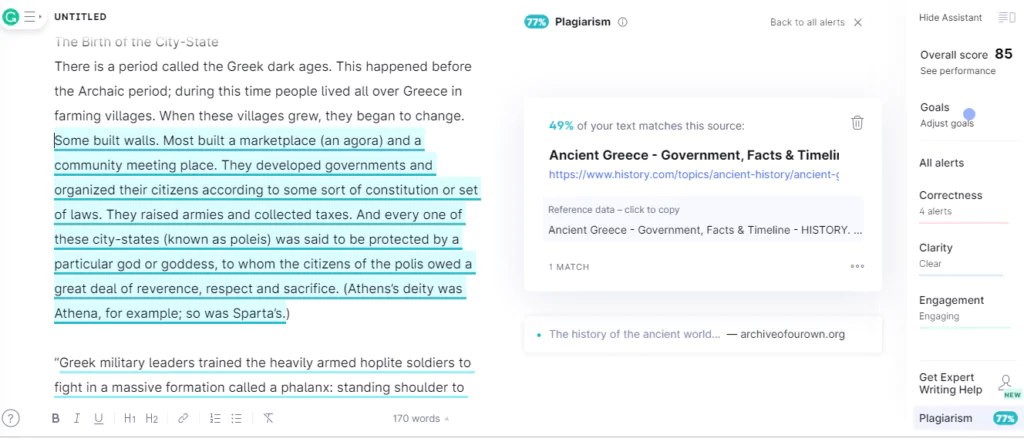
Grammarly is the most popular writing assistant, and for good reason. It’s available on Windows, Mac, iOS, and Android devices. I’ve been using Grammarly since I started my freelancing career, and it never disappoints. It’s super easy to use, accurate, and offers advanced features like a professional editor and plagiarism checker.
Here are some people that can benefit from using Grammarly:
- Freelance writers
- Students and educators
- Teams
Freelance Writers
When I started freelancing, I was terrible at writing. My content was full of passive voice, wordy sentences, and filler words like very, really, and great.
My articles were almost impossible to read. So when a reader clicked on my blog post, they would leave almost immediately. On the odd occasion when readers stuck around to the end, they’d comment about missed errors which were frustrating.
However, I tried giving Grammarly a shot, and it immediately improved my work. This is due to its constructive feedback feature. Grammarly sends you emails every week showing your most common mistakes and how to improve. For example, my most common mistake is missing commas. As a new writer, this constructive criticism is essential for your long-term growth.
Students And Educators
According to Grammarly, 99% of students who use Grammarly Premium report immediate grade improvement.
So if you’re a student, consider using Grammarly. It checks your work for plagiarism, style issues, and readability problems. Fixing these mistakes is crucial when improving your grades, and fortunately, Grammarly does it for you.
If you’re a teacher, Grammarly is a real lifesaver. When your students have access to Grammarly, they’ll check their own work for plagiarism, so you won’t have to copy and paste each assignment which saves several hours.
Teams
If you’re employing a team of people, then Grammarly Business is a must-have. It spots any embarrassing grammatical errors that make your business look unprofessional.
If your team installs the browser plugin, they wouldn’t have to paste their writing into Grammarly every time. Instead, Grammarly suggests changes as they are typing in Microsoft Office or Google Docs, saving time.
Now that we know who can benefit from Grammarly Premium, let’s compare LanguageTool and Grammarly to see which is better.
Ease Of Use
The first criteria we’ll look at is how easy each tool is to use. Do you need to overcome a learning curve at first or can you jump right in and use it without any difficulties?
When I tested each tool, I found that both are easy to use. Simply copy and paste your content, and you’re good to go. Both grammar checkers also offer integration features like browser extensions which allow you to correct text while typing into Gmail, Outlook, or MS Word.
However, LanguageTool’s free version can only check 20,000 characters while the paid version checks 40,000 characters. This can be inconvenient if you’re writing novels or long-form blog posts.
Winner: Grammarly
Accuracy
You don’t want a grammar checker that’ll miss most of your mistakes. After you paste your content, you want to ensure that your proofreader spotted almost all your spelling, grammar, style, and punctuation errors.
When I pasted a previous article into LanguageTool, it found eight writing errors.
When I pasted the same piece of text into Grammarly, it spotted 20 errors.
Grammarly spotted more errors since its clarity and engagement checkers are more accurate. For example, if Grammarly notices a sentence that’s hard to read, it’ll underline it in blue and rewrite it for you.
Grammarly also offers a plagiarism feature, and LanguageTool doesn’t. So if you’re posting content online and don’t want to receive penalties for duplicate content, consider Grammarly.
Winner: Grammarly
Pricing
If you’re on a budget, then choosing an affordable tool is essential. Fortunately, both LanguageTool and Grammarly are proofreaders that won’t break the bank. Both also offer flexible payment plans which are suited to your specific needs.
With LanguageTool, you get access to three payment options:
- A monthly plan costing $19
- A quarterly subscription that costs $39
- An annual subscription costing $59
However, Grammarly’s premium version also offers three different payment plans:
- A monthly plan of $29.95
- A quarterly subscription of $59.95
- An annual plan costing $139
Although Grammarly is affordable, LanguageTool is far cheaper, and this is handy if you’re a student on a budget or a new writer who isn’t making much money.
Winner: LanguageTool
Additional Features
When looking for a proofreader, you want software that won’t only spot spelling errors but also offer additional features that’ll save you time when editing an assignment or article. Luckily, both LanguageTool and Grammarly provide advanced features that’ll improve your life.
Grammarly Offers A Plagiarism Checker
Plagiarism is one of the worst offenses you can commit when posting content online or handing in an essay to your school.
Search engines have advanced robots that crawl the web looking for duplicate content. If they find that your website publishes unoriginal content, they’ll penalize you. This results in a lower SEO score and less traffic. Unoriginal content also damages the relationship you have with your audience.
Plagiarism is equally as bad when you’re studying. Schools and colleges are known to suspend and even expel those who hand in copied content. This is why an accurate plagiarism checker is vital.
Fortunately, when using Grammarly, you’ll find a small icon on the bottom right that spots plagiarism in your writing. This ensures your content is 100% original.
LanguageTool Checks Your Writing In Multiple Languages
LanguageTool offers an advanced multilingual checker. So regardless of what language you’re writing in, simply paste it into LanguageTool, and it’ll spot spelling mistakes.
This is an essential feature that most grammar checkers like Whitesmoke, ProWritingAid, Ginger, and even Grammarly don’t offer.
Winner: Tie
Areas Of Improvement
After using LanguageTool and Grammarly, I realized that both tools are practical options for writers, students, and business owners. However, they can improve. Here are areas where these tools should focus on:
- LanguageTool doesn’t offer a plagiarism checker
- Grammarly doesn’t provide a multilingual feature
LangaugeTool Doesn’t Offer A Plagiarism Checker
Like we discussed previously, pasting your work into a reliable plagiarism checker is essential. Unfortunately, however, LanguageTool doesn’t offer this feature.
If you’re looking for a plagiarism checker and proofreader in one, consider Grammarly. But, if you want a plagiarism tool with more advanced features like a bulk checker, opt for Copyscape or Plagiarism Checker X.
Grammarly Doesn’t Offer Language Support
If you’re writing in languages other than English, then Grammarly isn’t for you. This is because Grammarly only checks content written in different varieties of English, like American English and British English.
Some alternatives that offer an advanced multilingual checker include LanguageTool and Microsoft Editor.
My Testing Criteria
When comparing LanguageTool and Grammarly to write this review, I looked at the following criteria:
- How easy is it to use?
- Is it accurate?
- Does it offer functionality features?
- Will it break the bank?
- Does it integrate with other software?
- Do you get access to additional features?
After using Grammarly for a few years and LanguageTool for several months, I can safely say that both tools meet these criteria.
Its interface is simple, it catches most of your errors, you won’t break the bank trying to pay for the subscription, and both tools offer a browser extension that integrates with Gmail, Facebook, LinkedIn, and Outlook.
Why Trust Us
I’ve been writing long-form articles, email newsletters, and landing pages for a few years now, and no tool has helped me more than Grammarly. I’m not the best at editing, so there are always a few unnoticed mistakes in my writing. But when I paste my content into Grammarly, it immediately spots these errors.
The plagiarism checker also helped me create original content and avoid penalties that search engines give.
With LanguageTool, I started using it a few months back, and it reminds me of Grammarly. It’s super easy to use, and although it isn’t as accurate as Grammarly, it spots most of my mistakes.
Final Word On LanguageTool Vs Grammarly
A reliable and easy-to-use writing assistant is a must-have for every freelance writer, business owner, student, and author. It gives you peace of mind knowing that your content is error-free and original.
LanguageTool and Grammarly have their individual strengths and weaknesses. LanguageTool checks your work in most languages; however, it isn’t as accurate as Grammarly and doesn’t offer a plagiarism checker. Grammarly is the most precise proofreader available and can check your work for duplicate content, but it doesn’t provide a multilingual feature.
In short, use Grammarly if you’re looking for a well-rounded writing assistant that’ll check your work for writing errors and plagiarism. On the other hand, use LanguageTool if you want an affordable tool that’ll check your writing in almost every language.

