Plagiarism Checker X Vs Grammarly – Which plagiarism detection tool is worth investing your time and money in? Let’s find out!
Plagiarism is one of the worst offences you can commit when publishing content online or handing in an assignment to your college. The consequences of plagiarism are many. When you post articles containing plagiarism, search engines penalize your website, resulting in less traffic.
If you hand in a plagiarized assignment, your school or college can suspend or even expel you. This is why it’s essential to use an accurate plagiarism detector.
I’ve used Grammarly’s plagiarism feature since the start of my writing career, using it to check articles before publishing them. However, I recently started using Plagiarism Checker X, and it’s super accurate and reliable. It’s also affordable since you can check unlimited documents.
So, which is better, Plagiarism Checker X or Grammarly? In this post, I’ll compare these tools using the below-defined testing criteria, and we’ll find out which is the useful plagiarism tool. If you like this article, don’t forget to read our guide to the best plagiarism checkers.
We tested dozens of grammar checkers, and Grammarly is the best tool on the market today. It'll help you write and edit your work much faster. Grammarly provides a powerful AI writing assistant and plagiarism checker.
Contents
My Testing Criteria
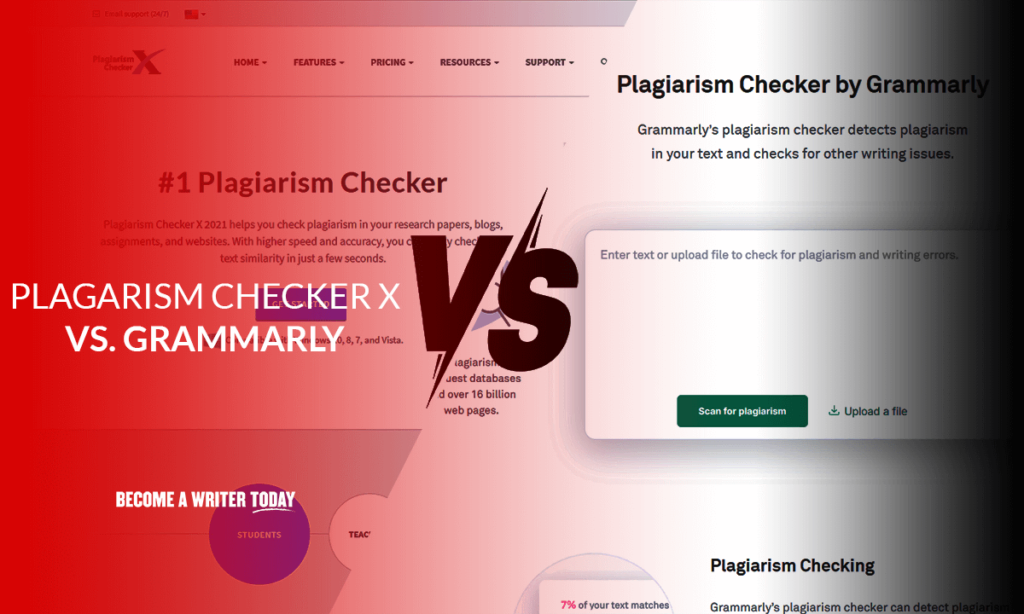
When using Plagiarism Checker X and Grammarly, I looked through the following criteria to ensure both tools are helpful options for writers, business owners, and students. These criteria include:
- Simplicity
- Reliability
- Functionality
- Accuracy
- Affordability
- Additional features
Let’s take a deep dive into both the Plagiarism Checker X and Grammarly tools.
| Product Name | Availability | Pricing | Use For | Features | |
| Plagiarism Checker X | The Plagiarism Checker X desktop app | $39.95 once-off for the professional plan and $147.95 once-off for the business plan. | Students, writers, and teachers looking for an affordable plagiarism tool that offers advanced features. | Side by side comparison, built-in SEO tools, and a bulk checker. | Try Now |
| Grammarly | The Grammarly desktop and mobile app, Microsoft Word, and browser extensions. | $29.95 per month, $59.95 every three months, or $139 per year. | Writers, students, and business owners looking for a proofreader and plagiarism checker in one. | Writer feedback, integration features, and discounted team plans. | Try Now |
Who Would Benefit from using Plagiarism Checker X?
Rashid Ali founded Plagiarism Checker X in 2012. His goal is to help writers, teachers, students, and SEO experts create duplicate-free content.
Since 2012, Rashid Ali and his team have delivered accurate plagiarism detection software many well-known companies and institutes use. Some of these include Trinity College, JM Field Marketing, Remington College, and Ohio University.
A big reason why so many world-renowned institutions use Plagiarism Checker X is that it’s accurate and easy to use. In addition, its database is more extensive than most checkers, which ensures an accurate report.
This vast database is essential for professional work since it checks your work against research papers, books, conference proceedings, and research manuscripts. After using Plagiarism Checker X for some time, I’ll say it’s a practical option for:
- Students
- Educators and institutions
- Writers and journalists
Students
As a student, if your work contains duplicate content, you can face serious consequences. Putting your essays and assignments through an accurate plagiarism checker is crucial. Your tool of choice should offer a large database that ensures an accurate report. Luckily, when using Plagiarism Checker X, you’re comparing your work against billions of web pages.
Educators and Institutes
If you’re a teacher, you can also benefit from using Plagiarism Checker X. When using other plagiarism checkers, you’ll need to copy and paste each student’s assignment into the software. A process that soon becomes tedious.
Fortunately, Plagiarism Checker X offers a bulk checking feature, allowing you to check several assignments at once. The best thing is, it doesn’t only work while connected to the internet. You can also do bulk checks when offline.
For example, if your entire class hands in their assignments, instead of checking each one for plagiarism, simply add every file to the app, and it’ll check every essay within seconds. As a teacher, this can save you several hours.
Writers And Journalists
If you have a list of blog posts scheduled for publishing, you can use the side-by-side comparison option to check for plagiarism.
This is helpful because you can’t compare your article to online content since some articles aren’t published yet.
Who is the Ideal Grammarly User?
Grammarly is a well-known writing assistant that helps business owners, writers, and authors communicate efficiently. Although Grammarly mainly focuses on correcting your grammar and spelling issues, its online plagiarism checker is a valuable tool.
I’ve been using Grammarly Premium for as long as I can remember, and it never disappoints. So instead of buying a new tool to check my work for plagiarism, I can just use Grammarly.
Grammarly’s plagiarism checker software is a good option for:
- Business owners and teams
- Freelance writers
- Website publishers
Business Owners and Teams
If you’re employing a team, then Grammarly Premium is essential. It allows you and your team to check your work for duplicate content. A helpful feature if you’re publishing blog posts, landing pages, or social media posts.
However, Grammarly isn’t only a plagiarism checker. You can check your articles for style, grammar, and readability issues.
For example, if you’re managing a customer service team and find they tend to make minor errors when replying to emails, consider Grammarly. With the Chrome browser extension, it’ll make corrections while your team is typing into Gmail, Outlook, or Microsoft.
Also, you won’t have to buy a premium plan for every single team member. Instead, visit Grammarly’s team plan page, and you’ll get a discounted package. This package includes:
- Admin controls
- Priority email support
- Account roles and permissions
Freelance Writers and Bloggers
As a freelance writer, nothing can damage your reputation more than plagiarism. Fortunately, when using Grammarly to check your writing for mistakes, you can also use the plagiarism feature to ensure your work is original.
It might not have advanced features like a bulk checker or built-in SEO tools. However, the duplicate checker is accurate since Grammarly uses an extensive database.
You can also use Grammarly to check your content for any spelling, grammar, or structural mistakes that might’ve slipped into your writing.
Website Publishers
Search engines crawl the web and look for duplicate content. If it finds unoriginal content on your website, your rankings can suffer. However, it’s easy to avoid plagiarism penalties. Before publishing any content on the internet, open your Grammarly desktop app, paste in your work, and check for duplicate content.
Now that we know who can benefit from each tool, let’s look at how they compare against each other.
Ease of Use
Nobody wants a tool that’s difficult to use, even if it’s accurate. Fortunately, after using Plagiarism Checker X and Grammarly to scan my articles, I can safely say that both tools are easy to use.
To use Plagiarism Checker X, go to their website and download the free software. It only takes a few seconds and once installed, start pasting your work into the app. The interface is also simple. On the left, you’ll see options like:
- Dashboard
- Side by side difference
- Bulk comparison
Under Dashboard, you’ll find your online report. Which includes data on how many documents you’ve scanned and what percentage of your writing is plagiarized.
With Grammarly, the interface is equally as simple. If you’ve signed up for an account, head over to Grammarly.com or open the desktop app. From here, paste in your writing and once you’ve made the necessary corrections, click the plagiarism icon on the bottom right.
It’ll only take a few seconds to check, and you can try lowering your plagiarism score by swapping around a few words.
Winner: Tie
Accuracy
Accuracy is the most critical factor to consider when shopping for plagiarism software. The last thing you want is a tool that says your writing is original, but your college still finds duplicate content.
This is why a plagiarism checker with an extensive database is essential. You don’t want a tool only to crawl the web when checking your work. It must also look at journal articles, research manuscripts, and books.
Luckily, both Plagiarism Checker X and Grammarly use large databases, which ensures accurate results.
When I pasted a previous article into Plagiarism Checker X, it gave me a plagiarism score of 100%. This article is already published, and Plagiarism Checker X used its database to match the writing with published content.
When I pasted the same article into Grammarly, it gave me a score of 80%.
Both results show how reliable both Plagiarism Checker X and Grammarly are. When you paste your work into these tools, you’ll receive accurate reports.
Winner: Tie
Pricing
If you’re a student, then you’ll want a plagiarism checker that’s affordable. Fortunately, investing in these tools won’t cost a fortune.
With Plagiarism Checker X, you have three plan options:
- Basic is free
- Professional costs $39.95 once-off
- Business costs $147.95 once-off
I like the once-off payment option since you won’t have to budget for a plagiarism tool every month. A helpful option if you’re a freelance writer who’s looking to reduce monthly expenses.
With the free version, you can check 30 documents per day. If you invest in the professional plan, you’ll access unlimited checks, 24/7 customer support, and a one-year maintenance plan. While the business plan allows you to invite your team, meaning you won’t have to buy each plan separately.
When subscribing to Grammarly Premium, you’ll get three payment options:
- A monthly plan costing $29.95 per month
- A quarterly plan that costs $59.95 every three months
- An annual plan costing $139 per year
With this plan, you get more than just a plagiarism checker. You can access a proofreader that checks your work for spelling and grammar mistakes. It’ll also rewrite sentences if it sounds unclear.
However, if you’re looking for an inexpensive tool, Plagiarism Checker X is the better option. It’s more affordable because you only have to make one payment.
Winner: Plagiarism Checker X
Features
When looking for a plagiarism detector, consider getting a tool that won’t only check your work for originality but also offers additional features.
After using Plagiarism Checker X and Grammarly, I found that these features can help streamline your work processes:
- Plagiarism Checker X offers a bulk check feature
- Grammarly is a plagiarism checker and writing assistant in one
Plagiarism Checker X Offers a Bulk Check Feature
If you’re a teacher and your class has an assignment due, you want a tool that’ll check all the tasks at once. After all, copying and pasting one essay at a time will take hours.
With Plagiarism Checker X, you’ll see a sidebar with a bulk comparison icon. Select this option, and you’ll receive a plagiarism report for each assignment.
Grammarly is a Plagiarism Detector and Grammar Checker in One
A big reason why I like Grammarly is that you can check your content for writing errors and plagiarism within seconds. There’s no need to buy a separate tool.
This is helpful for writers and business owners since it streamlines your editing process. This two-in-one feature saved me a lot of time.
Winner: Tie
Areas of Improvement
Even though both tools are practical options for writers, students, teachers, and business owners, some drawbacks still exist.
Plagiarism Checker X Should Offer More Integration Features
Plagiarism Checker X doesn’t offer a Google Chrome browser extension or mobile app. Unfortunately, this means you can only use it by downloading the software on its website.
Also, it isn’t possible to check something for plagiarism on your Android or iOS device. I’d like to see Plagiarism Checker X offer a web browser extension and mobile app to accommodate those who don’t want to download their software.
Grammarly Lags With Lots of Text
Grammarly can lag when you paste in your work if you’re writing novels or long-form content. To avoid this, you’ll need to copy and paste a chapter or two at a time.
However, this can be a hassle since it’s time-consuming. I’d like to see Grammarly improve the processing speed of large documents to avoid this issue.
If you’re looking for a tool that checks large documents for plagiarism without lagging, consider using Copyscape or Turnitin.
After using Plagiarism Checker X and Grammarly to check my articles, I feel like both software meet these criteria. They are simple, accurate, affordable, and offer additional features like a bulk checker and proofreader.
Why Trust Us?
I’ve been using Grammarly Premium since I started freelancing, and it helped me check for plagiarism and spot missed writing errors. After finishing each article, I’ll paste it into Grammarly, and it never disappoints.
Also, I recently learned about Plagiarism Checker X and its advanced features like the bulk checker, and I give it a shot.
I started pasting all my articles in Plagiarism Checker X, and it helped streamline my editing process. In addition, I could compare documents side by side and access SEO tools, which helped make my content more SEO-friendly.
Final Word on Plagiarism Checker X Vs Grammarly
An accurate plagiarism checker is an essential tool in every writer’s arsenal. It lets you quickly scan the web to see if your articles are original. This helps you avoid penalties that search engines and educational institutions give.
In short, use Grammarly if you want a plagiarism checker and proofreading assistant in one. On the other hand, use Plagiarism Checker X if you’re looking for an affordable tool that offers additional plagiarism features like a bulk checker. Want more? Check out our guide to the best plagiarism software.
