Clearscope Review
-
Price
-
Ease of Use
-
Pricing
Clearscope Review: The Bottom Line
Clearscope helps me with topic planning and article outlining. It also allows me to briefiwriters faster on required content. I can point to the competitor section to explain what content attracts traffic and also to the various score so writers can improve the reading level. Since I’ve started using it, I’ve had almost no complaints or issues from writers with using the tool, which suggests they also like it. If you’re on a tighter budget, you may be better served with Surfer or Frase. Marketmuse is a good choice too, at a similar price point. That said, I’ve used Clearscope since 2020, and it’s a key tool in my business. If you liked this Clearscope review, you’ll enjoy this interview with founder Bernard Huang. He explains why he built Clearsope, who it’s for and how to get the most from it.
Pros
- A fast and intuitive user-interface
- Accurate reports
- Excellent content and SEO insights
- Responsive customer support
Cons
- Pricey, unless you’re publishing content at scale
- Credit-based system for reports may put off some
Discover if the content optimization and SEO tool – Clearscope, is worth your time and money in this Clearscope review.
I’ve been a Clearscope customer for over a year now, and it’s one of the tools that I consider a key part of running Become a Writer Today and other niche websites.
Clearscope.io is a popular content optimization tool powered by artificial intelligence. It is owned by Mushi Labs, which was founded in Austin Texas by Bernard Huang in 2015. Clearscope customers include Adobe, Conde Naste, Shopify, and Deloitte.
Although Clearscope is popular with some big brands who are serious about content strategy, you can still get great value from using it as a small business or website publisher. Clearscope is useful for keyword research, SEO writing, and content marketing.
Clearscope isn’t the cheapest content marketing tool available today. It’s a good choice if you’re serious about content publishing at scale, running several niche websites or you work regularly with freelance writers.
Since being a customer, I’ve used the Essentials version and the Professional version. I’ve switched between these two, depending on needs each month. The key differences between these two plans basically boil down to how many reports you want to create each month.
Contents
Clearscope Video Review
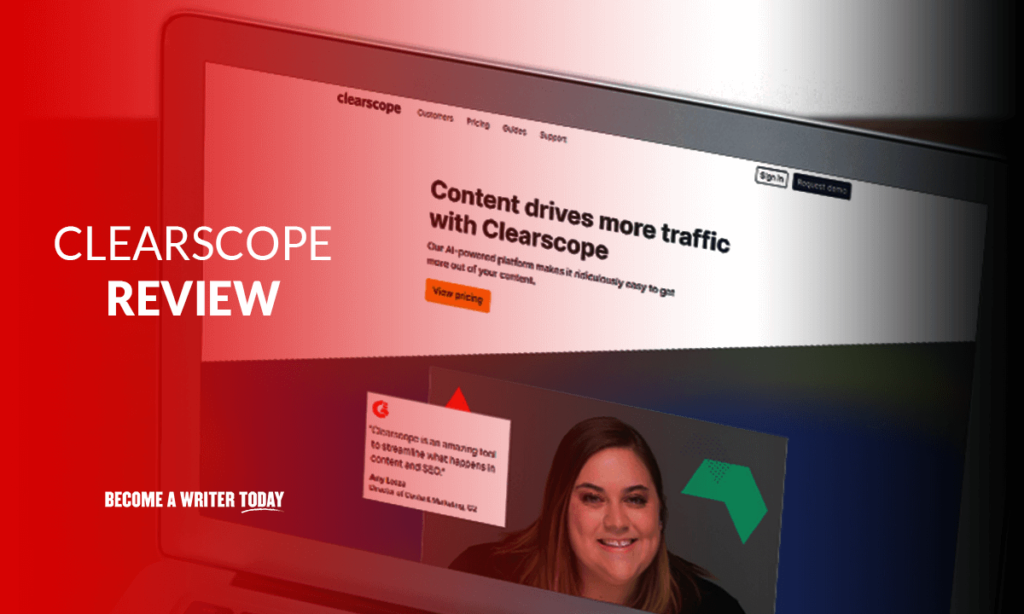
To understand how a content optimization tool works, it’s worthwhile taking out a trial. You can request a demo with the Clearscope team and they’ll help you plan some initial content for your niche. If you’re not ready to set up a demo with customer support, I recorded this video review so you can see how Clearscope works for you.
Clearscope Pricing
Clearscope pricing is very straightforward.
- Clearscope Essentials costs $170 per month, supports three users and 20 reports, and 100 keyword discovery credits.
- Clearsope Professional costs $350 per month, supports ten users, 50 content reports, and 250 keyword discovery credits.
- Clearscope Enterprise pricing depends on the needs of your company.
Clearscope doesn’t come with any commitment and you can cancel a subscription at any time, making it a good choice for short and long-term content projects.
Users can buy additional content report credits at the rate of $70 for ten reports. It’s worth pointing out reports expire after 30 days, so remember to use all of them up before the next billing period. That being said, customer support has on occasion reimbursed me when I have forgotten to use a report.
How Clearscope Works
Clearscope is a content marketing or optimization tool that enables users to research topics, create content briefs and optimize content before or after publication. Basically, a piece of content created and optimized with this tool should attract more organic traffic.
It presents users with an intuitive dashboard where you can create a report for a topic you want to publish content about or start researching keywords.
Keyword Research
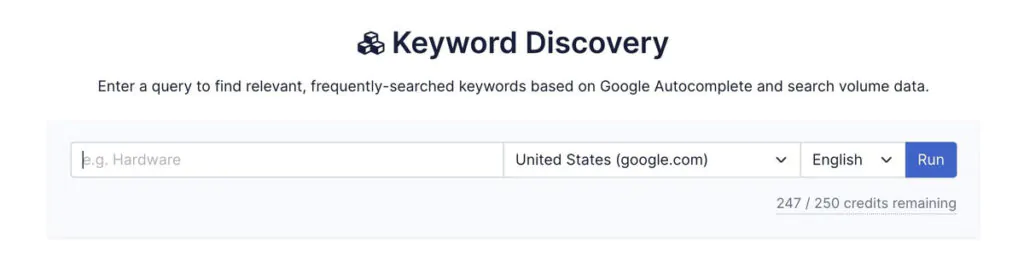
Start with the keyword research section in Clearscope before creating your first report. The keyword research report is useful for researching seed keywords, these are keywords that can suggest hubs or bigger topics to cover on your site.
Input some keywords related to your niche and begin researching potential topics.
Evaluate keywords based on most searched, least searched, most competitive, least competitive, cost per click, and trending. Users can also filter by questions. Spend several minutes researching a few topics or keywords before creating your first report. Through using this technique I have found relevant terms with little competition.
If you want to research low-volume keywords or thousands of keywords at scale, you’re probably better served by a dedicated keyword research tool like Ahrefs or Keyword Chef. I use both in conjunction with Clearscope before investing time and money in the right keyword.
Content Reports
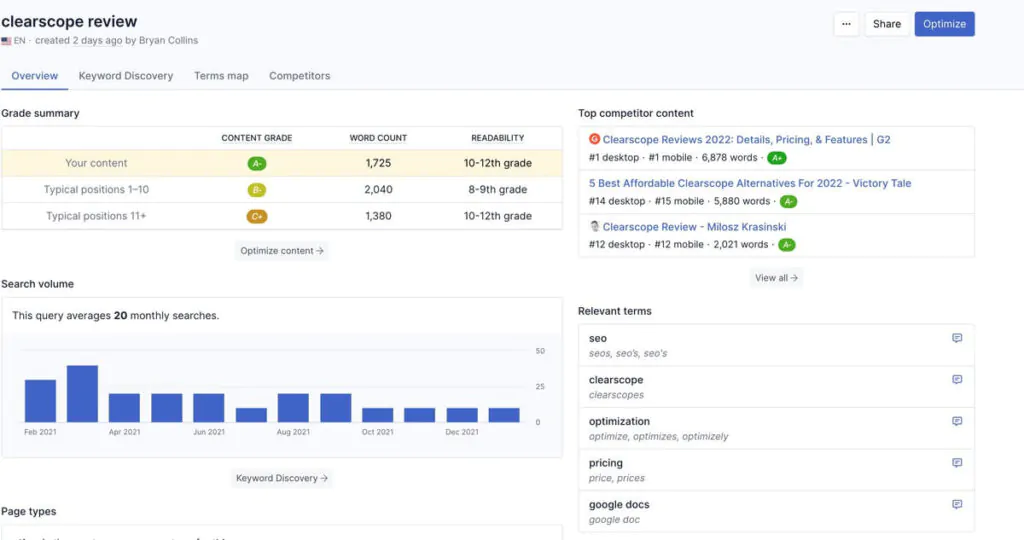
To create a Clearscope content report, either type in your validated keyword or click on one from the keyword discovery section. You can also put in some competitor content and pull through relevant topics from that URL.
It can take up to a minute for a report to generate. Alternatively, if you have a batch of validated keywords, Clearscope can create up to 20 reports in bulk. The overview section of a report provides additional insights about:
- Search volume
- Competitor content
- Relevant terms and target keywords
- Page types
The keyword discovery section provides metrics about secondary keywords to include. The terms maps section combines all of the above in a graphic.
The competitor tab provides information about top competitor content on desktop and mobile, as well as insights about word count and reading level.
SEO Content Outlines
Most good articles online today start with an outline. The outline provides information to the writer about themes, topics, and information to include. Clearscope simplifies this research for editors in that the outline section presents H2 and H3 entries across competitor content.
Click through all of these links and decide what to address in a new piece of content. Usually, I paste a bullet-point outline into the Clearsope editor and let the writer take it from there. More experienced writers can do this for themselves with the understanding that the final content should have a high Clearscope score.
Content Creation and Optimization
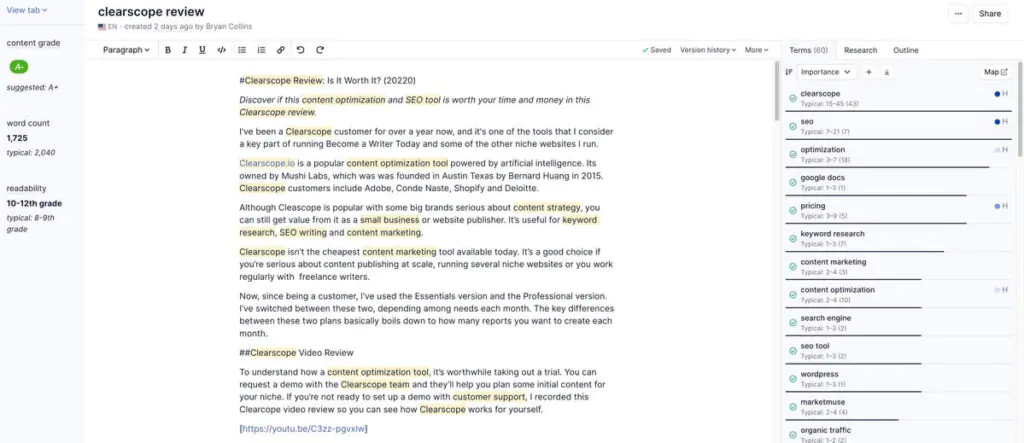
When you’re ready to write or edit an existing piece of content, click on the Optimize tab within a report.
You can start writing the content immediately or alternatively, share the optimized URL with another writer (even if they’re not a member of your team).
The Clearscope report presents information:
- Topics and themes to address
- Recommended secondary keywords for your H2 and body copy
- The ideal word-count
- Questions to include in an FAQ
- Top-ranking competitor content
- The ideal reading level of the Flesch-score
Clearscope scores a piece of content from A to FA based on how well it addresses all of the above factors. It provides a recommended score (usually A or B) that content should achieve to compete or potentially outrank similar content. You can edit the article directly in the Clearscope editor. Alternatively, Clearscope provides plugins from WordPress or Google Docs.
How I Use Clearscope
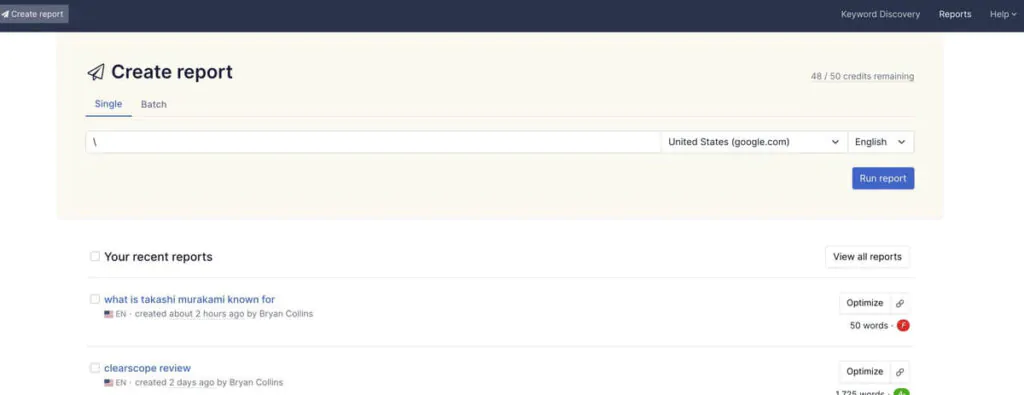
My content workflow for Clearsope has changed over the years, but these days, I use it several times a week. I normally prepare a list of keywords in Ahrefs for the month. I then refine the list with Clearscope before creating reports.
I often create 50-1000 Clearscope reports each month. I share the Optimize URL with freelance writers as part of a content brief. Then, they either write the article in Clearsope or edit the finished version using Clearscope. I can then take the Clearscope link and publish the content directly on my sites.
I also sometimes write and edit in the Clearscope editor myself. I can put all of the shareable links in a spreadsheet, keep track of them, and see what writers are working on. I can give the same spreadsheet to a content publisher. However, Clearscope supports tags if you want to work entirely in the app.
Clearscope Customer Support
Clearscope customer support operates via a contact form. If you’re used to chat apps, this may be off-putting. Thankfully, the support is prompt and helpful.
I contacted customer support several times with queries about features, and my credits and reports. They responded within a few hours and even reimbursed me when I accidentally used some credits by mistake.
Does Clearscope Help Website Owners Increase More Traffic?
Since I’ve started using content optimization tools, my website organic traffic has increased by approximately 150%. However, it’s difficult to attribute this increase to any one tool.
Firstly, I’m investing more time and money in publishing content. Secondly, I’ve dialed in my keyword research process. Thirdly, I also regularly optimize underperforming content. Finally, I spend several hours each month building and planning content hubs.
Clearscope, and other content optimization tools, help with all of the above SEO workflows. However, it’s possible, to take care of these SEO tasks by using any keyword research tool, Google Analytics, and some basic Google search engine results pages (SERP) desk research.
In this case, I wanted to increase the volume of content so I invested more money in tools that save me and other writers time.
Do You Need a Content Optimization Tool?
Content optimization or SEO tools like Clearscope, Marketmuse, and other competitors come with a caveat. Although they provide information about keywords and competition, you still need to figure out if your site will rank for these topics, and if the topic is worth investing time and money in.
In other words, you can’t simply find a keyword, create a report, write up the article and expect to rank on page one.
Search engine optimization comes down to other factors that content can’t directly address like domain age, site topical authority, inbound links, social media shares, website speed, and so on. However, content optimization tools increase your chances of publishing content that matches searcher intent, within a niche. They can also help you generate a better return from digital marketing projects.
Clearscope Competitors
At $150 per month, Clearscope isn’t the cheapest content optimization tool available. I’ve tried and tested several other tools including Frase.io, Marketmuse, and Surfer. These all work slightly differently, although they all have the same aim of simplifying content planning and improving search ranking results for users.
Marketmuse proved slightly better at identifying gaps across my sites as a whole than Clearsope. It scanned existing content across my entire site and suggested relevant posts to publish. It’s the most comparable tool in terms of accuracy and insights.
Surfer, Use Topic, and Frase.io are all significantly cheaper but they’re slower and clunkier. I prefer the user interface and speed of Clearscope as it supports my current publishing workflow.
