Checkvist Review
-
Price
-
Ease of Use
-
Functionality
Checkvist Review: The Bottom Line
Overall, Checkvist is a powerful and easy-to-learn program that can help with your time management and organization. It’s beneficial for making task lists and provides users with a range of formatting options to emphasize each task. When working with a team, Checkvist is great for brainstorming as it offers a versatile series of options for sharing with other users via email or hyperlink. It also gives users the ability to highlight specific tasks and set calendar-based due dates to help encourage time use efficiency.
Pros
- Tasks can be highlighted as urgent for rapid completion
- Due dates and calendar integration helps with time-sensitive tasks
- The interface is extremely clean and easy to learn
- Keyboard commands save immense amounts of time
- Numerous formatting and sharing options available
Cons
- Lacks any iOS integration
- Mobile app is not as powerful as the desktop version
- Chrome has many add ons, but Firefox is lacking
Take a closer look at our Checkvist review and see how it can help you be more productive when organizing projects, time tracking, and setting tasks.
Checkvist is a tool that is made for a variety of users. It’s easy to master and offers a wide range of different features to suit your needs. Whether you are collecting and structuring certain types of information, creating outlines for online sharing, or setting a to-do list with specific time requirements, Checkvist can help.
This software allows you to filter easily and restructure your lists, add tags to make them more noticeable, and enable a multitude of structuring and organizing options such as highlighting, importing, and calendar integration. Additionally, you will find Checkvist was created with keyboard support in mind, so you can easily format and structure your tasks without having to touch the mouse.
Contents
What Is Checkvist?

Created by Kirill and Sasha Maximova, Checkvist is a smart software dedicated to helping you keep track of tasks, ideas, and goals. It enables you to meet existing and future deadlines and reduces the time spent on routine tasks online and with your business dealings.
Checkvist is a powerful online list maker that is a perfect option for professional and casual users. If you need to list items with unlimited hierarchy and tag them, Checkvist can help. If organizing notes or web links is vital and sharing them easily is your end goal, Checkvist has various options for doing so.
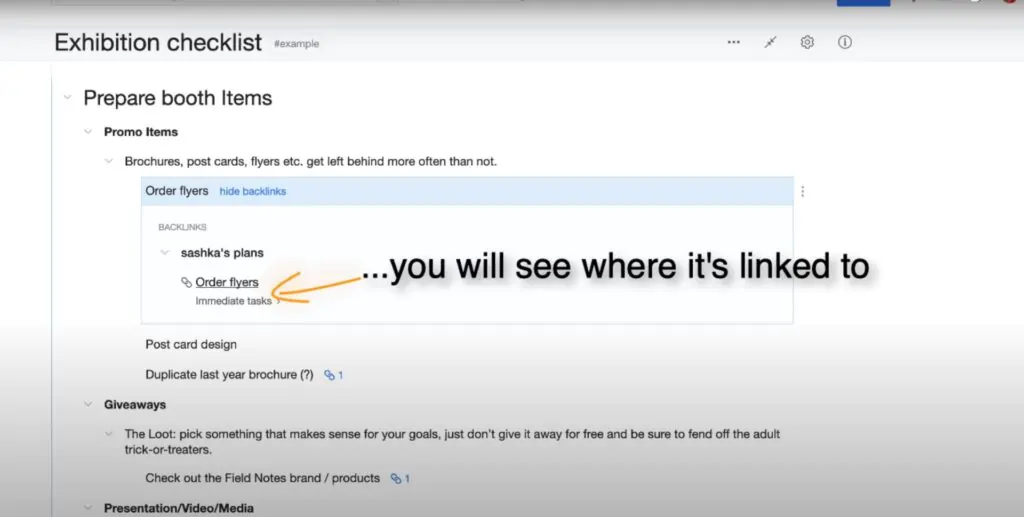
Sharing is quick and versatile and can be done via Dropbox, Gmail, Trello, Google Calendar, and more. You’ll be able to easily attach files to each share, as well as set due dates and task lists to help encourage efficient time management among your team.
For any small online-based business looking for a task management solution that gets right to the point, Checkvist is an excellent option. It is especially powerful for those who do most of their list-making on laptops, Macs or PCs as many of the main functions are keyboard-based and provide time-efficient list-making.
You might also find our Simplenote review helpful.
Checkvist Pricing
Checkvist offers a few different pricing options, including an entirely free version, a pro version with a free trial, and a pro team version soon. Depending on your needs, the free version may be enough, but for a more powerful experience, the pro and pro team versions are reasonably priced and offer additional features.
If you opt to use the free version of Checkvist, usability will not be very limited. You can still enjoy a wide range of basic features such as creating stylized checklists with bullet and checklist features, setting up task groups via tags, and building different task hierarchies along with a set status on each.
The paid version includes an array of enhanced features that the free version lacks for users who need a bit more power. You’ll work on task delegation and tracking using tags and automatic notifications and use bulk operational tools to save immense amounts of time. Additionally, you’ll have a full range of formatting options that enable you to change colors on tasks and specific priorities, upload logos, and even integrate outside solutions such as Google Calendar.
The paid option starts at $3.90 per month per user and provides full access to your data when you need it. However, you will begin with a 14-day free trial before charging. If 14 days isn’t enough time to determine whether or not the paid version is worth it to you, contacting Checkvist directly can get another week or two added to your free time allotment.
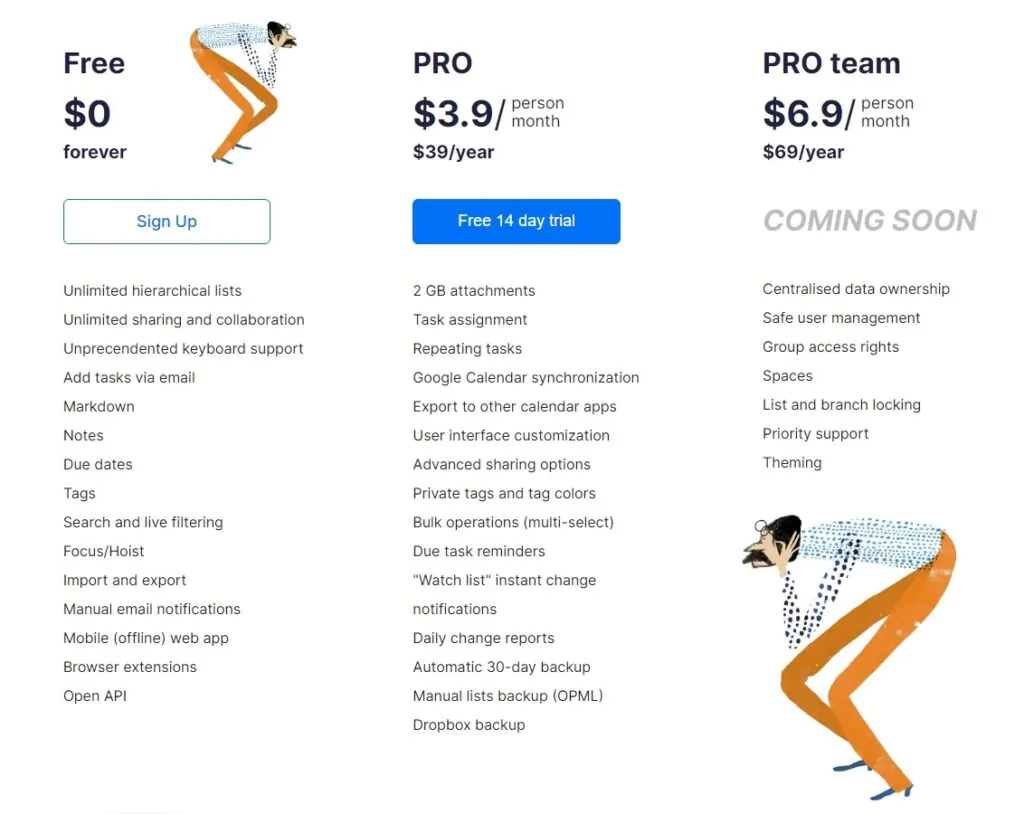
Who Is Checkvist For
Checkvist is a powerful tool that can work for various users, including small businesses, educators, individuals, and more. How the tool can benefit, you will depend on your specific workload. Still, if the organization and task management are critical components of your business or daily needs, Checkvist is an excellent tool for that.
Small Businesses
If you need to set specific deadlines for company-based tasks and project management, online or local presentations, or need a convenient aid to keep track of your day-to-day tasks and subtasks, being able to use Checkvist can be a powerful tool.
Whether you are setting up monthly due dates for tasks and projects or setting priorities on daily tasks, a range of task management options would work great for your needs and workflow.
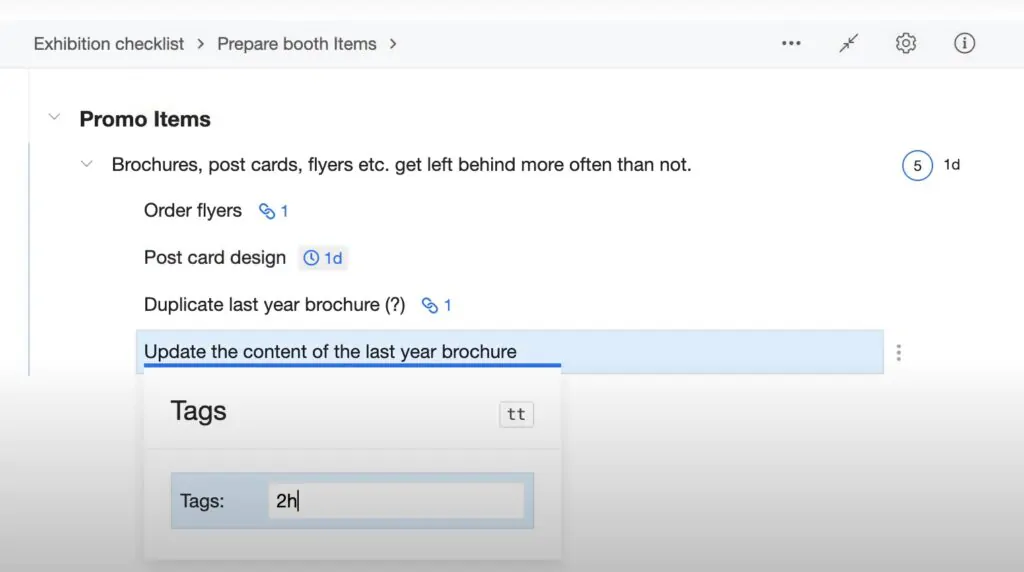
Educators
For educators and teachers that need to set daily curriculum tasks and specific time-specific goals, Checkvist can be extremely useful. It offers a range of seamless navigation to expedite your list, giving you more time to focus on teaching.
You’ll notice a range of task management lists can be created and prioritized, giving you a complete view of what needs to be done on a daily, weekly, or monthly basis. If you integrate Google Calendars into your Checkvist, you can even set alarms and notifications to give you a heads up when a new task is coming due.
Freelance Writers
The collaboration features Checkvist offers can improve your writing efficiency. If you are looking for team-based ideas on storyboard docs, Checkvist offers a range of collaborative options to help you along.
How Does Checkvist Work?
Project Formatting
One of the areas where Checkvist shines is in the powerful formatting options you have available. The basics such as bold, italics, and changing fonts are there. But you can also fully tag or prioritize each task or line or text using CSS type options.
You’ll be able to structure tasks in a variety of ways to not only make them easier to export and share, and so brainstorming among your team becomes much easier overall. Structure tasks in specific ways, assign roles or notes, attach files, and calculate the time spent on each task to help improve your daily efficiency.
Keyboard Driven Software
While some task management software focuses on voice activation or mobile devices, the Checkvist web app focuses on providing a keyboard-driven solid checklist focused on delivering keyboard-driven solid support. You won’t find yourself keeping one hand on the mouse throughout your time using this program; in fact, you may not even have to touch the mouse at all.
Most of your basic commands are simple two-letter designation keyboard shortcuts that are easy to learn and intuitive to remember. Do you want to create a list? Try pressing LL. Are you interested in setting a due date on a specific task? DD will get that done. If you want to keep track of your progress with a convenient counter, hitting PC will add one.
You won’t have to remember complex Ctrl-Alt or Shift-Command designations to get things done, and much of the time, you won’t have to spend several minutes searching through complex UI lists trying to find the single formatting option you wanted.
But it also works on phones, so Android and Apple users can work on the go.
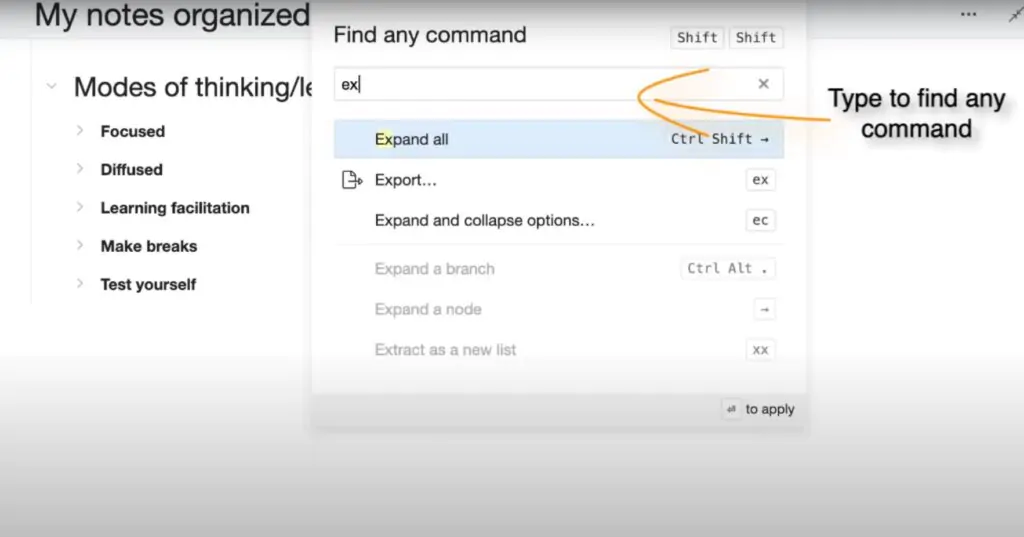
Versatile Sharing Options
Checkvist has a wide range of sharing options and third-party integration to make this easier. For a start, you can integrate Google Mail or other popular programs to turn sharing into a one-button process via email or a direct hyperlink.
Areas For Improvement
Checkvist has a powerful laptop and desktop-focused program but can fall short with their mobile app. Some users have found it to be quite cluttered and not as easy to navigate, leading you to have an entirely new learning curve to deal with.
You might also be interested in our Milanote review.
Checkvist Review Criteria
Checkvist was given a thorough rundown of both the free and paid versions. I paid substantial attention to the UI and provided a clean interface with easy access to all vital formatting options and controls.
In addition, I made sure to focus on the strengths and weaknesses between the desktop and mobile versions and how easy it was to integrate third-party programs into Checkvist itself.
Why You Can Trust Me
After spending some time comparing a range of software options, I feel confident in offering an unbiased view of the pros and cons of each application. I am no stranger to testing various free and paid features to bring a detailed and in-depth opinion on what is excellent and needs improvement.