Milanote Review
-
Functionality
-
Ease of use
-
Pricing
Milanote Review: The Bottom Line
While Milanote was somewhat limited when it was first created, it has become a large and well-rounded mind mapping software today. It’s somewhat of a niche app that only some people may be able to get a full amount of use out of, but if you are part of the targeted audience Milanote is made for, you’ll see the appeal in the program.
While many users can agree it lacks a few minor features, such as handwriting or sketching integration, it more than makes up for this in other features and tools. If you’re searching for a creative assistance app that can help you make heads or tails of your storyboarding, moodboards, or product design, Milanote may just be the app you want.
Pros
- Allows real-time collaboration between team members
- Can improve your overall workflow
- Helps with organizing your whiteboard workspace
- Has the ability for scrapbook and pasteboard style notes
- Offers a wide range of collaboration tools between users
- Allows users to place a variety of images and notes
Cons
- Does not offer usage for iPad or Apple iOS
- Does not have an offline mode
In this Milanote review, we will take a closer look at the multitude of features this mind-mapping app offers, and how it can help your creative projects.
If you are a creative individual, it might be difficult getting all of your ideas down on paper. Oftentimes, with so many ideas flooding your thoughts, keeping your creative projects organized manually is both difficult and daunting. That’s where Milanote can help.
Created for photographers, filmmakers, product designers, creative writers, startup businesses, and more, Milanote is a note-taking software that can turn your jumbled thoughts and ideas into a linear and well-organized visual map. This not only helps make changes and additions easy but can help with visual learning individuals to increase productivity and help with time limitations and meeting deadlines.
Milanote is available for desktop use on both Windows and Mac OS. It can also be found as a web app for use with iPhone and Android, giving you the ability to add notes and change things around as the idea pops into your head.
Contents
What Is Milanote?

Milanote’s structure is unique when it comes to mind mapping and brainstorming programs. Instead of having multiple boards to work with, like Trello, you use a single board that can hold multiple notes in a stack. You can use these different note stacks to add details, screenshots, and related information to the main subject, which makes it an outstanding resource for creative writers and storyboard artists.
As you dive deeper throughout the board creation and note design, you will find a range of sub-board possibilities. This is great for startups and product designs that need integration with other programs or products, as you can follow a built-in breadcrumb feature to help you quickly navigate through your notes and sub-boards.
When time is of the essence, being able to instantly navigate to the specific note or sub-board you need is vital. Once you arrive on the sub-board of your choice, the birds-eye-view gives you an uncluttered look at the ideas and webs between them. You can write notes, remove them, edit the way items or ideas are related, and more.
Milanote Pricing
As with most software and apps on the market, the price can be a huge deciding factor in whether or not this program is the right one for you. Luckily, Milanote offers a flexible table of three payment options so you can easily select the one that works best for you.
Free Plan
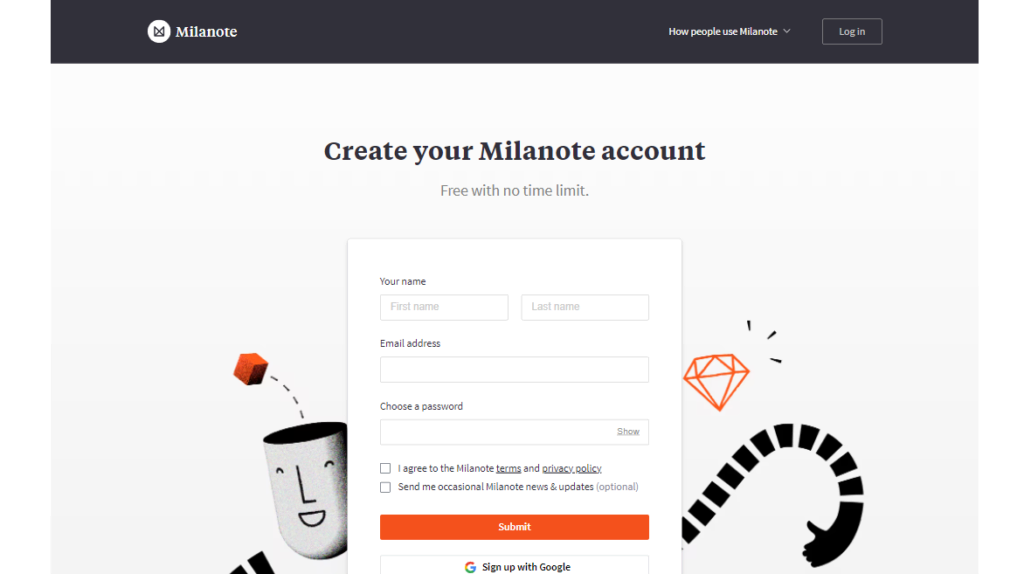
This is the basic version of their software, and gives you a glimpse into how the program works and whether it can benefit your projects. On a free account, you are allowed to share an unlimited number of boards. However, you will be limited to 100 images or notes, 10 file uploads, and will not have access to the search bar.
You should not hesitate to signup and give the free plan a try if you are looking to see how Milanote is laid out, what tools they offer, if you find it easy to use, and how the different features are presented. Sometimes, just seeing the layout of an interface can help you determine if it’s the right match for you.
Per-Person Annual Plan
If you gave the free plan a try and felt that it can work for you, the per-person individual plan is a great next step. It will be one step up from the free version, however, you will not be limited in how many images or notes you can upload. Additionally, you will be able to upload an unlimited amount of files and will have full access to the search bar.
This plan is set up at a cost of $12.50 per month if you decide to go month-by-month. However, if you opt for the annual one-time payment, it will be $119.88 which saves you some money.
Team Plan
The team plan is a great option for projects that can benefit from the input from multiple users when designing creative briefs and visual boards. This plan offers the same options as the individual plan, but it goes a step further by also providing priority assistance from the Milanote support team. It’s great for teams of up to 50 people and gives each user the chance to create, edit and adjust boards linked to your projects.
The team plan will run $49 per month for teams of up to 10 people, and $99 per month for teams up to 50. This can also be paid in one annual charge, but if you aren’t sure whether or not your company can benefit from a year of the service, paying month by month as you need it is a much better option.
Create Notes And Design Briefs
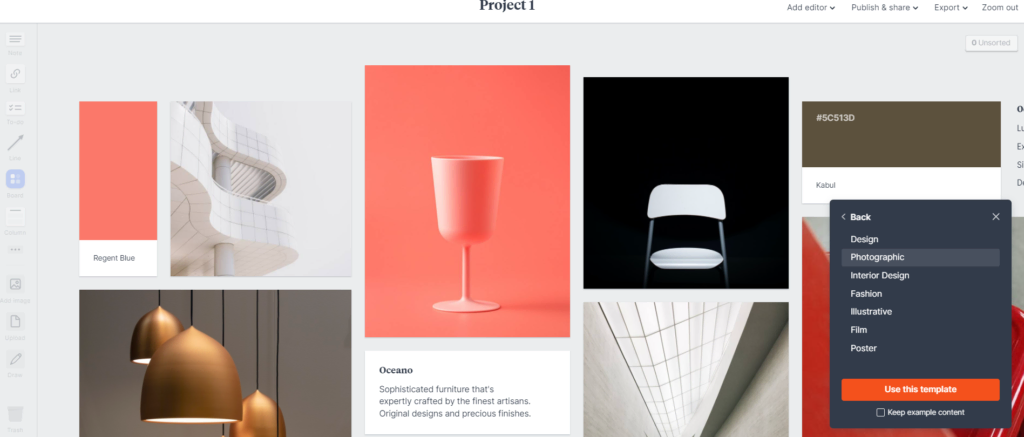
By using the wide range of tools and features Milanote provides, you can add text notes, images and videos to your boards. For storyboard artists, moodboard creators, and product designers, being able to create eye-catching and detailed design briefs can help your team, colleagues and superiors view and make an educated opinion of your presentation.
You’ll be able to make use of a range of formatting to help your design briefs stand out and grab the attention of viewers and team members alike. Make use of checkmark boxes, bulleted or numbered lists, PDF files, hex value colors and more to not only make it unique, but also to keep differing ideas together yet separated for organization.
One of the biggest issues with the freedom given in designing your mind map is that it only seems to retain the unique formatting on the desktop version of the app. When switching to a mobile view, all of your notes and images will be forced into a scroll-friendly arrangement. While this makes reading the notes easier, it can disrupt specific organized placement.
Create Journey Maps
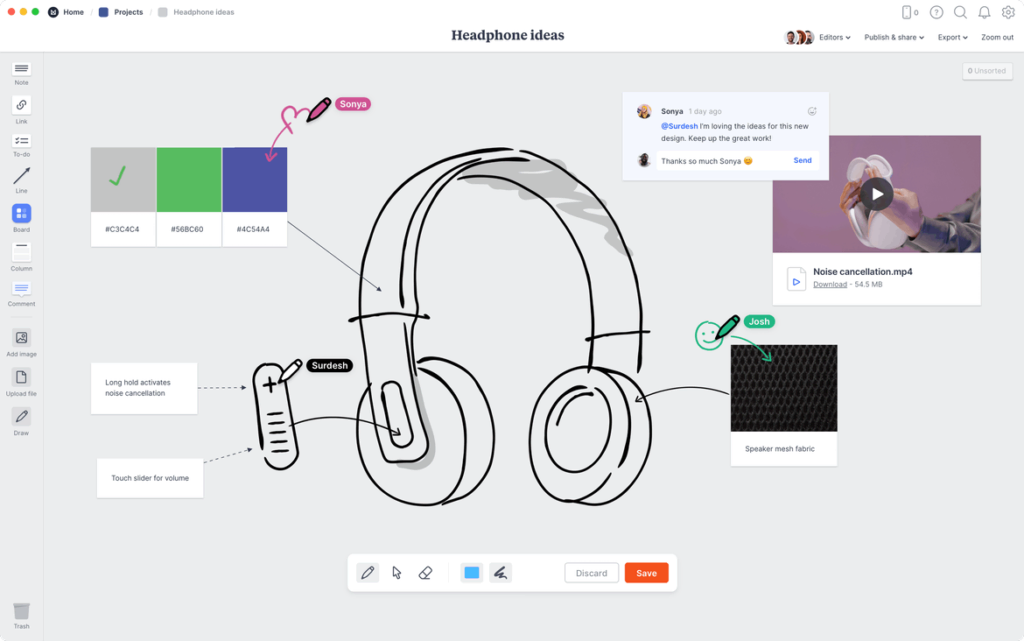
For filmmakers, storyboard artists, and product designers, being able to create your own custom journey maps is extremely useful in determining the path an idea or product may take after creation. For example, you can use a journey map to follow the story arc of a character in a book, or use it to lay out the step-by-step process of designing and creating a new product.
Journey maps can be started from scratch, giving you the opportunity to build every single element you want in your own unique way. Or, if you are short on time or low on inspiration, you can select a template to help give you a nudge in the right creative direction.
Real-Time Collaboration
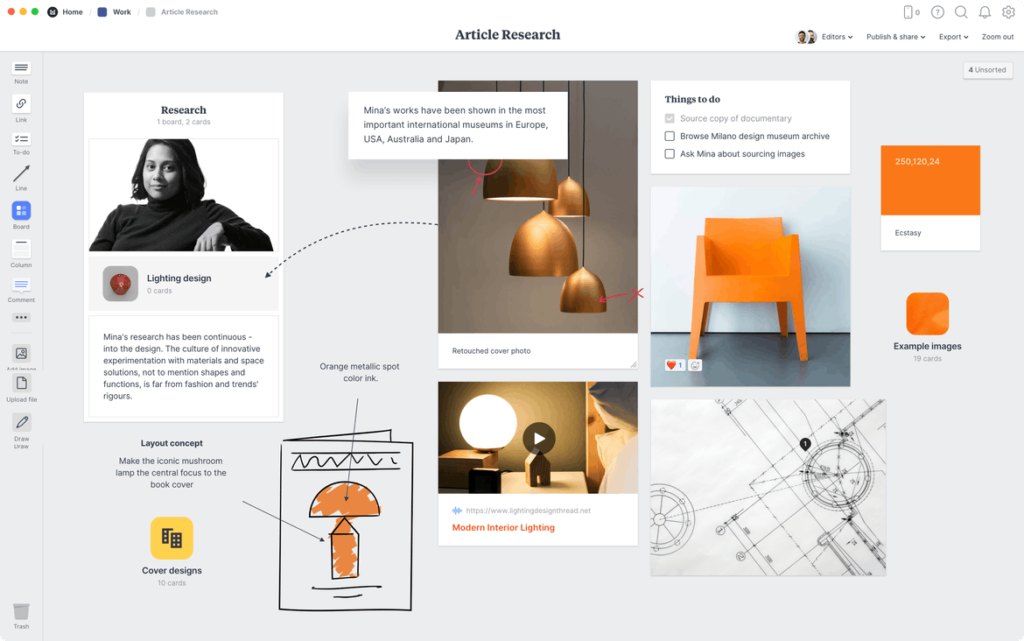
Whether you are looking for collaboration with other creative minds in your company, or you are a photographer setting up a moodboard and looking for opinions from your followers on social media, being able to collaborate in real-time with other users can make the experience much more productive overall.
Sharing your mind map, storyboard, moodboard, or other multimedia project is quick and simple. You can either share a direct link to your board with the user you want to invite, or you can have it sent to their email address.
You also control how much editing privilege each user will have. If you are actively seeking participation and want your users to be able to place their own notes with new ideas or opinions directly on your board, you can. You can see each of these additions and changes in real-time, giving you the perfect opportunity to make instant adjustments to your plans and board design.
Storyboarding And Brainstorming
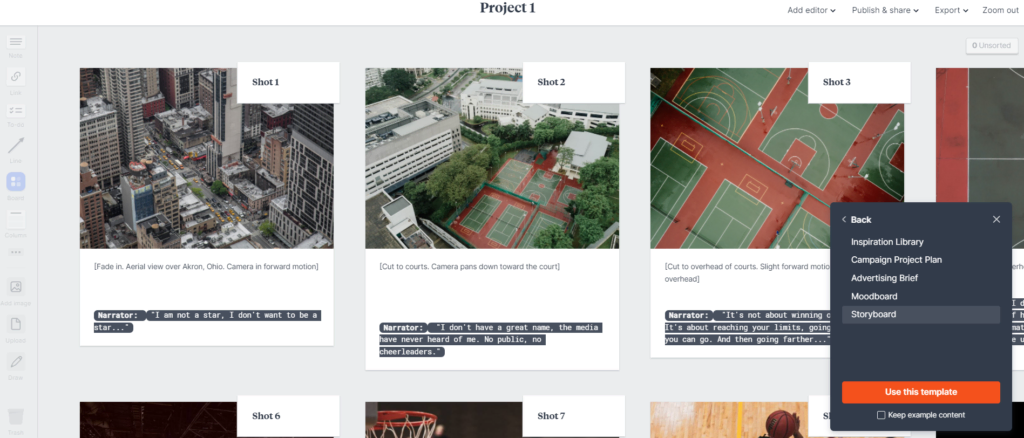
When it comes to keeping storyboards organized, this task can be easier said than done for most creative writers. However, Milanote can be a powerful tool to use for storyboarding and brainstorming your next writing project.
Not only can you keep everything in one easy-to-access location, but you can quickly access it when you need to create a note with a new idea or direction to take your main character.
Additionally, Milanote offers a character template that allows you to create a huge amount of notes with each element on your main board, which gives you the potential to create detailed character backstory information, political or resource-based worldbuilding information, and more.
Review Criteria
I spent quite a bit of time with Milanote, ensuring the features it offers were easy to access and use. If they weren’t, or if they could have been done better in my opinion, I made sure to make note of that in this review.
I tried to provide an unbiased review of the app and see how it compared to similar apps by the type and amount of features and tools it offers. Whether or not it lives up to its advertised promises is also extremely important. If something falls short in any of the products I review, I will make note of it so you can make an informed decision in selecting your word processing app.
Why You Can Trust Me
I have extensive experience testing a wide range of word processing programs and apps. Whether they are simple word processing sheets or advanced mind mapping and collaboration software, I put each program through the paces to see where it shines and where it falls short.
FAQs About milanote review
Is Milanote Difficult To Learn?
While you will be faced with a small learning curve, simply when it comes to learning the placement and usage of the tools on the interface, overall Milanote is very streamlined and easy to learn. You won’t struggle with dozens of tools that have no use, and even average users will be able to benefit from most of the tools offered.
If you’ve ever used another brainstorming or mind mapping app, you will find many of the tools and features Milanote has to be familiar to you. This helps make switching from another app to Milanote much easier and less daunting for users of all skill levels.
Is My Data Secure On Milanote?
Milanote takes user security and privacy seriously. According to their website, their infrastructure is constantly monitored and designed in such a way that security takes top priority. The data you enter into your Milanote moodboard is hosted in a private environment where no public access is possible.
Additionally, Milanote offers encrypted backups in real-time. If that wasn’t enough to give you the peace of mind you are hoping for, Milanote staff are unable to access any of your content due. This is thanks to strict company controls and protocols in place to fully protect your personal information and sensitive company data.