Draft2Digital Review
-
Price
-
Ease of Use
-
Functionality
-
Range of book platforms supported
Draft2Digital Review: The Bottom Line
Being an indie author is just like any other small business. You have to sell where your customers are, and you can’t afford to be locked into exclusive arrangements.
Although Kindle direct publishing has the most significant platform and the biggest reach, customers in other countries will have their preferences. They may be offended to see you’re ignoring them.
Since Draft2Digital is a no-sale-no-fee publishing service, you can list your books with them and not be worried about losing any money if you’re going through a quiet month.
Pros
- You can distribute to libraries using Overdrive.
- Draft2Digital is dipping its toes into print-on-demand books with D2D Print, likely making Amazon unhappy.
- You can distribute your audiobook versions through their partner, Findaway Voices, instead of relying on Amazon’s Audible.
- If you want to change your book’s list price (either temporarily in a sale or permanently), you must enter it on the page and click one button.
- Draft2Digital offers fast and efficient customer service, responding to queries and problems in an extremely friendly.
Cons
- Draft2Digital has acquired Smashwords, which has made many users uneasy. Platform integration has the potential to be rocky.
- Using Draft2Digital to distribute to Kobo will deprive you of Kobo’s special promotional opportunities, such as appearing on the front page.
- Some retailers, such as Google Play, are not supported. You would have to use Publishdrive, which is inconvenient for using an additional book publishing platform.
- If you upload an ePUB file, you can’t use any of Draft2Digital’s formatting options.
- Draft2Digital’s sales reports are not very user-friendly and not easy to read.
This Draft2Digital review will examine how this company can seriously turbo-boost indie authors’ book sales.
Not everyone thinks self-publishing starts and ends with Amazon. To achieve book publishing success, you have to sell in as many places as possible. You have to go where your customers are, and depending on where they live, they may have their preferred book store; Canadian readers, for example, are more likely to use Kobo than Amazon.
To “sell wide,” you have two options. You can either upload your eBooks to each sales platform individually (which is hugely time-consuming and unproductive) or use an aggregator. An aggregator is a single platform that will automatically send your books to multiple stores simultaneously, saving you hours of work and freeing you to write your next novel instead.
The best aggregator by far is Draft2Digital, and in this review, you’ll soon see why they’re the industry leader.

Contents
What Is Draft2Digital?

Draft2Digital is an eBook distribution aggregator which was founded in 2012. Making an account is free, and Draft2Digital only charges a fee for each book you sell through them. If you don’t sell anything, they don’t get anything either, so you have absolutely nothing to lose by listing your books with them.
Draft2Digital Pricing
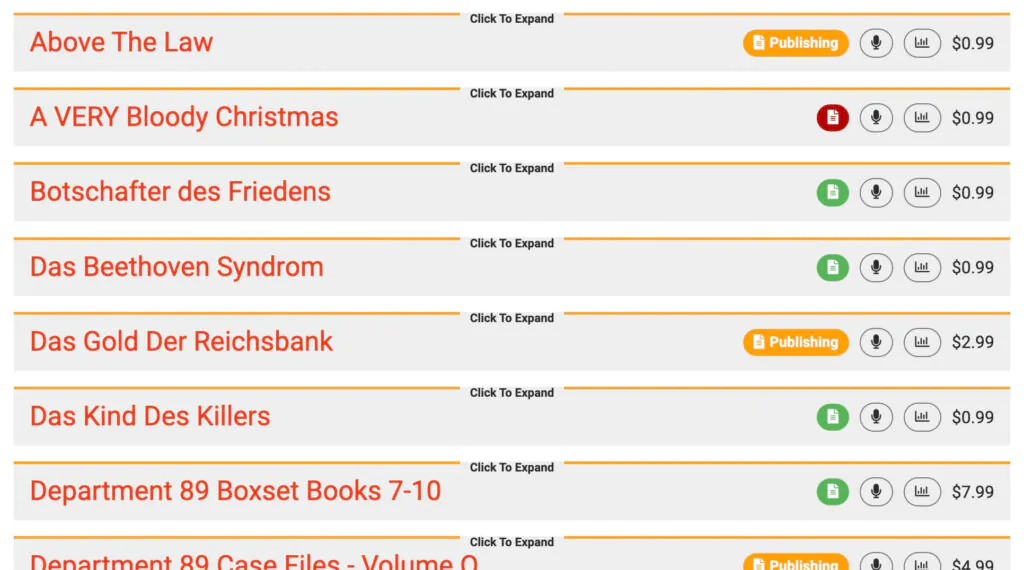
The fastest way to make money is not to incur any upfront costs; in this respect, Draft2Digitthe delivers. You pay nothing until you make a sale, and then Draft2Digital takes a flat 10% sale cut. The store that sold your book will take an additional 30%, which leaves 60% for you.
Your take drops to 45% for print books to account for the extra overheads such as printing.
Who Is Draft2Digital For?
Draft2Digital is an app best suited for users who want to sell wide on various online retailers but don’t want the hassle of having to use multiple publishing platforms. Using Draft2Digital automates the whole publishing and updating operation, so all new books and new changes are uploaded simultaneously at the click of a button.
It will make you more productive and free up more time to do what is the most important task – write the next novel!
How Does Draft2Digital Work?
Let’s now look at the main features that make Draft2Digital the best publishing platform.
1. Upload Your Book Manuscript And Add Metadata
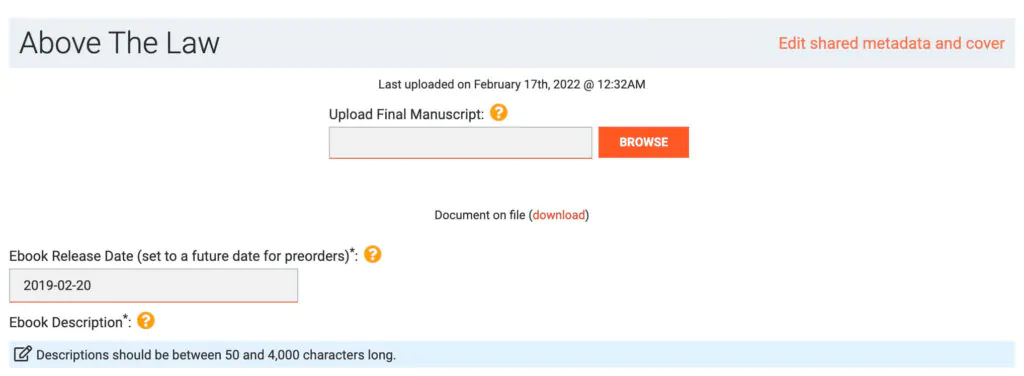
The first step is to upload your manuscript to the platform. If you want to take advantage of Draft2Digital’s formatting options (which we’ll delve deeper into in the next section), you should upload a Microsoft DOCX file.
If you upload a MOBI file or ePUB file, you will be told that the formatting options are unavailable. However, if you have already formatted your manuscript using something like Vellum, then this part won’t matter.
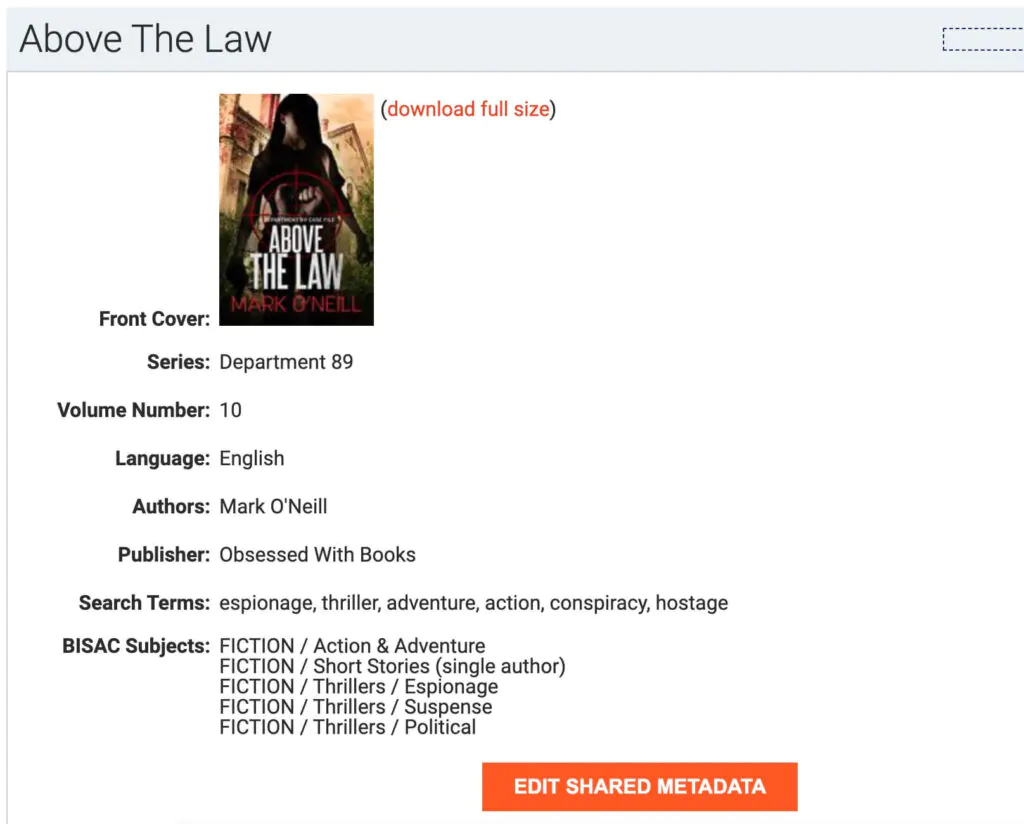
Once the manuscript has been uploaded, it’s time to add the metadata, including book cover, author name, book categories, publication date (you can also set future dates for pre-orders), etc. Draft2Digital makes this process extremely easy to understand.
2. Use The Conversion Tool To Use Draft2Digital’s Formatting Options
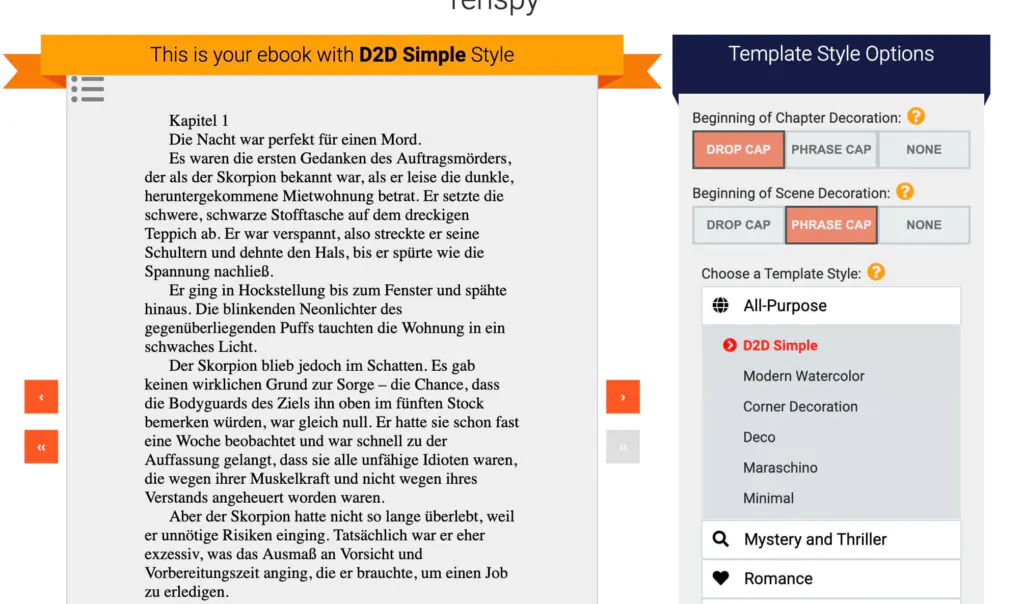
If your manuscript is a DOCX file, the next step is to take advantage of Draft2Digital’s formatting options.
After uploading the DOC or DOCX file, you will be presented with various styles. You have to choose the one you want. You can then download your manuscript in that format to make sure that Draft2Digital has handled everything properly before you send off your work to online retailers.
If you use the conversion tool, Draft2Digital will strip out anything it deems irrelevant from the manuscript, such as blank pages. If you have already formatted your manuscript and want it protected from being edited later, upload an EPUB or PDF instead. Draft2Digital states that those file formats will not be changed in any way.
3. Add Pricing
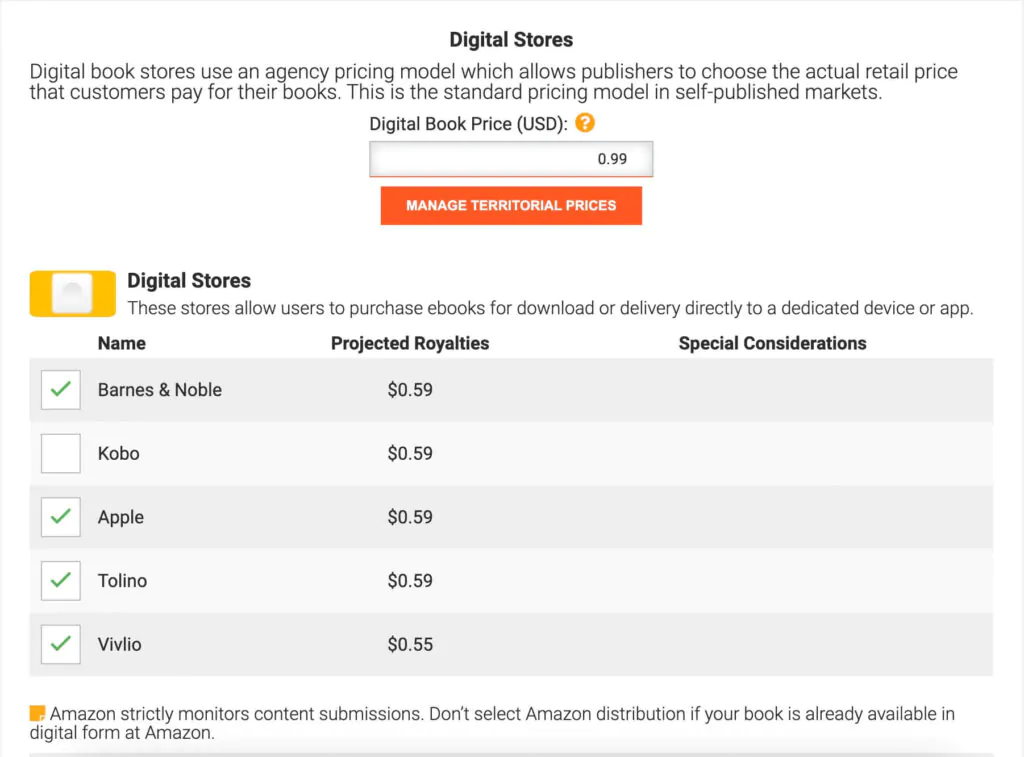
Pricing is the most crucial aspect to get right. Price too low, and you end up with very little profit. Price too high, and nobody will buy your book.
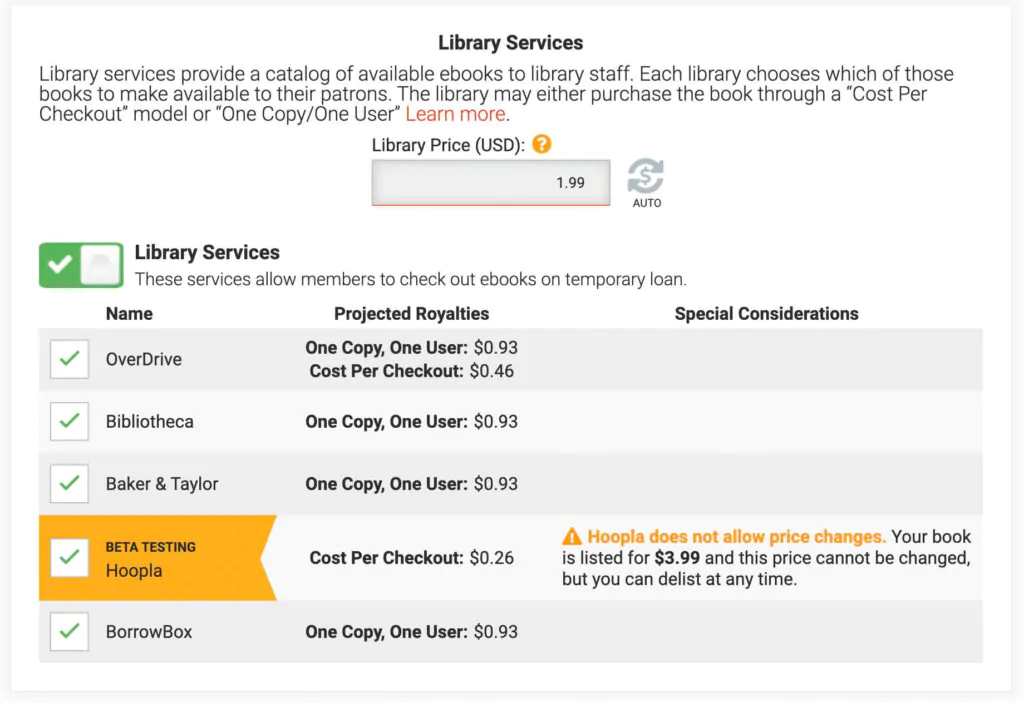
Just add your price, and Draft2Digital will calculate your sale cut. It will also allow you to set a separate library price, which it recommends should be two to three times your usual retail price.
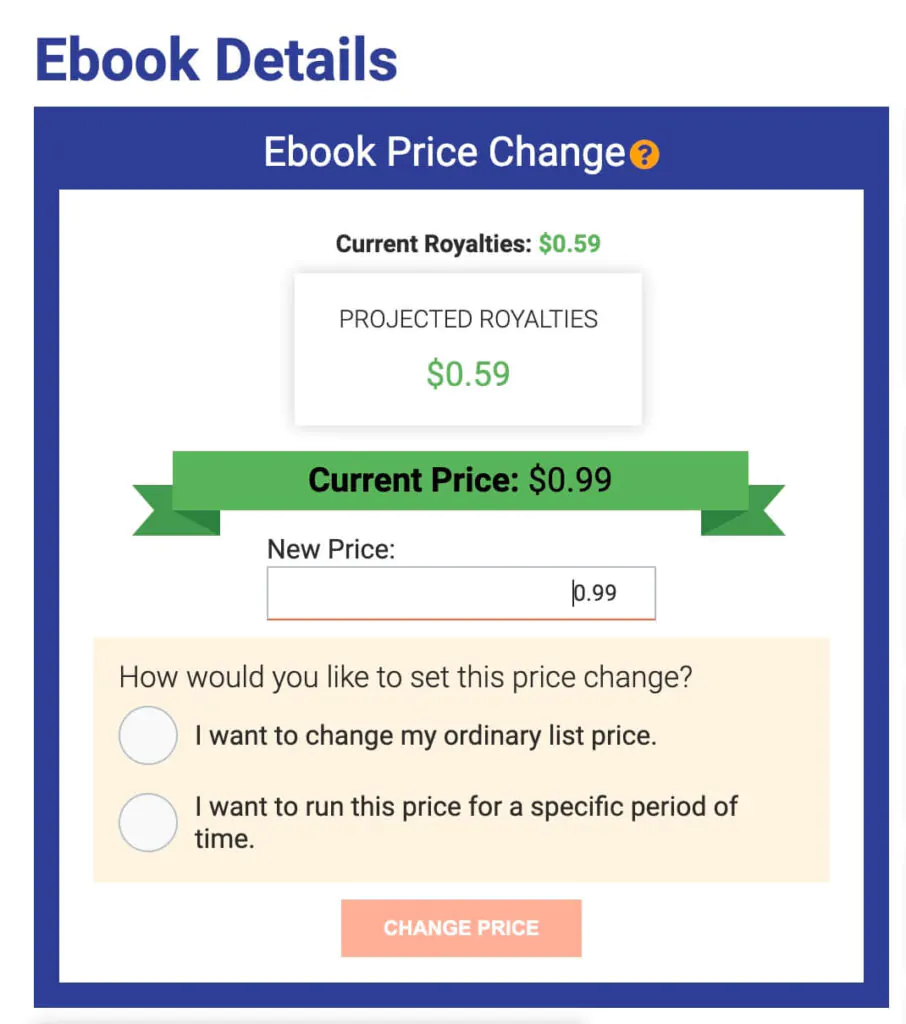
After your book has been published, you can easily update the price on the main dashboard page with a click of a button. This is useful if you want to run spontaneous time-limited promotions.
4. Select Your Distribution Channels
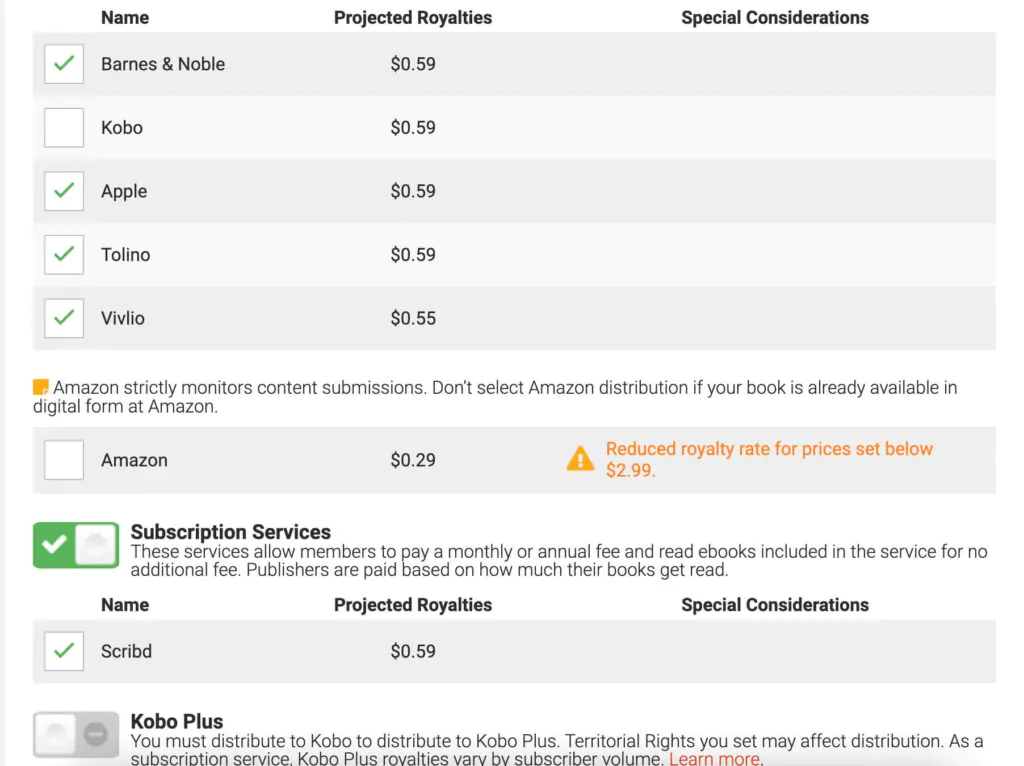
In this section, you have to decide where your book is going. Toggle on the ones you want, and toggle off those you don’t.
It’s not recommended to distribute to Amazon KDP using Draft2Digital, as your royalty rate will be reduced further if your book is priced lower than $2.99. It’s better not to distribute to Kobo because by doing so, you would be depriving yourself of Kobo’s promotional opportunities for indie authors. In this case, submit directly to Kobo.
But you should go ahead and sign up for the other platforms. This includes (but is not limited to) Apple Books, Scribd, the German Tolino bookstore network, and Barnes & Noble Nook. You can also distribute your books to libraries using Overdrive and Bibliotheca.
New retailers are being added all the time, and when a new one is added, Draft2Digital will ask you if you want to send your books there.
5. Create Your Author Page
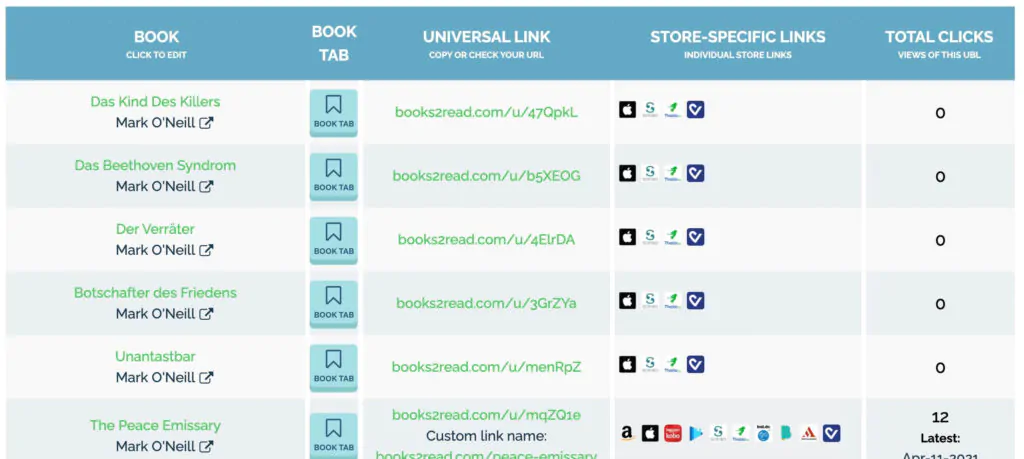
Draft2Digital takes a page out of Bookfunnel’s book by giving each author a universal book link for each book under the domain Books2Read. Then you have to distribute the book link, and it will redirect the customer to their preferred store in their geographical location.
The page design is not the best, and to be honest, Bookfunnel does this much better. But for those not willing to pay the extra fee for Bookfunnel, Draft2Digital’s free alternative is more than sufficient.
By default, the page’s name is a random series of letters, which doesn’t make promotion very easy. So you can edit the page name to something more memorable, such as the name of your book.
6. Set Up Easy Payouts
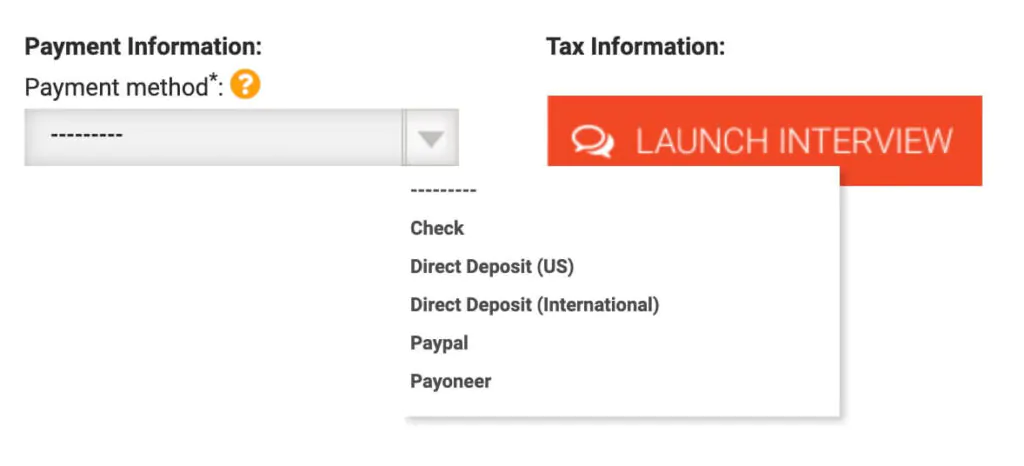
Once your royalties start coming in, you need to have an easy and fast way of getting them. Draft2Digital currently offers payments using PayPal, bank direct deposit anywhere in the world, check, and Payoneer.
You can specify an amount threshold that has to be reached before payment is triggered. This is useful if you are being paid by PayPal, where the fees can eat into your profits if the amount is too low. Alternatively, you can set the threshold at zero, so you are paid at the end of every month.
Draft2Digital Review Criteria
When testing and reviewing Draft2Digital to see if it’s the best book submission aggregator platform for indie authors, I looked at the following criteria:
- Is the site user-friendly?
- Is the site affordable for self-published writers on a budget?
- Is the site easy to use, or is there a steep learning curve?
- What range of distribution channels are supported? Are all the big names covered?
We will look at each of these criteria below, but Draft2Digital more than meets each criteria, making it the best eBook distributor platform.
Why You Can Trust Me
I have been an award-winning bestselling spy thriller author since 2017, and I have used Draft2Digital to sell my work to as many distribution channels as possible. I am very familiar with Draft2Digital, which has made my publishing life tremendously easier.
I am also someone with very high standards which only uses something if it works as advertised. If I have been using it for the past five years, you can rest assured it has met my seal of approval.