In this article, we explain what the Grammarly readability score is and how you can use it to improve your writing.
The Grammarly readability score is a premium tool that rates the performance of your writing. When you paste text into the Grammarly editor, it scans through your document and identifies common spelling, errors, typos, and other grammar mistakes. Alternatively, you can use the official plugin for Chrome, Google Docs or Microsoft Office.
It presents several real-time suggestions based on correctness, clarity, engagement, delivery, and preferred style guide. After pasting in text, Grammarly also scores your work between one and 100 and represents the writing quality in your document in question.
Aim to get this score as high as possible so readers find your work engaging. It’s relatively easy to do this using the tips in this article, but first, we explain how Grammarly determines a readability score.
We tested dozens of grammar checkers, and Grammarly is the best tool on the market today. It'll help you write and edit your work much faster. Grammarly provides a powerful AI writing assistant and plagiarism checker.
Contents
The Grammarly Readability Score Explained

So, you want to improve your readability score… but using. Grammarly. It scores a piece of writing between 1 and 100. It bases this score on:
- Word-length
- Sentence-length
- Unique and complicated words
- The ability of a 7th grade level student to understand the piece in question i.e. its Flesch-Kincaid score
- Your goals and intended audience
It also compares your work’s score with the scores of similar pieces from other Grammarly users. Remember to select British, American or Canadian English before checking your work.
How to Increase Readability Score in Grammarly
It’s relatively easy to increase a Grammarly readability score. Firstly, ensure you’ve set the correct audience and intent using the writing goals tab. Next, try these tips:
- Complete a spelling and grammar check as normal, fixing any obvious issues.
- Use the AI-powered writing assistant to identify full-sentence rewrites.
- Read through your writing and simplify any complicated words or terms or replace them with everyday language.
- Break up any sentences that are longer than two or three lines with full stops.
- Change any instances of the passive voice to the active voice, if appropriate.
- Open the Grammarly sidebar and review Grammarly’s clarity suggestions one by one.
- Break up longer paragraphs with line breaks.
- Apply appropriate formatting in the form of sub-headings, bullet points and lists.
- Finally, if you’re still struggling, consider pasting your work into Hemingway App to identify additional unnecessary adjectives and adverbs. Revise and then recheck with Grammarly.
What Is A Good Readability Score on Grammarly?
Grammarly Writing Goals
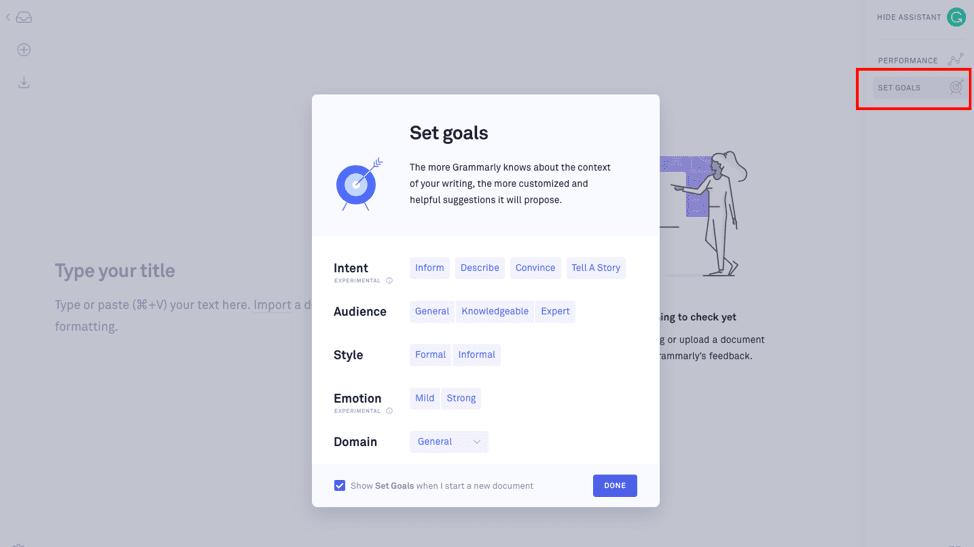
Grammarly reviews your work based on goals for the piece in question. These are:
Audience: Determine whether you want a piece of writing to be general, knowledgeable or expert.
A general audience should find the piece easy to read with minimal effort, whereas an expert indicates some complicated language is OK, i.e. for an essay.
Formality: Select informal for a blog post and formal if you’re writing something like a freelance article for a newspaper.
Domain. Pick from these self-explanatory domains: academic, business, general, email, casual, and creative. If in doubt, pick general as this will apply most rules and conventions.
Grammarly includes several other writing goals. However, these don’t affect the suggestions and are more for providing feedback to the developers of the company’s algorithms.
Next, let’s cover the six key reports that inform this popular grammar checker.
1. Correctness Report
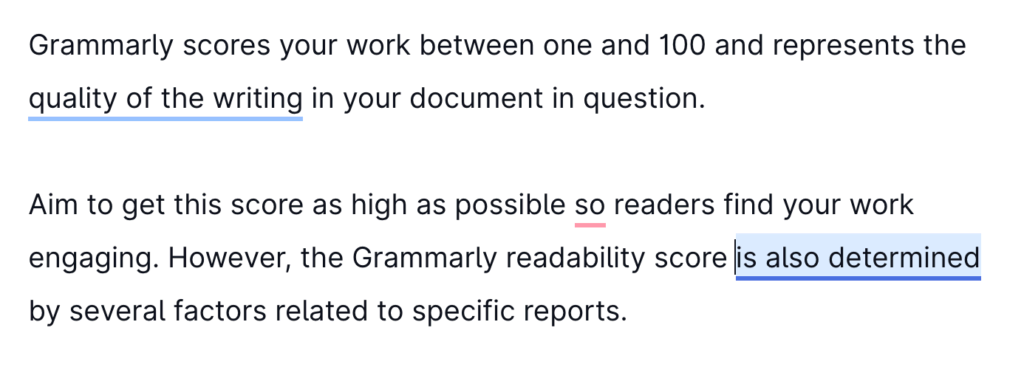
The correctness report underlines grammar mistakes in your work in red, a misplaced comma and other spelling mistakes
If you click on “Learn more” in the dialogue box, Grammarly proposes a fix with context for the grammar error. If you’re using Grammarly regularly to check your work, this report is the most useful for fixing errors.
2. Clarity Report
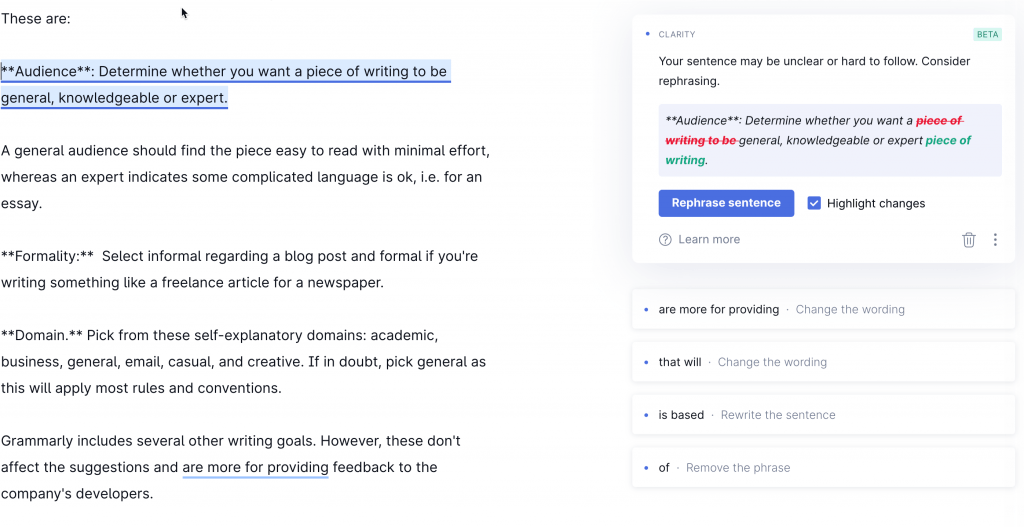
The clarity report highlights hard-to-understand sentences or phrases in blue. It explains how to clarify when you or a team member wrote possibly wordy sentences that could confuse readers. It also points out when to remove redundancies, split up a sentence, or even rewrite one, so it’s more straightforward for readers.
Recently, Grammarly rolled out auto-correction suggestions. It suggests a rewrite by highlighting proposed changes. I use this report when copyediting. The clarity report is the go-to report for anyone who wants to improve their readability scores.
3. Engagement Report
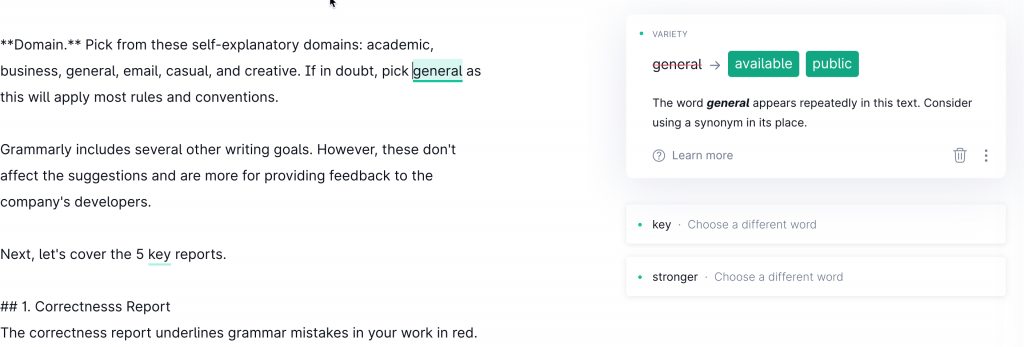
The engagement report highlights words and sentences in green and proposes specific synonyms and other word choices that will improve your writing’s sharpness.
It also explains when you should use more precise language, stronger words and edit down long sentences. The engagement report also highlights instances of the passive voice. Use this report after reviewing the suggestions from the clarity report.
4. Delivery Report
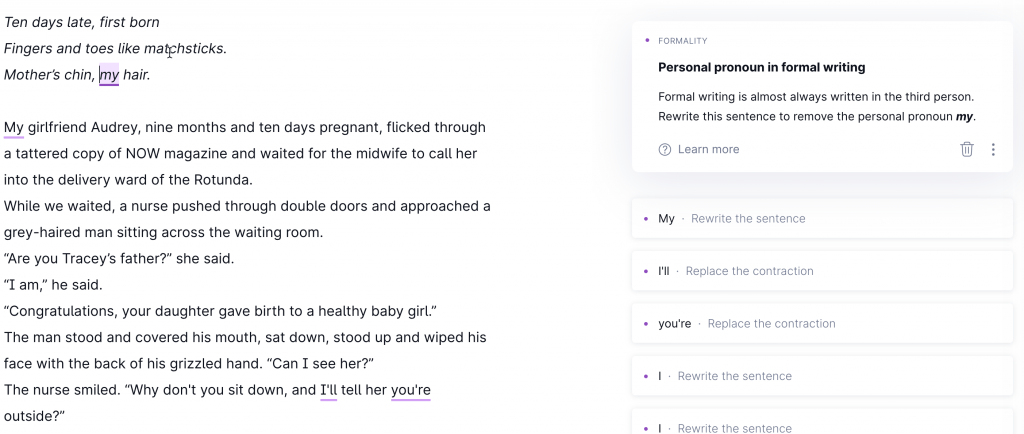
The Grammarly delivery report helps you write with more confidence. It points out redundancies like clichés and clunky language.
The Grammarly delivery report is based the on goals for your piece. If you tell Grammarly, you’re editing a formal document for an academic audience, it will highlight all overly familiar contractions, e.g., “you’re”, and instances of personal pronouns, e.g. “I”.
5. Style Guide
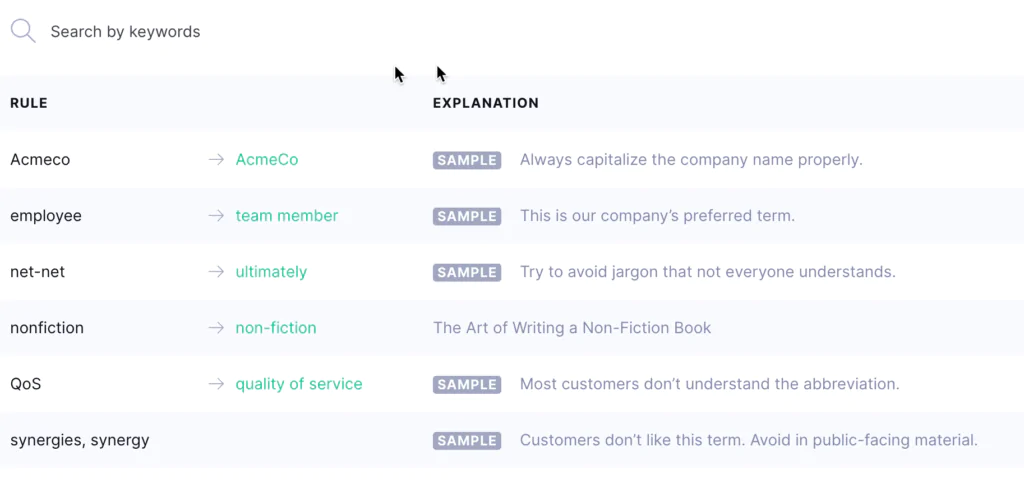
If you’re using Grammarly Business, the Grammarly readability report will point out instances of words that fall outside of your company’s style guide.
For example:
- Incorrectly spelled product or brand names
- Technical language
- Capitalization issues
Use this report if you’re editing a business document or academic essay. Want to learn more? Read our Grammarly Business Review
6. Plagiarism Checker
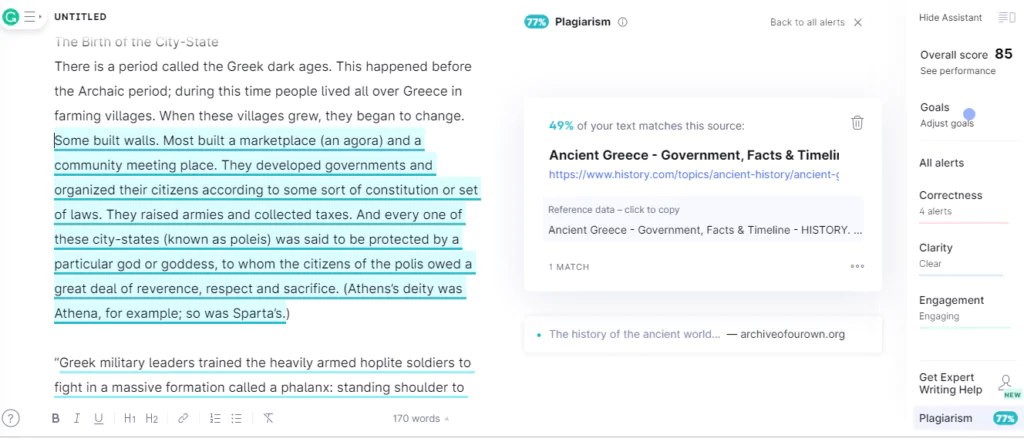
The plagiarism checker report isn’t in the free version of Grammarly. It’s available in the Premium and Business version. It will help you scan articles for instances of plagiarism online. This is useful for:
- Checking academic papers and essays before submitting them
- Seeing if your work is in use elsewhere without your permission
- Finding sources and links for articles
- Searches phrases and sentences for instances of plagiarism
If you want to learn more about this tool, read our guide to the best plagiarism checkers.
Grammarly Readability Score: The Final Word
The Grammarly readability report provides lots of great information for writers. Think of it as like a writing assistant. You can ignore or accept its suggestions. For example, if you’re writing social media posts for Facebook or LinkedIn, does the passive voice matter? Then again, you can also spend a long time perfecting a piece.
Aiming for a good readability score promotes writing that’s clear, concise, and, ideally, error-free. It will also help you improve sentence structure and your writing style and keep a reader’s attention longer. Clearer, more engaging writing can even help your articles with SEO.
In short: balance the amount of effort required to get a piece of writing to 100 versus the value it will drive for your business or your readers. If you’d like to learn more, why not add Grammarly to your email program? That way, you can improve emails before hitting send.
It’s also possible to improve the readability score of articles and essays you write inside Microsoft Word. In this guide, we explain, how to add Grammarly to Microsoft Word.
