In a rush? One of the best essay writing apps is Grammarly. Learn how these apps can help you with research paper writing!
To write a strong essay, you must follow a logical order when you organize your writing. If you omit this feature, your reader will become confused. Fortunately, there are numerous essay writing applications that can help you stay focused and organized. The best essay writing app for students should help you with grammar, proofreading, and writing style.
As you try to ease your writing load, you need to find applications that can help you with analytics, argumentative, narrative, expository, and critical writing. Whether you are looking for an essay writing app for PC, Mac, iPhone, or iPad, there are plenty of options out there. Take a look at the best essay writing apps, and find the right one to meet your needs.
Contents
| IMAGE | PRODUCT | |
|---|---|---|
|
Best Essay Checker
 |
Grammarly
|
Claim My Discount → |
|
Best Alternative
 |
ProWritingAid
|
Claim My Discount → |
1. ProWritingAid
Pricing: $79.00 per year or $20.00 per month.
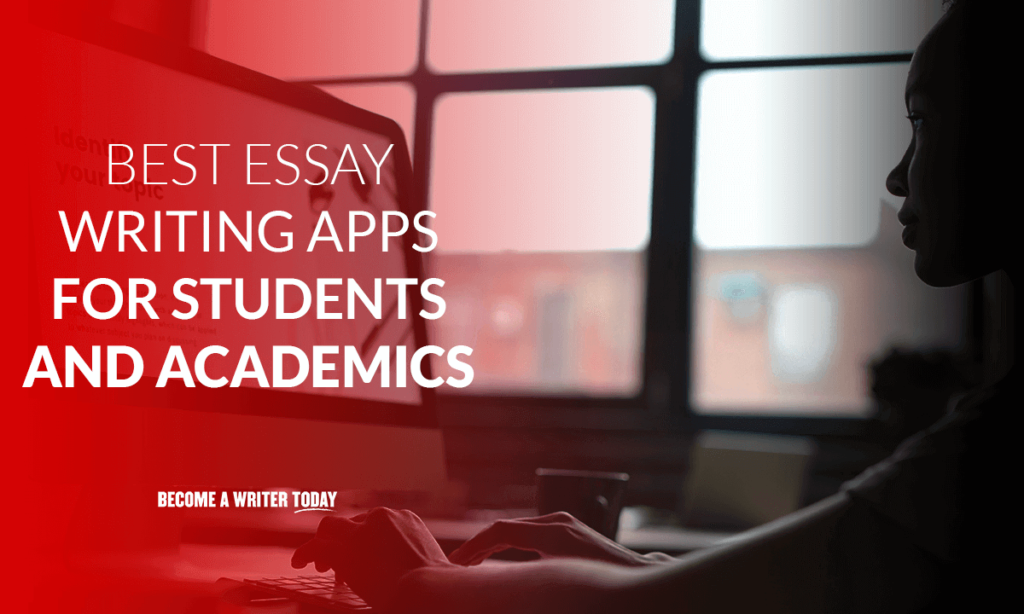
ProWritingAid is a cloud-based editing tool for essay writing, copywriting, and blogging. This software can help you identify proofreading issues, eliminate mistakes, and correct punctuation in essays.
You have access to both a free version and a paid version. You can try the premium version for 14 days to decide whether you want access to the premium features. Premium features include optimizing word choice, avoiding cliches, and fixing sentence length issues.
ProWritingAid helps you improve your readability and writing style while also picking up grammar issues You can use ProWritingAid in Microsoft Word, Scrivener, Google Docs, and Chrome. Free users can only run 500 words at a time through the program.
ProWritingAid is a powerful, accurate grammar checker and style editor. It's suitable for non-fiction and fiction writers and doesn't require a monthly subscription. Save 20% per month or year.
2. Grammarly
Pricing: $139.95 billed annually or $25 per member per month.
You may be able to negotiate a lower rate if you need multiple users for your business.
Grammarly is one of the strongest essay-writing apps available today. Grammarly helps you correct spelling mistakes, fix stylistic issues, and catches punctuation.
Grammarly has a free version and a premium version available. The free version can help you correct basic grammar, spelling, and punctuation issues. It can also help you optimize long sentences.
The premium version gives you access to word choice issues, stylistic corrections, and even a plagiarism checker. The premium version can also automatically fix many of these mistakes, helping you save time during the editing process. There is no premium trial available. Grammarly is available as a browser extension and as a separate window into which you can upload documents.
We tested dozens of grammar checkers, and Grammarly is the best tool on the market today. It'll help you write and edit your work much faster. Grammarly provides a powerful AI writing assistant and plagiarism checker.
3. Hemingway
Pricing: The web application is free, but the desktop version is $20.
Hemingway is known as a tool that can help you improve your readability score, but it is also a comprehensive proofreading tool.
Hemingway can point out sentences that are too complex for readers, helping you streamline your thoughts. As a virtual proofreader, it can make your sentences clear, concise, and bold.
As you write your essay, the editor will mark sentences that are deemed too complex. Then, you can let Hemingway go to work, picking up passive voice, comma splices, and even run-on sentences. By keeping your sentences short, you hold the attention of the reader.
4. Ulysses
Pricing: $4.99 per month of $39.99 for the year, following a 14-day free trial.
Ulysses has been dubbed as the top writing app for Apple products such as Mac, iPad, and iPhone; however, the program is not compatible outside of Apple products. What sets Ulysses apart is that it can sync your files directly to the iCloud. Even if the original file is destroyed, you will not lose your work.
Ulysses uses something called markdown language. This helps you apply styles to your writing without having to worry about a formatting menu.
You can also take advantage of “focus mode,” which helps you streamline your writing to a single line and reduces on-screen distractions. Then, when you finish, you can export your files in a variety of formats to make it easier to finalize your work.
5. Evernote
Pricing: Evernote has a free tier, a plus tier at $34.99 per year, and a premium tier at $69.99 per year.
Evernote is another application that can help with essay writing. The program is a cross-platform, note-taking application that is ideal for processing hand-written notes, such as the outline of a potential essay, or articles from the web, which can be helpful for a research paper.
Evernote can store just about everything you would ever need, ranging from a simple typed note to an article you came across. That way, you never have to worry about losing your essay ideas.
While Evernote is most popular among Mac users, it works on multiple devices. Evernote is available for Windows and Mac users, giving people offline access. Evernote also has a convenient Android and iPhone app.
6. Focus Writer
Pricing: Free, but donations to the maker are encouraged.
Focus Writer is a free word processor that is available across all major operating systems. This word processor is largely seen as an alternative to Microsoft Word.
Because Microsoft products can be expensive, a lot of students cannot afford them. Therefore, Focus Writer is growing in popularity.
This tool will give you access to a wide variety of statistics including word count and character count. Furthermore, the program stores its files in an RTF format. This is read by most other word processors, so you can open your essays on other platforms when required.
7. FreeMind
Pricing: Free
FreeMind is a mind-mapping program that helps users create structured diagrams. If you have recently finished conducting your research and need to organize it before you start biting, this is the perfect program to help you.
You can also use this program to keep track of projects, tasks, and time. It is possible for you to brainstorm an essay, using different colors to show which parts of the essay you are referring to. Then, you can use these color-coding features to keep track of your essay as you write.
Furthermore, the program comes with advanced DES encryption to help you protect your work. You can protect your work from accidental loss as you finish your project.
How We Evaluated The Applications
Because there are so many essay writing applications available, we used a variety of criteria to evaluate each program. Our testing criteria include:
- The availability of each application across multiple platforms
- The ease of use of each individual application
- The variety of features available
- The price of the program in comparison to the features offered
- The security of each program
After testing the individual features of each program, we developed a ranking system designed for students, essayists, and research paper writers.
Why Trust Our Opinions?
There are several reasons why you should trust our opinions regarding essay writing applications. These include:
- We have written essays for a variety of reasons across multiple platforms.
- We have thoroughly tested all of these applications.
- We have paid close attention to the reviews, ratings, criticisms, and features of each individual application.
Even though everyone has slightly different needs when it comes to essay writing applications for academic papers, we are confident that one or more of these applications will meet your needs.
Final Word On The Best Essay Writing Apps
Whether you are in high school, college, or working on your Ph.D., there are essay writing apps that can help you along the way. If you compare the benefits and drawbacks of each tool, you can find the right application to help you with your essays and research papers.
FAQs About The Best Essay Writing Apps
How Does A Writer App Or Writing Software Compare To A Professional Essay Writing Service?
A professional service could be a stronger option than an automatic writing tool, but professional services will be more expensive.
Is there an automated tool that writes essays for you?
Yes, there are tools that can write custom essays and short stories for you, but these programs often produce incoherent babble that will not improve your writing skills or make a good impression on your reader.
Can A Brainstorming Tool Really Help Your Writing Process?
Yes. If you want to write a quality paper, you need to use a high-quality brainstorming process to get all of your ideas on the page. A strong writing software program can help you with that.

