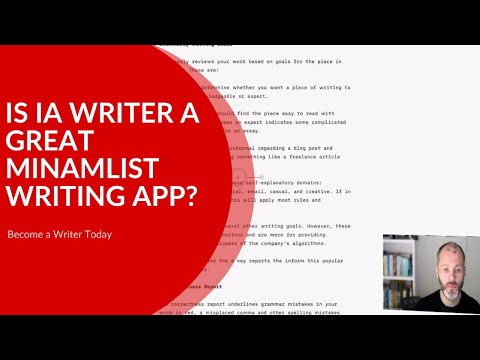IA Writer Review
-
Price
-
Usability
-
Features
iA Writer Review: The Bottom Line
iA Writer is a pleasing minimalist tool for short-form writers, content creators, and bloggers. The application is easy to use, allowing you to focus on the written word. We like it as it’s affordable and widely supported.
On the other hand, iA Writer lacks some customizable features from other writing tools. It’s also less suitable for long-form projects. You may want to try the free trial and explore the benefits and drawbacks of iA Writer before deciding if this is right for you.
Pros
- Distraction-free design
- Less expensive than many other applications
- Supports publishing to WordPress and Medium
- Supports Markdown
- Affordable
Cons
- No writing library
- No writing templates
- Lack of advanced writing features may put off some
- Not suitable for long-form writing projects
We tested the minimalist writing app iA Writer extensively on desktop, tablet, and mobile. Find out more in our iA Writer review.
It’s easy to get distracted while writing with traditional apps like Word, Google Docs, or even Scrivener. These apps have many fancy features and tools that can help… or confuse writers.
Enter iA Writer.
We tested this minimalist text editor extensively by writing and publishing a series of articles and book chapters. Here’s what we found out.
Before you read on, check out our guide to the best distraction-free writing apps.
Contents
What Is IA Writer and Who Is it For?
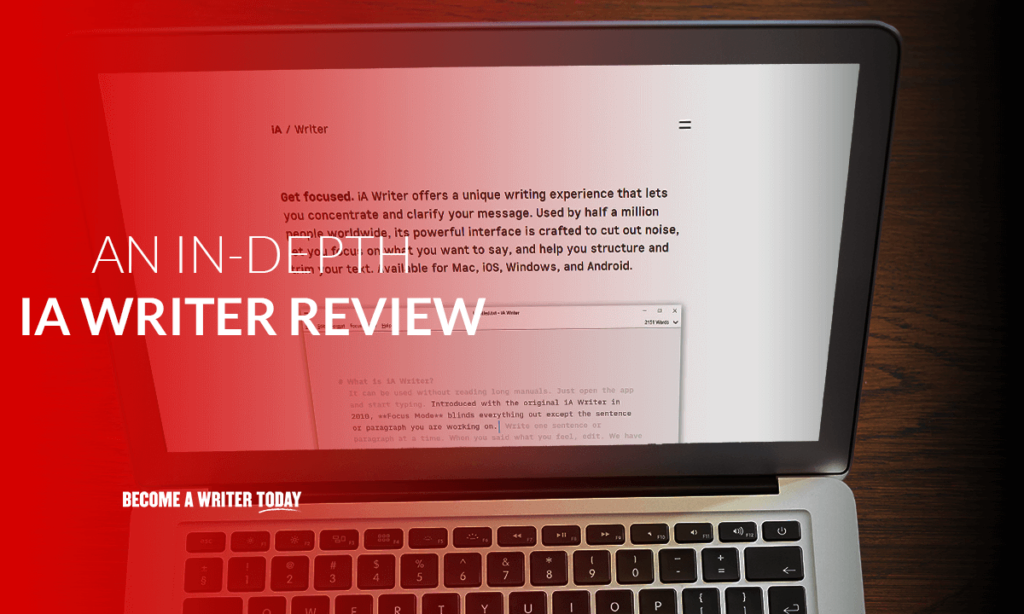
iA Writer was created in 2011, in Tokyo, by designer and developer Nishi-Azabu. It is a simple, straightforward application specifically designed to help bloggers, short-form writers, and content creators focus on the written word. It’s devoid of extraneous features and pushes the boundaries of minimalistic apps.
In short: iA Writer is a writing app or text editor that encourages focus.
iA Writer launched to great fanfare on the Apple App store several years ago. These days, it’s compatible with all Apple products, including your latest Mac and Windows products.
Whatever your set-up, iA Writer focuses on the text rather than formatting and other extraneous user interface options. iA Writer is relatively inexpensive too, and it supports Markdown.
While it Writer is great for those writing short articles, blog posts, and plain text essays, anyone writing a book or screenplay will probably be disappointed in its lack of features. Therefore, iA Writer is best for those looking to eliminate distractions while focusing on shorter works.
iA Writer Pricing
iA Writer offers a 14-day free trial, allowing you to test its features before upgrading. iA Writer is available for macOS, Windows, Apple, and Android devices for a once-off fee of $29.99, on desktop and mobile.
Other comparable writing applications are more expensive, e.g. Ulysses costs $5.99 per month. However, iA Writer doesn’t offer as many features as these applications, which could explain the price difference.
iA Writer Features
iA Writer’s biggest selling point is its pleasing interface. The app comes with three custom fonts: Nitti, iA Writer Duo, and iA Writer Quattro. These fonts and the black and white contrast of iA writer look great and a joy to write with.
You can switch between these three fonts or typeface sizes, but that’s about it. The app highlights certain parts of speech through Syntax Highlight (such as adverbs) and previews your text in the library.
iA Writer’s other biggest selling point is its support for Markdown. Markdown takes all five minutes to learn. Essentially, you can use Asterix symbols and hashtags to format content for the web quickly and easily. It removes any friction with formatting when copying and pasting articles from iA Writer to an online writing platform like WordPress. You can also preview formatted writing at any time thanks to Markdown.
Confused? Read our guide to What Is Markdown?
It’s easy to preview formatting in iA Writer thanks to Markdown support
One feature I loved that sets iA Writer apart is file transclusion. This allows you to embed visual content blocks into your file without having to take your fingers off the keyboard.
Instead of opening a separate window to upload an image or video, you can type a command and ask iA Writer to do it for you. You can do the same thing with blocks, text, and tables, which can be a major time saver. Basically, it’s a way of supporting images before publication.
Writing With iA Writer
When you open iA Writer, you see a blank document and can start typing immediately i.e. focus! This text editor supports Markdown language (don’t worry, it’s easy to use). You don’t have to worry about getting distracted by endless menus and options.
While you can explore iA Writer and get acquainted with the features on the left side, the app is designed for writers who want to engage with the written word as quickly as possible.
The left side of the screen also displays your storage options, such as iCloud. You can save text files in various formats, including Docx and txt, which made it easier for me to find compatible file types.
I loved how clean the user interface was. There aren’t a lot of toolbars, formatting prompts, and tables that get in the way of your work. That way, you can focus on writing.
iA Writer review: Focus mode
IA Writer focus mode highlights a sentence
iA Writer includes a tool called focus mode. This highlights only the active sentence and keeps them in the center of the screen. This feature works well if writing on a tablet or a laptop or working on a first draft.
iA Writer Drawbacks
The IA writer document library is relatively straightforward
The biggest issue with iA Writer relates to its document library. It’s relatively easy to find and manage short-form writing and articles using either search or hashtags. We loved it for managing writing freelance articles on a Mac and tablet.
However, managing chapters can become cumbersome if you’re writing anything long-form like a book. In short: it’s hard to differentiate chapters, articles, and notes from each other without coming up with some sort of tagging system.
Considering the price point and edge use case, it’s hardly a show-stopper, but authors looking for a minimalist writing app may want to consider Ulysses instead. Authors may also prefer using a more feature-rich like Scrivener for editing.
Read our Ulysses writing app review
iA Writer For Mobile Review
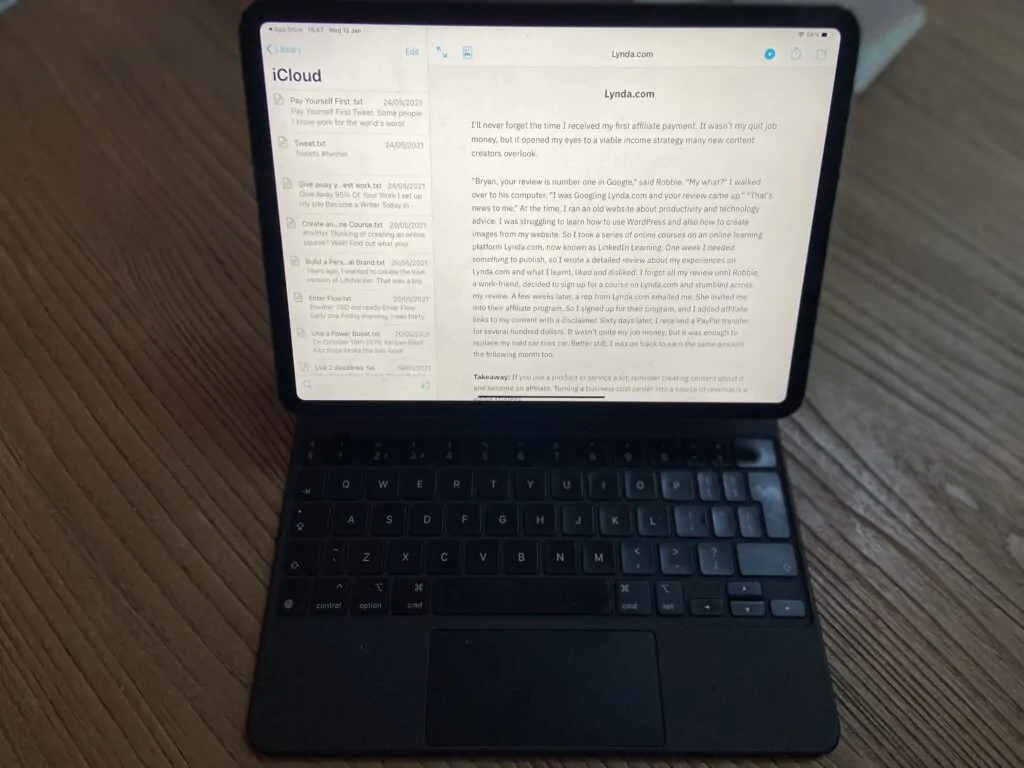
You use iA Writer on a mobile or tablet via its full-screen macOS and iOS app. These replicate the minimalist writing experience of the desktop app. They also include handy keyboard shortcuts that can help you with note-taking, ensuring you get the most from this word processor.
iA Writer pairs particularly well with the iPad and its mobile keyboard. This writing set-up reduces distractions and encourages focusing on the written word. It’s less overwhelming than using iA Writer on a large monitor.
These days, if I’m writing on the go my workflow involves using a minimalist writing app like iA writer and a tablet for the above reasons. I prefer it to Google Docs or Microsoft Word.
iA Writer syncs your files via iCloud or Dropbox. You can export an article directly from iA Writer mobile to Medium, Ghost, or your WordPress site. Or you can export to a traditional .doc, .RTF, or a PDF file.
Testing Criteria For Our iA Writer Review
We tested iA Writer on three criteria quality, ease of use, and value for money. Quality focuses on the application’s features, what it does well, and what it’s missing.
Ease of use is focused on the learning curve, how the application runs when using it, and how easy the interface is to navigate.
Value for money takes all of the above into account and compares this to the price tag.
When reviewing iA Writer, we kept the target market in mind while evaluating its feature set, figuring out writers can best use this application.
We also used iA Writer extensively to write and publish a series of articles on this WordPress site and to edit a series of chapters for a book. If you liked this iA Writer review, check out our guide to the best writing apps. We cover apps for writers of all types with a variety of use cases in mind.
IA Writer Video Review
FAQs About IA Writer
What are the top alternatives to IA Writer?
A few other options you may want to explore include Ulysses and Scrivener.
How long does IA Writer take to learn?
While everyone is different IA Writer has a clean design with a straightforward user interface, so it should not take you very long to learn how to use this writing tool.
Does IA Writer offer a free trial?
Yes, IA Writer offers a 14-day free trial of most applications. You get a 30-day free trial with the Android app.