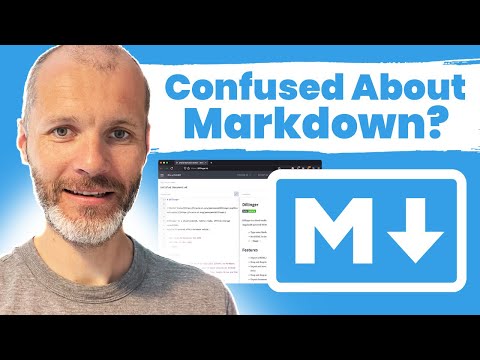Find out the answer to this question, what is markdown and when to use it?
Markdown is a widely supported simple markup language that allows users to create consistent formatted text using any plain-text editor.
Have you ever been reading something online and seen some obvious, maybe even bizarre, issues with the content or formatting? For example, what should clearly be the word “don’t” might show up as “don’t” or “don#t”. Or you might encounter weird, clearly unintentional issues with font size, color, spacing, and so on.
Weird stuff like this shows up everywhere, including on prestigious, high-profile sites. One of the biggest reasons why this happens is the sheer number of tools involved in getting content from a writer’s brain onto a website. They don’t all operate the same or use consistent procedures, and stuff can get garbled in translation from one tool to another.
Simply writing the content for websites can be tricky enough. But getting that content to show up exactly how you intend it to, no matter where you write it and where it gets posted? That’s even harder. Markdown is a tool designed to make this process simpler and more consistent.
Contents
What Is Markdown?
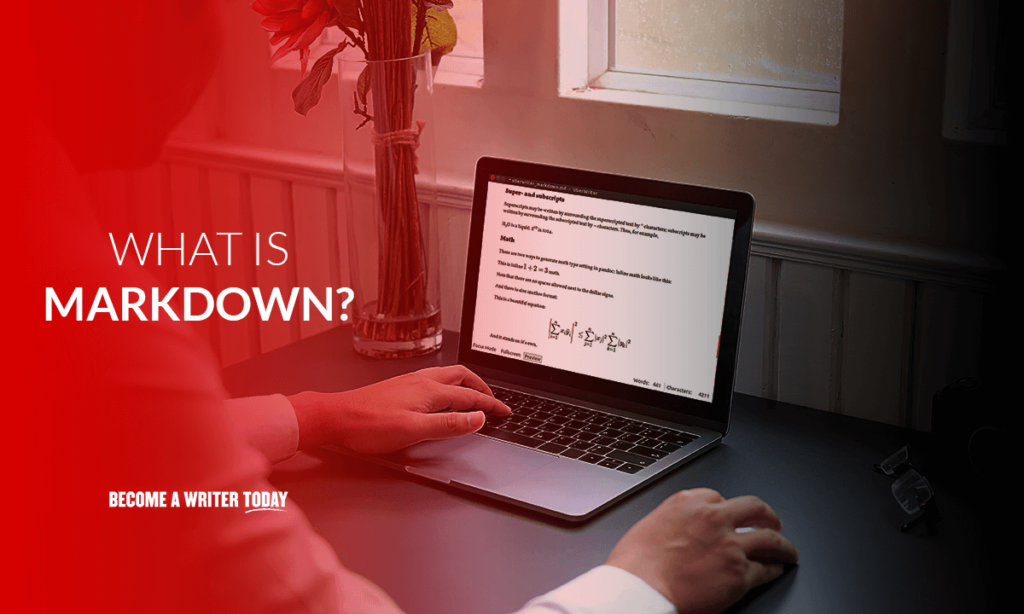
Markdown is a widely supported simple markup language that allows users to create consistent formatted text using any plain-text editor. It’s not a standalone program like Microsoft Word or Notepad or Pages. Instead, Markdown is a way of writing content that can be correctly and consistently interpreted by a very broad set of web-oriented tools.
Most writers are familiar with tools (Like Word or Pages or Google Docs) that show them exactly what their content should look like. These are called WYSIWYG, or “what you see is what you get”, editors.
You’ve probably also seen plain text editors like Notepad, such as when you open readme files or other .txt documents. These differ from rich text applications in that you can’t apply formatting and styles by clicking buttons. The only way to do so is with a plain text formatting syntax like Markdown. You can often use a good Markdown editor.
What Is Using Markdown Like?
Switching to Markdown can be a little bit jarring because it isn’t a WYSIWYG editor. It’s a markup language instead, meaning you use in-text commands and don’t immediately see their results.
To make a word bold, for example, you don’t select text and hit the B button in the toolbar. Instead, you simply put asterisks around it * like this * (but without the spaces). And that’s how it looks, asterisks and all until you move the content into a web tool that can read Markup.
So, to work in Markup, you’ll have to learn a list of in-text commands. On creator John Gruber’s site, Daring Fireball, you can find a list of basic commands here and the full list here. Learning the commands can feel like a lot at first for writers who aren’t particularly tech-oriented, but it won’t take too long to master the basics.
When Do People Use Markdown?
Thus far, it sounds like writing text documents in a familiar tool like Microsoft Word would be easier for a writer. Generally speaking, this is true. So why do people use Markdown?
First, Markdown is extremely common, and it’s supported just about everywhere. No matter what you’re writing or where it needs to go, you’ll almost certainly find a tool that can correctly read Markdown formatting in a plain text format document.
Markdown’s lightweight markup language creates content is also portable and platform-agnostic. You can write it anywhere, on any device, in any program that receives text inputs. There’s nothing proprietary or file type-specific about Markdown content, so you can move it from place to place without worrying about weird conversion glitches.
What Is an Example of Markdown?
It’s tough to introduce many Markdown examples in text for precisely the reason Markdown is so useful: this site’s own back end will turn examples into what they should look like to the end user (that’s you).
The best way to see an example of Markdown is to look at an online Markdown editor. These tools will convert your Markdown text into HTML so you can instantly see how your text will look once it’s online. Dillinger is a great one.
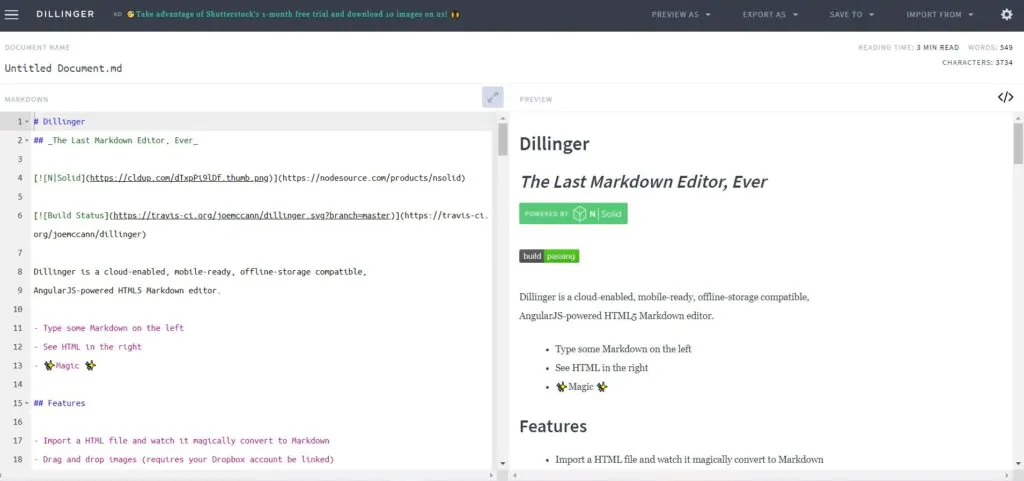
See the # symbols in that screenshot? They indicate heading levels, one hashtag for H1, two for H2, and so forth. The phrase with underscores on either side is italicized, while simple hyphens in Markdown show up as a bulleted list in HTML.
Pros of Markdown
After learning the answer to the question, “what is Markdown?”, many people still wonder what the advantages to working in this simple markup language are. Consider these three pros to using Markdown:
- You can ensure that your content looks exactly how you intend, anywhere
- Markdown is open source and works on all devices and operating systems
- There’s near-universal support for Markdown across the web
Ensure Your Content Looks Exactly How You Intend, Anywhere
Markdown is one of the simplest ways to ensure your content looks the way you want it to look, no matter where or how it gets stored, posted, or accessed. You don’t get this assurance from Word or any other mainstream rich text editor.
Consider the post you’re reading right now. It was written in Word, then pasted into a web-based editor, which applied one level of interpretation. From there, it got pulled into the Wordpress powered back end of this site, which interprets the content again.
And in some setups, there can be a half dozen similar steps. No wonder stuff goes wrong! Writing posts in Markdown ensures portability and integrity throughout the process.
Open Source and Works on All Devices (Including Mac, Linux, iOS and Android)
Markdown was built as an open source project, and it works on pretty much all devices that accept text inputs. It’s also in use across the web: try using Markdown shortcuts for bold or italic the next time you post on Facebook, for example.
Near Universal Support Across Web Applications
Not only does Markdown work on all devices and OSes you might be using, it works across the web, too.
Most web content management systems (including Wordpress) have their own parser Markdown files, and code repositories like GitHub do, too. There’s even a specific GitHub Flavored Markdown Spec if you’re interested in a more coding-centric Markdown use case.
Cons of Working in Markdown
Markdown is a powerful tool used by many writers, but it isn’t perfect for every situation. Consider these cons of using Markdown.
- Can’t directly see what your content will look like
- Limited markup possibilities
- Significant learning curve compared to conventional text editors
Can’t See What Your Content Will Look Like (Without an Editor)
Some users find working in Markdown frustrating because they can’t see what their content will look like in real time. This is easy to fix, though: simply use a Markdown editor like Dillinger.
Limited Markup Possibilities
Markdown intentionally limits how much you can do so that the markup language doesn’t get overwhelming. Even though this is intentional, it’s a big negative factor if you need to do something that Markdown doesn’t support.
Markdown Syntax Has a Notable Learning Curve
Markdown is simple considering what it is, but it’s not as easy to use as a program like Word. You’ll have to invest some time learning Markdown syntax. And even once you learn the basics, you’ll find yourself looking for tutorials or Markdown support pages to get more complex things done.
Final Word on What Is Markdown?
So, what is Markdown again? Markdown is a way to indicate rich formatting for plain text content using relatively simple, straightforward keyboard-based text inputs. It’s a way to ensure that your written content looks exactly how you intend, no matter what interfaces or programs that content filters through along the way.
It may take a bit of time to learn, but for writers who want maximum control over their content, Markdown is a valuable tool to add to your arsenal.
FAQs About What Is Markdown
Is markdown a coding language?
No. You can’t build websites using Markdown. It’s simply a way of communicating how text should look once it gets interpreted by a web tool.
Is markdown the same as HTML?
No. There are some similarities, though. Both are markup languages, ways of indicating more complex concepts using standard keyboard characters. Some users are familiar with basic HTML tags like italic or bold, but advanced HTML grows quickly in complexity. Markdown stays simple and straightforward.