Scribbr Review
-
Accuracy
-
Ease of use
-
Affordability: 2/5
-
Functionality
Scribbr Review: The Bottom Line
Scribbr is a complete writing assistant that provides precise plagiarism, proofreading, and citation-generating services. It’s perfect for students because you can access professional editors who’re experts in academic writing. The Scribbr team will give you in-depth feedback, allowing you to get better. The plagiarism checker also eliminates the chance of disciplinary hearings. In short, if you’re a student who needs academic proofreaders to look through your projects and scan them for plagiarism, Scribbr is worth it.
Pros
- Turnitin powers the plagiarism checker, so it’s 100 percent accurate
- You can receive feedback from editors about how to improve
- The high-quality citation generator is free
- It works in several languages like English, Dutch, German, and French
- The free knowledge base teaches you about writing, researching, formatting, and editing
Cons
- Professional editing can get expensive in the long-term
- The experience with your editor isn’t as engaging as Enago
In this Scribbr review, I will go over the key features and discuss how this software can streamline your writing process; I will discuss value for money, areas for improvement, and overall usability.
Scribbr is a staple in the world of education because it’s designed to help students eliminate accidental plagiarism and improve the quality of their work. However, it’s been getting mixed reviews on Trustpilot recently since some students love it while others aren’t big fans.
Avoiding plagiarism in school essays and assignments is crucial for students to avoid low grades or even expulsion, using plagiarism tools can be a great way to avoid these errors. In this article, I’ll cover my experience with Scribbr, so you’ll know if it’s a good option for you to use to check your writing essays and assignments.
Contents
What Is Scribbr?
Founded by Koen Driessen in 2012 while living in Amsterdam, Netherlands, Scribbr is a writing assistant that offers plagiarism, citation, and proofreading services. They have over 700 employees helping writers:
- Check for plagiarism
- Generate citations
- Spot grammar and spelling mistakes
But the thesis and academic editing set Scribbr apart from the competition.
Grammarly and ProWritingAid’s editors aren’t scientific experts. These editors proofread for readability, spelling, and grammar issues only. But with Scribbr, I’ve noticed that the editors will find scientific fallacies. You might also be interested in our Blinkist review.
Scribbr Pricing
The Scribbr plagiarism checker doesn’t have monthly or yearly plans; however, you can buy plagiarism scans separately depending on the size of your document:
- One small document up to 7,500 words costs $19.95
- A standard-sized research paper of 7,500 to 50,000 words costs $29.95
- Large assignments of 50,000 words and above cost $39.95
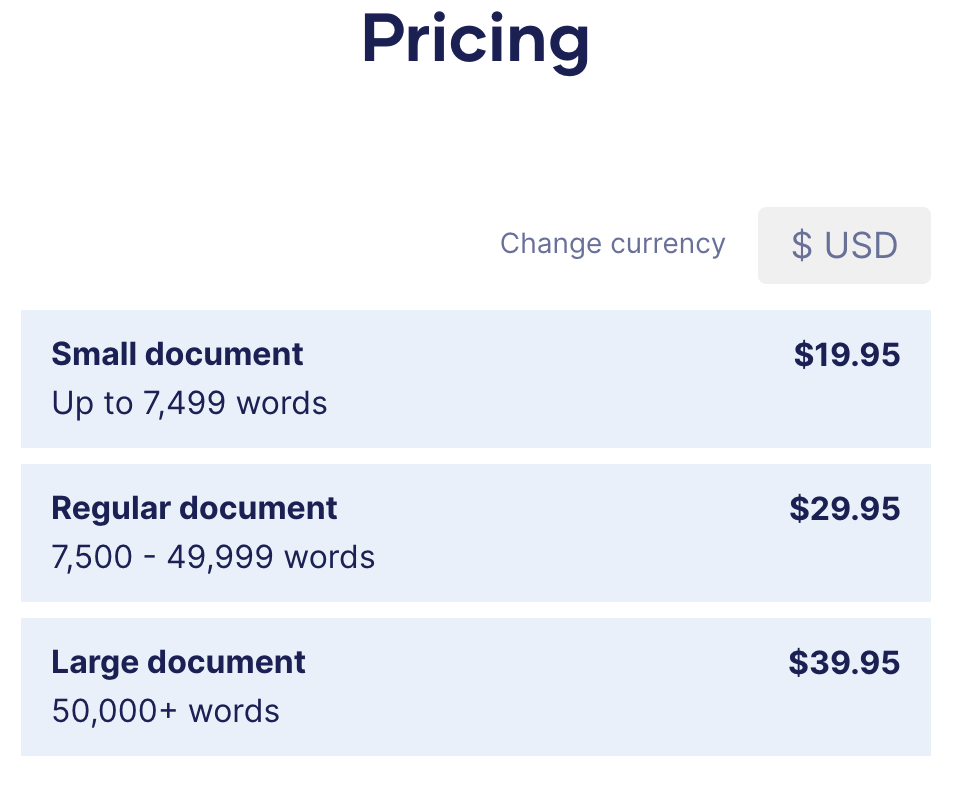
Institutions can also buy bulk checks at a discounted price by contacting Scribbr at [email protected] or filling out the form on their website.
Scribbr offers professional thesis and manuscript editing services, costing $42 per 1000 words. But the more words you check at once, the lower the cost per word is. So, for example, if you’re pasting 2000 words, it’ll cost $59, while a 5000-word essay only sets you back $110.
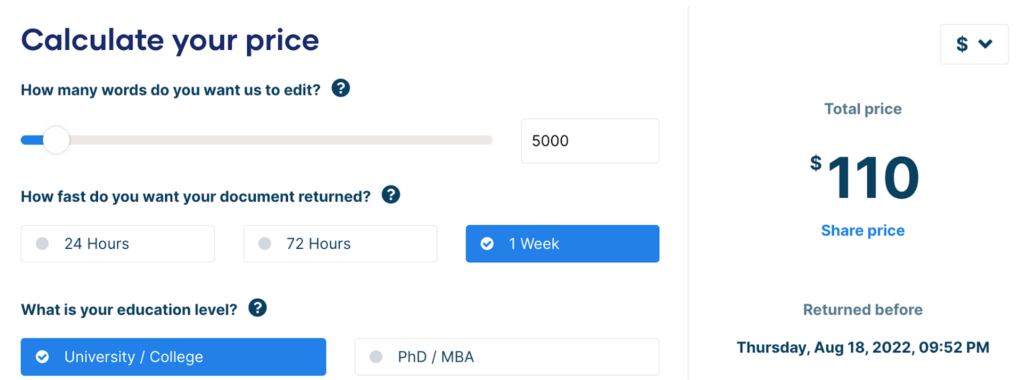
Who Is Scribbr For?
These are the individuals that’ll benefit from using Scribbr:
- Students
- Educational institutions
- Parents
Students
Scribbr is specially designed for students because it’s an affordable and precise tutor, plagiarism checker, and citation generator in one. So you won’t have to buy separate tools for each purpose.
For example, if you’re citing a source but don’t feel like studying multiple style guides, paste the title, author name, URL, and publication date into Scribbr, and they’ll create a citation for you. This prevents accidental plagiarism caused by incorrect citations.
Educational Institutions
Educational institutions can buy bulk checks from Scribbr for just a few cents and give them to lectures and university reviewers. This makes spotting duplicates easy. You can even compare offline files if you suspect students are copying each other’s work.
Parents
Scribbr benefits parents’ lives because instead of paying hundreds of dollars for a tutor, you can use a Scribbr editor to scan your child’s work. These editors provide constructive criticism, allowing your child to learn from their mistakes and improve.
You’ll receive an email detailing the most common mistakes, promoting improvement.
How Does Scribbr Work?
To get started, head to Scribbr.com and select the type of services you want. Scribbr is an all-in-one writing software, so you’ll find products like:
- Proofreading and editing
- Plagiarism checking
- Citation generators
- A knowledge base
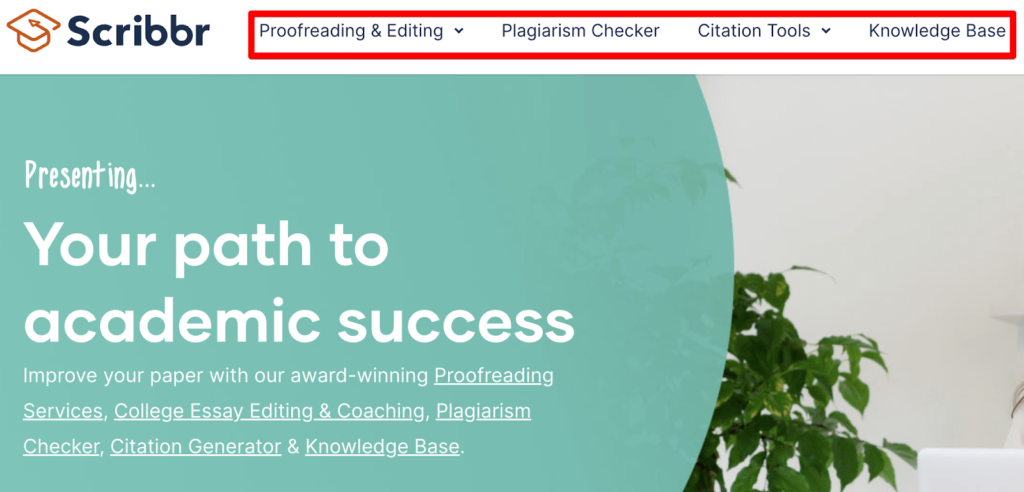
Suppose you want to check your articles for grammar and readability issues, select “Proofreading & Editing,” attach your document, and Scribbr will contact you once they’ve finished editing your paper.
The plagiarism checker powered by Turnitin also works the same way. Select the plagiarism heading on top, upload your file, and Scribbr gives you a detailed plagiarism report within a few seconds.
The citation tool is easy to use and free. You’ll find citation generators in writing styles like:
- APA
- MLA
- Chicago Style
Choose which type of reference you’re creating, paste a few pieces of information, click “Cite Source,” and you’re good to go.
Plagiarism Checker
The Scribbr feature that caught my eye was the plagiarism checker. It’s as precise as Copyscape and PlagiarismCheck.org, so if you prefer Scribbr for grammar checking, you won’t have to sign up for another tool.
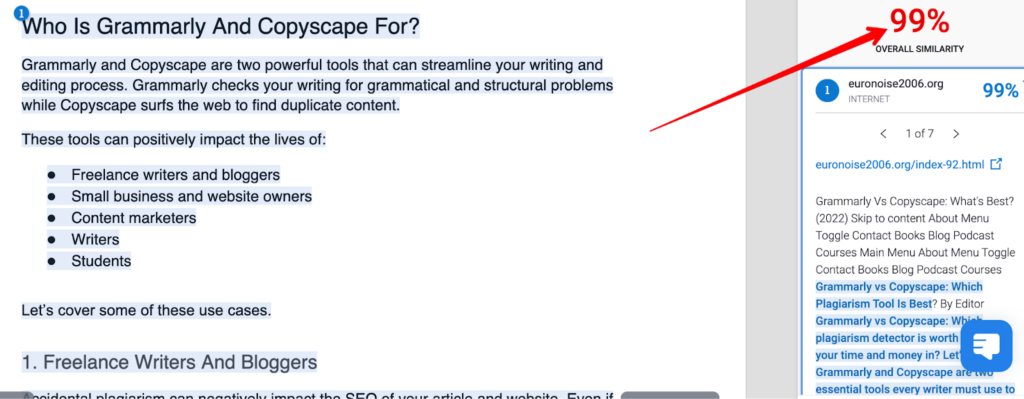
Here I pasted an existing article into Scribbr, and it spotted everything.
But I like that Scribbr partnered with Turnitin when developing this software. Turnitin is a plagiarism prevention leader, meaning that Scribbr detects all flagged content.
Read our guide to the best plagiarism software.
A Free Citation Generator
This free citation generator also helped me create references for books and web pages without learning every style guide. This puts you at ease, knowing there aren’t any incorrect citations that might flag plagiarism scanners.
So if you’re writing two assignments in different style guides, simply log into Scribbr and streamline your creative process. To use this free tool, select the citation generator option in the top right-hand corner and your style guide of choice.
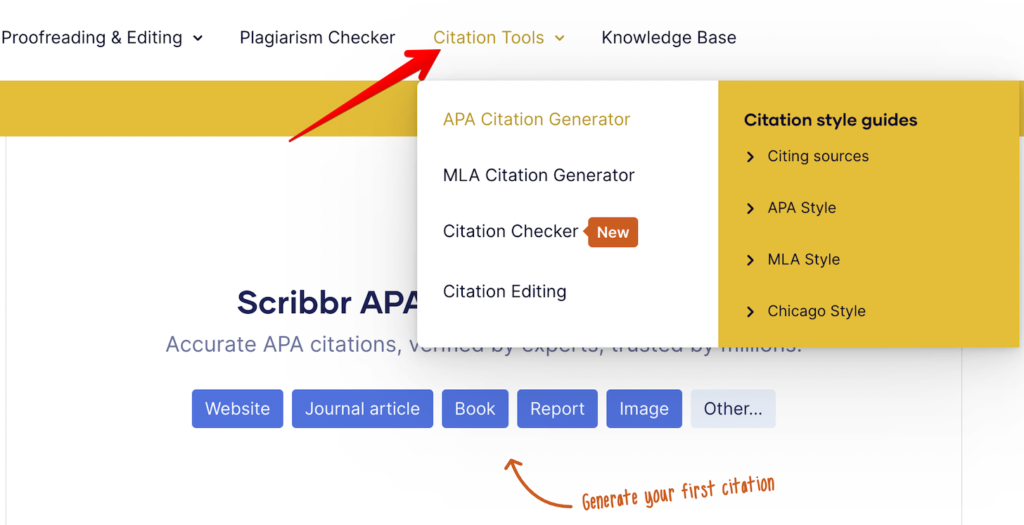
Next, choose which type of reference you’re creating, for example, a journal or article, and paste in information like title and author name. The last step is to export your citation to Google Docs, Microsoft Word, or your preferred writing tool.
If you like this feature, check out our guide to the best citation generators.
Professional Editing
Professional editing sets Scribbr apart from more established tools like Grammarly and ProWritingAid.
Instead of having an AI read through your assignments, you access a real-life editor that betters your work and gives constructive criticism. This occurs in three steps, making the entire process straightforward:
- Upload your documents, set a turnaround time, and let Scribbr know about any special requests
- Scribbr will pick an editor to check your work and contact you when it’s ready
- You accept or decline changes, ask for feedback, and leave a review
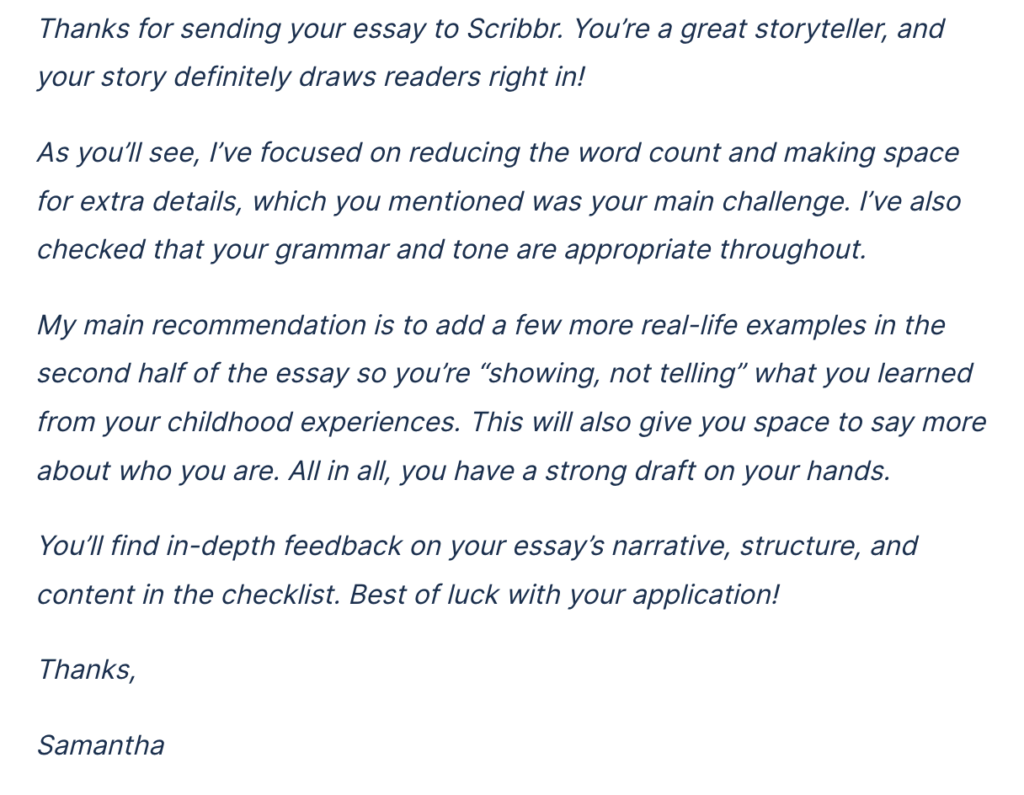
You also get a personal note summarizing everything you need to work on.
Areas For Improvement
Here are some areas I feel Scribbr should focus on improving:
- The editing may affect the meaning of your work
- There’s no mobile app
The Editing May Affect The Meaning Of Your Work
Because you’re using professional editors and not artificial intelligence, you might find that the meaning of your work changes after revisions. So, upon receiving your assignment, you’ll need to read through it and double-check that everything still has the same meaning.
There’s No Mobile App
Scribbr also doesn’t offer a mobile app, so you can’t check your work for grammar or plagiarism issues on the go. Instead, you’ll have to log into the website from your phone, which can be a hassle since the mobile interface isn’t the best.
If you’re looking for a writing assistant with a mobile app, consider Grammarly.
Competition
Here are some alternatives to Scribbr that stand out to me:
- Enado
- Copyscape
- Grammarly
Enago
Enago is similar to Scribbr. However, key differences exist. Enago provides a more hands-on experience. You can message your editor anytime to ask questions or make revisions. You also get unlimited revisions for a year. On the flip side, Scribbr offers one set of corrections, which can be problematic if you don’t like the output. So if you’re looking for a more engaging editing experience, opt for Enago.
Copyscape
Copyscape is also a valuable alternative for work-from-home freelancers because the plagiarism software is accurate and only costs a few cents. With Scribbr, you can quickly pay over $40 for bulk checks. So if you create long-form content regularly and don’t care about professional editing and tutoring services, try Copyscape. To learn more about it, read our Copyscape review.
Grammarly
Grammarly offers a professional editor similar to Scribbr, which works similarly. Head to your dashboard, select “Get Expert Writing Help” in the bottom right-hand corner, and an editor will look through your work.
Grammarly charges $0.069 per word, while Scribbr’s rate will vary depending on the length of your article. However, a 1000-word piece sets you back $0.04 per word, making Grammarly a more affordable option.
Scribbr Review Criteria
When testing Scribbr against other writing assistants, I used the following criteria to help me decide if it’s a valuable tool.
- Accuracy
- Ease of use
- Affordability
- Functionality
After testing Scribbr, I have decided that it meets all these criteria except affordability.
The accuracy of the plagiarism checker and professional editors is on point. The AI scanner spots duplicate content within seconds, and you can use the knowledge base to remove flagged content. The editors are also super insightful due to their first-hand experience in many scientific fields.
The interface is straightforward. When you land on the website, you’ll find that all the features are neatly listed on top. These features include plagiarism checkers, citation generators, and real-life editors.
The issue I have is that it’s costly compared to Grammarly and Copyscape. For example, checking 2000 words for plagiarism costs $19.95, so if I completed three assignments, that’s $60. In comparison, Copyscape charges less than $0.20 for the same check.
Why You Can Trust Me
I’ve been testing writing assistants and plagiarism checkers for almost two years now, and alongside Copyscape, Turnitin, and PlagiarismCheck.org, Scribbr is one of the most accurate tools on the market. I used it to scan multiple articles for copied content, and the output is always spot on. The feedback editors gave me was also actionable and helped me improve future articles. If you liked this post, you might also be interested in our Ahrefs review.