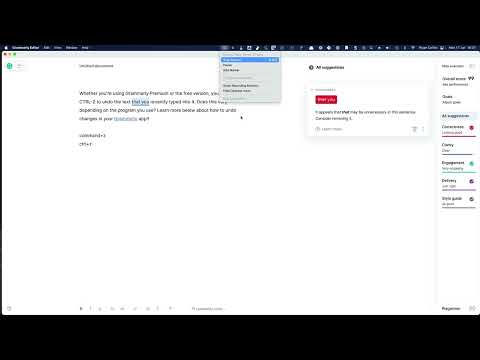Are you curious about how to undo in Grammarly using a Mac or Windows? Learn more about how to use this grammar checker in Google Docs and elsewhere!
Grammarly is a helpful grammar checker that automatically proofreads your documents for you, highlighting spelling, grammar, punctuation, and stylistic issues. Even though this is helpful, there may be situations where you need to undo something that you have recently typed. Is the undo button in the program itself?
Whether you are using Grammarly premium or the free version, you can use CTRL Z or CMD-Z to undo the text you have recently typed. Does this vary depending on the program you use? Learn more below about how to undo on Grammarly!
We tested dozens of grammar checkers, and Grammarly is the best tool on the market today. It'll help you write and edit your work much faster. Grammarly provides a powerful AI writing assistant and plagiarism checker.
Contents
How To Undo Recently Typed Text in Mac or Windows
The exact command to undo deleted text or typed text will vary depending on the platform you use. For example, if you are using Microsoft Word in Windows, the command is CTRL Z. You hold down the “Control” key and press “Z” at the same time. Or, you can move up to the “edit” dropdown menu and click the “undo” button. You can perform this command multiple times to go back several commands in MS Word if necessary.
If you are using Microsoft Office on Mac, the command is similar. You need to use CMD Z to undo. Hold down the “Command” key and press “Z” to undo. This should remove the text that you recently typed. This is how to undo in Grammarly.
If you are using Google Docs with Grammarly as the Chrome extension, the commands should be the same. Use CRTL Z for a Windows computer and CMD Z for a Mac computer. The Grammarly plug-in is one of the most popular add-ons for Google Chrome.
You can visit Grammarly.com to download this grammar checker for almost any platform. Remember enable Grammarly you try to use it. The free download comes with a wide variety of features that can help you correct punctuation, spelling, grammar, and stylistic issues. If you decide to purchase the premium version, you will even have access to a plagiarism checker. You might also be interested in our guide on the best writing apps for Windows.

There might be situations where you need to fix typos that you recently typed. If you are using a Windows product, you need to press CRTL Z to undo the command. If you are using an Apple product, you need to use CMD Z to undo the typing.
FAQs About How To Undo In Grammarly
Does Grammarly Delete Your Work?
If you are looking for deleted documents in Grammarly, understand that the platform will not delete the documents you have stored unless you tell it to do so. You may be able to use document recovery to recover documents that you lost.
How Do You Undo A Delete In Grammarly?
It depends on the platform you are using. If you are using a Windows computer, you need to use CRTL Z to undo the delete. If you are using an Apple product, you need to use CMD Z to undo the delete.