Check out the best writing apps for Windows in our guide, where we take a deep dive into the best apps designed to elevate your writing and help you focus.
Using the best writing apps for Windows can help you perfect your writing process and streamline the entire process from first draft to publication. From classics like MS Word to more niche apps like Autocrit, I’ve got you covered with the top apps that will make your productivity skyrocket.
Studies have shown that computer-based writing apps are faster, more efficient, and require less planning. It’s also easier to refine and edit your work compared to writing with the traditional pen and paper. Finding an intuitive app that streamlines your writing process can give you extra time to plan, delve into character development, and proofread to perfection.
Sleek and intuitive apps aren’t limited to Mac products; plenty of writing apps for Windows have stylish interfaces and helpful tools that will aid you in the writing process. If you’re interested in writing your own novel, check out our guide: how to write a thriller novel.
Contents
11 Best Writing Apps for Windows
1. ProWritingAid
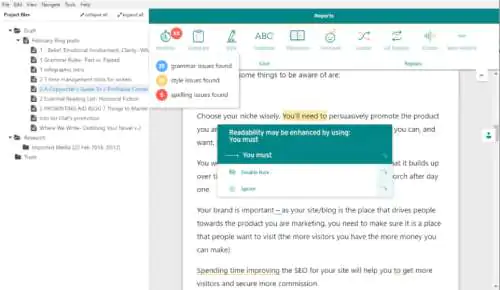
ProWritingAid is an excellent writing app suitable for all writers, regardless of their professional level. It offers many features, such as style improvement tools and editing assistance, that can help improve one’s ability to create polished content.
This word processor alternative allows users to set goals according to the type of document they’re creating while providing feedback similar to what you’d get from critique groups or line editors. Active voice use, adverbs usage, and passive verbs are analyzed in its detailed writing style report so that fiction authors, long-form content creators, and freelancers alike can make significant progress when it comes to refining their skills with this distraction-free writing platform.
To ensure security, ProWritingaid complies with high standards, making sure your personal information stays safe throughout your online experience using this powerful tool. Read our ProWritingAid review.
ProWritingAid is a powerful, accurate grammar checker and style editor. It's suitable for non-fiction and fiction writers and doesn't require a monthly subscription. Save 20% per month or year.
2. Grammarly
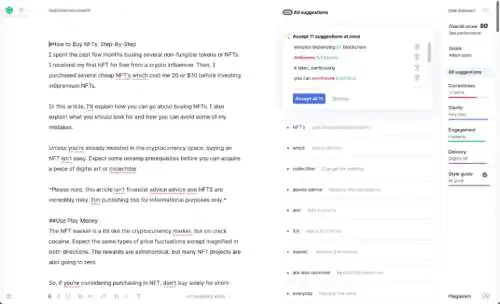
Grammarly is a go-to option for writers who want to ensure their text does not contain grammar mistakes while enriching its tone and style. This popular writing app stands out from the rest thanks to its powerful core features that focus on checking your spelling and identifying passive voice or suggesting alternative words with more meaning. All of this at just $29.99 per month makes it an affordable choice compared with other alternatives in terms of comprehensive language support!
Besides ensuring accuracy through regular checks, Grammarly can save you time and help shape engaging content without spending too much effort over proofreading afterward – making it perfect for bloggers or anyone producing short-form written pieces. Read our Grammarly review.
We tested dozens of grammar checkers, and Grammarly is the best tool on the market today. It'll help you write and edit your work much faster. Grammarly provides a powerful AI writing assistant and plagiarism checker.
3. Scrivener
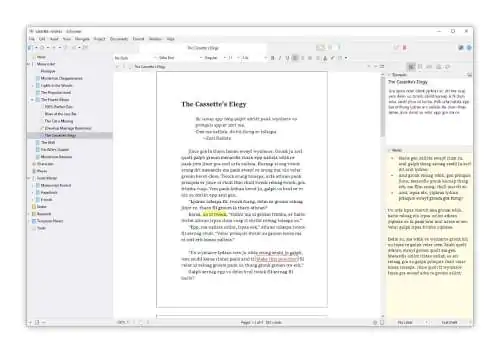
Scrivener is a powerful writing app for writers like novelists who write in lengthy forms. It offers helpful tools such as templates for essays, screenplays, and novels. Plus, an efficient left-hand sidebar that displays things such as notecards. And progress-tracking devices intended to create high-quality material.
One of its significant benefits when handling complicated long-form projects is the organizational capacity. Notecards, binders, etc., make this option desirable for creative authors or writers specializing in longer workpieces. Scrivener has a free trial period lasting 30 days with license fees set at $45 per user, making it accessible from both economic perspectives.
There are also good formatting abilities offering advantages so eBooks can be organized just by pressing one button—giving useful versatility toward longer writings, giving any person relying on particular types of documents a definitive value addition if deciding upon using Scrivener! Read our Scrivener review.
Scrivener is our go-to app for long-form writing projects. It's popular with best-selling novelists, screenwriters, non-fiction writers, students, academics, lawyers, journalists, translators and more.
4. Microsoft Word
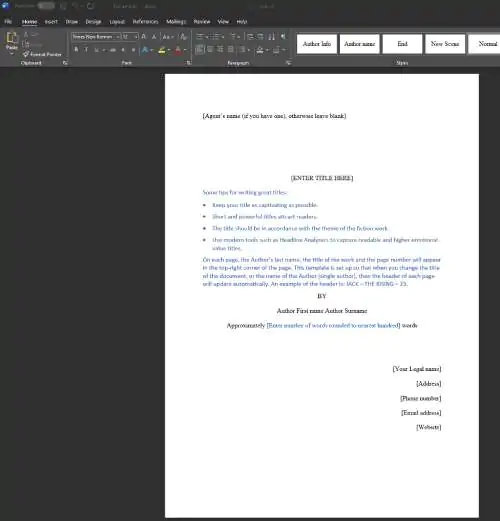
Microsoft Word is a popular writing application amongst Windows users due to its intuitive interface, advanced features, and versatile formatting capabilities. As part of the Microsoft Office suite, it provides an excellent word processor with powerful functions for crafting everything from basic text documents to complex reports and presentations.
Those who value ease of use will find that Microsoft Word’s UI design ensures familiarity while allowing access to intricate features such as inserting 3D models, adding your signature, or even incorporating formulas into your work – all accompanied by convenient hyperlinks and online image support via OneDrive cloud storage integration so you can view & edit any document on virtually any device including phones & Chromebooks at no extra cost!
5. Evernote Web

Evernote Web is a free writing tool with helpful templates, collaboration tools, and a web clipper for organizing saved content. It’s perfect for authors who need to have all of their notes in one place while being able to take advantage of additional features, too.
One benefit of using Evernote Web when writing is its versatility. You can use it to create drafts or take class notes- numerous starter templates are also available! Moreover, everything will be stored safely in the cloud, making accessing data accessible.
Evernote Web isn’t just limited to note-taking capabilities – it goes beyond by allowing writers to streamline their workflows like never before, even when collaborating on projects such as novels or blog posts, etc., making this app an invaluable asset regardless if you’re a newbie author or experienced writer.
6. Google Docs

Google Docs is an advantageous writing tool, offering users plenty of features. Secure cloud storage real-time collaboration tools such as voice typing and spell/grammar checking combine to make it a top choice for authors who want their work to appear professional.
A potential downside, though, could be the formatting issues that arise when trying to export data into different applications. Nevertheless, its costless availability with 15GB of free storage and interconnection between Google’s services makes this program worth considering.
7. yWriter
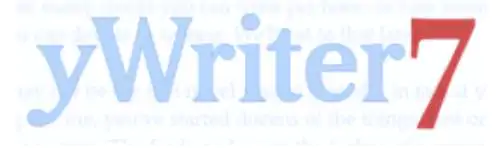
yWriter is a free writing app designed especially for novelists. It offers straightforward and organized tools to help you manage your written work quickly and efficiently. Through its easy-to-use interface, yWriter allows users to keep track of chapters, scenes, characters, and locations, making it an ideal solution for those who prefer having their projects structured from the start.
Available on Windows, Linux, or macOS platforms while providing a portable download, not requiring installation. This allows writers to take advantage of all features at any time they need them.
The charts and tables aid authors in following along with their progress so that they are always up-to-date with goals without becoming overwhelmed by details during the creation process. In conclusion, yWriter can be considered an excellent choice when wanting tidiness plus structure in literature production, thus avoiding over-concentration blocking imagination’s flow.
8. Final Draft
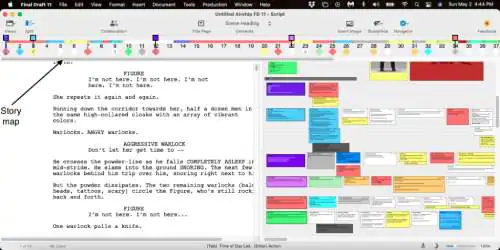
Final Draft features line-by-line formatting, content analysis, collaborative functions, and additional advanced options, including dual dialogue support plus image insertion capabilities. All making it easier for users to create exceptional quality scripts efficiently.
This powerful application can also be used by other writers thanks to the range of helpful tools that make Final Draft valuable across many platforms involving written word production. Though pricey compared to more affordable alternatives, those who decide to spend their money here will reap its rewards when it comes time to produce manuscripts quickly and easily. Check out our Final Draft review.
9. Libre Office Writer

Libre Office Writer is available on all major operating systems, ideal for Windows PCs and laptops. It’s best known for being an accessible writing software for those on a budget. It’s particularly popular with business organizations, government offices, and work environments due to its free price and simple interface.
LibreOffice Writer comes with the LibreOffice package, similar to Microsoft 365. LibreOffice Writer works solely as a desktop app, providing clean and simple writing software ideal for focused writing sessions or document creation. Many templates come with the software—for example, resume, business letter, modern style, and plain text documents.
10. Freedom

Freedom is an excellent app for zoning in on one writing project and completing tasks. It’s designed to eliminate distractions like apps or websites that distract you from your work. Within the app, you can select websites and apps you want to block, set the time limit, and focus on your writing.
You’ll need to use Freedom with another writing app, like MS Word because it’s not a text-writing app. However, it’s a powerful app for writers, allowing you to focus on your work and eliminate all distractions, especially from the web. Check out our Freedom app review.
11. Autocrit
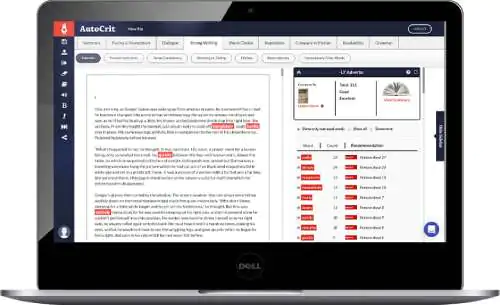
Autocrit is an excellent writing tool that works on Windows PCs. It analyzes your writing, highlighting errors in pacing and momentum, dialogue, writing quality, repetition, grammar, and word choice. It works with you to elevate your writing and enhance the flow of your project; it’s particularly helpful for authors and novelists.
Autocrit has some great exporting options; when you’re ready, you can print or email your final document in many different file types. With a clean user interface and helpful editing features, it’s an excellent choice if you’re looking to refine your novel and get it on virtual and real bookshelves as soon as possible. Check out our Autocrit review.
Comparing Free vs. Paid Writing Apps for Windows
When selecting a writing application for Windows, it is important to analyze both the positives and negatives of free versus paid options. Free applications like FocusWriter or Write Monkey are budget-friendly but may not have all of the sophisticated features that come with pricier programs.
With something like ProWritingAid, you get basic grammar checks at no cost, while paying customers can enjoy upgraded dialogue tags, wording choices, and even plagiarism detection services. Before investing in one software solution, determine if its advantages fit your needs through trial runs or demo versions so you know firsthand what value they add.
Features to Consider When Using a Writing App for Windows
When deciding on a writing app for Windows, it is essential to consider the important features concerning your style and approach. The user-friendliness of an application should be taken seriously, as this will ensure you can concentrate solely on your writing without getting swamped with complicated menus or settings.
Cross-platform availability also plays a crucial role. Allowing one to sync their work from any device so they can keep working efficiently wherever they go. Security matters alongside customer service support since both promise personal data safety and easy retrievability of written material if lost/accidentally deleted, etc.
Taking time to examine which functions matter more when looking for suitable software according to individual needs and desires leads to an educated decision about what specific writing app works best here – something worth considering!
Tips for Maximizing Productivity With Windows Writing Apps
It is vital to outline clear objectives and limit distractions to ensure your writing sessions are productive while using Windows-based applications. Setting these goals can help you stay on track and committed to achieving your project’s result.
For removing distractions during the composition process, some strategies could include wearing noise-canceling headphones, scheduling a specific amount of time for completing tasks in advance, utilizing ambient sounds provided by apps such as A Soft Murmur, or employing focused writing tools offered within most programs. All this will keep focus high so that creativity flourishes when generating ideas associated with what needs composing.
Lastly, take advantage of several features that might assist while working, like auto-saving files progress automatically and spell checkers, etc. These may support faster completion times, meaning more quality content happens sooner.
Frequently Asked Questions
What app do most writers use?
Many writers utilize Table of Contents, a convenient app, to organize and manage their work. This application assists with structuring material into distinct sections for better accessibility. It also facilitates quick transitions from one segment to another, simplifying making edits or adjustments when needed. It helps authors keep track easily to maintain progress on projects without difficulty.
What is the best app to write a book on PC?
Scrivener and Ulysses are great choices for PC users looking for the best app to write a book. Both programs offer features tailored toward assisting writers with their creative process. Such as allowing them to explore different literary forms (Scrivener) or providing distraction-free modes that help keep focus on writing tasks at hand (Ulysses).
Does Windows have a writing app?
Microsoft Word, a writing app part of Microsoft Office, is highly recognizable among Windows users. It’s become essential when writing down their thoughts and ideas.



