In this Freedom App Review, we road test this popular service to eliminate online distractions and get more done.
Basically, it blocks access to social media, certain websites, and even the entire internet on your computer or mobile.
Let’s dive in.
Contents
Why Use Freedom App?
The internet is a massive distraction from focused, creative work.
Although it’s useful for research and entertainment, it’s impossible to work on anything of meaning if you keep stopping what you are doing to check Facebook, Twitter, Instagram, or even email.
Jonathan Franzen, the author of Freedom (the book, not the app), is just one high-profile writer who disables his internet access while working.
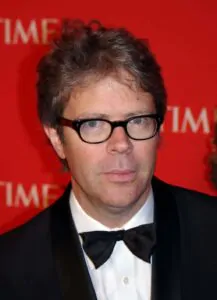
During a tour for his book (also called Freedom), he described physically removing his WiFi card from his computer and blocking his ethernet port with a broken cable so he could focus on writing.
- Franzen, Jonathan (Author)
- English (Publication Language)
- 608 Pages - 09/27/2011 (Publication Date) - Picador (Publisher)
That’s an extreme method. However, you can use Freedom App to disable your internet access and become more productive.

Freedom App has been praised by celeb fans and authors like Nick Hornby and Zadie Smith and others who are more hesitant than Franzen about wrecking their machines.
The Windows, Android, and OSX Freedom App shuts off network and internet access for a specified time.
You can also use it as an app blocker on your phone for distractions like Twitter or news websites.
I’ve got three kids, and Freedom App had a nice side-benefit. I can use it to restrict their access to certain websites by installing it on their devices too.

Freedom App Pricing
The app costs USD6.99 or $2.42 per month if you pay annually. The developers of this distraction-killer app regularly offer discounts via promo codes.
You can also try it for free for a total of seven sessions.
How Freedom App Works
Freedom App is basically a distraction blocker. It acts as a type of VPN that sits over your existing network and blocks access to certain websites at particular times of the day.

If you try to visit a distracting website on your mobile device or computer, it will present a green window.
Once you confirm your selection, the only way to restore access is to either reboot the machine or wait until the specified time period is up.
Here’s how to use the Freedom app:
- First, install the Freedom app onto your computer and mobile device.
- Add your devices and download the relevant apps from the App Store and Google Play store too.
- Specify how long you want to disable internet access and or network access.
- Be sure to enable various permission requests.
- Next, pick what websites to block inside the Freedom app dashboard using their predefined categories like news, social media, and adults.
- Alternatively, add your website that you find particularly distracting.
- Pick set times for when the Freedom app will kick in. For example, I set it up to disable access to social media between 09.00 and 13.00 each morning to focus on writing.
- Select when if you want recurring sessions and on what days and times.
- Now, focus!
Alternatively, you can start a session ad hoc by using the app and selecting how long you want to work for.
Freedom App Impressions
I road-tested Freedom on an iMac, iPad, and iPhone. I’ve used the service for five years on various iterations of these devices too.
Basically, I use Freedom as part of my daily writing 25-minute recurring sessions that I stack on top of each other. This may seem like an arbitrary amount, but I’m actually using Freedom for the Pomodoro method of productivity.
The thinking behind this productivity method is to work in short blocks of approximately 27 minutes and take little breaks in between.
After four Pomodoros, it’s acceptable to take a longer break from whatever you’re writing. In other words, I work for 27 minutes, and then, after Freedom restores access to the grid, I check my email or Facebook. Four minutes later, I activate Freedom again and get back to work.
It may seem like an extreme method of working. Still, considering the number of notifications and distractions built into today’s operation systems, it’s reassuring to know that I am locked into a Pomodoro and locked out of the time sink that is the internet for 27 minutes a time.
I also cultivated a list of websites that I spend too much time on, including WhatHiFi (I’m a speaker nerd) and some forums. I created my schedules based on my workday and weekend routine.
Does Freedom App Work?
In short, yes, it’s a useful website blocker that will prevent you from accessing anything from YouTube to Facebook to the New York Times, assuming that’s what you want.
If you really need access to a critical website during a session, you can stop Freedom by quitting the app.
If exiting a block session becomes a bad habit, you can configure Freedom so it can’t be removed or disabled during a session without rebooting your device and contacting the developers. That’s called Locked Mode.
One time, I disabled access to my email and had to contact them to restore access when I needed access to a plane ticket in my email, in a hurry. They got back within twenty minutes.
Freedom App Privacy
The Freedom App privacy policy says they don’t maintain logs of what people visit or how they use the app.
If you have serious privacy concerns, you may not like the idea of a Freedom app blocklist or sitting on top of your internet connection. In that case, your only other option is to remove the WiFi card or work on an offline device.
How Often Should You Use Freedom App?
After a couple of months with Freedom, I found I didn’t need to use it often. I’d trained myself to work and ignore the insane need to repeatedly check my email or the latest posts on my favorite online forums.
That said, I still use it as a type of focus app when my willpower is low or when I can feel a temptation to stop what I’m writing and click through my bookmarked websites.
I also use Freedom App when working on the first draft of a book.
Rescue Time is a popular alternative to Freedom App with more advanced functionality, like tracking what you work on and when. However, it’s more expensive.
Freedom App Perks

The developers of the Freedom app have partnered up with several similar services that enable more productivity.
Brain. Fm is one popular example and provides AI-generated music that helps listeners focus, relax, or meditate.
You can also get discounts and three month free trials of services like Todoist and Skillshare.