Discover our WordHero review that profiles the pros and cons of this AI writing tool for creatives.
I’ve tested several AI writers since ChatGPT was released in November of 2022, and I believe that WordHero is the best AI writer for long-form content creation. WordHero generates detailed long-form content that doesn’t require massive edits, and you can publish the output after just two or three revisions.
The best part about WordHero is that it has a long-form editor that allows you to generate content and build articles inside the WordHero dashboard; you won’t have to copy and paste outputs into your word processor all the time.
So, if you’re interested in eliminating writer’s block and speeding up the time it takes to publish quality content, this review is for you. If you’re looking for proven strategies to overcome writer’s block, you’ll love our article on how to finally beat writer’s block.
Contents
What is WordHero
Founded by Jeff Tay in July of 2021, WordHero is a generative AI powered by ChatGPT 3.5. Like ChatGPT, it allows writers to quickly generate a wide variety of content, such as blog posts, email newsletters, product descriptions, and headlines. But unlike ChatGPT, WordHero offers a few handy features like the long-form editor and SEO keyword assistant tailored to writers’ needs.
This has eliminated my struggles with writer’s block. Instead of sitting for 20 minutes in front of my computer trying to think of an introduction for an article, I can prompt WordHero, and the AI generates an output within seconds.
The outputs could be better, and you can’t publish them immediately, but it’s always a great starting point. I’ll usually paste them into my Google Doc and come back after a few hours to edit them, remove parts that don’t flow well, and expand upon more essential subtopics.
WordHero Pricing
All WordHero’s pricing plans come with a 14-day money-back guarantee. So you can sign up without risk, test the accuracy of the AI features, and get a feel for the platform. Currently, these are the two available pricing options:
- The monthly plan costs $49
- The yearly plan costs $348
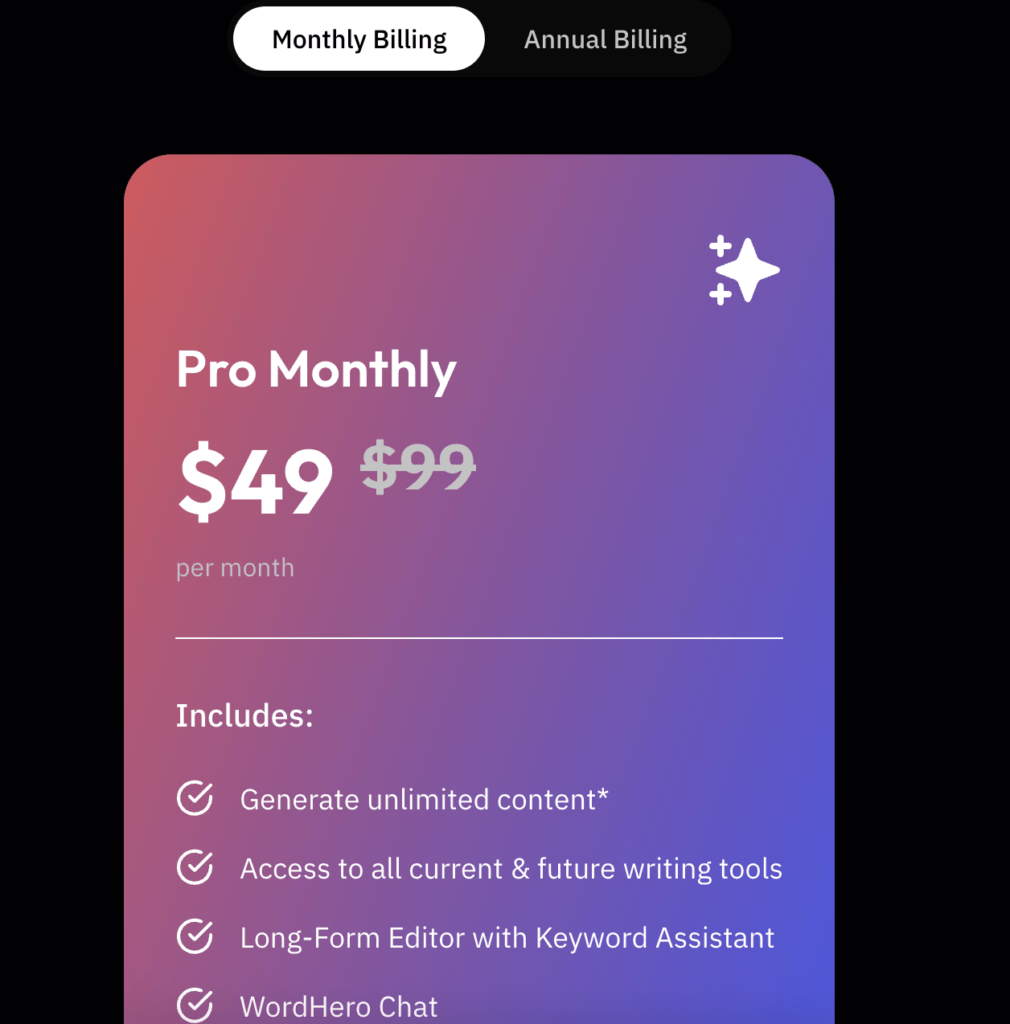
With these plans, you access all of WordHero’s features, such as unlimited content generation, a long-form editor, a keyword assistant, WordHero Chat, and the ability to produce content in 108 languages.
Alternatively, consider the lifetime plan if you want to buy WordHero and never have to worry about a recurring subscription. With this lifetime option, you have two choices:
- The lifetime starter plan costs $89
- The lifetime pro plan costs $267
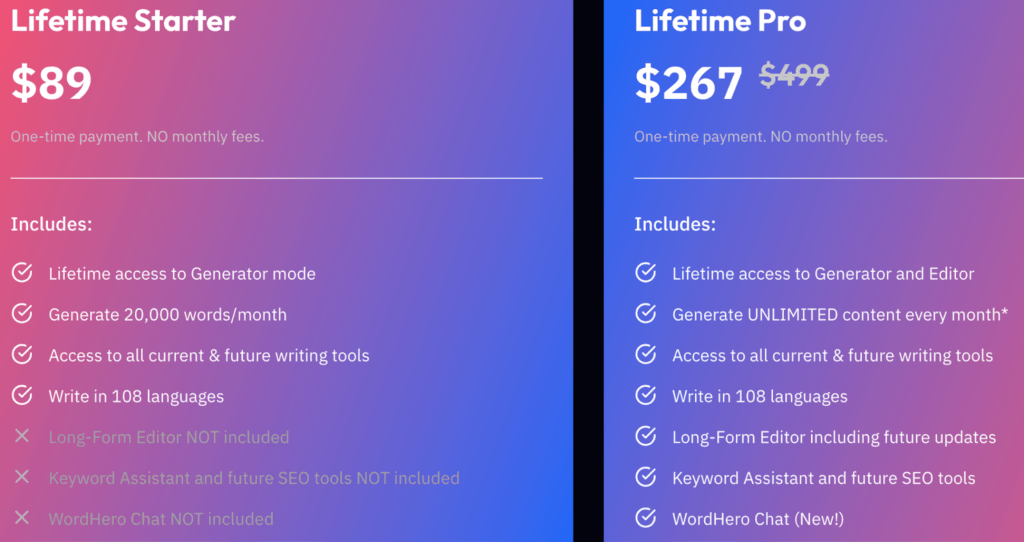
The starter plan can generate up to 20,000 words per month, making it a good option if you aren’t writing a lot. However, it doesn’t have a long-form editor, SEO tools, or WordHero Chat.
You must sign up for the Lifetime Pro plan for these functions. It comes with all the features mentioned above, plus unlimited content generation.
Who is WordHero For?
I’ve been using WordHero for the last few months, and I feel like these professionals will benefit the most from the AI’s writing features:
- Freelance writers
- Business owners
- Authors
Freelance Writers
The biggest benefit I’ve experienced from using WordHero is that it makes writer’s block a thing of the past. When I struggle to develop introductions or headlines for my articles, I’ll type a prompt into WordHero, and the AI will give me some ideas.
In this example, I struggled to write an introduction for an article on Bitcoin lending, so I typed a prompt into WordHero. After a few seconds, WordHero’s AI-generated the below response.
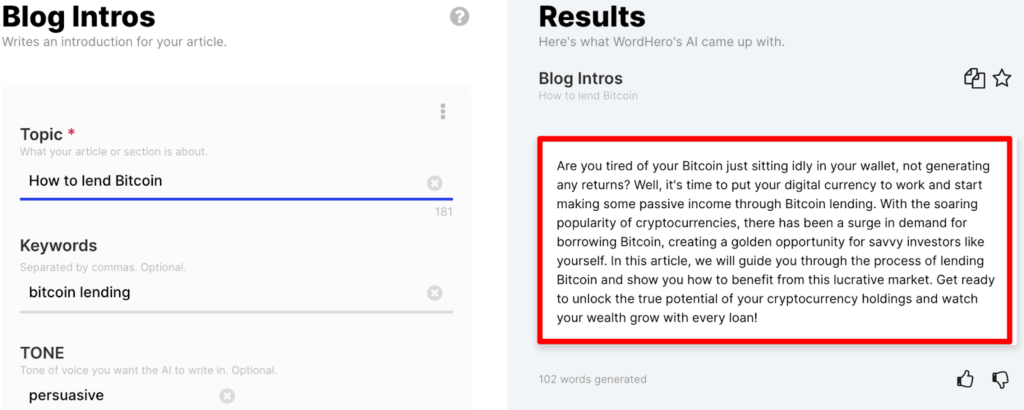
Business Owners
If you’re a small business owner or solopreneur and need more capital to hire a copywriter, WordHero is a great alternative. WordHero’s AI won’t replace your need for a copywriter directly, but it’ll produce a starting point from which you can write articles, ads, headlines, and other forms of copy.
You can edit it from here by touching on points the AI missed or removing any redundant content. But even if you employ a few writers and editors, it might still be worth signing up for WordHero.
You can invite your team to your dashboard, and they can use WordHero’s templates to create content quicker and avoid creative ruts. The AI can also output job descriptions, product descriptions, LinkedIn bio profiles, and company name ideas so that you can use WorkHero in multiple work processes.
Authors
Even though I’m not a published author, I use WordHero to help write short stories and novels in my free time. I like asking the AI to create potential characters, worlds, and plots for me. If I’m looking for feedback on my stories, I’ll paste it into WordHero and ask the AI for advice.
If you’re stuck, you can also use it to brainstorm book titles and fictional story ideas. For instance, I recently wrote a short story about a New York lawyer leaving corporate life behind to live in nature, and WordHero’s AI proposed the below story titles.
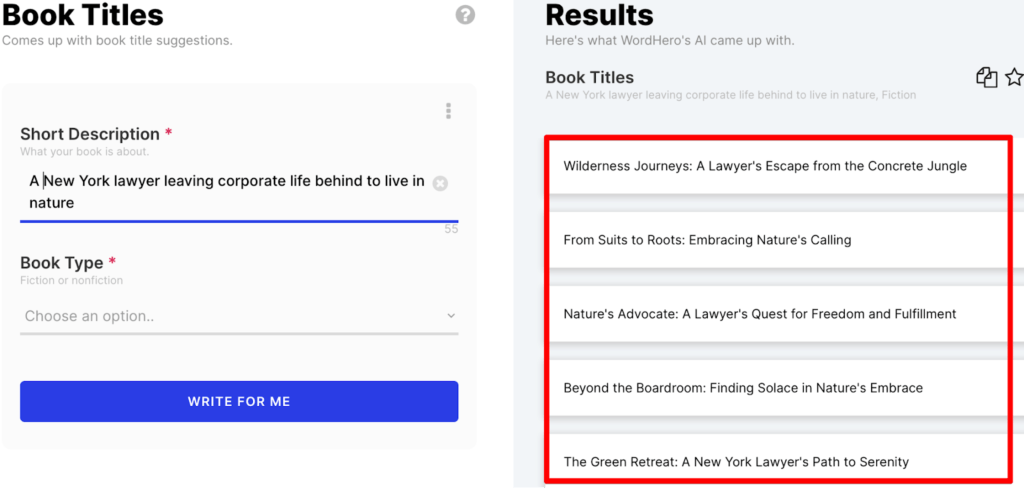
How Does WordHero Work?
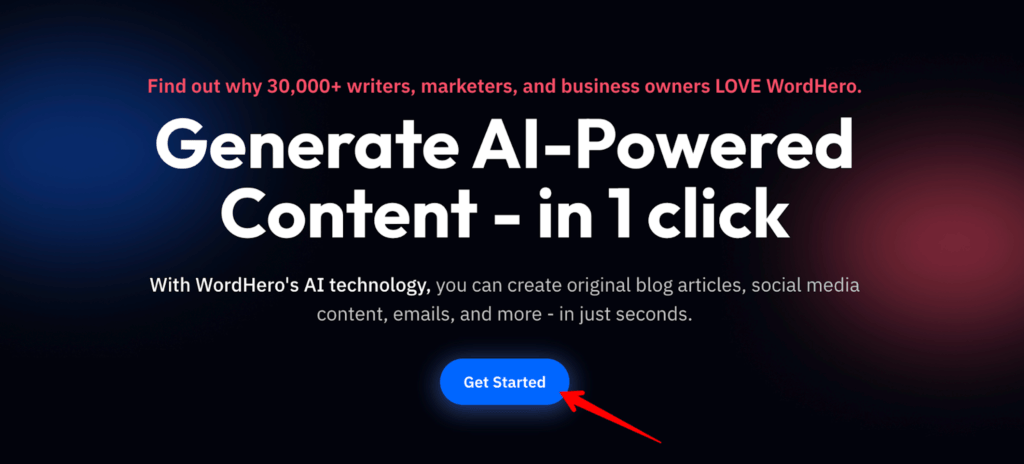
To start with WordHero, head to WordHero.co and select “Get Started.” Wordhero will ask you to choose the pricing plan that suits your budget and needs. Once signed up, all the AI templates are split into five categories on your dashboard: business, marketing, social media, writing tools, and miscellaneous. These categories contain hundreds of AI templates like:
- AIDA copywriting formula
- Amazon product description
- Blog intro
- Headlines
- Book titles and descriptions
- Cold emails
- Facebook Ads
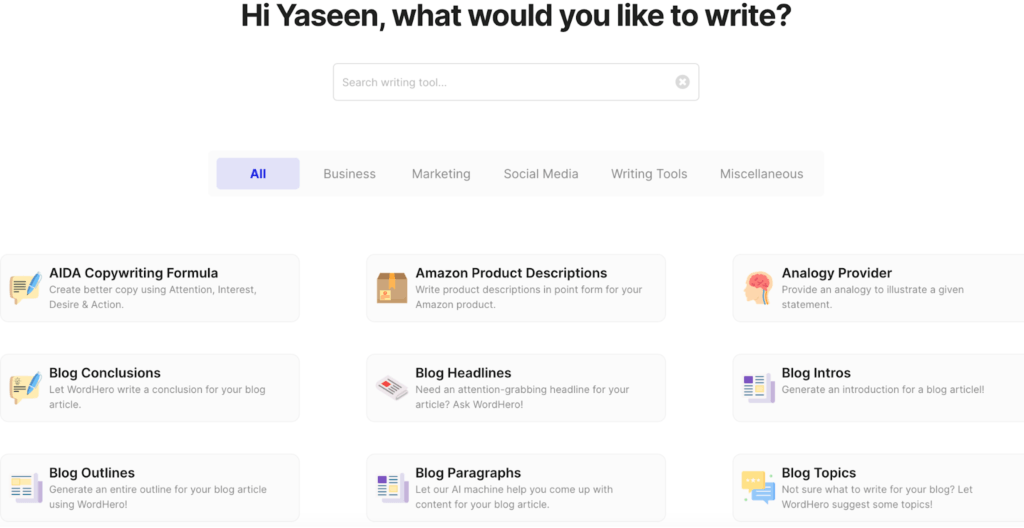
Once you’ve chosen an AI template, WordHero will prompt you for more information. For example, if I’m writing a blog post introduction, I’ll select “Blog Post Introduction,” and WordHero will take me to this screen:
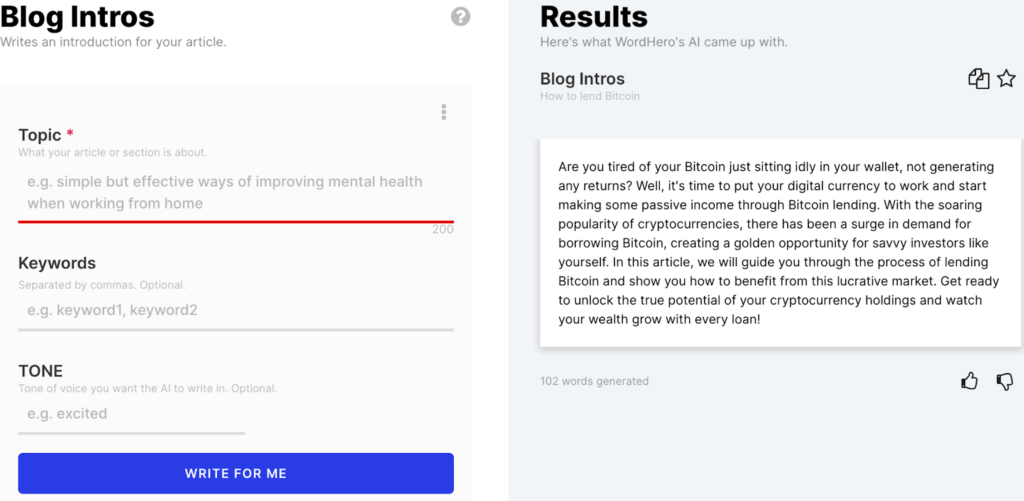
I’ll have to type in a short description, a few SEO keywords, and a preferable writing tone. I’ll click “Write For Me,” and WordHero will output responses on the right-hand side. In the below example, I asked WordHero to write an introduction for an article covering alternative funding strategies for buying a home.
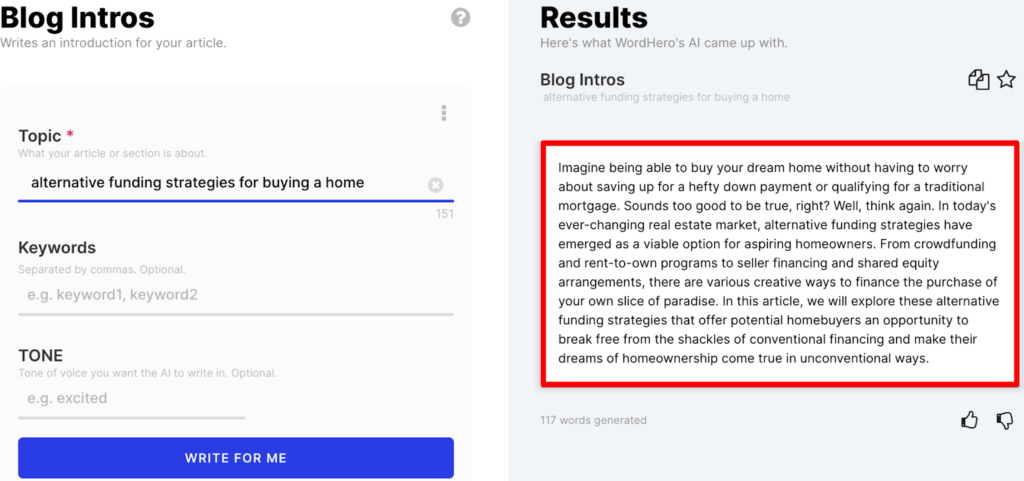
This is a great output, but there is still room for improvement. It’s a solid baseline of ideas that I can use to overcome writer’s block. To copy the output, click on it, and WordHero will copy it to your clip tray. But that’s not all. If you like an output and want to use it later, click the star icon in the upper right-hand corner, and WordHero will save it to your dashboard.
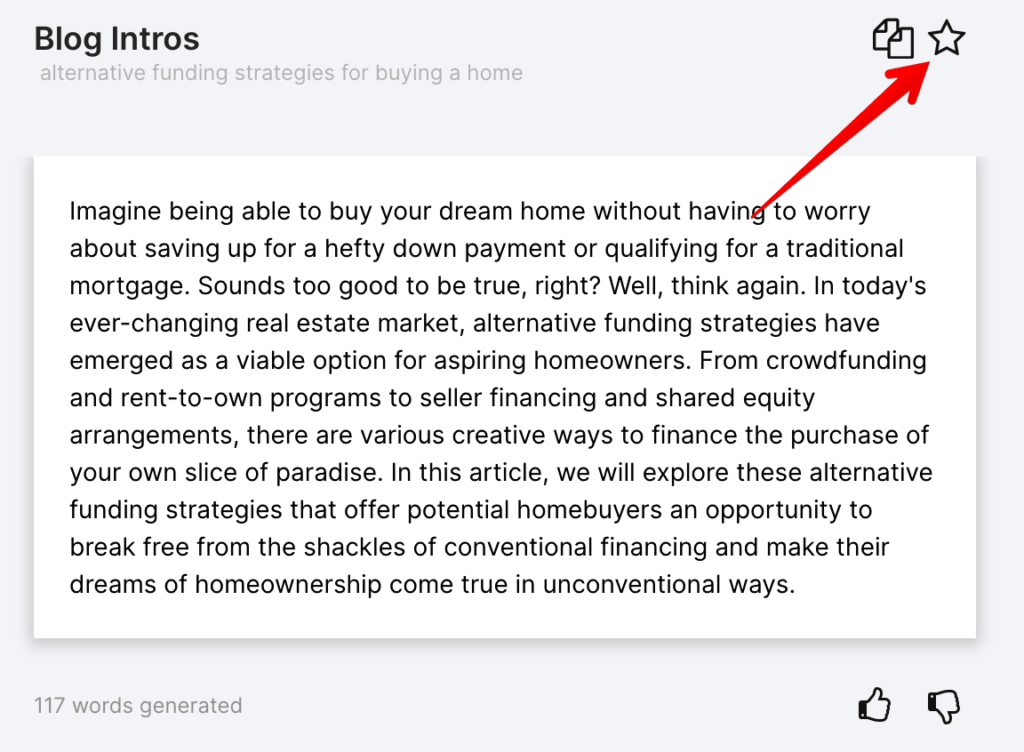
Another core feature I want to cover is the long-form editor. In my opinion, this is the most impressive feature. It’s a page that looks just like Google Docs but with all the AI templates listed on the left-hand side.
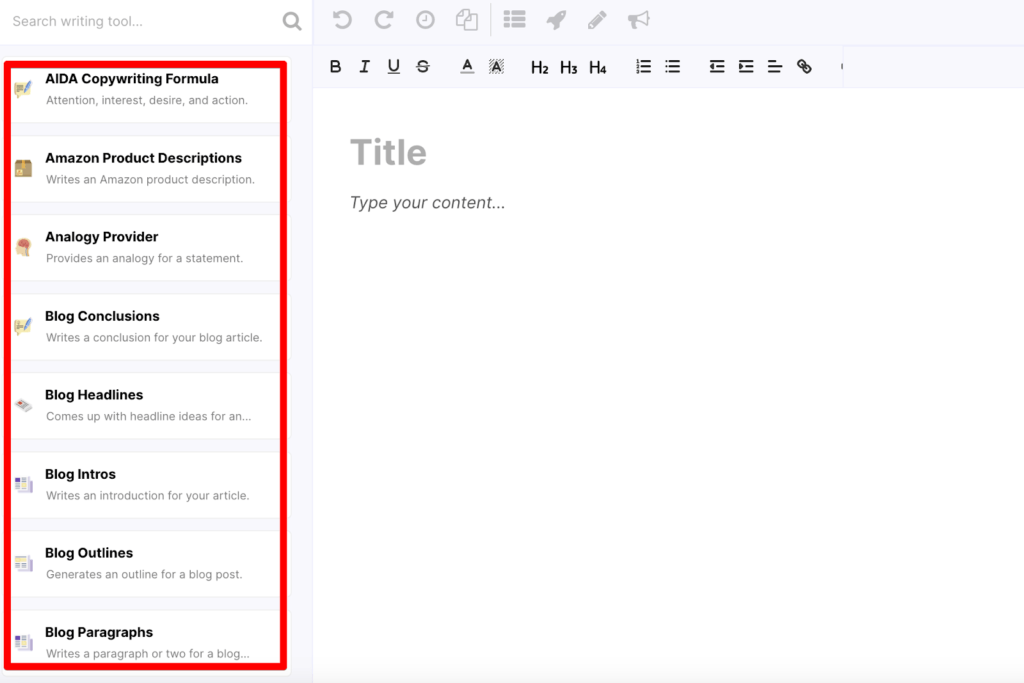
You can generate content on the left and immediately paste it into the long-form editor. This is useful if you’re creating long-form content and you don’t like copying and pasting outputs into your word processor all the time. In the screenshot below, I prompted WordHero to create an outline for my Bitcoin lending article, which it gave me.
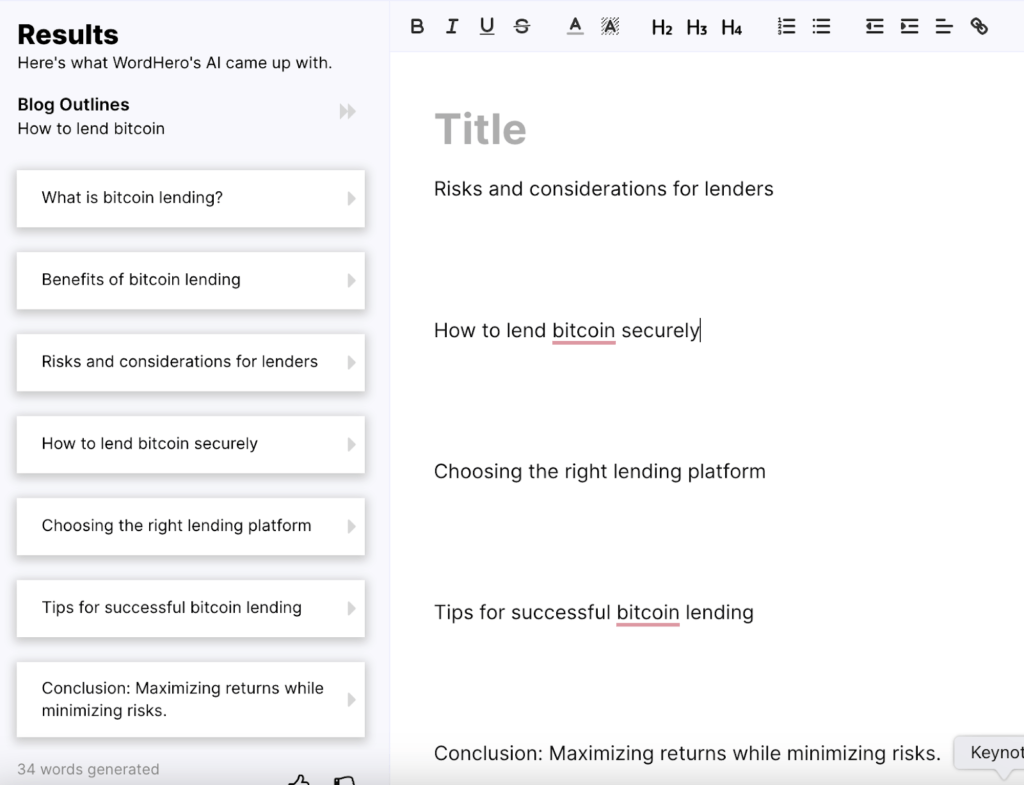
When I clicked the little fast-forward button on top, WordHero moved the outline to the word processor on the right so I could begin writing without copying and pasting everything into Google Docs.
SEO Keyword Assistant
One of the most annoying things about writing articles is optimizing them for SEO. Normally, I’ll paste my completed article into Clearscope or MarketMuse, and the software will tell me that I have to add a laundry list of keywords. Check out our Clearscope review.
Although this is a necessary part of SEO, it’s tedious. You have to find areas where you can add these keywords so it doesn’t sound too unnatural, and I’ve been looking for a way around this problem for a while.
Fortunately, with WordHero’s keyword assistant, you can copy and paste your Clearscope or MarketMuse keywords into the AI, and it’ll produce content containing these keywords.
To access this function, head to the editor and select the magnifying glass icon in the top left-hand corner. Enter all the keywords you’d like WordHero to include and choose the type of content you want to generate, whether it’s blog outlines, introductions, or headlines.
Using the example above, I asked WordHero to write a few paragraphs of content containing the keywords “crypto,” “bitcoin lending,” and “returns” for my Bitcoin lending article. This is what it produced:
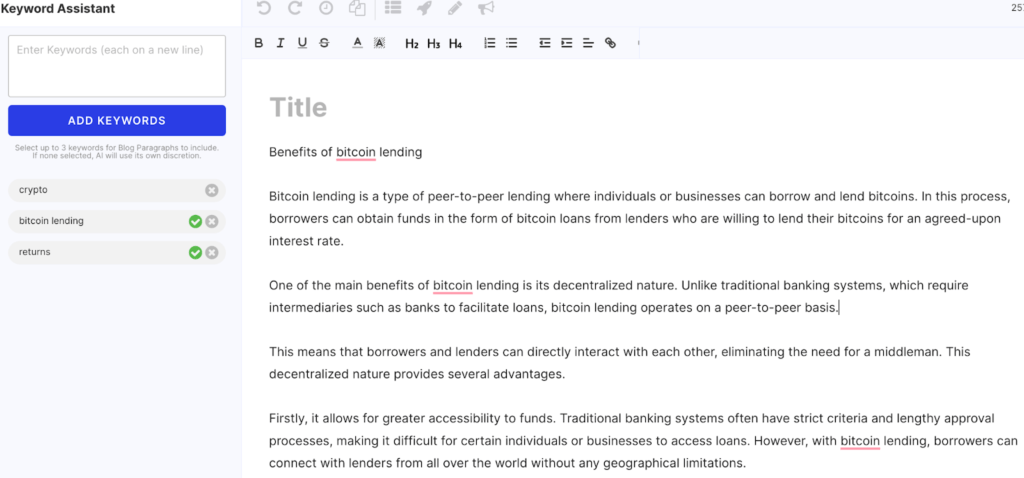
WordHero Chat
WordHero also has a ChatGPT-like interface called WordHero Chat, where you can talk to the AI and ask it to do things for you. For instance, you can ask the AI to write poems or research a topic.
Let’s say I’m doing a school assignment on four-stroke engines, but I need to learn how engines work. Google’s explanations are a bit hard to understand, so instead, I’ll ask WordHero something like: “Explain four-stroke engines like I’m five.” The AI will come up with a super easy-to-understand explanation like this:

This works anytime you need help to grasp a topic, and the explanations on Google could be clearer. I’ve used this feature to understand complex topics like quantitative easing and quantum physics. But WordHero Chat can also write content from scratch.
Using another example, let’s say you need to write a poem for school but could be better at it. You could type something like: “Write a poem about humans colonizing space,” and the AI will produce a similar output to the below example.
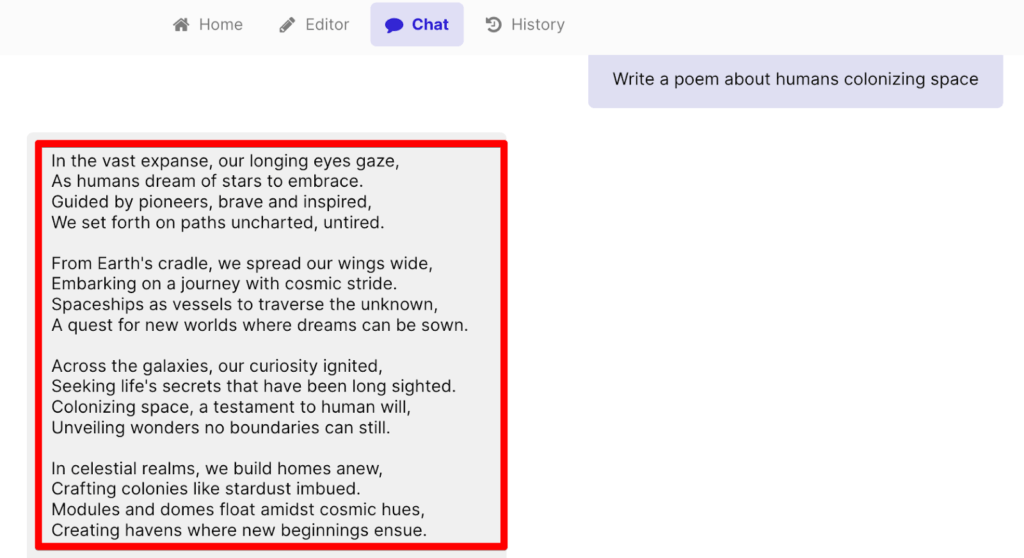
Features To Benefits Template
The template that stood out to me the most was WordHero’s features to benefits template. This is something that most AI tools don’t have, and it’s great if you write persuasive copy regularly. You can paste a short description of your product’s features, and WordHero will turn it into benefits.
In the example below, I was selling marketing attribution software, and I was stuck trying to convert the features of this software into real-life benefits and use cases. So I typed a short description into WordHero, and it converted the software’s features into benefits within seconds.
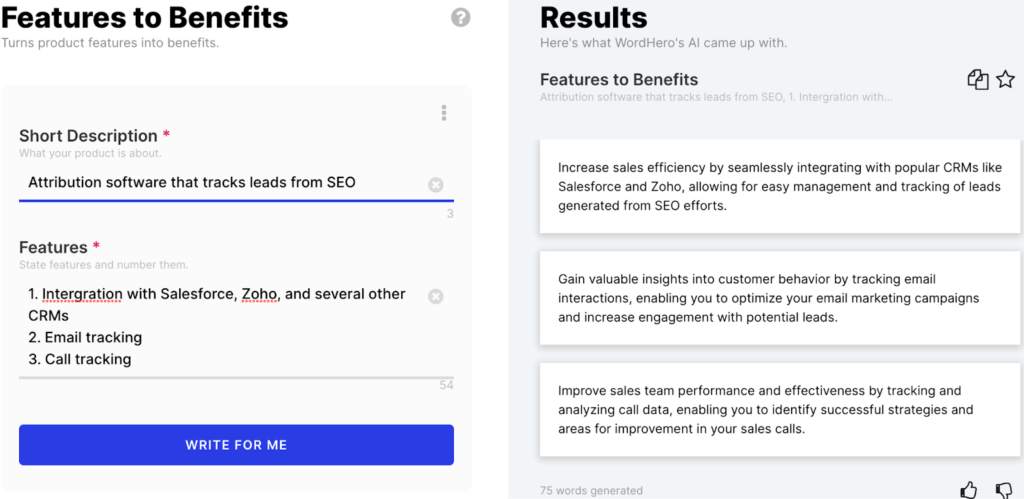
Areas For Improvement
However, WordHero isn’t perfect, and I found a few areas I’d like the developers to brush up on:
- WordHero doesn’t have a plagiarism checker
- WordHero doesn’t integrate with third-party applications
WordHero Doesn’t Have A Plagiarism Checker
One of the biggest concerns I have with WordHero is that it doesn’t offer a built-in plagiarism checker. Instead, you’ll have to paste outputs into Grammarly or CopyScape, a major drawback if you’re on a budget and need more money to buy two separate tools.
If you’re looking for an AI writer and plagiarism checker in one, I’d suggest opting for Jasper because they partner with Copyscape to provide accurate plagiarism checking. Read our detailed Jasper AI review.
WordHero Doesn’t Integrate With Third-Party Applications
WordHero doesn’t offer integrations with third-party apps like Google Docs, Gmail, or Facebook. Your only options are to copy and paste your outputs from WordHero into your word processor or use the long-form editor inside the app.
Although not a deal breaker, this can be annoying if you’re like me and prefer generating emails inside your Gmail app. So, if you’re looking for an AI writer that integrates with applications like Google Docs and Gmail, opt for alternatives like Copy AI or DocGPT. Read our Copy AI review.
WordHero Review Criteria
When I signed up for and tested WordHero, I used this set of criteria to help me gain an understanding of whether it’s worth it:
Ease of use: The first thing I looked at when logging into WordHero is the easy-to-understand dashboard and tutorials. Nobody wants to use an AI writer that has a steep learning curve.
Accuracy: The most crucial factor I considered was the accuracy of WordHero’s outputs. I typed in several prompts to understand how the AI responds to each.
Affordability: I also looked at the subscription plans as well as the lifetime plans. I like that the monthly plans are affordable, and if you don’t want to dish out money every month, you can go for the lifetime plan.
Additional features: The last criteria I considered was any additional features WordHero offers, such as WordHero Chat, SEO Keyword Assistant, and long-form editor.
Why You Can Trust Me
As a freelance writer for over five years, I’ve tested and reviewed almost every writing/marketing tool. Grammar checkers, keyword research assistants, distraction-free word processes, AI writers, you name it!
During this time, I’ve gained a deep understanding of what to look for when testing a new application. This has allowed me to quickly know if a writing application is worth it or if the founders are simply looking to make a quick buck.
So when I heard about this new AI writing application being released, I had to test it out. I used the WordHero AI to help me write everything from blog introductions to email newsletters, product descriptions, and short stories.
Looking for more? Check out our Zoho Writer review!