Speechify Review
-
Ease of use
-
Accuracy
-
Affordability
-
Additional features
-
Listening Experience
Speechify Review: The Bottom Line
Speechify is a valuable tool for freelance writers, students, and people with dyslexia since it converts text to speech within seconds. I also like the unique features like Inbox Zero, optical character recognition, and instant translation because it clears up busy mornings and saves time. In short, if you want a tool that instantly transforms your text into audio, Speechify is worth it.
Pros
- Speechify translates your writing into over 60 languages
- It’ll read new emails to you
- You can turn your favorite books into audiobooks
- It makes daily life easier if you have dyslexia
- The Chrome extension makes converting text-to-speech convenient.
Cons
- The voice doesn’t sound like a human
- It has a word limit of 150,000 words
- The marketing on the free plan is aggressive
Read our Speechify review to discover what you need to know before using Speechify, how it can empower your life, and if it’s worth your time and money.
Speechify reads any text you want for free. This helped my editing process as a freelance writer because before I used Speechify, I missed obvious mistakes even after proofreading articles several times. This was frustrating, so I decided to give Speechify a shot.
After a few months of using Speechify, I feel like it boosted the quality of my work. By hearing my article out loud, spotting mistakes is easy. If anything sounds out of place, all I have to do is tweak some words to make it easier to read.
Below, I’ll review Speechify and cover everything you need to know before buying the app.
Contents
What Is Speechify?
Speechify allows you to paste and convert text to audio accurately. But what sets it apart from other software is that it uses optical character recognition, which turns physical books into audiobooks.
Cliff Weitzman, a dyslexic person, founded Speechify in 2016. He finds reading challenging, and this makes day-to-day tasks stressful. Speechify helps people with dyslexia by turning text into speech. Instead of reading a hundred-word email, the Speechify software will read your emails to you. Or, if you want to enjoy a book, take a picture of the pages, and change it into an audiobook.
Speechify is also popular amongst freelance writers, editors, and content creators since the text-to-speech features assist with content editing. I noticed that my brain runs on autopilot while reading my work and often skips over mistakes. As a result, my published articles and emails can have obvious spelling and readability problems. But spotting errors is much simpler if you have a second voice reading your article back to you.
Speechify Pricing
Speechify currently offers the following plans:
- A basic free plan.
- A Premium plan costs $11.58 per month.
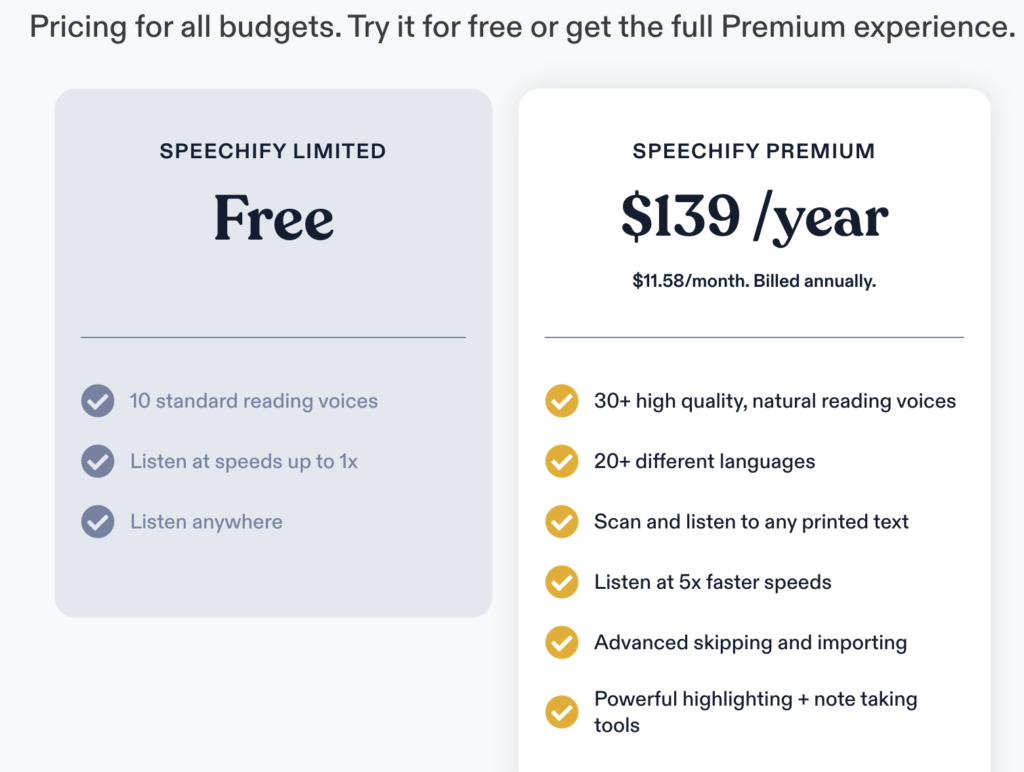
The basic plan is helpful if you’re new to Speechify and want to get a feel for the platform. It gives you access to the text-to-voice feature, so you can paste an article into Speechify and listen to it.
But it’s pretty limiting as you can’t scan and listen to the printed text or save files across devices. For this, you’ll have to sign up for the premium option. With Speechify Premium, you can use optical character recognition to take pictures of text and convert them into audio. You can also translate text into over 60 languages.
Who Is Speechify For?
Speechify can empower the lives of:
- Freelance writers and editors
- People with dyslexia
- Students
- Busy individuals
Freelance Writers And Editors
I found that listening to my first draft instantly increased the quality of my work. Previously, I’d read my article aloud, and after a few revisions, I’d publish it. However, I’d always miss errors because my brain subconsciously replaced them with the correct word.
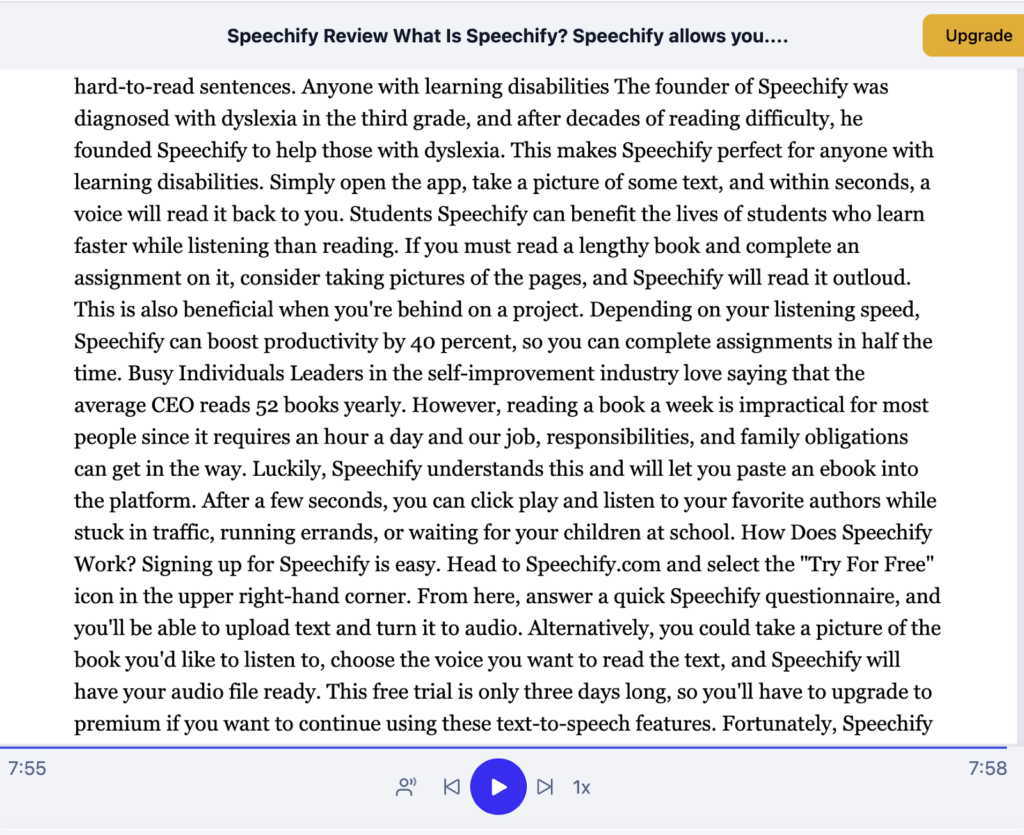
Fortunately, Speechify reads my work back to me as is, so it’s easy to spot spelling mistakes and hard-to-read sentences.
People with Dyslexia
The founder of Speechify was diagnosed with dyslexia in the third grade, and after decades of reading difficulty, he founded Speechify to help those with dyslexia. Simply open the app, take a picture of some text, and within seconds, a voice will read it back to you. You might also be interested in our Draft2Digital review.
Students
Speechify can benefit the lives of students who learn faster while listening than reading. If you must read a lengthy book and complete an assignment, consider taking pictures of the pages, and Speechify will read it aloud.
This is also beneficial when you’re behind on a project. Depending on your listening speed, Speechify can boost productivity by 40 percent so that you can complete assignments in half the time. You might also be interested in our Dropbox Paper review.
Busy Individuals
Leaders in the self-improvement industry love saying that the average CEO reads 52 books yearly. However, reading a book a week is impractical for most people since it requires an hour a day.
Luckily, Speechify understands that we live busy lives and will let you paste an ebook into the platform. Then, after a few seconds, you can click play and listen to your favorite authors while stuck in traffic, running errands, or waiting for your children at school.
How Does Speechify Work?
Signing up for Speechify is straightforward. First, head to Speechify.com and select the “Try For Free” icon in the upper right-hand corner. From here, answer a quick questionnaire, and you’ll be able to upload text and listen to the audio.
Alternatively, you could take a picture of the book you’d like to listen to, choose the voice you want to read the text, and Speechify will have your audio file ready.
This free trial is only three days long, so you’ll have to upgrade to premium if you want to continue using these features. Fortunately, Speechify will send you an email notification on the second day, so you won’t forget to cancel your subscription if you aren’t interested.
If you’re continuing with Speechify, enter your credit card details, and enjoy the premium experience. This includes 30 voice options, 20 languages, and a notetaking taskbar.
Inbox Zero
My favorite Speechify feature is Inbox Zero. Instead of reading through emails, I can use the Speechify Chrome extension and listen to them while getting ready for work.
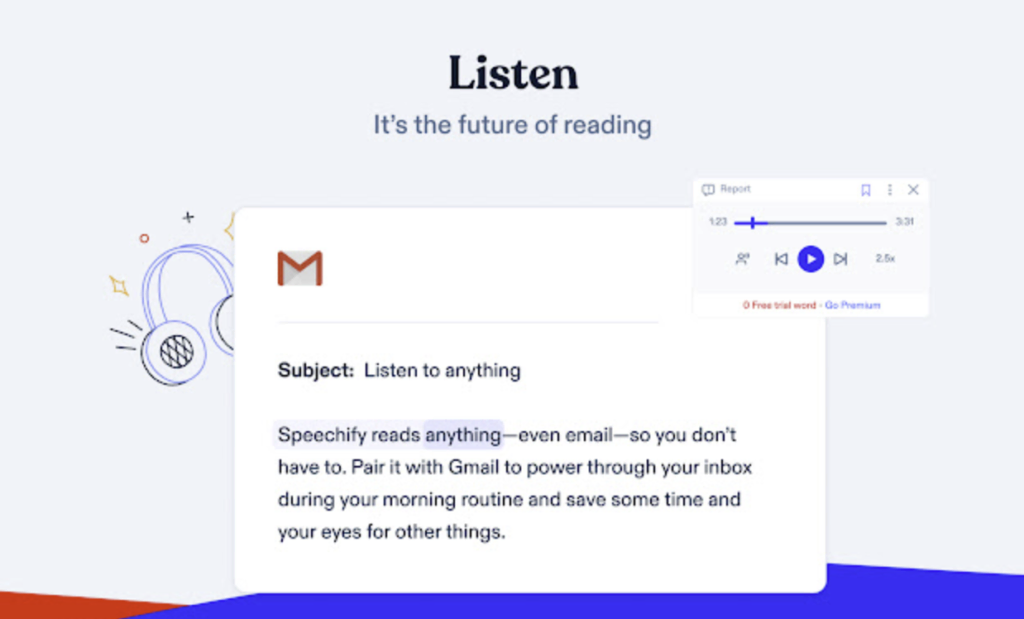
I often miss important details in emails as my brain goes on autopilot. Luckily, this second voice helps me retain information because I can focus on understanding the text.
You can also adjust the reading speed between 100 to 900 words per minute. Although the low and high ends of this range are impractical, I find the sweet spot around 230 to 300 words per minute. This is 2.5 times faster than most people read.
Optical Character Recognition
Speechify allows you to take a picture of writing and convert it into audio. This is called optical character recognition, and it turns your favorite books into audiobooks without subscribing to another app.
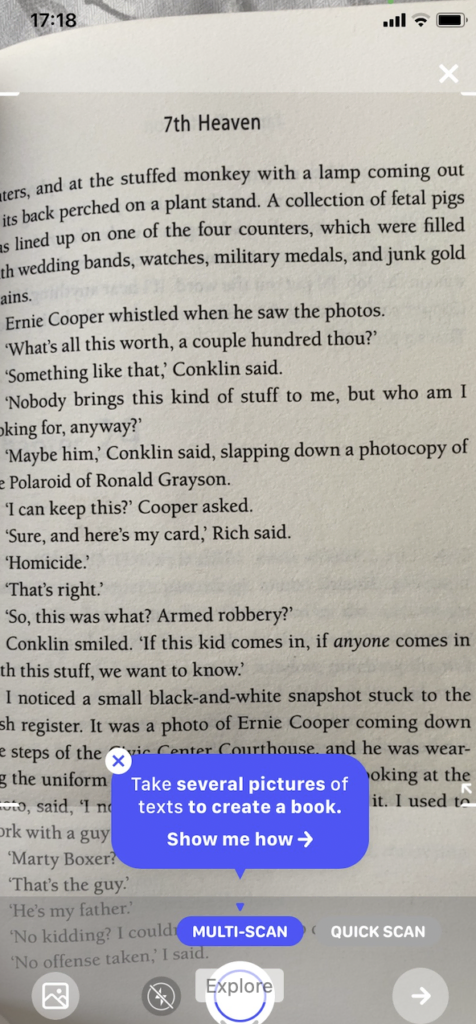
To do this, open the Speechify mobile app, click the blue camera button in the bottom right-hand corner, and hold your phone while the software recognizes the text. Speechify changes this into an audiobook, and you can listen on the go. This feature can be helpful for large companies since it reduces paperwork.
Instant Translation
The instant translation sets Speechify apart from other voice software like Rev Transcription and Dragon Anywhere. When pasting text in Speechify, you can convert it into 60 languages like Spanish, French, Portuguese, German, and Chinese.
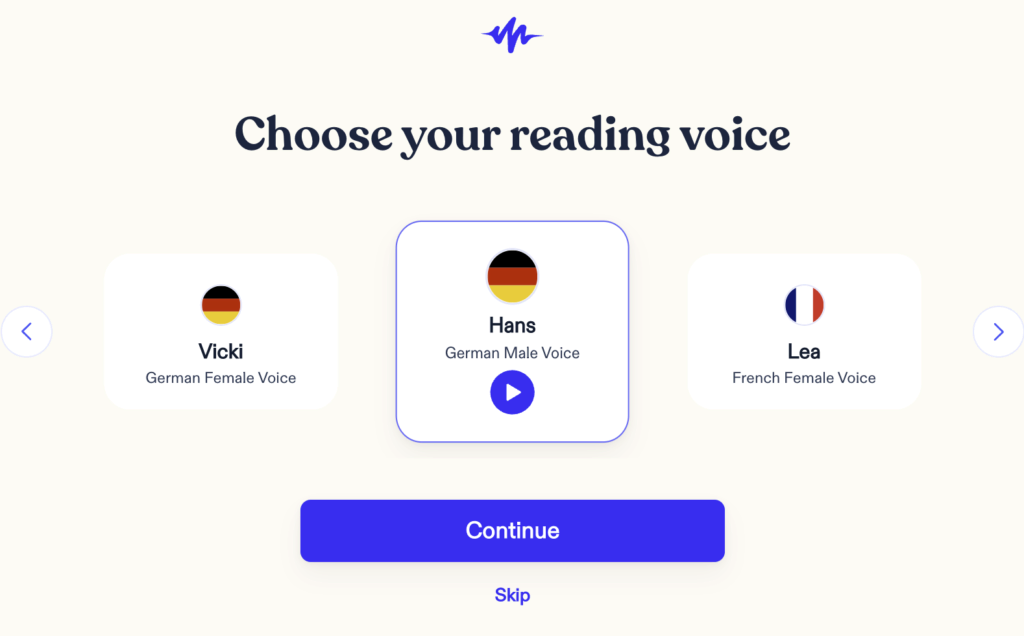
This is perfect for freelance writers who’re creating content in multiple languages. Instead of rewriting an article, use Speechify, and you’ll save hours. Speechify has an accuracy score of over 90 percent, but you still want to proofread the output to spot any mistakes.
Areas For Improvement
Although Speechify is a valuable tool, it has flaws:
- It has a word limit of 150,000 words
- The marketing is aggressive
- It isn’t 100 percent accurate
It Has A Word Limit Of 150,000 Words
When I first signed up for Speechify, I thought you could convert an unlimited amount of text into HD audio. However, this isn’t the case. Speechify has a limit of 150,000 words with premium voices per month. After this, you can only listen to the standard voices. This is problematic because the audio is robotic and irritating after the first 150 pages of a book. Instead, try Audible if you’re looking for a tool that lets you listen to multiple monthly books.
To learn more, read our Audible review.
The Marketing is Aggressive
You’ll notice that the marketing on the free plan to get you to upgrade to premium is pushy and can interfere with your experience. On the other hand, Speechify is constantly trying to get you to buy the premium plan, so if you’re looking for a basic and free text-to-speech tool, try Google’s API-powered software.
It Isn’t 100 Percent Accurate
I wouldn’t say Speechify is a replacement for audiobook tools like Audible because the optical character recognition doesn’t get everything right. If you’re listening to audiobooks with Speechify, you’ll notice that sometimes the words and sentences don’t make sense.
Unfortunately, no tool is 100 percent accurate, and you’ll have to deal with these errors as technology advances and engineers develop better algorithms.
Speechify Competitors
Here are some Speechify competitors to consider when shopping for voice and dictation software:
- Dragon Anywhere
- Rev Transcription
Dragon Anywhere
While Speechify focuses on converting text and pictures into audio, Dragon Anywhere is a dictation app that allows you to create and share documents by speaking on your mobile phone or desktop.
Most dictation tools can only handle 30 seconds of recording before it cuts you off, which interferes with your flow state. Fortunately, Dragon Anywhere doesn’t have this limit, making it a practical option for content creation.
You can even use Dragon Anywhere to edit articles. Simply say “Select” followed by the phrase you want to highlight, and you can talk it over to replace it, all without touching the screen or keyboard.
Read our detailed Dragon Anywhere review.
Rev Transcription
Rev Transcription specializes in:
- Transcriptions by a human or AI
- Captions
- Subtitles in multiple languages
- Live captions for Zoom and Google Meet
This benefits the lives of content creators like YouTubers, writers, and marketers. For example, if you’re recording a podcast and it does well, consider transcribing it into text with Rev Transcription.
Read our Rev Transcription review.
Speechify Review Criteria
When testing Speechify, I used these criteria to see if it’s worth your time and money.:
- Ease of use
- Accuracy
- Affordability
- Additional features
- Listening experience
After using Speechify to help my editing process, I can safely say it meets criteria 1, 2 & 4, but it does not rate well for criteria 3- affordability, or 5- listening experience. It sounds robotic and can be hard to listen to. Although the premium voices are a bit better, there’s still an AI feel.
Why You Can Trust Me
I’ve been writing content for over four years, and until recently, I still struggled with editing. I usually take a break after writing and before editing so I can reset, but mistakes still crept through.
This is because my brain fills in the blanks and misses errors. I was happy to learn about Speechify; noticing mistakes and overused phrases became easy when using this app. Although it isn’t perfect, this app helped me tidy up my content. If you liked this post, you might also be interested in our Ahrefs review.