Dragon App Review
-
Quality
-
Ease of Use
-
Value for Money
Dragon App Review: The Bottom Line
Dragon Anywhere app is worth $15 a month if you’re a professional writer or require accurate, fast dictation on the go.
Pros
- Accurate dictation and advanced recognition
Ability to add custom words - Export options for Word, Evernote, Dropbox, and more
- Can correct and edit as you go
Cons
Is Dragon Anywhere worth it? We tested the app extensively. Find out how it can help in this Dragon Anywhere App review
Today, many popular text editors come with their own dictation tools – you can pop open Microsoft Word’s dictation feature any time you want, for example. So a dedicated dictation app really needs to bring something extra to the table.
Let’s see if Dragon Anywhere delivers.
Dragon offers professional-grade speech to text with near 95% accuracy. It's available on iOS and Android.
Contents
Quality: 4 out of 5 Stars

Dragon Anywhere is an accurate app with useful word customization or correction features. However, some transcription tools are hard to use on a smartphone, which is where the app is made to be used. Some users reported bugs and glitches during operation and account management. However
Accuracy
Accuracy is the one area where Dragon Anywhere really shines, considering how it uses Dragon’s adept software for translating the spoken word into text. Average scores give Dragon Anywhere around 90% accuracy ratings, and I found that to be largely true, if not low.
The app speedily dictated a variety of test paragraphs and allowed me to keep flow very easily. Overall, it outperforms the native tools you can find on Word or Google, in both speed and accuracy.
However, keep in mind that your mileage will vary based on environment! I used Anywhere in a relatively quiet room with a clear voice. If you’re on the go and trying to dictate something, quality may drop just because of ambient noise and distortion. I also found accuracy increased if you outline your work in advance as this promotes clear speech.
Testing Criteria
For an app like Dragon Anywhere, voice dictation accuracy is the top criteria (and Dragon Anywhere’s core software excels at this). And as with other writing apps, the interface is judged on usability, and I took note of general app speed and performance (something that Anywhere may struggle with).
I also judged the app based on compatibility with platforms like iOS and Android, export features to common apps, and additional tools that are particularly useful for writers – in this case, the ability to teach the app to recognize your own unique words was a big plus.
I picked a paragraph of text from The Irish Times newspaper and read it into each different apps. I used a set of Apple Airpods Pro and an iPhone 7 and also an iMac. I also commissioned a third-party freelance writer who dictates freelance articles extensively to share his experiences.
The original text reads as follows:
The interim analysis by a committee of the European Medicines Agency (EMA) determined that serious side effects of rare blood clots are likely to occur in 1 out of 100,000 vaccinated people, the regulator said in a statement.
Here is Dragon Anywhere‘s output for my test (Errors in bold):
The interim analysis by a committee of the European Medicines Agency (EMA) determined that serious side effects of rare blood clots are likely to occur in 1 out of 100,000 vaccinated people, the regulator said in a statement.
I also tested the app extensively by outlining articles and dictating them directly into the app. It produced 95% to 99% accuracy under the following conditions:
- Speak in complete sentences
- Dictate slowly and or at the same pace
- Avoid slang, jargon and filler words
- Dictate in a quiet environment
Tools and Features
Dragon Anywhere is made for swift use, so it’s not exactly packed with features. However, there are a number of useful settings, including settings a password, and picking out a “specialty” like General Dictation or more select fields and profiles.
But perhaps the most useful feature is the ability to, at will, add a customized word to Dragon’s data base and provide pronunciation for that word so the app can recognize it as you dictate. That’s a very valuable service for writers who may be dictating odd or fictional names, who can then teach the app to recognize specific voice commands.
There’s also a quick pop-up menu to correct spelling if the voice dictation app misses a word, but your eyes have to be constantly on the screen for that to work.
Although, you can edit text in the app using voice commands like “Scratch that” I found this time-consuming. These days, I use the app mostly for dictating first drafts. I edit using a keyboard.
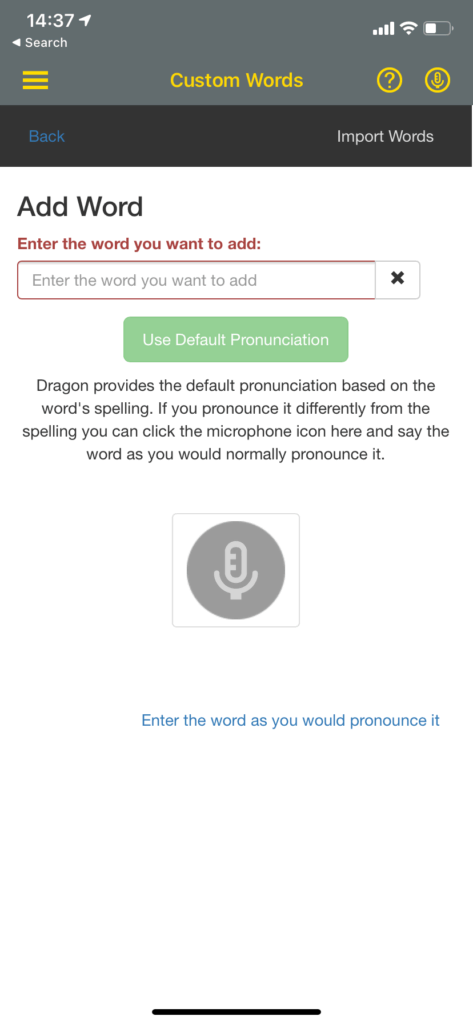
Platform Compatibility
A dictation app isn’t much good unless it can export your file to text editors or other apps that you depend on. Fortunately, Dragon Anywhere allows you to email your text file, share it with contacts, open it in Word, or save it to Evernote, so you have a significant number of options to work with.
Oh, and if you are worried about mobile compatibility, the speech-to-text app is available on both iOS devices like an iPhone or iPad, as well as Android devices. You can find it in both the App Store and Google Play Store. It also works fine on Windows, Apple computers, and so on.
If you’re on a Mac, this is the closest you’ll get to premium dictation software by Nuance. The company stopped supporting its desktop app for Mac some time ago.
Stability
Here we come to a rough patch. Scan ratings of Dragon Anywhere online, and you’ll find that they’re on average, surprisingly low. The primary reason seems to be bugs, as the app appears to struggle running smoothly.
During my short use, I didn’t encounter any major glitches except for a sudden crash during startup, which may have been the app rebooting as I created an account. I also encountered one or two login errors.
Ease of Use: 4 out of 5 Stars
Dragon Anywhere’s interface isn’t anything special, but it’s very clear how to use the app and you have ready access to all settings and transcribe tools as you need them. A tutorial is included, but not much other support is available.
Basically,
- Open the app
- Tap new document
- Tap record
- Speak into your phone
- Tap record to stop dictation
- Tap share to send the output to Dropbox or share over email
Interface and UI
The interface is usable but nothing to – aha – write home about. It’s a basic text box with some buttons. I did like that settings include options for font adjustment and line spacing, so you can at least get the formatting just how you like prefer n Dragon Desktop or mobile. Otherwise, nothing is especially confusing or impressive here.
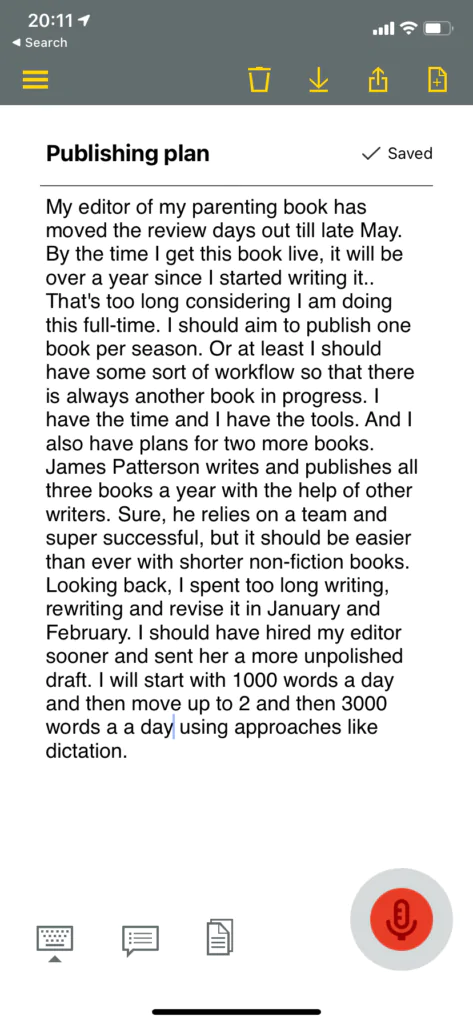
Support
Dragon Anywhere offers an in-app tutorial to learn the ropes, but that’s it. Customer service is hit and miss, and app reviews from the Google Play Store and Apple Store are not kind about it. It’s not an app that needs a lot of hand-holding, however.
Mobile Features
In addition to what I mentioned above, it’s important to note that some features are only available on iOS, such as syncing with Evernote, Dropbox etc. Otherwise, the app’s functionality is broadly designed to be used from a smartphone.
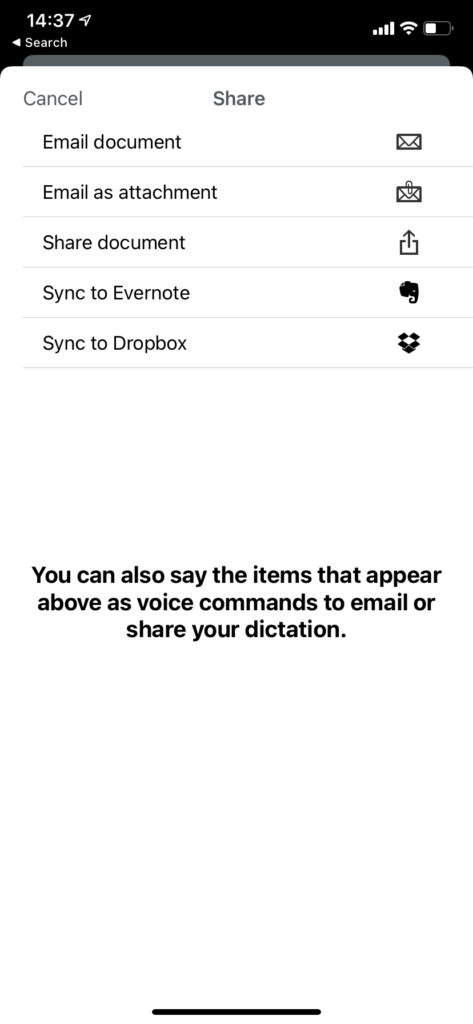
Value for Money: 4 out of 5 Stars
Here’s a tricky issue: Dragon Anywhere has a required subscription fee. After a free week, you either have to pay $15 per month or $150 annually – about the pricing of today’s average streaming service. That’s a tough sell when, as we mentioned, everyday text editors often come with their own (albeit not as accurate) dictation services.
In addition to what I mentioned above, it’s important to note that some features are only available on iOS, such as syncing with Evernote, Dropbox etc. Otherwise, the app’s functionality is broadly designed to be used from a smartphone.
Why You Can Trust Us
I’ve written and published dozens of articles for newspapers, magazines and online publications including Forbes and Lifehacker. I’m also a best-selling non-fiction author and a trained journalist.
Speech to text software forms a key part of my writing workflow for non-fiction. I regularly outline articles and then dictate first drafts using some of the software options in this guide.
Dragon Anywhere App Review: The Final Word
The Dragon Anywhere app simply is worth the money except for a select number of people who need mobile dictation, like professional writers.
It’s also a good investment if you belong to a professional technical field where more advanced dictation and unique word training is valuable.
FAQs About Dragon Anywhere App Review
What Exactly is Dragon Anywhere?
It’s a downloadable dictation app that uses AI recognition to interpret what you are saying as you talk, and writes it down in a simple text editor. You can switch between a variety of languages and even specialties so the app can better track what you are saying, and when you are finished you can share the created document with other programs.
What’s the Difference Between Dragon Anywhere and Other Dragon Software?
Dragon is broadly known for its speech recognition software, but the Anywhere app specifically focuses on compatibility with your mobile device.
It’s not really an app that you sit down at your desk with (although you can use it on Mac, PC, etc.), but rather something that you keep on your phone to record sudden thoughts – anything from quick ideas to bits of dialogue to email drafts.
Do You Need the Internet to Use Dragon Anywhere?
Yes, you do. Because of how it uses cloud computing, Dragon Anywhere requires an internet connection, so you at least need to be on Wi-Fi to use it.
Voice Dictation Resources
The Best Speech To Text Software For 2021: 8 Top Choices
Practice Dictation With These 9 Simple Exercises
How To Write Faster And Send More Work Out Into The World
9 Speedy And Effective Dictation Tips
Otter.Ai Review: Is It Worth It?
Dragon Anywhere App Review: Is It Worth It?
