Are you looking for the best dictation software to help your work go faster? Take a look at a few of the top choices below.
Dictation software is now easier to use than ever before. I remember that I used to type every word I published. It didn’t take long for me to realize that this was not the best way to do my work.
Within a few months, I felt shooting pains traveling down my right wrist. I knew this was carpal tunnel and I wanted to avoid surgery. Therefore, I decided to invest in software that could help me transcribe my work.
Speech to text software can help you save a lot of time as well. There are numerous options available, so you can tailor your choice to meet your specific needs. What is the best dictation software available? Let’s find out!
Dragon offers professional-grade speech to text with near 95% accuracy. It's available on iOS and Android.
Contents
- 1. Dragon Professional Individual Speech-To-Text Software
- 2. Google Docs Voice Typing Speech Recognition Software
- 3. Apple Dictation
- 4. Otter.Ai
- 5. Microsoft Word Speech To Text Software
- 6. Speechnotes
- 7. Dragon Anywhere
- The Testing Criteria: Evaluating Dictation Sofware
- Final Word on Best Dictation Software
- FAQs About the Best Dictation Software
- Voice Dictation Resources
- Author

1. Dragon Professional Individual Speech-To-Text Software
If you are willing to make a hefty investment, this could be the right option for you.
Pricing: $59 to $300
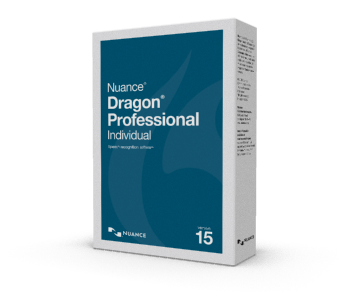
This is one of the best options available. Dragon products, including Dragon Naturally Speaking and Dragon Anywhere for mobile, have historically been intuitive, reliable, and accurate. I have used a wide variety of dragon products, and this one is exceptional. I have used it on both Apple and Microsoft Windows devices and the accuracy is unparalleled.
One of the major advantages of using Dragon software is that it will learn your voice over time. That means it will adjust the transcription and get more accurate as time goes on. It can filter out background noise, learn your accent, and even interpret your tone of voice.
It also comes with a wide variety of features that you can use to make your writing faster, including voice commands. Even though it did take me a while to learn how to take advantage of this functionality, it is one of the best dictation software programs available.
2. Google Docs Voice Typing Speech Recognition Software
If you are looking for a free program that doesn’t require a headset, consider Google Docs Voice Typing.
Pricing: Free to $0.009 / 15 seconds

If you are looking for dictating software that is free to use, then you might want to check out Google Docs voice to text software. This is a free program that works well in Chrome. All you have to do is open up a Google, turn on the microphone, and begin speaking. It will work well with just about any operating system, including Mac, Android, and iOS devices, because you simply have to have the Chrome browser in order to use it.
You do not have to purchase any software, download anything, or create an account. Even though it does not come with as many advanced dictation features as some of the other programs, it does have a few voice commands and formatting options. You can use your voice to tell it to move down a line, add a period, or add a comma.
I have found that this program is great for beginners. It can handle more than 80 different languages (including Spanish) and a variety of English accents. You can talk quickly, dictate accurately, and improve your productivity. On the other hand, it is not the most accurate program in the world.
Our guide on the best mouse for carpal tunnel syndrome might also be helpful.
3. Apple Dictation
If you are looking to use dictation software for free, and you have an Apple product, this could be the best choice for you.
Pricing: Free for Apple product users

All Apple devices, including the iPhone, come with dictation software. If you have ever spoken a text message using Siri, you have used Apple Dictation. You can access the software from just about anywhere via a keyboard shortcut from an iOS or macOS device. You do not need to install or set up anything. You simply need to activate the software and start speaking.
You can only dictate for a few seconds at a time. In addition, it is not the most accurate program; however, it is good for anyone looking for a free solution.
4. Otter.Ai
Accurate dictation software suitable for most users
Pricing: $8.33 per month
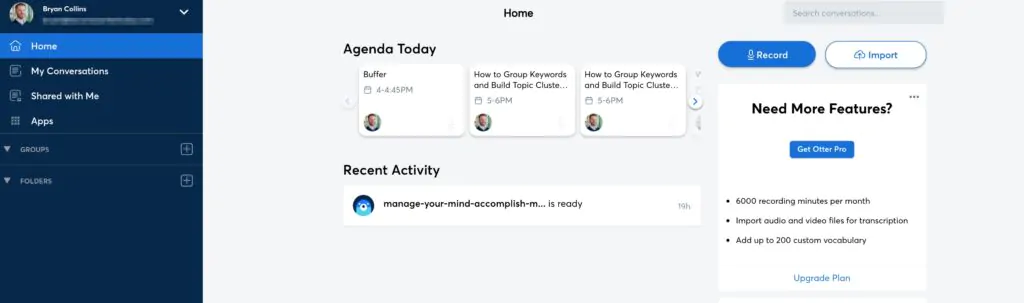
If you are looking for a software program that will come close to what Dragon can provide, then you may want to take a closer look Otter.ai. Otter.ai is extremely easy to use. It also comes with a wide variety of advanced features that allow you to customize a program to meet your needs.
For example, this program has speaker identification. If there are multiple people talking at the same time, the software can identify the speaker change, signaling this as it transcribes your text.
It also allows you to import audio files and video files that are stored on your device. Then, you can have the software program transcribe these files for you. Otter even comes with a subscription that allows you to use a mobile version of the software for free.
Otter.ai is a good choice if you want to transcribe meeting notes and Zoom recordings. It’s also worthwhile using, if you work on a Mac, and are in need of a desktop dictation app.
It’s relatively accurate. However, after extensive testing, I noticed that some longer files, like podcast recordings and interviews, needed a cleanup, particularly if quoting people verbatim. After 600-minutes of free recordings, it costs $8.33 per month.
5. Microsoft Word Speech To Text Software
Cost-effective dictation software for Windows or Office 365 users
Pricing: $69.99/year
Even though this is not a standalone dictation software platform, Microsoft Word includes dictation functionalities. It is built directly into the program itself. It is also included with all Microsoft 365 subscriptions.
It is powerful and accurate. It uses training data and artificial neural networks to transcribe voice to text. It can compete with a wide variety of stand-alone dictation software providers. For example, the program is easy to use, does not require any advanced setup, and does not require any advanced installation.
It is also accessible directly from the Microsoft Word application itself. With a single click, it will start recording the speaker, transcribing the text.
6. Speechnotes
Free web-based dictation software
Pricing: Free
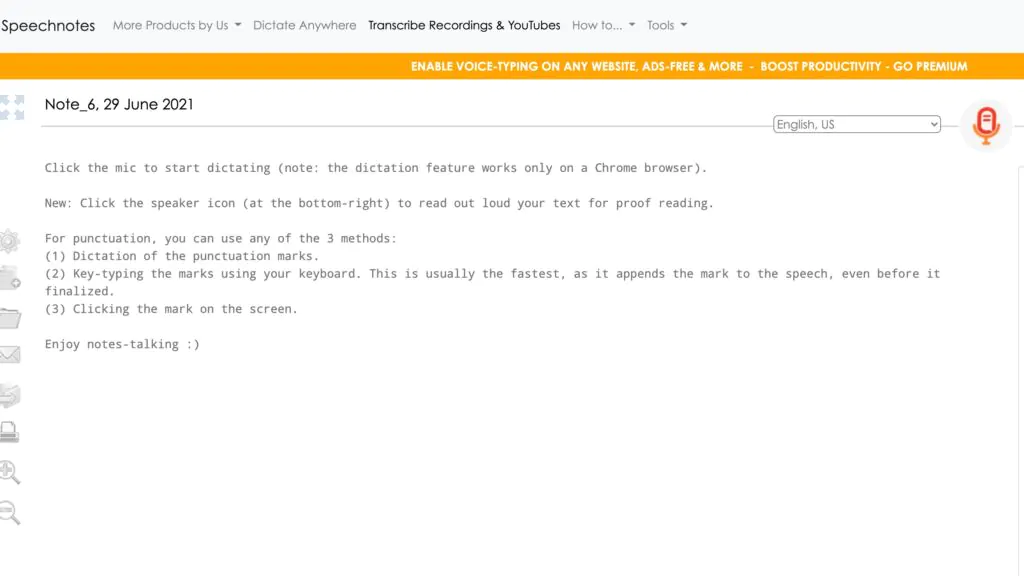
Speechnotes is a free dictation or speech to text tool that works via your web browser. It’s powered by the same dictation engine that Google Docs uses, so you can expect similar accuracy.
It’s a good choice if you want to dictate via your web browser or don’t want to pay for a premium dictation service. Like with the dictation service in Google Docs, some of my transcripts required clean-up.
7. Dragon Anywhere
Industry-standard dictation software–recommended
Pricing: $15 per month or $150 per year
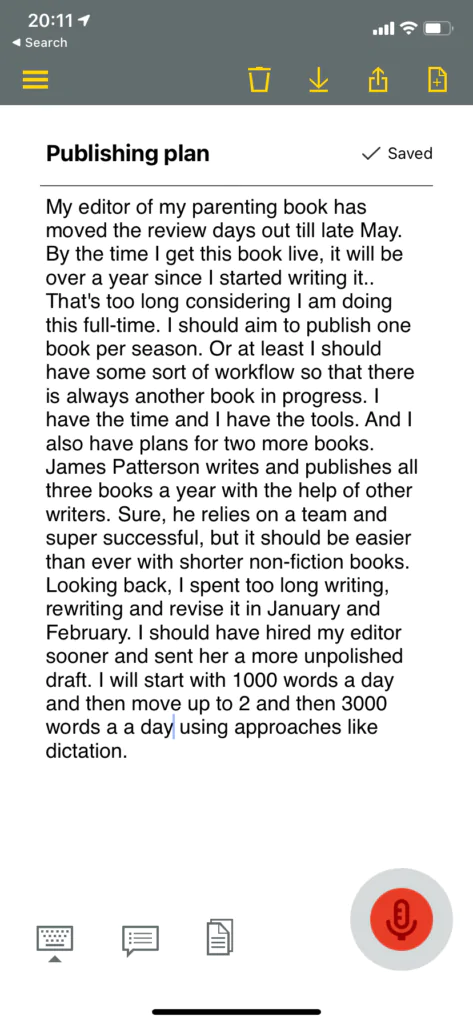
Dragon Anywhere is my preferred dictation app thanks to its ease of use and accuracy. I’ve tested and used the Dragon Anywhere extensively via the mobile app for iPhone and my iPad.
It doesn’t take much time to figure out how to use it. If you speak clearly, deliberately, and avoid filler words you’ll get 95 to 99% accuracy. It supports exports via Evernote, Dropbox, and more.
Dragon Anywhere is also a good choice for Mac users because the company discontinued its desktop app support. Powered by industry-standard dictation software, it costs $15 per month or $150 per year. Out of all the software I tested, Dragon Anywhere delivered the most accurate results. Otter.AI was the runner-up in our tests.
The Testing Criteria: Evaluating Dictation Sofware
When we are evaluating dictation software, there are several criteria we test. These include:
- Speed: If you speak quickly, is the program able to clearly differentiate your words? How quickly can you speak before the program starts to lag behind?
- Accuracy: How accurate is the software program? If you speak 1000 words, how many words are going to be transcribed correctly? Are there comment words that are misinterpreted? Is the program able to quickly differentiate between homonyms?
- Voice Commands: Is the program able to handle voice commands? For example, if you say “period,” “comma,” or “new line,” is the program able to do this automatically?
- Background Noise: If there is any background noise, does the accuracy drop? Or, is the program able to cut out the background noise and maintain its accuracy?
- Installation and Setup: How hard is it to get the program installed and set up? Are there any additional steps required?
- Cost: A business user has a bigger budget than a freelance writer and a hobbyist. So we tested free and premium tools with this in mind
Then, we compared these features to the cost of the program, making our recommendation. That way, you can make an informed decision on what program is right for you.
Final Word on Best Dictation Software
If you are looking for a way to avoid injuries while you are right while also streamlining your workflow, then you might want to invest in dictation software. There are free and premium options available. Each choice has its benefits and drawbacks.
Compare the pros and cons of each option to your specific needs. Then, find the best voice dictation software for you. After you finish dictating, always proofread your work carefully to remove any dictation errors.
FAQs About the Best Dictation Software
Do I have to pay for my dictation software?
You do not have to pay for dictation software. There are free options available such as Google Docs Voice Typing, Apple Dictation, and Microsoft Windows Speech Recognition for Windows 10. If you would like the best program available, you will have to pay for it.
How accurate is voice recognition software?
Most dictation programs are relatively accurate. Some of them have accuracy rates near 99 percent if you speak clearly and have a good headset, such as Dragon Anywhere.
Voice Dictation Resources
The Best Speech To Text Software For 2021: 8 Top Choices
Practice Dictation With These 9 Simple Exercises
How To Write Faster And Send More Work Out Into The World
9 Speedy And Effective Dictation Tips
Otter.Ai Review: Is It Worth It?
Dragon Anywhere App Review: Is It Worth It?

