Paperpal vs. Grammarly: Which writing AI is a more practical option? Continue reading to find out!
Editing has always been a weak point of mine. I love researching and writing articles, but I procrastinate when sitting for hours and proofreading. When I eventually come around to editing my work, I often overlook mistakes. This is why I’m a big fan of writing assistant software such as Paperpal and Grammarly. You can paste your writing into their interface and double-check for various writing issues.
But what’s the difference between Paperpal and Grammarly, and which one is a better option? I’ve vigorously tested both writing assistants by pasting countless articles into their AI tools. I compared the results and will share my experiences in this review. So if you want to know which writing AI is better, continue reading!
| Product Name | Availability | Use For | Features | Pricing |
| Paperpal | The Paperpal web app and Microsoft Word. | Academics looking for a more formal writing assistant. | Manuscript checking, plagiarism checking, and academic translation. | $8.25 per month |
| Grammarly | Windows, macOS, iOS, Android, and the Grammarly desktop and mobile app. | Anyone who needs a writing assistant and plagiarism checker. | Plagiarism scanning, readability analysis, and grammar checking. | Free/ $30 per month |
We tested dozens of grammar checkers, and Grammarly is the best tool on the market today. It'll help you write and edit your work much faster. Grammarly provides a powerful AI writing assistant and plagiarism checker.
What are Paperpal and Grammarly?
Paperpal is an AI writing assistant that’s tailored around academic writing. It helps researchers, students, and publishers scan their work for writing errors like
- Typos
- Plagiarism
- Structural and technical inconsistency
All you have to do is upload your manuscript to Microsoft Word or the Paperpal web app, review the suggested changes, and download the improved article. Grammarly has a similar web app but isn’t as focused on academic writing as Paperpal.
This makes it a better option for bloggers, authors, and copywriters because the more informal suggestions increase readability. Grammarly also comes with a Chrome browser extension, which integrates with Gmail, WhatsApp, Google Docs, and many more platforms! You might also be interested in our Ludwig vs. Grammarly guide.
What Paperpal and Grammarly Have In Common
Paperpal and Grammarly are writing applications that utilize AI algorithms to spot various writing errors. I like that Paperpal and Grammarly both offer plagiarism scanners. This makes it a practical option for students because it protects them from plagiarism penalties. Go to the Paperpal or Grammarly web app, paste your text, and scan it for plagiarism.
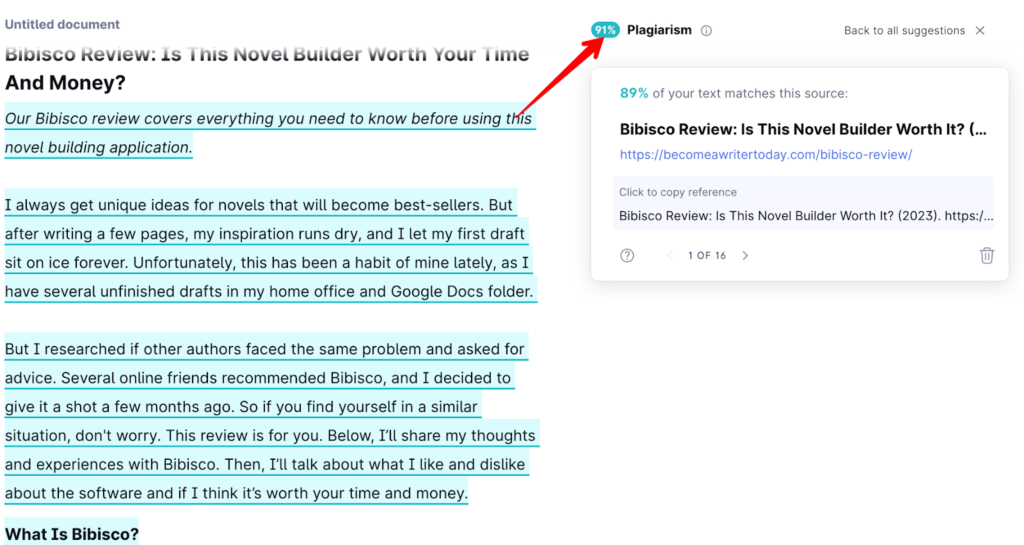
Paperpal vs. Grammarly: The Differences
The primary difference between Paperpal and Grammarly is their target audience. Paperpal is targeted at professionals working in academia. Most of the testimonials I read while conducting research for this review were from professors, researchers, and students.
But this makes sense – Paperpal’s AI is trained around millions of manuscripts. When double-checking your work, it doesn’t consider articles, novels, and sales copy. This ultimately results in formal suggestions. On the other hand, Grammarly is a more general writing assistant. Its AI is trained using articles published on the internet, ensuring your writing is conversational and easy to follow.
What’s Better About Paperpal?
I started using Paperpal recently, and I noticed a few areas where it has a slight edge over Grammarly:
- Paperpal scans your work in other languages
- Paperpal makes more formal suggestions
Paperpal Scans Your Work In Other Languages
Paperpal has an academic translation feature that allows you to scan your writing in over 25 different languages, including:
- Spanish
- French
- Portuguese
- German
- Italian
This is good news if your native language isn’t English. Instead of copying and pasting your work into Google Translate, which is notoriously inaccurate, you can check your work in your first language. You might also be interested in our Scribd vs. Audible guide.
Paperpal Makes More Formal Suggestions
You should write in a casual tone if you’re a blogger or copywriter. Any long sentences or complicated words will cause readers to click that dreaded back button. So perhaps Grammarly is a better choice for writers focused on blogging or publishing social media posts.
But if you’re writing for school, lecturers will mark you down if your assignment is too casual. So you want an app that’ll encourage you to write in a more formal tone. This is where Paperpal can help. I found that the edits are quite formal, so it’s a suitable option for students.
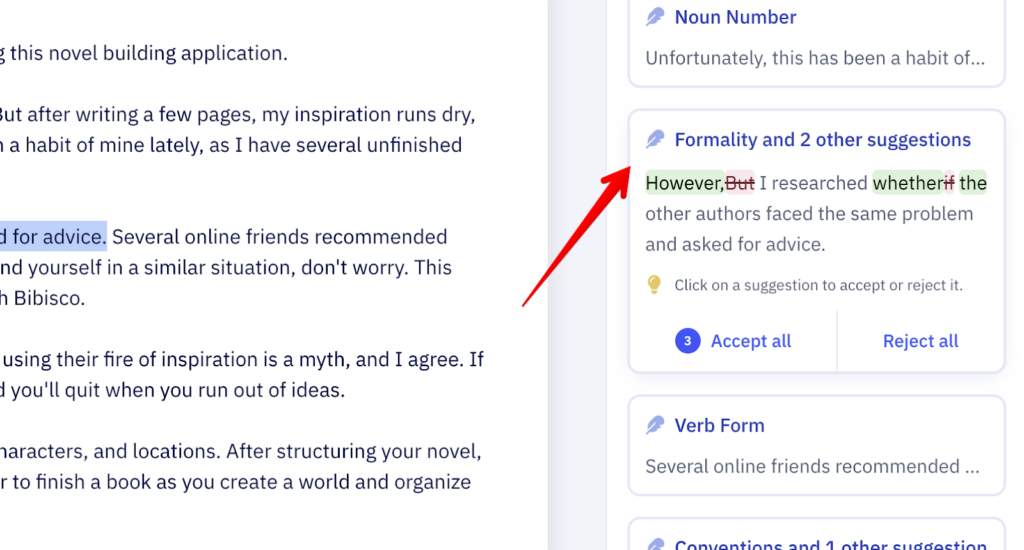
What’s Better About Grammarly?
Even though it has some weaknesses, Grammarly remains one of the best writing assistants. Here are some benefits to using Grammarly that you won’t experience with Paperpal:
- Grammarly is more casual
- Grammarly checks for a wider variety of errors
Grammarly for General Writing
While Paperpal uses academic papers to train its AI, Grammarly uses articles published on the internet. This encourages a casual writing style as Grammarly emphasizes checks that boost readability.
To prove this, I ran a test. I pasted a previous Bibisco review into Grammarly, and it produced 47 suggestions. A good amount of these suggestions mentioned how I could make my review easier to read.
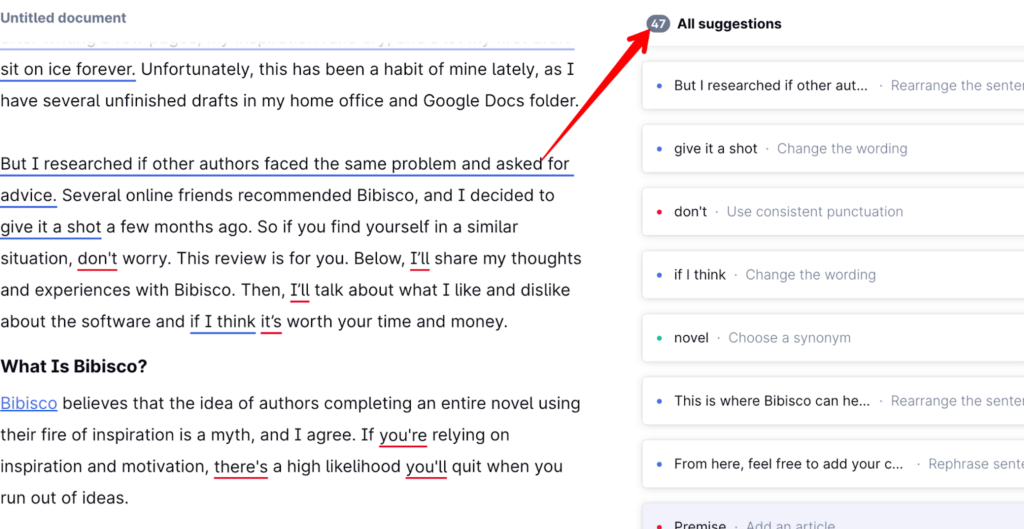
See all the blue lines? These are suggestions on how to improve the readability of my article. Grammarly will break up sentences or even completely rewrite them to make my article more readable.
When I pasted the same article into Paperpal, it spotted 86 issues, but most were missing commas, inconsistencies, and typos. There were some readability suggestions, but it wasn’t on the same level as Grammarly. In fact, some of the recommendations made my article harder to read.
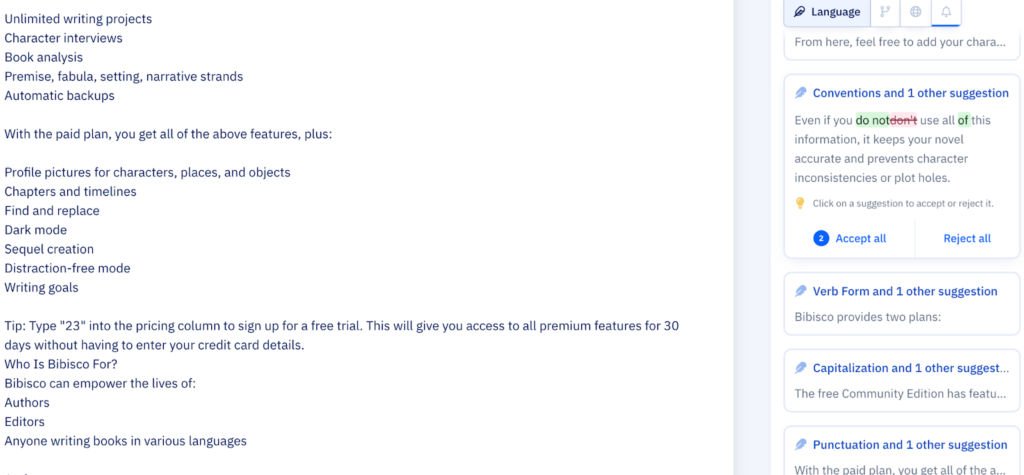
For example, in this suggestion, Paperpal completely changed the meaning of my sentence, so I had to reject it.
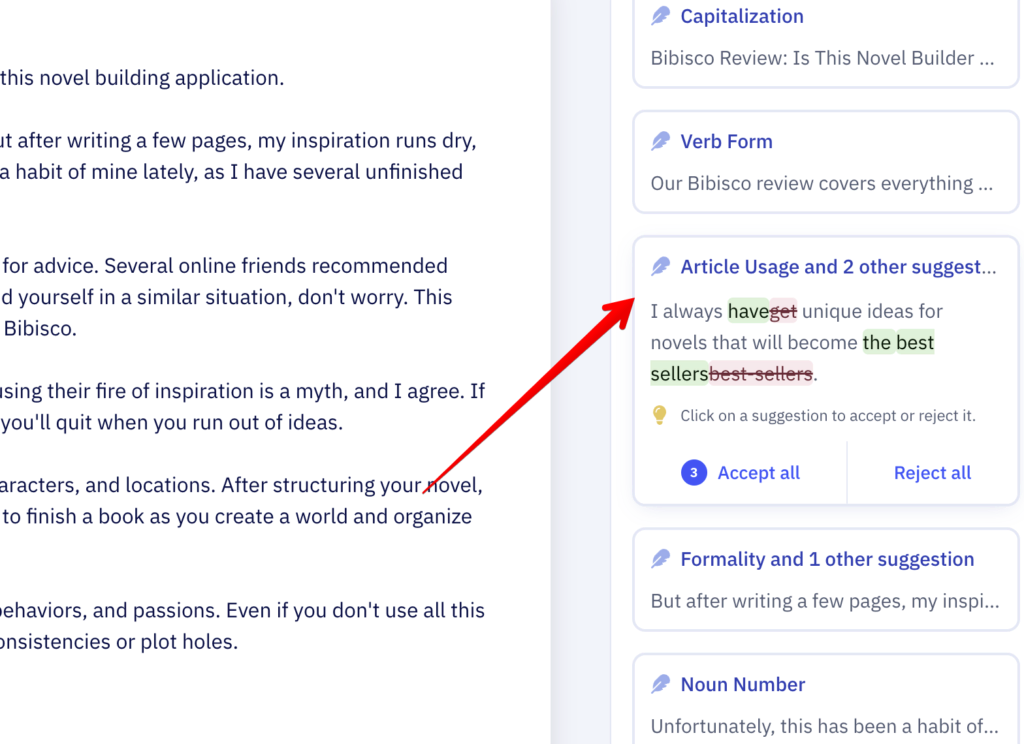
Grammarly Checks For a Wider Variety of Errors
I find that Grammarly is the more accurate writing assistant. I’ve tested these applications by pasting several articles and comparing the outputs, and I notice myself rejecting many Paperpal suggestions. The edits are just too formal. When I purposefully type a long sentence into Paperpal, it doesn’t tell me to break it up.
But when I paste articles into Grammarly, I always accept around 70 to 80 percent of the suggestions. Grammarly notifies me about overused words, writing inconsistencies, style issues, and long sentences.
I explain more in my review of Grammarly.
Who Should Get Paperpal (And Why)?
If you’re a researcher, publisher, student, or work in academia, you can benefit from using Paperpal. The edits are more formal than Grammarly, which can help you improve the quality of your assignments and research papers.
Who Should Get Grammarly (And Why)?
If you’re a freelance writer, author, or copywriter, Grammarly is a must. The AI is tailored around writing for the internet, suggesting ways to make your content easier to follow. Grammarly also has a plagiarism scanner, so you can paste articles into the Grammarly web app before publishing them, protecting yourself from plagiarism penalties.
My Testing Criteria
When testing and reviewing these writing assistants, I used this set of criteria to see the best option:
Ease of use: I first considered how easy both platforms are to use. I pasted several articles into Paperpal and Grammarly and calculated the time it took me to utilize them to their full potential.
Accuracy: Next, I tested Paperpal and Grammarly on how accurate their suggestions were. I also reviewed what type of suggestions each writing assistant specializes in.
Affordability: I factored in the monthly pricing of each application into my criteria. Writing assistant software is essential if you want to write the best content possible, but you shouldn’t have to break the bank.
Additional features: The last factor I looked at was any additional features that benefited my creative process.
Why You Can Trust Me
For the last five years, I’ve been writing blog posts and email newsletters for a living. But I’m proud to say that I wouldn’t be where I am today without AI writing assistants like Grammarly. I’ve been using Grammarly to double-check my work for grammar, spelling, readability, and plagiarism since I can remember.
I also integrated Grammarly with my Trello and Notion dashboard to communicate with my team and send grammatically correct messages. This experience with Grammarly and other AI platforms taught me what to look for in a writing assistant.
Final Word: Paperpal vs. Grammarly
Paperpal and Grammarly are both accurate writing assistants, but it helps different types of writers. If you’re a student, researcher, or work in academia, Paperpal is a better option because it produces a more formal writing style. But if you’re a blogger, author, or copywriter and care about communicating in the clearest possible way, Grammarly is for you.
