Discover how can Grammarly help you write and edit your work faster and more confidently.
Grammarly is one of my favorite writing tools and a crucial part of my writing toolbox. I use Grammarly as a freelance writer to check my work. I also use it as a content publisher to review the work of other writers.
I’ve also used it as an author to check my book chapters for grammar and spelling errors and to revise and rewrite them. As mentioned in this Grammarly review, It helps me write and press publish or submit with confidence. But how can Grammarly help you?
Contents
We tested dozens of grammar checkers, and Grammarly is the best tool on the market today. It'll help you write and edit your work much faster. Grammarly provides a powerful AI writing assistant and plagiarism checker.
For Grammar Checks
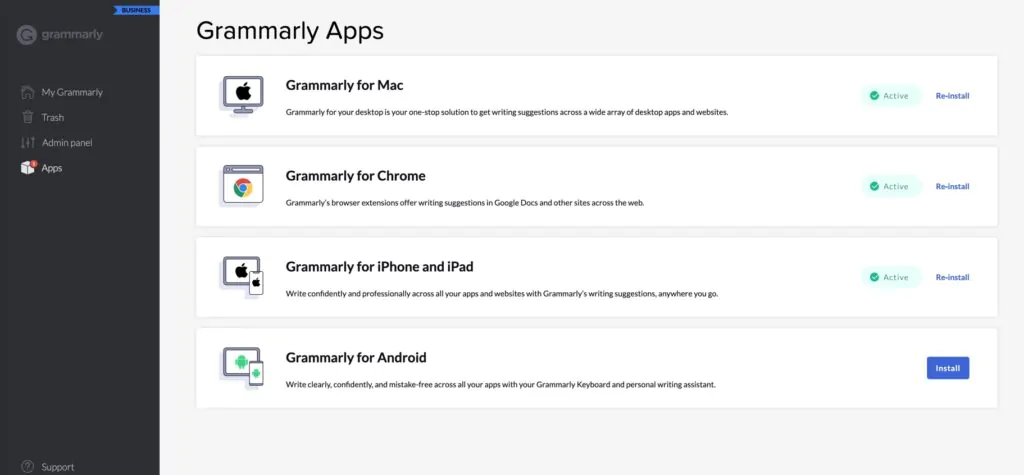
Grammarly’s number one use case is as a grammar checker. You don’t need to be a Grammarly Premium customer to use the grammar checker. Install it as a desktop app, use the plugin for Chrome, or use the Grammarly keyboard. Now you can check any of your writing for grammar issues, spelling mistakes, and other errors that a traditional grammar checker misses.
Typically, it’s more accurate than the built-in grammar checker bundled in an operating system like Mac or Windows. If you need additional context behind these grammar errors, click the Grammarly tooltip. As a Grammarly Premium customer, you get additional grammar insights and examples, which can help improve your English writing skills. For more, please read our guide to the best grammar checkers.
As a Spell Checker
Grammarly is a great spell checker. You can check for American, British, Canadian, or Australian English. If you find yourself using odd or unusual words, you can add these custom words to your Grammarly dictionary to save time. A fiction writer could, for example, add character names, locations, spells, and specific terminology to this dictionary.
For Plagiarism Checks
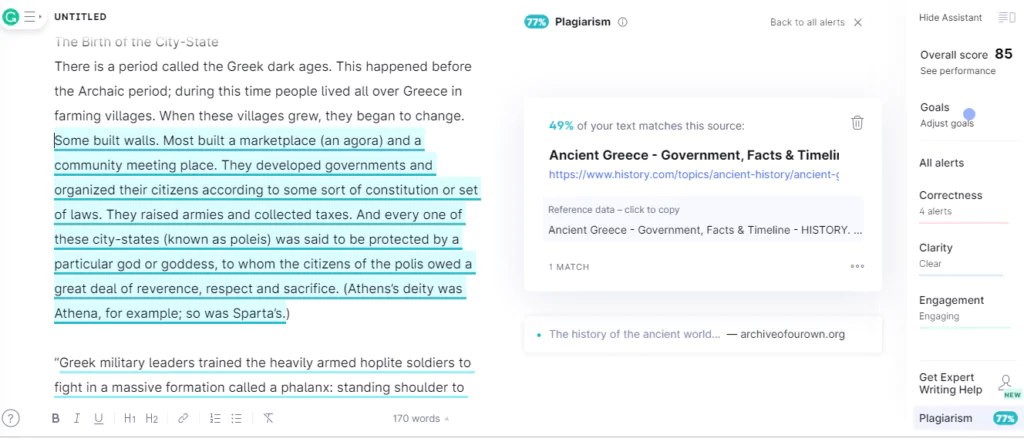
The Grammarly plagiarism checker is helpful if you’re worried about plagiarism. You’ll need to be a Grammarly Premium customer to use the plagiarism checker. Go ahead and write your article, fix it for grammar errors and other issues, and then take a few minutes to run the plagiarism checker.
You can use the plagiarism checker if you’re concerned about accidental plagiarism in your work. The caveat? The content must be freely accessible online, i.e., not a research paper, a gated PDF, or in a book. Grammarly presents your percentage score and links to review to check for plagiarism. Then, either rewrite, cite or link accordingly.
You can also use the plagiarism checker to check the work of other writers, i.e., for hiring. I use this when vetting other freelance writers I want to work with for my content sites. It helps me avoid potential issues down the road. Please read our guide to the best plagiarism checkers.
For Full-Sentence Rewrites
The job of the first draft is to exist, but the editing and revising process involves saying what you want to say as clearly and concisely as possible. It also involves using the right words.
If you’re a Grammarly Premium customer, you can review multiple sentence rewrites that you can accept or reject. Grammarly will suggest better words, identify clichés you should remove, and explain how you can revise sentences to sound better to readers. It’ll save time during the self-editing and revising process.
For Improving Readability Scores
Grammarly excels at improving the readability of a piece of writing. You can use the Grammarly reports seeing how long it would take somebody to read or even speak what you’ve written. They can also use the readability reports to figure out if it’s hard to understand or easy to understand. Typically, it’s good to aim for a readability score above 60.
That way, you’re sure you’ve used simple, everyday language that will capture readers’ attention. However, this isn’t always possible, so take extra time to set the right goals inside Grammarly, as it will tailor its suggestions accordingly. The Grammarly reliability score is simply a metric you can use to gauge your editing rather than a prescription or target you need to hit. Learn how to improve your Grammarly readability score.
For Writing Insights
The first draft is often painful because you’ve got to get words out of your head and onto the blank page, but it can take several different revisions before you can take the first draft and turn it into something you’re happy to publish or submit to an editor.
Grammarly provides a score on each piece of writing based on the number of grammar errors, spelling errors, and issues related to clarity, engagement, and delivery. Perhaps the number one report to use is the grammar and spelling error report or words and phrases underlined in red. The additional reports inside of Grammarly are optional and depend on who the piece of writing is for and where it will be published.
For example, if you’re writing social media posts, you’re probably not going to be as concerned about grammar mistakes. You simply want to write something engaging. On the other hand, a business report writer will spend extra time going through the clarity and delivery sections of Grammarly writing reports.
As A Grammatical Study Aid
Studying grammar isn’t always the most enjoyable experience. Often you have to read lengthy textbooks which go into about the finer points of English grammar, but what better way to learn something than by doing?
If you’re a Grammarly Premium customer, write up a research paper or an essay as you would normally, then spend a few minutes checking it for grammar errors. But don’t just accept all Grammarly suggestions.
Instead, take a few minutes to review the tooltips related to each suggestion and the context behind them. That’s because Grammarly will provide additional context and examples about these potential grammar errors and other issues in your writing. Subsequently, your knowledge of English grammar and a consistent writing style will emerge.
For Speaking More Clearly
I recently listened to an interview with Grammarly founder Max Lytvyn, who said studies have shown that people who use Grammarly consistently naturally gravitate towards using more precise and concise language in their speech. They start identifying filler words and redundant phrases in their writing and subconsciously remove them from speech. If you use Grammarly, over time, it could help you improve how you communicate, not just through the written word.
For Collaborating With Other Writers
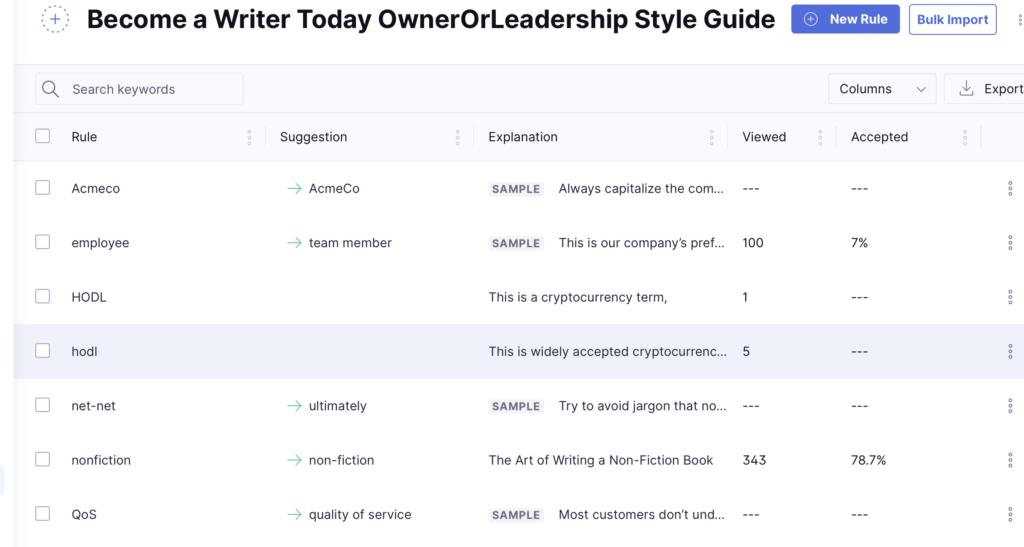
If you’re a Grammarly business customer – check out our Grammarly business review – you can use Grammarly to work with other writers and editors. You can set up a custom style guide on which you and your team members can collaborate. The feature ensures everybody is talking to customers or on your company website using a consistent tone of voice.
Add custom words and terms specific to your company’s products and services to this style guide. This step ensures these words and terms are spelt or phrased consistently on marketing materials, blog posts, and articles.
Getting Started With Grammarly
If you’re wondering how to start with Grammarly, take out a free subscription, and install the desktop app to your computer and the plugin for your browser. Go about writing as usual. However, when you finish writing an article, a blog post, a social media post, or even an email to a boss, click the G icon and read the suggestions presented by Grammarly.
If you’re working on a more complicated or involved project, take out a Grammarly Premium subscription. This version will help you get some more context behind these suggestions and avail of Grammarly’s additional features like its plagiarism checker. You could take out this premium subscription and use it on an ongoing basis, as I do, or you could use it for a once-off project if budget is an issue. Whatever your choice, don’t forget to avail yourself of our Grammarly deal.
