Ludwig vs. Grammarly – Which tool is a better option for writers? Let’s find out!
Writing assistants like Grammarly scan your work for mistakes, improving its quality. However, what if you want to improve a working knowledge of English grammar rules? Or you simply want to copyedit your work more efficiently?
Enter Ludwig. Ludwig provides definitions of words and phrases with context so you can quickly implement these words into your content. Education institutions like Harvard and Stanford use it, so it has to offer immense value. Below, I’ll review and compare Ludwig vs. Grammarly to see which is a more practical writing assistant.
| Product Name | Availability | Pricing | Use For | Features | |
| Ludwig | Mac, iOS, Windows, Android, and the Ludwig desktop and mobile app. | $4.99 per month. | Anyone looking to gain a better understanding of the English language. | Translator, search engine-style dictionary, and contextualized examples of words. | Try Now |
| Grammarly | Mac, iOS, Windows, Android, and Grammarly desktop app users. | $29.95 per month, $59.95 every three months, or $139 per year. | Writers looking for a writing assistant and plagiarism checker. | Tone recognition, plagiarism checker, and vocabulary enhancement. | Try Now |
We tested dozens of grammar checkers, and Grammarly is the best tool on the market today. It'll help you write and edit your work much faster. Grammarly provides a powerful AI writing assistant and plagiarism checker.
Contents
- What Are Ludwig And Grammarly?
- What do Ludwig and Grammarly Have In Common?
- Ludwig Vs. Grammarly: The Differences
- What’s Better About Ludwig?
- What’s Better About Grammarly?
- Who Should Get Ludwig (And Why)?
- Who Should Get Grammarly (And Why)?
- My Testing Criteria
- Why You Can Trust Me
- Final Word: Ludwig Vs. Grammarly
What Are Ludwig And Grammarly?
Ludwig and Grammarly are two writing assistants that perform different functions. Ludwig is like a search engine that gives contextualized examples of words, allowing you to write better English.
Let’s say English isn’t your first language. You’re writing an article or assignment for work, and don’t know what a particular word means or how to use it in a sentence. Simply type it into the Ludwig search engine, and it provides sentences in the best contexts.
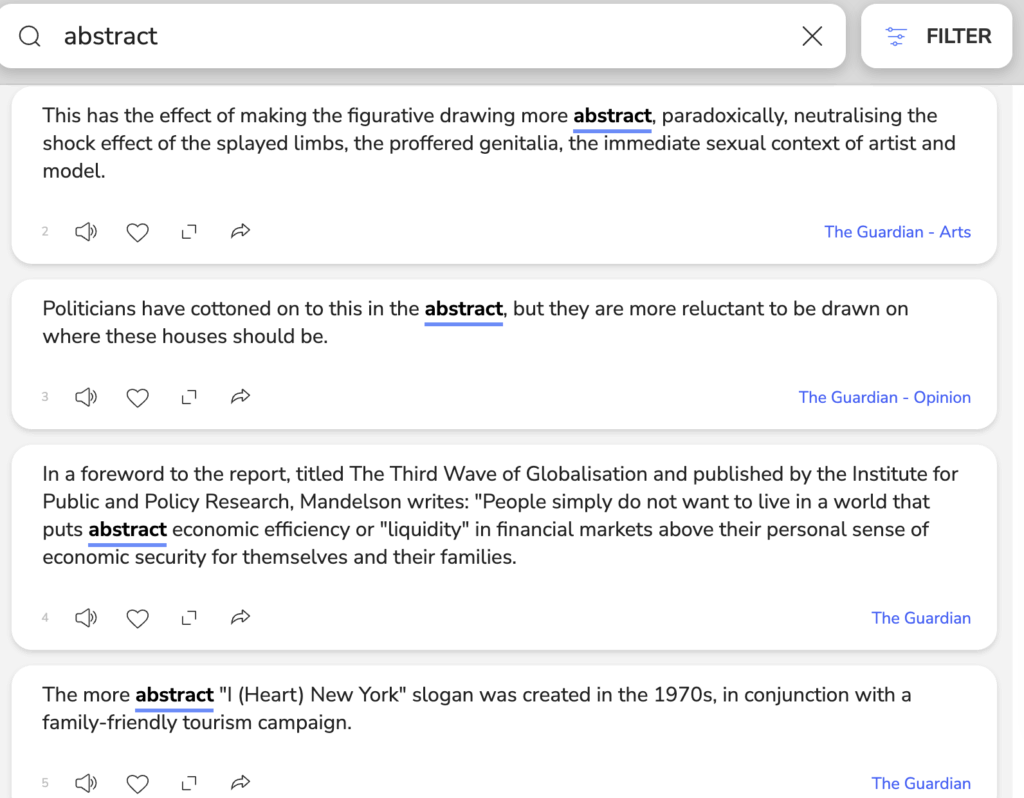
On the other hand, Grammarly is a writing assistant specializing in spotting grammar, spelling, and readability problems. Copy and paste your article, novel, or school assignment into the software, and you’ll find all Grammarly’s suggestions on the right. From here, you can accept or reject changes based on their accuracy.
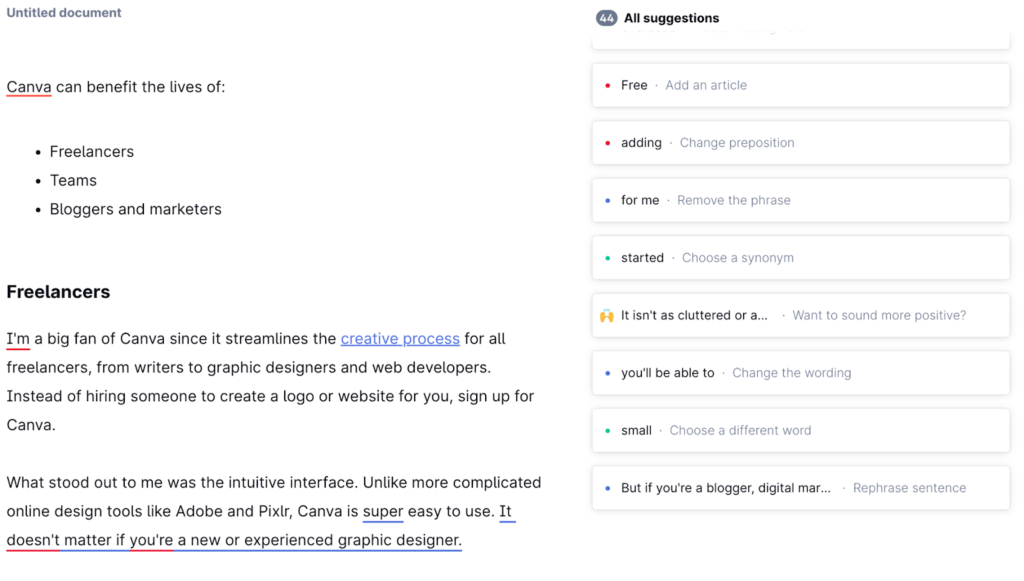
Grammarly also has a plagiarism checker which helps you spot duplicate content. This is handy for students because it’ll prevent hefty plagiarism penalties.
What do Ludwig and Grammarly Have In Common?
Although Ludwig and Grammarly are completely different tools, they share some similarities, the biggest one being the paraphraser.
Grammarly and Ludwig allow you to paraphrase your content if it sounds awkward or wordy. If Grammarly identifies a sentence to paraphrase, it underlines the sentence in blue. You can paraphrase it by clicking the suggestions on the right of your screen.
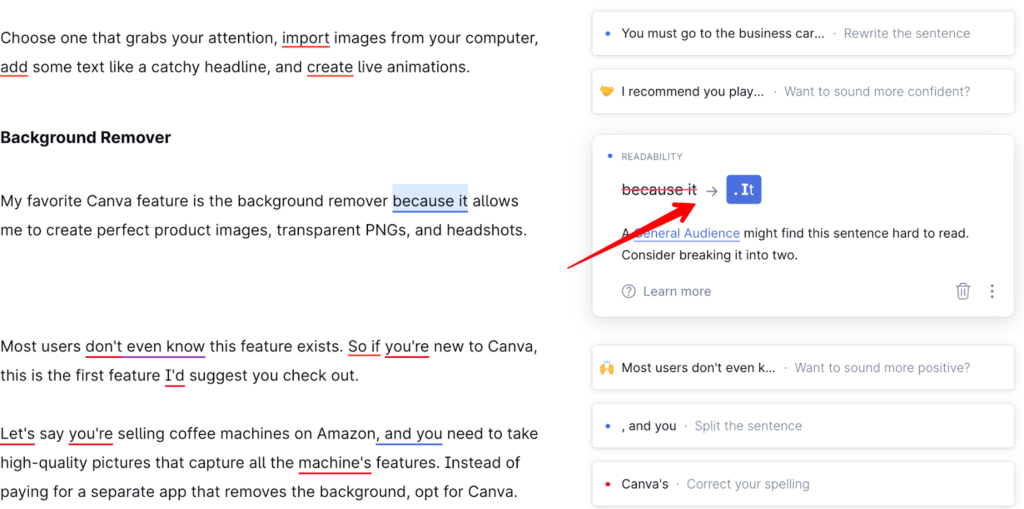
To use the Ludwig paraphraser, you’ll have to select the paraphrase option on the homepage.
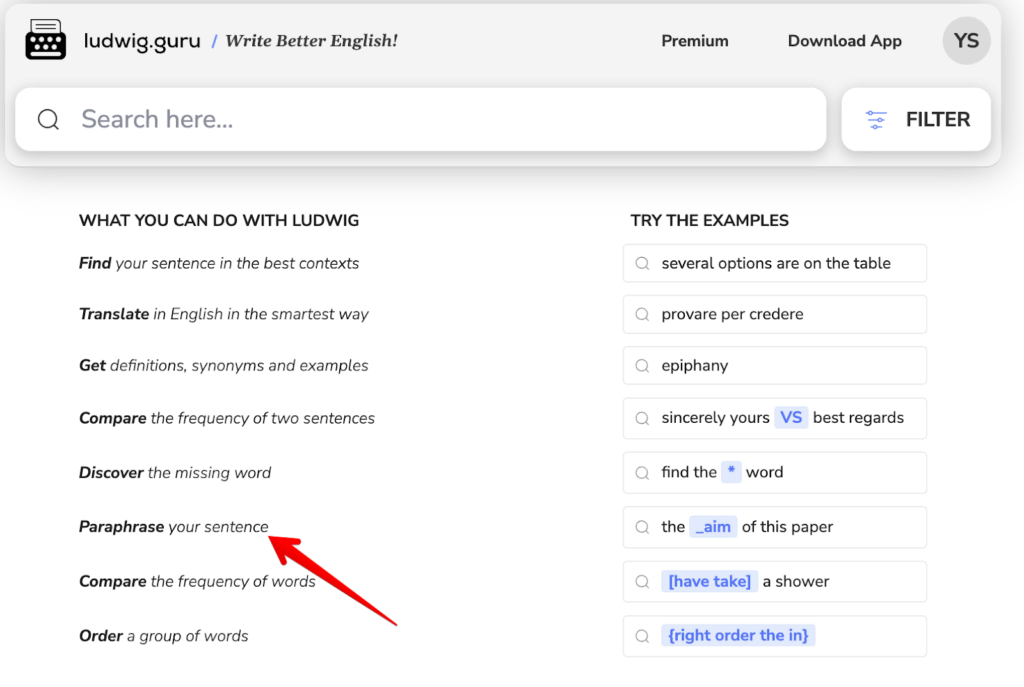
Ludwig Vs. Grammarly: The Differences
I’ve been using Ludwig for a few weeks to check phrases and words for context, and this is the biggest difference I noticed:
- Ludwig helps you understand the English language
- Grammarly focuses on improving your writing
Ludwig Helps You Understand The English Language
Ludwig targets non-native English writers even though it can benefit your life if your first language is English. It helps you learn about the context of words and phrases to create more engaging content.
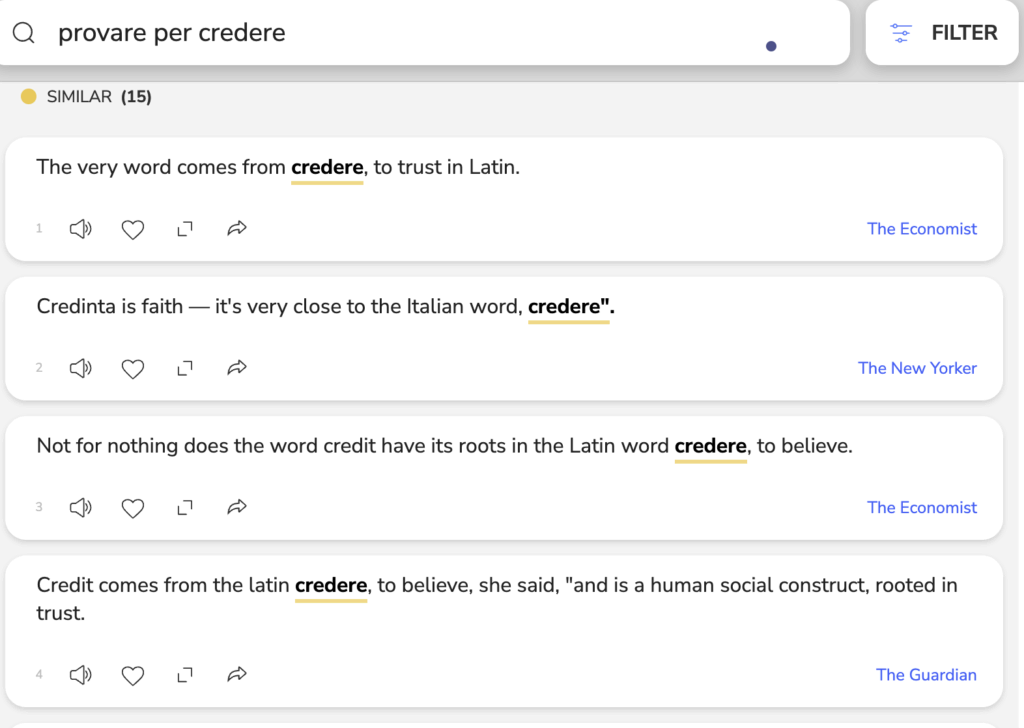
Or, if you’re a French speaker, for example, and want to translate something into English, you can use Ludwig’s translator.
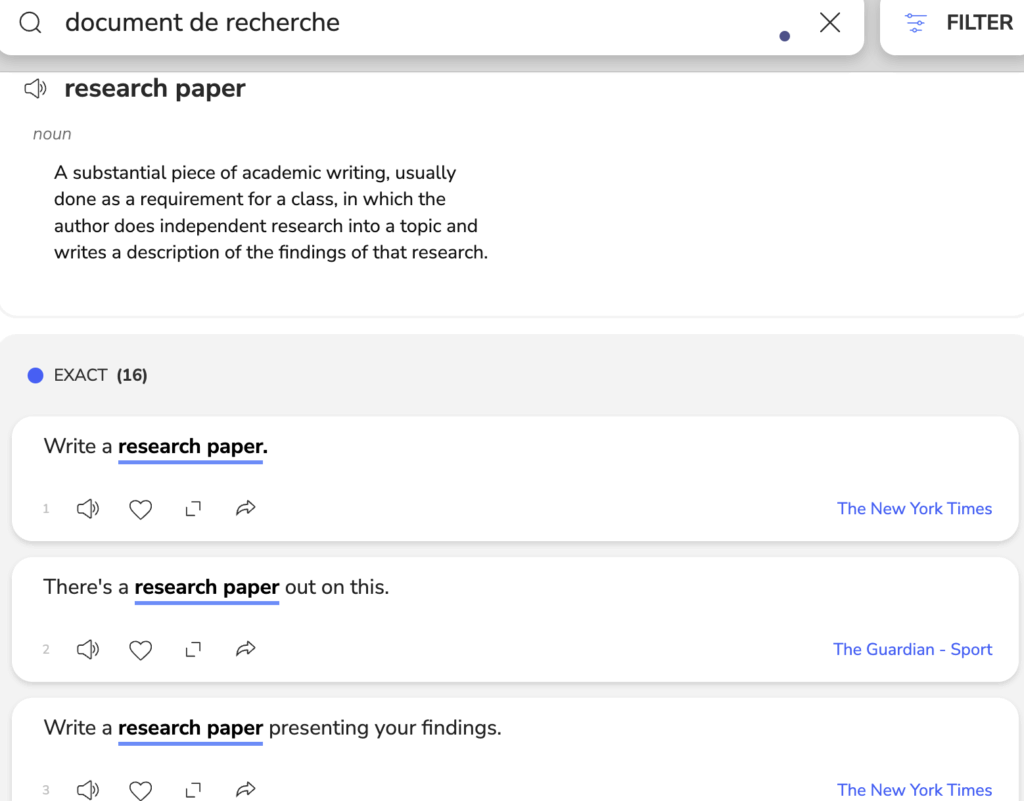
Paste the word or sentence into the Ludwig interface, select the French language, and you’re good to go. This is a more accurate method of translation compared to Google Translate.
Grammarly Improves Your Writing
While Ludwig helps you understand context, Grammarly focuses on fixing your writing. It’ll check your work for:
- Grammar
- Spelling
- Readability
- Plagiarism
This makes Grammarly a good option for different types of writers, students, and team leaders. After using Ludwig for a couple of weeks, this is where I feel it falls short. It’s designed to help you understand the context of sentences, but it won’t check your articles for errors.
What’s Better About Ludwig?
However, there are areas where Ludwig does a better job than Grammarly:
- Ludwig gives context to sentences
- You can translate writing with Ludwig
Ludwig Gives Context To Sentences
What stood out about Ludwig is that it gives context and meaning to words and phrases. For example, if I’m trying to incorporate the phrase “social media” into my writing, I can type it into Ludwig, and it’ll provide me with a definition and examples of how to use it.
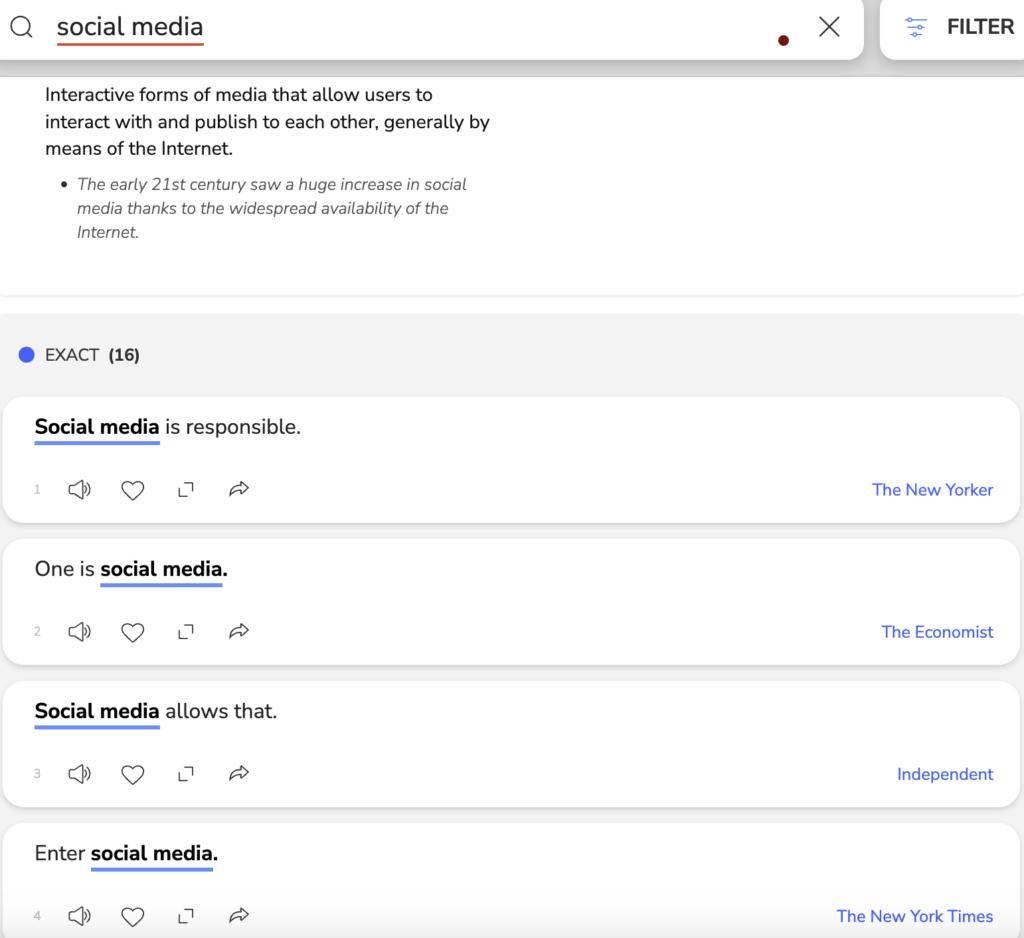
As you can see, these examples come from reputable websites such as The Independent and The New York Times.
You Can Translate Writing With Ludwig
The main problem with Grammarly is that it only works in English. This is impractical if you’re creating content in multiple languages. Fortunately, Ludwig allows you to translate your writing into several languages including:
- French
- Italian
- Spanish
- German
- Dutch
So let’s say you’re a native French speaker. You’re writing in English and trying to think of a word to use, but you only know how to spell it in French. All you have to do is type it into Ludwig. The app will convert your French into English and provide definitions and examples.
What’s Better About Grammarly?
These are two areas in which Grammarly thrives but Ludwig falls short:
- Grammarly checks for plagiarism
- Grammarly in a more complete writing assistant
Grammarly Checks For Plagiarism
One of my favorite Grammarly features is the plagiarism checker. If it wasn’t for this feature, I would need to sign up for and rely on other tools to scan my work for duplicate content.
Fortunately, I can paste my articles into Grammarly and when I’m finished checking for grammar and spelling, I can focus on removing accidental plagiarism.
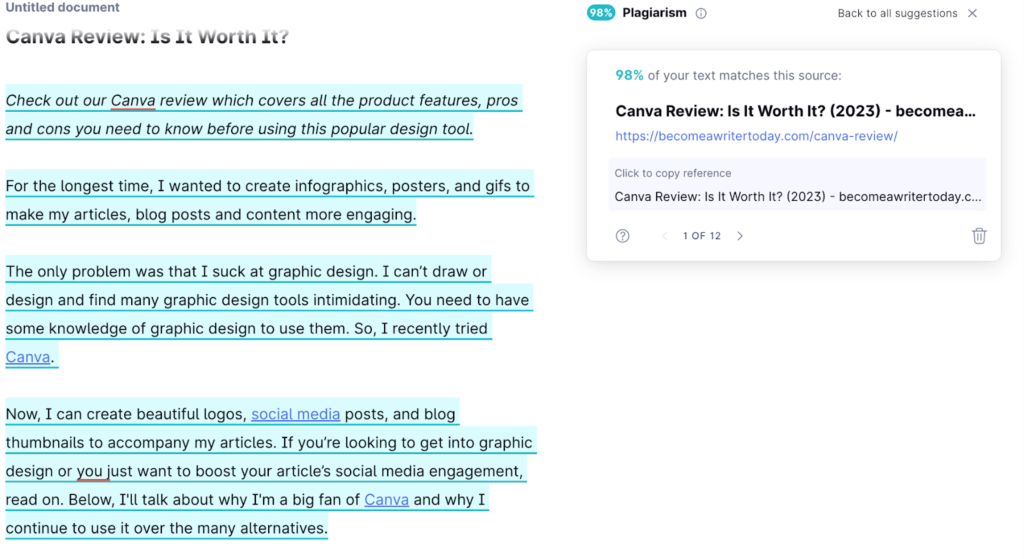
Grammarly Is A More Complete Writing Assistant
Grammarly is a more powerful writing assistant because it checks for almost every possible mistake and uses AI. It isn’t perfect and will miss sometimes suggest errant fixes, but it’s an excellent foundation to start content editing.
This is what separates Grammarly and Ludwig. While Ludwig will help you understand English better and translate your work, Grammarly offers more features and supports more use cases.
Who Should Get Ludwig (And Why)?
Ludwig can empower the lives of:
- Students
- Educational institutions
- Anyone learning English
Students
If you’re a student writing an assignment about a complex topic like science, engineering, or medicine and you don’t know the meaning of a long word, type it into Ludwig. Unlike Google, Ludwig won’t only provide a definition, but it’ll also show you several examples of how it’s used in real life.
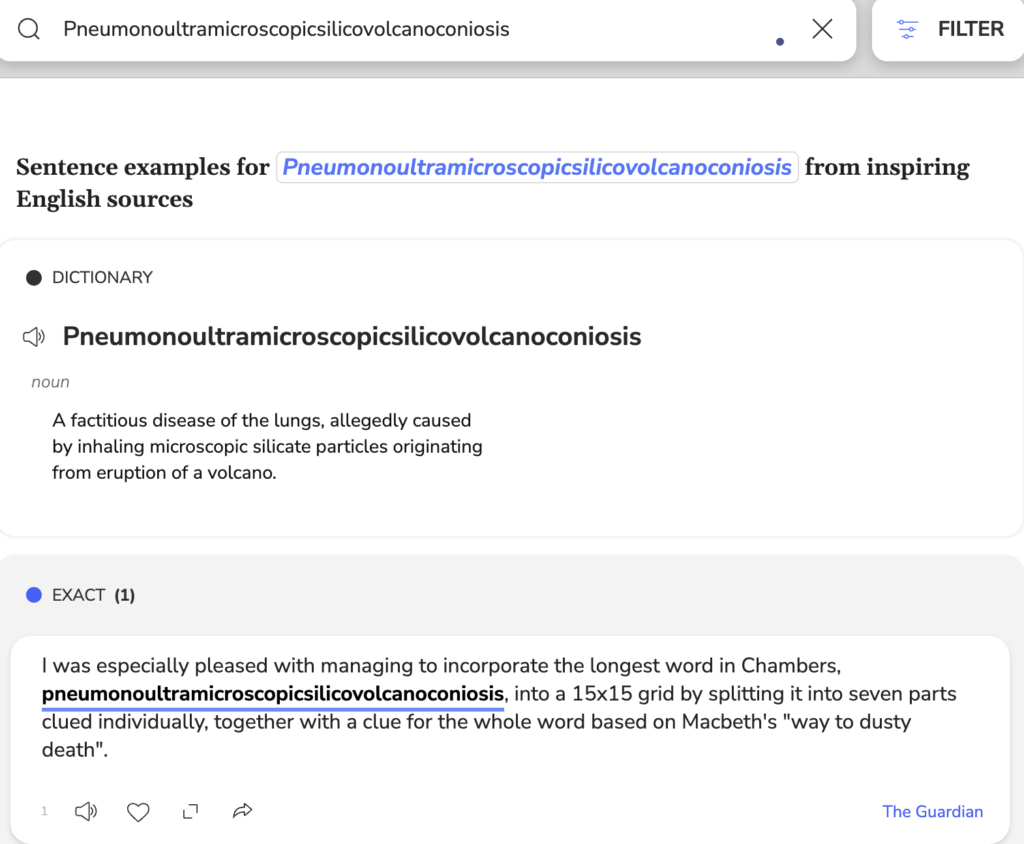
Educational Institutions
Ludwig offers a plan for educational institutions that allow you to invite all your students. There are already several prestigious universities utilizing this plan:
- Stanford University
- Harvard University
- University of Oxford
- Massachusetts Institute of Technology
- Australian National University
All you have to do is contact Ludwig, and they’ll be able to work out a discounted plan for all your students and faculty members.
Anyone Learning English
Ludwig can also benefit anyone who’s learning English. Ludwig will provide examples with context if you’re struggling to understand a certain word or phrase. For instance, if you’re struggling to understand what “abstain” means, Ludwig will produce context like this:
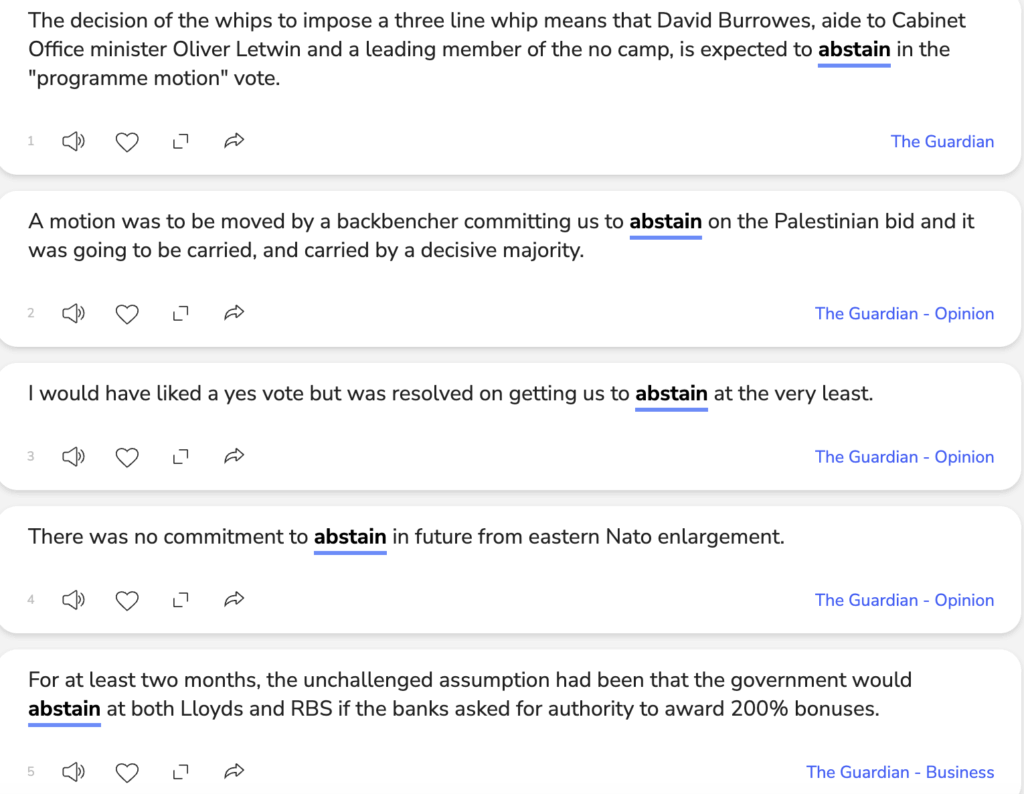
Who Should Get Grammarly (And Why)?
I’ve been using Grammarly ever since I started writing for a living. The AI checker, plagiarism scanner, and browser extension have significantly improved my writing. It can help:
- Freelance writers
- Teams
- Authors
Freelance Writers
If you want to create high-quality writing and aren’t an expert at grammar and sentence structure, then Grammarly is a must. At the beginning of my career, I knew how to convey complex ideas in an easy-to-understand manner I knew the importance of grammar but I needed Grammarly to correct my errors and improve the quality of my work.
Teams
Grammarly also offers team plans at a discounted price. If you head to Grammarly’s pricing plan, you’ll find an option to invite up to 150 members. With this pricing option, you access features such as:
- Brand style guides
- Team analytics
- Centralized billing
- Admin controls
- Brand tones
Authors
Grammarly is a must for authors. When I finish writing my books, I’ll paste them into Grammarly and automatically correct thousands of errors before making a single edit. This gives me a relatively error-free foundation, from which me and my editors can focus on enriching the story and spotting plot holes and other advanced writing mistakes.
My Testing Criteria
When I bought and tested Ludwig and Grammarly to compare them against each other, I used these criteria:
- Ease of use
- Accuracy and practicality
- Affordability
- Additional features
Both tools meet these criteria, but they are designed for different use cases. The first factor I considered was how easy it is to use. Fortunately, both tools score five stars because I never had problems with the setup.
Ludwig and Grammarly are also accurate in their own way. Ludwig provides accurate definitions and translations, while Grammarly checks your writing for various problems.
Ludwig offers a free plan, which does well in the affordability department. Grammarly is also affordable because they have a free plan. The annual option is easy on your wallet if you want to upgrade.
Both tools also thrive in the additional features category. Ludwig has premium functions like filters and translation, and Grammarly has a plagiarism checker and browser extension.
Why You Can Trust Me
I’ve used, compared, and reviewed countless software products in the last five years, from writing assistants to marketing tools. I’ve tested these tools to provide writers with a unique insight into how these platforms operate, their benefits, and how we can use them to streamline creative processes.
When I wrote this Ludwig vs. Grammarly comparison, I signed up for Ludwig to learn about its features and use cases. From here, I compared it to my experience with Grammarly to see which was better.
Final Word: Ludwig Vs. Grammarly
Ludwig and Grammarly are two different writing tools that serve completely different functions. Ludwig helps you understand English by providing definitions with context to words and phrases. Grammarly is a writing assistant that scans for grammar, spelling, readability, and plagiarism errors.
In short, if English isn’t your first language, Ludwig is best because it’ll allow you to translate words and understand the context. However, if you have a firm grasp of the English language and you need a tool that’ll optimize your content by spotting various types of mistakes, Grammarly is for you. Don’t forget to avail of our Grammarly discount.
