Speed up your editing and proofreading time significantly. Find the best writing assistant programs out there for today’s writers.
A writing assistant is a software program that uses artificial intelligence technology to help writers with the creative process. This can include everything from offering a grammar checker to assisting with the nuances of the language to make the writing more engaging.
English writers have many options available if they want to use a writing assistant in their work. While an assistant will not replace the need for a writer, the right writing tool can help improve readability, reduce grammar mistakes and help writers avoid accidental plagiarism.
Contents
- Who Should Use Writing Assistant Software?
- How to Use Writing Assistant Software
- Best Writing Assistants for Today’s Writers
- 1. Grammarly
- 2. ProWritingAid
- 3. Hemingway Editor
- 4. LanguageTool
- 5. ChatGPT
- 6. Jasper AI
- 7. Surfer SEO AI
- 8. Cohesive.ai
- 9. Writesonic
- 10. Copy.ai
- 11. Wordtune
- 12. QuillBot
- How We Select AI Writing Programs
- FAQs About the Best Writing Assistant

Who Should Use Writing Assistant Software?
Anyone who writes for a living can benefit from an AI writing assistant. However, if you are prone to unavoidable errors in your writing style, you will find the right assistant to be an indispensable tool. These errors include:
- Writers who have problems with sentence structure
- Writers who overuse adverbs
- Copywriters who have issues with passive voice
- Common writing that is prone to accidental plagiarism
- Those who need to find synonyms for overused words
- Bloggers who need to tighten up their readability
- Writers who need error-free copy
How to Use Writing Assistant Software
If you decide to use writing assistant software to help with your writing goals, you will need to purchase the program that best fits your needs. Then, add it to Chrome, Microsoft Word, Google Docs, WordPress, Android, or Firefox to improve your writing in real time.
Most of these programs have an add-on that can work directly with these programs. Another option is installing the writing assistant’s mobile or desktop app. Make sure it is running when you write, so you can get the suggestions as you go.
Once the program is in place, allow it to scan your writing as you write. Take advantage of its suggestions to polish your copy and make your writing stronger and easier to read, but remember, this is an AI. You, the writer, have the final say in how something should be read.
Best Writing Assistants for Today’s Writers
So, now that you understand how to use a writing assistant, we are ready to discuss the best writing assistants for today’s writers. We chose these particular programs because of their:
- Accuracy
- Ease of Use
- Relative affordability
- Compatibility with common writing tools
1. Grammarly
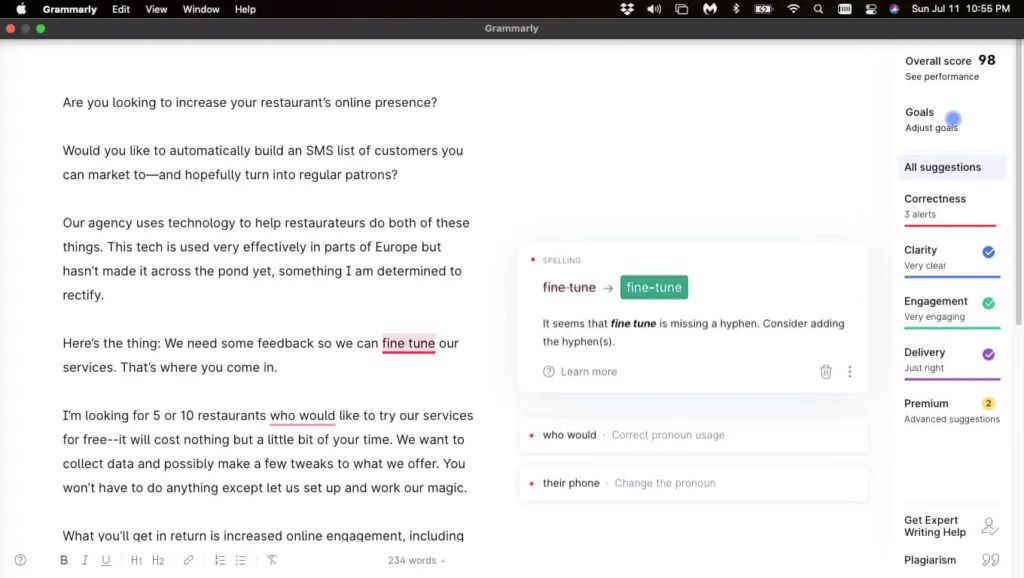
Pricing
$30 a month or $144 a year for the paid version
Use Case
Grammarly is a robust grammar checker with a plugin for Chrome, Microsoft Word, and several other browsers.
Overview
As mentioned in our Grammarly review, this intuitive, easy-to-use program thoroughly checks grammar. It also offers plagiarism detection with its paid version. Grammarly has both a free and a paid version, but professional writers will want the paid version for suggestions about passive voice, readability, and overall sentence phrasing. Recently, Grammarly released GrammarlyGo. It offers a chat life interface that you can use to improve your writing and generate content using AI.
Pros
- Reports syntax errors as well as grammar and punctuation
- Shows how to fix errors
- Offers easy-to-use platform
Cons
- Lacks some features in the free version
- Offers suggestions for wordy sentences that may not need changing
- Does sometimes lag when checking large pieces
2. ProWritingAid
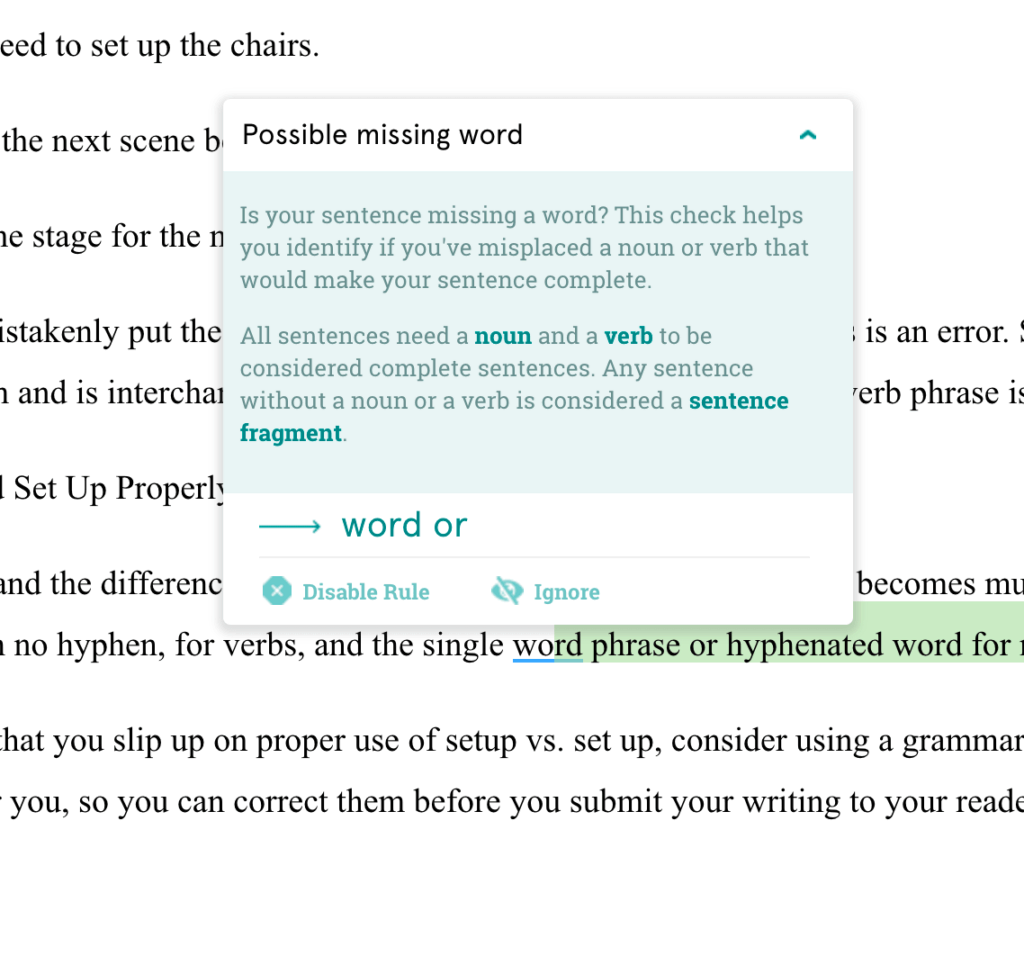
Pricing
$20 a month, $79 a year, or $399 for life
Use Case
ProWritingAid is a grammar check program that works well for writers who need error-free writing and want an extra set of artificial eyes on their work.
Overview
ProWritingAid is a tool that offers writers the chance to perfect their writing by avoiding common grammar errors and updating their style. It integrates well with browsers, word processors, and Scrivener. It can also work with less common programs like Markdown and Open Office.
We added ProWritingAid to our list because it offers real-time checking for grammatical errors on an easy-to-use platform that will help you write well and get help when it is time to proofread your work.
Pros
- Offers a highly accurate grammar and style checker
- Works with Windows and Mac platforms
- Has a lifetime purchase deal
Cons
- Can lag with book manuscripts
- Has an extra cost for the plagiarism checker
3. Hemingway Editor
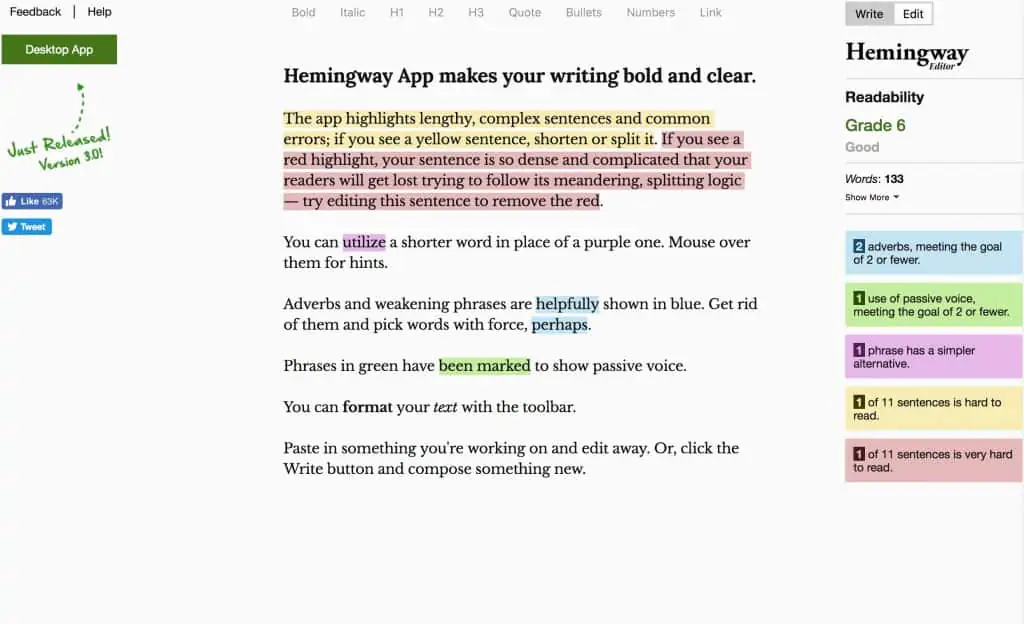
Pricing
Free
Use Case
Writers who struggle with wordiness, readability, and passive voice use can benefit from scanning their work with the Hemingway Editor
Overview
The Hemingway Editor is not a grammar checker but offers readability functionality to help writers avoid wordy phrases and passive voice overuse. When combined with a grammar-checking program, it is a great tool to help create readable, engaging content. It works through a browser and is available for both Windows and iOS.
Pros
- Offers a completely free AI program for writers
- Scans for passive voice
- Uses multiple highlighting colors to highlight different types of errors
Cons
- Offers no suggestions for errors found
- Does not check grammar
- Can mess up the formatting of a piece
4. LanguageTool

Pricing
$4.92 a month or $59 a year for the premium version
Use Case
LanguageTool is for writers who want a fast, free grammar check program.
Overview
LanguageTool is another AI grammar checker with a browser add-on, office plugins, and a desktop app for your consideration. It also integrates with Gmail and Thunderbird email programs. Its primary function is checking for grammar and spelling mistakes.
Pros
- Offers multilingual grammar and style-checking
- Has no upfront cost for the free version
- Can detect incorrect numbers, such as ISBN numbers
Cons
- Offers just a grammar and spelling checker
- Lacks the accuracy of Grammarly
5. ChatGPT
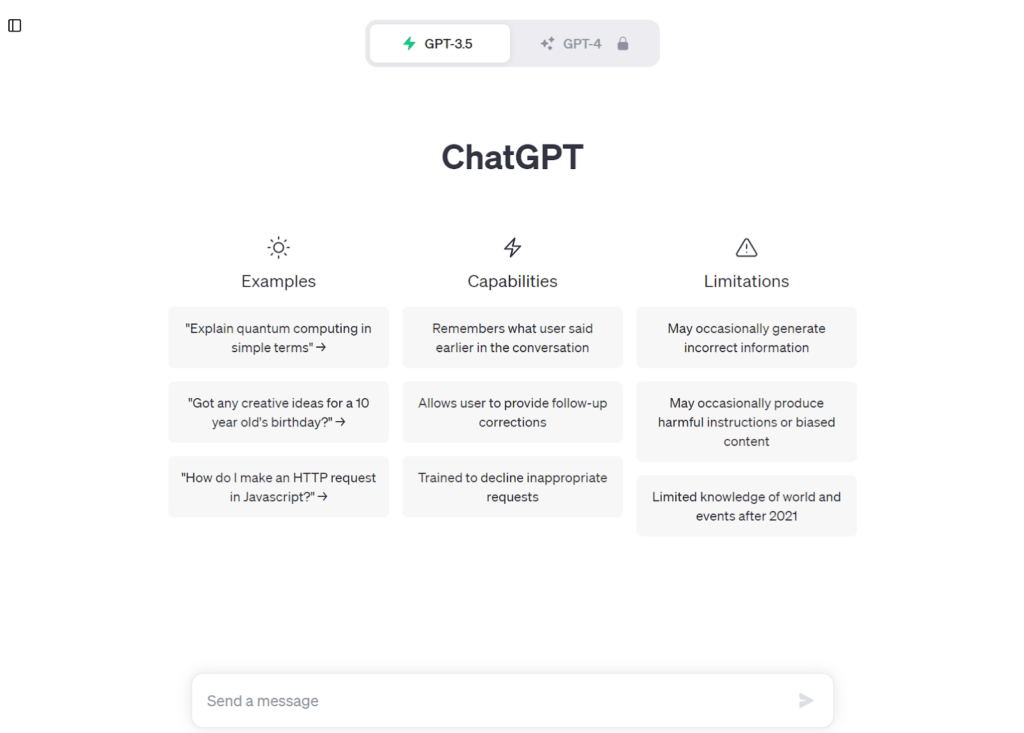
Pricing
Free version available, $20/month for ChatGPT plus
Use Case
ChatGPT is best for generating content, research and outline building.
Overview
ChatGPT is one of the most talked about AI chatbots available on the market. ChatGPT is trained by scouring vast data like articles, books, web pages and research studies, creating an advanced language processing tool ideal for freelance writers. ChatGPT works as a chatbot where users can ask questions to generate content. It’s an intuitive workflow that allows you to adjust results and revise drafts depending on your desired outcome. Check out our ChatGPT review!
Pros
- Free version available
- Effective research tool
- Provides writing feedback
- Unlimited content revisions and adjustment
Cons
- Long-form content can be challenging to create
- Availability is limited to a certain amount of users, so peak times can be unavailable
6. Jasper AI
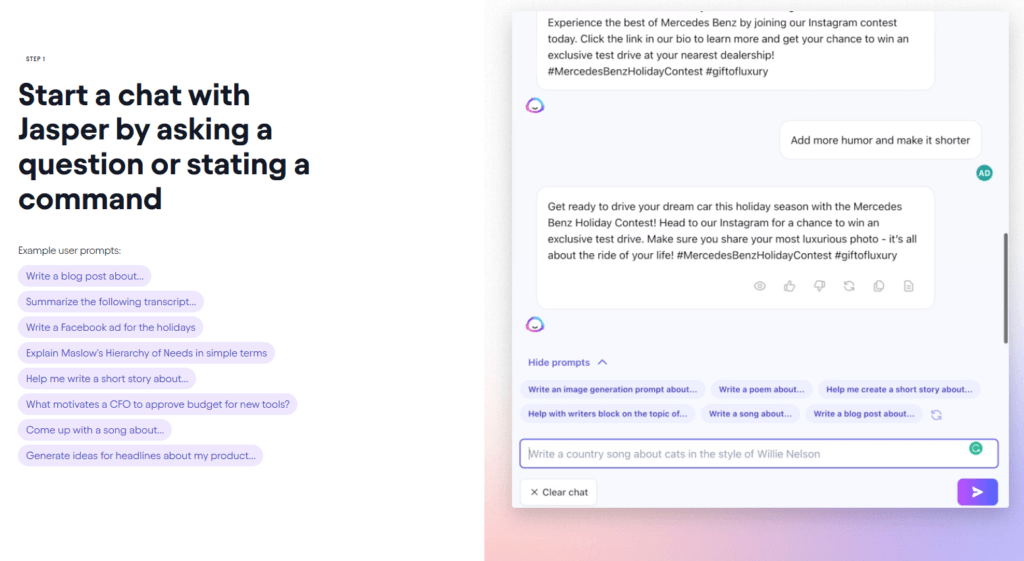
Pricing
Pricing starts at $39/month; the team package is available at $99/month
Use Case
Jasper AI is best for content creation suitable for marketing channels.
Overview
Jasper AI (originally Jasper AI) is a fast-generating AI content-creating tool ideal for writers or marketers who want to streamline their content-creation process. Jasper is popular amongst marketing teams for creating ads, social media copy, blogs and product descriptions. It’s easy to use, all you need to do is add your company name, product and tone of voice, and it will quickly create sales copy that you can use across all marketing channels. Check out our Jasper AI review!
Pros
- Works in 20 languages
- Multiple users can collaborate, making it ideal for marketing teams
- In-built SEO optimization
- Writing templates available
Cons
- Content can be clunky and will require editing
- If the allocated word limit is not used, the remainder will not carry over to the next month
7. Surfer SEO AI
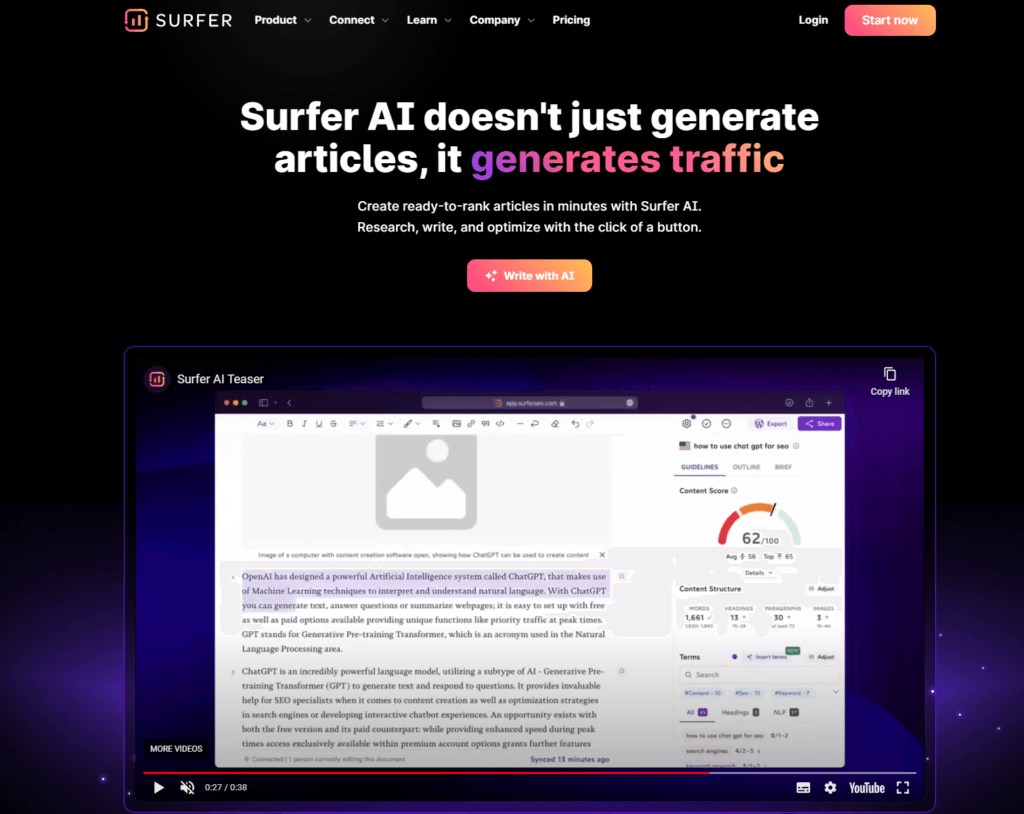
Pricing
Starts at $69/month for the basic plan
Use Case
Surfer SEO AI is best for bloggers, agencies, and collaborative teams creating long-form content and ad copy.
Overview
Surfer’s AI writer is a paid add-on to the Surfer SEO subscription, which allows users to generate content. The most impressive feature is that the content created is also SEO optimized, giving it an edge over other AI content generators. It’s an excellent choice for agencies, in-house teams and bloggers because its collaborative features allow teams to work together. Surfer AI gives a detailed overview of the content where users can adjust the tone and target audience, and there’s even an “anti-AI detection” feature that will lower the AI detection score across search engines.
Pros
- Generates SEO content
- Creates long-form articles
- Passes AI content checkers
Cons
- Requires a Surfer SEO subscription
- Content will need editing and plagiarism check
- Paid subscription can be expensive
8. Cohesive.ai
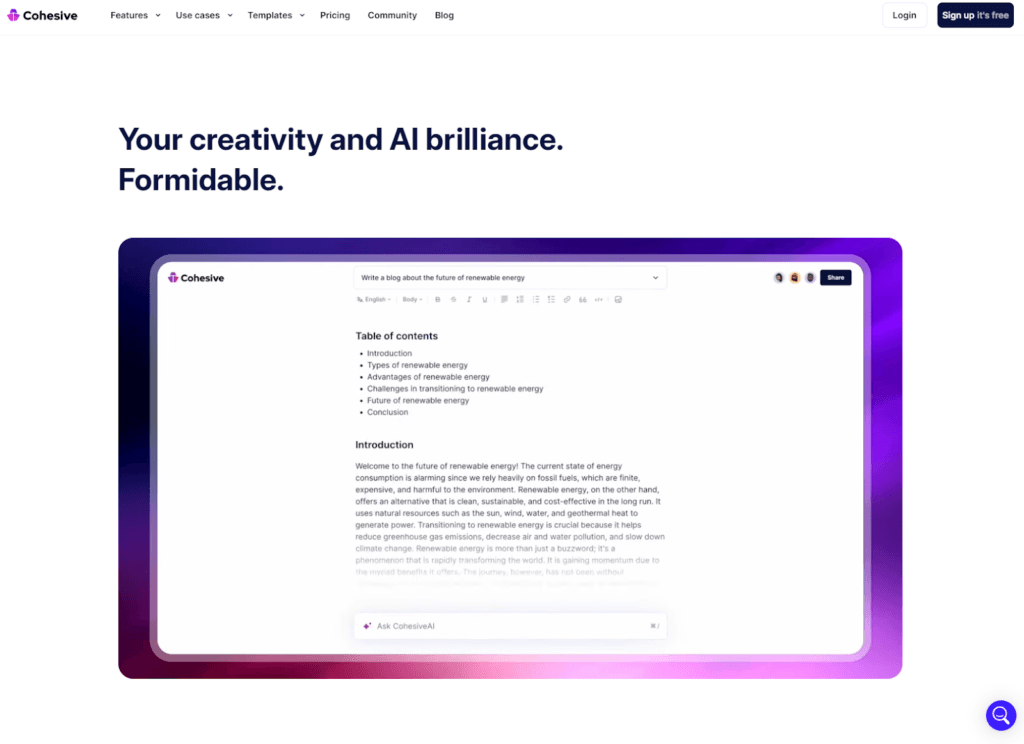
Pricing
Free version available; the creator account is $15/month, agency account is $30/month
Use Case
Cohesive.ai is best for agencies, freelance copywriters, and social media marketers creating a variety of content.
Overview
Cohesive AI is an up-and-coming AI platform that allows users to create 200 different types of copy. It’s ideal for freelance copywriters or agencies to streamline their production and create vast amounts of copy for various platforms. Users can create entire blog posts, YouTube scripts, and social media copy for LinkedIn, Instagram, Facebook ads and more! There’s also a collaboration feature within the Cohesive AI platform where teammates can chat and work together. Read our Cohesive AI review!
Pros
- Collaborate with team members using the built-in chat system
- Hundreds of different writing templates are available
- Integrates with many online tools
- Easy workflow and straightforward content creation process
Cons
- No mobile app
- Output content requires editing and plagiarism check
9. Writesonic
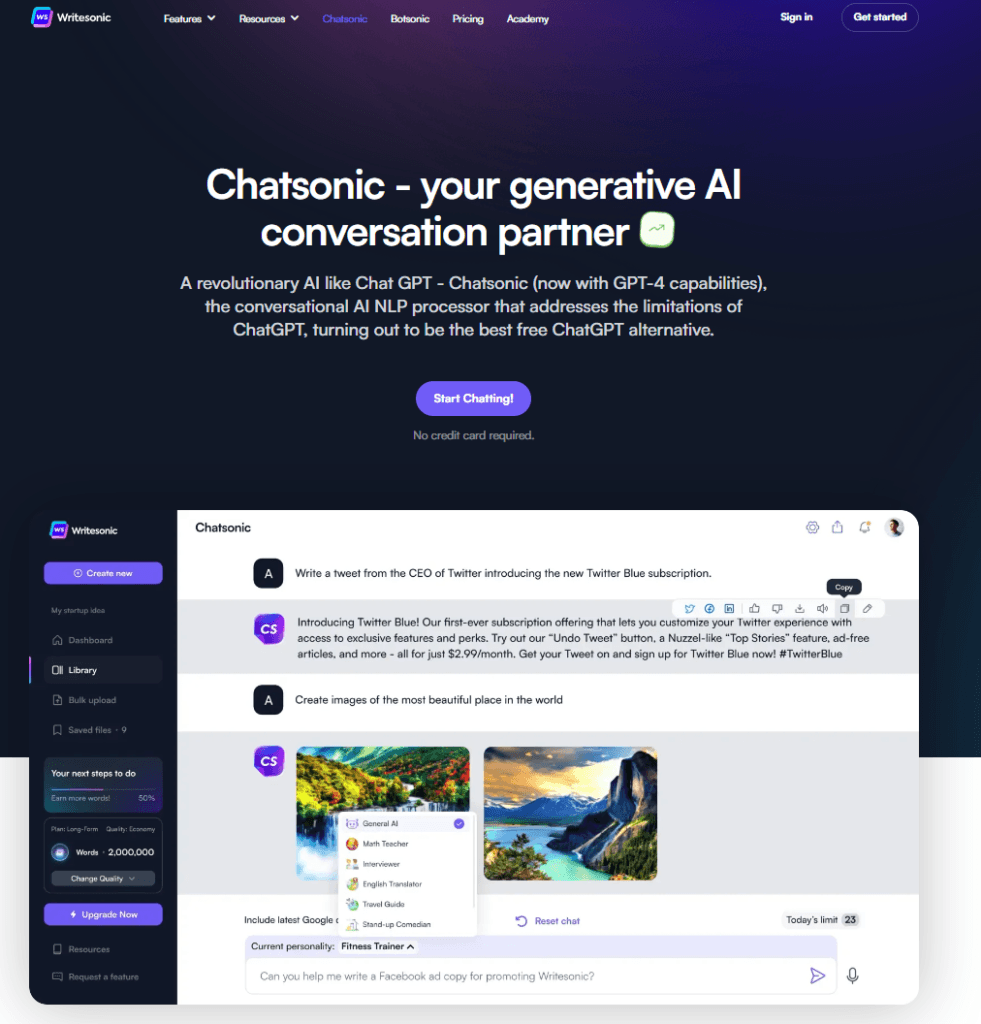
Pricing
Free version available, unlimited access $16/month
Use Case
Best for copywriters, bloggers, and freelancers creating long-form content.
Overview
Writesonic is an excellent tool for writers that can assist with long-form content of over 1500 words, perfect for articles and blog posts. Many AI tools can’t generate long-form content, so this feature is a huge selling point that appeals to many writers and bloggers. It’s also capable of creating high-performing Google and Facebook ads, so it’s a useful tool for marketers and agencies. Check out our Writersonic review!
Pros
- Budget-friendly due to low cost
- Long-form content creation is available
- Great customer service
Cons
- Output content requires editing
- UI can be a steep learning curve
- Output will need to be checked for plagiarism
10. Copy.ai
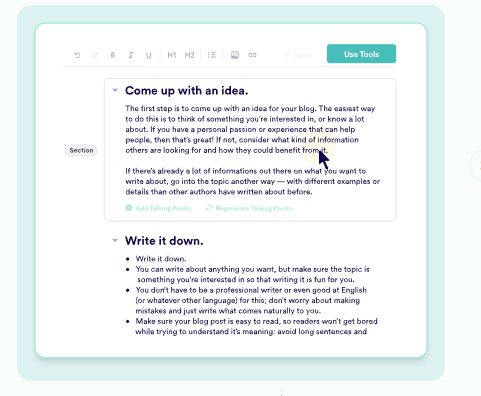
Pricing
Free version available; pro is $49/month
Use Case
Best for agencies, freelance copywriters, social media marketers creating marketing campaigns.
Overview
Copy.ai is an intuitive AI chatbot that works similarly to ChatGPT. It’s an excellent AI tool for creating email marketing campaigns and high-performing social and blog posts. Write catchy call to actions and build a loyal following with ease by using Copy.ai; it’s a great tool for creating captivating content that resonates with readers, making it ideal for advertising agencies, freelancers or marketers. Read out Copy.ai review!
Pros
- Workflow is easy to navigate
- Great for marketing campaigns
- Creates optimized ad copy for Google and Facebook
Cons
- There are many templates available, making it a hard choice when beginning a project
- Not the best tool for long-form content
11. Wordtune
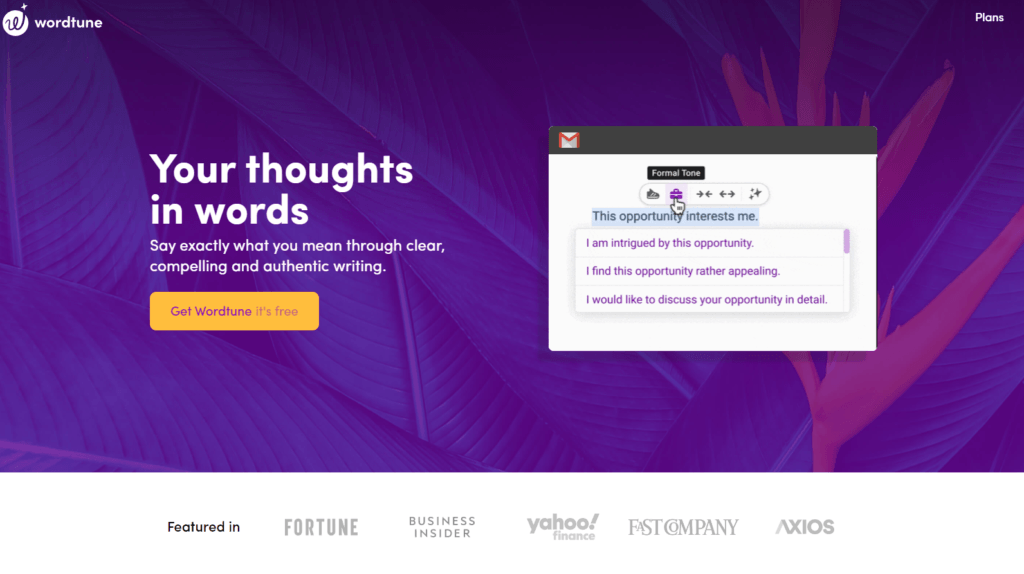
Pricing
Free version available; premium is $9.99/month
Use Case
Best for corporate professionals, copywriters, marketers and those who frequently send communication over email.
Overview
Wordtune is an AI rephrasing tool that can turn your pre-existing content into words that sell. Many features on the Wordtune site allow you to get your message across clearly while appealing to your target audience. Although Wordtune doesn’t generate content like long-form blog posts or social media copy, it can be used to create email responses, adjust sales copy and more. Check out our Wordtune review!
Pros
- Easy to use
- Rephrasing tool is excellent
- Creates clear messages ideal for communicating effectively
Cons
- Not suitable for long-form content
- No desktop app
- Doesn’t have many features outside of the rephrasing tool
12. QuillBot
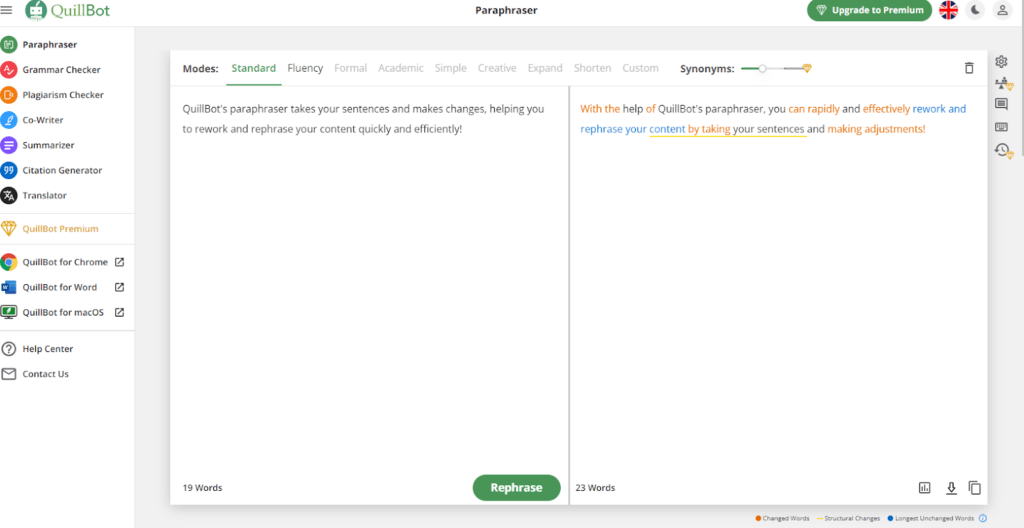
Pricing
Free version available; premium begins at $19.95/month
Use Case
Best for students, freelance writers and copywriters looking to improve the readability of their content.
Overview
Quillbot is a versatile tool that can be used to rephrase text, check grammar and plagiarism and even create content. It’s popular because of its simple interface that gets straight to the point – creating or improving content. To use this tool, all you need to do is add your text or a simple prompt and begin; QuillBot will provide suggestions, rewrite your copy and scan it for errors. Due to its accessible interface and quick start-up, QuillBot has become very popular amongst students and beginner writers. Check out our Quillbot review!
Pros
- Easy to use
- Affordable
- Excellent at re-phrasing content
- Plagiarism and grammar checker included
Cons
- Chrome extension only i.e., no Safari or Firefox plugins
- Only works online
- AI grammar checker behind compared to competitors
How We Select AI Writing Programs
There are many factors to consider when choosing the best writing assistant for your company or your writing. We chose these because of the diverse number of options they provide. Most also offer real-time scanning to help you improve your writing as you go. On this list, you will find grammar checkers, SEO support, plagiarism detection options, and even a program that will help you write to more diverse audiences.
With each tool, you can make your writing stronger and more accessible to the reader. Error-free writing is essential. Whether you are typing an email in Gmail or a book in Scrivener, you need to know that your work will pass muster. By investing in a writing assistant, you can have that confidence.
FAQs About the Best Writing Assistant
What is the best writing assistant?
The top writing assistants are Grammarly and ProWritingAid. Both allow you to create a piece of writing that is error-free. You can also use tools like SEMrush to improve your online optimization for your writing.
How can I use a writing assistant?
Use a writing assistant to strengthen your writing by scanning it as you write. You can correct phrasing and grammar as you go.