Grammarly vs Turnitin: Which writing software is worth investing your time and money in? Let’s find out!
Picking the correct proofreading software is essential if you write essays and papers regularly. These tools will help you prepare a piece for submission and avoid accidental plagiarism.
Grammarly and Turnitin both offer advanced plagiarism checking technology, but which is better? I’ve used these tools for years in various forms, which I’ll explain. I’ll also share my experiences and cover which is ideal depend on your writing needs.
We tested dozens of grammar checkers, and Grammarly is the best tool on the market today. It'll help you write and edit your work much faster. Grammarly provides a powerful AI writing assistant and plagiarism checker.
| Product Name | Availability | Pricing | Use For | Features | |
| Grammarly | Mac, iOS, Windows, Android, and Grammarly desktop app users. | $29.95 per month, $59.95 every three months, or $139 per year. | Those who’re looking for a writing assistant and plagiarism checker in one. | Tone recognition, plagiarism checker, and vocabulary enhancement. | Try Now |
| Turnitin | Mac, iOS, Windows, and Android users. | Your college needs to contact Turnitin for a custom price plan. | Students and teachers who want to scan for plagiarism and share feedback. | Similarity report, feedback studios, and AI grading. | Try Now (via Scribbr) |
What is Turnitin?
Founded by John Barrie and Christian Storm in 1997, Turnitin is text-matching software that spots plagiarism in written projects submitted online. The tool scans everything for text matches and compares it to a database of billions of files. It’ll highlight text if it’s copied from another source or isn’t cited correctly.
TurnitIn is only available via academic institutions, but you can still use its plagiarism engine via Scribbr. For the purpose of this comparison, I’ll focus on that version.
Who Is Grammarly And Turnitin For?
Grammarly and Turnitin have the same goal – to help people write better and avoid plagiarism penalties. However, they are suited to different audiences. Grammarly is for professionals, bloggers and freelancers who use the written word regularly. Turnitin is aimed solely at students and those working in academia, checking essays for plagiarism and other issues.
Grammarly Helps Freelance Writers Improve
Grammarly reduced the learning curve at the beginning of my writing career due to its constructive feedback. Not only does it correct your work, but it also shows your most common mistakes and links to resources on fixing them.
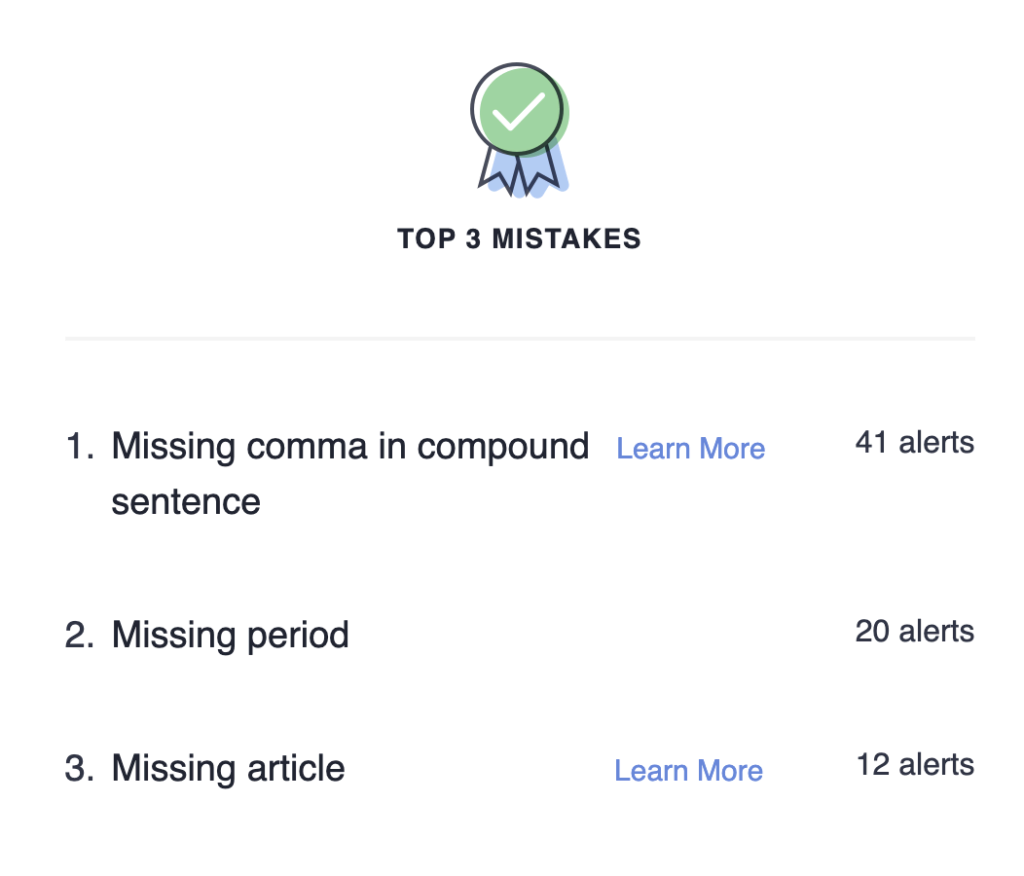
To learn more, read our Grammarly review.
Grammarly’s Real-Life Editor Spots Writing Mistakes
Grammarly can benefit the lives of students with its professional editor. This feature goes deeper than the regular AI checker. The real-life editor spots more subtle errors and will work with you to improve your college assignment.
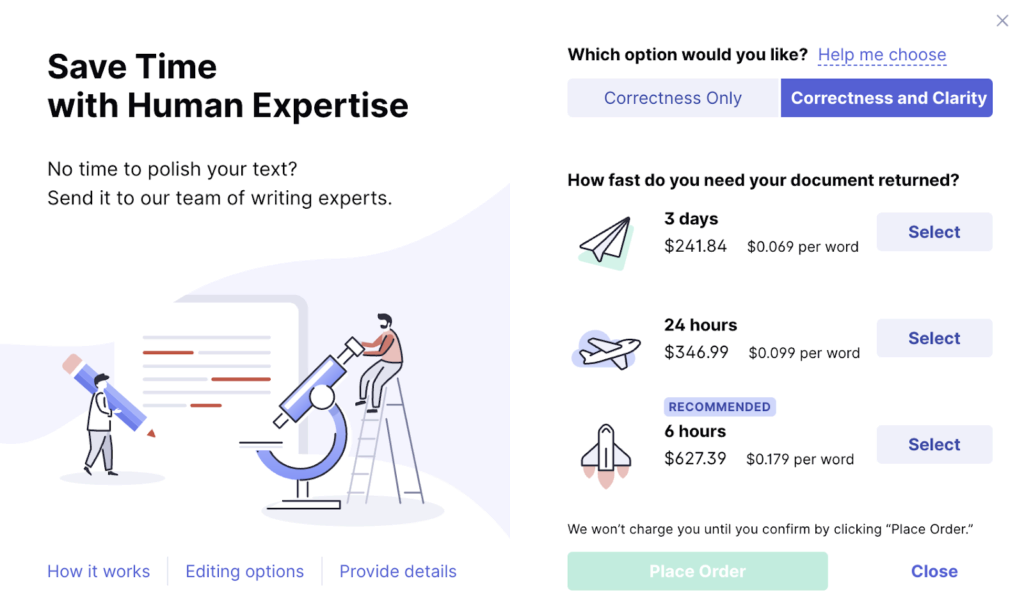
Turnitin Helps Teachers Scan Essays and Papers For Plagiarism
Turnitin empowers the lives of teachers and university reviewers because you won’t have to scan each individual project for plagiarism. Simply attach all your students’ work to the Turnitin checker, and complete a bulk check. This streamlines the grading process and saves time as finding copied content only takes a few seconds.
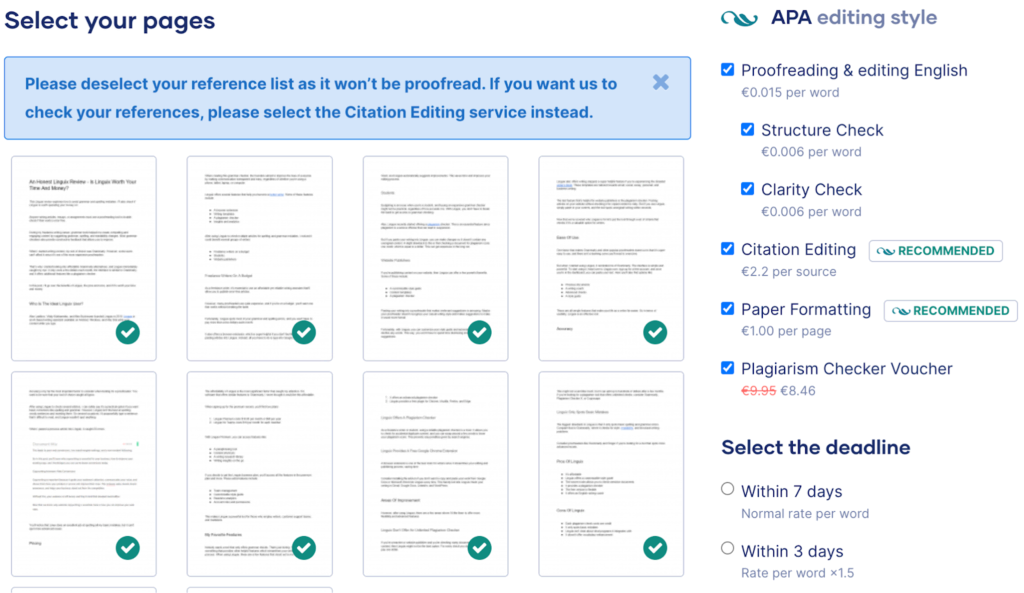
Turnitin Collaborative Dashboard Simplifies Assigning Tasks
But Turnitin is more than just a plagiarism checker. The interface allows teachers to assign projects, set due dates, and create special instructions. Students can then complete and hand in these assignments remotely.
Turnitin AI also makes spotting repeated mistakes when marking papers easy. Feel free to revise and review documents with colleagues using a system of folders and sharing capabilities.
Grammarly Vs Turnitin: Our Tests
We’ve tested multiple articles in Grammarly and Turnitin while comparing their pricing, ease of use, and additional features.
Ease Of Use
The first factor I considered when testing Grammarly and the Scribbr interface powered by Turnitin is the ease of use. After using both tools, I can safely say that Grammarly and Turnitin offer a straightforward experience with little learning curve.
To check your work with Grammarly, open the web, desktop, or mobile app, paste your work, and you’ll find all suggestions neatly laid out on the right. To access the plagiarism tool, head to the bottom right-hand corner, select the plagiarism icon, and after a few seconds, Grammarly presents you with a plagiarism score.
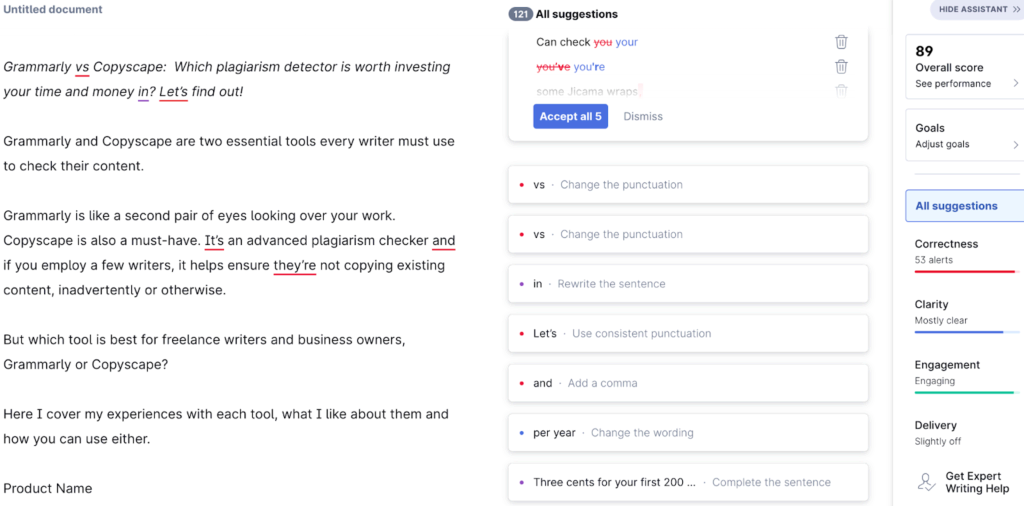
The Scribbr plagiarism checker powdered by Turnitin is also easy to use. Click the plagiarism checker heading on top, and you’ll find a screen where you can upload documents.
Winner: Tie
Accuracy
The size of a tool’s database is the most important factor to consider when shopping for plagiarism software. The more articles you can compare your work to, the better your results will be. When pasting this published Copyscape vs Grammarly comparison into Grammarly, it gave me a score of 60 percent. It found the article on Become a Writer Today, without issue.
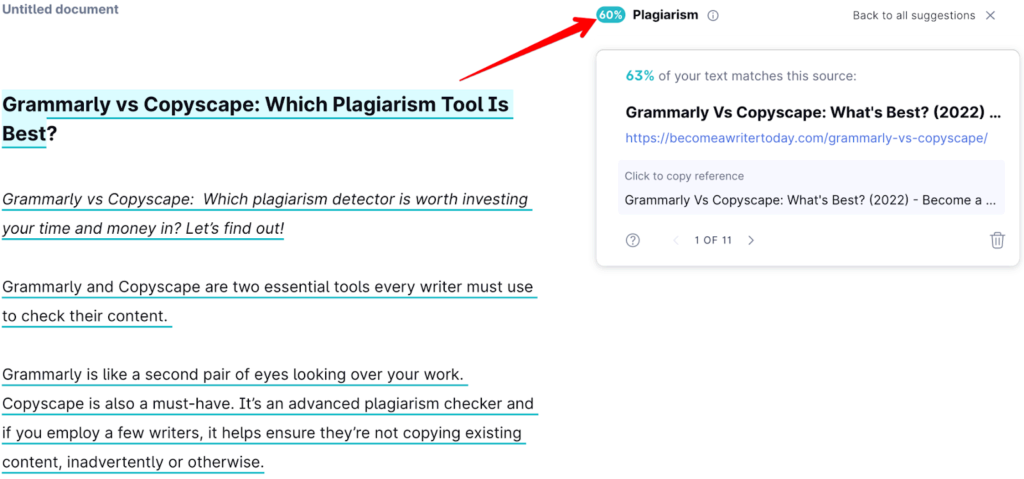
Since I’m not a student or university instructor, I couldn’t sign up for Turnitin to check this article, which is one of the big drawbacks. However, I was able to test its plagiarism checking engine through Scribbr. When pasting the same article into the Turnitin plagiarism engine, I got a 99 percent score.
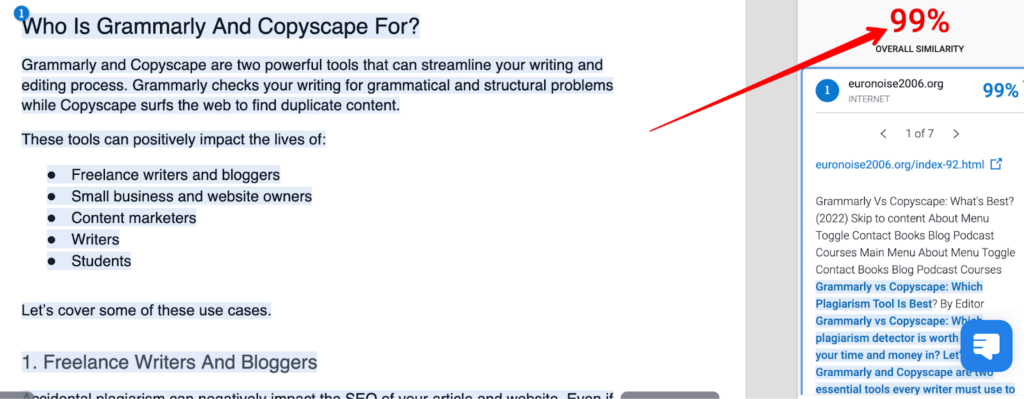
Alongside scanning online scanning articles and blog posts, Turnitin has a far larger database than Grammarly. It also scans and checks works against academic papers and other gated resources. It also scans against content published in 20 languages, while Grammarly focus on English.
Winner: Turnitin
Pricing
Free Plans
Grammarly provides an attractive free plan that lets users utilize handy features like the proofreader and weekly email feedback. This is perfect if you aren’t willing to invest in Grammarly Premium immediately and want to get a feel for the platform.
Even though there are scanning limitations, it’s still better than Turnitin because Turnitin doesn’t offer free plans.
Winner: Grammarly
Premium Plans
With Grammarly Premium, you can choose between three pricing options:
- $29.95 per month
- $59.95 every three months
- $139 per year
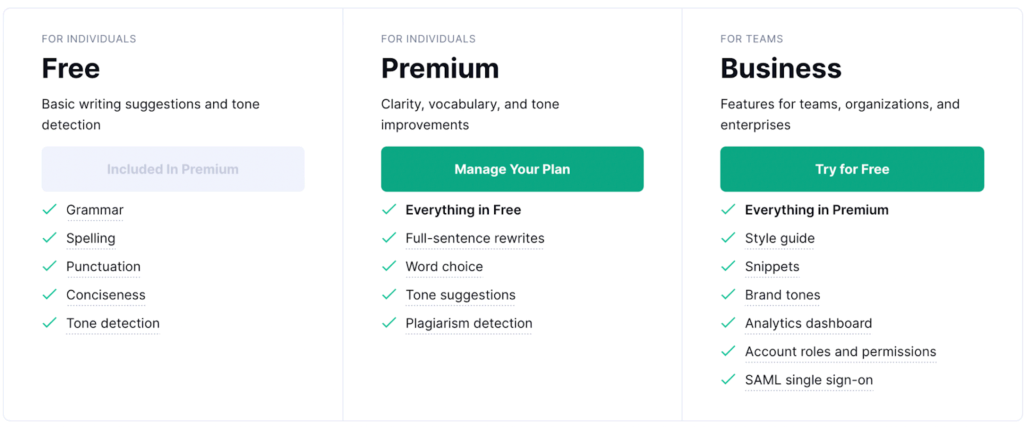
Unfortunately, Turnitin doesn’t have individual plans, and only schools and universities can buy their products. So if you’re representing a university, submit a request on the Turnitin website, and they’ll get back to you in three working days.
But if you’d like to use the Turnitin plagiarism engine, consider Scribbr. It’s powered by Turnitin and has three plans:
- A small document up to 7,500 words costs $19.95
- Medium documents consisting of 7,500 words to 49,999 words cost $29.95
- A large document of over 50,000 words sets you back $39.95
However, this is quite costly, and you can check an unlimited number of words with Grammarly Premium.
Winner: Grammarly
Additional Features
Here are some additional features that Grammarly and Turnitin provide:
- Grammarly has a mobile app
- Turnitin offers a more engaging student experience
Grammarly Supports Mobile
What stood out to me about Grammarly is the user-friendly mobile app that allows you to check for plagiarism on the go. Most plagiarism tools like Quetext and PlagiarismCheck.org don’t do this. So if you work on your phone a lot, try Grammarly.
Claim a Grammarly coupon to learn how Grammarly can benefit your life.
Turnitin Offers A More Engaging Experience Student Experience
Although Grammarly helps 94 percent of students better their grades, it doesn’t come close to the Turnitin experience.
Turnitin has an interface similar to Notion, where teachers and university reviewers can guide students and give personalized feedback.
Winner: Tie
Areas For Improvement
Grammarly and Turnitin aren’t perfect, and here are some areas I think the founders should focus on improving:
- Grammarly only works in English
- Turnitin isn’t accessible to everyone
Grammarly Only Works In English
Grammarly is an impractical option if you create content in multiple languages because it only works in English. But Grammarly is still a relatively new tool, and I’m sure it’ll introduce grammar checking features for other languages in the future. Opt for Microsoft Editor if you need a tool that works in most languages.
Turnitin Isn’t Accessible To Everyone
To use Turnitin, you have to be a student or lecturer at a university since it requires an ID number when signing up. But you can still access the Turnitin plagiarism scanning engine by using Scribbr as Turnitin powers it and offers the same accuracy.
Read our Scribbr review to learn more.
Our Testing Criteria
When reviewing and testing Grammarly and Turnitin, I used these criteria to see if they are worth it and who’ll benefit from them:
- Ease of use
- Accuracy
- Affordability
- Additional features
- Accessibility
After using Grammarly for over four years and testing the Turnitin engine by scanning multiple articles, I feel both tools meet these criteria; however, it depends on who you are and your writing needs.
For example, if you’re a student looking for the most accurate plagiarism checker, Turnitin is better due to the more extensive database. If you’re a freelance writer who wants to improve and needs the best writing assistant and a decent plagiarism checker, Grammarly is for you.
Where I feel Turnitin falls short is in the accessibility department. If you want to use Turnitin, your university must contact Turnitin and work a deal out with them. You can’t just sign up for a plan, but you can use the Scribbr plagiarism checker powdered by Turnitin to get a feel for the accuracy.
Why Trust Us?
I’ve pasted hundreds of articles into Grammarly and Turnitin engines like Scribbr and Enago, which took my content to the next level.
I found Grammarly’s artificial intelligence reliable, and I always paste articles into the desktop app before starting my first rounds of edits. Although the plagiarism checker isn’t as accurate as Turnitin, overall, I found it’s a more helpful tool. I won’t use Turnitin-powered tools going forward since it’s quite costly. Copyscape has similar accuracy for a fraction of the price.
Final Thoughts: Grammarly Vs Turnitin
Which tool is best depends entirely on your needs and profession. If you’re a copywriter, blogger, or journalist looking to create better writing while checking your work for duplicate content, Grammarly is for you. It’s the most accurate writing assistant available, and even though the plagiarism checker doesn’t have Turnitin’s accuracy, it gets the job done.
Turnitin is a better option if you’re a student, teacher, or anyone working in academia. The AI assistant grading allows teachers to streamline the grading process. As a student, you can work on and submit assignments digitally and check for originality with 100 percent accuracy.
