Discover how to change Grammarly language preferences from British to American, Australian, or Canadian English.
American and British writers and readers spell many words differently. For example, in American it’s fine to say “I realize I need to improve my writing” whereas in the United Kingdom it’s correct to say “I realise I need to improve my writing.” Similarly, a British writer could say “I went into the town centre” whereas an American writer would change that to “I went into the town center”. Finding and fixing these issues can be difficult. Enter Grammarly.
In this post, we’ll show you how to change Grammarly’s language preferences to match your intended audience and discuss some potential limitations. I’ll also show you how this changes some of Grammarly’s reports and suggestions.
We tested dozens of grammar checkers, and Grammarly is the best tool on the market today. It'll help you write and edit your work much faster. Grammarly provides a powerful AI writing assistant and plagiarism checker.
Contents
How To Change Grammarly Language Preferences
So to get started, you will just need to drag-n-drop the How-to Schema block in the Gutenberg editor. The How-to Schema block can be used on pages that contain a How-to in their title and describe steps to achieve certain requirements.
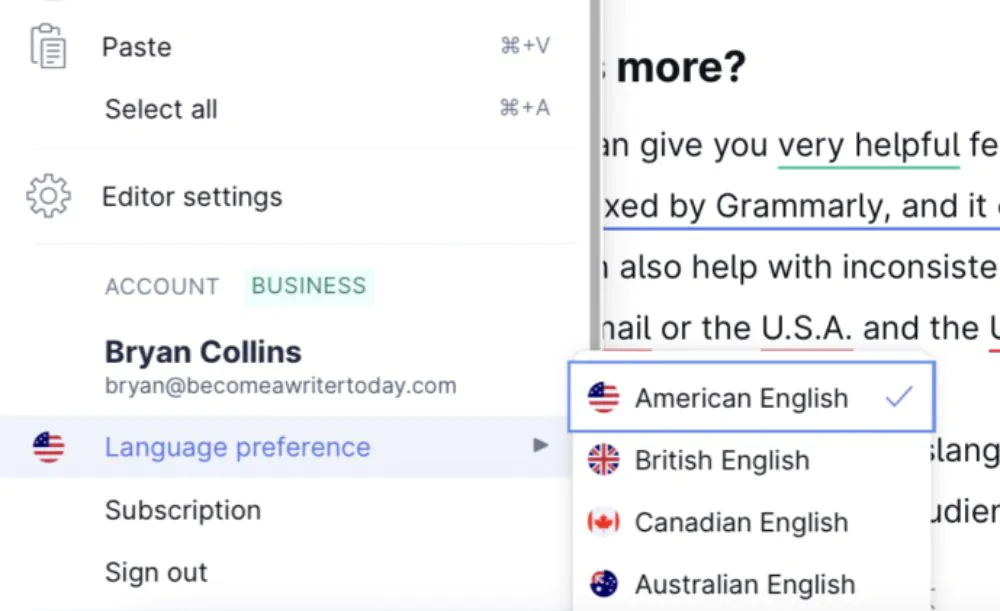
Total Time Needed :
3
Minutes
How to Set Grammarly Language Preference
Open the Grammarly app in your web browser.
Paste in or upload some writing as you would normal
Click on the hamburger menu on the left-hand side and scroll down to “Language Preferences.”
Click here to change the language, picking from various English regions.
Consider changing your language preferences to match the audience who will be reading your writing.
Alternatively, visit your settings or admin panel to make this change.
Limitations of Using Grammarly Language Preferences
While one of best grammar checkers like Grammarly can be useful, it’s important to keep in mind that it’s not perfect. For example, Grammarly may occasionally miss words in complicated or lengthy documents. So it’s still important to do due diligence and proofread your writing carefully. It’s also less likely to pick up colloquialisms and clichés as that’s a question of style. For more advice, read our guide to changing American English to British English.

