Can Grammarly improve my writing? Discover if Grammarly can help you improve your writing skills in our profile of its key features.
“Writing’s not that easy,” is a widespread viral meme about Grammarly, but can it help you write?
Several years ago, I worked as a sub-editor for an Irish national newspaper. I was always impressed by how more experienced sub-editors could take a clunky article and turn it into a more engaging piece. They usually swapped out cliches and instances of the passive voice. They also regularly edited articles down by 10% or more so they’d fit on the page. The editors spent years acquiring these skills. These days, newer writers and professionals can use software like Grammarly to achieve similar for their own, without the same learning curve. But, should you?
I’ve used Grammarly Premium and, more recently, Grammarly business for several years. It costs me $30 per month. It’s improved my writing in several ways and helps me press publish faster and confidently. I also use Grammarly to edit the work of other writers who produce articles for this website and others.
As I’ll explain, the short answer is yes: Grammarly can help you improve your writing in multiple ways.
Contents
- It Speeds Up The Revision Process
- It Helps Learning How to Write In English
- It Builds Your Writing Vocabulary
- It Encourages Consistency
- Grammarly Helps You Write With Confidence
- You Can Set Writing Goals
- It Strengthens Weak Writing
- It Improves The Readability Of Your Work
- It Speeds Up The Revision Process
- It Fixes Punctuation Issues
- It Encourages Clear Speaking
- It Enables Collaboration
We tested dozens of grammar checkers, and Grammarly is the best tool on the market today. It'll help you write and edit your work much faster. Grammarly provides a powerful AI writing assistant and plagiarism checker.
It Speeds Up The Revision Process
This grammar checker excels at revising sentences to be more engaging and concise. That’s one of the key selling points of this grammar checker compared to other tools. Competitors lack an AI-powered writing assistance that supports full sentence rewrites.
This feature identifies needless adverbs and overly complicated terms as well as clichés and proposes fixes I can accept or reject with a click. Usually, these line edits require a good working knowledge of syntax and/or a line editor’s help.
It Helps Learning How to Write In English
The best way to learn any new skill is by doing, and what better way to learn grammar rules than by self-editing.
In my tests, I found free grammar checkers don’t catch as many errors as Grammarly. They propose some valuable fixes for common spelling and grammar errors, but they’re not as accurate as this premium grammar checker.
Grammarly offers additional context behind each potential grammar and spelling error. An English language learner can click on any tooltip and read a guide explaining the issue with some other real-world examples. That’s more practical than simply reading a grammar book.
It Builds Your Writing Vocabulary
Good writers keep a dictionary and thesaurus next to their desks but let’s face it, most of us don’t have the time or inclination to use one regularly.
Using this grammar checker, a writer double-clicks on a word they want to replace with an alternative and double-click on it. This grammar checker presents a writer with several options. These options can help someone learning how to write in English find a better word. It can also help them build their vocabulary.
It Encourages Consistency
Depending on your version of Grammarly, you can create a style guide for your brand or company and build a custom dictionary of terms. This feature reduces errors when multiple people write about the same topic.
I worked as a copy editor for a software company several years ago. One of the most significant issues was inconsistency in key company terminology.
For example, one writer liked capitalizing a specific word, whereas another used lowercase. A third enjoyed inserting unnecessary hyphens. These types of inconsistencies leave a wrong impression on readers. Enter a company style guide.
They ensure that everyone consistently refers to business terms, products and services and spells them correctly. You could add custom words to a dictionary, so they’re not flagged as errors.
Grammarly Helps You Write With Confidence
Newer writers and those learning English often lack confidence in their grammar skills. They worry about embarrassing typos and common grammar mistakes. This lack of trust means they don’t press submit or publish enough and instead procrastinate on a piece of writing.
While learning good English writing skills is essential, this tool mitigates these issues. It scores a piece of writing based on errors and other style issues. It’s reassuring to watch a red score turn green after a few minutes of editing. A writer should use a green score to submit to a publication or an editor with confidence.
You Can Set Writing Goals
Professional writers sets goals in terms of word count, publications or deadlines. They also track more granular goals like character and word counts and write a piece aimed at specific audiences.
Grammarly won’t help you hit deadlines directly, but it can support writers in achieving more granular goals. When editing a piece, pick goals for audience, domain, intent and formality. These goals tailors suggestions from this grammar checker.
For example, a blogger could set a domain of general, assuming the content is meant for causal readers rather than subject-matter experts. On the other hand, a professional working on a business report could set a domain of “Expert”, assuming readers are more comfortable with complicated terms and a somewhat lower readability score.
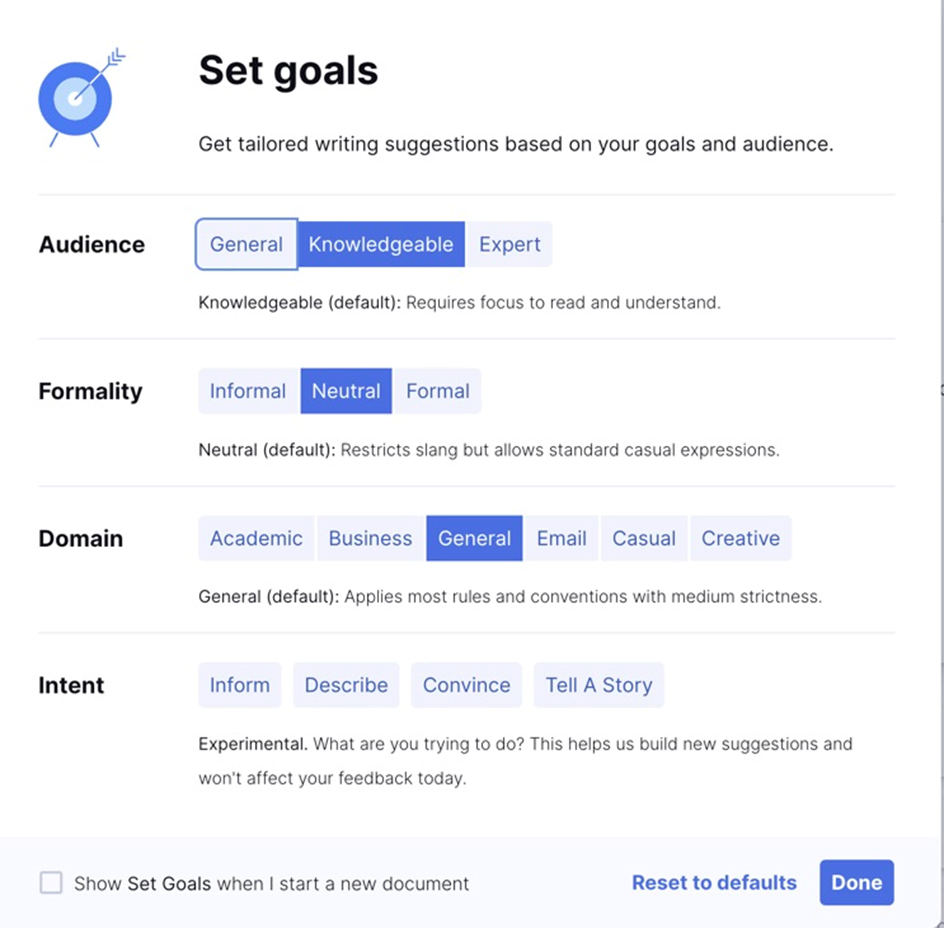
Recently, I discovered YouTube videos perform better if the headline is 46 characters or less. Now, I use the Grammarly word count for checking headlines for articles and videos for social media.
For more, read our guide to writing goals.
It Strengthens Weak Writing
Good writing flows like water. It’s easy to read and devoid of unnecessarily complicated terms and instances of weak writing like the passive voice. Grammarly helps writers spot issues in their first drafts, emails, business cases, social media posts and more.
Most writers, no matter how experienced, suffers from first draft problems. They turn to passive voice, clichés and weak words because they’re short on time or trying to hit a word count. Writers use clichés when they can think of a better word or phrase.
That’s fine during the first draft, but fixing these issues during the editing and revision process is best. This grammar checker identifies instances of the passive voice. It spots clichés a writer missed. It also identifies clunky terms and filler words. As a result, the writer can turn an unwieldy first draft into a more engaging piece.
It Improves The Readability Of Your Work
Here’s an editing rule of thumb: unless it’s prose, poetry or technical documentation, write something for the 7th-grade reading level.
Most readers today are strapped for time and attention. They’re unlikely to wade through a complicated document unless it’s a book, something academic, something directly related to the work.
Grammarly can check the readability of your work based on the popular Flesch-Kincaid test. It identifies instances of clunky and complicated language. A writer can use these insights to decide what to condense, clarify or remove during the editing process. It also reports how long somebody would take to read the document or piece.
Last year, I wanted to narrate an audiobook. I used Grammarly’s readability reports to gauge how long it would take to narrate each chapter of the book and book studio time accordingly. Read our guide to the Grammarly readability score.
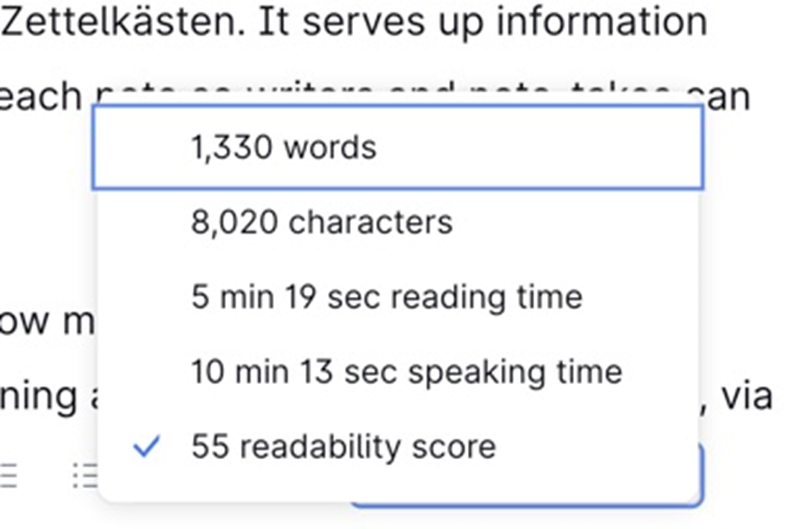
It Speeds Up The Revision Process
My favorite Grammarly feature is its AI-powered writing assistant. It dramatically reduces the amount of time spent on editing and revisions. Basically, it suggests complete sentence rewrites and multiple changes that I can apply or reject at a click. I use this feature when editing blog posts, articles and emails regularly.
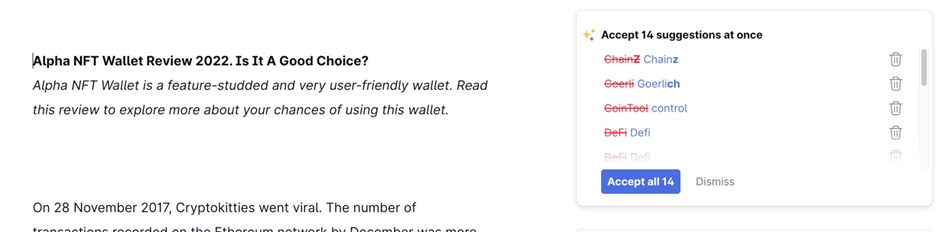
However, any good writer should remember Grammarly is offering suggestions, not prescriptions. A writer doesn’t have to–and shouldn’t–accept every direction without question.
Instead, better to decide based on the style of the publication in question, the piece’s intent, and the audience’s understanding of the topic. For longer pieces of writing, for example, a book, Grammarly supports working with a copy editor, but it’s not a replacement for one.
In short, this grammar checker improves your writing by fixing, coming spelling errors, grammar mistakes and punctuation issues. It dramatically improves the clarity and readability of sentences and paragraphs by encouraging concision and clarity. Writers can also use it on detection reports to improve engagement with other content.
It Fixes Punctuation Issues
Punctuation mistakes are as easy to overlook. Any writer can forget to use an apostrophe or a semicolon. The result is a dramatically changed sentence. For example, consider:
A woman: with her man, is nothing.
Versus
A woman, with her, man is nothing.
Like any of the best punctuation checkers, Grammarly can catch some of these issues and potential errors. Remember to set your preferred language. That’s because spelling and punctuation rules vary by country. For example, in the United Kingdom “realise” is spelt with an S, whereas in the United States, it’s spelt with a Z.
It Encourages Clear Speaking
In an intriguing interview, the founder of this tool Max Lytvyn explained using this grammar checker also helps people speak in grammatically correct sentences.
After using the tool for a while, they get into the habit of identifying instances of weak writing, like, for example, the passive voice. They subconsciously spot these verbal ticks and adjust how they talk accordingly.
It Enables Collaboration
If you write and edit work as part of a team, you can use Grammarly to share secure access to company documents.
I use Grammarly Business in this manner. Editors in different countries get access to our Grammarly account and use it to edit the work of other writers. They add custom terms and words to the company style guide too. Each month, I can check who is using Grammarly the most or the least and tailor the plan accordingly. I can also easily add new users or remove them, as people join or leave the business.
For more, read our Grammarly Business review.
As you can see, Grammarly can improve your writing in several different ways. The free version may suit new writers on a budget, whereas the premium version contains many of the advanced tools I described above. If you’d like to start, learn how to claim a Grammarly student discount.
