Scrivener is a writing tool with a passionate and dedicated following. However, there are a number of Scrivener alternatives for those who find that Scrivener does satisfy their needs.
You hear about it the first day you visit a writing advice site: you have to try Scrivener! It will change your life. While this editor, designed for writing and organizing novels, has a cult following, it is not the only option around. If you are looking for new tools for writing, consider one of these options I found on my quest for the best Scrivener alternatives.
Before you try these apps, be sure to check out our Scrivener review.
We tested dozens of grammar checkers, and Grammarly is the best tool on the market today. It'll help you write and edit your work much faster. Grammarly provides a powerful AI writing assistant and plagiarism checker.
Contents

1. Google Docs
Pricing: Free
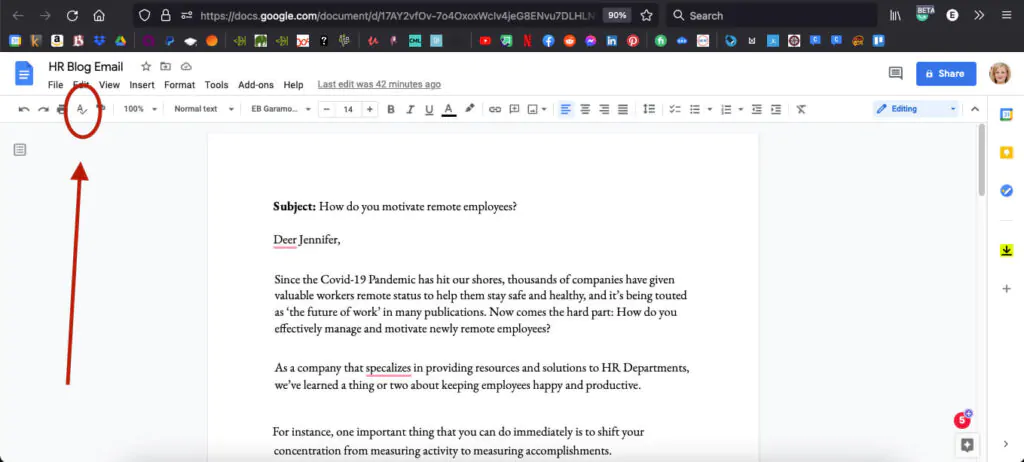
Use for: Any type of writing with simple formatting requirements.
Google Docs is a good choice for most writers on a budget. You can use it to collaborate with your editor. It’ll also automatically break up long drafts using a clickable table of contents. That said, it’s a bit cumbersome for documents that are over 50,000 words long.
2. IA Writer
Pricing: $29.99
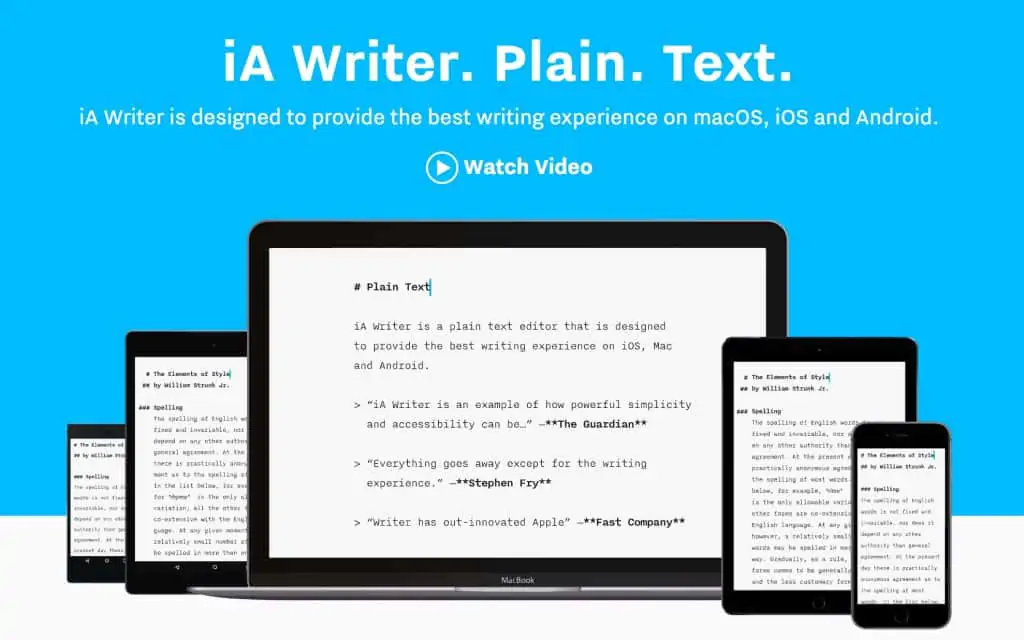
Use for: First drafts, or anywhere else you want to produce words without the temptation of going back to self-edit as you write.
IA Writer is a great distraction-free writing app. It supports Markdown, so it’s easier to handle formatting than Scrivener. It also enables publishing to the web. That said, it’s weaker at managing long-form writing projects than Scrivener.
Read our IA Writer review
3. Microsoft Word
Pricing: $69.99/yr

Use for: Microsoft Word is the writing app that most people grew up with and is the one used in-house by the majority of outlets today.
Most authors have used Microsoft Word to write a draft of a book at some point. It’s improved a lot over the years and automatically breaks up documents much like Google Docs.
4. Ulysses
Pricing: $5.99/mo or $49.99/yr
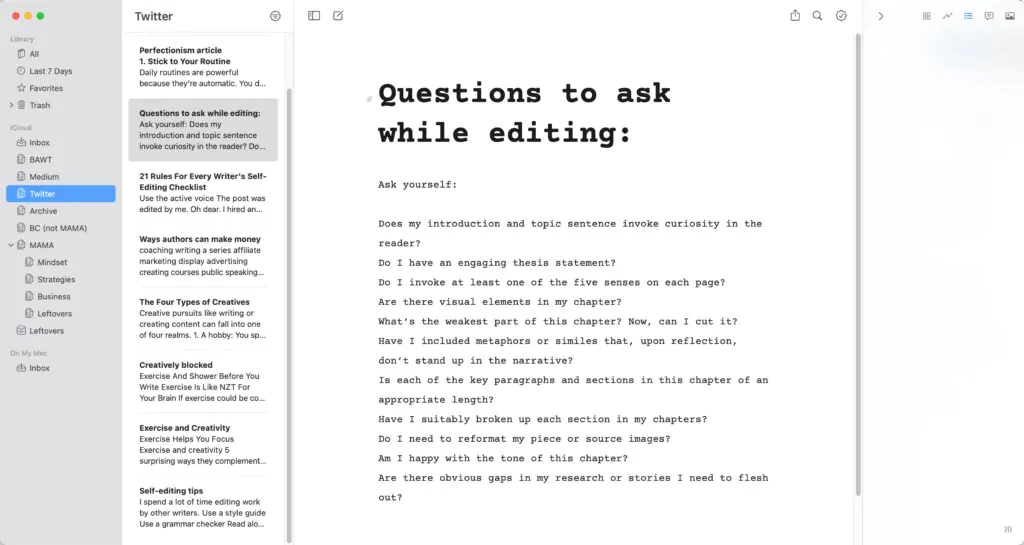
Use for: A distraction-free working environment.
Ulysses is a fantastic distraction-free app. Like IA Writer, it supports Markdown. It also has a document management library. Lots of authors use it to write book drafts as it can combine multiple book chapters as sheets.
Read our Ulysses review
5. Grammarly
Pricing: Free for basic; $144/yr for Premium
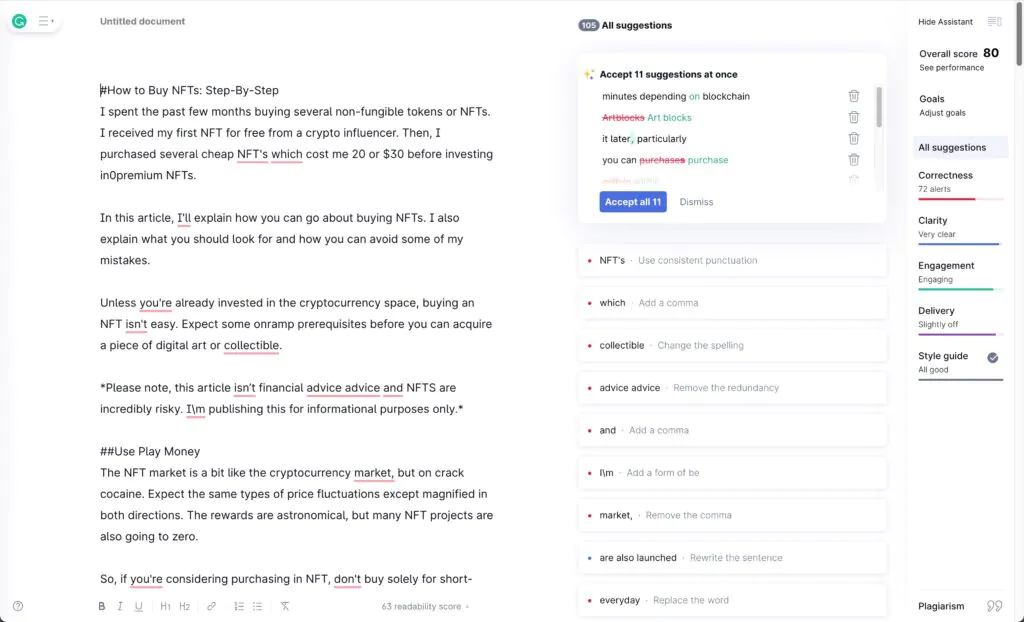
Use for: This grammar checker offers hints for better spelling and flow; can be integrated into most browser-based editors, including Google docs.
You won’t write a book in Grammarly, but it’s a good companion to Scrivener. Basically, write in Scrivener or another writing app as normal. Then, copy and paste your work into Grammarly, find and fix grammar errors and paste the results back into your writing app. Or you can use the dedicated web app and write and edit directly in Google docs.
Read our Grammarly review
We tested dozens of grammar checkers, and Grammarly is the best tool on the market today. It'll help you write and edit your work much faster. Grammarly provides a powerful AI writing assistant and plagiarism checker.
6. ProWritingAid
Pricing: $20/mo, $79/year, or $399/lifetime
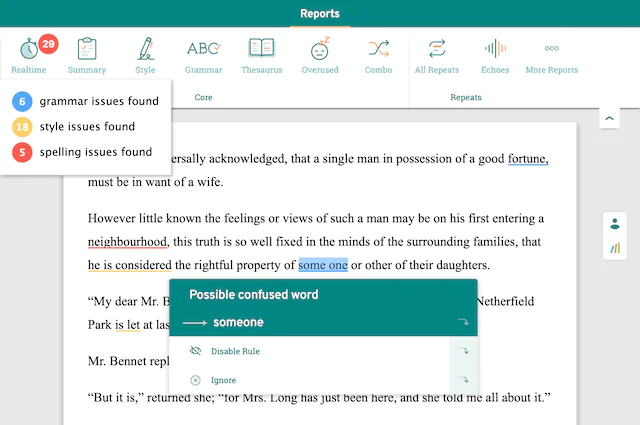
Use for: This simple grammar checker works with Google docs to help you polish your writing.
What if you want to write in Scrivener and avoid copying and pasting your work into a grammar checker? Enter ProWritingAid. It works directly with Scrivener. Essentially, you can open up a Scrivener project file with ProWritingAid, fix grammar errors and save the changes back to Scrivener. It works like a charm.
Read our ProWritingAid review
ProWritingAid is a powerful, accurate grammar checker and style editor. It's suitable for non-fiction and fiction writers and doesn't require a monthly subscription. Save 20% per month or year.
7. Dynalist
Pricing: Basic is free; $7.99/mo for Pro
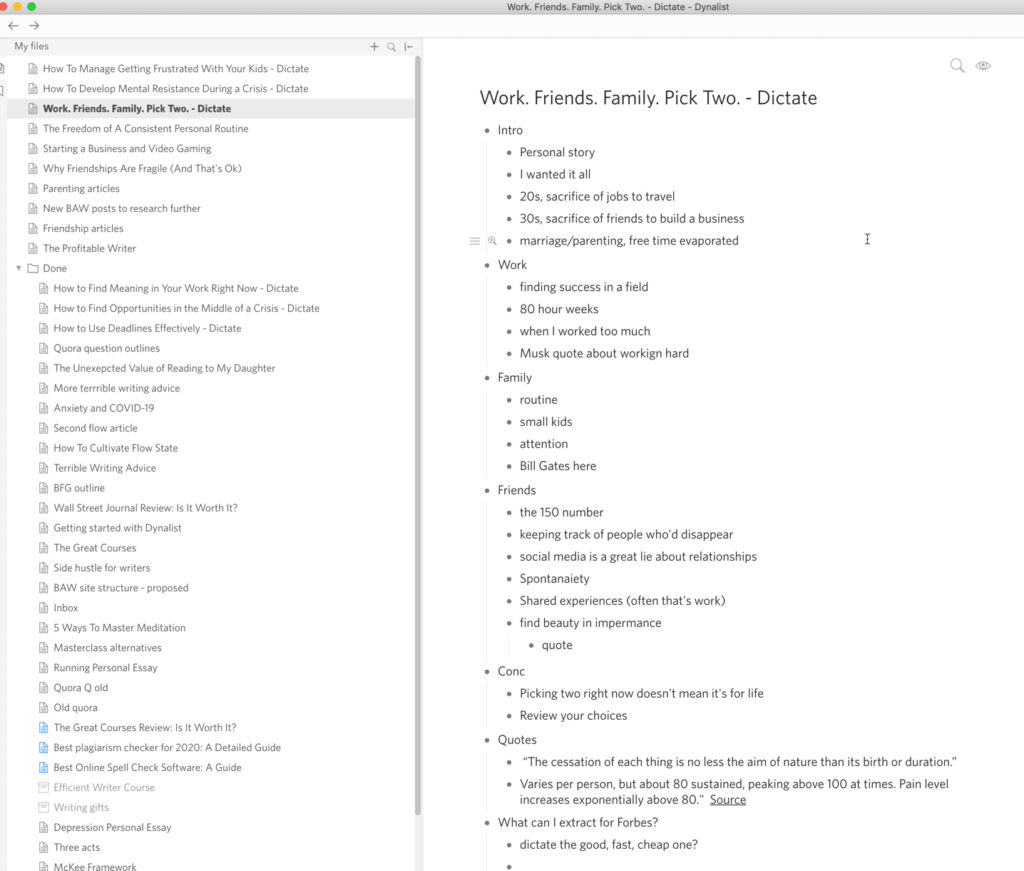
Use for: Dynalist is an outlining tool that can help with novel writing or other long-form content.
One of Scrivener’s best features is its ability to outline and plan a book or a longer piece of writing using index cards and an outlining tool. If you’d rather do this elsewhere, consider Dynalist. It’s free to use. Basically, you can create and bullet point ideas quickly and easily. Then, you can nest these under each other or move them around. It’s surprisingly fun to use, for outlining the key points in a long article or book chapter.
Read our Dynalist review
8. Final Draft
Pricing: $249.99
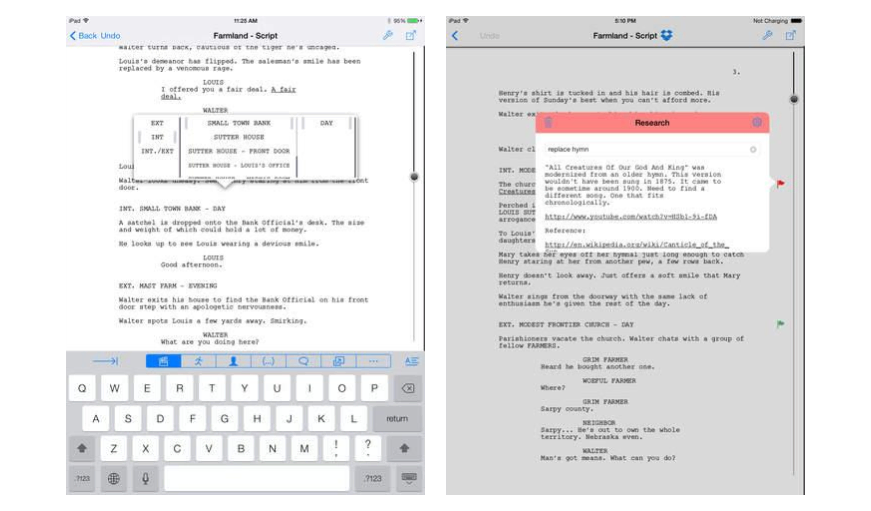
Use for: Final Draft is the filmmaking industry’s go-to app for screenwriting.
Scrivener enables screenwriters to work on scripts directly. However, many professional screenwriters default to Final Draft. It’s an industry standard writing app for those in the film industry.
Read our Final Draft review
9. LivingWriter
Pricing: $9.99/mo or $96/yr
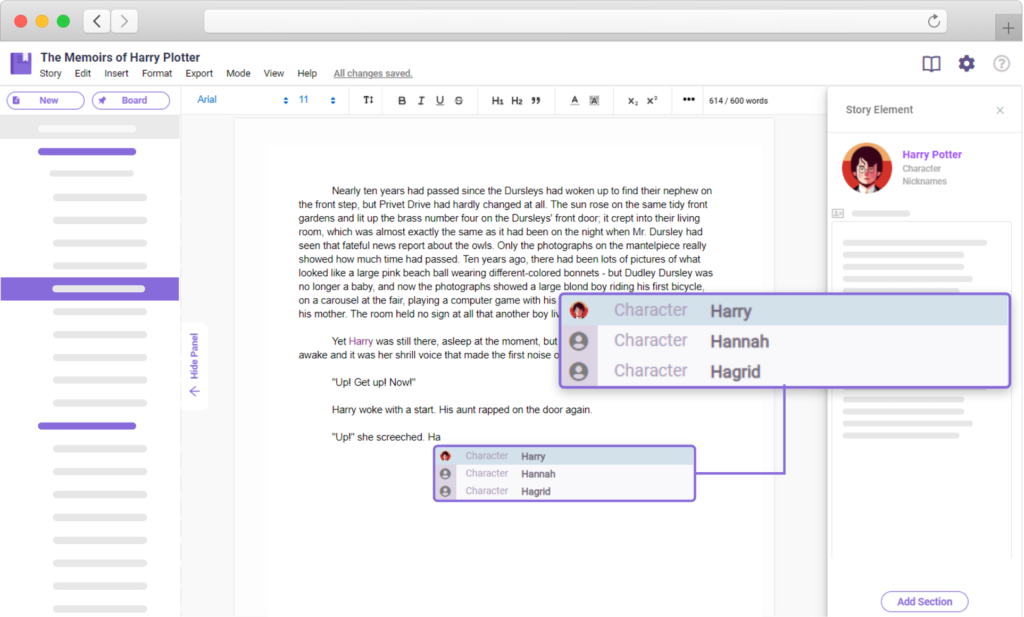
Use for: Writing novels
LivingWriter is a newer alternative to Scrivener. It contains a number of templates for telling stories, including the Three Act Structure and the Heroe’s Journey. It also enables arranging chapters and longer drafts much like Scrivener, without a lot of the distraction customization options.
Read our Living Writer review
10. OpenOffice
Pricing: Free
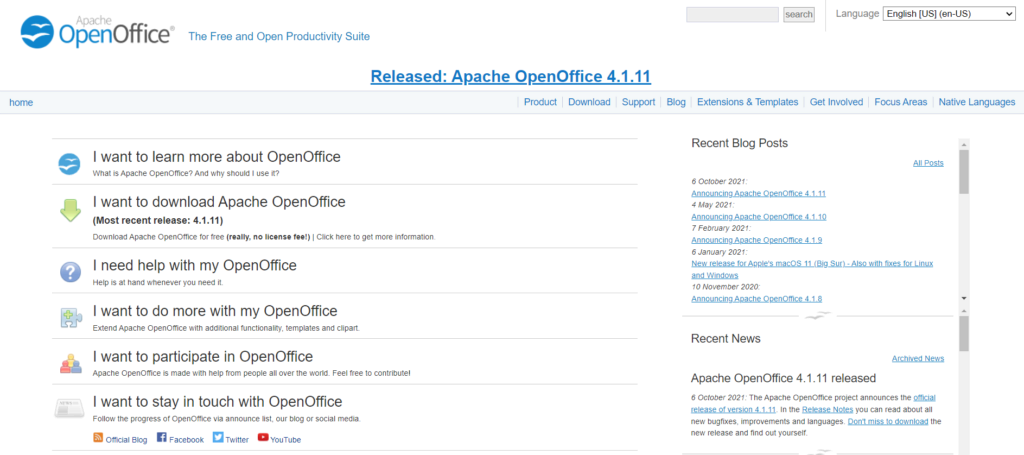
Use for: OpenOffice is an open-source word processor used by all kinds of writers.
OpenOffice is a good choice if you want to use a basic word processor but dislike Word and Google Docs. It’s rock solid and can accomplish almost everything that MS Office achieves. That said, it lacks some organizational features present in Scrivener.
11. Zoho Writer
Pricing: Free

Use for: good for bloggers, fiction writers, and others.
Zoho Writer is another decent choice if you want to write a longer work outside of Word, Google Docs or Scrivener. However, it lacks some organizational features present in Scrivener.
12. Bibisco
Pricing: Community Edition is free; Pay what you want for Supporters Edition
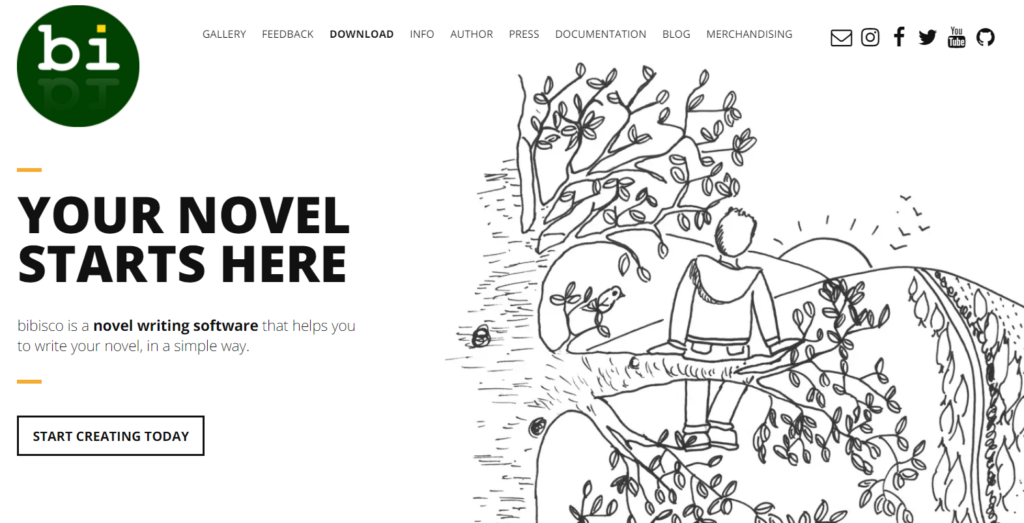
Use for: Novel writing and plotting.
Bibisico bills itself as user-friendly novel writing software. It contains some organizational features similar to Scrivener. You can structure the architecture of your novel for example. However, it has a learning curve compared to some choices here
Selection Criteria
I wanted to create a list that would offer options at a range of price points and ability levels. This way, people who wanted simpler, entry-level apps would be able to find what they want, while providing more robust options for seasoned users.
Additionally, the application had to be currently available and supported, which put idle options like Writer or Die out of the running.
Why You Can Trust Me
I’m a freelance writer who sold her first article back when you wrote on a typewriter and submitted by postal mail. I’ve tried every tool and kept only the ones that work. While every writer is different, this is what I discovered works for me, as well as what doesn’t.
The Final Word on Scrivener Alternatives
If you are finding that Scrivener is not a good fit for you, you are not stuck using it. There are many alternatives available at a wide range of price points. Some have features similar to Scrivener’s, others have a completely different set of features and functions.
Many of the premium Scrivener alternatives explored here have free trial options. Check out several different text editors to see which one is the right fit for you.
FAQ About Scrivener Alternatives
Is there a free alternative to Scrivener?
There are many free Scrivener alternatives online. Google Docs is a good choice as its widely available and contains some basic organizational features for longer documents.
What is the best alternative to Scrivener?
The best alternative depends on your needs and what you want to do with the software. Someone writing a screenplay may be happier with Final Cut, while a novelist might prefer a tool like Dynalist, which has visual organization features similar to Scrivener’s corkboard.

