Discover the best memoir writing apps that will save you time writing a non-fiction story, which readers love.
Writing a memoir is a fun experience. It’s a great way of exploring non-fiction. You can use a basic word processor, like Microsoft Word or Google Docs, to write a memoir just fine. However, a dedicated app can save you a lot of time. It’ll help you arrange and plan your non-fiction story and also prepare a draft for self-publishing.
Some apps can also help with the editing process. While writing my memoir, I tried and tested some of the best apps available. If you need help, remember to check out our guide, How to Write a Memoir.
Contents
|
5.0
|
4.5
|
|
$30 per month
|
$79 per year
|
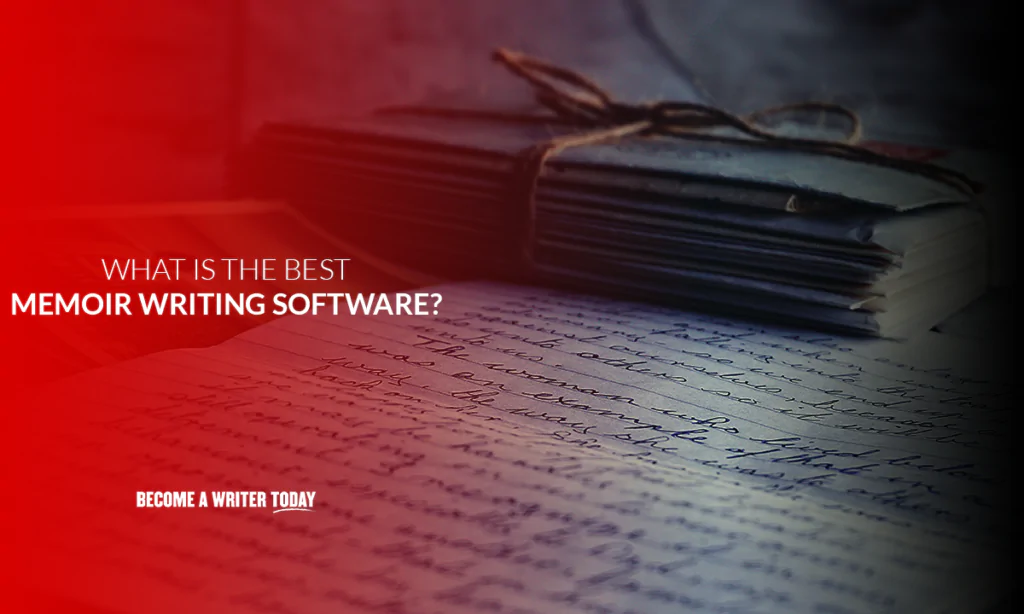
Top 8 Memoir Writing Apps
1. Scrivener
Pricing: From $49 per month

Scrivener is one of the best memoir-writing apps available because it excels at long-form writing. You can use it to plan, arrange and write your memoir using virtual index cards, files and folders. You can also use this app to format a memoir before self-publishing.
The program works for Mac and Windows. There is also an iOS version. Unfortunately, collaboration options are limited, so if you want to write with others, you are out of luck. The learning curve may put off memoirists who prefer old-school apps like Microsoft Word. For more, read our Scrivener review.
Scrivener is our go-to app for long-form writing projects. It's popular with best-selling novelists, screenwriters, non-fiction writers, students, academics, lawyers, journalists, translators and more.
2. Grammarly
Pricing: Free trial available, then $29.99 per month
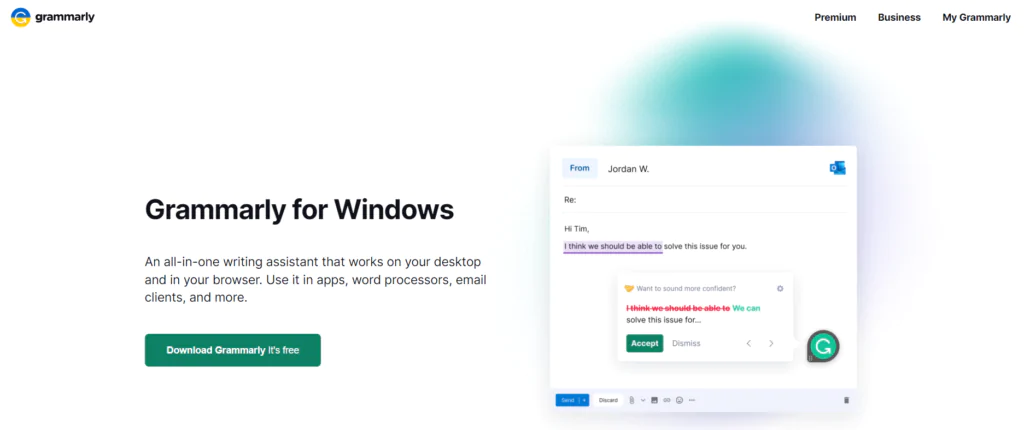
One useful app is Grammarly. This program automatically detects typos, spelling issues, and grammatical problems. It comes with a free version that acts as a powerful spell-check tool. However, if you are willing to pay for the premium options, you can use plagiarism tools, stylistic suggestions, a citation manager and in-depth writing analytics.
It’s not a dedicated app for writing a memoir, but you can use it to edit your early drafts before sending them to an editor. I love its ability to revise sentences at a click and it saved me hours of editing time on my last non-fiction book. You can add custom words and names to its dictionary too. For more, read our Grammarly review.
We tested dozens of grammar checkers, and Grammarly is the best tool on the market today. It'll help you write and edit your work much faster. Grammarly provides a powerful AI writing assistant and plagiarism checker.
3. ProWritingAid
Pricing: From $79
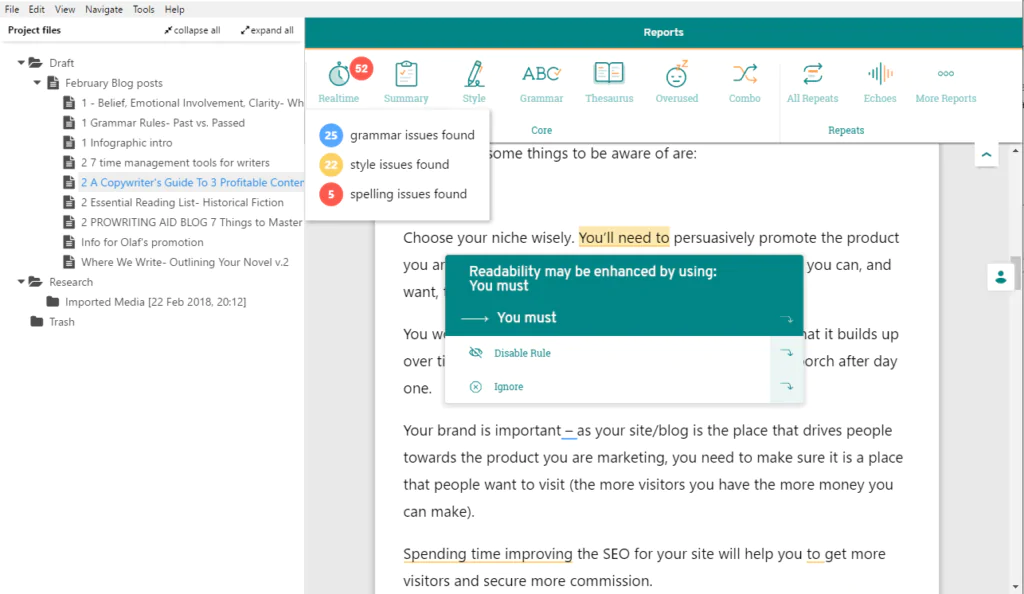
Another program to consider is ProWritingAid. Again, it’s more for grammar checking your memoir chapters for errors rather than writing and planning. It can also act as a writing coach, helping you avoid mistakes such as passive voice, errors and parallelism, and stylistic concerns. It’s somewhat cheaper than Grammarly and works with Scrivener files. It contains more reports than its competitor. For more, read our ProwritingAid review.
ProWritingAid is a powerful, accurate grammar checker and style editor. It's suitable for non-fiction and fiction writers and doesn't require a monthly subscription. Save 20% per month or year.
4. Ulysses
Pricing: From $5.99 per month
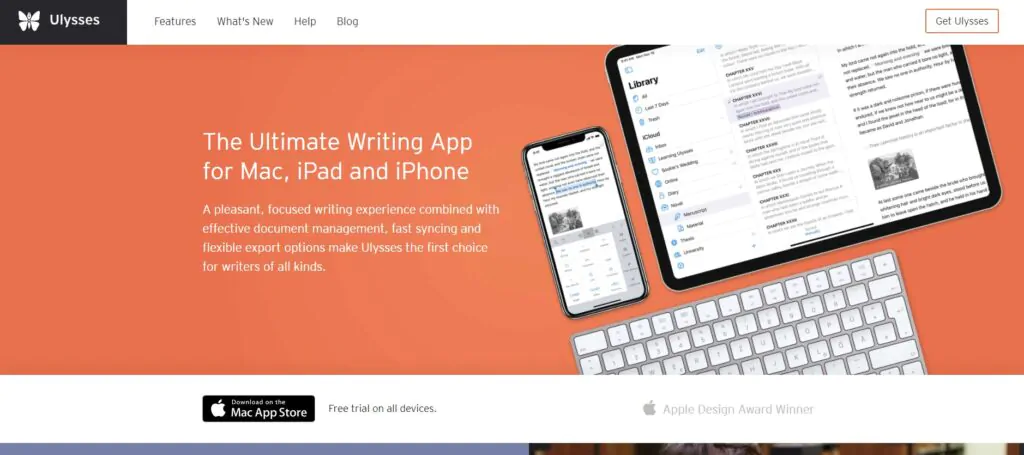
Ulysses is a good writing program if you want to manage multiple writing projects from one place or you like Markdown. It supports Markdown and excels at managing long-form writing projects, including a memoir. It’s designed for Mac Os and iOS. It automatically syncs your memoir drafts to iCloud, so it works great with other Apple products. However, no windows version is available. For more, read our Ulysses review.
5. AutoCrit
Pricing: From free to $30 per month
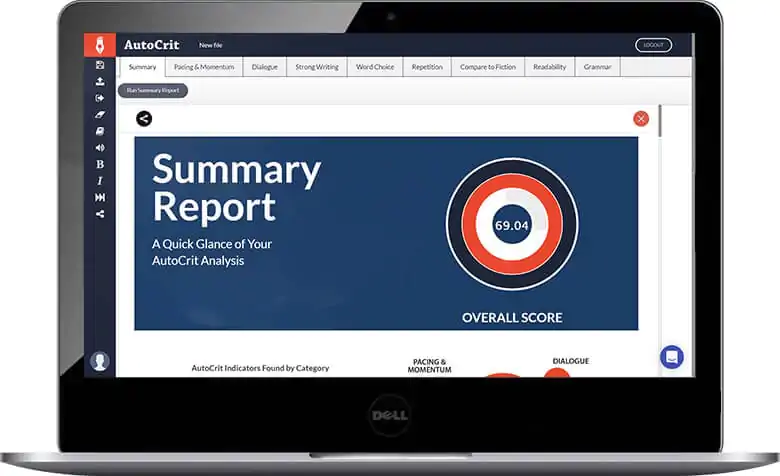
AutoCrit is a writing app for fiction that will help you handle word choice and phrasing issues. However, you can also use it for memoir writing. It comes with a spell and grammar checker. It also includes repeatability analysis similar to Hemingway.
When this program exports your document in Microsoft Word, it doesn’t always place your content smoothly. Some lines might have awkward spacing between them, so you might need to do some extra formatting. That being said, I can help you improve your fiction writing. For more, read our Autocrit review.
6. IA Writer
Pricing: From $29.99 per month
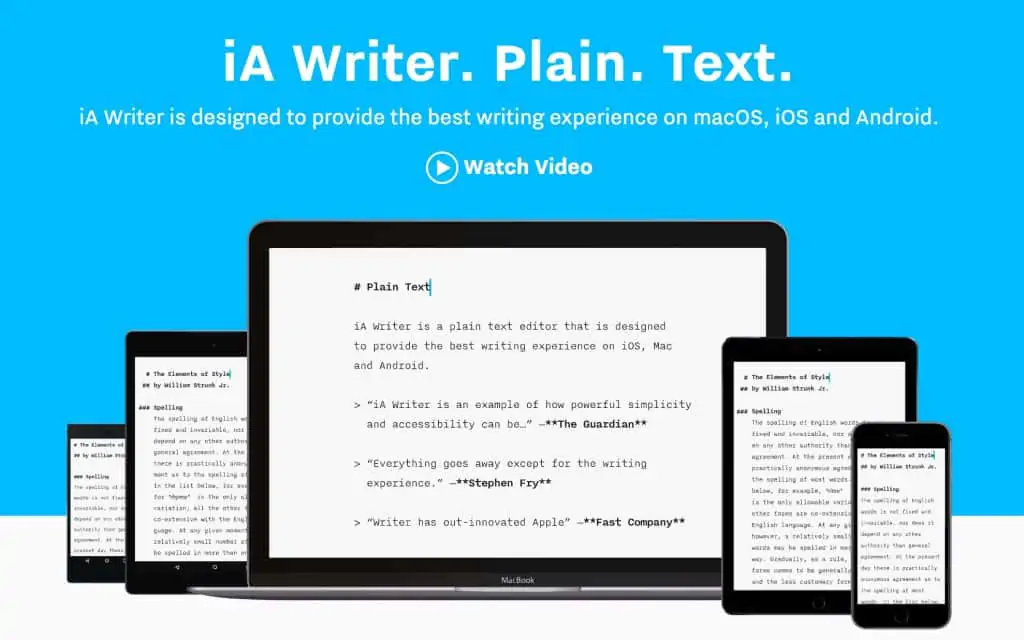
If you are looking for a minimalistic memoir writing app, then iA Writer is for you. This minimalist program eliminates distractions so that you can focus on your writing process. With a short learning curve, it doesn’t take long to master this program.
Looking for more? Check out these memoir writing prompts.
It doesn’t feature many of the customizable options that some other memoir apps have. However, it is perfect for distraction-free writing. For more, read our IA writer review.
7. Evernote
Price: Free with in-app purchase options
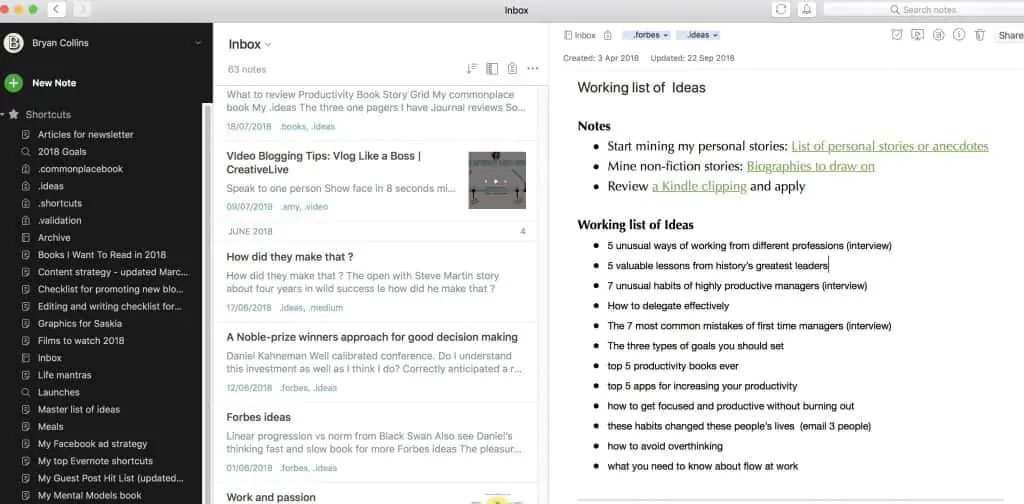
You’re not going to write a memoir with Evernote but it’s a useful writing app for capturing notes and ideas. You can sync them across all of your devices. Then, when it’s time to write a memoir, simply fire up Evernote, read through your notes and begin writing.
8. Day One
Price: From $2.92 per month
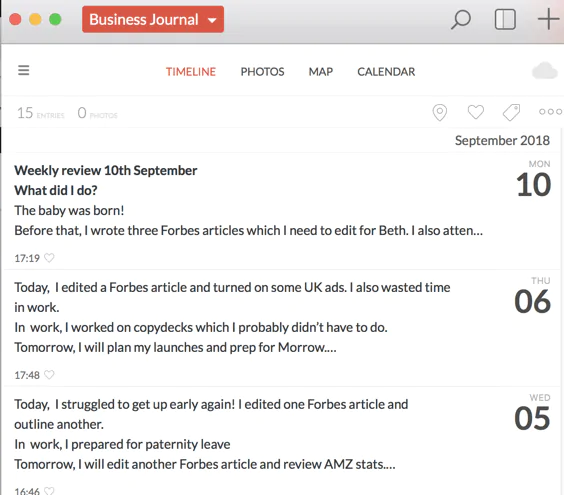
Day One is a popular journaling app developed by Bloom Built. It’s available on Android, macOS, and iOS devices. It sets itself apart from other apps as it’s designed to encourage you to create journal entries. It’ll provide prompts and even surface old entries via its “On this day” feature. All of these tools are useful for turning entries into a memoir. For more, read our Day One app review.
Conclusion
Currently, I use Ulysses and Day One the most for this type of writing. If you’re on Windows, try IA Writer and Scrivener. Or simply use Google Docs or Word. These are a few of the best options available for memoir writing software. Compare the benefits and drawbacks to your specific needs. Then, select the best option for you. These programs can help you organize your thoughts and efficiently translate your life story into written words. Want more? Read our guide How to Write a Book and our roundup of the best writing apps.
Why You Can Trust Us
I’ve written and published dozens of articles for newspapers, magazines and online publications, including, Forbes and Lifehacker. I’m also a best-selling non-fiction author, a trained journalist and a copywriter. I also wrote a memoir about parenting using some of these tools.
Our Testing Criteria
We regularly update this roundup as new products are released. We test memoir writing software by checking book chapters and personal essays. These articles and other writing samples range from several hundred to several thousand words.



