Grammarly Keyboard vs Gboard – Which is a better keyboard for writers? Let’s find out!
There are countless keyboard apps available, so you don’t have to stick with the one built into your device. The two most popular keyboards are Grammarly Keyboard and Gboard. So what are the notable differences and benefits, and which should you choose?
In a nutshell, Grammarly Keyboard focuses on spotting writing errors, while Gboard is compatible with over 500 languages. Below, I’ll compare Grammarly vs. Gboard to see which is better for writers.
| Product Name | Availability | Use For | Features | |
| Grammarly | iOS and Android users. | Those looking for a keyboard that’ll catch writing errors. | Tone recognition, vocabulary enhancement, and grammar checking. | Try Now |
| Gboard | iOS and Android users. | Anyone writing in multiple languages. | Customizable keyboard, dark mode, and voice typing. | Try Now |
We tested dozens of grammar checkers, and Grammarly is the best tool on the market today. It'll help you write and edit your work much faster. Grammarly provides a powerful AI writing assistant and plagiarism checker.
Contents
- What Are Grammarly Keyboard And Gboard?
- What Grammarly Keyboard and Gboard Have In Common
- Grammarly Keyboard Vs. Gboard: The Differences
- What’s Better About Grammarly Keyboard?
- What’s Better About Gboard?
- Who Should Get Grammarly Keyboard (And Why)?
- Who Should Get Gboard (And Why)?
- My Testing Criteria
- Why Trust Me?
- Final Word On Grammarly Keyboard Vs Gboard
What Are Grammarly Keyboard And Gboard?
Grammarly Keyboard is a typing app that automatically corrects your writing in multiple platforms such as Gmail, Slack, and Excel. Grammarly might not be as customizable as Gboard or contain the same amount of functions, but the built-in writing assistant makes it popular amongst writers.
On the other hand, Gboard, also known as Google Keyboard, is a virtual keyboard app for iOS and Android users. It’s free to use, and if you have an Android device, you’re probably using it already because it’s automatically installed on all Android devices. Released in May 2016, Gboard immediately became a worldwide hit as it’s easy to use and compatible with most languages and dialects.
What Grammarly Keyboard and Gboard Have In Common
Grammarly Keyboard and Gboard have a similar interface, offering a QWERTY layout by default. But if you feel like switching things up, Grammarly Keyboard and Gboard allow you to change to the following layouts:
- QWERTZ
- AZERTY
- DVORAK
- COLEMAK
- COLEMAK
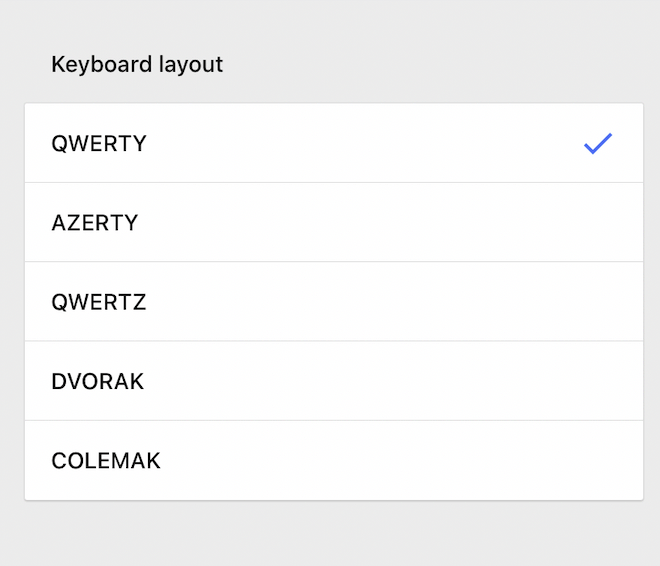
Grammarly Keyboard and Gboard also have a dark mode, perfect if you’re texting at night and the bright white light usually strains your eyes.
Grammarly Keyboard Vs. Gboard: The Differences
However, there are a few significant differences. For example, Grammarly doesn’t have a clipboard manager. This means that you’ll have to rely on the Android or iOS clipboard manager, which is limited.
On the flip side, Gboard offers an advanced clipboard manager, allowing you to keep the copied text for up to 60 minutes. If you want to store them for longer, you can pin them.
The other difference is Grammarly checks your writing for mistakes, and this is where Gboard lacks. If you’re trying to stick to a specific tone, Grammarly will also say if your writing sounds casual, formal, or confident. You might also be interested in our CreativeLive vs. LinkedIn Learning guide.
What’s Better About Grammarly Keyboard?
Thinking about using Grammarly Keyboard? Here are some areas in which Grammarly does a better job than Gboard:
- Grammarly is better at error correction
- Grammarly scans your writing tone
Grammarly Is Better At Error Correction
The main area where Grammarly Keyboard beats Gboard is in error correction. With Grammarly, you can spot various writing problems such as readability, spelling, grammar, and plagiarism.
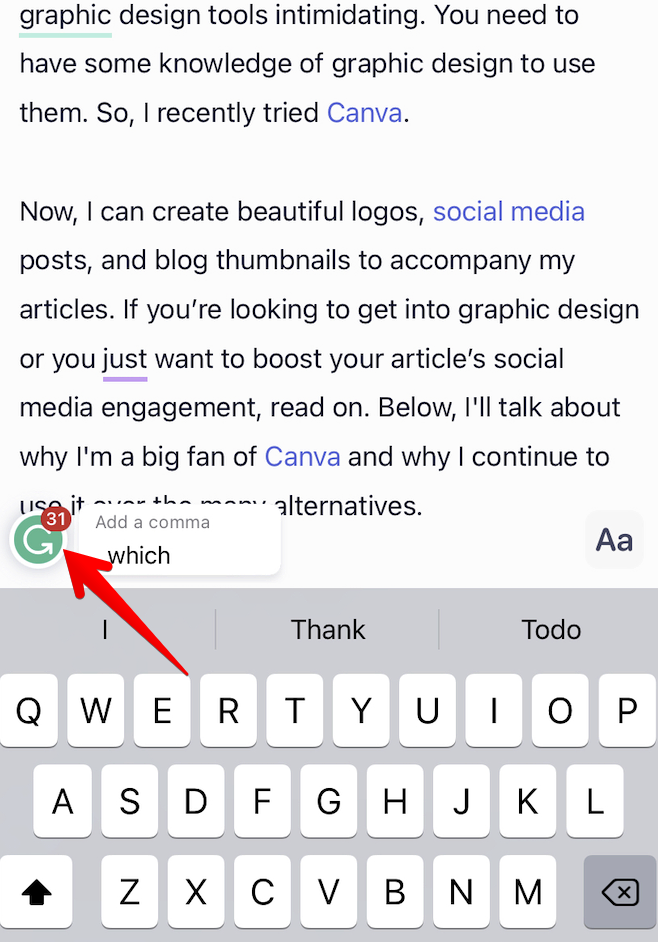
Grammarly Keyboard is also compatible with platforms like Gmail, Google Docs, and text messaging apps, so it’ll spot errors in real-time. You won’t have to copy and paste your work into the Grammarly app.
Grammarly Scans Your Writing Tone
I’m also a big fan of Grammarly’s tone checker. It isn’t 100 percent accurate, but it gives me a feel for how my writing sounds. For example, if I’m writing an email to a client using the Grammarly Keyboard, I aim to achieve a more formal tone. Or, when I’m texting a friend, I’ll go for a casual writing voice.
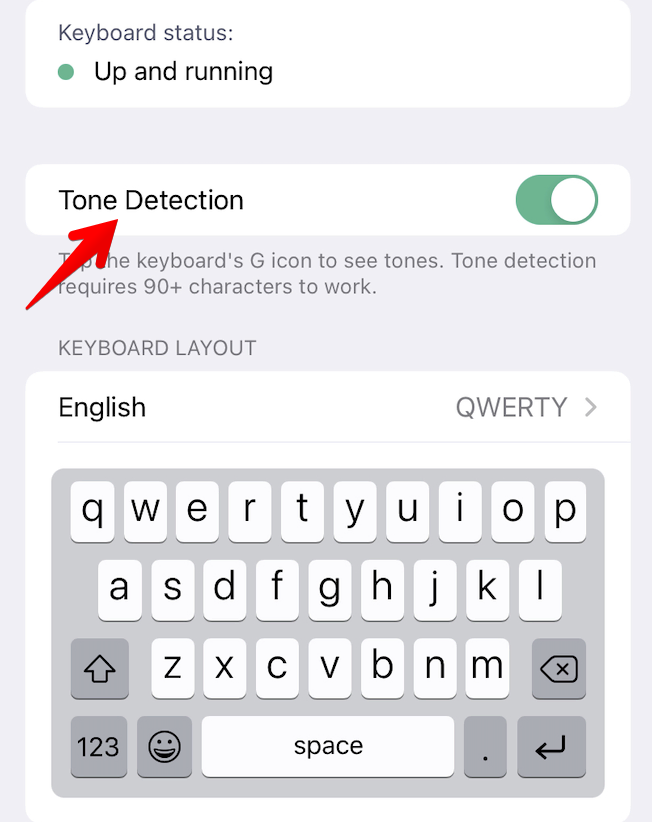
What’s Better About Gboard?
However, there are a few areas in which Gboard thrives. These areas include:
- Gboard supports over 500 languages
- Gboard has greater multimedia support
Gboard Supports Over 500 Languages
The standout benefit of Gboard is the number of compatible languages. Use it to type in:
- Spanish
- Italian
- French
- Dutch
- Arabic
- Chinese
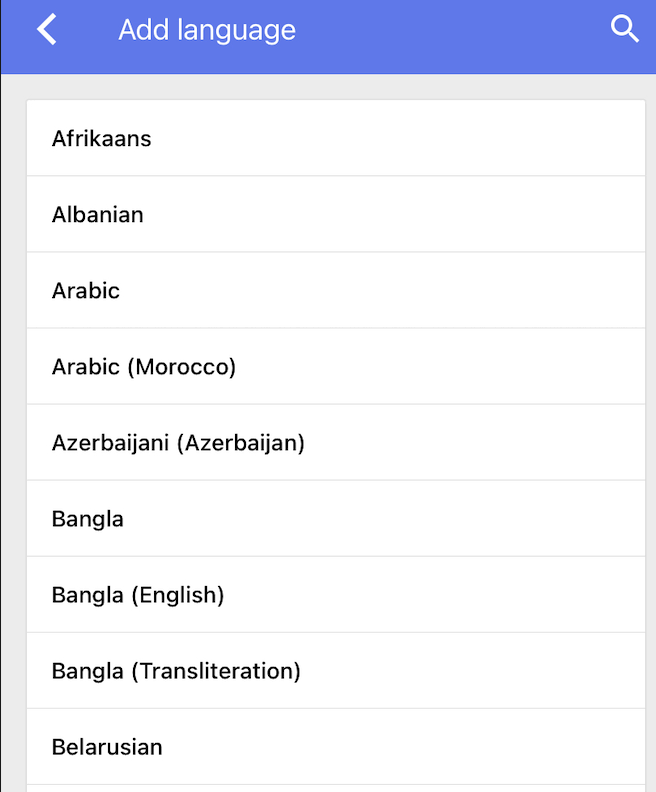
You can also translate your writing from English into any one of these languages. To access this function, click the three dots on Gboard’s toolbar and select “Translate.”
Gboard Has Greater Multimedia Support
Gboard also has better multimedia support than Grammarly Keyboard. For example, you can select the emoji button on your keyboard and you’ll get full access to Unicode emojis, GIFs, and stickers.
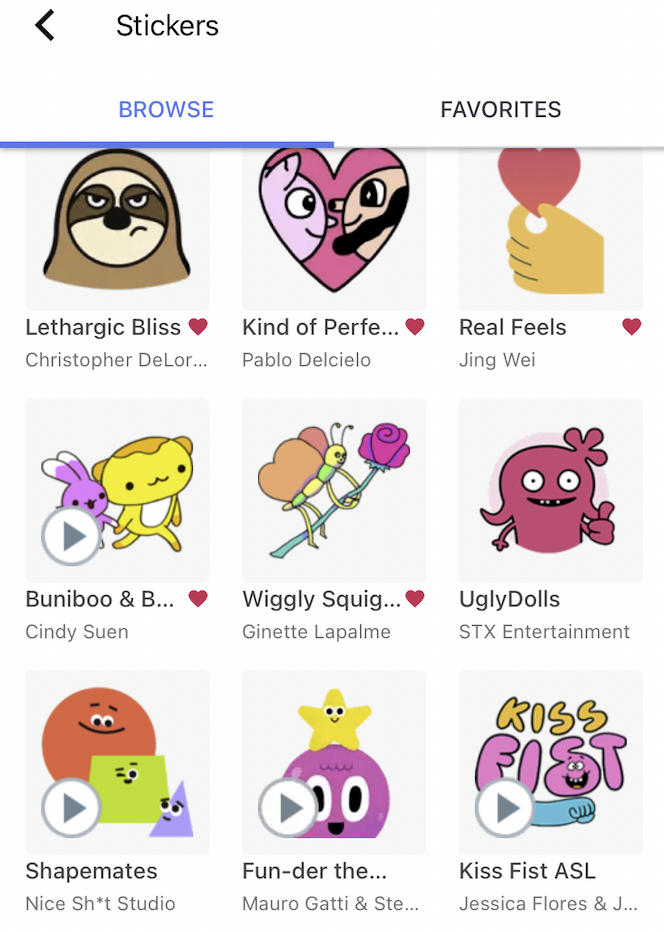
Who Should Get Grammarly Keyboard (And Why)?
If you fall into one of these categories, Grammarly’s accurate writing assistant will empower your professional life:
- Freelance writers
- Business owners
- Students
Freelance Writers
The main benefit of Grammarly Keyboard is the accurate writing assistant. This makes it ideal for freelance writers sending emails and text messages to clients and colleagues. Grammarly Keyboard is also compatible with Google Docs, which is handy if you like writing articles on your mobile phone.
Business Owners
Sending emails with spelling and grammar errors to customers can seem unprofessional. This is why businesses are starting to use Grammarly Keyboard. It helps spot typos and other writing problems so you don’t have to proofread your text several times.
Students
If you’re completing school assignments in Google Docs or Excel, Grammarly can boost your grades by identifying writing problems. It also removes mistakes from text messages and emails when you’re communicating with friends, family, or teachers.
Who Should Get Gboard (And Why)?
After using Gboard for a handful of years on my Android mobile device, I feel like it can benefit:
- Casual writers
- Anyone writing in multiple languages
- Anyone looking for customizable features
Casual Writers
If you aren’t a professional writer and you’re just looking for a keyboard to text friends and family, Gboard is the better option for you. It offers more multimedia support, so you can send GIFs and funny emojis.
Anyone Writing In Multiple Languages
Gboard is also more practical if your first language isn’t English or you write in multiple languages. Gboard supports over 500 languages, so it has you covered. Grammarly Keyboard only supports English and other dialects, so if you’re writing in Spanish or French, for example, it’ll flag your writing for errors.
Anyone Looking For Customizable Features
The standout benefit of using Gboard is the endless customizable features. This includes the size of your keyboard and theme.
This is useful if, like me, you have weak eyes. Simply increase the size of your keyboard, and you’re good to go. Or, if you want a more colorful theme, feel free to change your keyboard theme by heading to “Settings.”
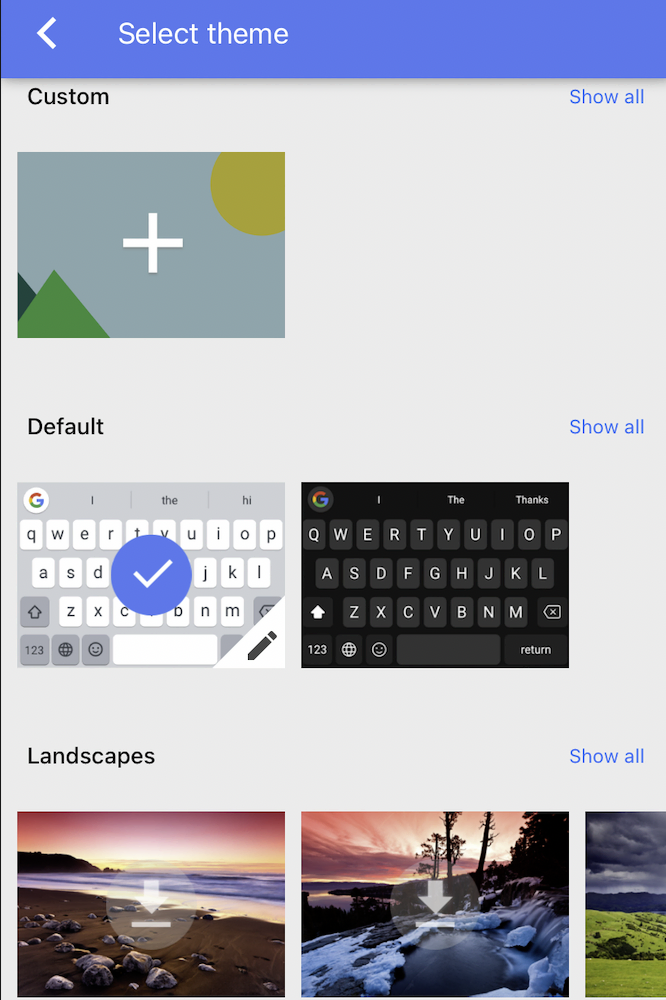
My Testing Criteria
When I used Grammarly Keyboard and Gboard, I spent almost six hours playing around with the features and trying to uncover what each keyboard does well and where they fall short. To learn which is better, I relied on these criteria:
- Ease of use: The first thing I looked at was how easy Grammarly Keyboard and Gboard were to use. I considered how detailed the tutorials were and the simplicity of the interface.
- Practicality and accuracy: The more accurate and practical something is, the better. This is why I analyzed the different use cases of Grammarly Keyboard and Gboard and how they can benefit writers’ lives.
- Affordability: Nobody wants to pay a monthly subscription for a keyboard, which is why I also looked at pricing when reviewing these keyboard options.
- Additional features: The last factor I considered was the additional features like spell-checking and translation. Any developer can build a keyboard, but only the best keyboards have additional features relevant to writers’ specific use cases.
Why Trust Me?
I’ve been a professional writer creating content for over five years. In these five years, I’ve bought, tested, and reviewed countless apps, such as marketing optimization software, grammar checkers, and various keyboards. I wrote product reviews and how-to guides about who can benefit from these tools and how you can use them to their full capabilities.
I’ve used Grammarly Keyboard and Gboard on my mobile devices for several years now. During this time, they helped me spell-check my work and send emojis and other fun multimedia messages. This gave me a detailed understanding on which I could base my review around.
Final Word On Grammarly Keyboard Vs Gboard
Grammarly Keyboard and Gboard are handy keyboard applications with their own use cases. So which one should you use? Well, since it’s free, download both and switch between them depending on your mobile writing needs. If you want to spell-check your work, use Grammarly Keyboard. And if you’re writing in other languages or need to translate writing, switch to Gboard. Don’t forget to avail of our Grammarly discount.
